Introducing Hub 1.0 - a connector for command products JetBrains
Hi, Habr!
Today we are pleased to present a completely new product in the JetBrains line - Hub 1.0. It serves as a single entry point for our team products: YouTrack bug tracker, Upsource code review tool , and our TeamCity continuous integration server soon. Hub is absolutely free and comes with a default license for an unlimited number of users.
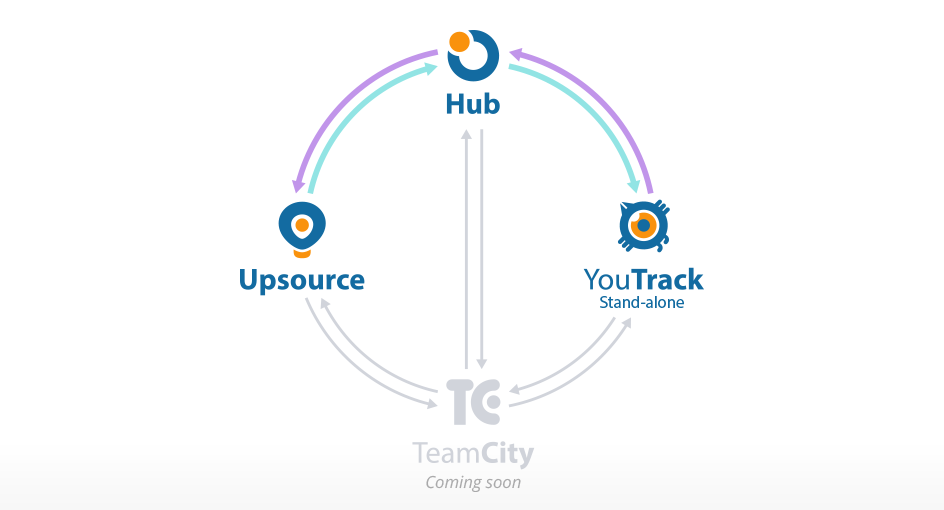
')
You can connect several YouTrack and Upsource installations to the Hub at once. In version 1.0, only YouTrack Stand-alone is supported, and we plan to support the cloud version later. TeamCity will also join the company soon. It can be connected to the Hub using a special plug-in that will synchronize users of TeamCity and Hub, however, the management of groups, roles and rights will remain on the side of TeamCity. Also, through the plugin, you can create projects in TeamCity through the master project in the Hub and get integration with the corresponding projects in YouTrack and Upsource automatically. You can also add widgets from TeamCity to a single dashboard in the Hub. The release of the Hub plug-in for TeamCity is scheduled for autumn 2015.
Here you can see how the Hub works with the connected YouTrack and Upsource:
Hub is a system for managing user accounts, groups and access rights in different services. By services in this case, we mean YouTrack, Upsource, TeamCity, as well as external products, such as VCS. If you already use our YouTrack bug tracker, then version 6.0 already comes with a built-in Hub for managing users and access rights, so you already know it in absentia.
Hub will be useful to anyone who already uses several team products from JetBrains or plans to use them. For example, Upsource, a tool for code review, was recently released, and you can now connect it to the Hub and use it together with the YouTrack bug tracker.
Having hooked Upsource and YouTrack to Hub, you will get a lot of advantages:
Hub allows your users to log in only once and remain logged in to all products that are used by the team. Hub supports LDAP, Google, GitHub, and other authorization methods.

Hub serves as a single database of your users, groups, roles, access rights and projects that are used in all YouTrack and Upsource installations connected to the Hub, thus being an authentication and authorization server. By the way, you can connect several YouTrack and Upsource servers to one Hub server.
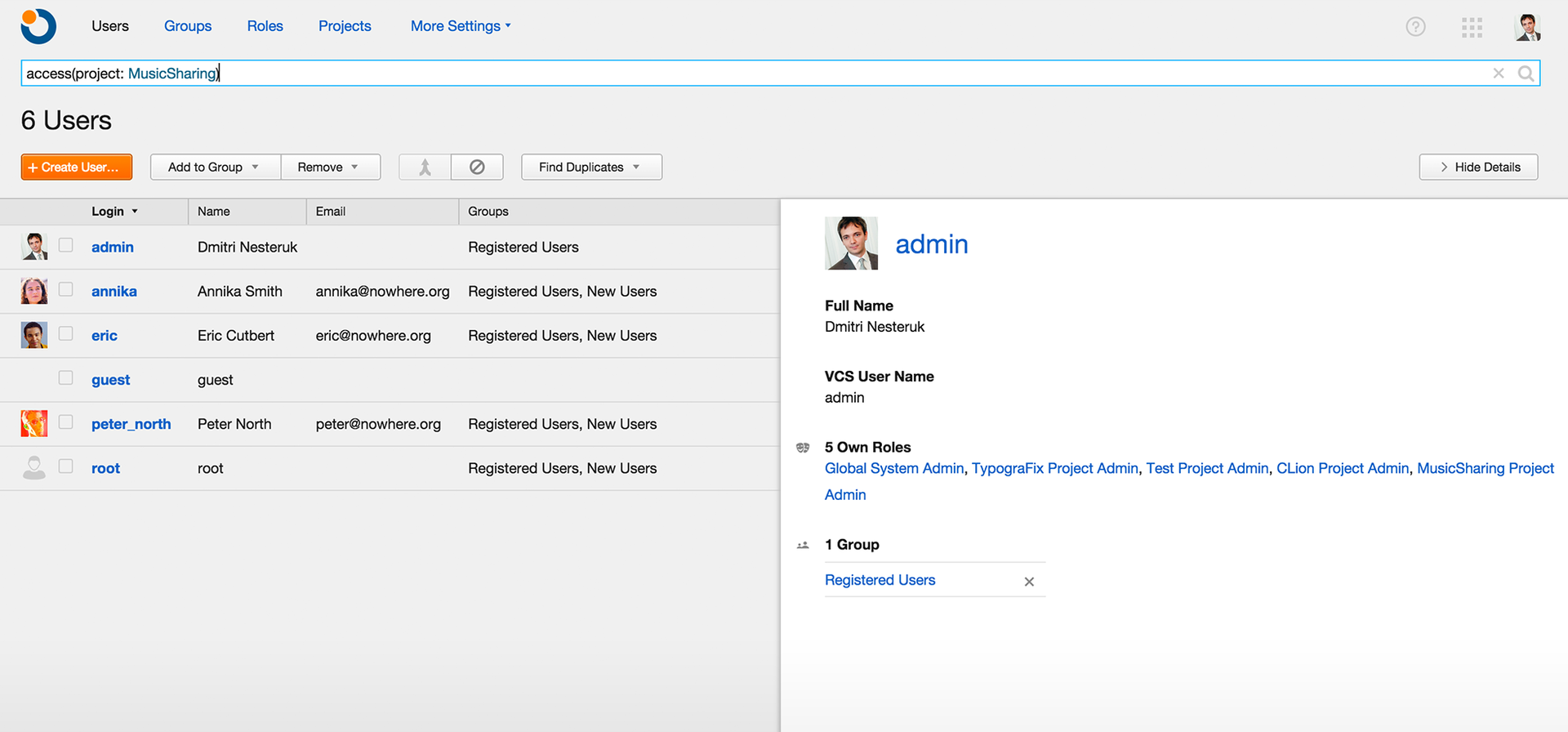
Creating a project in the Hub, you create the corresponding projects in all connected YouTrack and Upsource installations. These projects are already connected, they have a single team or several teams. In the future, it will also be possible to immediately create a Git repository and customize the configuration of assemblies in TeamCity.
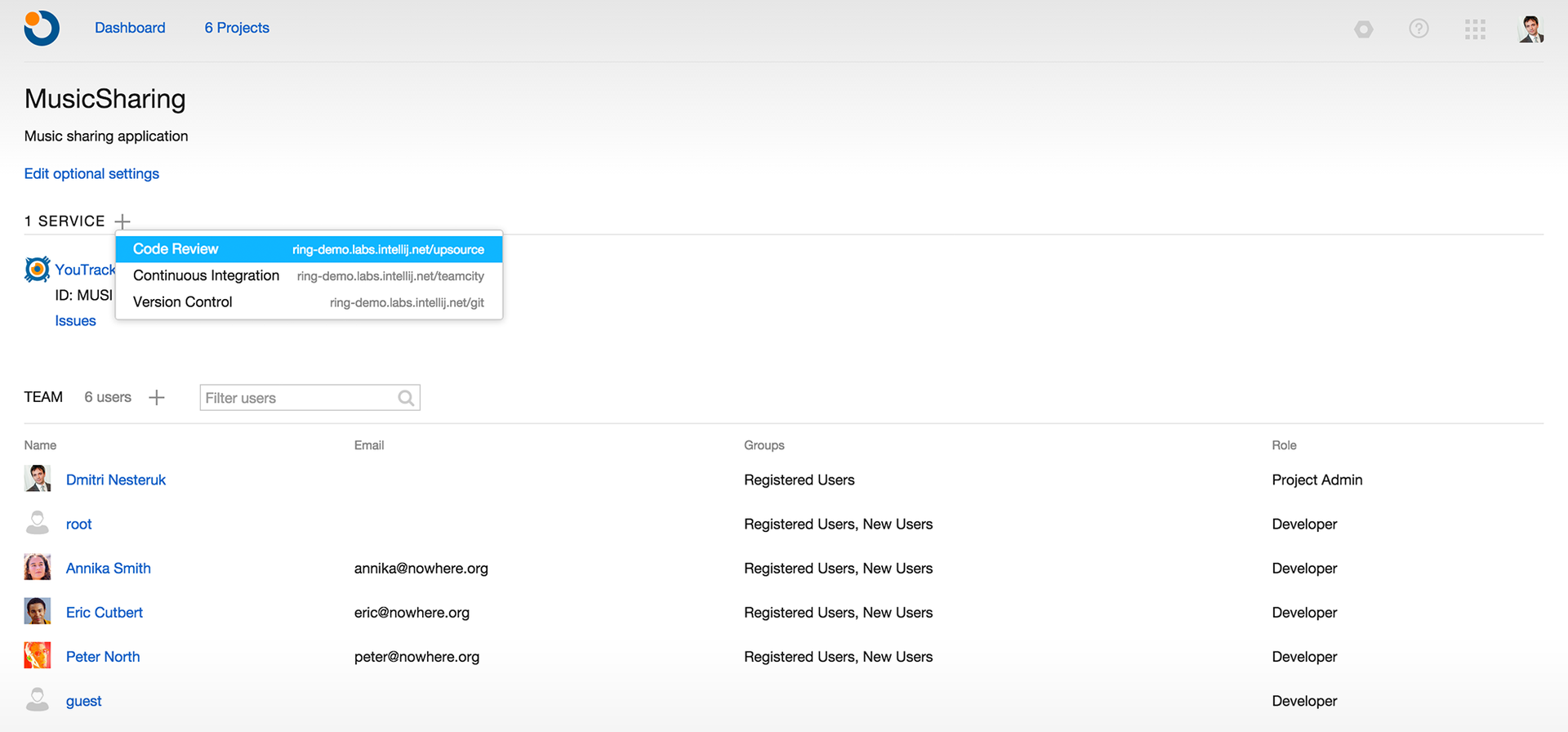
On the dashboard in the Hub, we can add various widgets with your reports from YouTrack, code review from Upsource and more. Soon it will be possible to add also widgets with committees and statuses of assemblies from TeamCity. Thus, the panel contains relevant information from all your installations YouTrack, Upsource and (in the near future) TeamCity.
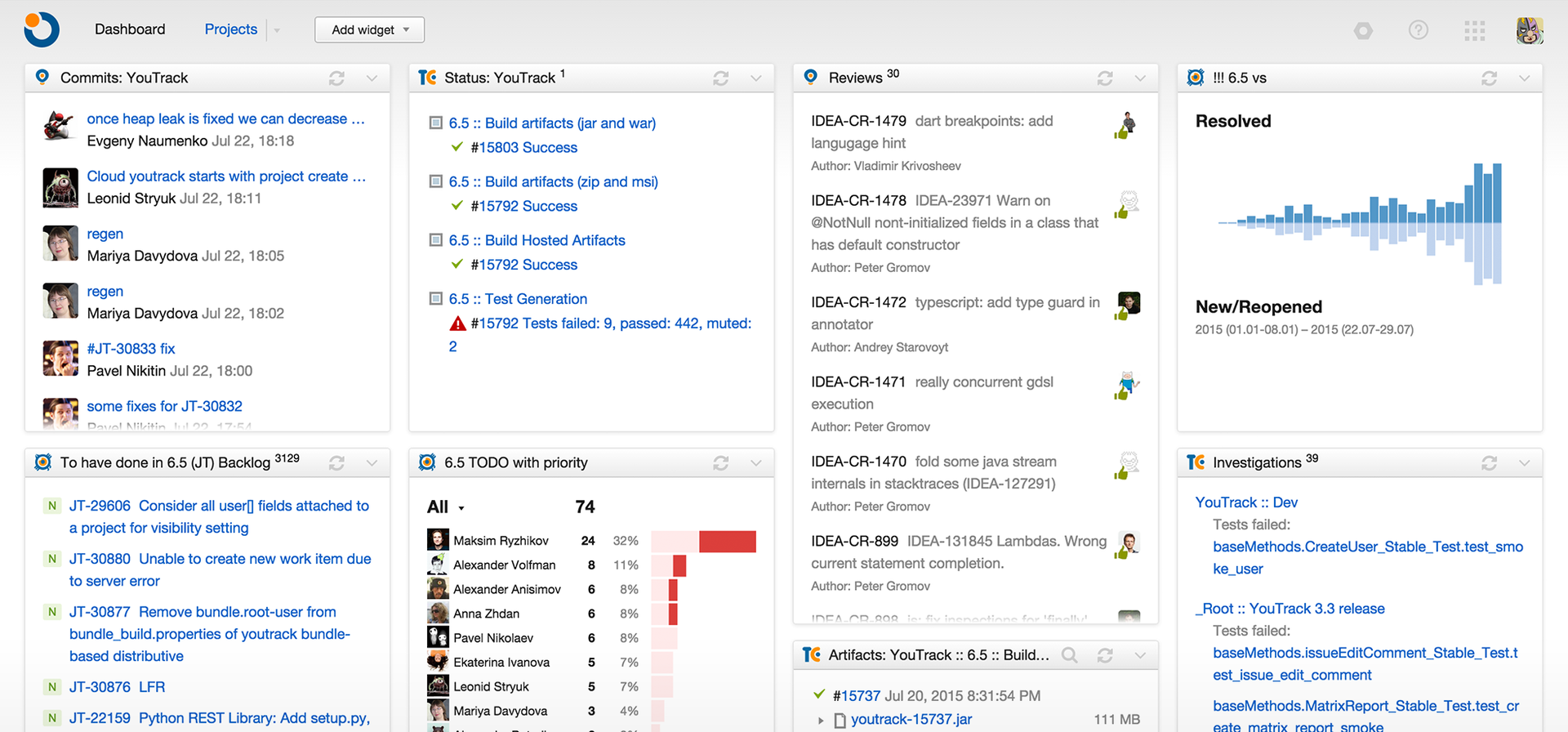
If one or several commits are associated with a task in YouTrack, that is, the task ID is mentioned in the comment to the commit, you get two-way synchronization between YouTrack and Upsource. You can go to the corresponding changes in the code or review directly from the task or see the related changes in the task.
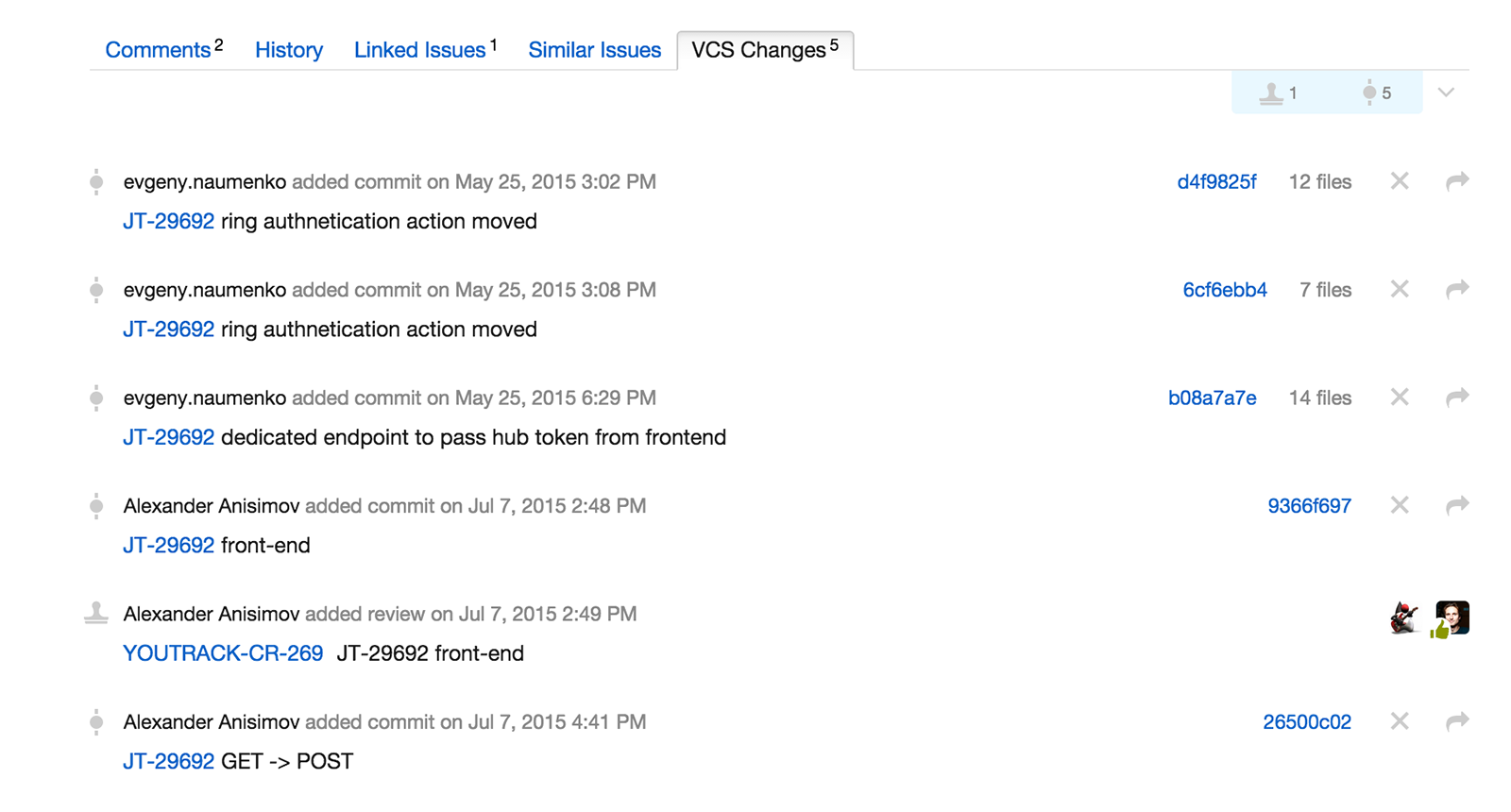
You can close or change the task directly in the comment to your committee by mentioning the task ID. Changes will be applied directly to the task on behalf of your user. For example, the command looks like this: # JT-34567 Fixed changes are documented. In this case, task # JT-34567 will be transferred to the Fixed state and the comment “changes are documented” will be added.
In a situation where in the process of code review or code discussion in Upsource, a problem that cannot be solved on the spot is found, you can create a task directly from Upsource. The description will be picked up automatically, you can immediately assign a responsible and determine the timing of its implementation.
1. You can automatically create a task from the code review:
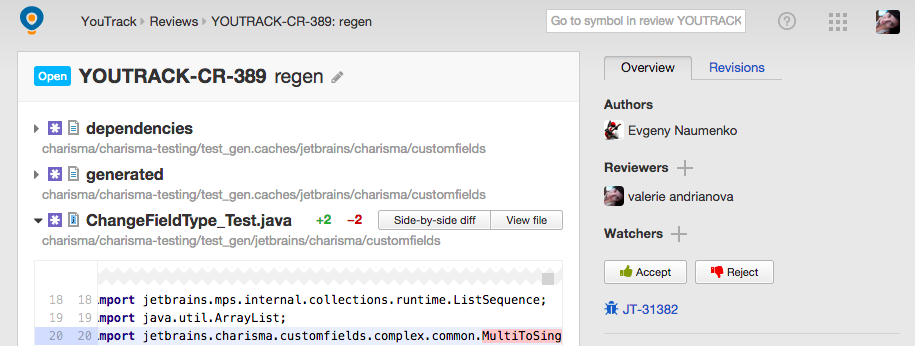
2. When switching to a task, you can see that it inherits the description and a link to the corresponding review is added to it:
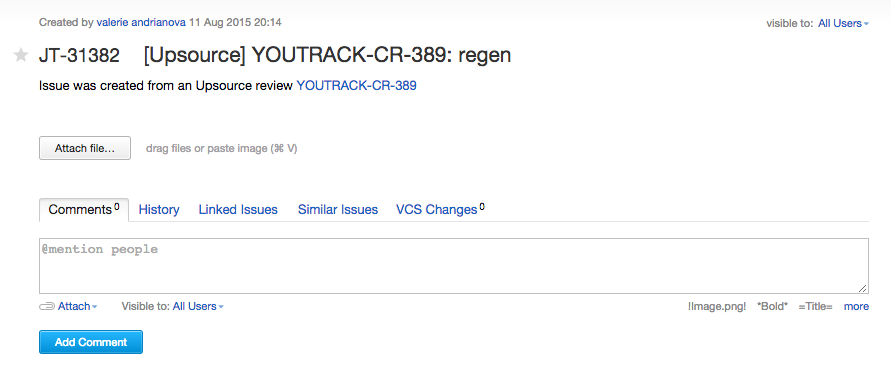
More information about Hub 1.0 can be found on the JetBrains website (in English).
1. Download Hub 1.0 .
2. Update your YouTrack installation to version 6.5.
3. Update Upsource to version 2.0.3.
4. Connect your YouTrack and Upsource installations to the Hub by following these instructions .
That's all - now you can use Hub as a single entry point to YouTrack and Upsource, as a common base for managing users, their rights and groups, as a single dashboard with data from all connected services, and also create new projects with default integration .
Our team of those. support is always happy to answer your questions and help. Just email us or create an error report in our tracker.
Today we are pleased to present a completely new product in the JetBrains line - Hub 1.0. It serves as a single entry point for our team products: YouTrack bug tracker, Upsource code review tool , and our TeamCity continuous integration server soon. Hub is absolutely free and comes with a default license for an unlimited number of users.
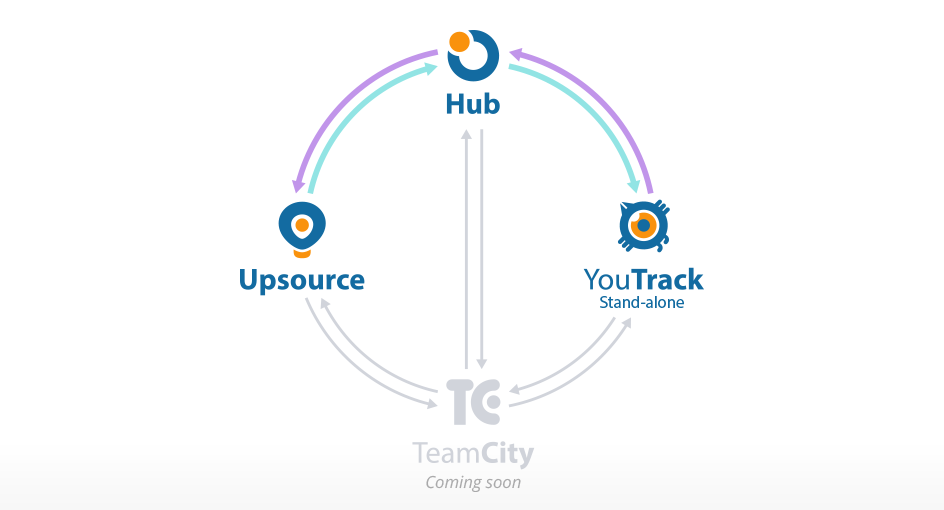
')
You can connect several YouTrack and Upsource installations to the Hub at once. In version 1.0, only YouTrack Stand-alone is supported, and we plan to support the cloud version later. TeamCity will also join the company soon. It can be connected to the Hub using a special plug-in that will synchronize users of TeamCity and Hub, however, the management of groups, roles and rights will remain on the side of TeamCity. Also, through the plugin, you can create projects in TeamCity through the master project in the Hub and get integration with the corresponding projects in YouTrack and Upsource automatically. You can also add widgets from TeamCity to a single dashboard in the Hub. The release of the Hub plug-in for TeamCity is scheduled for autumn 2015.
Here you can see how the Hub works with the connected YouTrack and Upsource:
What is a hub?
Hub is a system for managing user accounts, groups and access rights in different services. By services in this case, we mean YouTrack, Upsource, TeamCity, as well as external products, such as VCS. If you already use our YouTrack bug tracker, then version 6.0 already comes with a built-in Hub for managing users and access rights, so you already know it in absentia.
Who can use the Hub?
Hub will be useful to anyone who already uses several team products from JetBrains or plans to use them. For example, Upsource, a tool for code review, was recently released, and you can now connect it to the Hub and use it together with the YouTrack bug tracker.
Why connect YouTrack and Upsource to the Hub?
Having hooked Upsource and YouTrack to Hub, you will get a lot of advantages:
Single entry point
Hub allows your users to log in only once and remain logged in to all products that are used by the team. Hub supports LDAP, Google, GitHub, and other authorization methods.

Manage accounts and access rights
Hub serves as a single database of your users, groups, roles, access rights and projects that are used in all YouTrack and Upsource installations connected to the Hub, thus being an authentication and authorization server. By the way, you can connect several YouTrack and Upsource servers to one Hub server.
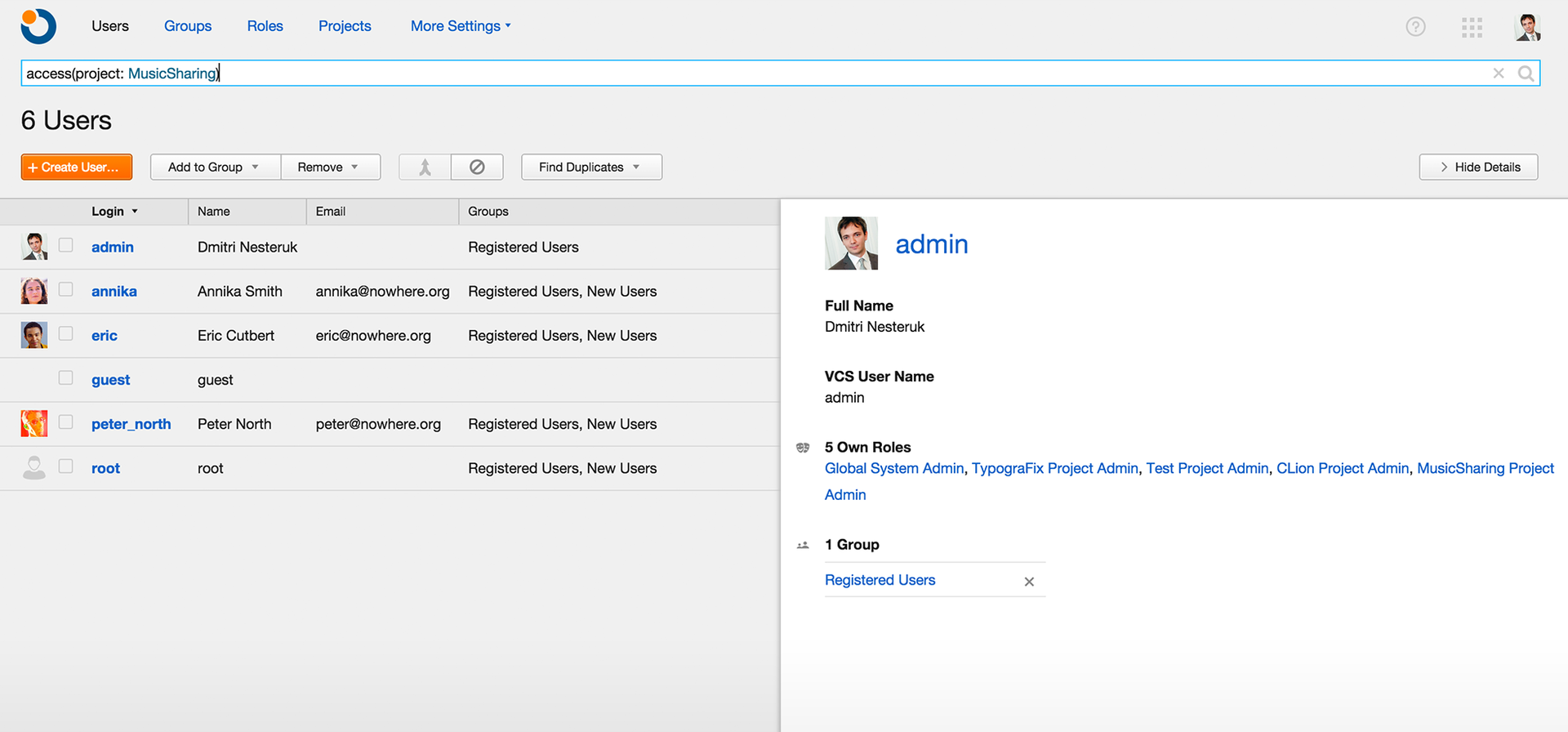
Project Wizard
Creating a project in the Hub, you create the corresponding projects in all connected YouTrack and Upsource installations. These projects are already connected, they have a single team or several teams. In the future, it will also be possible to immediately create a Git repository and customize the configuration of assemblies in TeamCity.
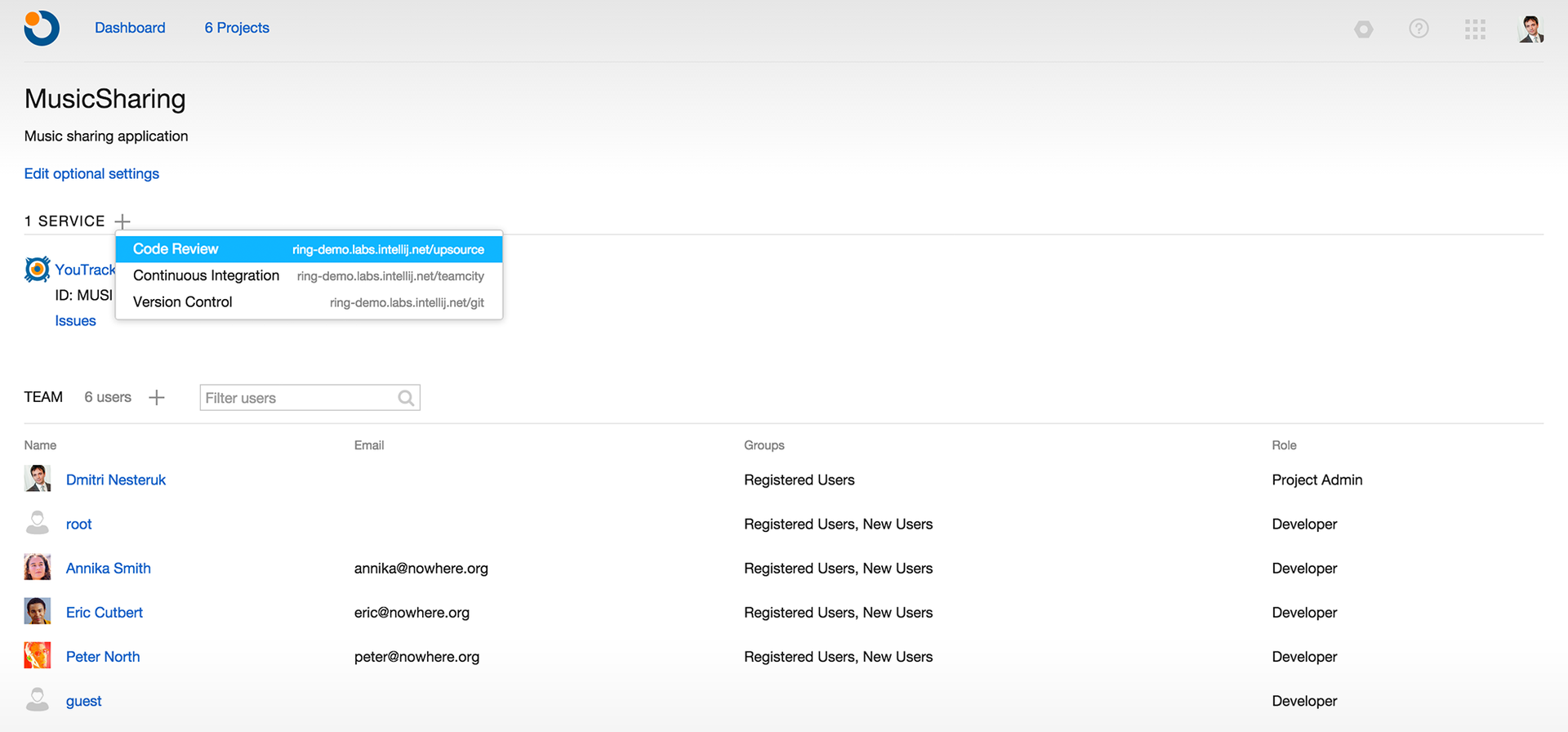
Unified Dashboard
On the dashboard in the Hub, we can add various widgets with your reports from YouTrack, code review from Upsource and more. Soon it will be possible to add also widgets with committees and statuses of assemblies from TeamCity. Thus, the panel contains relevant information from all your installations YouTrack, Upsource and (in the near future) TeamCity.
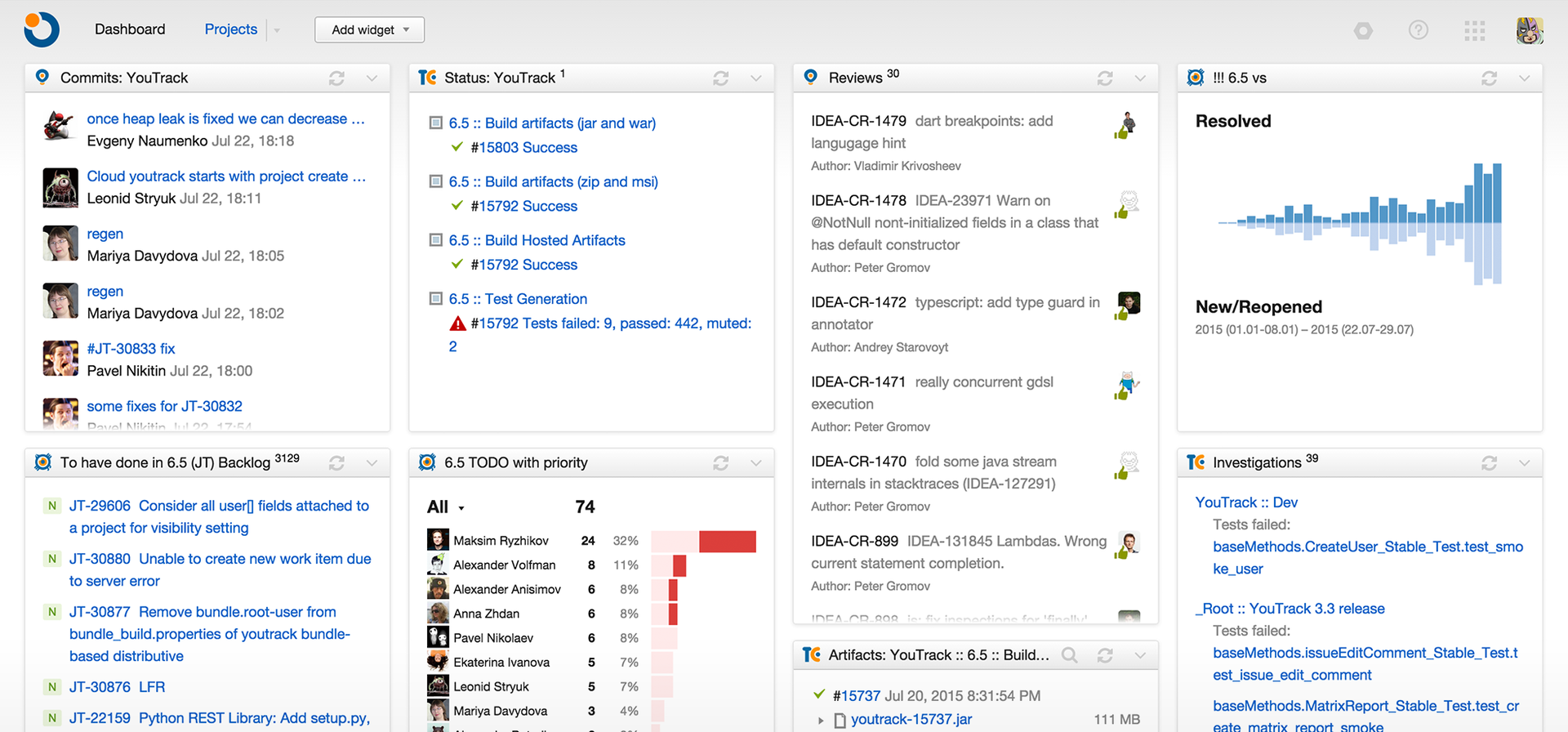
How does multilateral integration work through the Hub?
View commits and review code related to tasks
If one or several commits are associated with a task in YouTrack, that is, the task ID is mentioned in the comment to the commit, you get two-way synchronization between YouTrack and Upsource. You can go to the corresponding changes in the code or review directly from the task or see the related changes in the task.
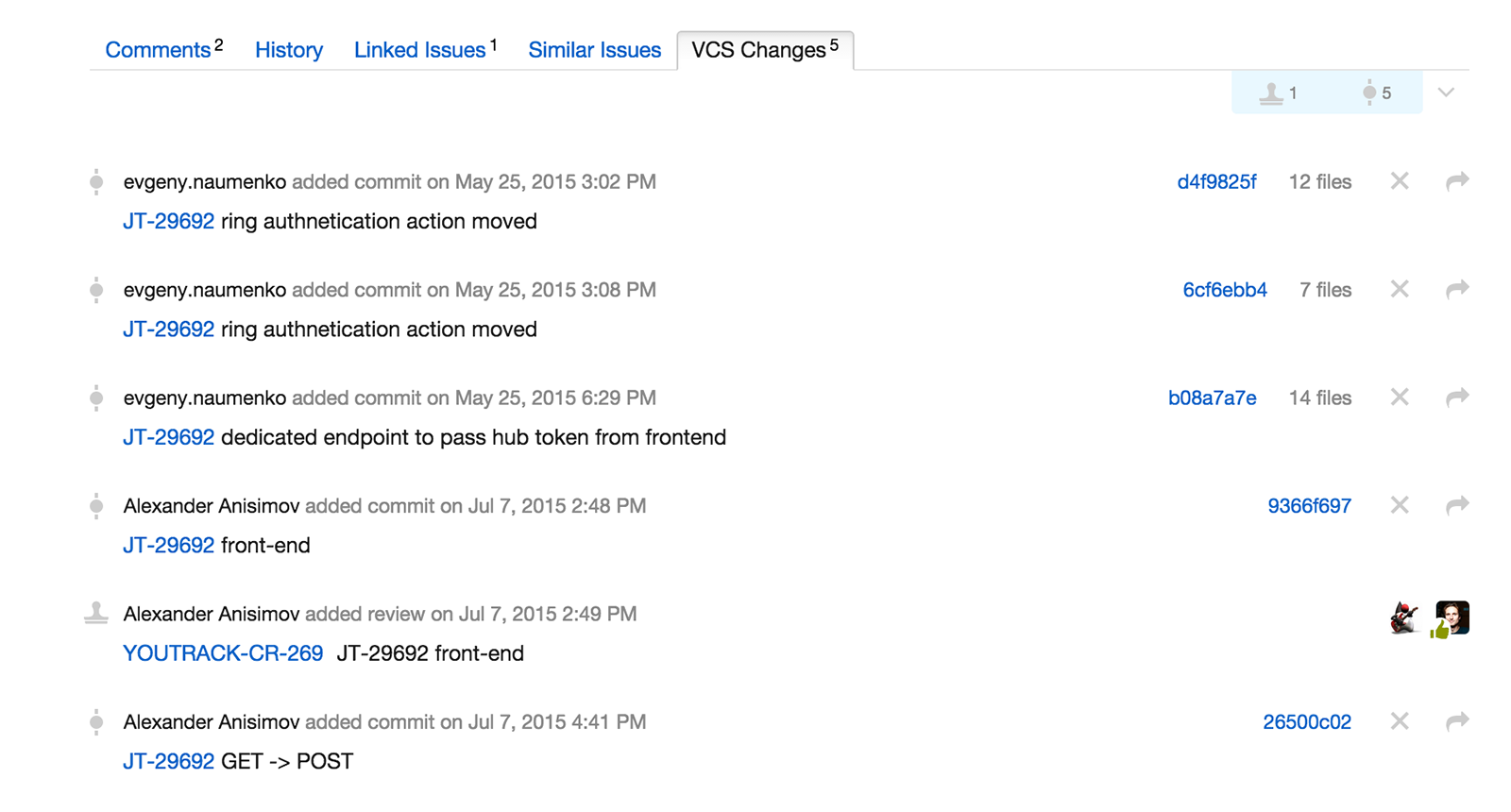
Apply the command to the task directly from the comment to the commit
You can close or change the task directly in the comment to your committee by mentioning the task ID. Changes will be applied directly to the task on behalf of your user. For example, the command looks like this: # JT-34567 Fixed changes are documented. In this case, task # JT-34567 will be transferred to the Fixed state and the comment “changes are documented” will be added.
Create a task from code review
In a situation where in the process of code review or code discussion in Upsource, a problem that cannot be solved on the spot is found, you can create a task directly from Upsource. The description will be picked up automatically, you can immediately assign a responsible and determine the timing of its implementation.
1. You can automatically create a task from the code review:
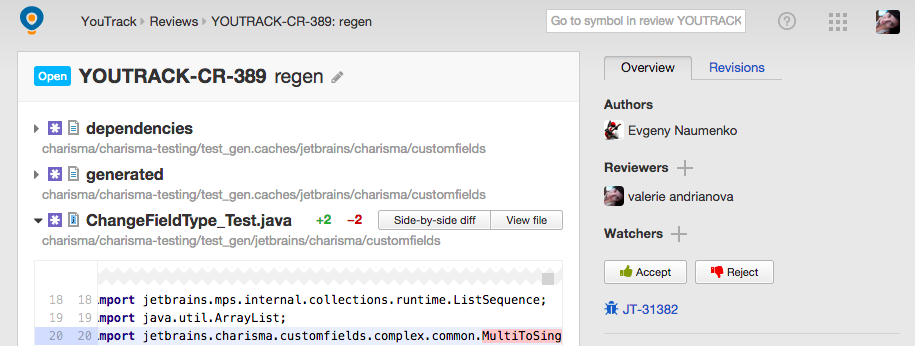
2. When switching to a task, you can see that it inherits the description and a link to the corresponding review is added to it:
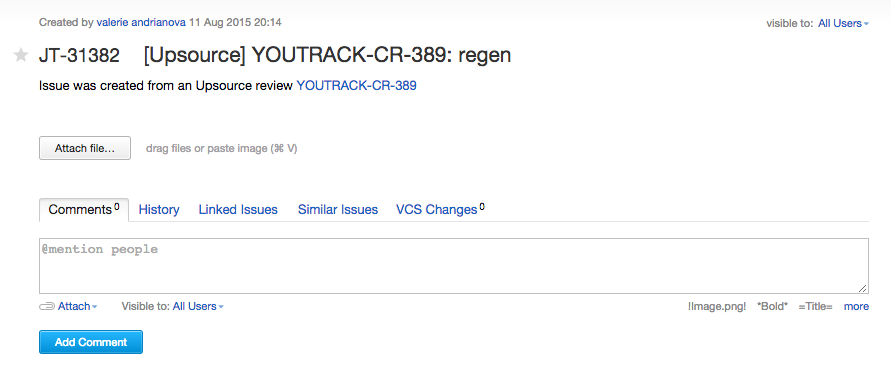
Where to read more?
More information about Hub 1.0 can be found on the JetBrains website (in English).
How to connect the Hub to an existing YouTrack and / or Upsource installation?
1. Download Hub 1.0 .
2. Update your YouTrack installation to version 6.5.
3. Update Upsource to version 2.0.3.
4. Connect your YouTrack and Upsource installations to the Hub by following these instructions .
That's all - now you can use Hub as a single entry point to YouTrack and Upsource, as a common base for managing users, their rights and groups, as a single dashboard with data from all connected services, and also create new projects with default integration .
Our team of those. support is always happy to answer your questions and help. Just email us or create an error report in our tracker.
Source: https://habr.com/ru/post/264943/
All Articles