Yandex added shortcuts for managing search results
As of today, the Yandex search results page can be controlled from the keyboard. To start using the hotkeys, tick the “Enable keyboard controls” option in the settings . To see the list of commands, click on the key with the question mark, while on the page with the issue.
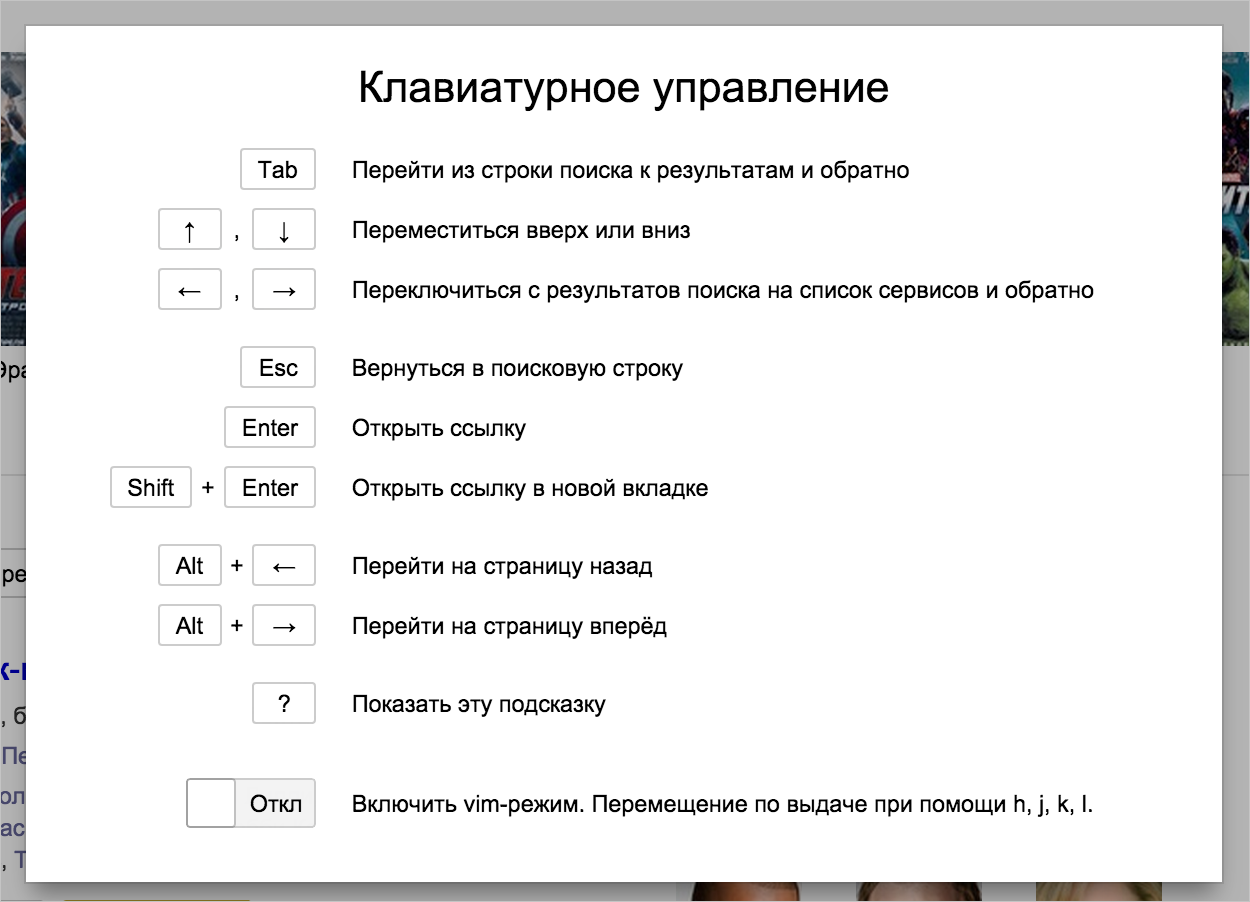
Keyboard management requires a lot of JS-logic, so we tried to keep it minimal and added only what needs to be able to do on each page with search results. For example, we taught her to switch on the key combination to the next 10 results and return to the previous ones - for this you need to press Alt + → or Alt + ← respectively. Now, with one button, you can return to the search bar to reformulate the query - Esc or Tab.
')
Vim-mode is also available, in which navigation is carried out not only with arrows, but also with the h, j, k, l keys. If the mode is disabled, when typing, the cursor immediately goes into the input field and you do not need to focus on it specifically
In the process, we have long thought about how to highlight the active elements. If you change only the color of the title, then such a change is almost imperceptible, and it is difficult for the eyes to follow the switching. Frames are noisy and visually annoying than they say about the selection. As a result, we select the entire block with an accent color , which is already used in the search prompts and the left column.
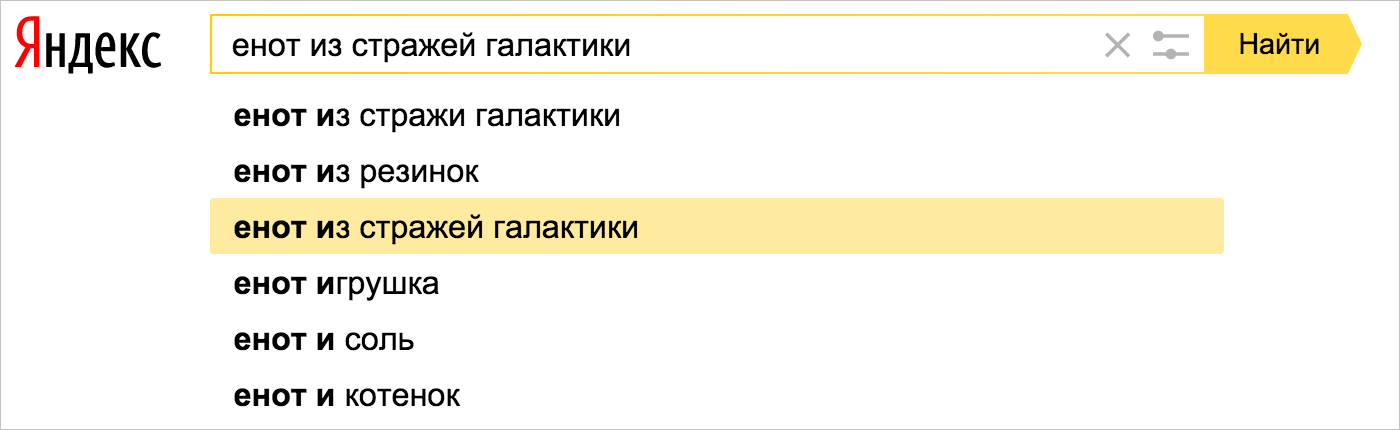
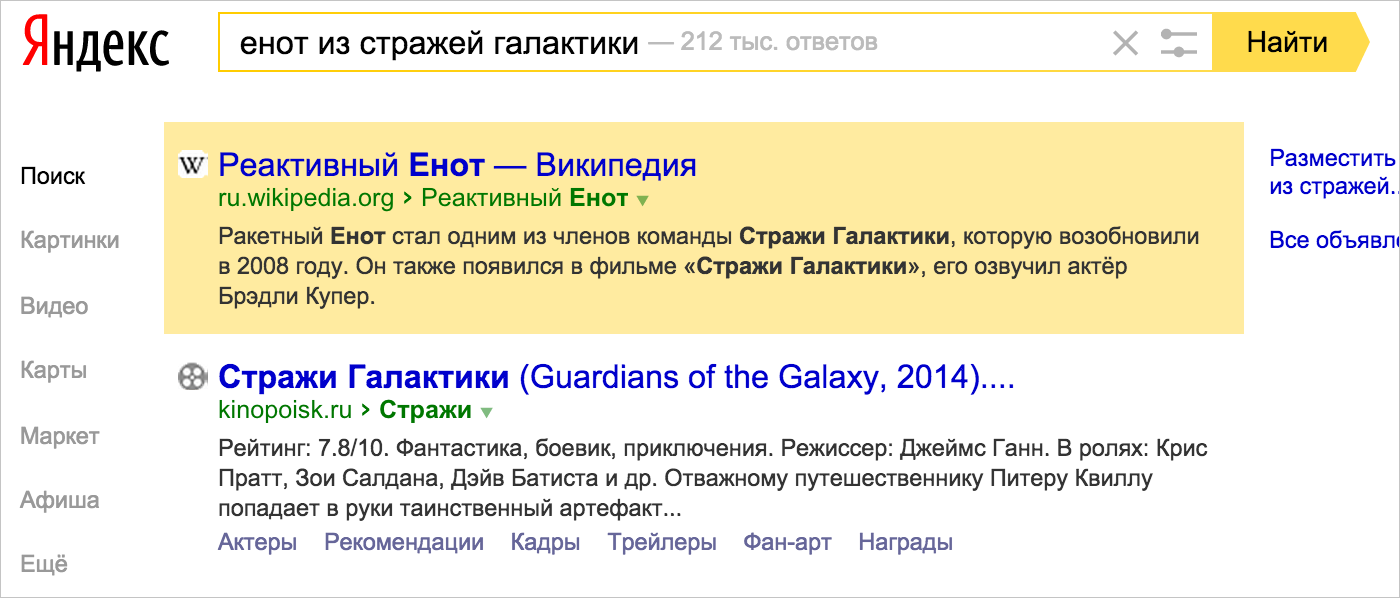
One of the difficulties was the decision on how to act in the case of a scroll when switching to a snippet outside the visible part of the page. There were two options. The first is to make a scroll to the element at each change of the active element. The second is when moving to an element outside the current screen, scroll it as far as possible, so that the total amount of scrolling on the screen will be minimal.
We stopped on it, as it is faster, easier for browsers and more pleasantly externally.
We added the ability to open the page in the background tab to the hotkeys, because it is convenient. But we want to warn that modern browsers prohibit the unauthorized opening of pop-ups, so you need to allow Yandex to open them when a warning appears.
We will be glad if in the comments you share with us your impressions about working with hot keys in the search results.
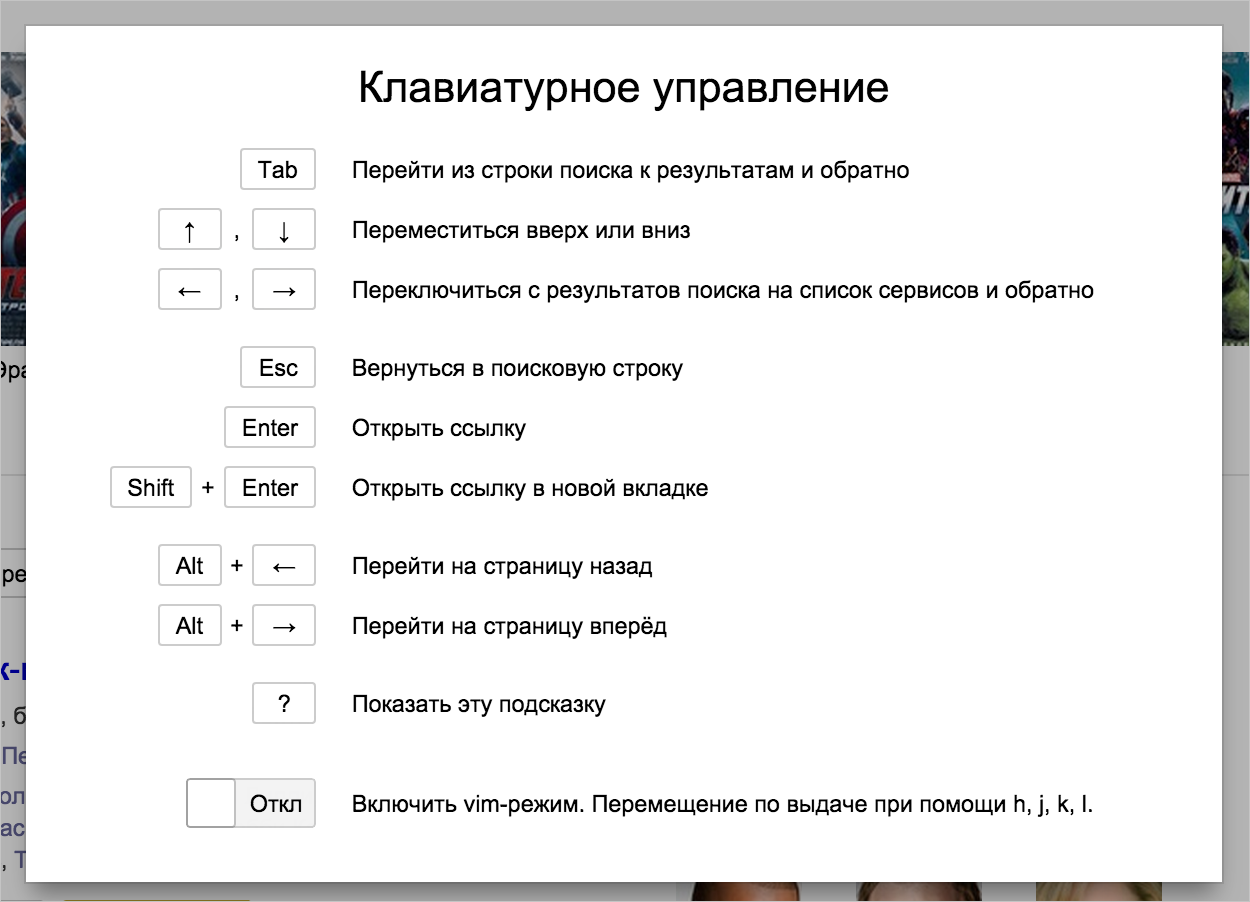
Keyboard management requires a lot of JS-logic, so we tried to keep it minimal and added only what needs to be able to do on each page with search results. For example, we taught her to switch on the key combination to the next 10 results and return to the previous ones - for this you need to press Alt + → or Alt + ← respectively. Now, with one button, you can return to the search bar to reformulate the query - Esc or Tab.
')
Vim-mode is also available, in which navigation is carried out not only with arrows, but also with the h, j, k, l keys. If the mode is disabled, when typing, the cursor immediately goes into the input field and you do not need to focus on it specifically
In the process, we have long thought about how to highlight the active elements. If you change only the color of the title, then such a change is almost imperceptible, and it is difficult for the eyes to follow the switching. Frames are noisy and visually annoying than they say about the selection. As a result, we select the entire block with an accent color , which is already used in the search prompts and the left column.
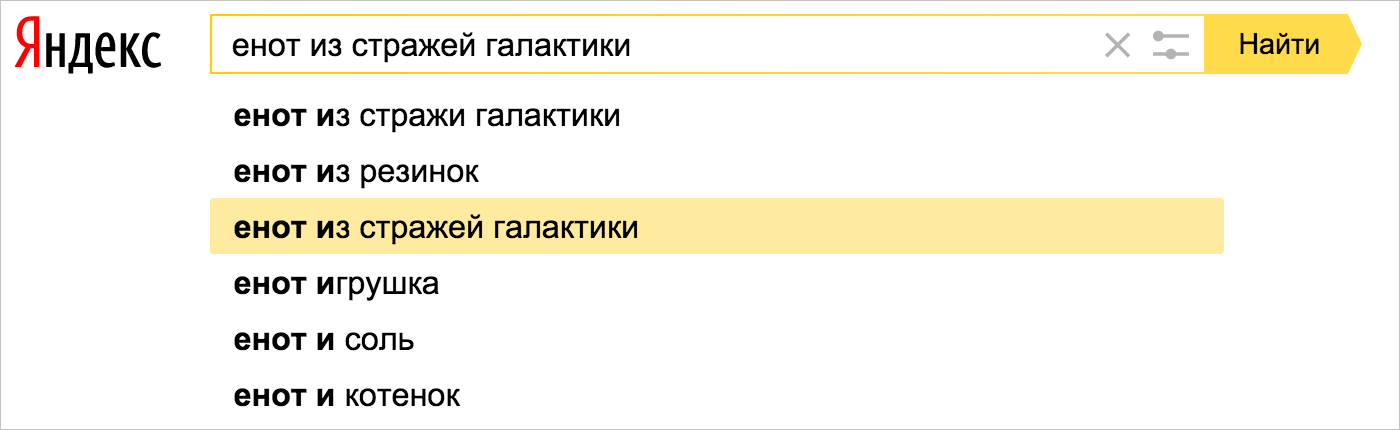
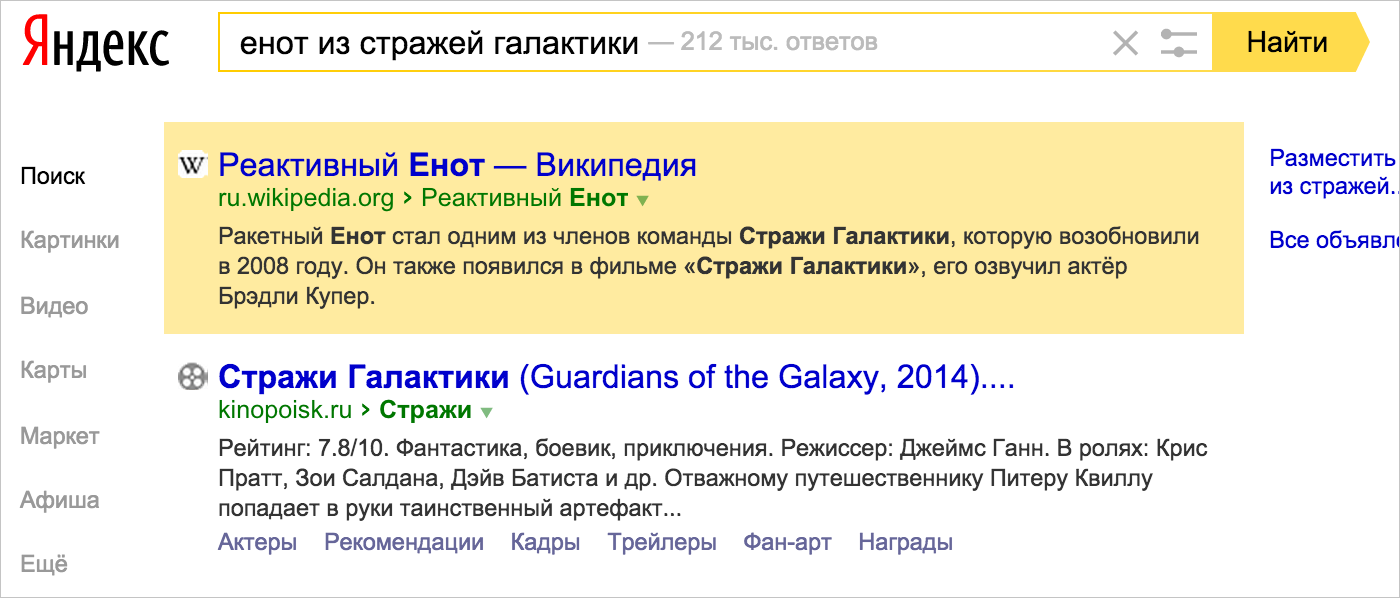
One of the difficulties was the decision on how to act in the case of a scroll when switching to a snippet outside the visible part of the page. There were two options. The first is to make a scroll to the element at each change of the active element. The second is when moving to an element outside the current screen, scroll it as far as possible, so that the total amount of scrolling on the screen will be minimal.
We stopped on it, as it is faster, easier for browsers and more pleasantly externally.
We added the ability to open the page in the background tab to the hotkeys, because it is convenient. But we want to warn that modern browsers prohibit the unauthorized opening of pop-ups, so you need to allow Yandex to open them when a warning appears.
We will be glad if in the comments you share with us your impressions about working with hot keys in the search results.
Source: https://habr.com/ru/post/264699/
All Articles