Spring Security 4 + CSRF (adding a cross-site request forgery protection project to Spring)
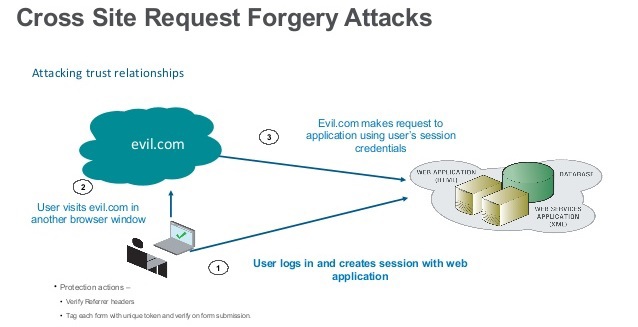
Hello!
A modern web application is considered vulnerable if there is no protection against a cross-site request forgery (CSRF) .
It is enabled by default in Spring Security 4.x, so when you migrate from Spring Security 3.x to 4.x, you must either disable it.
<http> ... <csrf disabled="true"/> </http> Actually, I did it in a 10-minute video:
Below are the main points of CSRF implementation in the project:
- Use correct HTTP requests: by default CSRF protection is absent for GET, HEAD, TRACE, OPTIONS requests . This means, in particular, that for logout, if we don’t want a malicious site to log out a user who is authorized in our application, a POST request is required.
- In all forms where there is submit, add the hidden field name = _csrf with the value csrfToken. The easiest way to do this is through the Spring's form tag library , which, apart from binding and validation, with csrf enabled, will substitute the required hidden field into the form.
<%@taglib prefix="form" uri="http://www.springframework.org/tags/form" %> ... <form:form method="post" ...> ... </form:form> - For ajax requests, the csrf token is added to the header. And you can do it immediately for all ajax requests.
<sec:csrfMetaTags />var token = $("meta[name='_csrf']").attr("content"); var header = $("meta[name='_csrf_header']").attr("content"); $(document).ajaxSend(function(e, xhr, options) { xhr.setRequestHeader(header, token); }); - Finally, for stateless REST requests, the easiest method of protection is: deny any non-JSON POST / PUT / DELETE
@RestController @RequestMapping(value = AdminRestController.REST_URL, consumes = MediaType.APPLICATION_JSON_VALUE)
And finally, a few links to the topic:
- Spring Security CSRF Protection
- Are JSON web services vulnerable to CSRF attacks
- Domain Restriction Rule (SOP)
- Cross-origin resource sharing (CORS)
Thank you for your attention and, I hope, you already wanted to incorporate protection against CSRF into your project.
')
Source: https://habr.com/ru/post/264641/
All Articles