Corporate Cisco Jabber: Version 11 is very pleased
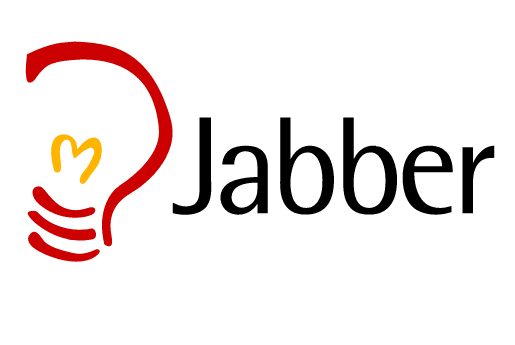
Who is a Jabber, I think, do not need to tell. We need to tell you about the corporate environment, where it is so damn important to support telepresence devices, to work normally with VDI, for mobile employees to be in touch, quickly set up complex meetings and conferences. And, in general, comply with a bunch of security policies and rules.
In June, Cisco UC 11 was released. During this time, the good old Jabber has changed so well and acquired many useful functions.
')
In short, all the major desktop and mobile operating systems except Linux, interface unification even with Cisco TelePresence hardware devices, secure access for mobile users (launched Jabber — the encrypted channel rose), some analogue of p2p for VDI stations without extra surges from the terminal to the server, simple guest access for those who only have a browser. Now let's take a closer look.
All devices
Cisco made the client available on almost any device: Windows and OS X, iOS, Android, as well as VDI browsers and thin clients. No support for Linux, Windows Phone. Such diversity ensures maximum client accessibility for users, and also gives them greater flexibility and the ability to use their “favorite” device for communication.

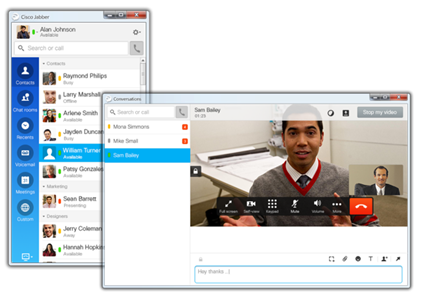
You can start looking for differences in the new and old interface. Upper old, below new.
Licensing for a non-homogeneous fleet of devices is easier and clearer.
At the time of the transition from Personal Communicator (the predecessor of Jabber) to Jabber, the design became almost the same on all devices. Even at the TelePresence subscriber terminals (personal and group) that provide high quality communication, you can see the familiar interface. This is very helpful for users to quickly get started and start using services.

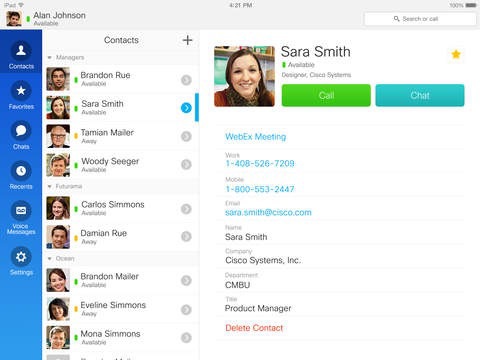
With so many devices and platforms on which UC services are available, it used to be quite difficult to navigate among applications. At the same time, there were Personal Communicator, Jabber for Mac, Jabber Voice, Jabber IM, Jabber Video for TelePresence and other clients. Now everything has become logical and simple, all clients are called Jabber for XXX. The functionality was almost completely unified.
All devices support basic functions:
- HD audio and video calls.
- View content.
- Voice mail.
- Individual and group chat.
- Contact lists and address book with support for user photos.
- Presence statuses.
Content demo doesn't work on mobile devices yet. Remote computer control works only under Win.
UC outside the office
Only 2-3 years ago, providing mobile and remote employees with access to corporate communications services was not easy. It was necessary to make a choice between using VPN connections or limiting functionality. At first glance, building a VPN tunnel does not seem to be such a difficult task, but in practice it created a lot of barriers and problems: organizational (for VPN and UC are usually the responsibility of different departments), technical (associated with the use of encryption equipment in the Russian Federation) and custom . And the latter could negate all the efforts to overcome the rest, because it is just inconvenient - to establish a VPN connection every time you go outside the office. With any choice, the solution was more expensive and more difficult.
The Mobile and Remote Access (MRA) function has appeared, and life has become much better with it. The name of the function speaks for itself: it allows you to securely access UC services for mobile and remote users. Users can use Jabber anywhere, without having to think about their location and change any settings. You just need to start the application, and Jabber will find the server you need to connect. Even more attractive this feature is that it is completely free. Edge server software that runs Jabber outside the corporate network costs $ 0, and Jabber clients do not require a license to make internal calls. Perhaps this is one of the most useful and popular functions, which today is implemented in every project where there is a Jabber.
Guest Access
When someone outside the company has to participate in the conference, there’s usually no problem if it’s a big company that uses a standard (H.323 / SIP) solution for corporate communications. But in the case of small companies or individuals there is a chance not to connect. Previously, the standard way out of this situation could be to transfer video conferencing to a Skype-like service, but this solution was not suitable for all scenarios and could violate corporate policies.
At the end of 2013, the Jabber Guest solution appeared, which allows you to simply send a link to the remote side in any way or place it on the site. A remote subscriber can connect via a link using a browser or a mobile device, and the employee can use the usual means of communication. This feature is ideal for human resources, communication with individuals, small companies or attracting outside experts.
Clouds and VDI
Jabber can be shared with Cisco WebEx cloud services and the recently appeared Collaboration Meeting Rooms (CMR) Cloud service running on the same WebEx Cloud. Sharing Jabber with these services is the ability to use the client to participate in cloud events, as well as initiate them with one click. The latest version of Jabber has the opportunity to start a session in WebEx or CMR directly from the chat window, bypassing the planning stages, inviting participants, etc.
With VDI, the old pain is that the workstation with the operating system is in the data center, and the peripheral equipment (monitor, webcam, microphone, speakers) in the workplace is connected to a thin client, there is a significant delay in voice and video transmission to data center and back. Standard applications of video conferencing and UC simply can not work in such conditions. However, for Jabber, there is a special layer installed on the thin client that allows you to bypass this limitation. Audio and video data is transmitted directly between the thin client and the remote subscriber, bypassing the workstation in the data center.
This solution was used in one of our projects to equip an office building, where Jabber clients were used in the workplace of employees instead of telephone sets and as a personal client of unified communications.
Jabber Embedded
Jabber can be registered in the operating system to handle clicks on certain links. This allows you to make a call using Jabber directly from a browser or email client.
The integration of Jabber with MS Exchange allows you to make calls or open a chat window directly from the Outlook interface, as well as see the presence status of the user.
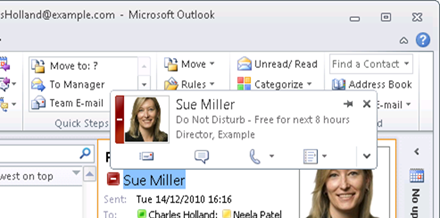
Using the Jabber SDK, Jabber functionality can be added to any web application, for example, a corporate information system, a social network or a website, or create a specialized client with limited functionality. We used the SDK to create a prototype of a primitive client with the ability to make calls to pre-configured numbers. Such a simple solution, for example, can be used in public places for emergency communications or as part of information kiosks.
What is missing Jabber
With all the rich client functionality, there are still functions that I would like to see on board, for example, recording calls with one button with the possibility of subsequent access to recording through the portal or the ability to transfer content in the VDI environment at least instead of the main video (at the moment there is no such possibility ).
Experience with our customers has shown that Jabber also lacks popularity in the Russian Federation. Many have heard, know or already use Lync (the new name for Skype for Business), and often have to talk about Jabber. In my opinion, Jabber is a worthy competitor and alternative to Microsoft Lync.
Source: https://habr.com/ru/post/263837/
All Articles