InfoboxCloud Cloud Infrastructure Calculator
One of the problems that arise when choosing a cloud is to understand how much you have to pay.
If the service is the ability to create only a VPS of a predefined configuration, then the task is simplified, but you lose in flexibility. In InfoboxCloud, you can create servers of the configuration you need and easily change a specific resource to the server if necessary (for example, the kernel and processor frequency, RAM or disk space). Thus, as many resources will be available for your project as you need and you only pay for them.
It would be nice to understand the cost before ordering a cloud. If the cost of a single server can be calculated manually, then calculating the cost of the entire infrastructure is a difficult task, since you have to take into account all the features of pricing (for example, free traffic limit). Often users write to us, sending a list of servers in the Excel file and are asked to calculate how much all this will cost.
')
We have tried to make the process of calculating the cost of cloud infrastructure much easier.
We present you the InfoboxCloud Cloud Infrastructure Calculator . The project is in the sandbox.infoboxcloud.ru subdomain and is still in development, but you can use it now.
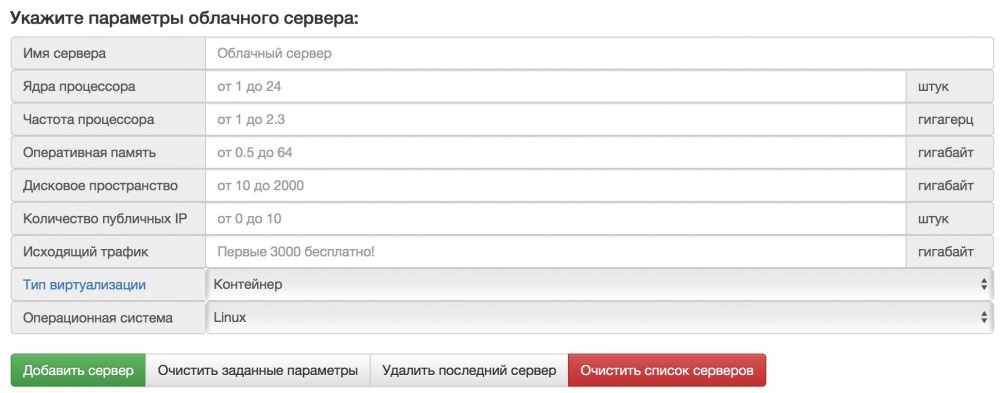
You can set the required server characteristics and add them to the infrastructure list by clicking “Add server”. In this case, both the cost of each of the servers and the total cost of infrastructure per month will be calculated.
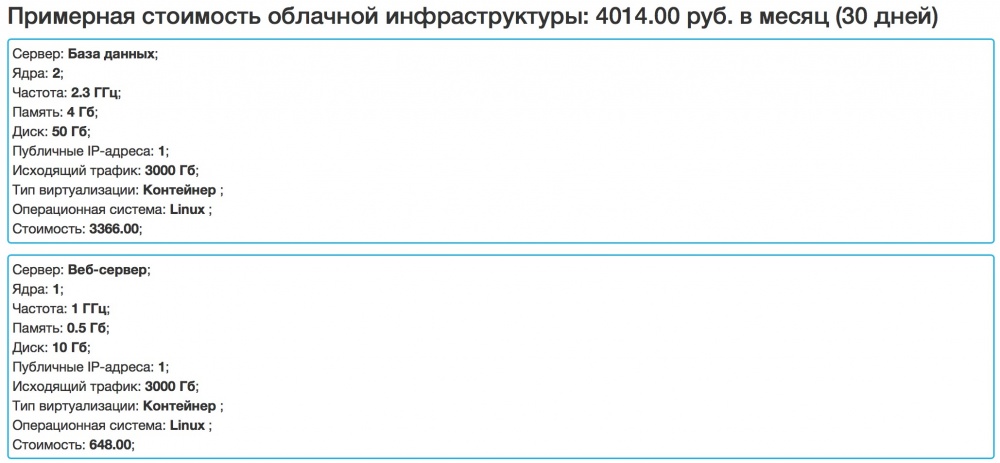
If you do not know all the parameters of the server yet, but you need, say, a 1000 gigabyte disk, you can only set this parameter. The calculator will automatically substitute the remaining parameters using the lowest possible values for the server in the cloud (which, if necessary, can always be increased).
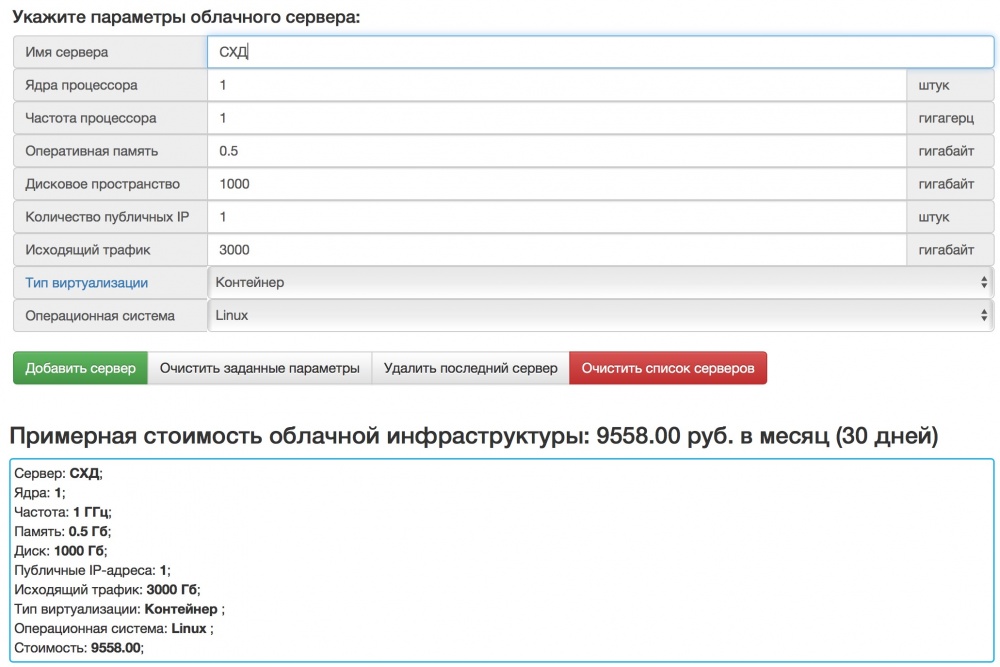
If you make a mistake when entering - just click "Delete the last server."
When you have to count a lot of servers, you need to do it quickly. Therefore, by clicking on “Clear specified parameters” the server parameter input fields will be cleared and other values can be set. Also, you will again see the currently valid restrictions on server parameters. By the way, if you set the resource values to less or more than those that the cloud can now select, they will automatically be adjusted to the closest possible values.
Parameters that may not be understandable to users (for example, "Type of virtualization") lead to the appropriate article to help make a choice. If you do not want to read the article - leave the field with the default value - this will be the most economical option suitable for most users.
If, after calculating, you still have a question, the answers to the most frequently asked questions are given directly in the calculator head along with the contact where you can write to get an expert answer for your infrastructure. In addition to the wishes of the functionality of the calculator is recommended to write there.
We hope the calculator will help you quickly and simply understand how much your IT infrastructure will cost at InfoboxCloud !
If the service is the ability to create only a VPS of a predefined configuration, then the task is simplified, but you lose in flexibility. In InfoboxCloud, you can create servers of the configuration you need and easily change a specific resource to the server if necessary (for example, the kernel and processor frequency, RAM or disk space). Thus, as many resources will be available for your project as you need and you only pay for them.
It would be nice to understand the cost before ordering a cloud. If the cost of a single server can be calculated manually, then calculating the cost of the entire infrastructure is a difficult task, since you have to take into account all the features of pricing (for example, free traffic limit). Often users write to us, sending a list of servers in the Excel file and are asked to calculate how much all this will cost.
')
We have tried to make the process of calculating the cost of cloud infrastructure much easier.
We present you the InfoboxCloud Cloud Infrastructure Calculator . The project is in the sandbox.infoboxcloud.ru subdomain and is still in development, but you can use it now.
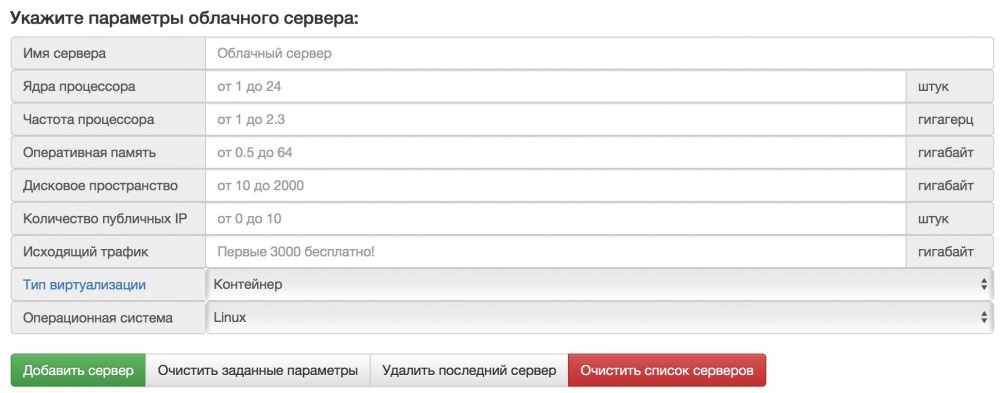
You can set the required server characteristics and add them to the infrastructure list by clicking “Add server”. In this case, both the cost of each of the servers and the total cost of infrastructure per month will be calculated.
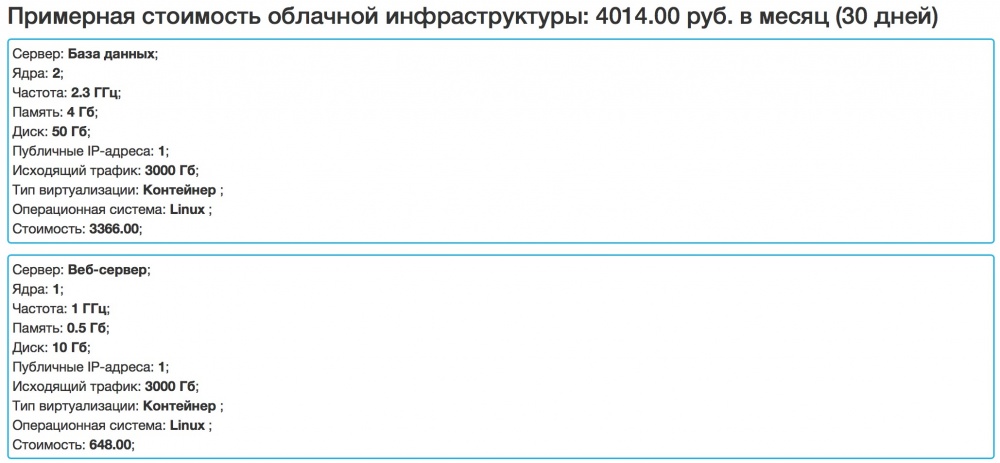
If you do not know all the parameters of the server yet, but you need, say, a 1000 gigabyte disk, you can only set this parameter. The calculator will automatically substitute the remaining parameters using the lowest possible values for the server in the cloud (which, if necessary, can always be increased).
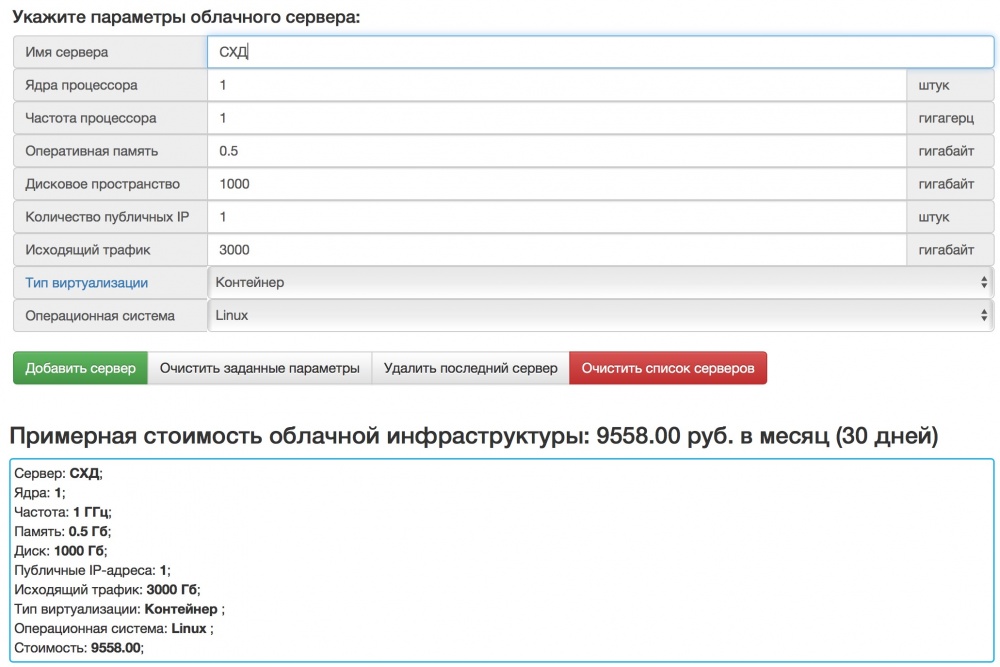
If you make a mistake when entering - just click "Delete the last server."
When you have to count a lot of servers, you need to do it quickly. Therefore, by clicking on “Clear specified parameters” the server parameter input fields will be cleared and other values can be set. Also, you will again see the currently valid restrictions on server parameters. By the way, if you set the resource values to less or more than those that the cloud can now select, they will automatically be adjusted to the closest possible values.
Parameters that may not be understandable to users (for example, "Type of virtualization") lead to the appropriate article to help make a choice. If you do not want to read the article - leave the field with the default value - this will be the most economical option suitable for most users.
If, after calculating, you still have a question, the answers to the most frequently asked questions are given directly in the calculator head along with the contact where you can write to get an expert answer for your infrastructure. In addition to the wishes of the functionality of the calculator is recommended to write there.
We hope the calculator will help you quickly and simply understand how much your IT infrastructure will cost at InfoboxCloud !
Source: https://habr.com/ru/post/263805/
All Articles