GPS relieves stress
The design of the site www.euler2012.com has been completely redesigned.
For the main product of the company, the free GPS service ViaLatM, a slogan is chosen - “GPS relieves stress” .
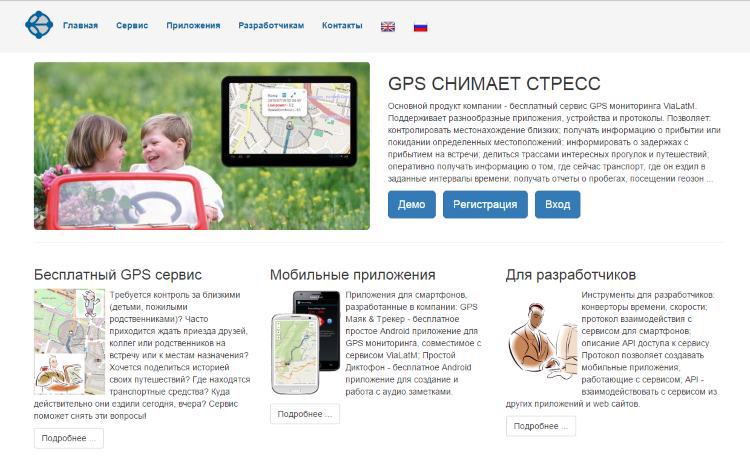
Why did we choose such a slogan? The service allows you to remove a number of problems that somehow lead to stress. For example, when you are waiting for someone to yourself, or you are waiting for news, how close people have reached their destination. This article describes how to use the service to solve this problem.
')
Published on site:
Now third-party developers can integrate their applications into the service and extend the functionality of the service to solve their specific tasks. :
The ability to select the application interface has been implemented: transport monitoring / personal monitoring. The user will be able to choose which interface he will use the service, each has its own set of reports and settings.
The list of supported applications, trackers and protocols has been expanded. In particular, trackers have been added: IntelliTrac X1 Plus, NAVITRACK GSTM32V1, GT06, TK110, BCE FM Light, BCE FM Light +, BCE FM Blue, BCE FM Blue +.
The following describes the options for using the service.
You are going to the cottage, you are returning from the cottage home, you are going to a friend ... If the path takes a long time, if there is a chance to get stuck in a traffic jam along the way, you can supply those who are waiting for you with a reference to your current location and a trace of movement. When entering the service via a link, observers can only see your current location and trail (the path you have traveled since opening the link for observation). The link for observers is valid for a limited time, you set the expiration date. The link can be closed at any time or the time of its action is changed.
When using our Android application GPS Tracker and Beacon (previously called "ViaLatM Beacon and Tracker"), you must perform the following steps:
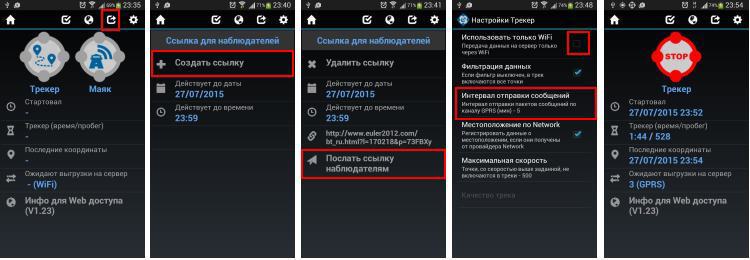
If you use other applications or trackers compatible with the ViaLatM service, you can create a link for observers in the service:
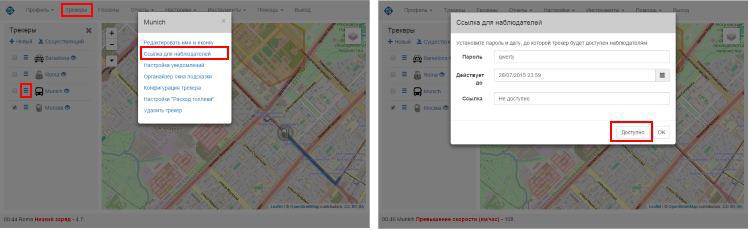
What observers see:
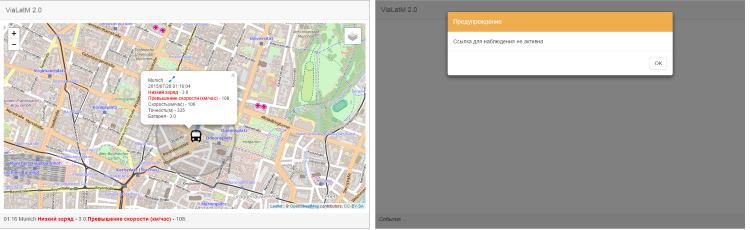
Observers see your current location, area (circle) of positioning accuracy. When you click on the tracker icon, additional information about speed, events and other parameters that you have defined in the "Prompt window organizer" for this tracker is displayed. When the link is no longer valid, the observer is given a window with the warning "The link for the observation is not active."
There is another option that allows you to inform about changes in your location:
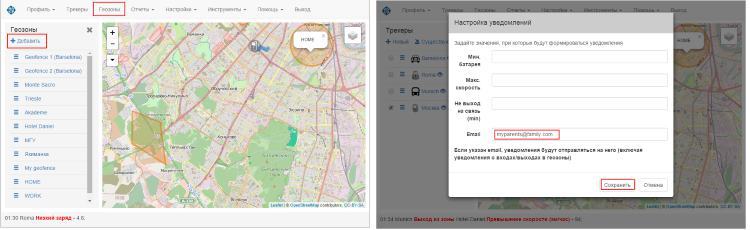
In the app you can define geofences. And in the context menu of the selected tracker, in the “Configure Notifications” item, specify email addresses to which emails with notifications about events will be sent. In particular, about the entrances / exits of certain geozones. There are services that allow you to receive free SMS on a mobile phone on the arrival of new letters.
By combining trackers or mobile applications installed from relatives, you can see their locations on one map. For this you need:
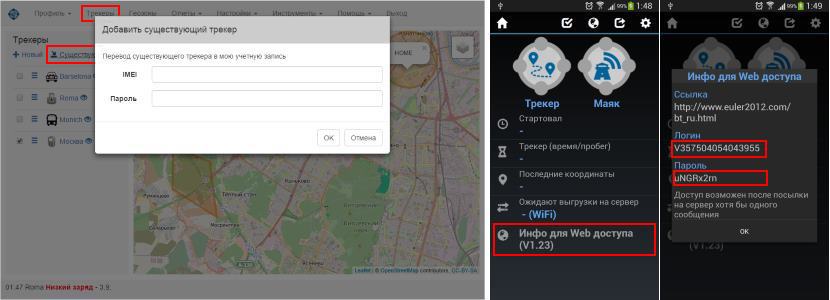
On the right in the screenshots it is explained how to display the IMEI and password in the GPS Tracker and Beacon application. It is important that at the time of transfer to your account, the application sent at least one message to the server.
Mark the checkboxes of the dynamic display on the map and now, when entering the service, you immediately see where your close people are:
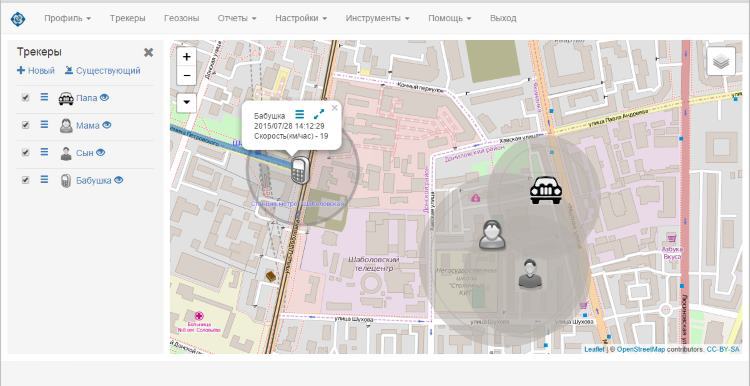
In the next publication, we describe the new features of the service and announce new applications for mobile devices.
For the main product of the company, the free GPS service ViaLatM, a slogan is chosen - “GPS relieves stress” .
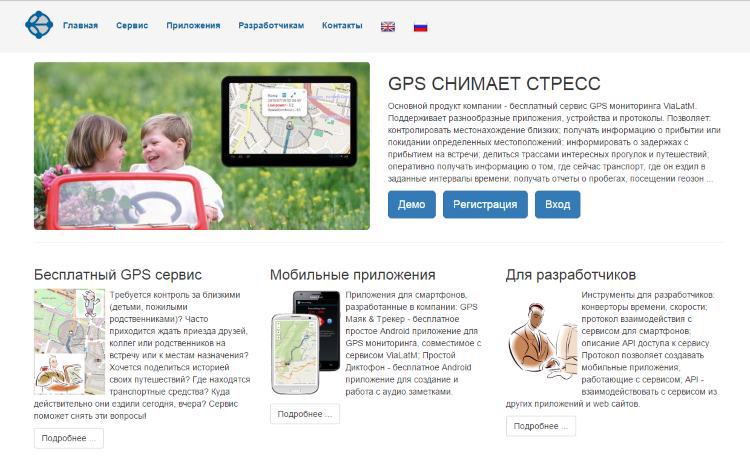
Why did we choose such a slogan? The service allows you to remove a number of problems that somehow lead to stress. For example, when you are waiting for someone to yourself, or you are waiting for news, how close people have reached their destination. This article describes how to use the service to solve this problem.
')
Published on site:
- ViaLatM Mobi protocol specification - for interaction with mobile application service on various smartphones
- API access to the service, which allows developers to interact with the service ViaLatM from other applications and web sites.
Now third-party developers can integrate their applications into the service and extend the functionality of the service to solve their specific tasks. :
The ability to select the application interface has been implemented: transport monitoring / personal monitoring. The user will be able to choose which interface he will use the service, each has its own set of reports and settings.
The list of supported applications, trackers and protocols has been expanded. In particular, trackers have been added: IntelliTrac X1 Plus, NAVITRACK GSTM32V1, GT06, TK110, BCE FM Light, BCE FM Light +, BCE FM Blue, BCE FM Blue +.
The following describes the options for using the service.
There is nothing worse than waiting ...
You are going to the cottage, you are returning from the cottage home, you are going to a friend ... If the path takes a long time, if there is a chance to get stuck in a traffic jam along the way, you can supply those who are waiting for you with a reference to your current location and a trace of movement. When entering the service via a link, observers can only see your current location and trail (the path you have traveled since opening the link for observation). The link for observers is valid for a limited time, you set the expiration date. The link can be closed at any time or the time of its action is changed.
When using our Android application GPS Tracker and Beacon (previously called "ViaLatM Beacon and Tracker"), you must perform the following steps:
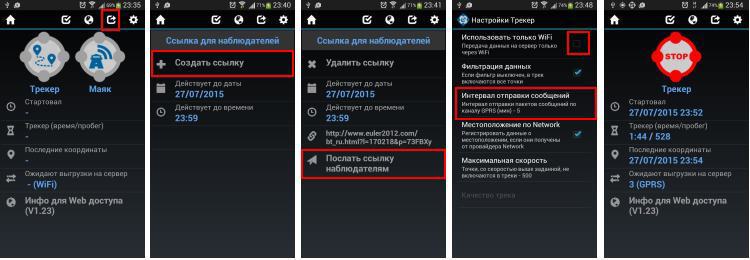
- In the application menu, select the icon "Share link".
- In the screen that opens, click on "Create a link." Previously you can set the date and time until which the link will be valid.
- After forming the link in the service, the link itself will appear on the screen and the item “Send link to observers”. Clicking on this link will open channels available on your smartphone through which you can share the link with observers.
- The link for observation operates both in the “Beacon” mode and in the “Tracker” mode. When using the tracker, it is important in the tracker settings to reset the "Use WiFi only" setting. By default, this setting is enabled, but on the way WiFi is usually not available. You can also change the interval at which data is transferred to the server.
- Now when you turn on the tracker or the beacon, your observers will be able to see your location and estimate your arrival time to your destination.
If you use other applications or trackers compatible with the ViaLatM service, you can create a link for observers in the service:
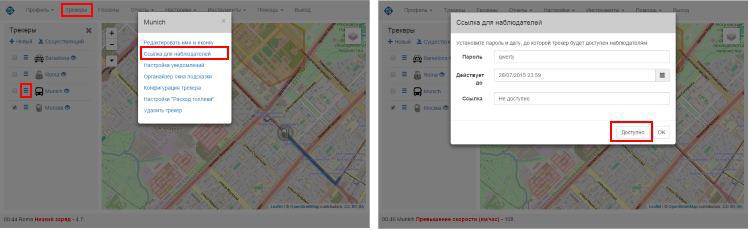
- Click on the "Trackers" item in the main menu of the application. A panel opens with a lot of your trackers.
- To the left of the selected tracker, click on the tracker context menu icon. A panel opens with context menu items.
- Click on the item "Link for observers." The control panel opens with a link to monitor the selected tracker.
- In the panel you need to set the date until which the link will be valid, and set a simple password for the link. After filling in these fields and clicking on the “Available” button, a link will be created on the server, which will be displayed in the information window: “Link for observers: http://www.euler2012.com/bt.html?l=9999999&p=qwerty” . You can copy and send this link to your supervisors.
What observers see:
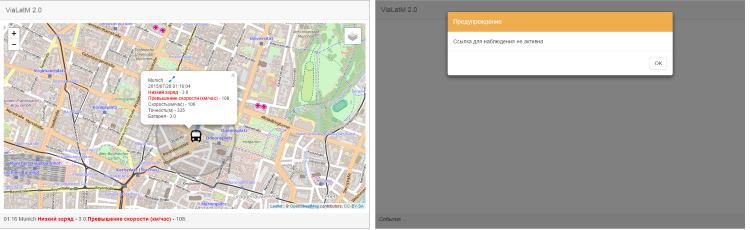
Observers see your current location, area (circle) of positioning accuracy. When you click on the tracker icon, additional information about speed, events and other parameters that you have defined in the "Prompt window organizer" for this tracker is displayed. When the link is no longer valid, the observer is given a window with the warning "The link for the observation is not active."
There is another option that allows you to inform about changes in your location:
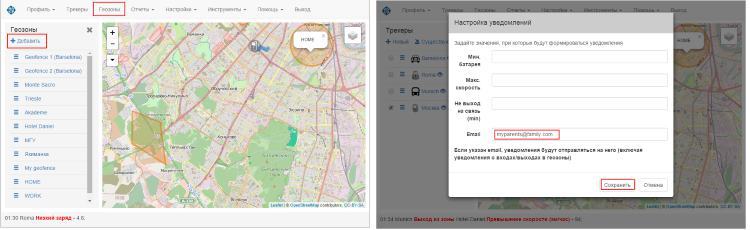
In the app you can define geofences. And in the context menu of the selected tracker, in the “Configure Notifications” item, specify email addresses to which emails with notifications about events will be sent. In particular, about the entrances / exits of certain geozones. There are services that allow you to receive free SMS on a mobile phone on the arrival of new letters.
I know where my relatives are - it means that I am calm
By combining trackers or mobile applications installed from relatives, you can see their locations on one map. For this you need:
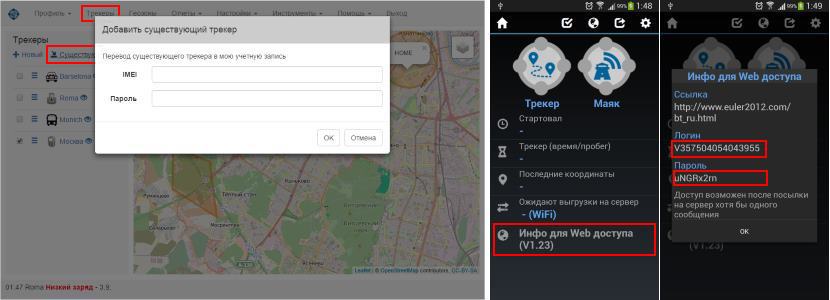
- Click on the "Trackers" item in the main menu of the application. A panel opens with a lot of your trackers.
- Click on the “Existing” link at the top of the tracker panel. The "Add existing tracker" panel opens. In it, you enter the IMEI and password of an existing tracker. If the tracker has already been registered in the service, it will be transferred to your account and you will see it in the tracker list.
On the right in the screenshots it is explained how to display the IMEI and password in the GPS Tracker and Beacon application. It is important that at the time of transfer to your account, the application sent at least one message to the server.
Mark the checkboxes of the dynamic display on the map and now, when entering the service, you immediately see where your close people are:
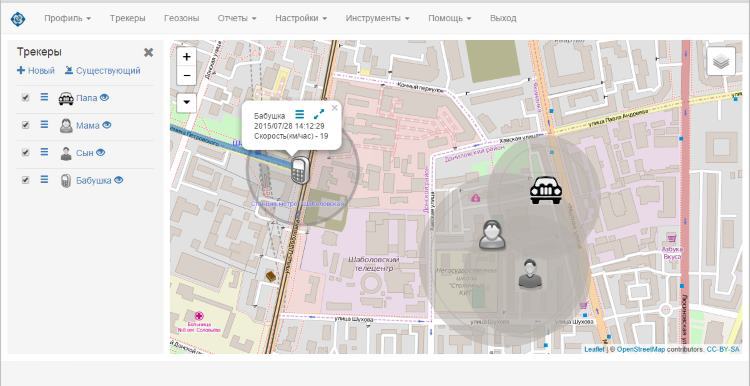
In the next publication, we describe the new features of the service and announce new applications for mobile devices.
Source: https://habr.com/ru/post/263727/
All Articles