Building Oracle Data Guard 12c infrastructure from Oracle RAC databases using Far Sync
Introduction
The goal of this work was to build a demo stand for exploring the capabilities of Oracle Data Guard from Oracle RAC 12.1.0.2.0 nodes.
Since I didn’t have a server at hand, on which I could place all the virtual machines I needed (7 pieces), we will build using office PCs.
Total we have:
- 3 PCs with these features: CPU i5, 16 GB RAM
- Normal office network 1Gbit / s
Two PCs will house two Oracle Data Guard sites, each with 2 Oracle RAC 12c nodes and one Far Sync instance in separate virtual machines.
')
On the third PC there will be one management virtual with Oracle Enterprise Manager Cloud Control 12c Release 5 (12.1.0.5). As for EM, I’m not going to mention it further, since this is a separate topic in this case no longer associated with the construction of the Data Guard stand, but with its use.
The necessary Oracle software is downloaded from their website, and I chose Fedora 22 with qemu-kvm + libvirt + openvswitch as the main operating system. As a guest OS we use Oracle Linux 6.6.
Preparing Fedora for Virtual Machine Hosting
Each of the virtual machines will have 4 network interfaces. Assignment of networks:
| 192.168.100.0/24 | #VLAN 100 Public Clusterware network |
| 192.168.101.0/24 | #VLAN 101 Interconnect 1 |
| 192.168.102.0/24 | #VLAN 101 Interconnect 2 |
| 192.168.103.0/24 | #VLAN 103 Data Guard |
The cluster interconnect will be duplicated with us, a separate network is allocated for Data Guard traffic. There is also an external network and one port Open vSwitch on each PC uses a physical interface, which receives an IP address via DHCP from this network.
We will distribute IP addresses as follows:
# cat /etc/hosts | 192.168.100.1 | prmy.example.com | prmy | # PC1 Primary RAC Database |
| 192.168.100.2 | sby.example.com | sby | # PC2 Standy RAC Database |
| 192.168.100.3 | em.example.com | em | # PC3 EM 12c |
| 192.168.100.11 | prmy1.example.com | prmy1 | # PC1 VM1 Node 1 Primary RAC Database |
| 192.168.100.12 | prmy2.example.com | prmy2 | # PC1 VM2 Node 2 Primary RAC Database |
| 192.168.100.13 | prmy3.example.com | prmy3 | # PC1 VM3 Primary Far Sync |
| 192.168.100.21 | sby1.example.com | sby1 | # PC2 VM1 Node 1 Standy RAC Database |
| 192.168.100.22 | sby2.example.com | sby2 | # PC2 VM2 Node 2 Standy RAC Database |
| 192.168.100.23 | sby3.example.com | sby3 | # PC2 VM3 Standy Far Sync |
we will generate names on each of the computers:
[root@prmy ~]# hostnamectl set-hostname prmy.example.com [root@sby ~]# hostnamectl set-hostname sby.example.com [root@em ~]# hostnamectl set-hostname em.example.com Getting rid of GNOME on every single person:
# systemctl set-default multi-user.target Let's configure HugeMem for virtualok at the rate of 4300M each.
# echo "vm.nr_hugepages=6450" > /etc/sysctl.d/hugepages.conf Enable routing:
# echo "net.ipv4.ip_forward = 1" > /etc/sysctl.d/forward.conf Clusters need time synchronization, so on prmy we configure chronyd:
[root@prmy ~]# echo "allow 192.168.100/24" >> /etc/chrony.conf [root@prmy ~]# systemctl enable chronyd On prmy we configure a DHCP server to distribute IP addresses to virtual clients:
root@prmy ~]# dnf install dhcp [root@prmy ~]# systemctl enable dhcpd [root@prmy ~]# vi /etc/dhcp/dhcpd.conf Contents of the /etc/dhcp/dhcpd.conf file
# # DHCP Server Configuration file. # see /usr/share/doc/dhcp/dhcpd.conf.example # see dhcpd.conf(5) man page # authoritative; ddns-domainname "example.com"; ddns-rev-domainname "in-addr.arpa."; ddns-update-style interim; ddns-updates on; ignore client-updates; default-lease-time 21600; max-lease-time 43200; # Public subnet 192.168.100.0 netmask 255.255.255.0 { option routers 192.168.100.1; option subnet-mask 255.255.255.0; option broadcast-address 192.168.100.255; option domain-name-servers 192.168.100.1; option ntp-servers 192.168.100.1; option domain-name "example.com"; option ip-forwarding on; pool { range 192.168.100.100 192.168.100.254; } group { host prmy1 { hardware ethernet 00:16:3e:00:01:01; fixed-address 192.168.100.11; } host prmy2 { hardware ethernet 00:16:3e:00:01:02; fixed-address 192.168.100.12; } host prmy3 { hardware ethernet 00:16:3e:00:01:03; fixed-address 192.168.100.13; } host sby1 { hardware ethernet 00:16:3e:00:02:01; fixed-address 192.168.100.21; } host sby2 { hardware ethernet 00:16:3e:00:02:02; fixed-address 192.168.100.22; } host sby3 { hardware ethernet 00:16:3e:00:02:03; fixed-address 192.168.100.23; } } } # Interconnect 1 subnet 192.168.101.0 netmask 255.255.255.0 { option subnet-mask 255.255.255.0; option broadcast-address 192.168.101.255; range 192.168.101.100 192.168.101.254; } # Interconnect 2 subnet 192.168.102.0 netmask 255.255.255.0 { option subnet-mask 255.255.255.0; option broadcast-address 192.168.102.255; range 192.168.102.100 192.168.102.254; } # Data Guard subnet 192.168.103.0 netmask 255.255.255.0 { option subnet-mask 255.255.255.0; option broadcast-address 192.168.103.255; pool { range 192.168.103.100 192.168.103.254; } group { host prmy1-dg { hardware ethernet 00:16:3e:00:01:31; fixed-address 192.168.103.11; } host prmy2-dg { hardware ethernet 00:16:3e:00:01:32; fixed-address 192.168.103.12; } host prmy3-dg { hardware ethernet 00:16:3e:00:01:33; fixed-address 192.168.103.13; } host sby1-dg { hardware ethernet 00:16:3e:00:02:31; fixed-address 192.168.103.21; } host sby2-dg { hardware ethernet 00:16:3e:00:02:32; fixed-address 192.168.103.22; } host sby3-dg { hardware ethernet 00:16:3e:00:02:33; fixed-address 192.168.103.23; } } } Configuring DNS
[root@prmy ~]# dnf install bind [root@prmy ~]# systemctl enable named Add the following lines to the standard /etc/named.conf:
[root@prmy ~]# vi /etc/named.conf The lines added to the vi /etc/named.conf file
listen-on port 53 { 192.168.100.1; }; allow-query { localhost; 192.168.100.0/24; }; allow-query-cache { localhost; 192.168.100.0/24; }; allow-recursion { localhost; 192.168.100.0/24; }; zone "example.com" { type master; file "dynamic/example.zone"; allow-update { key "rndc-key"; }; notify yes; }; zone "100.168.192.in-addr.arpa" IN { type master; file "dynamic/192.168.100.zone"; allow-update { key "rndc-key"; }; notify yes; }; zone "103.168.192.in-addr.arpa" IN { type master; file "dynamic/192.168.103.zone"; allow-update { key "rndc-key"; }; notify yes; }; Create zones:
[root@prmy ~]# vi /var/named/dynamic/example.zone Contents of the /var/named/dynamic/example.zone file
$ORIGIN . $TTL 86400 ; 1 day example.com IN SOA dns.example.com. sysadmin.example.com. ( 59 ; serial 28800 ; refresh (8 hours) 7200 ; retry (2 hours) 2419200 ; expire (4 weeks) 86400 ; minimum (1 day) ) IN NS dns.example.com. $ORIGIN example.com. $TTL 10800 ; 3 hours $TTL 86400 ; 1 day dns A 192.168.100.1 prmy CNAME dns prmy1 A 192.168.100.11 prmy2 A 192.168.100.12 prmy3 A 192.168.100.13 sby A 192.168.100.2 sby1 A 192.168.100.21 sby2 A 192.168.100.22 sby3 A 192.168.100.23 prmy1-dg A 192.168.103.11 prmy2-dg A 192.168.103.12 prmy3-dg A 192.168.103.13 sby1-dg A 192.168.103.21 sby2-dg A 192.168.103.22 sby3-dg A 192.168.103.23 em A 192.168.100.3 $ORIGIN clu-prmy.example.com. @ IN NS Oracle-GNS.clu-prmy.example.com. IN NS dns.example.com. Oracle-GNS IN A 192.168.100.51 [root@prmy ~]# vi /var/named/dynamic/192.168.100.zone The contents of the file /var/named/dynamic/192.168.100.zone
$ORIGIN . $TTL 86400 ; 1 day 100.168.192.in-addr.arpa IN SOA dns.example.com. sysadmin.example.com. ( 40 ; serial 28800 ; refresh (8 hours) 7200 ; retry (2 hours) 2419200 ; expire (4 weeks) 86400 ; minimum (1 day) ) NS dns.example.com. $ORIGIN 100.168.192.in-addr.arpa. 1 PTR dns.example.com. 11 PTR prmy1.example.com. 12 PTR prmy2.example.com. 13 PTR prmy3.example.com. 2 PTR sby.example.com. 21 PTR sby1.example.com. 22 PTR sby2.example.com. 23 PTR sby3.example.com. 3 PTR em.example.com. 51 PTR Oracle-GNS.clu-prmy.example.com. [root@prmy ~]# vi /var/named/dynamic/192.168.103.zone The contents of the /var/named/dynamic/192.168.103.zone file
$ORIGIN . $TTL 86400 ; 1 day 103.168.192.in-addr.arpa IN SOA dns.example.com. sysadmin.example.com. ( 42 ; serial 28800 ; refresh (8 hours) 7200 ; retry (2 hours) 2419200 ; expire (4 weeks) 86400 ; minimum (1 day) ) NS dns.example.com. $ORIGIN 103.168.192.in-addr.arpa. 11 PTR prmy1-dg.example.com. 12 PTR prmy2-dg.example.com. 13 PTR prmy3-dg.example.com. 21 PTR sby1-dg.example.com. 22 PTR sby2-dg.example.com. 23 PTR sby3-dg.example.com. [root@prmy ~]# chown named:named /var/named/dynamic/* We will have our own DHCP and DNS servers and in order not to interfere with the rest of the office network, we will configure our subnets in separate VLANs for the stand to work.
Install Open vSwitch:
# dnf install openvswitch # systemctl enable openvswitch # systemctl disable NetworkManager # systemctl enable network We create a separate switch for the public network of the cluster:
# vi /etc/sysconfig/network-scripts/ifcfg-ovsbr0 DEVICE=ovsbr0 DEVICETYPE=ovs TYPE=OVSBridge ONBOOT=yes OVSBOOTPROTO="dhcp" OVSDHCPINTERFACES="enp3s0" DELAY=0 HOTPLUG=no NOZEROCONF=yes Together with the bridge, an internal port is created and on it an internal interface named after the bridge has the name ovsbr0. This interface will receive the IP address from the office DHCP via the physical interface enp3s0.
In turn, the physical interface enp3s0 is connected to this bridge:
# vi /etc/sysconfig/network-scripts/ifcfg-enp3s0 DEVICE="enp3s0" DEVICETYPE=ovs TYPE=OVSPort OVS_BRIDGE=ovsbr0 ONBOOT=yes HWADDR=60:a4:4c:3c:93:06 IPV4_FAILURE_FATAL=no IPV6INIT=no NM_CONTROLLED=no USERCTL=no NOZEROCONF=yes HOTPLUG=no We configure the port (VLAN 100) and the interface on the Open vSwitch for the public network of clusters. Through it we will distribute IP addresses, DNS and NTP for virus clusters and EM 12c.
# vi /etc/sysconfig/network-scripts/ifcfg-pub0 DEVICE=pub0 TYPE="OVSIntPort" DEVICETYPE="ovs" OVS_BRIDGE="ovsbr0" OVS_OPTIONS="tag=100" OVS_EXTRA="set Interface $DEVICE external-ids:iface-id=$(hostname -s)-$DEVICE-vif" ONBOOT=yes BOOTPROTO=static IPADDR=192.168.100.1 PREFIX=24 IPV6INIT=no DELAY=0 HOTPLUG=no NOZEROCONF=yes We configure a separate switch, port (VLAN 101) and interface on the Open vSwitch for the first inetrconnect of the cluster.
# vi /etc/sysconfig/network-scripts/ifcfg-iconn1 DEVICE=iconn1 DEVICETYPE=ovs TYPE=OVSBridge OVS_EXTRA="set port $DEVICE tag=101" ONBOOT=yes BOOTPROTO=none IPADDR=192.168.101.1 PREFIX=24 DELAY=0 HOTPLUG=no NOZEROCONF=yes We configure a separate switch, a port (VLAN 102) and an interface on the Open vSwitch for the second inetrconnect of the clusters.
# vi /etc/sysconfig/network-scripts/ifcfg-iconn2 DEVICE=iconn2 DEVICETYPE=ovs TYPE=OVSBridge OVS_EXTRA="set port $DEVICE tag=102" ONBOOT=yes BOOTPROTO=none IPADDR=192.168.102.1 PREFIX=24 DELAY=0 HOTPLUG=no NOZEROCONF=yes We configure a separate switch, port (VLAN 103) and an interface on Open vSwitch for Data Guard traffic.
# vi /etc/sysconfig/network-scripts/ifcfg-dg0 DEVICE=dg0 DEVICETYPE=ovs TYPE=OVSBridge OVS_EXTRA="set port $DEVICE tag=103" ONBOOT=yes BOOTPROTO=none IPADDR=192.168.103.1 PREFIX=24 DELAY=0 HOTPLUG=no NOZEROCONF=yes We create the same interface definitions on sby by changing the HWADDR to the current and last digit in the IP addresses for sby by 2.
The iconn1, iconn2 and dg0 switches turned out to be isolated from us and their traffic does not go outside. In order for prmy virtual machines to exchange data across all internal networks with virtual machines on sby and vice versa, we connect these switches to ovsbr0, which has an external physical port.
We realize this by connecting all switches with the “train” using Patch ports on switches.
The definitions of the following interfaces are identical on prmy and sby:
Connecting Switches with Patch Ports
# vi /etc/sysconfig/network-scripts/ifcfg-patch-ovsbr0-iconn1 DEVICE=patch-ovsbr0-iconn1 ONBOOT=yes DEVICETYPE=ovs TYPE=OVSPatchPort OVS_BRIDGE=ovsbr0 OVS_PATCH_PEER=patch-iconn1-ovsbr0 # vi /etc/sysconfig/network-scripts/ifcfg-patch-iconn1-ovsbr0 DEVICE=patch-iconn1-ovsbr0 ONBOOT=yes DEVICETYPE=ovs TYPE=OVSPatchPort OVS_BRIDGE=iconn1 OVS_PATCH_PEER=patch-ovsbr0-iconn1 # vi /etc/sysconfig/network-scripts/ifcfg-patch-iconn1-iconn2 DEVICE=patch-iconn1-iconn2 ONBOOT=yes DEVICETYPE=ovs TYPE=OVSPatchPort OVS_BRIDGE=iconn1 OVS_PATCH_PEER=patch-iconn2-iconn1 # vi /etc/sysconfig/network-scripts/ifcfg-patch-iconn2-iconn1 DEVICE=patch-iconn2-iconn1 ONBOOT=yes DEVICETYPE=ovs TYPE=OVSPatchPort OVS_BRIDGE=iconn2 OVS_PATCH_PEER=patch-iconn1-iconn2 # vi /etc/sysconfig/network-scripts/ifcfg-patch-iconn2-dg0 DEVICE=patch-iconn2-dg0 ONBOOT=yes DEVICETYPE=ovs TYPE=OVSPatchPort OVS_BRIDGE=iconn2 OVS_PATCH_PEER=patch-dg0-iconn2 # vi /etc/sysconfig/network-scripts/ifcfg-patch-dg0-iconn2 DEVICE=patch-dg0-iconn2 ONBOOT=yes DEVICETYPE=ovs TYPE=OVSPatchPort OVS_BRIDGE=dg0 OVS_PATCH_PEER=patch-iconn2-dg0 Now restart prmy and sby.
Check the resulting openvswitch configuration:
[root@prmy ~]# ovs-vsctl show The result of the command ovs-vsctl show
3d20f852-5b67-4a1c-b983-e2a8caa27de1 Bridge "dg0" Port "patch-dg0-iconn2" Interface "patch-dg0-iconn2" type: patch options: {peer="patch-iconn2-dg0"} Port "dg0" tag: 103 Interface "dg0" type: internal Bridge "iconn1" Port "iconn1" tag: 101 Interface "iconn1" type: internal Port "patch-iconn1-iconn2" Interface "patch-iconn1-iconn2" type: patch options: {peer="patch-iconn2-iconn1"} Port "patch-iconn1-ovsbr0" Interface "patch-iconn1-ovsbr0" type: patch options: {peer="patch-ovsbr0-iconn1"} Bridge "iconn2" Port "iconn2" tag: 102 Interface "iconn2" type: internal Port "patch-iconn2-iconn1" Interface "patch-iconn2-iconn1" type: patch options: {peer="patch-iconn1-iconn2"} Port "patch-iconn2-dg0" Interface "patch-iconn2-dg0" type: patch options: {peer="patch-dg0-iconn2"} Bridge "ovsbr0" Port "pub0" tag: 100 Interface "pub0" type: internal Port "ovsbr0" Interface "ovsbr0" type: internal Port "enp3s0" Interface "enp3s0" Port "patch-ovsbr0-iconn1" Interface "patch-ovsbr0-iconn1" type: patch options: {peer="patch-iconn1-ovsbr0"} ovs_version: "2.3.2" The configuration should be the same on all computers.
We check IP addresses:
[root@prmy ~]# ip addr show The result of the command ip addr show
1: lo: <LOOPBACK,UP,LOWER_UP> mtu 65536 qdisc noqueue state UNKNOWN group default link/loopback 00:00:00:00:00:00 brd 00:00:00:00:00:00 inet 127.0.0.1/8 scope host lo valid_lft forever preferred_lft forever inet6 ::1/128 scope host valid_lft forever preferred_lft forever 2: enp3s0: <BROADCAST,MULTICAST,UP,LOWER_UP> mtu 1500 qdisc fq_codel master ovs-system state UP group default qlen 1000 link/ether 60:a4:4c:3c:93:06 brd ff:ff:ff:ff:ff:ff inet6 fe80::62a4:4cff:fe3c:9306/64 scope link valid_lft forever preferred_lft forever 3: ovs-system: <BROADCAST,MULTICAST> mtu 1500 qdisc noop state DOWN group default link/ether 0a:91:1b:82:ce:a9 brd ff:ff:ff:ff:ff:ff 4: iconn1: <BROADCAST,MULTICAST,UP,LOWER_UP> mtu 1500 qdisc noqueue state UNKNOWN group default link/ether d6:22:60:7e:9f:48 brd ff:ff:ff:ff:ff:ff inet 192.168.101.1/24 brd 192.168.101.255 scope global iconn1 valid_lft forever preferred_lft forever inet6 fe80::d422:60ff:fe7e:9f48/64 scope link valid_lft forever preferred_lft forever 5: ovsbr0: <BROADCAST,MULTICAST,UP,LOWER_UP> mtu 1500 qdisc noqueue state UNKNOWN group default link/ether 60:a4:4c:3c:93:06 brd ff:ff:ff:ff:ff:ff inet 192.168.118.16/26 brd 192.168.118.63 scope global dynamic ovsbr0 valid_lft 62646sec preferred_lft 62646sec inet6 fe80::62a4:4cff:fe3c:9306/64 scope link valid_lft forever preferred_lft forever 6: pub0: <BROADCAST,MULTICAST,UP,LOWER_UP> mtu 1500 qdisc noqueue state UNKNOWN group default link/ether f2:c2:ba:85:a2:6e brd ff:ff:ff:ff:ff:ff inet 192.168.100.1/24 brd 192.168.100.255 scope global pub0 valid_lft forever preferred_lft forever inet6 fe80::f0c2:baff:fe85:a26e/64 scope link valid_lft forever preferred_lft forever 7: iconn2: <BROADCAST,MULTICAST,UP,LOWER_UP> mtu 1500 qdisc noqueue state UNKNOWN group default link/ether f2:e6:e8:93:f0:43 brd ff:ff:ff:ff:ff:ff inet 192.168.102.1/24 brd 192.168.102.255 scope global iconn2 valid_lft forever preferred_lft forever inet6 fe80::f0e6:e8ff:fe93:f043/64 scope link valid_lft forever preferred_lft forever 8: dg0: <BROADCAST,MULTICAST,UP,LOWER_UP> mtu 1500 qdisc noqueue state UNKNOWN group default link/ether ae:bb:09:25:5c:4e brd ff:ff:ff:ff:ff:ff inet 192.168.103.1/24 brd 192.168.103.255 scope global dg0 valid_lft forever preferred_lft forever inet6 fe80::acbb:9ff:fe25:5c4e/64 scope link valid_lft forever preferred_lft forever [root@sby ~]# ip addr show 1: lo: <LOOPBACK,UP,LOWER_UP> mtu 65536 qdisc noqueue state UNKNOWN group default link/loopback 00:00:00:00:00:00 brd 00:00:00:00:00:00 inet 127.0.0.1/8 scope host lo valid_lft forever preferred_lft forever inet6 ::1/128 scope host valid_lft forever preferred_lft forever 2: enp3s0: <BROADCAST,MULTICAST,UP,LOWER_UP> mtu 1500 qdisc fq_codel master ovs-system state UP group default qlen 1000 link/ether 10:bf:48:e2:58:5e brd ff:ff:ff:ff:ff:ff inet6 fe80::12bf:48ff:fee2:585e/64 scope link valid_lft forever preferred_lft forever 3: ovs-system: <BROADCAST,MULTICAST> mtu 1500 qdisc noop state DOWN group default link/ether 66:9a:f8:af:48:b4 brd ff:ff:ff:ff:ff:ff 4: iconn1: <BROADCAST,MULTICAST,UP,LOWER_UP> mtu 1500 qdisc noqueue state UNKNOWN group default link/ether da:85:ce:d4:36:4f brd ff:ff:ff:ff:ff:ff inet 192.168.101.2/24 brd 192.168.101.255 scope global iconn1 valid_lft forever preferred_lft forever inet6 fe80::d885:ceff:fed4:364f/64 scope link valid_lft forever preferred_lft forever 5: ovsbr0: <BROADCAST,MULTICAST,UP,LOWER_UP> mtu 1500 qdisc noqueue state UNKNOWN group default link/ether 10:bf:48:e2:58:5e brd ff:ff:ff:ff:ff:ff inet 192.168.118.28/26 brd 192.168.118.63 scope global dynamic ovsbr0 valid_lft 64250sec preferred_lft 64250sec inet6 fe80::12bf:48ff:fee2:585e/64 scope link valid_lft forever preferred_lft forever 6: pub0: <BROADCAST,MULTICAST,UP,LOWER_UP> mtu 1500 qdisc noqueue state UNKNOWN group default link/ether d6:2e:c7:82:d5:8c brd ff:ff:ff:ff:ff:ff inet 192.168.100.2/24 brd 192.168.100.255 scope global pub0 valid_lft forever preferred_lft forever inet6 fe80::d42e:c7ff:fe82:d58c/64 scope link valid_lft forever preferred_lft forever 7: iconn2: <BROADCAST,MULTICAST,UP,LOWER_UP> mtu 1500 qdisc noqueue state UNKNOWN group default link/ether aa:e2:ca:f4:76:4c brd ff:ff:ff:ff:ff:ff inet 192.168.102.2/24 brd 192.168.102.255 scope global iconn2 valid_lft forever preferred_lft forever inet6 fe80::a8e2:caff:fef4:764c/64 scope link valid_lft forever preferred_lft forever 8: dg0: <BROADCAST,MULTICAST,UP,LOWER_UP> mtu 1500 qdisc noqueue state UNKNOWN group default link/ether ca:cc:91:bd:20:47 brd ff:ff:ff:ff:ff:ff inet 192.168.103.2/24 brd 192.168.103.255 scope global dg0 valid_lft forever preferred_lft forever inet6 fe80::c8cc:91ff:febd:2047/64 scope link valid_lft forever preferred_lft forever 9: vnet0: <BROADCAST,MULTICAST,UP,LOWER_UP> mtu 1500 qdisc fq_codel master ovs-system state UNKNOWN group default qlen 500 link/ether fe:16:3e:00:02:01 brd ff:ff:ff:ff:ff:ff inet6 fe80::fc16:3eff:fe00:201/64 scope link valid_lft forever preferred_lft forever 10: vnet1: <BROADCAST,MULTICAST,UP,LOWER_UP> mtu 1500 qdisc fq_codel master ovs-system state UNKNOWN group default qlen 500 link/ether fe:16:3e:00:02:11 brd ff:ff:ff:ff:ff:ff inet6 fe80::fc16:3eff:fe00:211/64 scope link valid_lft forever preferred_lft forever 11: vnet2: <BROADCAST,MULTICAST,UP,LOWER_UP> mtu 1500 qdisc fq_codel master ovs-system state UNKNOWN group default qlen 500 link/ether fe:16:3e:00:02:21 brd ff:ff:ff:ff:ff:ff inet6 fe80::fc16:3eff:fe00:221/64 scope link valid_lft forever preferred_lft forever 12: vnet3: <BROADCAST,MULTICAST,UP,LOWER_UP> mtu 1500 qdisc fq_codel master ovs-system state UNKNOWN group default qlen 500 link/ether fe:16:3e:00:02:31 brd ff:ff:ff:ff:ff:ff inet6 fe80::fc16:3eff:fe00:231/64 scope link valid_lft forever preferred_lft forever We check that ping is on all addresses.
Creating virtual machines
Cooking libvirt:
# systemctl start libvirtd # systemctl enable libvirtd Remove the default libvirt network:
# virsh net-destroy default # virsh net-undefine default Create your own network definitions:
#vi ovsbr0.xml <network> <name>public</name> <forward mode='bridge'/> <bridge name='ovsbr0'/> <virtualport type='openvswitch'/> <portgroup name='public' default='yes'> <vlan> <tag id='100'/> </vlan> </portgroup> </network> # virsh net-define ovsbr0.xml # virsh net-start public # virsh net-autostart public #vi interconnect1.xml <network> <name>interconnect1</name> <forward mode='bridge'/> <bridge name='iconn1'/> <virtualport type='openvswitch'/> <portgroup name='interconnect1' default='yes'> <vlan> <tag id='101'/> </vlan> </portgroup> </network> # virsh net-define interconnect1.xml # virsh net-start interconnect1 # virsh net-autostart interconnect1 #vi interconnect2.xml <network> <name>interconnect2</name> <forward mode='bridge'/> <bridge name='iconn2'/> <virtualport type='openvswitch'/> <portgroup name='interconnect2' default='yes'> <vlan> <tag id='102'/> </vlan> </portgroup> </network> # virsh net-define interconnect2.xml # virsh net-start interconnect2 # virsh net-autostart interconnect2 #vi dataguard.xml <network> <name>dataguard</name> <forward mode='bridge'/> <bridge name='dg0'/> <virtualport type='openvswitch'/> <portgroup name='dataguard' default='yes'> <vlan> <tag id='103'/> </vlan> </portgroup> </network> # virsh net-define dataguard.xml # virsh net-start dataguard # virsh net-autostart dataguard Checking:
# virsh net-list Name State Autostart Persistent ---------------------------------------------------------- dataguard active yes yes interconnect1 active yes yes interconnect2 active yes yes public active yes yes Create disks for prmy1:
[root@prmy ~]# mkdir /var/lib/libvirt/images/prmy1 [root@prmy ~]# qemu-img create -f qcow2 /var/lib/libvirt/images/prmy1/system.qcow2 20G [root@prmy ~]# qemu-img create -f qcow2 /var/lib/libvirt/images/prmy1/u01.qcow2 16G I did not manage to make qemu + kvm work correctly with shared disks in qcow2 format, therefore we create shared disks in raw format.
[root@prmy ~]# qemu-img create -f raw /var/lib/libvirt/images/df.img 33G [root@prmy ~]# qemu-img create -f raw /var/lib/libvirt/images/dg.img 11G Take the Oracle Linux 6.6 64bit distribution and put it in its place:
[root@prmy ~]# cp V52218-01.iso /var/lib/libvirt/images Configuring NFS server:
[root@prmy ~]# mkdir /stage [root@prmy ~]# echo '/stage 192.168.100.0/24(ro)' > /etc/exports.d/stage.exports [root@prmy ~]# systemctl start nfs-server [root@prmy ~]# systemctl enable nfs-server In / stage, download distributions Grid Infrastructure, Oracle Database 12.1.0.2 and unpack them.
[root@prmy stage]# cd /stage [root@prmy ~]# unzip -q linuxamd64_12102_database_1of2.zip [root@prmy ~]# unzip -q linuxamd64_12102_database_2of2.zip [root@prmy ~]# unzip -q linuxamd64_12102_grid_1of2.zip [root@prmy ~]# unzip -q linuxamd64_12102_grid_2of2.zip Create the prmy1 virtual machine definition:
[root@prmy stage]# mkdir prmy1 [root@prmy stage]# cd prmy1 [root@prmy prmy1]# vi prmy1.xml Contents of the prmy1.xml file
<domain type='kvm'> <name>prmy1</name> <memory unit='MiB'>4300</memory> <currentMemory unit='MiB'>4300</currentMemory> <memoryBacking> <hugepages/> </memoryBacking> <vcpu placement='static'>1</vcpu> <os> <type arch='x86_64' machine='pc-i440fx-2.3'>hvm</type> </os> <features> <acpi/> <apic/> <pae/> </features> <cpu mode='host-model'> <model fallback='allow'/> </cpu> <clock offset='utc'> <timer name='rtc' tickpolicy='catchup'/> <timer name='pit' tickpolicy='delay'/> <timer name='hpet' present='no'/> </clock> <on_poweroff>destroy</on_poweroff> <on_reboot>restart</on_reboot> <on_crash>restart</on_crash> <pm> <suspend-to-mem enabled='no'/> <suspend-to-disk enabled='no'/> </pm> <devices> <emulator>/usr/bin/qemu-kvm</emulator> <disk type='file' device='disk'> <driver name='qemu' type='qcow2'/> <source file='/var/lib/libvirt/images/prmy1/system.qcow2'/> <target dev='vda' bus='virtio'/> <boot order='1'/> <address type='pci' domain='0x0000' bus='0x00' slot='0x06' function='0x0'/> </disk> <disk type='file' device='disk'> <driver name='qemu' type='qcow2'/> <source file='/var/lib/libvirt/images/prmy1/u01.qcow2'/> <target dev='vdb' bus='virtio'/> <address type='pci' domain='0x0000' bus='0x00' slot='0x07' function='0x0'/> </disk> <disk type='file' device='disk'> <driver name='qemu' type='raw'/> <source file='/var/lib/libvirt/images/df.img'/> <target dev='vdc' bus='virtio'/> <shareable/> <address type='pci' domain='0x0000' bus='0x00' slot='0x08' function='0x0'/> </disk> <disk type='file' device='disk'> <driver name='qemu' type='raw'/> <source file='/var/lib/libvirt/images/dg.img'/> <target dev='vdd' bus='virtio'/> <shareable/> <address type='pci' domain='0x0000' bus='0x00' slot='0x09' function='0x0'/> </disk> <disk type='file' device='cdrom'> <driver name='qemu' type='raw'/> <source file='/var/lib/libvirt/images/V52218-01.iso'/> <target dev='hda' bus='ide'/> <readonly/> <boot order='2'/> <address type='drive' controller='0' bus='0' target='0' unit='0'/> </disk> <controller type='usb' index='0' model='ich9-ehci1'> <address type='pci' domain='0x0000' bus='0x00' slot='0x05' function='0x7'/> </controller> <controller type='usb' index='0' model='ich9-uhci1'> <master startport='0'/> <address type='pci' domain='0x0000' bus='0x00' slot='0x05' function='0x0' multifunction='on'/> </controller> <controller type='usb' index='0' model='ich9-uhci2'> <master startport='2'/> <address type='pci' domain='0x0000' bus='0x00' slot='0x05' function='0x1'/> </controller> <controller type='usb' index='0' model='ich9-uhci3'> <master startport='4'/> <address type='pci' domain='0x0000' bus='0x00' slot='0x05' function='0x2'/> </controller> <controller type='pci' index='0' model='pci-root'/> <controller type='virtio-serial' index='0'> <address type='pci' domain='0x0000' bus='0x00' slot='0x04' function='0x0'/> </controller> <controller type='ide' index='0'> <address type='pci' domain='0x0000' bus='0x00' slot='0x01' function='0x1'/> </controller> <interface type='network'> <mac address='00:16:3e:00:01:01'/> <source network='public' portgroup='public'/> <model type='virtio'/> <address type='pci' domain='0x0000' bus='0x00' slot='0x03' function='0x0'/> </interface> <interface type='network'> <mac address='00:16:3e:00:01:11'/> <source network='interconnect1' portgroup='interconnect1'/> <model type='virtio'/> <address type='pci' domain='0x0000' bus='0x00' slot='0x0b' function='0x0'/> </interface> <interface type='network'> <mac address='00:16:3e:00:01:21'/> <source network='interconnect2' portgroup='interconnect2'/> <model type='virtio'/> <address type='pci' domain='0x0000' bus='0x00' slot='0x0c' function='0x0'/> </interface> <interface type='network'> <mac address='00:16:3e:00:01:31'/> <source network='dataguard' portgroup='dataguard'/> <model type='virtio'/> <address type='pci' domain='0x0000' bus='0x00' slot='0x0d' function='0x0'/> </interface> <serial type='pty'> <target port='0'/> </serial> <console type='pty'> <target type='serial' port='0'/> </console> <channel type='unix'> <source mode='bind' path='/var/lib/libvirt/qemu/channel/target/prmy1.org.qemu.guest_agent.0'/> <target type='virtio' name='org.qemu.guest_agent.0'/> <address type='virtio-serial' controller='0' bus='0' port='1'/> </channel> <channel type='spicevmc'> <target type='virtio' name='com.redhat.spice.0'/> <address type='virtio-serial' controller='0' bus='0' port='2'/> </channel> <input type='tablet' bus='usb'/> <input type='mouse' bus='ps2'/> <input type='keyboard' bus='ps2'/> <graphics type='spice' autoport='yes'/> <video> <model type='qxl' ram='65536' vram='65536' vgamem='16384' heads='1'/> <address type='pci' domain='0x0000' bus='0x00' slot='0x02' function='0x0'/> </video> <memballoon model='virtio'> <address type='pci' domain='0x0000' bus='0x00' slot='0x0a' function='0x0'/> </memballoon> </devices> </domain> Create a virtual machine:
[root@prmy prmy1]# virsh define prmy1.xml Run Virtual Machine Manager and install the operating system in any way convenient for you. Network interfaces must obtain their IP addresses from our DHCP. 200MB give for / boot, 8GB for swap and the rest for /. We use, for example, ext3 as a file system for / and / boot.
We will include the following groups in the package for installation:
@core @base @x11 @basic-desktop @general-desktop @guest-agents as well as packages:
oracleasm-support oracle-rdbms-server-12cR1-preinstall nscd ntp Configuring Oracle Linux 6
Connect to the created virtual machine and configure it:
[root@prmy ~]# ssh -X root@prmy1.example.com Getting rid of GNOME:
[root@prmy1 ~]# vi /etc/inittab id:3:initdefault: We get rid of questions when the root user deletes a file:
[root@prmy1 ~]# sed -i -e 's/alias/#&/gi' /root/.bashrc We get rid of running unnecessary services like cups and others with the chkconfig command:
[root@prmy1 ~]# chkconfig cups off … The ntpd and nscd services, on the contrary, include:
[root@prmy1 ~]# chkconfig ntpd on [root@prmy1 ~]# chkconfig nscd on After the reboot, I got the following:
The result of the chkconfig command --list | grep: on
[root@prmy1 ~]# chkconfig --list | grep :on acpid 0:off 1:off 2:on 3:on 4:on 5:on 6:off atd 0:off 1:off 2:off 3:on 4:on 5:on 6:off auditd 0:off 1:off 2:on 3:on 4:on 5:on 6:off blk-availability 0:off 1:on 2:on 3:on 4:on 5:on 6:off cpuspeed 0:off 1:on 2:on 3:on 4:on 5:on 6:off crond 0:off 1:off 2:on 3:on 4:on 5:on 6:off haldaemon 0:off 1:off 2:off 3:on 4:on 5:on 6:off irqbalance 0:off 1:off 2:off 3:on 4:on 5:on 6:off mcelogd 0:off 1:off 2:off 3:on 4:off 5:on 6:off messagebus 0:off 1:off 2:on 3:on 4:on 5:on 6:off netfs 0:off 1:off 2:off 3:on 4:on 5:on 6:off network 0:off 1:off 2:on 3:on 4:on 5:on 6:off nfslock 0:off 1:off 2:off 3:on 4:on 5:on 6:off nscd 0:off 1:off 2:on 3:on 4:on 5:on 6:off ntpd 0:off 1:off 2:on 3:on 4:on 5:on 6:off oracle-rdbms-server-12cR1-preinstall-firstboot 0:off 1:off 2:on 3:on 4:on 5:on 6:off oracleasm 0:off 1:off 2:on 3:on 4:on 5:on 6:off portreserve 0:off 1:off 2:on 3:on 4:on 5:on 6:off qemu-ga 0:off 1:off 2:on 3:on 4:on 5:on 6:off rpcbind 0:off 1:off 2:on 3:on 4:on 5:on 6:off rpcgssd 0:off 1:off 2:off 3:on 4:on 5:on 6:off rsyslog 0:off 1:off 2:on 3:on 4:on 5:on 6:off spice-vdagentd 0:off 1:off 2:off 3:off 4:off 5:on 6:off sshd 0:off 1:off 2:on 3:on 4:on 5:on 6:off sysstat 0:off 1:on 2:on 3:on 4:on 5:on 6:off udev-post 0:off 1:on 2:on 3:on 4:on 5:on 6:off Configuring ntpd:
[root@prmy1 ~]# vi /etc/sysconfig/ntpd # Drop root to id 'ntp:ntp' by default. OPTIONS="-x -u ntp:ntp -p /var/run/ntpd.pid -g" # Set to 'yes' to sync hw clock after successful ntpdate SYNC_HWCLOCK=no # Additional options for ntpdate NTPDATE_OPTIONS="" [root@prmy1 ~]# vi /etc/ntp.conf Contents of the / etc / ntp.conf file
# For more information about this file, see the man pages # ntp.conf(5), ntp_acc(5), ntp_auth(5), ntp_clock(5), ntp_misc(5), ntp_mon(5). driftfile /var/lib/ntp/drift # Permit time synchronization with our time source, but do not # permit the source to query or modify the service on this system. restrict default kod nomodify notrap nopeer noquery restrict -6 default kod nomodify notrap nopeer noquery # Permit all access over the loopback interface. This could # be tightened as well, but to do so would effect some of # the administrative functions. restrict 127.0.0.1 restrict -6 ::1 # Hosts on local network are less restricted. #restrict 192.168.1.0 mask 255.255.255.0 nomodify notrap # Use public servers from the pool.ntp.org project. # Please consider joining the pool (http://www.pool.ntp.org/join.html). server 192.168.100.1 server 127.127.1.0 # local clock fudge 127.127.1.0 stratum 10 broadcastdelay 0.008 # Key file containing the keys and key identifiers used when operating # with symmetric key cryptography. keys /etc/ntp/keys Configuring limits:
[root@prmy1 ~]# vi /etc/security/limits.conf Added lines to the /etc/security/limits.conf file
oracle soft nofile 131072 oracle hard nofile 131072 oracle soft nproc 131072 oracle hard nproc 131072 oracle soft core unlimited oracle hard core unlimited oracle soft memlock 3828161 oracle hard memlock 3828161 grid soft nofile 131072 grid hard nofile 131072 grid soft nproc 131072 grid hard nproc 131072 grid soft core unlimited grid hard core unlimited grid soft memlock 3828161 grid hard memlock 3828161 # Recommended stack hard limit 32MB for oracle installations # oracle hard stack 32768 [root@prmy1 ~]# cd /etc/profile.d [root@prmy1 profile.d]# vi oracle.sh if [ $USER = "oracle" ] || [ $USER = "grid" ]; then if [ /bin/bash = "/bin/ksh" ]; then ulimit -p 16384 ulimit -n 65536 else ulimit -u 16384 -n 65536 fi umask 022 fi [root@prmy1 profile.d]# ln -s oracle.sh oracle.csh [root@prmy1 ~]# sed -i -r -e 's/(tmpfs.*)(defaults)/\1size=3800M,rw,exec/gi' /etc/fstab eth0, eth3 - public eth1, eth2 - interconnect
[root@prmy1 ~]# echo "net.ipv4.conf.eth0.rp_filter = 1" >> /etc/sysctl.conf [root@prmy1 ~]# echo "net.ipv4.conf.eth3.rp_filter = 1" >> /etc/sysctl.conf [root@prmy1 ~]# echo "net.ipv4.conf.eth1.rp_filter = 2" >> /etc/sysctl.conf [root@prmy1 ~]# echo "net.ipv4.conf.eth2.rp_filter = 2" >> /etc/sysctl.conf Create groups for Oracle:
[root@prmy1 ~]# groupadd oper [root@prmy1 ~]# groupadd asmdba [root@prmy1 ~]# groupadd asmoper [root@prmy1 ~]# groupadd asmadmin We include the user oracle in the groups dba, oper and asmdba
[root@prmy1 ~]# usermod -G dba,oper,asmdba oracle [root@prmy1 ~]# passwd oracle Create a user grid:
[root@prmy1 ~]# useradd -m -g oinstall -G asmdba,asmoper,asmadmin grid [root@prmy1 ~]# passwd grid For convenience, we will display the Oracle instance name at the bash prompt:
[root@prmy1 ~]# echo 'export PS1="[\u@\h-\`echo \$ORACLE_SID\` \W]$ "' >> /home/oracle/.bashrc [root@prmy1 ~]# echo 'export PS1="[\u@\h-\`echo \$ORACLE_SID\` \W]$ "' >> /home/grid/.bashrc [root@prmy1 ~]# echo 'export PS1="[\u@\h-\`echo \$ORACLE_SID\` \W]# "' >> /root/.bashrc Create a partition and file system on a disk designed to install Oracle software.
It should turn out like this:
[root@sby1- ~]# fdisk -u -c -l /dev/vdb Disk /dev/vdb: 17.2 GB, 17179869184 bytes 3 heads, 2 sectors/track, 5592405 cylinders, total 33554432 sectors Units = sectors of 1 * 512 = 512 bytes Sector size (logical/physical): 512 bytes / 512 bytes I/O size (minimum/optimal): 512 bytes / 512 bytes Disk identifier: 0xf12e0427 Device Boot Start End Blocks Id System /dev/vdb1 2048 33554431 16776192 83 Linux [root@prmy1 ~]# mkfs.ext3 -L u01 /dev/vdb1 I want to mount partitions not by uuid, but by LABEL:
[root@prmy1 ~]# tune2fs -L boot /dev/vda1 [root@prmy1 ~]# tune2fs -L root /dev/vda3 [root@prmy1 ~]# swapoff [root@prmy1 ~]# mkswap -L swap /dev/vda2 [root@prmy1 ~]# vi /etc/fstab LABEL=root / ext3 defaults 1 1 LABEL=boot /boot ext3 defaults 1 2 LABEL=swap swap swap defaults 0 0 tmpfs /dev/shm tmpfs defaults 0 0 devpts /dev/pts devpts gid=5,mode=620 0 0 sysfs /sys sysfs defaults 0 0 proc /proc proc defaults 0 0 LABEL=u01 /u01 ext3 defaults 0 0 [root@prmy1 ~]# mount -a [root@prmy1 ~]# mkdir -p /u01/app/12.1.0/grid [root@prmy1 ~]# mkdir -p /u01/app/grid [root@prmy1 ~]# mkdir -p /u01/app/oracle [root@prmy1 ~]# chown -R grid:oinstall /u01 [root@prmy1 ~]# chown oracle:oinstall /u01/app/oracle [root@prmy1 ~]# chmod -R 775 /u01/ We cut sections for ASM disks, at me it turned out so:
[root@sby1- ~]# fdisk -l -u -c /dev/vdc Disk /dev/vdc: 35.4 GB, 35433480192 bytes 16 heads, 63 sectors/track, 68656 cylinders, total 69206016 sectors Units = sectors of 1 * 512 = 512 bytes Sector size (logical/physical): 512 bytes / 512 bytes I/O size (minimum/optimal): 512 bytes / 512 bytes Disk identifier: 0x8cee7a8e Device Boot Start End Blocks Id System /dev/vdc1 2048 5656927 2827440 83 Linux /dev/vdc2 5656928 11311807 2827440 83 Linux /dev/vdc3 11311808 16966687 2827440 83 Linux /dev/vdc4 16966688 69206015 26119664 5 Extended /dev/vdc5 16968736 22623615 2827440 83 Linux /dev/vdc6 22625664 28280543 2827440 83 Linux /dev/vdc7 28282592 33937471 2827440 83 Linux /dev/vdc8 33939520 39594399 2827440 83 Linux /dev/vdc9 39596448 45251327 2827440 83 Linux /dev/vdc10 45253376 50908255 2827440 83 Linux /dev/vdc11 50910304 56565183 2827440 83 Linux /dev/vdc12 56567232 62222111 2827440 83 Linux /dev/vdc13 62224160 67879039 2827440 83 Linux [root@sby1- ~]# fdisk -u -c -l /dev/vdd Disk /dev/vdd: 11.8 GB, 11811160064 bytes 1 heads, 32 sectors/track, 720896 cylinders, total 23068672 sectors Units = sectors of 1 * 512 = 512 bytes Sector size (logical/physical): 512 bytes / 512 bytes I/O size (minimum/optimal): 512 bytes / 512 bytes Disk identifier: 0x3416c855 Device Boot Start End Blocks Id System /dev/vdd1 2048 5656927 2827440 83 Linux /dev/vdd2 5656928 11311807 2827440 83 Linux /dev/vdd3 11311808 16966687 2827440 83 Linux /dev/vdd4 16966688 22621567 2827440 83 Linux From the Oracle website, download the oracleasmlib-2.0.4-1.el6.x86_64 package, put it on the prmy on / stage and install it:
[root@prmy1 ~]# mount prmy:/stage /stage [root@prmy1 ~]# rpm -Uvh oracleasmlib-2.0.4-1.el6.x86_64.rpm [root@prmy1 ~]# rpm -Uvh /stage/grid/rpm/cvuqdisk-1.0.9-1.rpm [root@prmy1 ~]# umount /stage Configure oracleasm:
[root@prmy1 ~]# /usr/sbin/oracleasm configure -e -u grid -g asmadmin -sy Create ASM disks:
[root@prmy1 ~]# oracleasm createdisk ASMDISK1P1 /dev/vdc1 [root@prmy1 ~]# oracleasm createdisk ASMDISK1P2 /dev/vdc2 [root@prmy1 ~]# oracleasm createdisk ASMDISK1P3 /dev/vdc3 [root@prmy1 ~]# oracleasm createdisk ASMDISK1P4 /dev/vdc5 [root@prmy1 ~]# oracleasm createdisk ASMDISK1P5 /dev/vdc6 [root@prmy1 ~]# oracleasm createdisk ASMDISK1P6 /dev/vdc7 [root@prmy1 ~]# oracleasm createdisk ASMDISK1P7 /dev/vdc8 [root@prmy1 ~]# oracleasm createdisk ASMDISK1P8 /dev/vdc9 [root@prmy1 ~]# oracleasm createdisk ASMDISK1P9 /dev/vdc10 [root@prmy1 ~]# oracleasm createdisk ASMDISK1P10 /dev/vdc11 [root@prmy1 ~]# oracleasm createdisk ASMDISK1P11 /dev/vdc12 [root@prmy1 ~]# oracleasm createdisk ASMDISK1P12 /dev/vdc13 [root@prmy1 ~]# oracleasm createdisk ASMDISK2P1 /dev/vdd1 [root@prmy1 ~]# oracleasm createdisk ASMDISK2P2 /dev/vdd2 [root@prmy1 ~]# oracleasm createdisk ASMDISK2P3 /dev/vdd3 [root@prmy1 ~]# oracleasm createdisk ASMDISK2P4 /dev/vdd4 At this configuration virtualka can be considered complete, now turn it off to proceed to its cloning. But before that, to facilitate cloning, let's copy files from it, which will be different in each virtual machine.
[root@prmy1 ~]# ssh prmy mkdir /stage/prmy1 [root@prmy1 ~]# scp /etc/sysconfig/network prmy:/stage/prmy1 [root@prmy1 ~]# scp /etc/sysconfig/network/scripts/ifcfg-eth* prmy:/stage/prmy1 [root@prmy1 ~]# scp /etc/udev/rules.d/70-persistent-net.rules prmy:/stage/prmy1 [root@prmy1 ~]# poweroff Virtual machine cloning
Copy shared disks to sby:
[root@prmy ~]# scp /var/lib/libvirt/images/*.img sby:/var/lib/libvirt/images Create directories for virtualok:
[root@prmy ~]# mkdir /var/lib/libvirt/images/prmy2 [root@prmy ~]# mkdir /var/lib/libvirt/images/prmy3 [root@prmy ~]# ssh sby mkdir /var/lib/libvirt/images/sby1 [root@prmy ~]# ssh sby mkdir /var/lib/libvirt/images/sby2 [root@prmy ~]# ssh sby mkdir /var/lib/libvirt/images/sby3 We copy our "reference" images of system.qcow and u01.qcow2 on sby.
[root@prmy ~]# scp /var/lib/libvirt/images/prmy1/system.qcow sby:/var/lib/libvirt/images [root@prmy ~]# scp /var/lib/libvirt/images/prmy1/ u01.qcow2 sby:/var/lib/libvirt/images/sby1 [root@prmy ~]# scp /var/lib/libvirt/images/prmy1/ u01.qcow2 sby:/var/lib/libvirt/images/sby2 [root@prmy ~]# scp /var/lib/libvirt/images/prmy1/ u01.qcow2 sby:/var/lib/libvirt/images/sby3 We clone the virtual disk system.qcow2 on prmy:
[root@prmy ~]# mv /var/lib/libvirt/images/prmy1/system.qcow2 /var/lib/libvirt/images [root@prmy ~]# qemu-img create -f qcow2 -o backing_file=/var/lib/libvirt/images/system.qcow2 /var/lib/libvirt/images/prmy1/system.qcow2 [root@prmy ~]# qemu-img create -f qcow2 -o backing_file=/var/lib/libvirt/images/system.qcow2 /var/lib/libvirt/images/prmy2/system.qcow2 [root@prmy ~]# qemu-img create -f qcow2 -o backing_file=/var/lib/libvirt/images/system.qcow2 /var/lib/libvirt/images/prmy3/system.qcow2 Disk u01.qcow2 just copy:
[root@prmy ~]# cp /var/lib/libvirt/images/prmy1/u01.qcow2 /var/lib/libvirt/images/prmy2/u01.qcow2 [root@prmy ~]# cp /var/lib/libvirt/images/prmy1/u01.qcow2 /var/lib/libvirt/images/prmy3/u01.qcow2 Preparing files for replacement in virtuals:
[root@prmy ~]# mkdir /stage/{prmy2, prmy3} [root@prmy ~]# cd /stage/prmy1 [root@prmy prmy1]# cp ifcfg-eth* network 70-persistent-net.rules ../prmy2 [root@prmy prmy1]# cp ifcfg-eth* network 70-persistent-net.rules ../prmy3 [root@prmy prmy1]# scp ifcfg-eth* network 70-persistent-net.rules sby:/stage/sby1 [root@prmy prmy1]# scp ifcfg-eth* network 70-persistent-net.rules sby:/stage/sby2 [root@prmy prmy1]# scp ifcfg-eth* network 70-persistent-net.rules sby:/stage/sby3 There we also copy the definition of the prmy1 virtual machine:
[root@prmy prmy1]# cp prmy1.xml /stage/prmy2/prmy2.xml [root@prmy prmy1]# cp prmy1.xml /stage/prmy3/prmy3.xml [root@prmy prmy1]# scp prmy1.xml sby:/stage/sby1/sby1.xml [root@prmy prmy1]# scp prmy1.xml sby:/stage/sby2/sby3.xml [root@prmy prmy1]# scp prmy1.xml sby:/stage/sby3/sby3.xml [root@prmy prmy1]# cd ../prmy2 Editing files:
[root@prmy prmy2]# sed -i -r -e "s/prmy1/prmy2/gi" network [root@prmy prmy2]# sed -i -r -e 's/(00:16:3E:00:0)(.)(:.)(1)/\11\32/gi' ifcfg-eth* 70-persistent-net.rules Copy them to the prmy2 virtual machine image:
[root@prmy prmy2]# guestfish << EOF add /var/lib/libvirt/images/prmy2/system.qcow2 run mount /dev/sda3 / copy-in network /etc/sysconfig copy-in ifcfg-eth0 /etc/sysconfig/network-scripts copy-in ifcfg-eth1 /etc/sysconfig/network-scripts copy-in ifcfg-eth2 /etc/sysconfig/network-scripts copy-in ifcfg-eth3 /etc/sysconfig/network-scripts copy-in 70-persistent-net.rules /etc/udev/rules.d umount / exit EOF Edit the definition of the prmy2 virtual machine.
change names:
[root@prmy prmy2]# sed -i -r -e "s/prmy1/prmy2/gi" prmy2.xml change mac addresses:
[root@prmy prmy2]# sed -i -r -e 's/(00:16:3E:00:0)(.)(:.)(1)/\11\32/gi' prmy2.xml remove the cdrom:
[root@prmy prmy2]# sed -i "/<disk.*cdrom/,/<\/disk>/ {; d; }" prmy2.xml remove the IDE controller:
[root@prmy prmy2]# sed -i "/<controller.*ide/,/<\/controller>/ {; d; }" prmy2.xml And create a prmy2 virtual machine:
[root@prmy prmy2]# virsh define prmy2.xml We continue in the same vein with prmy3.
Names change team:
[root@prmy prmy3]# sed -i -r -e "s/prmy1/prmy3/gi" network prmy3.xml Mac addresses respectively:
[root@prmy prmy3]# sed -i -r -e 's/(00:16:3E:00:0)(.)(:.)(1)/\11\33/gi' ifcfg-eth* 70-persistent-net.rules prmy3.xml We start virtual computers:
[root@prmy ~]# virsh start prmy1 [root@prmy ~]# virsh start prmy2 [root@prmy ~]# virsh start prmy3 We connect to them, we check that they have the correct name, the neighbors on the network, the DNS and NTP server they see, the disks are in place:
# hostname # ping # df -h # oracleasm listdisks A similar procedure needs to be done with virtual machines on sby.example.com.
For example, the names and Mac addresses in the files for sby1 are changed as follows:
[root@sby sby1]# sed -i -r -e "s/prmy1/sby1/gi" network sby1.xml [root@sby sby1]# sed -i -r -e 's/(00:16:3E:00:0)(.)(:.)(1)/\12\31/gi' ifcfg-eth* 70-persistent-net.rules sby1.xml sby2:
[root@sby sby2]# sed -i -r -e "s/prmy1/sby2/gi" network sby2.xml [root@sby sby2]# sed -i -r -e 's/(00:16:3E:00:0)(.)(:.)(1)/\12\32/gi' ifcfg-eth* 70-persistent-net.rules sby2.xml sby3:
[root@sby sby2]# sed -i -r -e "s/prmy1/sby3/gi" network sby3.xml [root@sby sby2]# sed -i -r -e 's/(00:16:3E:00:0)(.)(:.)(1)/\12\33/gi' ifcfg-eth* 70-persistent-net.rules sby3.xml We also start them:
[root@sby ~]# virsh start sby1 [root@sby ~]# virsh start sby2 [root@sby ~]# virsh start sby3 Grid Infrastructure Installation
The process is quite long and boring.
Install the Grid Infrastructure on prmy:
[root@prmy ~]# ssh -X grid@prmy1 [grid@prmy1- ~]$ su - [root@prmy1 ~]# mount prmy:/stage /stage [root@prmy1 ~]# exit [grid@prmy1- ~]$ /stage/grid/runInstaller 
We do not need Flex Cluster.
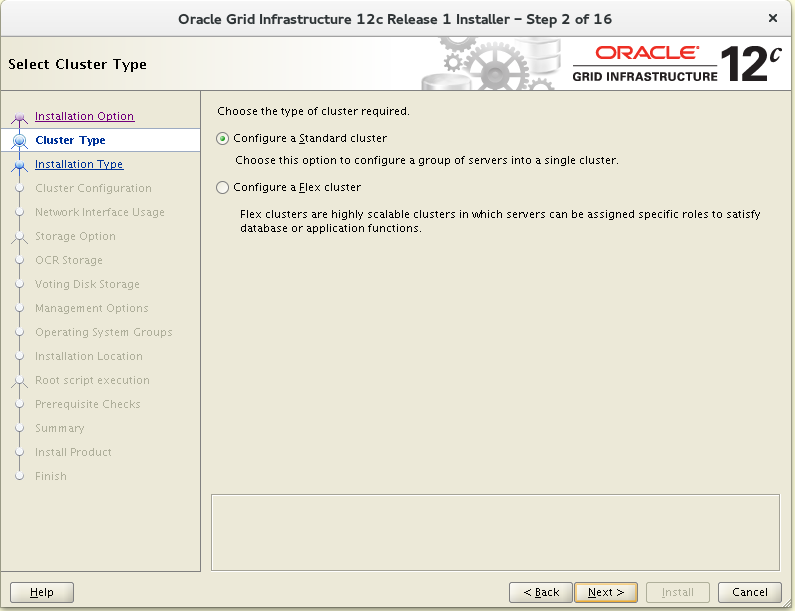
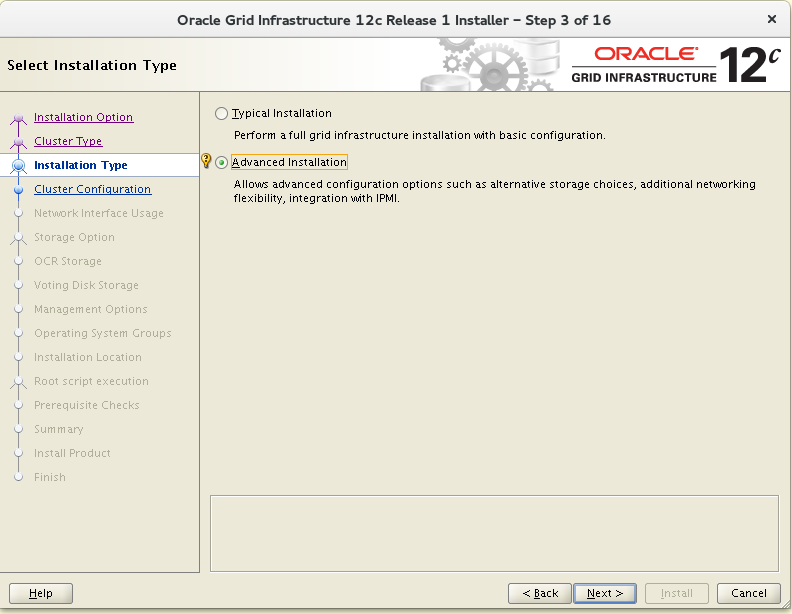
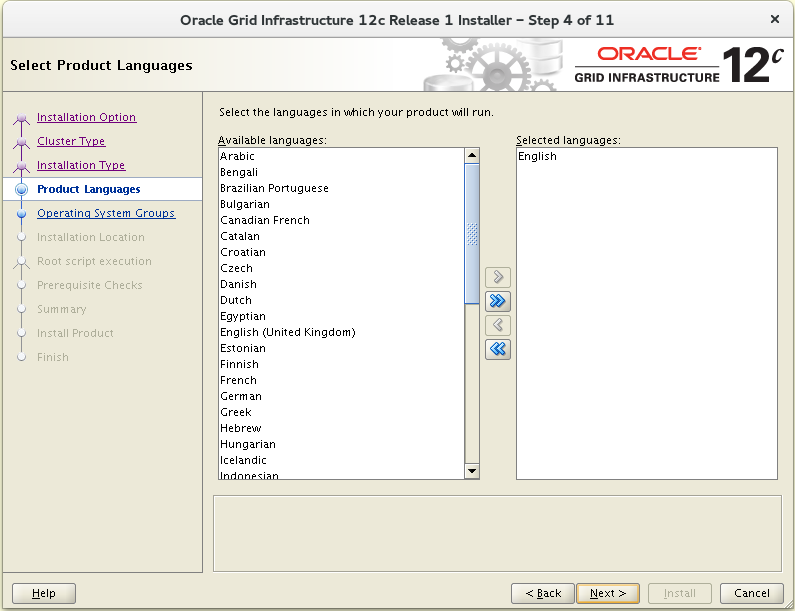
We will configure GNS on the domain specified in DNS when delegating a zone.
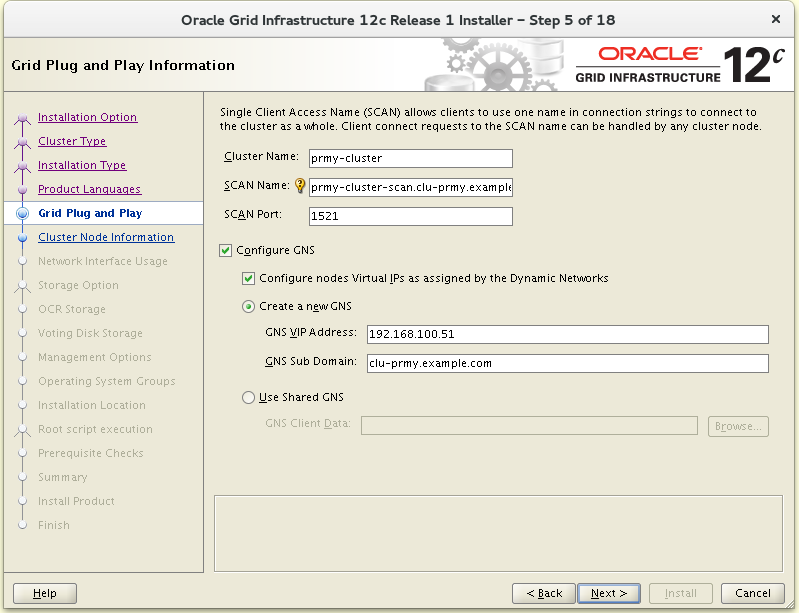

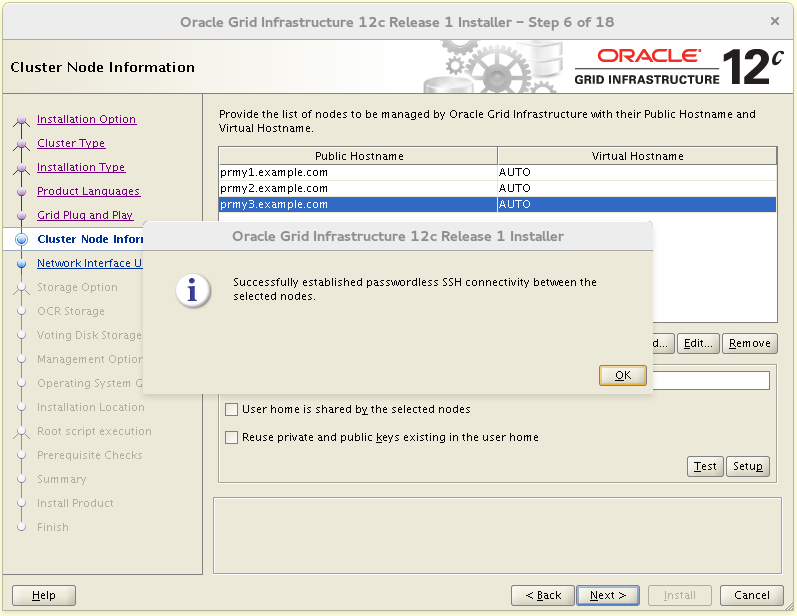

We will configure the Flex ASM, although by and large it is not needed here. However, this is a stand for exploring the possibilities and you can limit the number of nodes on which ASM starts to two. With standard ASM, you could save on memory — its minimum requirements are 300M instead of 1G for Flex ASM.
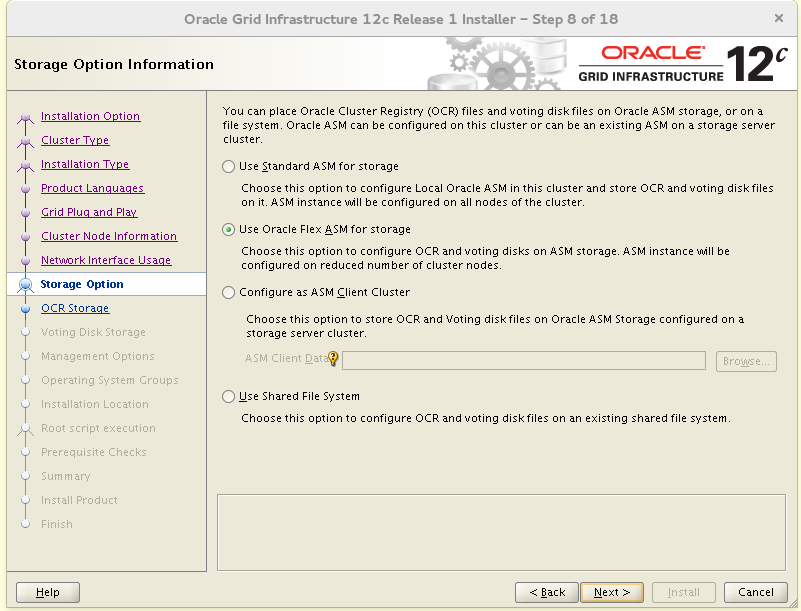
We take the first 8 disks.


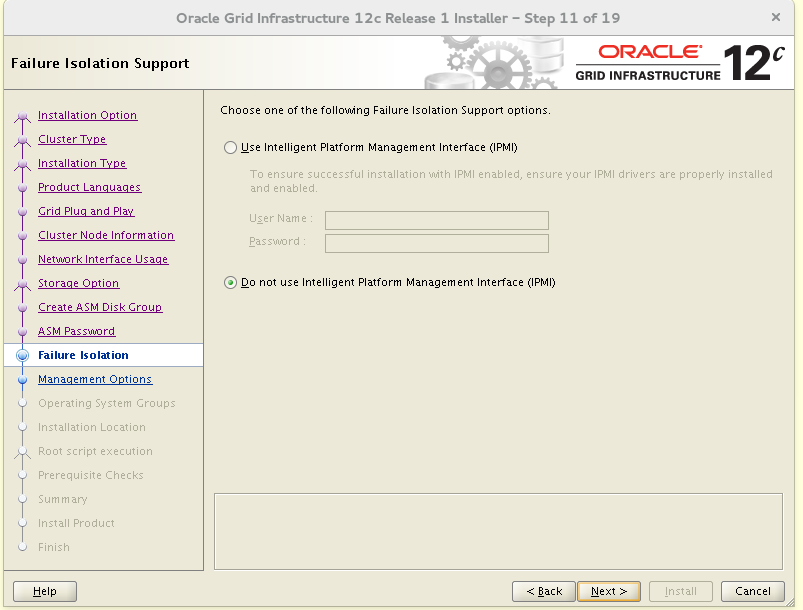
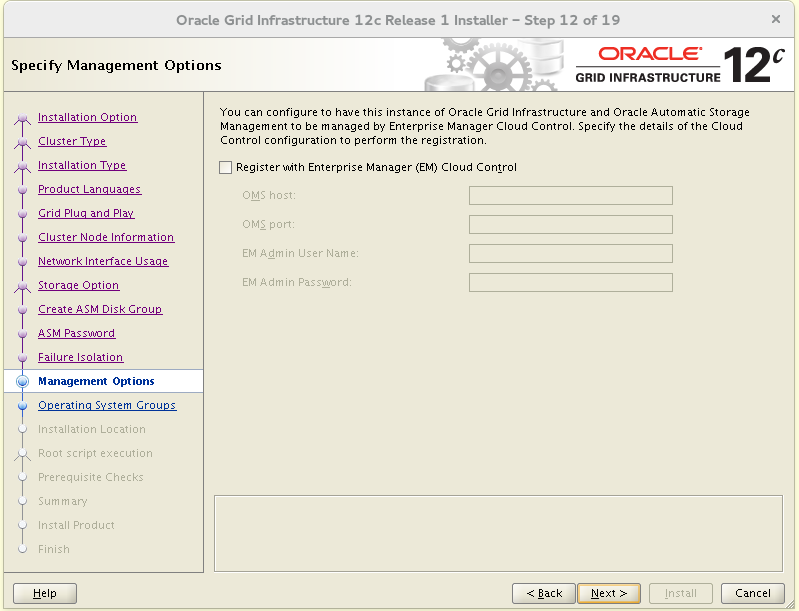


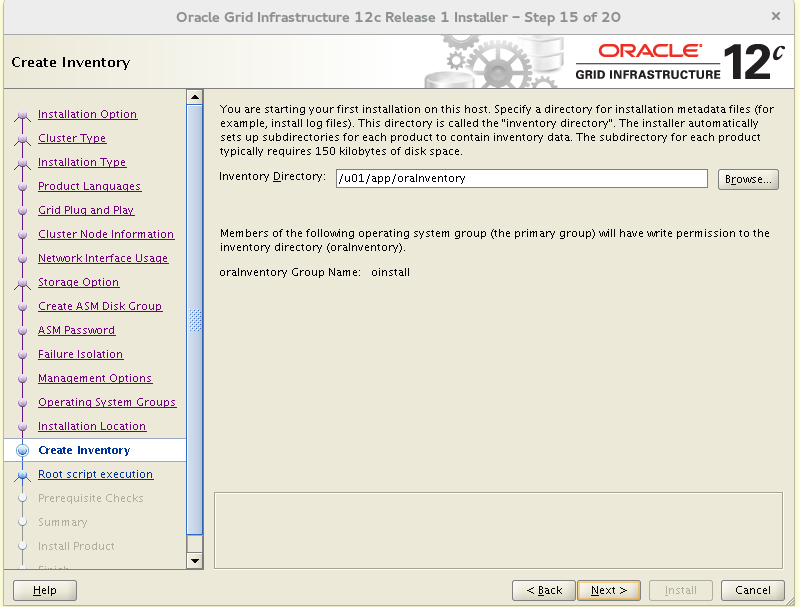
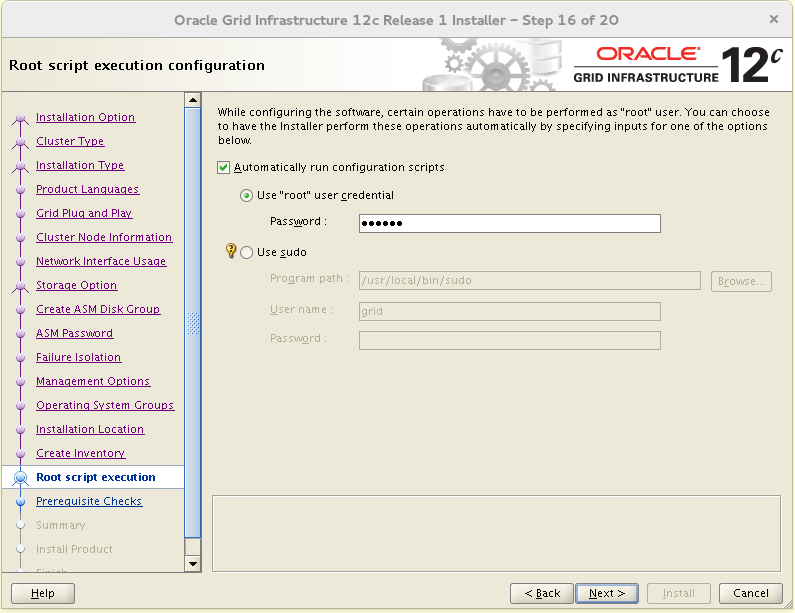
If they did everything like mine, then the checks and the installation should go without comment.

After the installation is complete, unload GNS data to connect the client:
[grid@prmy ~]# su - [root@prmy1 ~]# . oraenv ORACLE_SID = [root] ? +ASM1 The Oracle base has been set to /u01/app/grid [root@prmy1 ~]# srvctl export gns -clientdata /tmp/gnsclientdata root@prmy1 ~]# scp /tmp/gnsclientdata sby1:/tmp/gnsclientdata GNS will be in one copy. The backup cluster will use GNS primary.
Installing Grid Infrastructure on sby is similar to what we have already done with the exception of node names and GNS.
[root@sby ~]# ssh -X grid@sby1 [grid@sby1- ~]$ su - [root@sby1 ~]# mount prmy:/stage /stage [root@sby1 ~]# exit [grid@sby1- ~]$ /stage/grid/runInstaller If we chose to install Flex Cluster, we would not be able to use the GNS of the neighboring cluster.
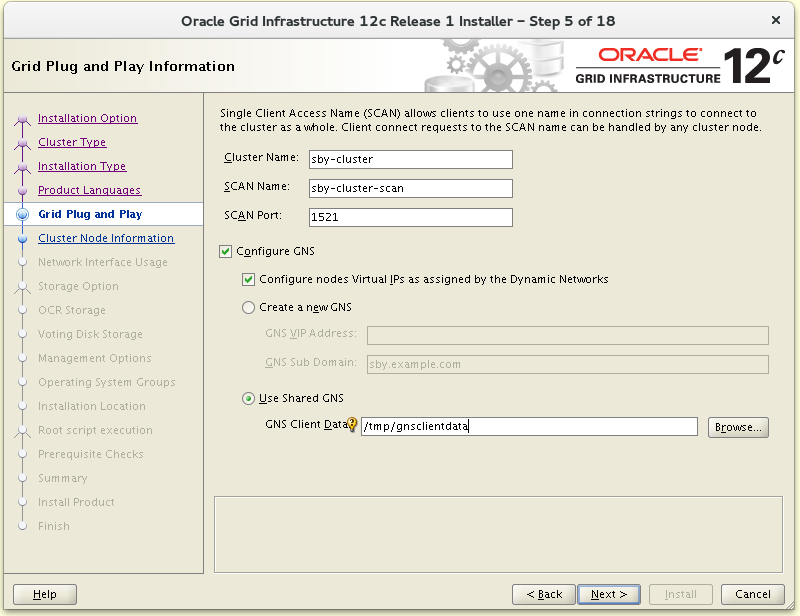
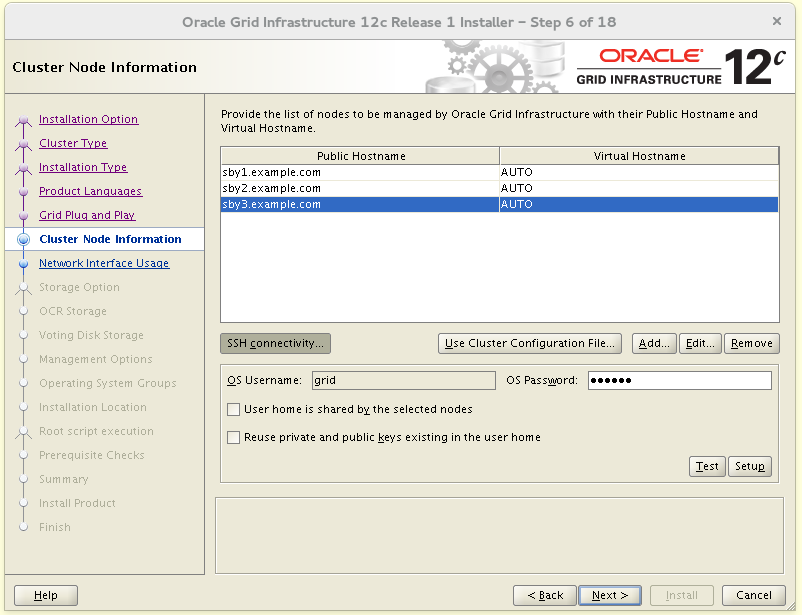
Creating additional ASM disk groups
:
FRA — Fast Recovery Area
ACFS — Oracle Home Oracle Database.
4 , redundancy external.
ACFS acfs Oracle Database. — . Data Duard.
acfs:
[root@prmy1 ~]# mkdir -p /u01/app/oracle/acfsmounts/acfs_db1 [root@prmy1 ~]# ssh prmy2 mkdir -p /u01/app/oracle/acfsmounts/acfs_db1 [root@prmy1 ~]# ssh prmy3 mkdir -p /u01/app/oracle/acfsmounts/acfs_db1 [root@prmy1 ~]# chown -R oracle:oinstall /u01/app/oracle/acfsmounts [root@prmy1 ~]# ssh prmy2 chown -R oracle:oinstall /u01/app/oracle/acfsmounts [root@prmy1 ~]# ssh prmy3 chown -R oracle:oinstall /u01/app/oracle/acfsmounts [grid@prmy1-+ASM1 ~]$ asmca 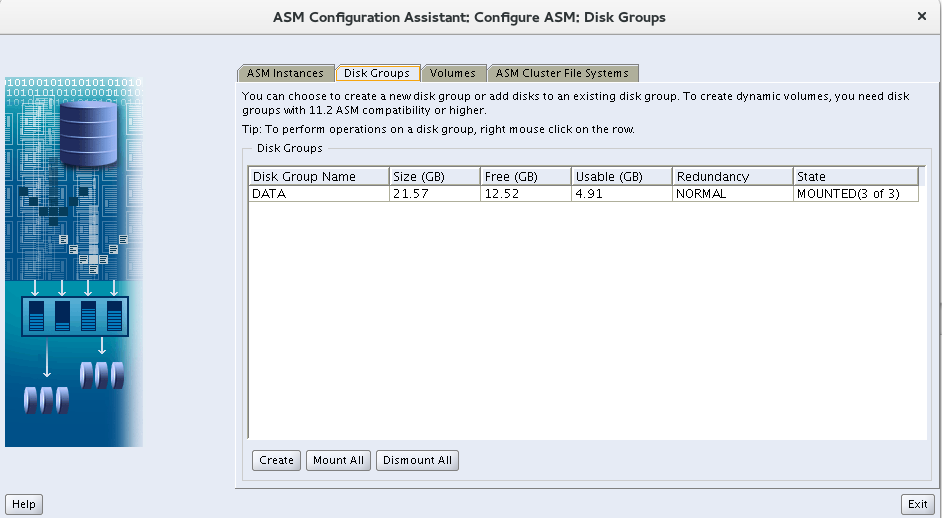
We will not have other software versions, so we are changing the compatibility version of compatible.rdbms and compatible.asm of the DATA group to 12.1.0.2.0.
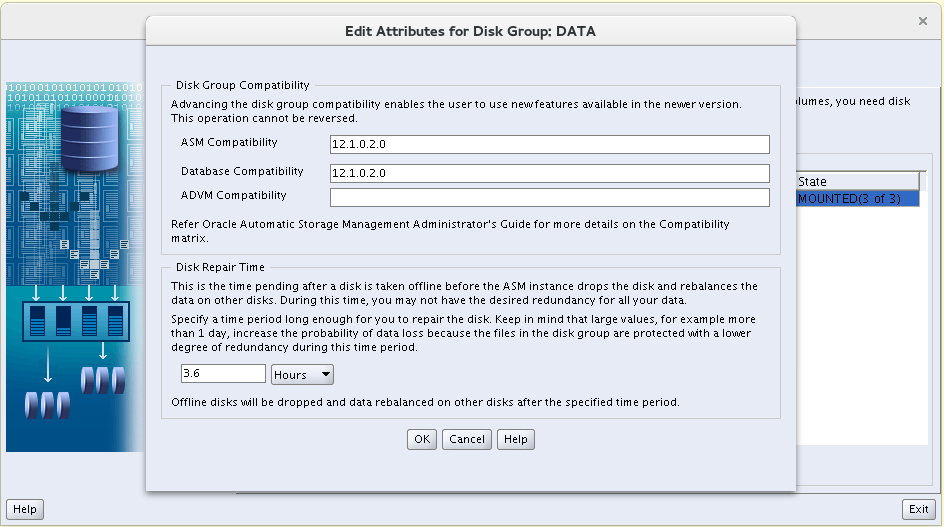
FRA is also created with compatible.rdbms and compatible.asm 12.1.0.2.0.
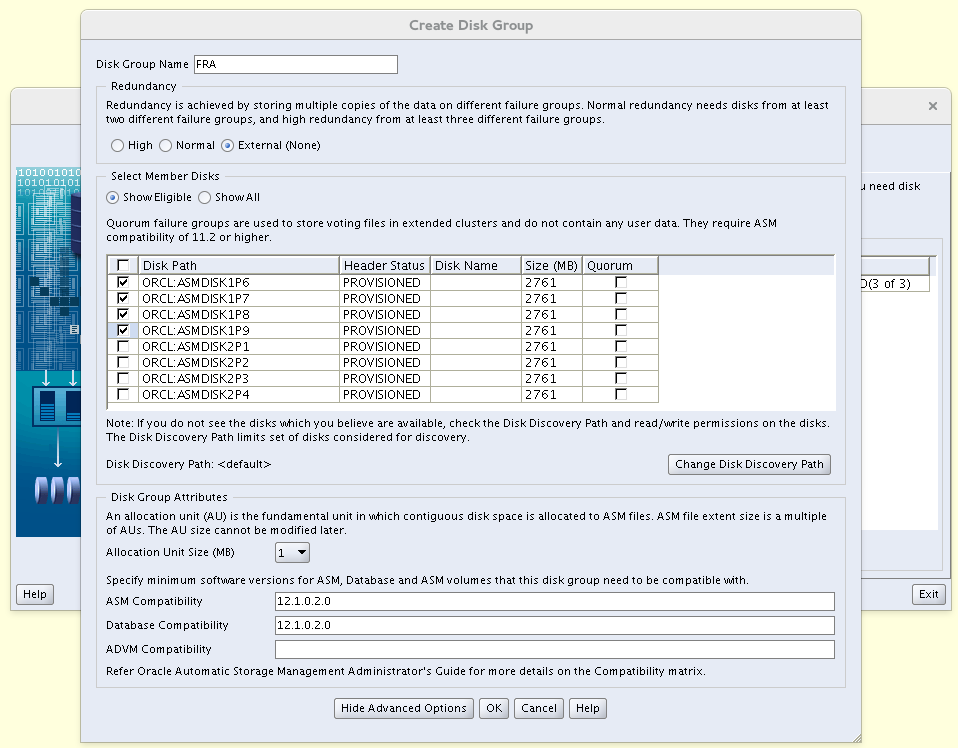
On ACFS, we additionally set compatible.advm = 12.1.0.2.0.
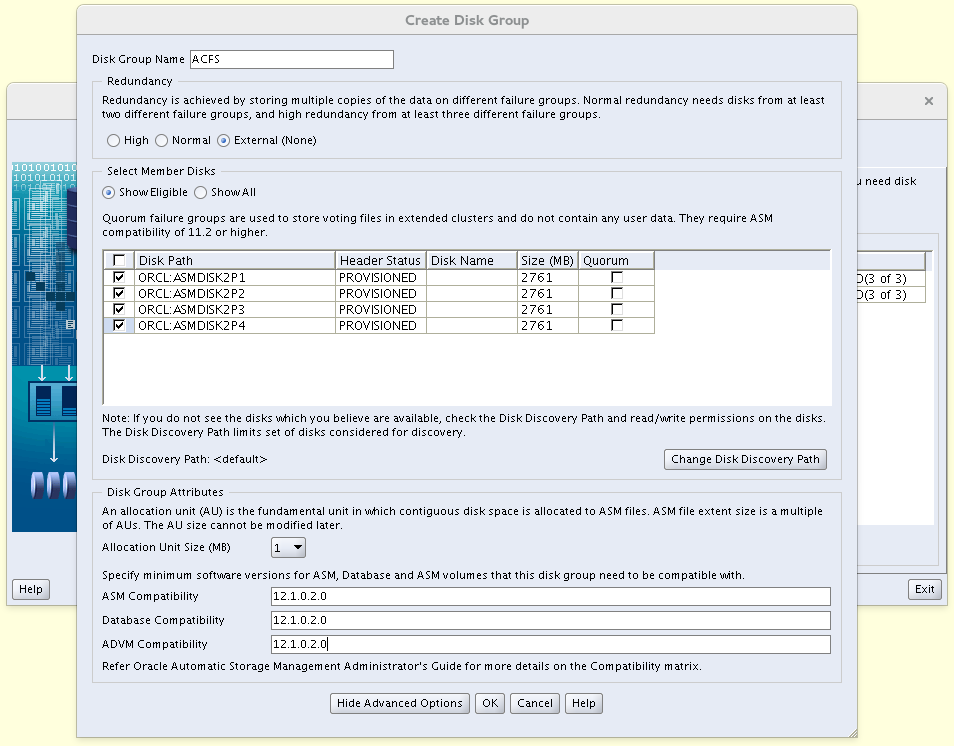

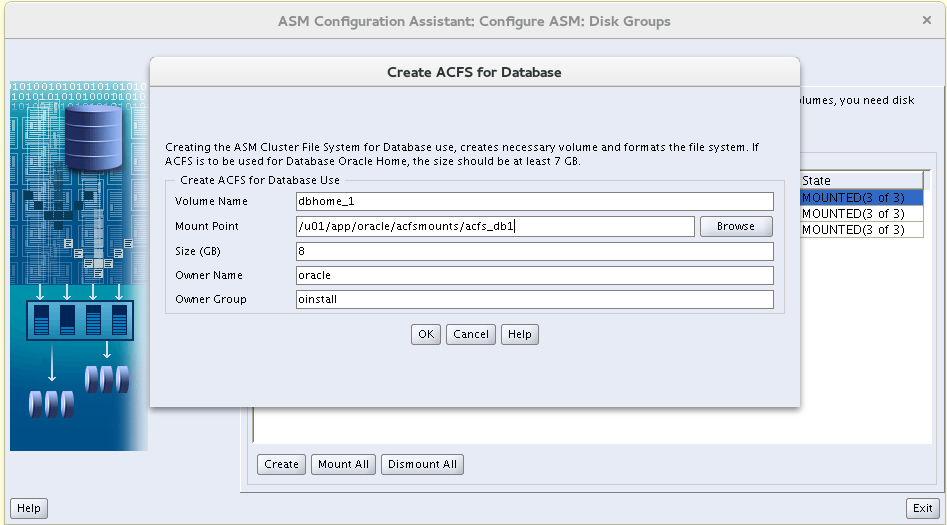
We are asked to execute the script as root:
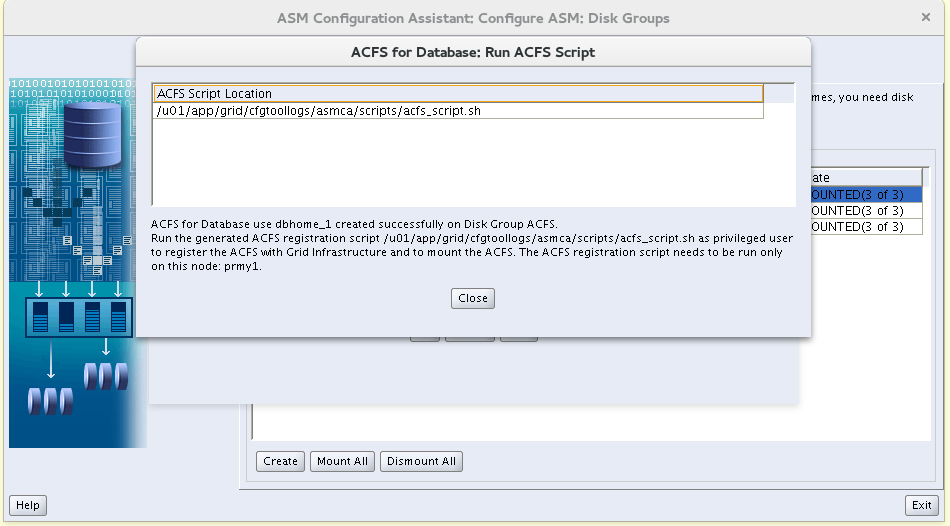
[root@prmy1 ~]# /u01/app/grid/cfgtoollogs/asmca/scripts/acfs_script.sh ACFS file system /u01/app/oracle/acfsmounts/acfs_db1 is mounted on nodes prmy1,prmy2,prmy3 Similarly, we configure disk groups on the sby cluster.
Installing Oracle Database Software
Install the Oracle Database software. The base itself will be created separately using dbca. Install on all 3 cluster nodes.

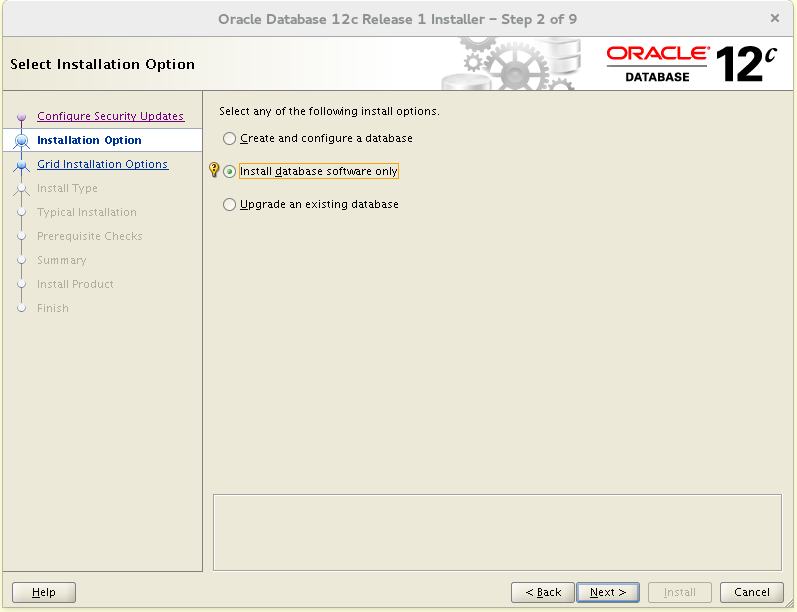

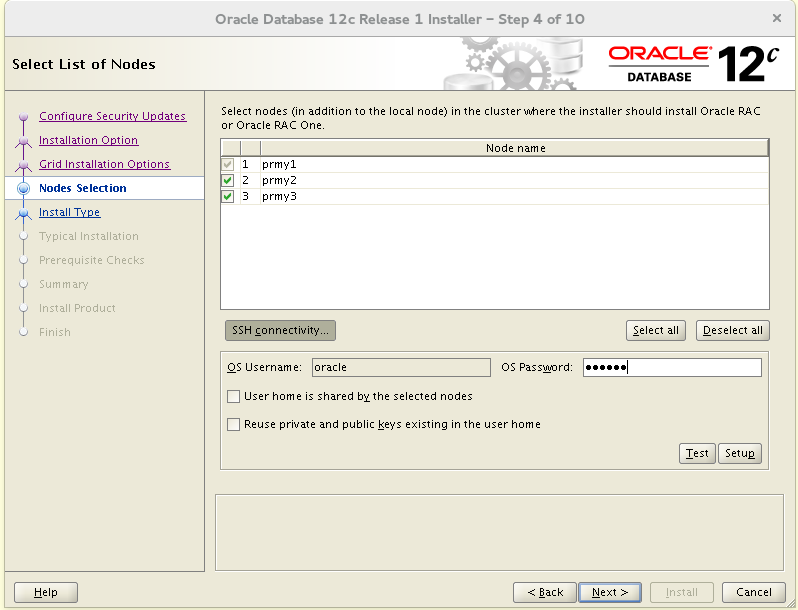



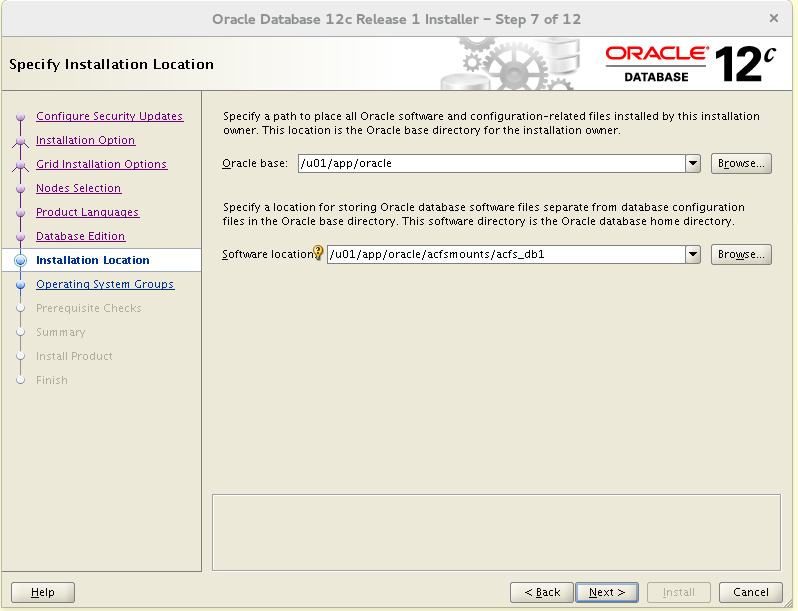
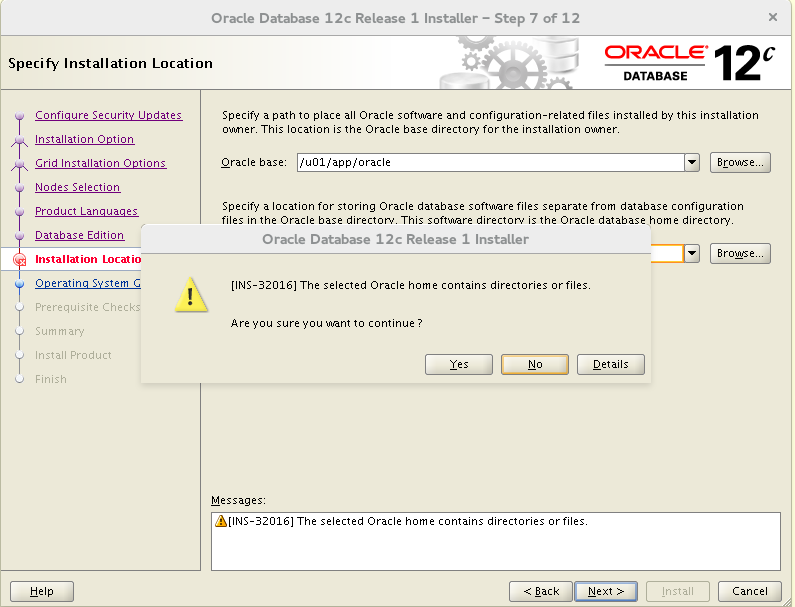
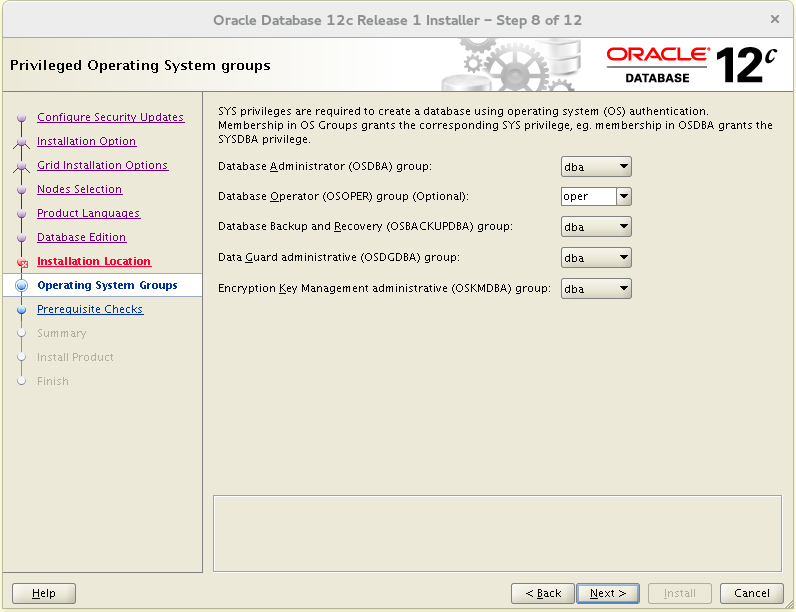
When checking, for some reason, he does not see the hard memlock = 3828161 parameter set to the desired value. It creates a fixup script, and when it is executed, it reinstalls the parameter to the same value, but still gets offended by this parameter.
In short, safely ignore it.
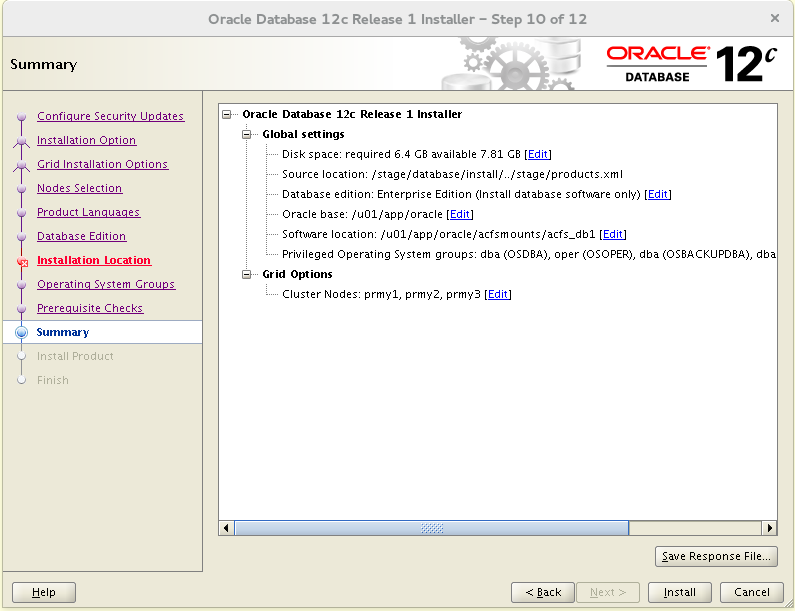
Similarly, install the software on the sby cluster.
After the installation is completed on sby, we run the following command:
[root@sby1-sby ~]# /u01/app/12.1.0/grid/bin/setasmgidwrap o=/u01/app/oracle/acfsmounts/acfs_db1/bin/oracle Otherwise, our stanby database will not get access to files on ASM.
Creating the main cluster database
The database can be created and policy or administrator managed. In any case, for this database we will use only 2 cluster nodes. The third is for Far Sync.
I created the administrator managed database:
[oracle@prmy1- ~]$ . oraenv ORACLE_SID = [oracle] ? prmy ORACLE_HOME = [/home/oracle] ? /u01/app/oracle/acfsmounts/acfs_db1 The Oracle base has been set to /u01/app/oracle [oracle@prmy1-prmy ~]$ dbca 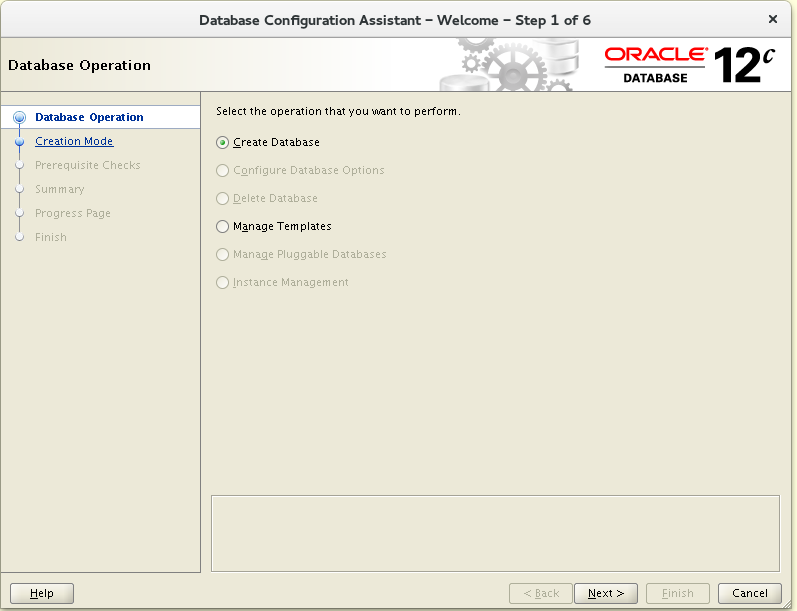


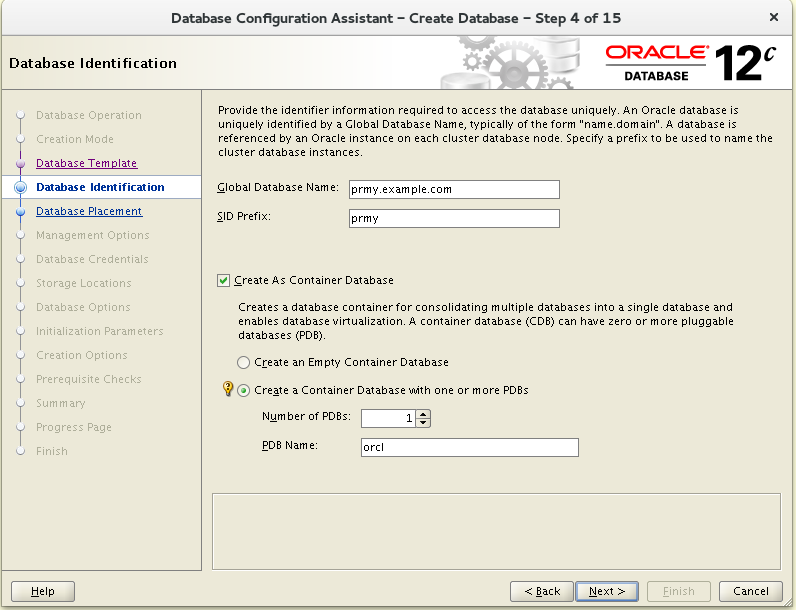


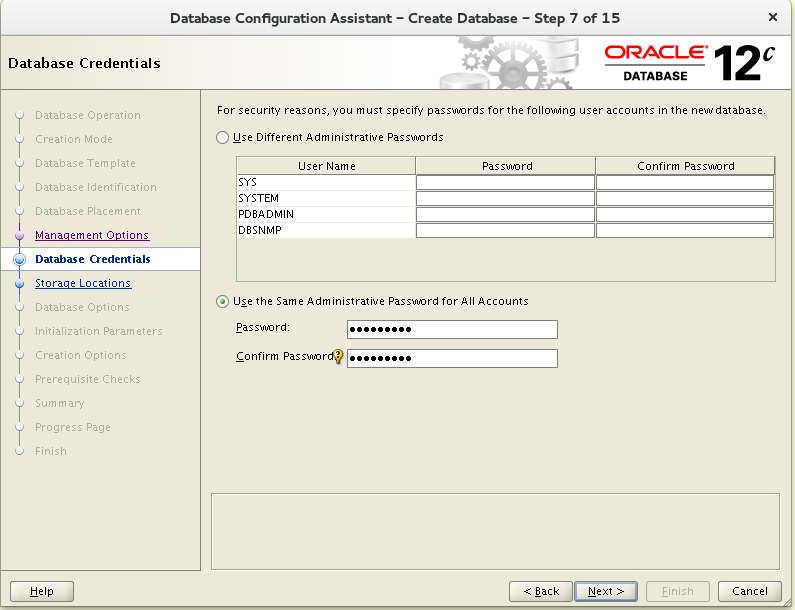

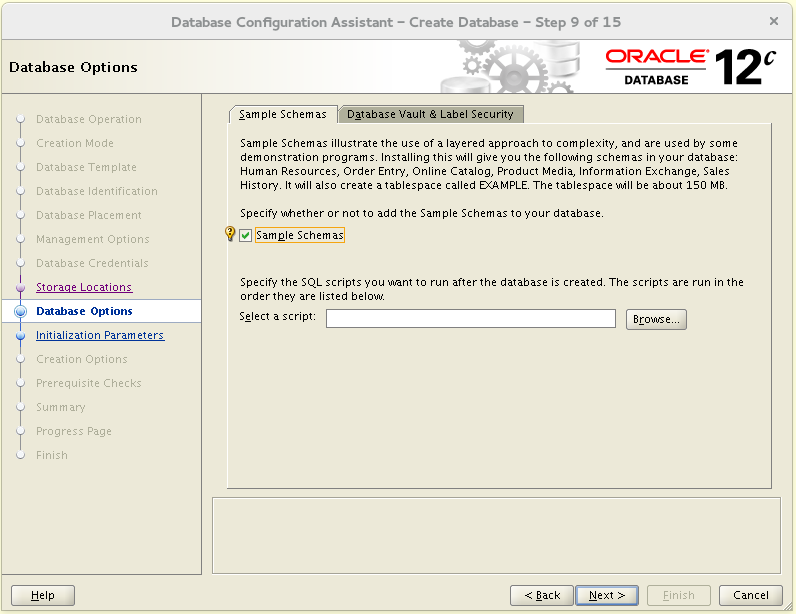
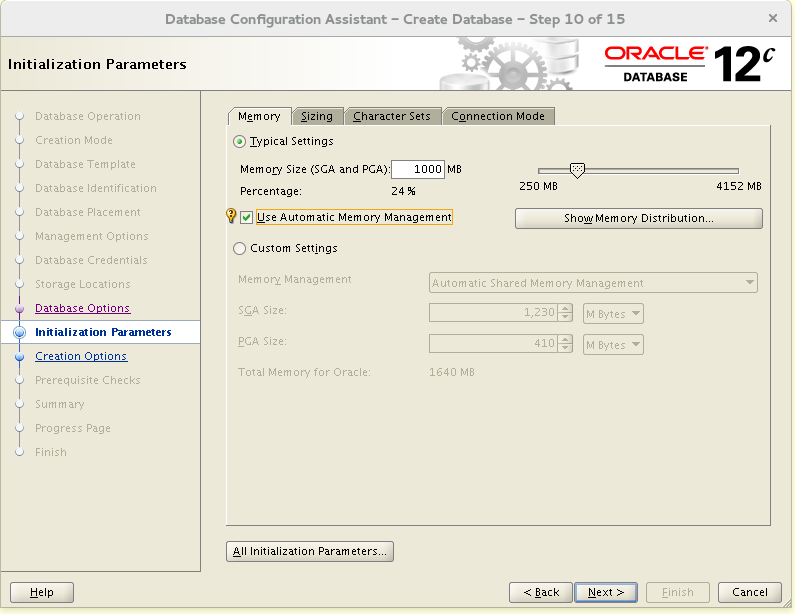
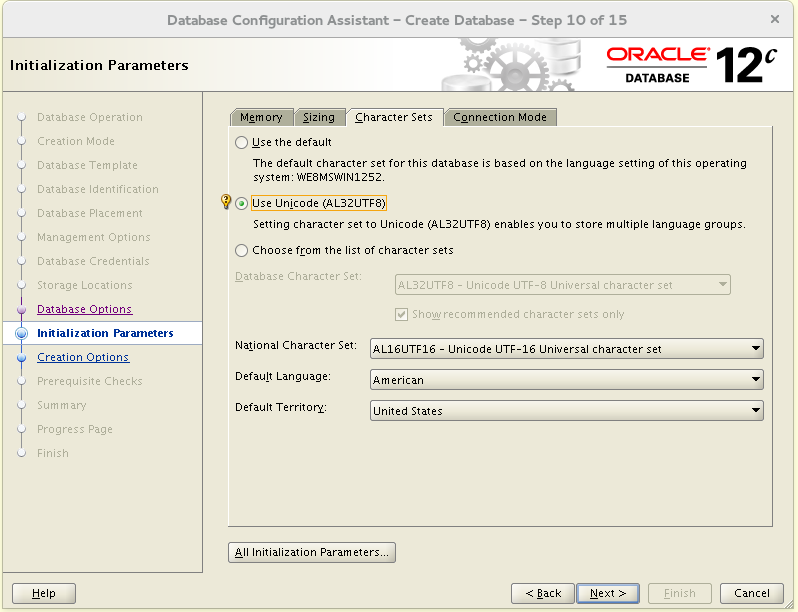
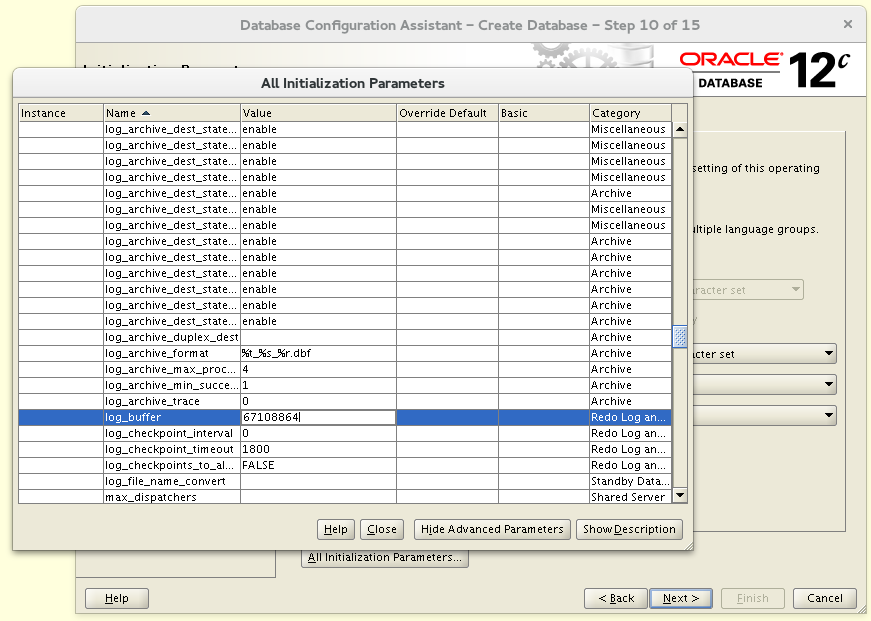

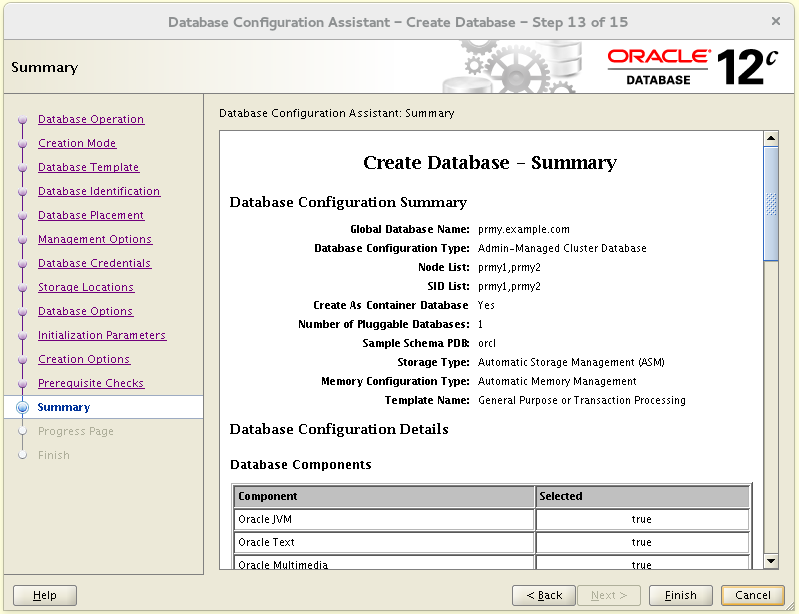

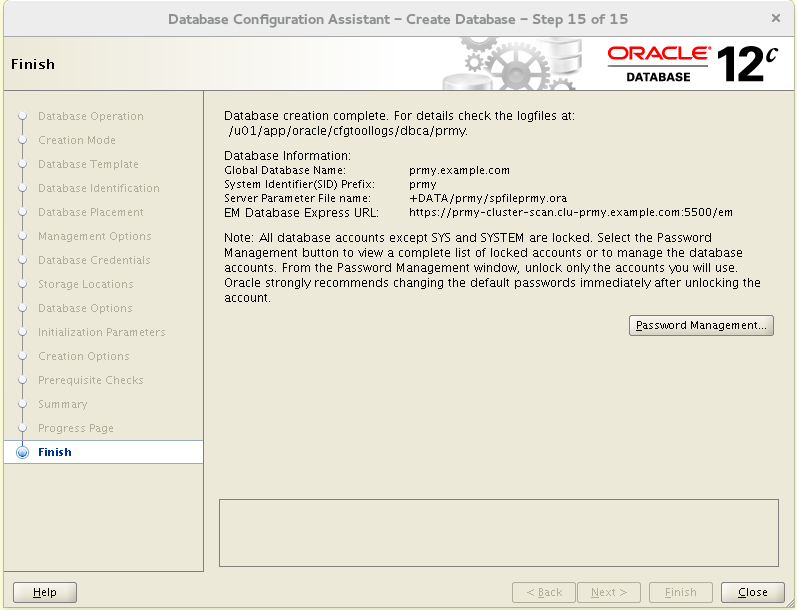
[oracle@prmy1-prmy ~]$ cd $ORACLE_HOME/dbs [oracle@prmy1-prmy dbs]$ mv initprmy1.ora initprmy.ora [oracle@prmy1-prmy dbs]$ rm initprmy2.ora [oracle@prmy1-prmy dbs]$ ln -s initprmy.ora initprmy1.ora [oracle@prmy1-prmy dbs]$ ln -s initprmy.ora initprmy2.ora Configuring Oracle Net for Data Guard
Configure the main cluster. First, use the remaining unused network 192.168.103.0/24 for Data Guard.
[root@prmy1 ~]# . oraenv ORACLE_SID = [root] ? +ASM1 The Oracle base has been set to /u01/app/grid [root@prmy1-+ASM1 ~]# oifcfg setif -global eth3/192.168.103.0:public [root@prmy1-+ASM1 ~]# crsctl stop cluster -all [root@prmy1-+ASM1 ~]# crsctl start cluster -all Check those networks that are already configured:
[root@prmy1-+ASM1 ~]# crsctl stat res -t | grep network ora.net1.network Then I will do the second public dhcp network, although I don’t even have to do this on the stand , and the documentation for the srvctl add network command explicitly says:
Oracle only supports DHCP
So, in the srvctl add network command, use the -nettype static option to allocate static VIP addresses, well, and further on the documentation.
Nevertheless, we will be allowed to make such a network and outwardly everything will work for some time. But when I started the VIP address, I had a storm of DHCP requests to this address.
Jul 30 06:55:05 prmy.example.com dhcpd[14785]: DHCPDISCOVER from 00:00:00:00:00:00 via dg0 Jul 30 06:55:05 prmy.example.com dhcpd[14785]: DHCPOFFER on 192.168.103.124 to 00:00:00:00:00:00 via dg0 Jul 30 06:55:05 prmy.example.com dhcpd[14785]: reuse_lease: lease age 49 (secs) under 25% threshold, reply with unaltered, existing lease Jul 30 06:55:05 prmy.example.com dhcpd[14785]: DHCPREQUEST for 192.168.103.124 (192.168.103.1) from 00:00:00:00:00:00 via dg0 Jul 30 06:55:05 prmy.example.com dhcpd[14785]: DHCPACK on 192.168.103.124 to 00:00:00:00:00:00 via dg0 Jul 30 06:55:06 prmy.example.com dhcpd[14785]: reuse_lease: lease age 50 (secs) under 25% threshold, reply with unaltered, existing lease Jul 30 06:55:06 prmy.example.com dhcpd[14785]: DHCPDISCOVER from 00:00:00:00:00:00 via dg0 Jul 30 06:55:06 prmy.example.com dhcpd[14785]: DHCPOFFER on 192.168.103.124 to 00:00:00:00:00:00 via dg0 Jul 30 06:55:06 prmy.example.com dhcpd[14785]: reuse_lease: lease age 50 (secs) under 25% threshold, reply with unaltered, existing lease Jul 30 06:55:06 prmy.example.com dhcpd[14785]: DHCPREQUEST for 192.168.103.124 (192.168.103.1) from 00:00:00:00:00:00 via dg0 Jul 30 06:55:06 prmy.example.com dhcpd[14785]: DHCPACK on 192.168.103.124 to 00:00:00:00:00:00 via dg0 Jul 30 06:55:07 prmy.example.com dhcpd[14785]: reuse_lease: lease age 51 (secs) under 25% threshold, reply with unaltered, existing lease ... All this did not prevent me from bringing the creation of the Data Guard configuration to the end (the VIP agent did not have time to fill the file system with its DHCP request logs).
The next free network number is -2, we configure it:
[root@prmy1-+ASM1 ~]# srvctl add network -netnum 2 -subnet 192.168.103.0/255.255.255.0/eth3 -nettype dhcp -verbose Successfully added Network. [root@prmy1-+ASM1 ~]# crsctl stat res -t | grep network ora.net1.network ora.net2.network Add VIP addresses:
[root@prmy1-+ASM1 ~]# srvctl add vip -node prmy1 -netnum 2 [root@prmy1-+ASM1 ~]# srvctl add vip -node prmy2 -netnum 2 [root@prmy1-+ASM1 ~]# srvctl add vip -node prmy3 -netnum 2 We start them:
[root@prmy1-+ASM1 ~]# srvctl start vip -node prmy1 -netnum 2 [root@prmy1-+ASM1 ~]# srvctl start vip -node prmy2 -netnum 2 [root@prmy1-+ASM1 ~]# srvctl start vip -node prmy3 -netnum 2 Add SCAN LISTENERs:
[root@prmy1-+ASM1 ~]# srvctl add scan_listener -netnum 2 -listener DG -endpoints TCP:12001 Unlike those in the public network, these listen to port 12001.
Add the SCAN address to this network. Its purpose is the same as the analogous SCAN in the public network:
[root@prmy1-+ASM1 ~]# srvctl add scan -scanname prmy-dg-scan -netnum 2 We start them:
[root@prmy1-+ASM1 ~]# srvctl start scan_listener -netnum 2 [root@prmy1-+ASM1 ~]# srvctl start scan -netnum 2 Everything we have just created should appear in GNS:
[root@prmy1-+ASM1 ~]# srvctl config gns -list Result of running srvctl config gns -list
Net-X-1.oraAsm SRV Target: 192.168.101.100.sby-cluster Protocol: tcp Port: 1522 Weight: 0 Priority: 0 Flags: 0x101
Net-X-1.oraAsm SRV Target: 192.168.101.103 Protocol: tcp Port: 1522 Weight: 0 Priority: 0 Flags: 0x101
Net-X-2.oraAsm SRV Target: 192.168.101.102 Protocol: tcp Port: 1522 Weight: 0 Priority: 0 Flags: 0x101
Net-X-2.oraAsm SRV Target: 192.168.101.106.sby-cluster Protocol: tcp Port: 1522 Weight: 0 Priority: 0 Flags: 0x101
Net-X-3.oraAsm SRV Target: 192.168.101.101 Protocol: tcp Port: 1522 Weight: 0 Priority: 0 Flags: 0x101
Net-X-3.oraAsm SRV Target: 192.168.101.105.sby-cluster Protocol: tcp Port: 1522 Weight: 0 Priority: 0 Flags: 0x101
Net-X-4.oraAsm SRV Target: 192.168.102.100.sby-cluster Protocol: tcp Port: 1523 Weight: 0 Priority: 0 Flags: 0x101
Net-X-4.oraAsm SRV Target: 192.168.102.103 Protocol: tcp Port: 1523 Weight: 0 Priority: 0 Flags: 0x101
Net-X-5.oraAsm SRV Target: 192.168.102.101 Protocol: tcp Port: 1523 Weight: 0 Priority: 0 Flags: 0x101
Net-X-5.oraAsm SRV Target: 192.168.102.106.sby-cluster Protocol: tcp Port: 1523 Weight: 0 Priority: 0 Flags: 0x101
Net-X-6.oraAsm SRV Target: 192.168.102.102 Protocol: tcp Port: 1523 Weight: 0 Priority: 0 Flags: 0x101
Net-X-6.oraAsm SRV Target: 192.168.102.105.sby-cluster Protocol: tcp Port: 1523 Weight: 0 Priority: 0 Flags: 0x101
Oracle-GNS A 192.168.100.51 Unique Flags: 0x115
prmy-cluster-scan A 192.168.100.127 Unique Flags: 0x81
prmy-cluster-scan A 192.168.100.128 Unique Flags: 0x81
prmy-cluster-scan A 192.168.100.129 Unique Flags: 0x81
prmy-cluster-scan1-net2-vip A 192.168.103.103 Unique Flags: 0x1
prmy-cluster-scan1-vip A 192.168.100.128 Unique Flags: 0x81
prmy-cluster-scan2-net2-vip A 192.168.103.104 Unique Flags: 0x1
prmy-cluster-scan2-vip A 192.168.100.129 Unique Flags: 0x81
prmy-cluster-scan3-net2-vip A 192.168.103.105 Unique Flags: 0x1
prmy-cluster-scan3-vip A 192.168.100.127 Unique Flags: 0x81
prmy-cluster.Oracle-GNS SRV Target: Oracle-GNS Protocol: tcp Port: 42325 Weight: 0 Priority: 0 Flags: 0x115
prmy-cluster.Oracle-GNS TXT CLUSTER_NAME=«prmy-cluster», CLUSTER_GUID=«f1d4ab3f48f1df86bf83ea440ea13327», NODE_NAME=«prmy3», SERVER_STATE=«RUNNING», VERSION=«12.1.0.2.0», DOMAIN=«clu-prmy.example.com» Flags: 0x115
prmy-dg-scan A 192.168.103.103 Unique Flags: 0x1
prmy-dg-scan A 192.168.103.104 Unique Flags: 0x1
prmy-dg-scan A 192.168.103.105 Unique Flags: 0x1
prmy1-2-vip A 192.168.103.100 Unique Flags: 0x1
prmy1-vip A 192.168.100.139 Unique Flags: 0x81
prmy2-2-vip A 192.168.103.101 Unique Flags: 0x1
prmy2-vip A 192.168.100.140 Unique Flags: 0x81
prmy3-2-vip A 192.168.103.102 Unique Flags: 0x1
prmy3-vip A 192.168.100.141 Unique Flags: 0x81
sby-cluster-scan.sby-cluster A 192.168.100.145 Unique Flags: 0x1
sby-cluster-scan.sby-cluster A 192.168.100.149 Unique Flags: 0x1
sby-cluster-scan.sby-cluster A 192.168.100.150 Unique Flags: 0x1
sby-cluster-scan1-vip.sby-cluster A 192.168.100.150 Unique Flags: 0x1
sby-cluster-scan2-vip.sby-cluster A 192.168.100.149 Unique Flags: 0x1
sby-cluster-scan3-vip.sby-cluster A 192.168.100.145 Unique Flags: 0x1
sby1-vip.sby-cluster A 192.168.100.148 Unique Flags: 0x1
sby2-vip.sby-cluster A 192.168.100.151 Unique Flags: 0x1
sby3-vip.sby-cluster A 192.168.100.138 Unique Flags: 0x1
Net-X-1.oraAsm SRV Target: 192.168.101.103 Protocol: tcp Port: 1522 Weight: 0 Priority: 0 Flags: 0x101
Net-X-2.oraAsm SRV Target: 192.168.101.102 Protocol: tcp Port: 1522 Weight: 0 Priority: 0 Flags: 0x101
Net-X-2.oraAsm SRV Target: 192.168.101.106.sby-cluster Protocol: tcp Port: 1522 Weight: 0 Priority: 0 Flags: 0x101
Net-X-3.oraAsm SRV Target: 192.168.101.101 Protocol: tcp Port: 1522 Weight: 0 Priority: 0 Flags: 0x101
Net-X-3.oraAsm SRV Target: 192.168.101.105.sby-cluster Protocol: tcp Port: 1522 Weight: 0 Priority: 0 Flags: 0x101
Net-X-4.oraAsm SRV Target: 192.168.102.100.sby-cluster Protocol: tcp Port: 1523 Weight: 0 Priority: 0 Flags: 0x101
Net-X-4.oraAsm SRV Target: 192.168.102.103 Protocol: tcp Port: 1523 Weight: 0 Priority: 0 Flags: 0x101
Net-X-5.oraAsm SRV Target: 192.168.102.101 Protocol: tcp Port: 1523 Weight: 0 Priority: 0 Flags: 0x101
Net-X-5.oraAsm SRV Target: 192.168.102.106.sby-cluster Protocol: tcp Port: 1523 Weight: 0 Priority: 0 Flags: 0x101
Net-X-6.oraAsm SRV Target: 192.168.102.102 Protocol: tcp Port: 1523 Weight: 0 Priority: 0 Flags: 0x101
Net-X-6.oraAsm SRV Target: 192.168.102.105.sby-cluster Protocol: tcp Port: 1523 Weight: 0 Priority: 0 Flags: 0x101
Oracle-GNS A 192.168.100.51 Unique Flags: 0x115
prmy-cluster-scan A 192.168.100.127 Unique Flags: 0x81
prmy-cluster-scan A 192.168.100.128 Unique Flags: 0x81
prmy-cluster-scan A 192.168.100.129 Unique Flags: 0x81
prmy-cluster-scan1-net2-vip A 192.168.103.103 Unique Flags: 0x1
prmy-cluster-scan1-vip A 192.168.100.128 Unique Flags: 0x81
prmy-cluster-scan2-net2-vip A 192.168.103.104 Unique Flags: 0x1
prmy-cluster-scan2-vip A 192.168.100.129 Unique Flags: 0x81
prmy-cluster-scan3-net2-vip A 192.168.103.105 Unique Flags: 0x1
prmy-cluster-scan3-vip A 192.168.100.127 Unique Flags: 0x81
prmy-cluster.Oracle-GNS SRV Target: Oracle-GNS Protocol: tcp Port: 42325 Weight: 0 Priority: 0 Flags: 0x115
prmy-cluster.Oracle-GNS TXT CLUSTER_NAME=«prmy-cluster», CLUSTER_GUID=«f1d4ab3f48f1df86bf83ea440ea13327», NODE_NAME=«prmy3», SERVER_STATE=«RUNNING», VERSION=«12.1.0.2.0», DOMAIN=«clu-prmy.example.com» Flags: 0x115
prmy-dg-scan A 192.168.103.103 Unique Flags: 0x1
prmy-dg-scan A 192.168.103.104 Unique Flags: 0x1
prmy-dg-scan A 192.168.103.105 Unique Flags: 0x1
prmy1-2-vip A 192.168.103.100 Unique Flags: 0x1
prmy1-vip A 192.168.100.139 Unique Flags: 0x81
prmy2-2-vip A 192.168.103.101 Unique Flags: 0x1
prmy2-vip A 192.168.100.140 Unique Flags: 0x81
prmy3-2-vip A 192.168.103.102 Unique Flags: 0x1
prmy3-vip A 192.168.100.141 Unique Flags: 0x81
sby-cluster-scan.sby-cluster A 192.168.100.145 Unique Flags: 0x1
sby-cluster-scan.sby-cluster A 192.168.100.149 Unique Flags: 0x1
sby-cluster-scan.sby-cluster A 192.168.100.150 Unique Flags: 0x1
sby-cluster-scan1-vip.sby-cluster A 192.168.100.150 Unique Flags: 0x1
sby-cluster-scan2-vip.sby-cluster A 192.168.100.149 Unique Flags: 0x1
sby-cluster-scan3-vip.sby-cluster A 192.168.100.145 Unique Flags: 0x1
sby1-vip.sby-cluster A 192.168.100.148 Unique Flags: 0x1
sby2-vip.sby-cluster A 192.168.100.151 Unique Flags: 0x1
sby3-vip.sby-cluster A 192.168.100.138 Unique Flags: 0x1
Now we will create a database listener on this network with the name LISTENER_DG and port 12001.
[grid@prmy1-+ASM1 ~]$ netca 
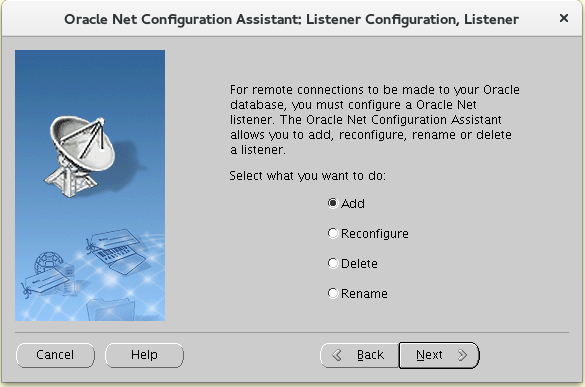
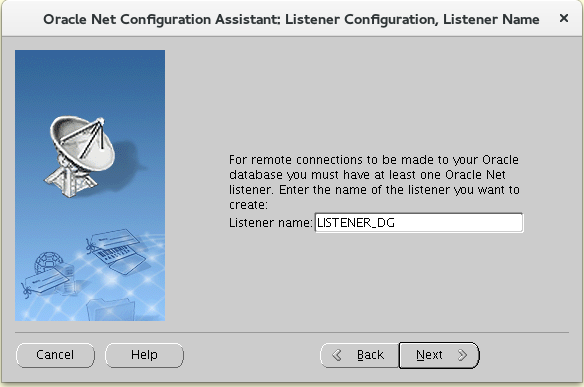
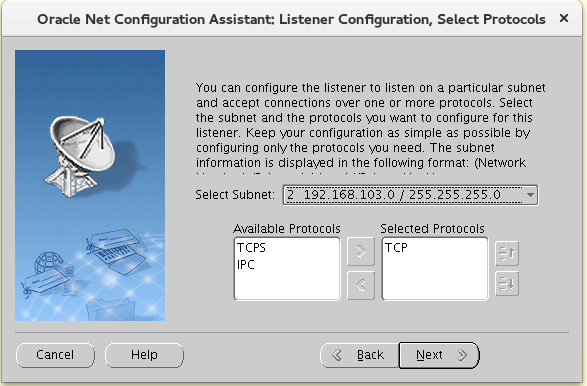



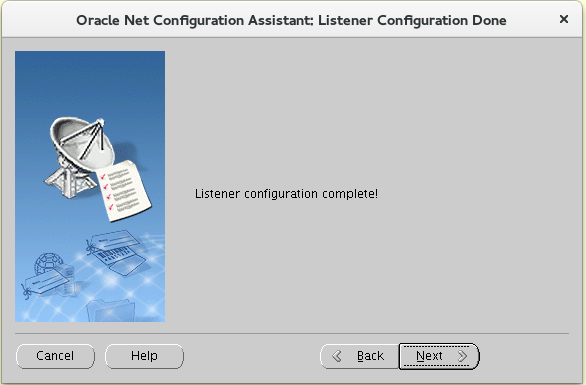
This listener is intended exclusively for Data Guard and requires additional configuration on each cluster node and it will also register a static service for Data Guard.
I will configure in 2 steps, first through netmgr in order not to be mistaken in the syntax:
prmy1:
[grid@prmy1-+ASM1 ~]$ netmgr 

And then with my hands, because netmgr does not understand the large values of the parameters * _BUF_SIZE.
[grid@prmy1-+ASM1 ~]$ vi $ORACLE_HOME/network/admin/listener.ora LISTENER_DG = (DESCRIPTION = (ADDRESS = (PROTOCOL = IPC)(KEY = LISTENER_DG)(SEND_BUF_SIZE = 10485760)(RECV_BUF_SIZE = 10485760)) ) SID_LIST_LISTENER_DG = (SID_LIST = (SID_DESC = (GLOBAL_DBNAME = prmy_dgmgrl.example.com) (ORACLE_HOME = /u01/app/oracle/acfsmounts/acfs_db1) (SID_NAME = prmy1) ) ) :
[grid@prmy1-+ASM1 ~]$ lsnrctl reload listener_dg Connecting to (DESCRIPTION=(ADDRESS=(PROTOCOL=IPC)(KEY=LISTENER_DG)(SEND_BUF_SIZE=10485760)(RECV_BUF_SIZE=10485760))) The command completed successfully prmy2:
[grid@prmy2-+ASM2 ~]$ netmgr [grid@prmy2-+ASM2 ~]$ vi $ORACLE_HOME/network/admin/listener.ora LISTENER_DG = (DESCRIPTION = (ADDRESS = (PROTOCOL = IPC)(KEY = LISTENER_DG)(SEND_BUF_SIZE = 10485760)(RECV_BUF_SIZE = 10485760)) ) SID_LIST_LISTENER_DG = (SID_LIST = (SID_DESC = (GLOBAL_DBNAME = prmy_dgmgrl.example.com) (ORACLE_HOME = /u01/app/oracle/acfsmounts/acfs_db1) (SID_NAME = prmy2) ) ) [grid@prmy2-+ASM2 ~]$ lsnrctl reload listener_dg Connecting to (DESCRIPTION=(ADDRESS=(PROTOCOL=IPC)(KEY=LISTENER_DG)(SEND_BUF_SIZE=10485760)(RECV_BUF_SIZE=10485760))) The command completed successfully prmy3:
[grid@prmy3-+ASM3 ~]$ netmgr [grid@prmy3-+ASM3 ~]$ vi $ORACLE_HOME/network/admin/listener.ora LISTENER_DG = (DESCRIPTION = (ADDRESS = (PROTOCOL = IPC)(KEY = LISTENER_DG)(SEND_BUF_SIZE = 10485760)(RECV_BUF_SIZE = 10485760)) ) SID_LIST_LISTENER_DG = (SID_LIST = (SID_DESC = (GLOBAL_DBNAME = prmy_dgmgrl.example.com) (ORACLE_HOME = /u01/app/oracle/acfsmounts/acfs_db1) (SID_NAME = prmy3) ) ) [grid@prmy3-+ASM3 ~]$ lsnrctl reload listener_dg Connecting to (DESCRIPTION=(ADDRESS=(PROTOCOL=IPC)(KEY=LISTENER_DG)(SEND_BUF_SIZE=10485760)(RECV_BUF_SIZE=10485760))) The command completed successfully sby :
[root@sby1 ~]# . oraenv ORACLE_SID = [root] ? +ASM1 The Oracle base has been set to /u01/app/grid [root@sby1-+ASM1 ~]# oifcfg setif -global eth3/192.168.103.0:public [root@sby1-+ASM1 ~]# crsctl stop cluster -all [root@sby1-+ASM1 ~]# crsctl start cluster -all [root@sby1-+ASM1 ~]# srvctl add network -netnum 2 -subnet 192.168.103.0/255.255.255.0/eth3 -nettype dhcp -verbose Successfully added Network. [root@sby1-+ASM1 ~]# srvctl add vip -node sby1 -netnum 2 [root@sby1-+ASM1 ~]# srvctl add vip -node sby2 -netnum 2 [root@sby1-+ASM1 ~]# srvctl add vip -node sby3 -netnum 2 [root@sby1-+ASM1 ~]# srvctl start vip -node sby1 -netnum 2 [root@sby1-+ASM1 ~]# srvctl start vip -node sby2 -netnum 2 [root@sby1-+ASM1 ~]# srvctl start vip -node sby3 -netnum 2 [root@sby1-+ASM1 ~]# srvctl add scan_listener -netnum 2 -listener DG -endpoints TCP:12001 [root@sby1-+ASM1 ~]# srvctl add scan -scanname sby-dg-scan -netnum 2 [root@sby1-+ASM1 ~]# srvctl start scan_listener -netnum 2 [root@sby1-+ASM1 ~]# srvctl start scan -netnum 2 ( prmy1):
[root@prmy1-+ASM1 ~]# srvctl config gns -list srvctl config gns -list
Net-X-1.oraAsm SRV Target: 192.168.101.100.sby-cluster Protocol: tcp Port: 1522 Weight: 0 Priority: 0 Flags: 0x101
Net-X-1.oraAsm SRV Target: 192.168.101.103 Protocol: tcp Port: 1522 Weight: 0 Priority: 0 Flags: 0x101
Net-X-2.oraAsm SRV Target: 192.168.101.102 Protocol: tcp Port: 1522 Weight: 0 Priority: 0 Flags: 0x101
Net-X-2.oraAsm SRV Target: 192.168.101.106.sby-cluster Protocol: tcp Port: 1522 Weight: 0 Priority: 0 Flags: 0x101
Net-X-3.oraAsm SRV Target: 192.168.101.101 Protocol: tcp Port: 1522 Weight: 0 Priority: 0 Flags: 0x101
Net-X-3.oraAsm SRV Target: 192.168.101.105.sby-cluster Protocol: tcp Port: 1522 Weight: 0 Priority: 0 Flags: 0x101
Net-X-4.oraAsm SRV Target: 192.168.102.100.sby-cluster Protocol: tcp Port: 1523 Weight: 0 Priority: 0 Flags: 0x101
Net-X-4.oraAsm SRV Target: 192.168.102.103 Protocol: tcp Port: 1523 Weight: 0 Priority: 0 Flags: 0x101
Net-X-5.oraAsm SRV Target: 192.168.102.101 Protocol: tcp Port: 1523 Weight: 0 Priority: 0 Flags: 0x101
Net-X-5.oraAsm SRV Target: 192.168.102.106.sby-cluster Protocol: tcp Port: 1523 Weight: 0 Priority: 0 Flags: 0x101
Net-X-6.oraAsm SRV Target: 192.168.102.102 Protocol: tcp Port: 1523 Weight: 0 Priority: 0 Flags: 0x101
Net-X-6.oraAsm SRV Target: 192.168.102.105.sby-cluster Protocol: tcp Port: 1523 Weight: 0 Priority: 0 Flags: 0x101
Oracle-GNS A 192.168.100.51 Unique Flags: 0x115
prmy-cluster-scan A 192.168.100.127 Unique Flags: 0x81
prmy-cluster-scan A 192.168.100.128 Unique Flags: 0x81
prmy-cluster-scan A 192.168.100.129 Unique Flags: 0x81
prmy-cluster-scan1-net2-vip A 192.168.103.103 Unique Flags: 0x1
prmy-cluster-scan1-vip A 192.168.100.128 Unique Flags: 0x81
prmy-cluster-scan2-net2-vip A 192.168.103.104 Unique Flags: 0x1
prmy-cluster-scan2-vip A 192.168.100.129 Unique Flags: 0x81
prmy-cluster-scan3-net2-vip A 192.168.103.105 Unique Flags: 0x1
prmy-cluster-scan3-vip A 192.168.100.127 Unique Flags: 0x81
prmy-cluster.Oracle-GNS SRV Target: Oracle-GNS Protocol: tcp Port: 42325 Weight: 0 Priority: 0 Flags: 0x115
prmy-cluster.Oracle-GNS TXT CLUSTER_NAME=«prmy-cluster», CLUSTER_GUID=«f1d4ab3f48f1df86bf83ea440ea13327», NODE_NAME=«prmy3», SERVER_STATE=«RUNNING», VERSION=«12.1.0.2.0», DOMAIN=«clu-prmy.example.com» Flags: 0x115
prmy-dg-scan A 192.168.103.103 Unique Flags: 0x1
prmy-dg-scan A 192.168.103.104 Unique Flags: 0x1
prmy-dg-scan A 192.168.103.105 Unique Flags: 0x1
prmy1-2-vip A 192.168.103.100 Unique Flags: 0x1
prmy1-vip A 192.168.100.139 Unique Flags: 0x81
prmy2-2-vip A 192.168.103.101 Unique Flags: 0x1
prmy2-vip A 192.168.100.140 Unique Flags: 0x81
prmy3-2-vip A 192.168.103.102 Unique Flags: 0x1
prmy3-vip A 192.168.100.141 Unique Flags: 0x81
sby-cluster-scan.sby-cluster A 192.168.100.145 Unique Flags: 0x1
sby-cluster-scan.sby-cluster A 192.168.100.149 Unique Flags: 0x1
sby-cluster-scan.sby-cluster A 192.168.100.150 Unique Flags: 0x1
sby-cluster-scan1-net2-vip.sby-cluster A 192.168.103.106 Unique Flags: 0x1
sby-cluster-scan1-vip.sby-cluster A 192.168.100.150 Unique Flags: 0x1
sby-cluster-scan2-net2-vip.sby-cluster A 192.168.103.107 Unique Flags: 0x1
sby-cluster-scan2-vip.sby-cluster A 192.168.100.149 Unique Flags: 0x1
sby-cluster-scan3-net2-vip.sby-cluster A 192.168.103.108 Unique Flags: 0x1
sby-cluster-scan3-vip.sby-cluster A 192.168.100.145 Unique Flags: 0x1
sby-dg-scan.sby-cluster A 192.168.103.106 Unique Flags: 0x1
sby-dg-scan.sby-cluster A 192.168.103.107 Unique Flags: 0x1
sby-dg-scan.sby-cluster A 192.168.103.108 Unique Flags: 0x1
sby1-2-vip.sby-cluster A 192.168.103.109 Unique Flags: 0x1
sby1-vip.sby-cluster A 192.168.100.148 Unique Flags: 0x1
sby2-2-vip.sby-cluster A 192.168.103.110 Unique Flags: 0x1
sby2-vip.sby-cluster A 192.168.100.151 Unique Flags: 0x1
sby3-2-vip.sby-cluster A 192.168.103.111 Unique Flags: 0x1
sby3-vip.sby-cluster A 192.168.100.138 Unique Flags: 0x1
GNS sby.
Net-X-1.oraAsm SRV Target: 192.168.101.103 Protocol: tcp Port: 1522 Weight: 0 Priority: 0 Flags: 0x101
Net-X-2.oraAsm SRV Target: 192.168.101.102 Protocol: tcp Port: 1522 Weight: 0 Priority: 0 Flags: 0x101
Net-X-2.oraAsm SRV Target: 192.168.101.106.sby-cluster Protocol: tcp Port: 1522 Weight: 0 Priority: 0 Flags: 0x101
Net-X-3.oraAsm SRV Target: 192.168.101.101 Protocol: tcp Port: 1522 Weight: 0 Priority: 0 Flags: 0x101
Net-X-3.oraAsm SRV Target: 192.168.101.105.sby-cluster Protocol: tcp Port: 1522 Weight: 0 Priority: 0 Flags: 0x101
Net-X-4.oraAsm SRV Target: 192.168.102.100.sby-cluster Protocol: tcp Port: 1523 Weight: 0 Priority: 0 Flags: 0x101
Net-X-4.oraAsm SRV Target: 192.168.102.103 Protocol: tcp Port: 1523 Weight: 0 Priority: 0 Flags: 0x101
Net-X-5.oraAsm SRV Target: 192.168.102.101 Protocol: tcp Port: 1523 Weight: 0 Priority: 0 Flags: 0x101
Net-X-5.oraAsm SRV Target: 192.168.102.106.sby-cluster Protocol: tcp Port: 1523 Weight: 0 Priority: 0 Flags: 0x101
Net-X-6.oraAsm SRV Target: 192.168.102.102 Protocol: tcp Port: 1523 Weight: 0 Priority: 0 Flags: 0x101
Net-X-6.oraAsm SRV Target: 192.168.102.105.sby-cluster Protocol: tcp Port: 1523 Weight: 0 Priority: 0 Flags: 0x101
Oracle-GNS A 192.168.100.51 Unique Flags: 0x115
prmy-cluster-scan A 192.168.100.127 Unique Flags: 0x81
prmy-cluster-scan A 192.168.100.128 Unique Flags: 0x81
prmy-cluster-scan A 192.168.100.129 Unique Flags: 0x81
prmy-cluster-scan1-net2-vip A 192.168.103.103 Unique Flags: 0x1
prmy-cluster-scan1-vip A 192.168.100.128 Unique Flags: 0x81
prmy-cluster-scan2-net2-vip A 192.168.103.104 Unique Flags: 0x1
prmy-cluster-scan2-vip A 192.168.100.129 Unique Flags: 0x81
prmy-cluster-scan3-net2-vip A 192.168.103.105 Unique Flags: 0x1
prmy-cluster-scan3-vip A 192.168.100.127 Unique Flags: 0x81
prmy-cluster.Oracle-GNS SRV Target: Oracle-GNS Protocol: tcp Port: 42325 Weight: 0 Priority: 0 Flags: 0x115
prmy-cluster.Oracle-GNS TXT CLUSTER_NAME=«prmy-cluster», CLUSTER_GUID=«f1d4ab3f48f1df86bf83ea440ea13327», NODE_NAME=«prmy3», SERVER_STATE=«RUNNING», VERSION=«12.1.0.2.0», DOMAIN=«clu-prmy.example.com» Flags: 0x115
prmy-dg-scan A 192.168.103.103 Unique Flags: 0x1
prmy-dg-scan A 192.168.103.104 Unique Flags: 0x1
prmy-dg-scan A 192.168.103.105 Unique Flags: 0x1
prmy1-2-vip A 192.168.103.100 Unique Flags: 0x1
prmy1-vip A 192.168.100.139 Unique Flags: 0x81
prmy2-2-vip A 192.168.103.101 Unique Flags: 0x1
prmy2-vip A 192.168.100.140 Unique Flags: 0x81
prmy3-2-vip A 192.168.103.102 Unique Flags: 0x1
prmy3-vip A 192.168.100.141 Unique Flags: 0x81
sby-cluster-scan.sby-cluster A 192.168.100.145 Unique Flags: 0x1
sby-cluster-scan.sby-cluster A 192.168.100.149 Unique Flags: 0x1
sby-cluster-scan.sby-cluster A 192.168.100.150 Unique Flags: 0x1
sby-cluster-scan1-net2-vip.sby-cluster A 192.168.103.106 Unique Flags: 0x1
sby-cluster-scan1-vip.sby-cluster A 192.168.100.150 Unique Flags: 0x1
sby-cluster-scan2-net2-vip.sby-cluster A 192.168.103.107 Unique Flags: 0x1
sby-cluster-scan2-vip.sby-cluster A 192.168.100.149 Unique Flags: 0x1
sby-cluster-scan3-net2-vip.sby-cluster A 192.168.103.108 Unique Flags: 0x1
sby-cluster-scan3-vip.sby-cluster A 192.168.100.145 Unique Flags: 0x1
sby-dg-scan.sby-cluster A 192.168.103.106 Unique Flags: 0x1
sby-dg-scan.sby-cluster A 192.168.103.107 Unique Flags: 0x1
sby-dg-scan.sby-cluster A 192.168.103.108 Unique Flags: 0x1
sby1-2-vip.sby-cluster A 192.168.103.109 Unique Flags: 0x1
sby1-vip.sby-cluster A 192.168.100.148 Unique Flags: 0x1
sby2-2-vip.sby-cluster A 192.168.103.110 Unique Flags: 0x1
sby2-vip.sby-cluster A 192.168.100.151 Unique Flags: 0x1
sby3-2-vip.sby-cluster A 192.168.103.111 Unique Flags: 0x1
sby3-vip.sby-cluster A 192.168.100.138 Unique Flags: 0x1
GNS sby.
.
[grid@sby1-+ASM1 ~]$ netca sby1:
[grid@sby1-+ASM1 ~]$ netmgr 
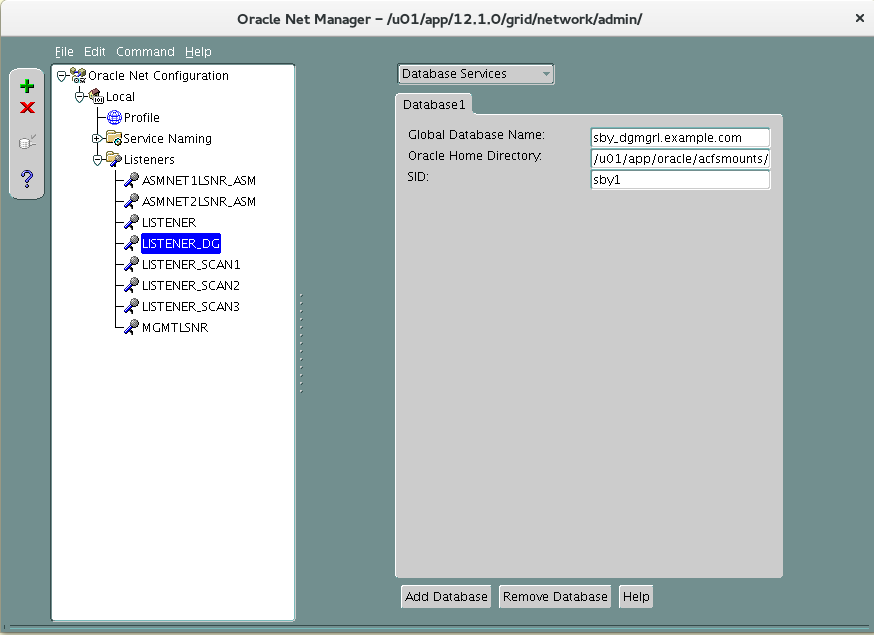
prmy — sby.example.com. . Data Guard Broker .
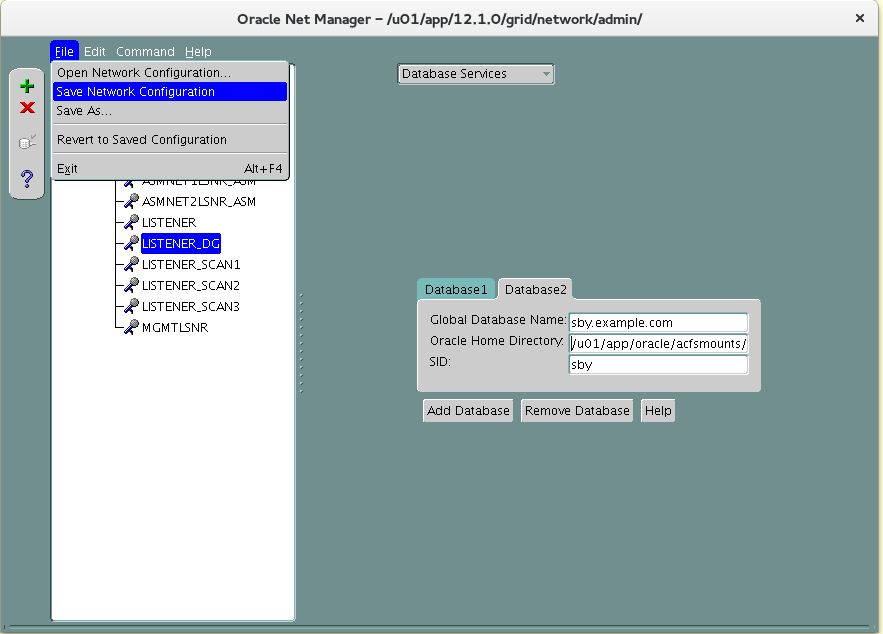
[grid@sby1-+ASM1 ~]$ vi $ORACLE_HOME/network/admin/listener.ora LISTENER_DG = (DESCRIPTION = (ADDRESS = (PROTOCOL = IPC)(KEY = LISTENER_DG)(SEND_BUF_SIZE = 10485760)(RECV_BUF_SIZE = 10485760)) ) SID_LIST_LISTENER_DG = (SID_LIST = (SID_DESC = (GLOBAL_DBNAME = sby_dgmgrl.example.com) (ORACLE_HOME = /u01/app/oracle/acfsmounts/acfs_db1) (SID_NAME = sby1) ) (SID_DESC = (GLOBAL_DBNAME = sby.example.com) (ORACLE_HOME = /u01/app/oracle/acfsmounts/acfs_db1) (SID_NAME = sby) ) ) [grid@sby1-+ASM1 ~]$ lsnrctl reload listener_dg Connecting to (DESCRIPTION=(ADDRESS=(PROTOCOL=IPC)(KEY=LISTENER_DG)(SEND_BUF_SIZE=10485760)(RECV_BUF_SIZE=10485760))) The command completed successfully sby2:
[grid@sby2-+ASM2 ~]$ netmgr [grid@sby2-+ASM2 ~]$ vi $ORACLE_HOME/network/admin/listener.ora LISTENER_DG = (DESCRIPTION = (ADDRESS = (PROTOCOL = IPC)(KEY = LISTENER_DG)(SEND_BUF_SIZE = 10485760)(RECV_BUF_SIZE = 10485760)) ) SID_LIST_LISTENER_DG = (SID_LIST = (SID_DESC = (GLOBAL_DBNAME = sby_dgmgrl.example.com) (ORACLE_HOME = /u01/app/oracle/acfsmounts/acfs_db1) (SID_NAME = sby2) ) ) [grid@sby2-+ASM2 ~]$ lsnrctl reload listener_dg Connecting to (DESCRIPTION=(ADDRESS=(PROTOCOL=IPC)(KEY=LISTENER_DG)(SEND_BUF_SIZE=10485760)(RECV_BUF_SIZE=10485760))) The command completed successfully sby3:
[grid@sby3-+ASM3 ~]$ netmgr [grid@sby3-+ASM3 ~]$ vi $ORACLE_HOME/network/admin/listener.ora LISTENER_DG = (DESCRIPTION = (ADDRESS = (PROTOCOL = IPC)(KEY = LISTENER_DG)(SEND_BUF_SIZE = 10485760)(RECV_BUF_SIZE = 10485760)) ) SID_LIST_LISTENER_DG = (SID_LIST = (SID_DESC = (GLOBAL_DBNAME = sbyfs_dgmgrl.example.com) (ORACLE_HOME = /u01/app/oracle/acfsmounts/acfs_db1) (SID_NAME = sbyfs1) ) ) [grid@sby3-+ASM3 ~]$ lsnrctl reload listener_dg Connecting to (DESCRIPTION=(ADDRESS=(PROTOCOL=IPC)(KEY=LISTENER_DG)(SEND_BUF_SIZE=10485760)(RECV_BUF_SIZE=10485760))) The command completed successfully tnsnames.ora.
[oracle@prmy1- ~]$ . oraenv ORACLE_SID = [oracle] ? prmy The Oracle base has been set to /u01/app/oracle [oracle@prmy1-prmy ~]$ vi $ORACLE_HOME/network/admin/tnsnames.ora /u01/app/oracle/acfsmounts/acfs_db1/network/admin/tnsnames.ora
PRODSERV1 = (DESCRIPTION = (FAILOVER=on) (ADDRESS_LIST = (ADDRESS = (PROTOCOL = TCP)(HOST = prmy-cluster-scan.clu-prmy.example.com)(PORT = 1521)) (ADDRESS = (PROTOCOL = TCP)(HOST = sby-cluster-scan.sby-cluster.clu-prmy.example.com)(PORT = 1521)) ) (CONNECT_DATA = (SERVER = DEDICATED) (SERVICE_NAME = prodserv.example.com) ) ) PRMY = (DESCRIPTION = (ADDRESS_LIST = (ADDRESS = (PROTOCOL = TCP)(HOST = prmy-cluster-scan.clu-prmy.example.com)(PORT = 1521)) ) (CONNECT_DATA = (SERVER = DEDICATED) (SERVICE_NAME = prmy.example.com) ) ) SBY = (DESCRIPTION = (ADDRESS_LIST = (ADDRESS = (PROTOCOL = TCP)(HOST = sby-cluster-scan.sby-cluster.clu-prmy.example.com)(PORT = 1521)) ) (CONNECT_DATA = (SERVER = DEDICATED) (SERVICE_NAME = sby.example.com) ) ) PRMYFS = (DESCRIPTION = (ADDRESS_LIST = (ADDRESS = (PROTOCOL = TCP)(HOST = prmy-cluster-scan.clu-prmy.example.com)(PORT = 1521)) ) (CONNECT_DATA = (SERVER = DEDICATED) (SERVICE_NAME = prmyfs.example.com) ) ) SBYFS = (DESCRIPTION = (ADDRESS_LIST = (ADDRESS = (PROTOCOL = TCP)(HOST = sby-cluster-scan.sby-cluster.clu-prmy.example.com)(PORT = 1521)) ) (CONNECT_DATA = (SERVER = DEDICATED) (SERVICE_NAME = sbyfs.example.com) ) ) PRMY_DG = (DESCRIPTION = (ADDRESS_LIST = (ADDRESS = (PROTOCOL = TCP)(HOST = prmy-dg-scan.clu-prmy.example.com)(PORT = 12001)) ) (SDU = 65535) (CONNECT_DATA = (SERVER = DEDICATED) (SERVICE_NAME = prmy.example.com) ) ) PRMYFS_DG = (DESCRIPTION = (ADDRESS_LIST = (ADDRESS = (PROTOCOL = TCP)(HOST = prmy-dg-scan.clu-prmy.example.com)(PORT = 12001)) ) (SDU = 65535) (CONNECT_DATA = (SERVER = DEDICATED) (SERVICE_NAME = prmyfs.example.com) ) ) SBY_DG = (DESCRIPTION = (ADDRESS_LIST = (ADDRESS = (PROTOCOL = TCP)(HOST = sby-dg-scan.sby-cluster.clu-prmy.example.com)(PORT = 12001)) ) (SDU = 65535) (CONNECT_DATA = (SERVER = DEDICATED) (SERVICE_NAME = sby.example.com) ) ) SBYFS_DG = (DESCRIPTION = (ADDRESS_LIST = (ADDRESS = (PROTOCOL = TCP)(HOST = sby-dg-scan.sby-cluster.clu-prmy.example.com)(PORT = 12001)) ) (SDU = 65535) (CONNECT_DATA = (SERVER = DEDICATED) (SERVICE_NAME = sbyfs.example.com) ) ) PRMY1_LOCAL_NET1 = (DESCRIPTION = (ADDRESS = (PROTOCOL = TCP)(HOST = prmy1-vip.clu-prmy.example.com)(PORT = 1521)) ) PRMY1_LOCAL_NET2 = (DESCRIPTION = (ADDRESS = (PROTOCOL = TCP)(HOST = prmy1-2-vip.clu-prmy.example.com)(PORT = 12001)) ) PRMY2_LOCAL_NET1 = (DESCRIPTION = (ADDRESS = (PROTOCOL = TCP)(HOST = prmy2-vip.clu-prmy.example.com)(PORT = 1521)) ) PRMY2_LOCAL_NET2 = (DESCRIPTION = (ADDRESS = (PROTOCOL = TCP)(HOST = prmy2-2-vip.clu-prmy.example.com)(PORT = 12001)) ) PRMY3_LOCAL_NET1 = (DESCRIPTION = (ADDRESS = (PROTOCOL = TCP)(HOST = prmy3-vip.clu-prmy.example.com)(PORT = 1521)) ) PRMY3_LOCAL_NET2 = (DESCRIPTION = (ADDRESS = (PROTOCOL = TCP)(HOST = prmy3-2-vip.clu-prmy.example.com)(PORT = 12001)) ) SBY1_LOCAL_NET1 = (DESCRIPTION = (ADDRESS = (PROTOCOL = TCP)(HOST = sby1-vip.sby-cluster.clu-prmy.example.com)(PORT = 1521)) ) SBY1_LOCAL_NET2 = (DESCRIPTION = (ADDRESS = (PROTOCOL = TCP)(HOST = sby1-2-vip.sby-cluster.clu-prmy.example.com)(PORT = 12001)) (SDU = 65535) (CONNECT_DATA = (SERVER = DEDICATED) (SERVICE_NAME = sby.example.com) ) ) SBY2_LOCAL_NET1 = (DESCRIPTION = (ADDRESS = (PROTOCOL = TCP)(HOST = sby2-vip.sby-cluster.clu-prmy.example.com)(PORT = 1521)) ) SBY2_LOCAL_NET2 = (DESCRIPTION = (ADDRESS = (PROTOCOL = TCP)(HOST = sby2-2-vip.sby-cluster.clu-prmy.example.com)(PORT = 12001)) ) SBY3_LOCAL_NET1 = (DESCRIPTION = (ADDRESS = (PROTOCOL = TCP)(HOST = sby3-vip.sby-cluster.clu-prmy.example.com)(PORT = 1521)) ) SBY3_LOCAL_NET2 = (DESCRIPTION = (ADDRESS = (PROTOCOL = TCP)(HOST = sby3-2-vip.sby-cluster.clu-prmy.example.com)(PORT = 12001)) ) REMOTE_NET1 = (DESCRIPTION = (ADDRESS = (PROTOCOL = TCP)(HOST = prmy-cluster-scan.clu-prmy.example.com)(PORT = 1521)) (ADDRESS = (PROTOCOL = TCP)(HOST = sby-cluster-scan.sby-cluster.clu-prmy.example.com)(PORT = 1521)) ) REMOTE_NET2 = (DESCRIPTION = (ADDRESS = (PROTOCOL = TCP)(HOST = prmy-dg-scan.clu-prmy.example.com)(PORT = 12001)) (ADDRESS = (PROTOCOL = TCP)(HOST = sby-dg-scan.sby-cluster.clu-prmy.example.com)(PORT = 12001)) ) [oracle@prmy1-prmy ~]$ scp $ORACLE_HOME/network/admin/tnsnames.ora sby1:$ORACLE_HOME/network/admin [oracle@prmy1-prmy ~]$ srvctl status database -d prmy Instance prmy1 is running on node prmy1 Instance prmy2 is running on node prmy2 [oracle@prmy1-prmy ~]$ export ORACLE_SID=prmy1 [oracle@prmy1-prmy1 ~]$ srvctl stop database -d prmy Flashback Database.
[oracle@prmy1-prmy1 ~]$ sqlplus / as sysdba Connected to an idle instance. SQL> startup mount ORACLE instance started. Total System Global Area 1048576000 bytes Fixed Size 2932336 bytes Variable Size 717226384 bytes Database Buffers 322961408 bytes Redo Buffers 5455872 bytes Database mounted. SQL> alter database archivelog; Database altered. SQL> alter database flashback on; Database altered. SQL> shutdown immediate ORA-01109: database not open Database dismounted. ORACLE instance shut down. SQL> exit [oracle@prmy1-prmy1 ~]$ srvctl start database -d prmy [oracle@prmy1-prmy1 ~]$ sqlplus / as sysdba SQL> alter database force logging; SQL> select GROUP#,BYTES,MEMBERS,THREAD# from v$log; GROUP# BYTES MEMBERS THREAD# ---------- ---------- ---------- ---------- 1 52428800 2 1 2 52428800 2 1 3 52428800 2 2 4 52428800 2 2 SQL> alter database add standby logfile thread 1 ('+DATA', '+FRA' ) size 52428800; SQL> alter database add standby logfile thread 1 ('+DATA', '+FRA' ) size 52428800; SQL> alter database add standby logfile thread 2 ('+DATA', '+FRA' ) size 52428800; SQL> alter database add standby logfile thread 2 ('+DATA', '+FRA' ) size 52428800; SQL> alter system set log_archive_dest_1='location=USE_DB_RECOVERY_FILE_DEST valid_for=(ALL_LOGFILES,ALL_ROLES) db_unique_name=prmy' scope=both sid ='*'; SQL> alter system set log_archive_dest_state_1='enable' scope=both sid ='*'; SQL> alter system set fal_server='sby' scope=both sid='*'; SQL> alter system set log_archive_max_processes=4 scope=both sid ='*'; SQL> alter system set log_archive_config='dg_config=(prmy,prmyfs,sby,sbyfs)' scope=both sid ='*'; SQL> alter system set standby_file_management='auto' scope=both sid ='*'; SQL> alter pluggable database all open instances=all; SQL> alter pluggable database all save state instances=all; [oracle@sby1- ~]$ mkdir -p /u01/app/oracle/admin/sby/adump [oracle@sby1- ~]$ ssh sby2 mkdir -p /u01/app/oracle/admin/sby/adump [oracle@sby1- ~]$ ssh sby3 mkdir -p /u01/app/oracle/admin/sbyfs/adump [oracle@sby1- ~]$ . oraenv ORACLE_SID = [oracle] ? sby ORACLE_HOME = [/home/oracle] ? /u01/app/oracle/acfsmounts/acfs_db1 The Oracle base has been set to /u01/app/oracle .
[oracle@sby1-sby ~]$ echo 'DB_NAME=sby' > $ORACLE_HOME/dbs/initsby.ora [oracle@sby1-sby ~]$ echo 'DB_DOMAIN=example.com' >> $ORACLE_HOME/dbs/initsby.ora , DUPLICATE.
[oracle@sby1-sby ~]$ orapwd file=$ORACLE_HOME/dbs/orapwsby password=oracle_4U We start a copy:
[oracle@sby1-sby ~]$ sqlplus / as sysdba SQL> startup nomount pfile='$ORACLE_HOME/dbs/initsby.ora' ORACLE instance started. Total System Global Area 243269632 bytes Fixed Size 2923000 bytes Variable Size 184550920 bytes Database Buffers 50331648 bytes Redo Buffers 5464064 bytes SQL> exit Database cloning
Preparing a script for RMAN. Do not forget that our database is clustered.
[oracle@prmy1-prmy ~]$ vi cr_phys_sby.txt run { allocate channel prmy1 type disk; allocate auxiliary channel sby1 type disk; duplicate target database for standby from active database spfile parameter_value_convert 'prmy','sby' set db_unique_name='sby' set control_files='+DATA','+FRA' set log_archive_config='dg_config=(prmy,prmyfs,sby,sbyfs)' set fal_server='prmy' set log_archive_dest_1='location=USE_DB_RECOVERY_FILE_DEST valid_for=(ALL_LOGFILES,ALL_ROLES) db_unique_name=sby' set instance_number='1' set thread='1' set undo_tablespace='UNDOTBS1'; } Start the script:
[oracle@prmy1-prmy ~]$ rman target sys/oracle_4U@prmy auxiliary sys/oracle_4U@sby1_local_net2 RMAN> @cr_phys_sby.txt Script result
RMAN> run { 2> allocate channel prmy1 type disk; 3> allocate auxiliary channel sby1 type disk; 4> 5> duplicate target database for standby from active database 6> spfile 7> parameter_value_convert 'prmy','sby' 8> set db_unique_name='sby' 9> set control_files='+DATA','+FRA' 10> set log_archive_config='dg_config=(prmy,prmyfs,sby,sbyfs)' 11> set fal_server='prmy' 12> set log_archive_dest_1='location=USE_DB_RECOVERY_FILE_DEST valid_for=(ALL_LOGFILES,ALL_ROLES) db_unique_name=sby' 13> set instance_number='1' 14> set thread='1' 15> set undo_tablespace='UNDOTBS1'; 16> } using target database control file instead of recovery catalog allocated channel: prmy1 channel prmy1: SID=91 instance=prmy1 device type=DISK allocated channel: sby1 channel sby1: SID=28 device type=DISK Starting Duplicate Db contents of Memory Script: { backup as copy reuse targetfile '+DATA/PRMY/PASSWORD/pwdprmy.277.886095621' auxiliary format '/u01/app/oracle/acfsmounts/acfs_db1/dbs/orapwsby' ; restore clone from service 'prmy' spfile to '/u01/app/oracle/acfsmounts/acfs_db1/dbs/spfilesby.ora'; sql clone "alter system set spfile= ''/u01/app/oracle/acfsmounts/acfs_db1/dbs/spfilesby.ora''"; } executing Memory Script Starting backup Finished backup Starting restore channel sby1: starting datafile backup set restore channel sby1: using network backup set from service prmy channel sby1: restoring SPFILE output file name=/u01/app/oracle/acfsmounts/acfs_db1/dbs/spfilesby.ora channel sby1: restore complete, elapsed time: 00:00:05 Finished restore sql statement: alter system set spfile= ''/u01/app/oracle/acfsmounts/acfs_db1/dbs/spfilesby.ora'' contents of Memory Script: { sql clone "alter system set audit_file_dest = ''/u01/app/oracle/admin/sby/adump'' comment= '''' scope=spfile"; sql clone "alter system set dispatchers = ''(PROTOCOL=TCP) (SERVICE=sbyXDB)'' comment= '''' scope=spfile"; sql clone "alter system set db_unique_name = ''sby'' comment= '''' scope=spfile"; sql clone "alter system set control_files = ''+DATA'', ''+FRA'' comment= '''' scope=spfile"; sql clone "alter system set log_archive_config = ''dg_config=(prmy,prmyfs,sby,sbyfs)'' comment= '''' scope=spfile"; sql clone "alter system set fal_server = ''prmy'' comment= '''' scope=spfile"; sql clone "alter system set log_archive_dest_1 = ''location=USE_DB_RECOVERY_FILE_DEST valid_for=(ALL_LOGFILES,ALL_ROLES) db_unique_name=sby'' comment= '''' scope=spfile"; sql clone "alter system set instance_number = 1 comment= '''' scope=spfile"; sql clone "alter system set thread = 1 comment= '''' scope=spfile"; sql clone "alter system set undo_tablespace = ''UNDOTBS1'' comment= '''' scope=spfile"; shutdown clone immediate; startup clone nomount; } executing Memory Script sql statement: alter system set audit_file_dest = ''/u01/app/oracle/admin/sby/adump'' comment= '''' scope=spfile sql statement: alter system set dispatchers = ''(PROTOCOL=TCP) (SERVICE=sbyXDB)'' comment= '''' scope=spfile sql statement: alter system set db_unique_name = ''sby'' comment= '''' scope=spfile sql statement: alter system set control_files = ''+DATA'', ''+FRA'' comment= '''' scope=spfile sql statement: alter system set log_archive_config = ''dg_config=(prmy,prmyfs,sby,sbyfs)'' comment= '''' scope=spfile sql statement: alter system set fal_server = ''prmy'' comment= '''' scope=spfile sql statement: alter system set log_archive_dest_1 = ''location=USE_DB_RECOVERY_FILE_DEST valid_for=(ALL_LOGFILES,ALL_ROLES) db_unique_name=sby'' comment= '''' scope=spfile sql statement: alter system set instance_number = 1 comment= '''' scope=spfile sql statement: alter system set thread = 1 comment= '''' scope=spfile sql statement: alter system set undo_tablespace = ''UNDOTBS1'' comment= '''' scope=spfile Oracle instance shut down connected to auxiliary database (not started) Oracle instance started Total System Global Area 1048576000 bytes Fixed Size 2932336 bytes Variable Size 750780816 bytes Database Buffers 222298112 bytes Redo Buffers 72564736 bytes allocated channel: sby1 channel sby1: SID=40 instance=sby device type=DISK contents of Memory Script: { sql clone "alter system set control_files = ''+DATA/SBY/CONTROLFILE/current.276.886160849'', ''+FRA/SBY/CONTROLFILE/current.256.886160853'' comment= ''Set by RMAN'' scope=spfile"; restore clone from service 'prmy' standby controlfile; } executing Memory Script sql statement: alter system set control_files = ''+DATA/SBY/CONTROLFILE/current.276.886160849'', ''+FRA/SBY/CONTROLFILE/current.256.886160853'' comment= ''Set by RMAN'' scope=spfile Starting restore channel sby1: starting datafile backup set restore channel sby1: using network backup set from service prmy channel sby1: restoring control file channel sby1: restore complete, elapsed time: 00:00:12 output file name=+DATA/SBY/CONTROLFILE/current.278.886160863 output file name=+FRA/SBY/CONTROLFILE/current.258.886160865 Finished restore contents of Memory Script: { sql clone 'alter database mount standby database'; } executing Memory Script sql statement: alter database mount standby database contents of Memory Script: { set newname for clone tempfile 1 to new; set newname for clone tempfile 2 to new; set newname for clone tempfile 3 to new; switch clone tempfile all; set newname for clone datafile 1 to new; set newname for clone datafile 3 to new; set newname for clone datafile 4 to new; set newname for clone datafile 5 to new; set newname for clone datafile 6 to new; set newname for clone datafile 7 to new; set newname for clone datafile 8 to new; set newname for clone datafile 9 to new; set newname for clone datafile 10 to new; set newname for clone datafile 11 to new; set newname for clone datafile 12 to new; restore from service 'prmy' clone database ; sql 'alter system archive log current'; } executing Memory Script executing command: SET NEWNAME executing command: SET NEWNAME executing command: SET NEWNAME renamed tempfile 1 to +DATA in control file renamed tempfile 2 to +DATA in control file renamed tempfile 3 to +DATA in control file executing command: SET NEWNAME executing command: SET NEWNAME executing command: SET NEWNAME executing command: SET NEWNAME executing command: SET NEWNAME executing command: SET NEWNAME executing command: SET NEWNAME executing command: SET NEWNAME executing command: SET NEWNAME executing command: SET NEWNAME executing command: SET NEWNAME Starting restore channel sby1: starting datafile backup set restore channel sby1: using network backup set from service prmy channel sby1: specifying datafile(s) to restore from backup set channel sby1: restoring datafile 00001 to +DATA channel sby1: restore complete, elapsed time: 00:00:56 channel sby1: starting datafile backup set restore channel sby1: using network backup set from service prmy channel sby1: specifying datafile(s) to restore from backup set channel sby1: restoring datafile 00003 to +DATA channel sby1: restore complete, elapsed time: 00:00:57 channel sby1: starting datafile backup set restore channel sby1: using network backup set from service prmy channel sby1: specifying datafile(s) to restore from backup set channel sby1: restoring datafile 00004 to +DATA channel sby1: restore complete, elapsed time: 00:00:27 channel sby1: starting datafile backup set restore channel sby1: using network backup set from service prmy channel sby1: specifying datafile(s) to restore from backup set channel sby1: restoring datafile 00005 to +DATA channel sby1: restore complete, elapsed time: 00:00:15 channel sby1: starting datafile backup set restore channel sby1: using network backup set from service prmy channel sby1: specifying datafile(s) to restore from backup set channel sby1: restoring datafile 00006 to +DATA channel sby1: restore complete, elapsed time: 00:00:10 channel sby1: starting datafile backup set restore channel sby1: using network backup set from service prmy channel sby1: specifying datafile(s) to restore from backup set channel sby1: restoring datafile 00007 to +DATA channel sby1: restore complete, elapsed time: 00:00:47 channel sby1: starting datafile backup set restore channel sby1: using network backup set from service prmy channel sby1: specifying datafile(s) to restore from backup set channel sby1: restoring datafile 00008 to +DATA channel sby1: restore complete, elapsed time: 00:00:04 channel sby1: starting datafile backup set restore channel sby1: using network backup set from service prmy channel sby1: specifying datafile(s) to restore from backup set channel sby1: restoring datafile 00009 to +DATA channel sby1: restore complete, elapsed time: 00:00:27 channel sby1: starting datafile backup set restore channel sby1: using network backup set from service prmy channel sby1: specifying datafile(s) to restore from backup set channel sby1: restoring datafile 00010 to +DATA channel sby1: restore complete, elapsed time: 00:00:46 channel sby1: starting datafile backup set restore channel sby1: using network backup set from service prmy channel sby1: specifying datafile(s) to restore from backup set channel sby1: restoring datafile 00011 to +DATA channel sby1: restore complete, elapsed time: 00:00:01 channel sby1: starting datafile backup set restore channel sby1: using network backup set from service prmy channel sby1: specifying datafile(s) to restore from backup set channel sby1: restoring datafile 00012 to +DATA channel sby1: restore complete, elapsed time: 00:01:16 Finished restore sql statement: alter system archive log current contents of Memory Script: { switch clone datafile all; } executing Memory Script datafile 1 switched to datafile copy input datafile copy RECID=18 STAMP=886161275 file name=+DATA/SBY/DATAFILE/system.279.886160903 datafile 3 switched to datafile copy input datafile copy RECID=19 STAMP=886161275 file name=+DATA/SBY/DATAFILE/sysaux.280.886160957 datafile 4 switched to datafile copy input datafile copy RECID=20 STAMP=886161276 file name=+DATA/SBY/DATAFILE/undotbs1.281.886161013 datafile 5 switched to datafile copy input datafile copy RECID=21 STAMP=886161276 file name=+DATA/SBY/1BC6D0646EC94B23E0530B64A8C0D5EA/DATAFILE/system.282.886161039 datafile 6 switched to datafile copy input datafile copy RECID=22 STAMP=886161276 file name=+DATA/SBY/DATAFILE/users.283.886161061 datafile 7 switched to datafile copy input datafile copy RECID=23 STAMP=886161277 file name=+DATA/SBY/1BC6D0646EC94B23E0530B64A8C0D5EA/DATAFILE/sysaux.284.886161065 datafile 8 switched to datafile copy input datafile copy RECID=24 STAMP=886161277 file name=+DATA/SBY/DATAFILE/undotbs2.285.886161113 datafile 9 switched to datafile copy input datafile copy RECID=25 STAMP=886161277 file name=+DATA/SBY/1BC752209CF679EBE0530B64A8C0EE64/DATAFILE/system.286.886161117 datafile 10 switched to datafile copy input datafile copy RECID=26 STAMP=886161277 file name=+DATA/SBY/1BC752209CF679EBE0530B64A8C0EE64/DATAFILE/sysaux.287.886161143 datafile 11 switched to datafile copy input datafile copy RECID=27 STAMP=886161277 file name=+DATA/SBY/1BC752209CF679EBE0530B64A8C0EE64/DATAFILE/users.288.886161189 datafile 12 switched to datafile copy input datafile copy RECID=28 STAMP=886161277 file name=+DATA/SBY/1BC752209CF679EBE0530B64A8C0EE64/DATAFILE/example.289.886161191 Finished Duplicate Db released channel: prmy1 released channel: sby1 RMAN> **end-of-file** Although RMAN captured the parameter file and even allowed some of them to be changed, the syntax of the DUPLICATE command does not allow setting the parameters as needed for the cluster database. It is necessary to install manually.
[oracle@sby1-sby dbs]$ sqlplus / as sysdba SQL> alter system reset instance_number scope=spfile sid='*'; SQL> alter system set instance_number=1 scope=spfile sid='sby1'; SQL> alter system set instance_number=2 scope=spfile sid='sby2'; SQL> alter system reset thread scope=spfile sid='*'; SQL> alter system set thread=1 scope=spfile sid='sby1'; SQL> alter system set thread=2 scope=spfile sid='sby2'; SQL> alter system reset undo_tablespace scope=spfile sid='*'; SQL> alter system set undo_tablespace='UNDOTBS1' scope=spfile sid='sby1'; SQL> alter system set undo_tablespace='UNDOTBS2' scope=spfile sid='sby2'; SQL> create pfile='/tmp/initsby.ora' from spfile; SQL> create spfile='+DATA/sby/spfilesby.ora' from pfile='/tmp/initsby.ora'; SQL> host echo "SPFILE='+DATA/sby/spfilesby.ora'" > ${ORACLE_HOME}/dbs/initsby.ora SQL> shutdown immediate SQL> exit We place the parameter file and password file, add information about the database and its samples to the cluster OCR.
[oracle@sby1-sby ~]$ cd $ORACLE_HOME/dbs [oracle@sby1-sby dbs]$ ln -s initsby.ora initsby1.ora [oracle@sby1-sby dbs]$ ln -s initsby.ora initsby2.ora [oracle@sby1-sby dbs]$ rm spfilesby.ora [oracle@sby1-sby dbs]$ orapwd input_file='orapwsby' file='+DATA/SBY/orapwdb' dbuniquename='sby' [oracle@sby1-sby dbs]$ rm orapwsby [oracle@sby1-sby dbs]$ srvctl add database -db sby -oraclehome $ORACLE_HOME -dbtype RAC -domain example.com -spfile +DATA/sby/spfilesby.ora -role PHYSICAL_STANDBY -startoption MOUNT -pwfile +DATA/SBY/orapwdb -dbname prmy -diskgroup "DATA,FRA" -policy AUTOMATIC -acfspath $ORACLE_HOME [oracle@sby1-sby dbs]$ srvctl add instance -db sby -node sby1 -instance sby1 [oracle@sby1-sby dbs]$ srvctl add instance -db sby -node sby2 -instance sby2 [oracle@sby1-sby dbs]$ srvctl start database -d sby [oracle@sby1-sby dbs]$ srvctl status database -d sby -verbose Instance sby1 is running on node sby1. Instance status: Mounted (Closed). Instance sby2 is running on node sby2. Instance status: Mounted (Closed). Create Far Sync
With Far Sync, database instances are much simpler and faster. To create them, we need a parameter file, a password file and a special control file from the main database.
Extract the parameter file and create a control file for far sync.
[oracle@prmy1-prmy ~]$ export ORACLE_SID=prmy1 [oracle@prmy1-prmy1 ~]$ sqlplus / as sysdba SQL> create pfile='/tmp/initprmyfs.ora' from spfile; SQL> alter database create far sync instance controlfile as '/tmp/prmyfs.ctl'; SQL> exit We find where we have the password file in ASM, extract it and copy all the files.
[oracle@prmy1-prmy1 ~]$ srvctl config database -d prmy | grep -i password Password file: +DATA/PRMY/PASSWORD/pwdprmy.276.885980759 [oracle@prmy1-prmy1 ~]$ asmcmd --privilege sysdba pwcopy +DATA/PRMY/PASSWORD/pwdprmy.276.885980759 /tmp/orapwprmyfs copying +DATA/PRMY/PASSWORD/pwdprmy.276.885980759 -> /tmp/orapwprmyfs [oracle@prmy1-prmy1 ~]$ scp /tmp/{initprmyfs.ora,orapwprmyfs,prmyfs.ctl} prmy3:/tmp [oracle@prmy1-prmy1 ~]$ scp /tmp/initprmyfs.ora sby3:/tmp/initsbyfs.ora [oracle@prmy1-prmy1 ~]$ scp /tmp/orapwprmyfs sby3:/tmp/orapwsbyfs [oracle@prmy1-prmy1 ~]$ scp /tmp/prmyfs.ctl sby3:/tmp/sbyfs.ctl Create Far Sync prmyfs:
Edit the parameters file:
[oracle@prmy3- ~]$ mkdir -p /u01/app/oracle/admin/prmyfs/adump [oracle@prmy3- ~]$ sed -i 's/prmy/prmyfs/gi' /tmp/initprmyfs.ora [oracle@prmy3- ~]$ sed -i -r 's/(db_name=.*)(prmyfs)/\1prmy/gi' /tmp/initprmyfs.ora [oracle@prmy3- ~]$ sed -i -r "s/(dg_config=)(.*$)/\1(prmy,prmyfs,sby,sbyfs)\'/gi" /tmp/initprmyfs.ora [oracle@prmy3- ~]$ sed -i -r 's/(fal_server.*)(sby)/\1prmy/gi' /tmp/initprmyfs.ora [oracle@prmy3- ~]$ sed -i -r "s/(control_files=)(.*$)/\1\'+DATA\',\'+FRA\'/gi" /tmp/initprmyfs.ora [oracle@prmy3- ~]$ echo '*.db_unique_name=prmyfs' >> /tmp/initprmyfs.ora [oracle@prmy3- ~]$ echo "*.log_file_name_convert='prmy','prmyfs'" >> /tmp/initprmyfs.ora [oracle@prmy3- ~]$ cd /u01/app/oracle/acfsmounts/acfs_db1/dbs [oracle@prmy3- dbs]$ echo "SPFILE='+DATA/prmyfs/spfileprmyfs.ora'" > initprmyfs.ora [oracle@prmy3- dbs]$ ln -s initprmyfs.ora initprmyfs1.ora Place the parameter file on ASM:
[oracle@prmy3- ~]$ . oraenv ORACLE_SID = [oracle] ? prmyfs1 ORACLE_HOME = [/home/oracle] ? /u01/app/oracle/acfsmounts/acfs_db1 The Oracle base has been set to /u01/app/oracle [oracle@prmy3-prmyfs1 ~]$ sqlplus / as sysdba SQL> startup nomount pfile='/tmp/initprmyfs.ora' SQL> create spfile='+DATA/prmyfs/spfileprmyfs.ora' from pfile='/tmp/initprmyfs.ora'; SQL> shutdown immediate SQL> exit We place control files on ASM. And since we do this with RMAN, it will change the value in the parameter file to their actual location in ASM.
[oracle@prmy3-prmyfs1 ~]$ rman target / RMAN> startup nomount RMAN> restore controlfile from '/tmp/prmyfs.ctl'; Starting restore using target database control file instead of recovery catalog allocated channel: ORA_DISK_1 channel ORA_DISK_1: SID=36 device type=DISK channel ORA_DISK_1: copied control file copy output file name=+DATA/PRMYFS/CONTROLFILE/current.303.886006117 output file name=+FRA/PRMYFS/CONTROLFILE/current.281.886006121 Finished restore RMAN> shutdown immediate; Statement processed released channel: ORA_DISK_1 RMAN> exit Register the database in Oracle Clusterware:
[oracle@prmy3-prmyfs1 ~]$ srvctl add database -db prmyfs -oraclehome $ORACLE_HOME -dbtype RAC -domain example.com -spfile +DATA/prmyfs/spfileprmyfs.ora -role FAR_SYNC -startoption MOUNT -dbname prmy -policy AUTOMATIC -diskgroup "DATA,FRA" -acfspath $ORACLE_HOME [oracle@prmy3-prmyfs1 ~]$ srvctl add instance -db prmyfs -node prmy3 -instance prmyfs1 [oracle@prmy3-prmyfs1 ~]$ srvctl start database -d prmyfs [oracle@prmy3-prmyfs1 dbs]$ asmcmd --privilege sysdba pwcopy --dbuniquename prmyfs /tmp/orapwprmyfs +DATA/prmyfs/orapwdb The attempt to transform RAC Far Sync into RAC One Node was unsuccessful:
[oracle@prmy3-prmyfs1 ~]$ srvctl convert database -db prmyfs -dbtype RACONENODE -instance prmyfs1 PRCD-1242 : Unable to convert RAC database prmyfs to RAC One Node database because the database had no service added [oracle@prmy3-prmyfs1 ~]$ srvctl add service -db prmyfs -service prmyfarsync -preferred prmyfs1 PRCD-1306 : Services cannot be created for the far sync database prmyfs. Create Far Sync sbyfs:
[oracle@sby3- ~]$ mkdir -p /u01/app/oracle/admin/sbyfs/adump [oracle@sby3- ~]$ sed -i 's/prmy/sbyfs/gi' /tmp/initsbyfs.ora [oracle@sby3- ~]$ sed -i -r 's/(db_name=.*)(sbyfs)/\1prmy/gi' /tmp/initsbyfs.ora [oracle@sby3- ~]$ sed -i -r "s/(dg_config=)(.*$)/\1(prmy,prmyfs,sby,sbyfs)\'/gi" /tmp/initsbyfs.ora [oracle@sby3- ~]$ sed -i -r "s/(control_files=)(.*$)/\1\'+DATA\',\'+FRA\'/gi" /tmp/initsbyfs.ora [oracle@sby3- ~]$ echo '*.db_unique_name=sbyfs' >> /tmp/initsbyfs.ora [oracle@sby3- ~]$ echo "*.log_file_name_convert='prmy','sbyfs'" >> /tmp/initsbyfs.ora [oracle@sby3- ~]$ cd /u01/app/oracle/acfsmounts/acfs_db1/dbs [oracle@sby3- dbs]$ echo "SPFILE='+DATA/sbyfs/spfilesbyfs.ora'" > initsbyfs.ora [oracle@sby3- dbs]$ ln -s initsbyfs.ora initsbyfs1.ora [oracle@sby3- dbs]$ . oraenv ORACLE_SID = [oracle] ? sbyfs1 ORACLE_HOME = [/home/oracle] ? /u01/app/oracle/acfsmounts/acfs_db1 The Oracle base has been set to /u01/app/oracle [oracle@sby3-sbyfs1 dbs]$ sqlplus / as sysdba SQL> startup nomount pfile='/tmp/initsbyfs.ora' SQL> create spfile='+DATA/sbyfs/spfilesbyfs.ora' from pfile='/tmp/initsbyfs.ora'; SQL> shutdown immediate SQL> exit [oracle@sby3-sbyfs1 dbs]$ rman target / RMAN> startup nomount RMAN> restore controlfile from '/tmp/sbyfs.ctl'; Starting restore using target database control file instead of recovery catalog allocated channel: ORA_DISK_1 channel ORA_DISK_1: SID=39 instance=sbyfs1 device type=DISK channel ORA_DISK_1: copied control file copy output file name=+DATA/SBYFS/CONTROLFILE/current.301.886016175 output file name=+FRA/SBYFS/CONTROLFILE/current.274.886016179 Finished restore RMAN> shutdown immediate; RMAN> exit [oracle@sby3-sbyfs1 dbs]$ srvctl add database -db sbyfs -oraclehome $ORACLE_HOME -dbtype RAC -domain example.com -spfile +DATA/sbyfs/spfilesbyfs.ora -role FAR_SYNC -startoption MOUNT -dbname prmy -policy AUTOMATIC -diskgroup "DATA,FRA" -acfspath $ORACLE_HOME [oracle@sby3-sbyfs1 dbs]$ srvctl add instance -db sbyfs -node sby3 -instance sbyfs1 [oracle@sby3-sbyfs1 dbs]$ srvctl start database -d sbyfs [oracle@sby3-sbyfs1 dbs]$ asmcmd --privilege sysdba pwcopy --dbuniquename sbyfs /tmp/orapwsbyfs +DATA/sbyfs/orapwdb Setting registration of database services in listeners
First, remove the static registration of the sby.example.com service in the LISTENER_DG listener on sby1:
[grid@sby1-+ASM1 ~]$ vi $ORACLE_HOME/network/admin/listener.ora This needs to be removed:
(SID_DESC = (GLOBAL_DBNAME = sby.example.com) (ORACLE_HOME = /u01/app/oracle/acfsmounts/acfs_db1) (SID_NAME = sby) )
[grid@sby1-+ASM1 ~]$ lsnrctl reload listener_dg Now we set the parameters related to the registration of services in each of the databases:
[oracle@prmy1-prmy ~]$ sqlplus sys/oracle_4U@prmy as sysdba SQL> alter system set local_listener='' SCOPE=BOTH SID='*'; SQL> alter system set remote_listener='' SCOPE=BOTH SID='*'; SQL> alter system set listener_networks='((NAME=network1)(LOCAL_LISTENER=PRMY1_LOCAL_NET1)(REMOTE_LISTENER=REMOTE_NET1))','((NAME=network2)(LOCAL_LISTENER=PRMY1_LOCAL_NET2)(REMOTE_LISTENER=REMOTE_NET2))' SCOPE=BOTH SID='prmy1'; SQL> alter system set listener_networks='((NAME=network1)(LOCAL_LISTENER=PRMY2_LOCAL_NET1)(REMOTE_LISTENER=REMOTE_NET1))','((NAME=network2)(LOCAL_LISTENER=PRMY2_LOCAL_NET2)(REMOTE_LISTENER=REMOTE_NET2))' SCOPE=BOTH SID='prmy2'; SQL> connect sys/oracle_4U@prmyfs as sysdba SQL> alter system set local_listener='' SCOPE=BOTH SID='*'; SQL> alter system set remote_listener='' SCOPE=BOTH SID='*'; SQL> alter system set listener_networks='((NAME=network1)(LOCAL_LISTENER=PRMY3_LOCAL_NET1)(REMOTE_LISTENER=REMOTE_NET1))','((NAME=network2)(LOCAL_LISTENER=PRMY3_LOCAL_NET2)(REMOTE_LISTENER=REMOTE_NET2))' SCOPE=BOTH SID='prmyfs1'; SQL> connect sys/oracle_4U@sby as sysdba SQL> alter system set local_listener='' SCOPE=BOTH SID='*'; SQL> alter system set remote_listener='' SCOPE=BOTH SID='*'; SQL> alter system set listener_networks='((NAME=network1)(LOCAL_LISTENER=SBY1_LOCAL_NET1)(REMOTE_LISTENER=REMOTE_NET1))','((NAME=network2)(LOCAL_LISTENER=SBY1_LOCAL_NET2)(REMOTE_LISTENER=REMOTE_NET2))' SCOPE=BOTH SID='sby1'; SQL> alter system set listener_networks='((NAME=network1)(LOCAL_LISTENER=SBY2_LOCAL_NET1)(REMOTE_LISTENER=REMOTE_NET1))','((NAME=network2)(LOCAL_LISTENER=SBY2_LOCAL_NET2)(REMOTE_LISTENER=REMOTE_NET2))' SCOPE=BOTH SID='sby2'; SQL> connect sys/oracle_4U@sbyfs as sysdba SQL> alter system set local_listener='' SCOPE=BOTH SID='*'; SQL> alter system set remote_listener='' SCOPE=BOTH SID='*'; SQL> alter system set listener_networks='((NAME=network1)(LOCAL_LISTENER=SBY3_LOCAL_NET1)(REMOTE_LISTENER=REMOTE_NET1))','((NAME=network2)(LOCAL_LISTENER=SBY3_LOCAL_NET2)(REMOTE_LISTENER=REMOTE_NET2))' SCOPE=BOTH SID='sbyfs1'; Creating Data Guard Configuration
We start the broker on each database:
[oracle@prmy1-prmy ~]$ sqlplus sys/oracle_4U@prmy as sysdba SQL> alter system set dg_broker_config_file1='+DATA/prmy/dg_broker1.dat' scope=both sid='*'; SQL> alter system set dg_broker_config_file2='+FRA/prmy/dg_broker2.dat' scope=both sid='*'; SQL> alter system set dg_broker_start=TRUE scope=both sid='*'; SQL> connect sys/oracle_4U@prmyfs as sysdba SQL> alter system set dg_broker_config_file1='+DATA/prmyfs/dg_broker1.dat' scope=both sid='*'; SQL> alter system set dg_broker_config_file2='+FRA/prmyfs/dg_broker2.dat' scope=both sid='*'; SQL> alter system set dg_broker_start=TRUE scope=both sid='*'; SQL> connect sys/oracle_4U@sby as sysdba SQL> alter system set dg_broker_config_file1='+DATA/sby/dg_broker1.dat' scope=both sid='*'; SQL> alter system set dg_broker_config_file2='+FRA/sby/dg_broker2.dat' scope=both sid='*'; SQL> alter system set dg_broker_start=TRUE scope=both sid='*'; SQL> connect sys/oracle_4U@sbyfs as sysdba SQL> alter system set dg_broker_config_file1='+DATA/sbyfs/dg_broker1.dat' scope=both sid='*'; SQL> alter system set dg_broker_config_file2='+FRA/sbyfs/dg_broker2.dat' scope=both sid='*'; SQL> alter system set dg_broker_start=TRUE scope=both sid='*'; We are convinced that we can connect to each db via the following descriptors: * _dg:
[oracle@prmy1-prmy ~]$ sqlplus sys/oracle_4U@prmy_dg as sysdba [oracle@prmy1-prmy ~]$ sqlplus sys/oracle_4U@prmyfs_dg as sysdba [oracle@prmy1-prmy ~]$ sqlplus sys/oracle_4U@sby_dg as sysdba [oracle@prmy1-prmy ~]$ sqlplus sys/oracle_4U@sbyfs_dg as sysdba Now you can create a Data Guard configuration.
[oracle@prmy1-prmy ~]$ export ORACLE_SID=prmy1 [oracle@prmy1-prmy1 ~]$ dgmgrl / DGMGRL> create configuration RAC_DG as primary database is prmy connect identifier is prmy_dg; DGMGRL> edit instance prmy1 on database prmy set PROPERTY StaticConnectIdentifier = '(DESCRIPTION=(ADDRESS=(PROTOCOL=TCP)(HOST=prmy1-2-vip.clu-prmy.example.com)(PORT=12001))(CONNECT_DATA=(SERVICE_NAME=prmy_DGMGRL.example.com)(INSTANCE_NAME=prmy1)(SERVER=DEDICATED)))'; DGMGRL> edit instance prmy2 on database prmy set PROPERTY StaticConnectIdentifier = '(DESCRIPTION=(ADDRESS=(PROTOCOL=TCP)(HOST=prmy2-2-vip.clu-prmy.example.com)(PORT=12001))(CONNECT_DATA=(SERVICE_NAME=prmy_DGMGRL.example.com)(INSTANCE_NAME=prmy2)(SERVER=DEDICATED)))'; DGMGRL> add far_sync prmyfs as connect identifier is prmyfs_dg; DGMGRL> add database sby as connect identifier is sby_dg; DGMGRL> edit instance sby1 on database sby set PROPERTY StaticConnectIdentifier = '(DESCRIPTION=(ADDRESS=(PROTOCOL=TCP)(HOST=sby1-2-vip.sby-cluster.clu-prmy.example.com)(PORT=12001))(CONNECT_DATA=(SERVICE_NAME=sby_DGMGRL.example.com)(INSTANCE_NAME=sby1)(SERVER=DEDICATED)))'; DGMGRL> edit instance sby2 on database sby set PROPERTY StaticConnectIdentifier = '(DESCRIPTION=(ADDRESS=(PROTOCOL=TCP)(HOST=sby2-2-vip.sby-cluster.clu-prmy.example.com)(PORT=12001))(CONNECT_DATA=(SERVICE_NAME=sby_DGMGRL.example.com)(INSTANCE_NAME=sby2)(SERVER=DEDICATED)))'; DGMGRL> add far_sync sbyfs as connect identifier is sbyfs_dg; DGMGRL> edit far_sync prmyfs set property maxfailure=1; DGMGRL> edit far_sync sbyfs set property maxfailure=1; DGMGRL> edit far_sync prmyfs set property nettimeout=8; DGMGRL> edit far_sync sbyfs set property nettimeout=8; DGMGRL> edit far_sync prmyfs set property reopensecs=5; DGMGRL> edit far_sync sbyfs set property reopensecs=5; DGMGRL> enable configuration Set up routes:
DGMGRL> edit far_sync prmyfs SET PROPERTY RedoRoutes = '(prmy:sby ASYNC)'; DGMGRL> edit database prmy SET PROPERTY RedoRoutes = '(prmy:prmyfs SYNC alt=(sby async fallback))'; DGMGRL> edit far_sync sbyfs SET PROPERTY RedoRoutes = '(sby:prmy ASYNC)'; DGMGRL> edit database sby SET PROPERTY RedoRoutes = '(sby:sbyfs SYNC alt=(prmy async fallback))'; DGMGRL> show configuration verbose Configuration - rac_dg Protection Mode: MaxPerformance Members: prmy - Primary database prmyfs - Far sync instance sby - Physical standby database sby - Physical standby database (alternate of prmyfs) Members Not Receiving Redo: sbyfs - Far sync instance Properties: FastStartFailoverThreshold = '30' OperationTimeout = '30' TraceLevel = 'USER' FastStartFailoverLagLimit = '30' CommunicationTimeout = '180' ObserverReconnect = '0' FastStartFailoverAutoReinstate = 'TRUE' FastStartFailoverPmyShutdown = 'TRUE' BystandersFollowRoleChange = 'ALL' ObserverOverride = 'FALSE' ExternalDestination1 = '' ExternalDestination2 = '' PrimaryLostWriteAction = 'CONTINUE' Fast-Start Failover: DISABLED Configuration Status: SUCCESS As a result, REDO from the main database is synchronously written to far sync prmyfs, and from it is already asynchronously written to the physical standy sby. If prmyfs cannot receive this data, then an alternative asynchronous route is switched from prmy to sby.
When changing database roles, the interaction scheme is the same, but with the main route sby-> sbyfs-> prmy and the alternative sby-> prmy.
Creating a productive service
It remains to create something for which everything was started - a productive service, the resiliency of which is provided by RAC and Data Guard technologies.
Create a service in a container database orcl. This service is activated only if the prmy database is the main one.
[oracle@prmy1-prmy ~]$ srvctl add service -db prmy -service prodserv1.example.com -role PRIMARY -failovermethod BASIC -failovertype SELECT -failoverdelay 1 -failoverretry 180 -preferred prmy1,prmy2 -pdb orcl -notification TRUE [oracle@prmy1-prmy ~]$ srvctl start service -db prmy -service prodserv1.example.com [oracle@prmy1-prmy ~]$ sqlplus system/oracle_4U@prodserv1 SQL> show con_id CON_ID ------------------------------ 3 After we create this service in the sby database, it will be accessible via the PRODSERV1 descriptor from tnsnames.ora, regardless of the role change.
[oracle@sby1-sby ~]$ srvctl add service -db sby -service prodserv1.example.com -role PRIMARY -failovermethod BASIC -failovertype SELECT -failoverdelay 1 -failoverretry 180 -preferred sby1,sby2 -pdb orcl -notification TRUE. Conclusion
As a result, we got a demo stand for training with RAC and Data Guard technologies. It can be used before doing something on the "real" hardware with expensive data.
This stand turned out to be very simple, for example, there is no Logical Standby in it, there is not enough Enterprise Manager and topology without complex cascading, but it is easy to build from any cheap equipment and get all these features.
Source: https://habr.com/ru/post/263723/
All Articles