Compare .NET calendars. Experience first acquaintance
Online planners are good because they allow you to access your calendar from any device. At the same time, you should not worry about data integrity in case of problems with a computer or a smartphone or synchronization of schedules between devices. However, the number of tools designed to create such planners can be puzzling. There are JavaScript calendars, .NET calendars. Calendars can be third-party plug-ins for popular frameworks or one of the components of these frameworks. Stand-alone calendars are also available with the ability to integrate with other products. The goal of this article is to examine four different .NET components in order to help figure out which one is worth paying attention to and which one is better suited for users of different levels.
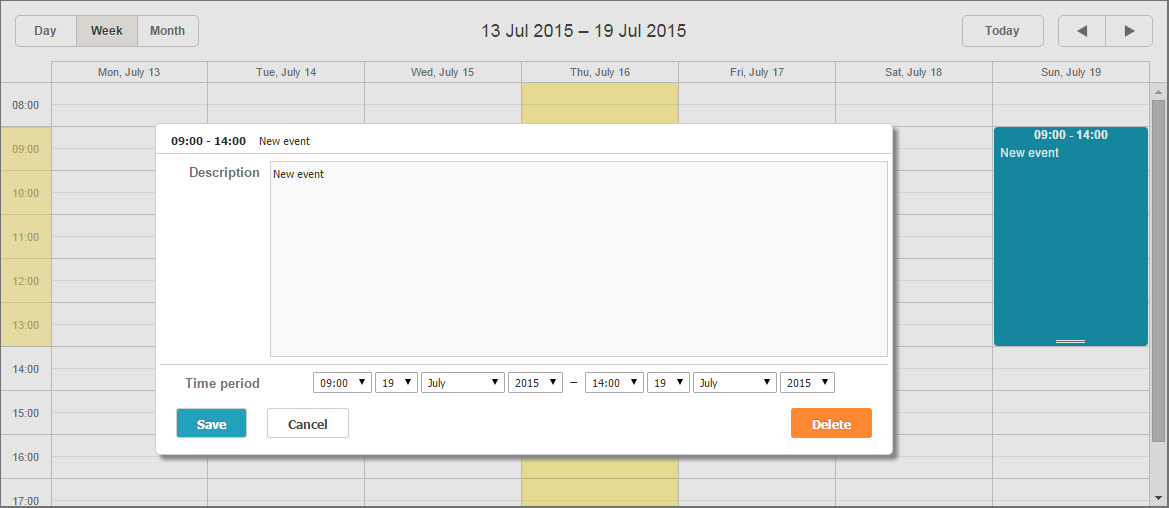
Here is a list of applicants for today:
')
- DayPilot ASP.NET Event Calendar
- DHTMLX Scheduler .NET
- Devexpress ASP.NET Scheduler
- Telerik .NET Scheduler
For comparison, we will create a basic calendar, at the same time drawing attention to how good the documentation is, and see what opportunities it provides and what it looks like. Since the process of creating such an application as a whole is the same for each of the tools (creating a calendar, a database for storing events and linking them together), we will not give an example of code in the article. Instead, notice how easy it is to create a basic application for the first time using documentation.
So let's get started.
DayPilot offers us several tools to manage the schedule:
- ASP.NET Event Calendar, an event calendar that allows you to plan your day by the hour:
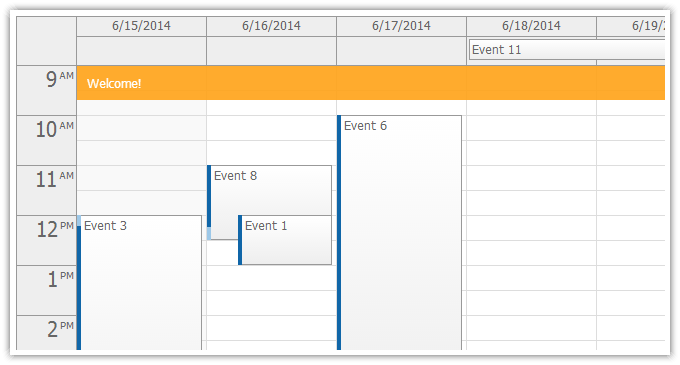
- ASP.NET Monthly Calendar, a calendar of events with a scale of several months. Suitable for planning longer processes:
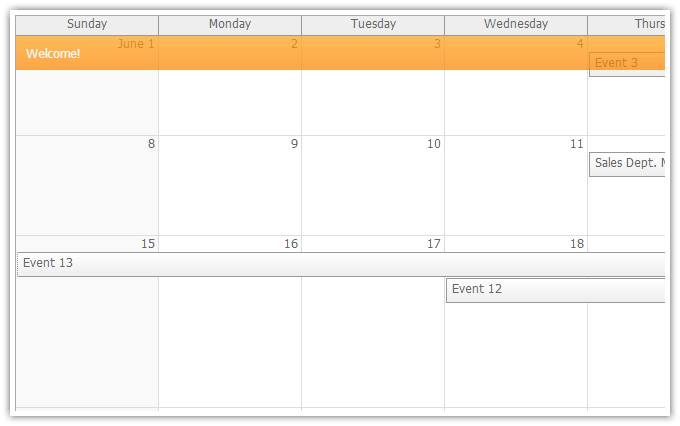
- ASP.NET Scheduler, which is suitable for grouping events into several categories or resources:
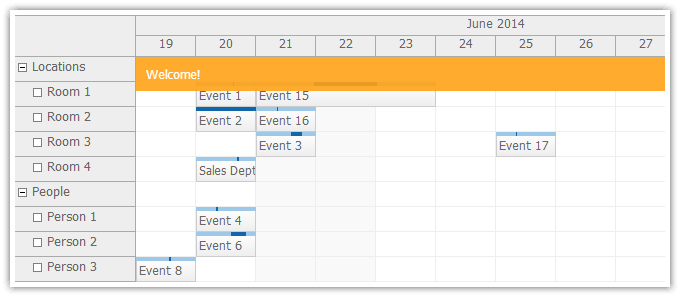
- ASP.NET Gantt Chart helps build Gantt charts :
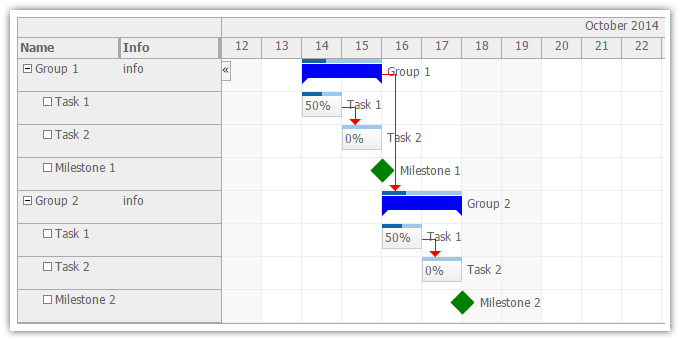
Since the last two components are quite specific tools, we will look at something more general, namely the ASP.NET Event Calendar.
Key Features:
A complete list of features can be found on this page .
You can try this calendar on the demo page .
The DayPilot site contains a collection of pretty quick tutorials available at this address: www.daypilot.org/tutorials . There you can find guidelines for creating, exporting, and customizing available components. There are also some practical examples. For example, an application for reserving restaurant tables .
But since we are interested in the base calendar, we need this page of the manual . Creating an application is divided into steps: creating a project in Visual Studio, creating a database, loading data from a database, etc. Available code in C # and VB.NET. The most impatient can immediately download the source code from this link .
After completing all the instructions, we will be able to test the base calendar:
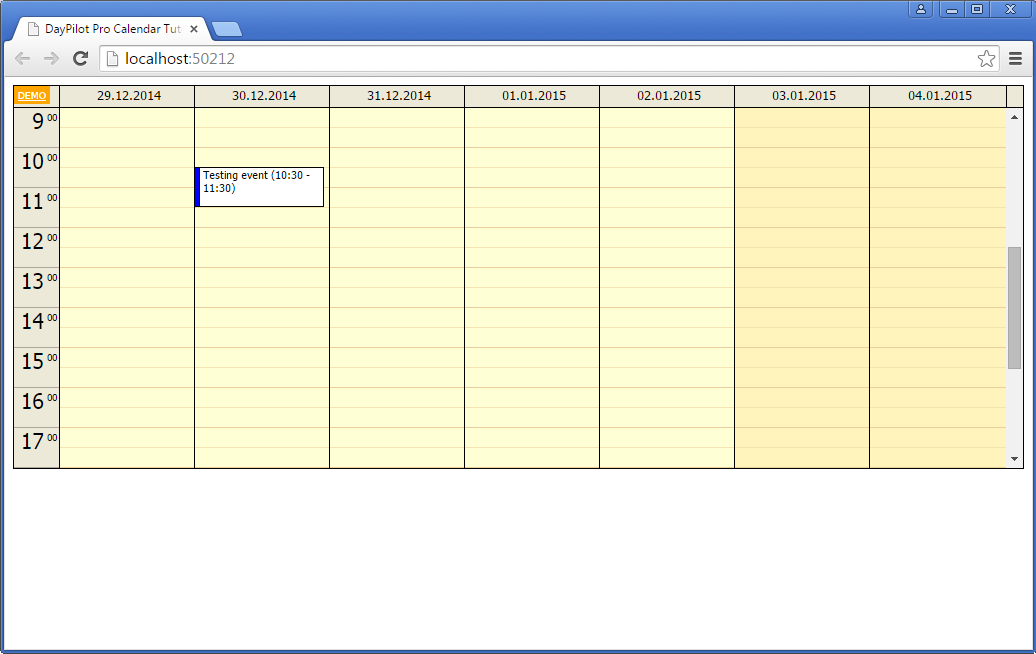
The minimalist application does not please with an abundance of available functions. The created event can be moved around the calendar grid. It was added to the database at the time of creating the application. The ability to add new events by default is missing. To add this and other features, you will have to dive into the documentation. I would also like to note that in this calendar there is no possibility of changing the scale. Thus, in order to be able to schedule events of several days in length, you will have to use the Monthly Calendar.
The good news is the availability of an open-source version of the calendar with a reduced set of features.
Cost:
DayPilot offers several solutions. Ranging from the free version of DayPilot Lite, to commercial versions of components. The version of DayPilot Pro Web Edition for one developer with the ability to create one application at the time of this writing will cost you $ 499. The version of the component for an unlimited number of developers and an unlimited number of projects will cost $ 2499. An unlimited commercial license is also available for educational needs, which costs $ 999. For the possibility of creating SaaS applications (DayPilot Pro SaaS Edition) or redistributing binaries as part of an application (DayPilot Pro OEM), they ask from $ 999 to $ 4999. For each version is also available the opportunity to receive updates within 12 months.
So, move on.
DHTMLX Scheduler .NET is another stand-alone tool for creating a scheduler. You can view a demo page to present what you can create with it.
List of main features:
And much more. A rather detailed list of all available options is available on this page .
There are several ways you can set this calendar. You can download the package with the necessary files or set the calendar using NuGet or the Package Manager Console. This page of the manual can help with the installation.
Now let's talk about the documentation. Since DHTMLX Scheduler .NET is by and large a .NET wrapper for the JavaScript calendar from the same developer, the documentation is divided into two parts: pages devoted mainly to the server part and articles about the client part . The documentation is divided into subsections and allows you to quickly find the tutorial you need: from creating a basic calendar to a more subtle configuration. Each page of the documentation is a walkthrough. Also available video tutorial for the most lazy.
What we are interested in at the moment is the creation of a basic scheduler. In the developer's blog, we managed to find this guide for creating an ASP.NET calendar . It describes in some detail the necessary actions step by step and contains screenshots of the necessary actions. If you see Visual Studio at least the second time in your life, you should have no problems.
So, what we got:
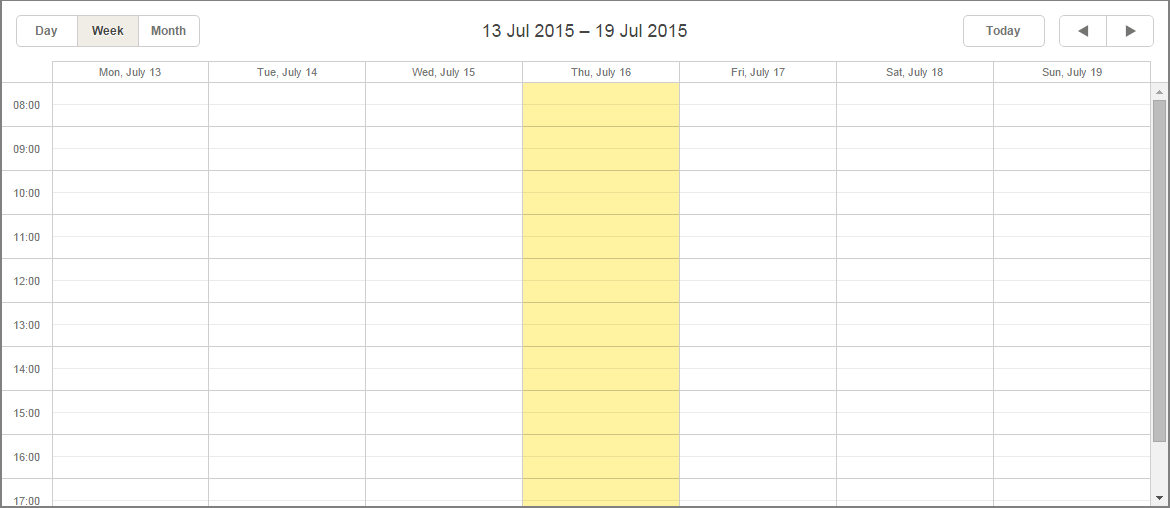
This time we have the ability to change the scale of the calendar. The options are “Day”, “Week” and “Month”. The current day is highlighted, but if you still get lost in the schedule, the Today button will help you.
You can create a new event in several ways. You can select a calendar area that will correspond to the duration of the event and the editing window will appear on the screen:
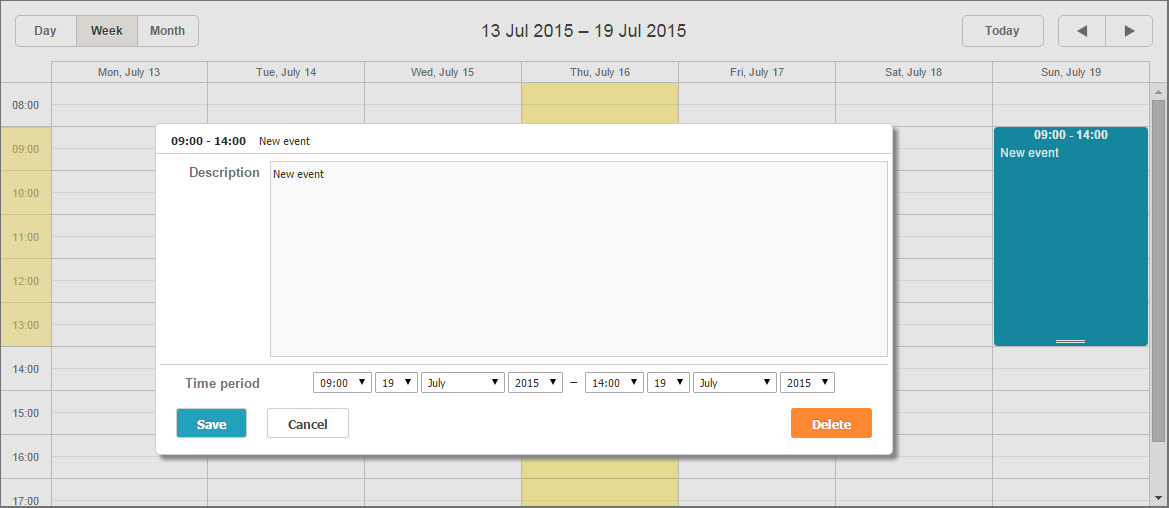
You can also double-click it in the calendar area, but in this case, the start and end time of the event will have to be entered manually. The zoom feature will be useful if you want to schedule a multi-day event:
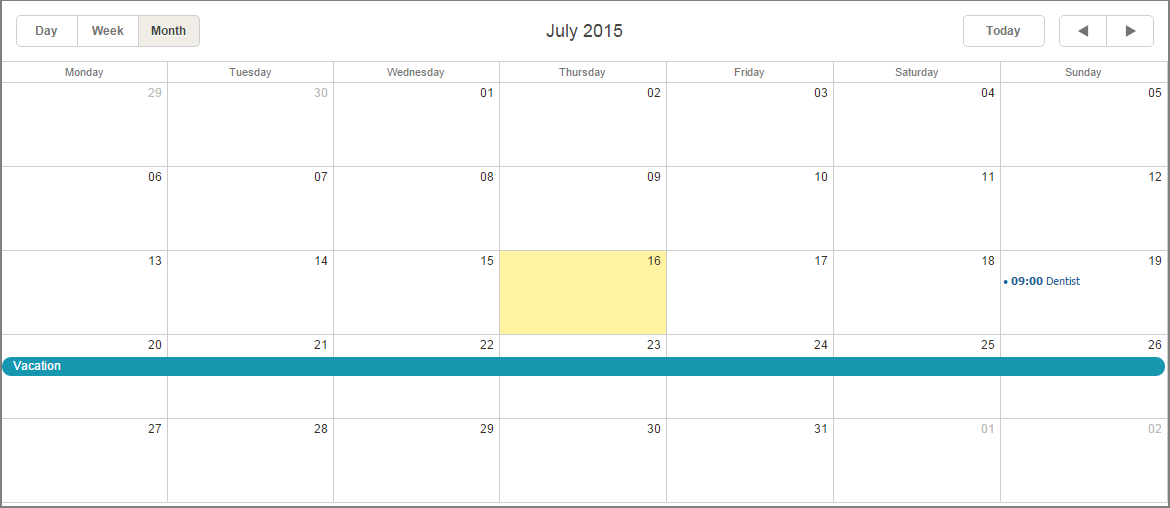
Created events can be dragged across the calendar grid in case of change of plans.
This completes the list of basic calendar features. It can be noted that, unlike the calendar from DayPilot, we do not need to use separate calendars to display the schedule on a week or month scale. The base calendar also allows you to add events. To further increase its functionality, you can use the documentation. Fortunately, it is divided into thematic walkthroughs and will be understandable to beginners.
Cost:
DHTMLX Scheduler .Net offers two types of licenses: commercial for $ 299 and corporate for $ 979. Depending on the type of license, you are offered standard or premium support, the ability to receive only minor or all outgoing updates, the ability to use a component to create a single project or an unlimited number of them, support for SaaS applications.
DevExpress offers a huge number of tools for creating applications for various platforms. On the site you can find solutions for WinForms, iOS, ASP.NET components for online applications and much more.
A rather detailed description of the calendar features is available on this page .
The installation file is available on the download page . The ability to set the scheduler separately is missing. For his work will have to install a full set of. NET and MVC components, which may not like the fans of minimalism.
Documentation. Its a lot. Speaking specifically about ASP.NET Scheduler, the corresponding documentation page is divided into semantic chapters: “Start Here”, Learn More ”,“ How To ”and“ Reference. ”Each of which consists of subsections containing separate articles on specific topics. Everything is quite thorough and helps to consistently examine all the details of working with this tool. However, if you want to try out the basic scheduler in practice, without going into details, then in fact you can limit yourself to two video tutorials available on YouTube: The Project Wizard , which talked about the basics with building project (type of project, template, skin, etc.) and the Getting the Started with the ASPxScheduler , dedicated, in fact, create a scheduler. These fourteen minutes will be enough to get an idea of how things work.
And, in fact, the result of training. Basic Scheduler:
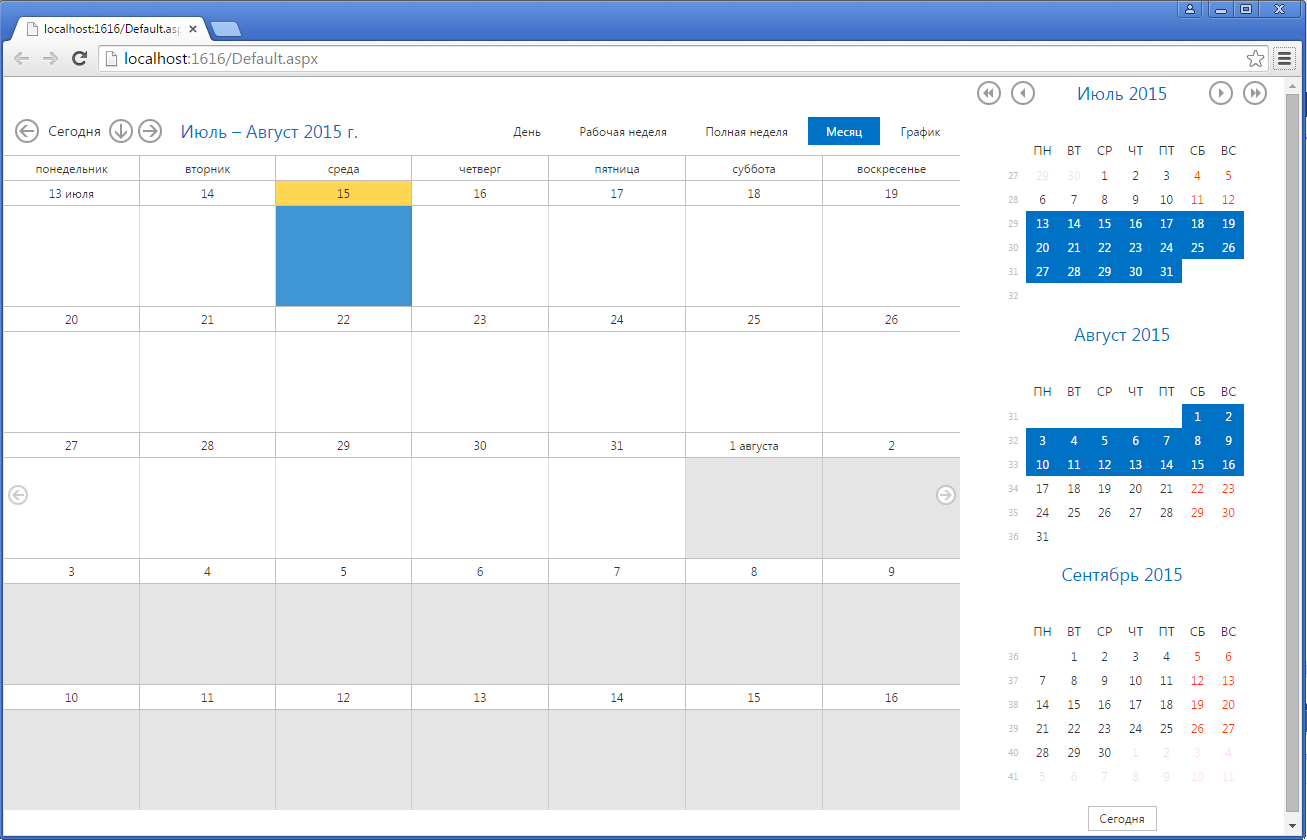
And here we are in for a pleasant surprise. No action was taken to localize the calendar. He himself chose the necessary parameters, based on the language of the OS used.
Several scales of calendar display are available to us: “Day”, “Working week”, “Full week”, “Month”, and also the “Schedule” mode, in which you can conveniently track events scheduled for the current week. The navigation bar on the right allows you to see the distribution of the days shown on the calendar by months and switch between months and years. To create a new event, you need to select the period of time it will take, after which a window for adding a new event will appear by right-click:
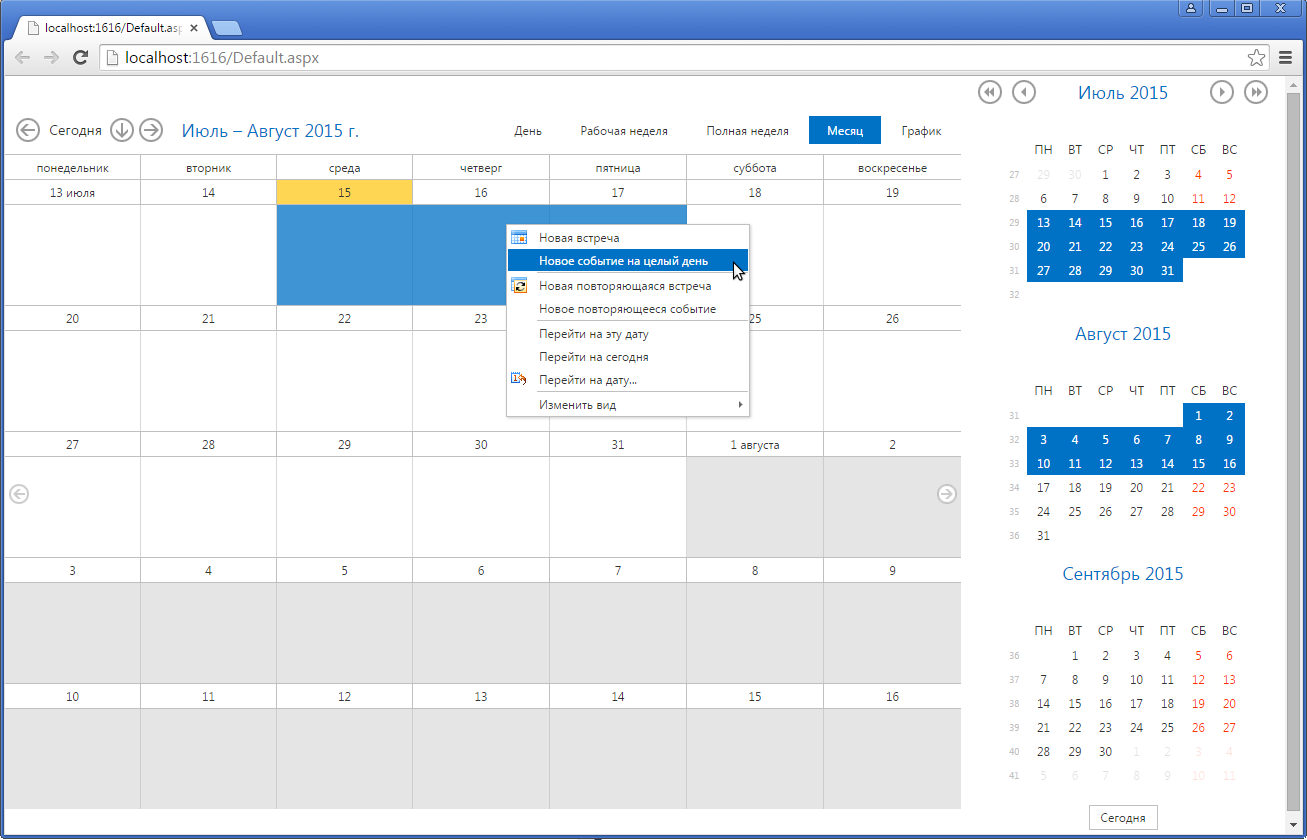
There is an opportunity to configure a sufficiently large number of parameters. In addition to the start date and end date of the event, names, additional information and similar things, you can also select a label, set up an alert, choose whether this event will be repeatable, etc .:
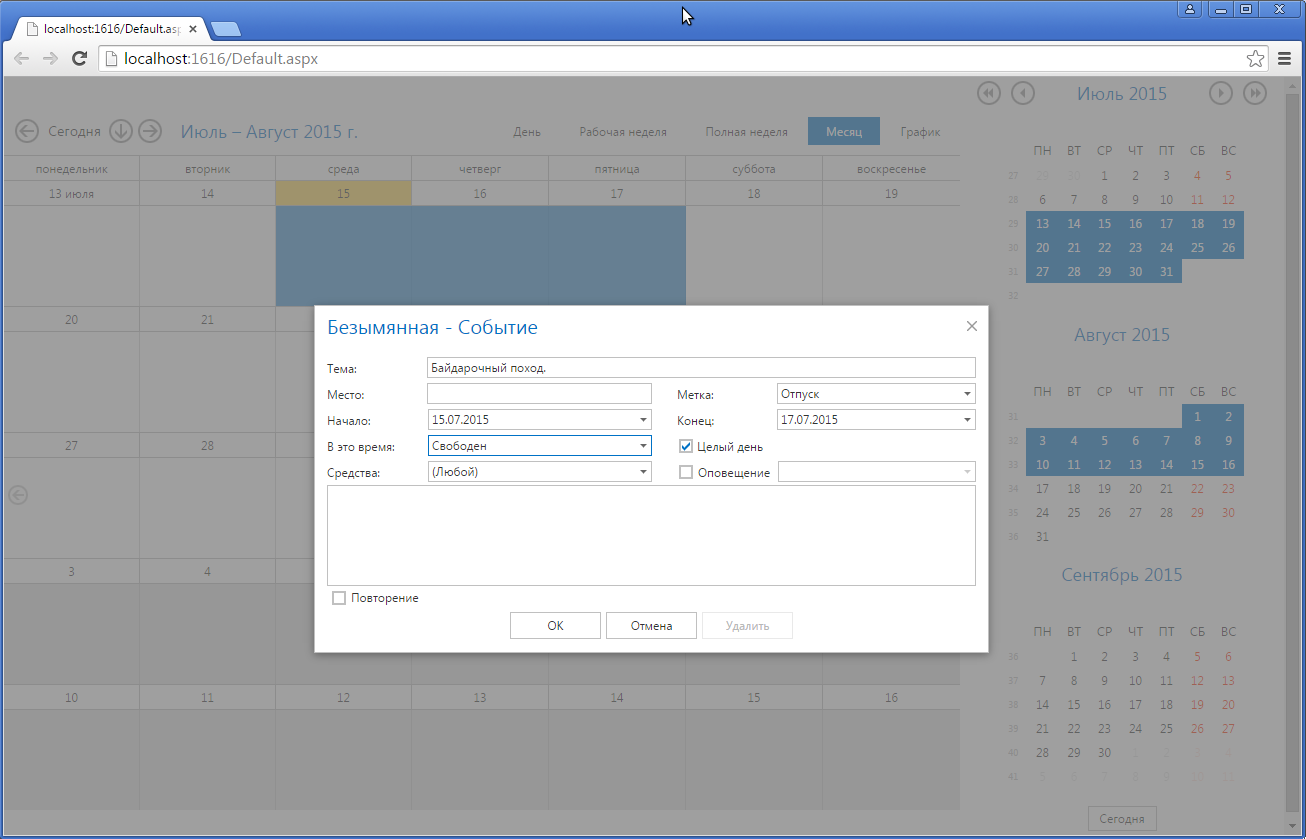
It is also worth noting that each event, depending on the label and other settings, will have a unique appearance. Here is how it looks in the "Graph" mode:
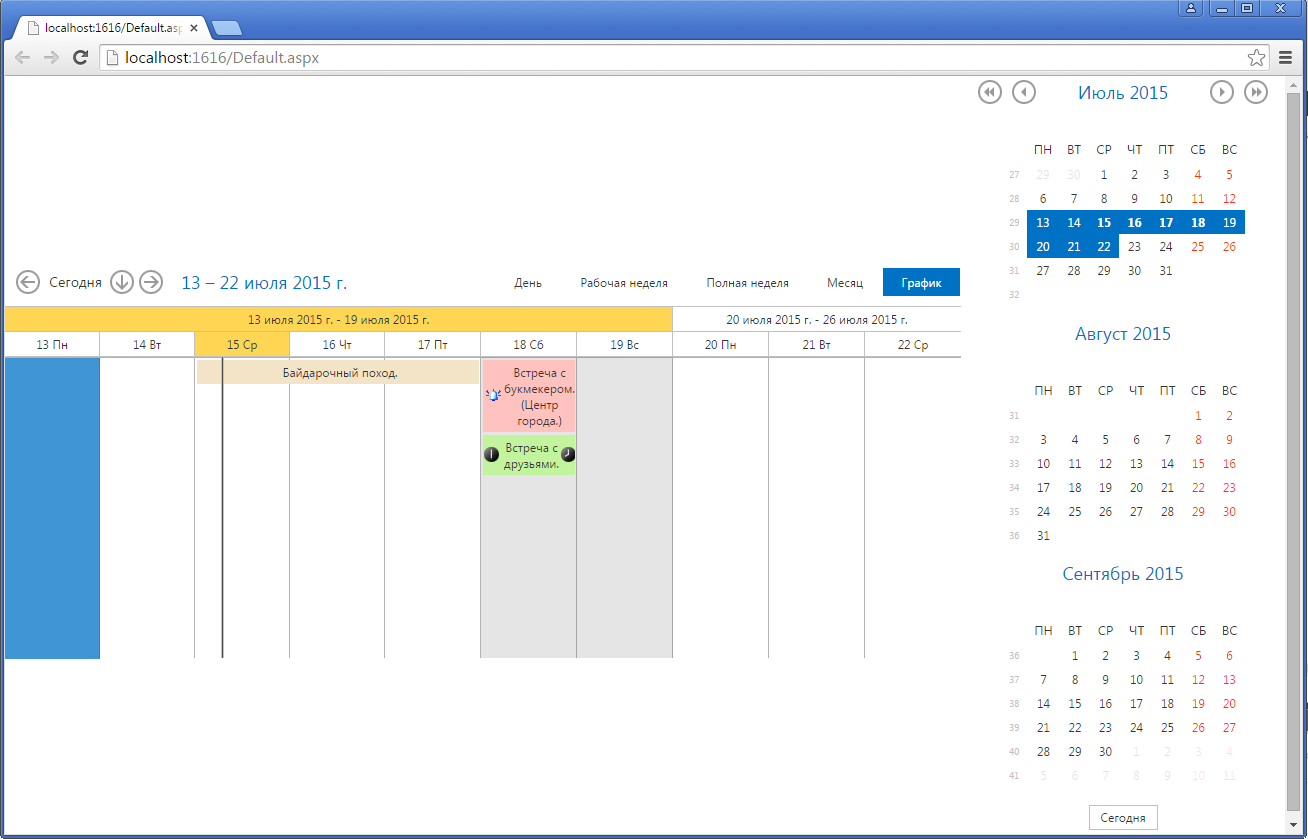
Cost:
In order to get a scheduler from this developer, you can buy a license for a set of ASP.NET components, which will cost you $ 899.99. There are also three options for subscribing to kits of various kinds of components: DevExtreme Complete, DXperience, and Universal. .NET components are included only in the last two sets. Their cost is $ 1499.99 and $ 2199.99, respectively.
Like the previous reviewer, Telerik offers a fairly extensive set of solutions for almost all occasions: a platform for creating mobile applications for iOS, Android, and Windows Phone; JavaScript, HTML5 web widgets; a set of .NET components for creating desktop, mobile and online applications and much more.
But we are currently interested in RadScheduler . Following the link you will find a detailed list of calendar features, each of which has its own demo page.
As in the past case, we will not be able to download the scheduler separately, and if you want to use it, you will have to install the full set of .NET components.
The documentation page contains sections for all available components. You are available walkthroughs, detailed documentation, videos, infographics, and much more. At first, you can easily get confused in all this diversity, which can frighten away beginners who do not know where to start. If there is no desire to understand all this, you can, again, watch the video guide available on YouTube. It lasts more than an hour and tells in some detail about the possible settings, but in order to create a basic minimum calendar, the first thirteen minutes are enough for you.
And this is what you get as a result:
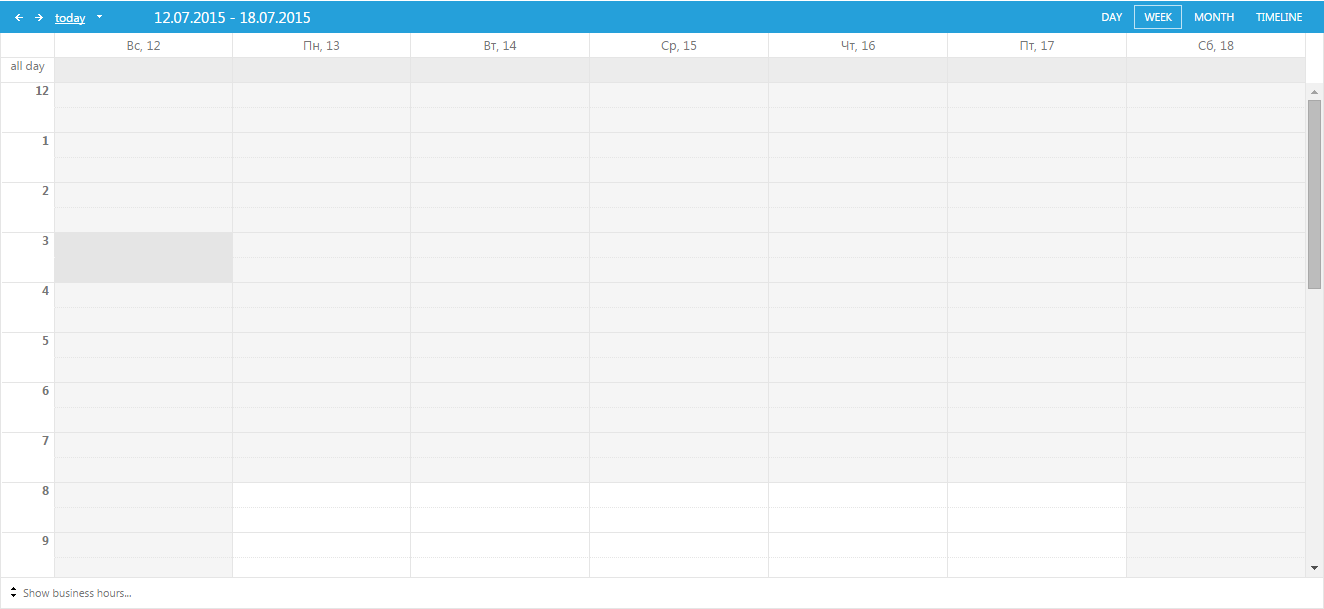
The calendar from Telerik also tries by default to adapt to the language familiar to the user. But, as you can see, he has this only partially. Russified only the names of the days of the week and months. These translation difficulties will make you spend some time solving this problem.
But back directly to the calendar. You may notice already familiar to us the possibility of changing the scale of the calendar. We have Day, Week and Month. The Timeline option works similarly to that in the scheduler from Devexpress. What is new is the mini-calendar, which can be opened by clicking on the button next to Today, as well as the ability to choose between displaying the full schedule and only working hours:
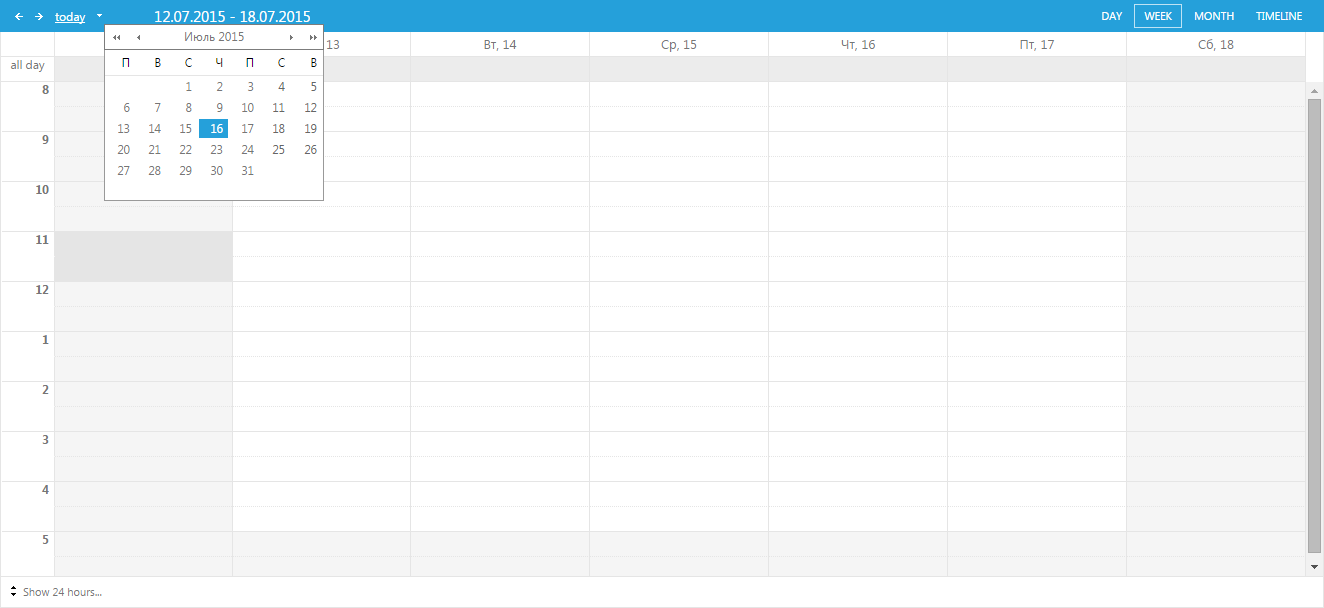
The process of creating a new event is similar to the previous scheduler. But this time we are given the opportunity to set up recurring events in some detail:
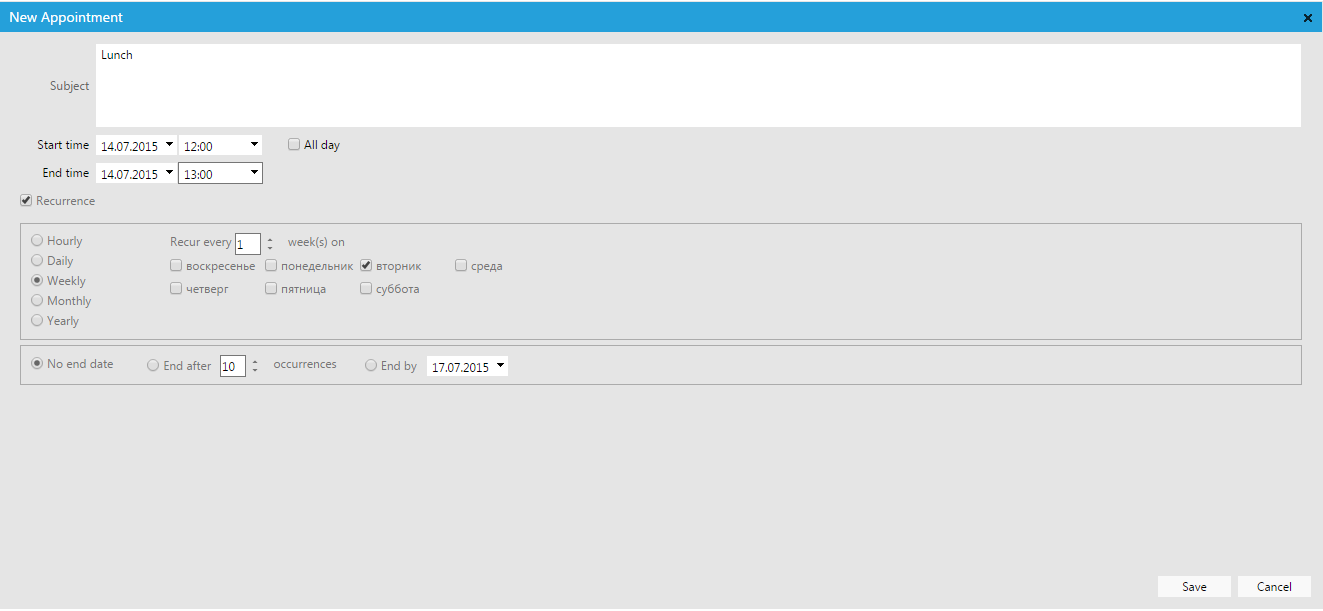
Using drag-and-drop, you can change the duration and the start date of each event.
Cost:
Telerik's scheduler comes in two sets of components: ASP.NET AJAX and ASP.NET MVC. Each of them will cost you $ 999. This amount includes the cost of support and the possibility of obtaining updates during the year.
Considered calendars can be divided into two types. The first two are stand-alone tools. In the case of DayPilot, you cannot buy any one component you like, because it is distributed only as a set. Of the four options considered, only the DHTMLX Scheduler .NET allows you to buy a calendar separately, which may be interesting to those who are not interested in additional components.
The two remaining calendars are included in a large set of .NET tools and can only be obtained by downloading the entire bundle. Thus, it is worth paying attention to them if you need integration with other components.
DayPilot products look pretty nice. The documentation describes in some detail the details of working with each of the components. The tutorials present will generally be well understood even by beginners. However, what the newbies do not like is the low functionality of the basic application, for the expansion of which will have to delve into the documentation. The impossibility of scaling the calendar seems somewhat inconvenient. Apparently, you will have to choose what you like best, or use two types of calendars for your project, which may not be very convenient. The good news is that in addition to paid components, a free open-source version is available to you, albeit with a limited set of functions. You can select the appropriate version on this page .
DHTMLX Scheduler .NET looks much more attractive in this respect. The documentation page contains step-by-step guides of various levels of complexity. Also available video tutorial. Even beginners will be able to deal with this planner. The created base calendar already looks like a fairly functional application. It is possible to change the calendar scale from day to month, add and edit events, change them with the help of drag-and-drop. This calendar is distributed under a commercial license. A 30-day trial version is also available. Download here .
Alternatively, you can try the JavaScript version of the calendar , which is available in two versions: the commercial Pro Edition, as well as the Standard Edition, the open source version.
Calendars from these two companies are part of a fairly large set of tools. As it was said, choosing them just for the sake of the calendar is hardly worth it. Toolkits from Devexpress and Telerik integrate with Visual Studio, which allows you to configure the application at the creation stage. You can, for example, set a template and skin for appearance. The documentation for each of the participants is quite detailed. Also, each of them boasts the presence of video tutorials.
Documentation from Devexpress looks more comfortable for a beginner. Each topic is divided into subsections, grouped by difficulty level. Calendar looks more functional. For example, the ability to select tags for events looks pretty convenient. Also, many may like the approach to localization. The cost depends on the set of components that you choose. Trial versions will help you make your choice. Details here .
The documentation from Telerik is not so conveniently formed, which can cause confusion among beginners. Creating a calendar is quite easy, it has all the necessary functions for convenient operation. Also, as in the case with the previous developer, Tellerik offers you a fairly wide choice of component sets and trial versions for each of them.
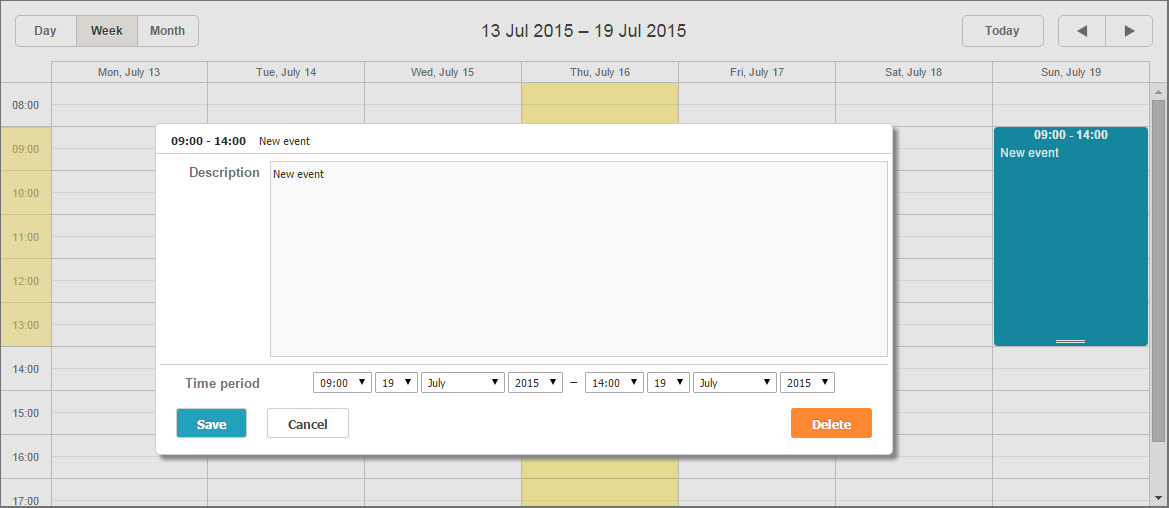
Here is a list of applicants for today:
')
- DayPilot ASP.NET Event Calendar
- DHTMLX Scheduler .NET
- Devexpress ASP.NET Scheduler
- Telerik .NET Scheduler
For comparison, we will create a basic calendar, at the same time drawing attention to how good the documentation is, and see what opportunities it provides and what it looks like. Since the process of creating such an application as a whole is the same for each of the tools (creating a calendar, a database for storing events and linking them together), we will not give an example of code in the article. Instead, notice how easy it is to create a basic application for the first time using documentation.
So let's get started.
DayPilot ASP.NET Event Calendar
DayPilot offers us several tools to manage the schedule:
- ASP.NET Event Calendar, an event calendar that allows you to plan your day by the hour:
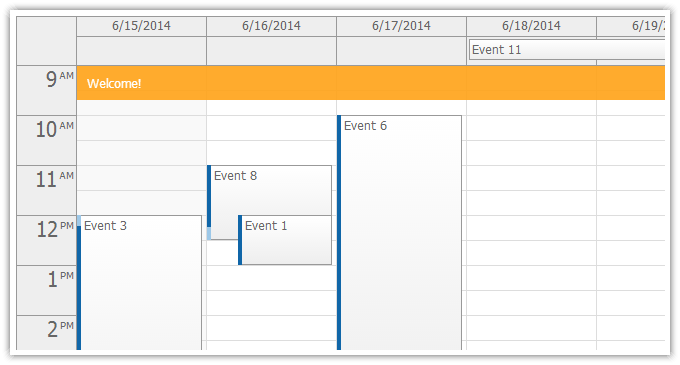
- ASP.NET Monthly Calendar, a calendar of events with a scale of several months. Suitable for planning longer processes:
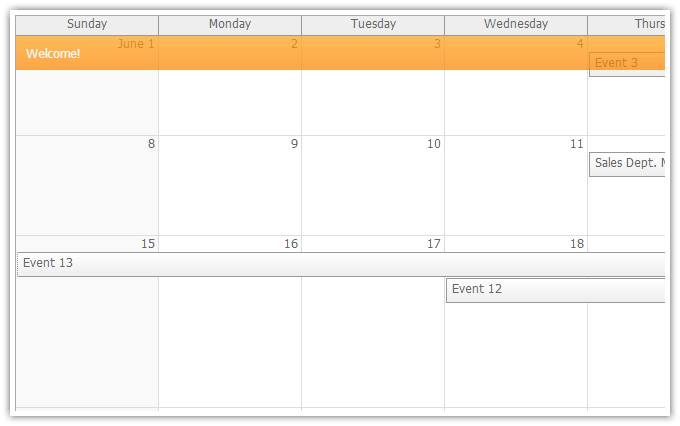
- ASP.NET Scheduler, which is suitable for grouping events into several categories or resources:
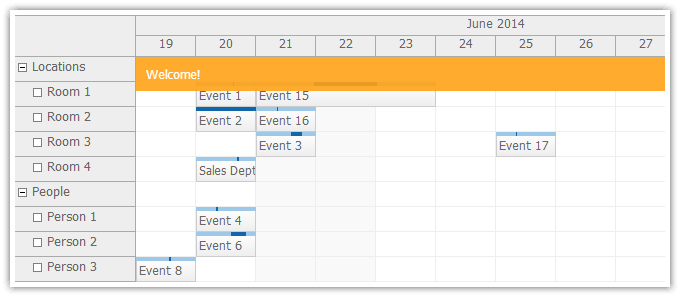
- ASP.NET Gantt Chart helps build Gantt charts :
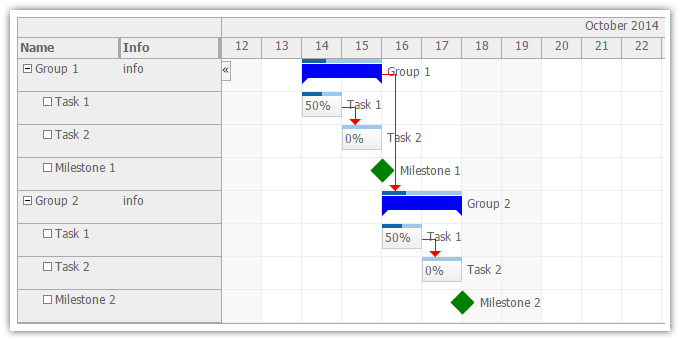
Since the last two components are quite specific tools, we will look at something more general, namely the ASP.NET Event Calendar.
Key Features:
- Integrated message panel;
- Use drag-and-drop to change the date and duration of events;
- Export. Supported formats: BMP, PNG, GIF, JPG;
- Customize the appearance of the calendar and events;
- The possibility of localization.
A complete list of features can be found on this page .
You can try this calendar on the demo page .
The DayPilot site contains a collection of pretty quick tutorials available at this address: www.daypilot.org/tutorials . There you can find guidelines for creating, exporting, and customizing available components. There are also some practical examples. For example, an application for reserving restaurant tables .
But since we are interested in the base calendar, we need this page of the manual . Creating an application is divided into steps: creating a project in Visual Studio, creating a database, loading data from a database, etc. Available code in C # and VB.NET. The most impatient can immediately download the source code from this link .
After completing all the instructions, we will be able to test the base calendar:
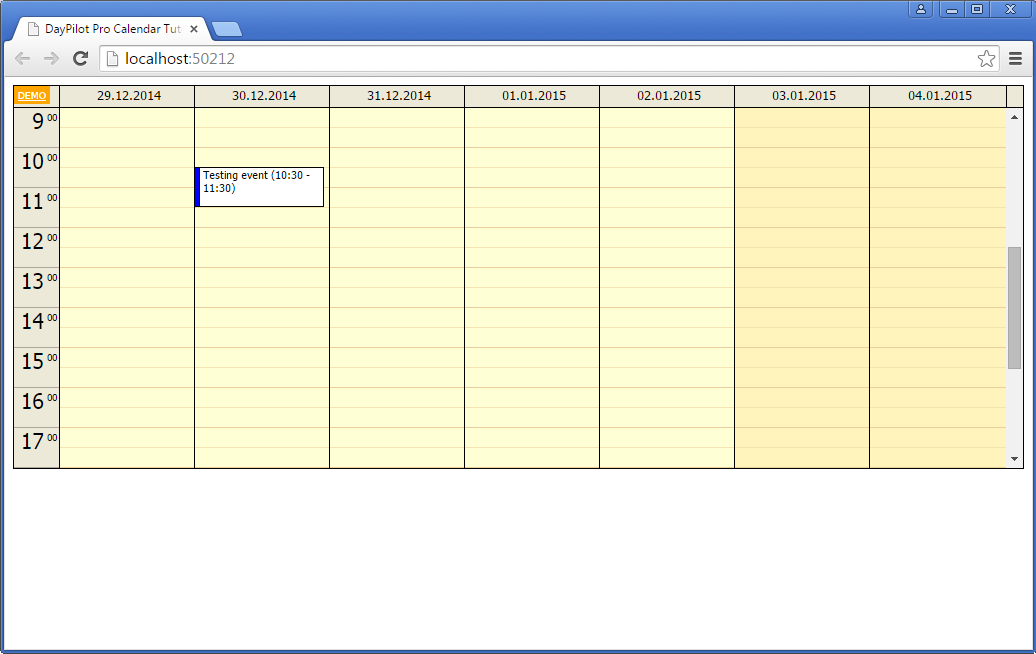
The minimalist application does not please with an abundance of available functions. The created event can be moved around the calendar grid. It was added to the database at the time of creating the application. The ability to add new events by default is missing. To add this and other features, you will have to dive into the documentation. I would also like to note that in this calendar there is no possibility of changing the scale. Thus, in order to be able to schedule events of several days in length, you will have to use the Monthly Calendar.
The good news is the availability of an open-source version of the calendar with a reduced set of features.
Cost:
DayPilot offers several solutions. Ranging from the free version of DayPilot Lite, to commercial versions of components. The version of DayPilot Pro Web Edition for one developer with the ability to create one application at the time of this writing will cost you $ 499. The version of the component for an unlimited number of developers and an unlimited number of projects will cost $ 2499. An unlimited commercial license is also available for educational needs, which costs $ 999. For the possibility of creating SaaS applications (DayPilot Pro SaaS Edition) or redistributing binaries as part of an application (DayPilot Pro OEM), they ask from $ 999 to $ 4999. For each version is also available the opportunity to receive updates within 12 months.
So, move on.
DHTMLX Scheduler .NET
DHTMLX Scheduler .NET is another stand-alone tool for creating a scheduler. You can view a demo page to present what you can create with it.
List of main features:
- Ability to choose between several available views: Decade view, Grid view, Year view;
- Repeatable events ;
- Drag-and-drop interface;
- Touchscreen support;
- The possibility of localization;
- Customizable appearance;
- Integration with Google Maps and Google Calendar.
And much more. A rather detailed list of all available options is available on this page .
There are several ways you can set this calendar. You can download the package with the necessary files or set the calendar using NuGet or the Package Manager Console. This page of the manual can help with the installation.
Now let's talk about the documentation. Since DHTMLX Scheduler .NET is by and large a .NET wrapper for the JavaScript calendar from the same developer, the documentation is divided into two parts: pages devoted mainly to the server part and articles about the client part . The documentation is divided into subsections and allows you to quickly find the tutorial you need: from creating a basic calendar to a more subtle configuration. Each page of the documentation is a walkthrough. Also available video tutorial for the most lazy.
What we are interested in at the moment is the creation of a basic scheduler. In the developer's blog, we managed to find this guide for creating an ASP.NET calendar . It describes in some detail the necessary actions step by step and contains screenshots of the necessary actions. If you see Visual Studio at least the second time in your life, you should have no problems.
So, what we got:
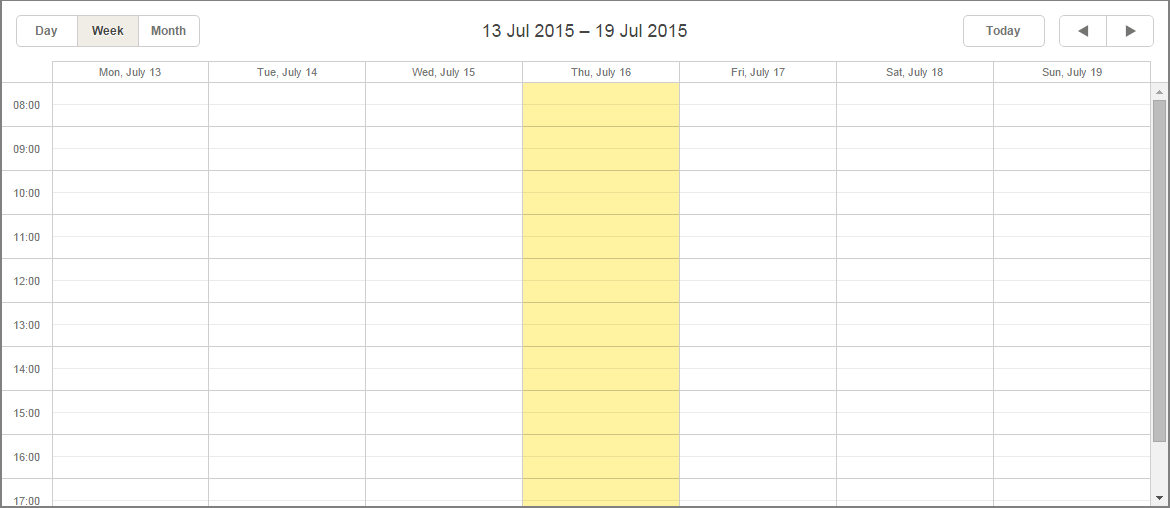
This time we have the ability to change the scale of the calendar. The options are “Day”, “Week” and “Month”. The current day is highlighted, but if you still get lost in the schedule, the Today button will help you.
You can create a new event in several ways. You can select a calendar area that will correspond to the duration of the event and the editing window will appear on the screen:
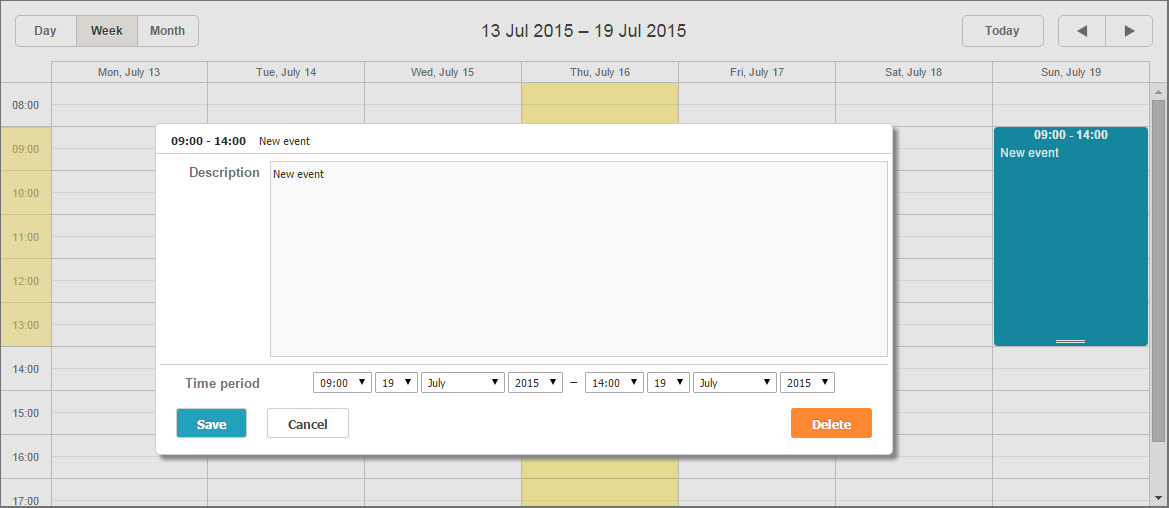
You can also double-click it in the calendar area, but in this case, the start and end time of the event will have to be entered manually. The zoom feature will be useful if you want to schedule a multi-day event:
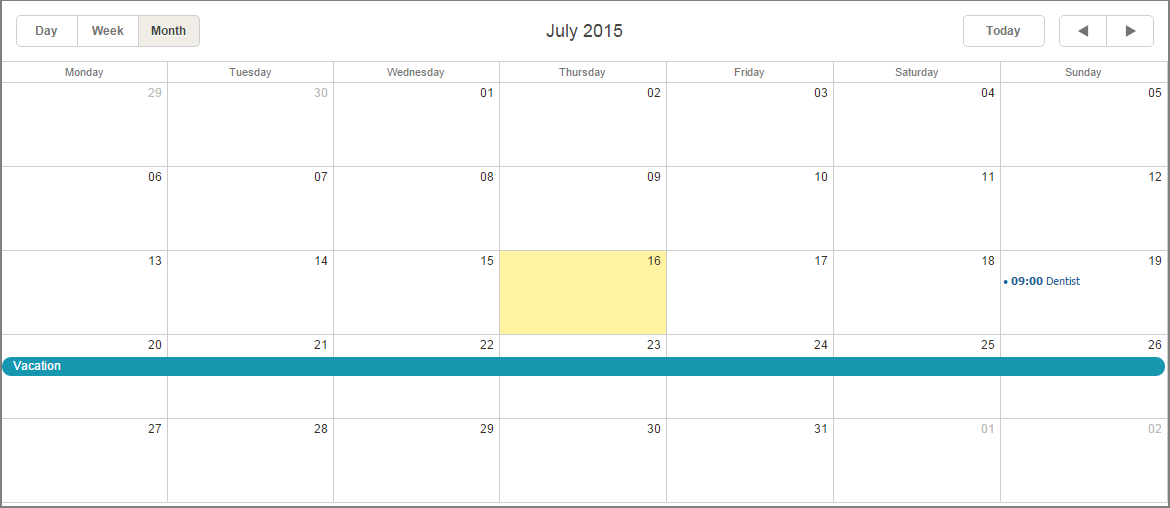
Created events can be dragged across the calendar grid in case of change of plans.
This completes the list of basic calendar features. It can be noted that, unlike the calendar from DayPilot, we do not need to use separate calendars to display the schedule on a week or month scale. The base calendar also allows you to add events. To further increase its functionality, you can use the documentation. Fortunately, it is divided into thematic walkthroughs and will be understandable to beginners.
Cost:
DHTMLX Scheduler .Net offers two types of licenses: commercial for $ 299 and corporate for $ 979. Depending on the type of license, you are offered standard or premium support, the ability to receive only minor or all outgoing updates, the ability to use a component to create a single project or an unlimited number of them, support for SaaS applications.
Devexpress ASP.NET Scheduler
DevExpress offers a huge number of tools for creating applications for various platforms. On the site you can find solutions for WinForms, iOS, ASP.NET components for online applications and much more.
A rather detailed description of the calendar features is available on this page .
The installation file is available on the download page . The ability to set the scheduler separately is missing. For his work will have to install a full set of. NET and MVC components, which may not like the fans of minimalism.
Documentation. Its a lot. Speaking specifically about ASP.NET Scheduler, the corresponding documentation page is divided into semantic chapters: “Start Here”, Learn More ”,“ How To ”and“ Reference. ”Each of which consists of subsections containing separate articles on specific topics. Everything is quite thorough and helps to consistently examine all the details of working with this tool. However, if you want to try out the basic scheduler in practice, without going into details, then in fact you can limit yourself to two video tutorials available on YouTube: The Project Wizard , which talked about the basics with building project (type of project, template, skin, etc.) and the Getting the Started with the ASPxScheduler , dedicated, in fact, create a scheduler. These fourteen minutes will be enough to get an idea of how things work.
And, in fact, the result of training. Basic Scheduler:
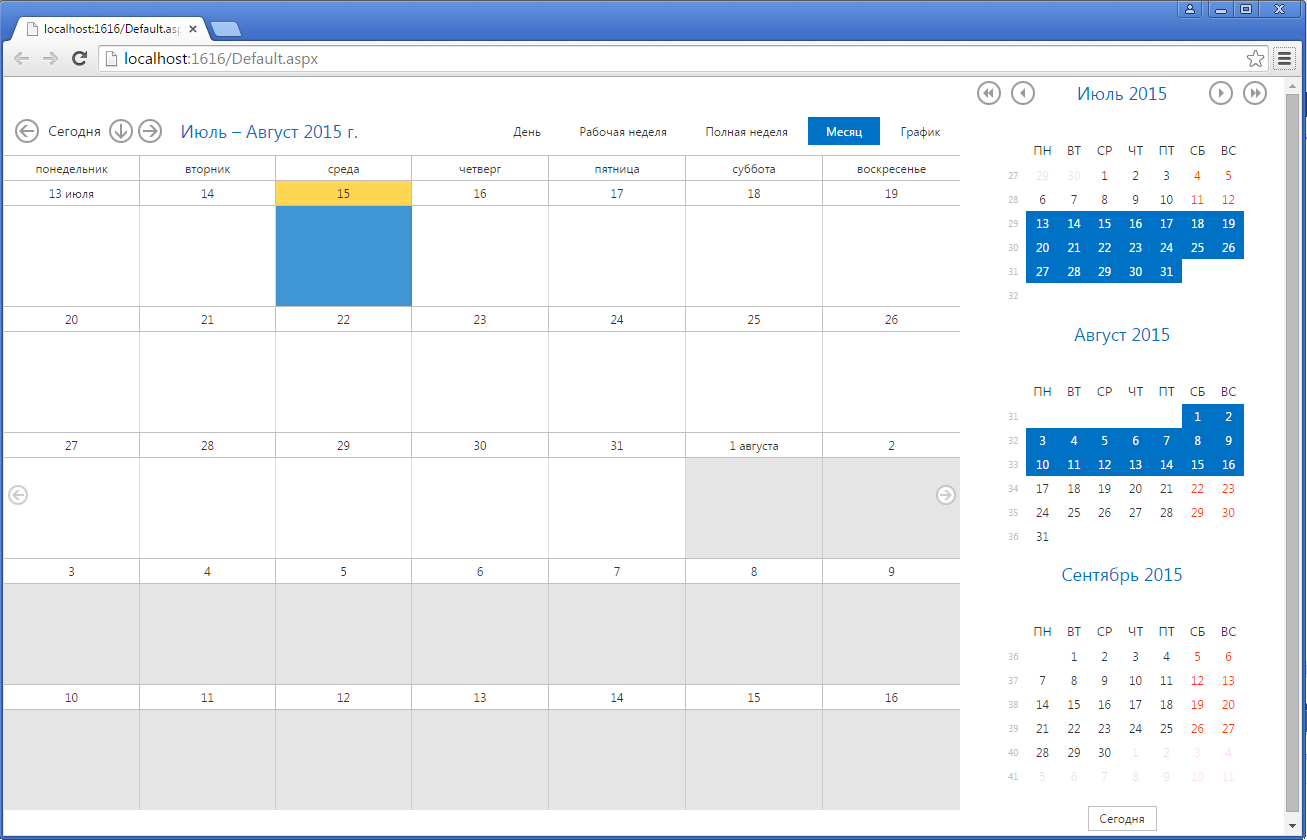
And here we are in for a pleasant surprise. No action was taken to localize the calendar. He himself chose the necessary parameters, based on the language of the OS used.
Several scales of calendar display are available to us: “Day”, “Working week”, “Full week”, “Month”, and also the “Schedule” mode, in which you can conveniently track events scheduled for the current week. The navigation bar on the right allows you to see the distribution of the days shown on the calendar by months and switch between months and years. To create a new event, you need to select the period of time it will take, after which a window for adding a new event will appear by right-click:
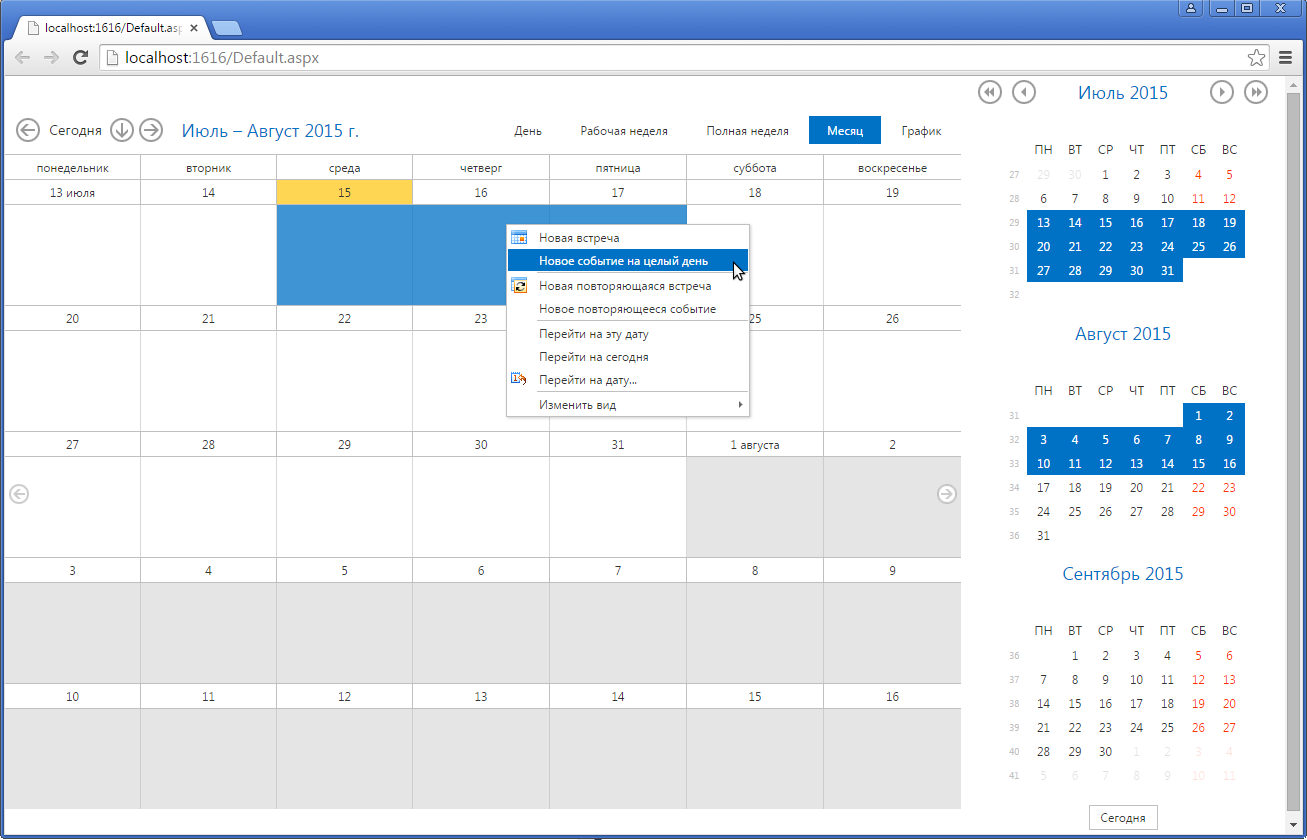
There is an opportunity to configure a sufficiently large number of parameters. In addition to the start date and end date of the event, names, additional information and similar things, you can also select a label, set up an alert, choose whether this event will be repeatable, etc .:
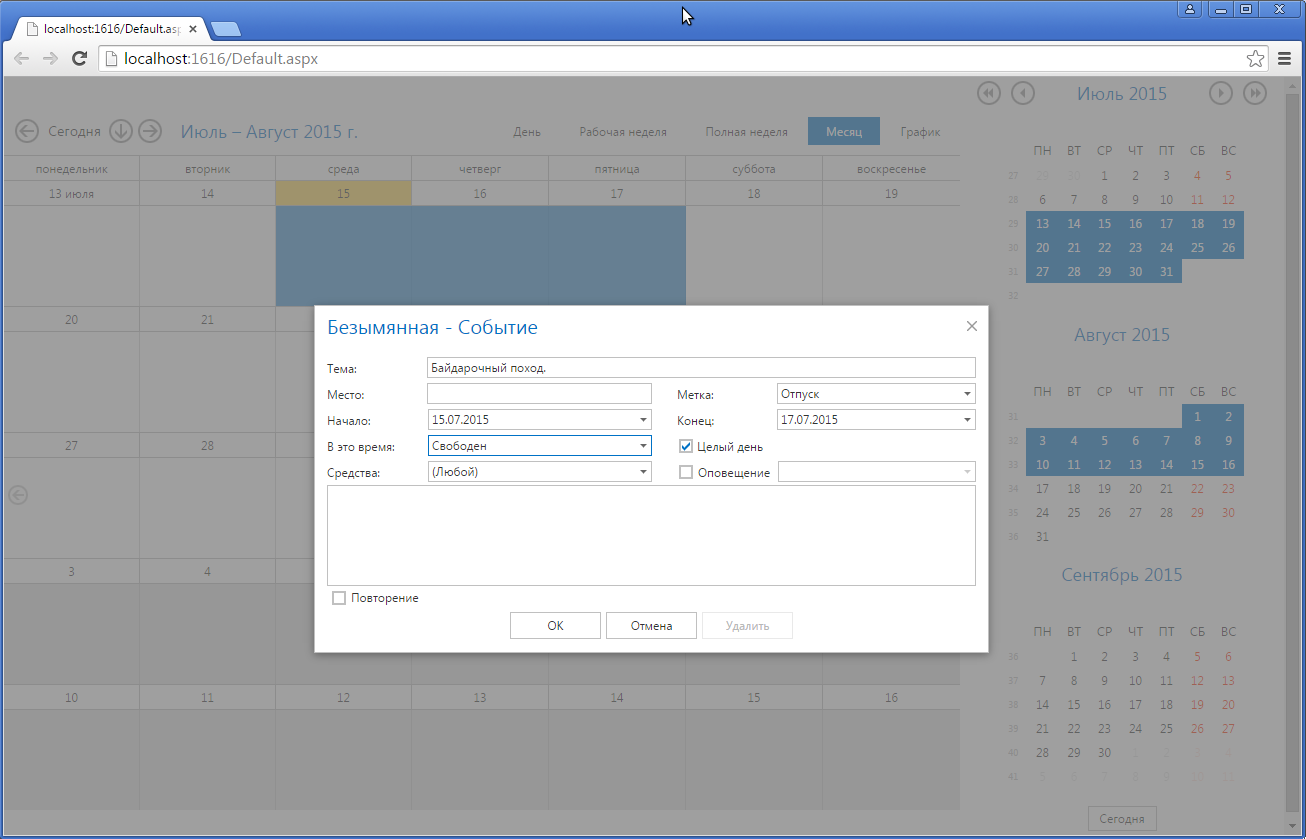
It is also worth noting that each event, depending on the label and other settings, will have a unique appearance. Here is how it looks in the "Graph" mode:
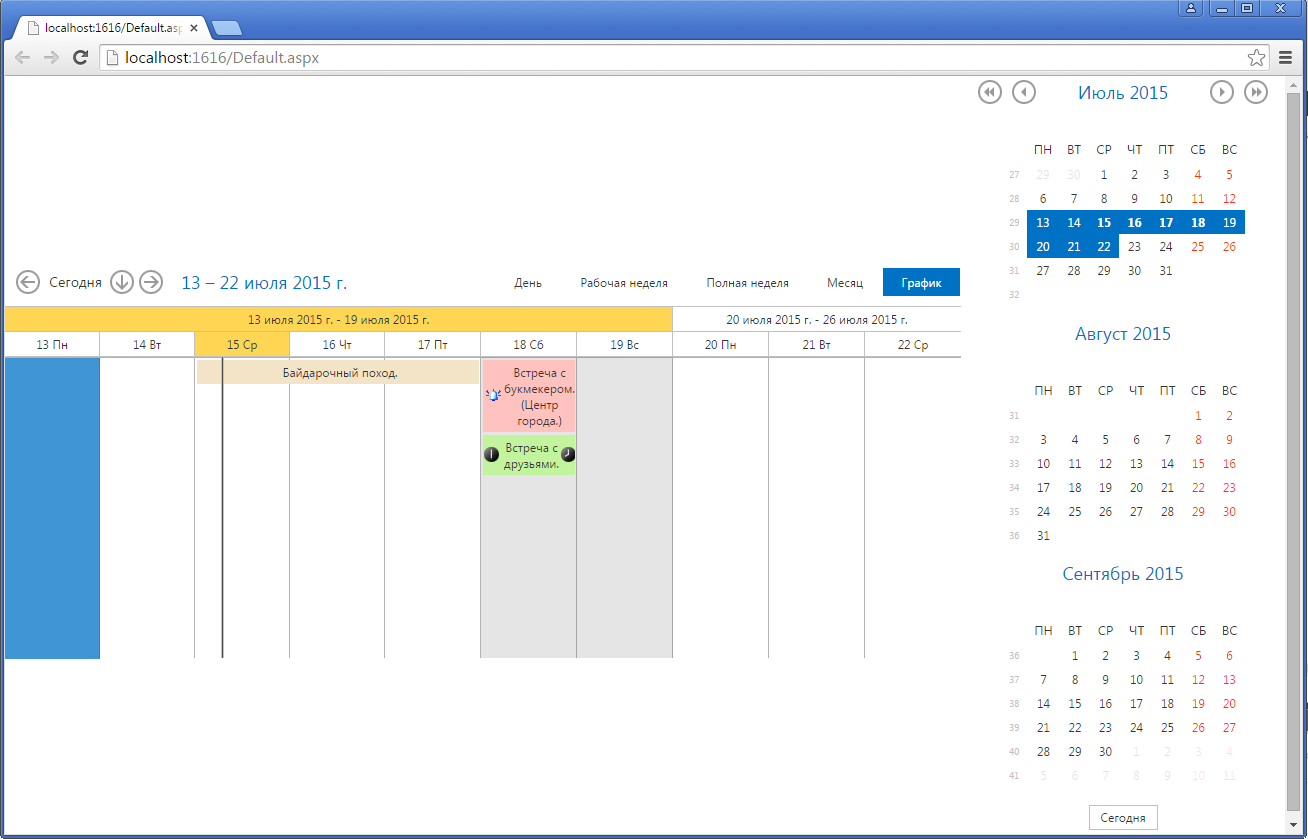
Cost:
In order to get a scheduler from this developer, you can buy a license for a set of ASP.NET components, which will cost you $ 899.99. There are also three options for subscribing to kits of various kinds of components: DevExtreme Complete, DXperience, and Universal. .NET components are included only in the last two sets. Their cost is $ 1499.99 and $ 2199.99, respectively.
Telerik .NET Scheduler
Like the previous reviewer, Telerik offers a fairly extensive set of solutions for almost all occasions: a platform for creating mobile applications for iOS, Android, and Windows Phone; JavaScript, HTML5 web widgets; a set of .NET components for creating desktop, mobile and online applications and much more.
But we are currently interested in RadScheduler . Following the link you will find a detailed list of calendar features, each of which has its own demo page.
As in the past case, we will not be able to download the scheduler separately, and if you want to use it, you will have to install the full set of .NET components.
The documentation page contains sections for all available components. You are available walkthroughs, detailed documentation, videos, infographics, and much more. At first, you can easily get confused in all this diversity, which can frighten away beginners who do not know where to start. If there is no desire to understand all this, you can, again, watch the video guide available on YouTube. It lasts more than an hour and tells in some detail about the possible settings, but in order to create a basic minimum calendar, the first thirteen minutes are enough for you.
And this is what you get as a result:
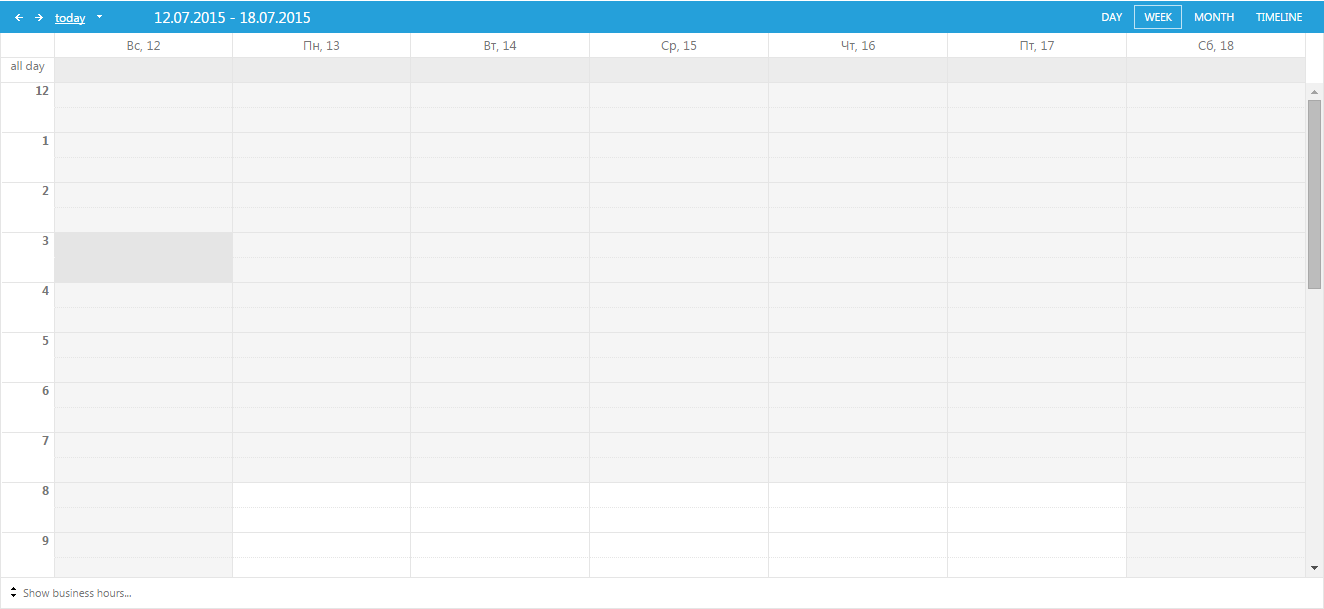
The calendar from Telerik also tries by default to adapt to the language familiar to the user. But, as you can see, he has this only partially. Russified only the names of the days of the week and months. These translation difficulties will make you spend some time solving this problem.
But back directly to the calendar. You may notice already familiar to us the possibility of changing the scale of the calendar. We have Day, Week and Month. The Timeline option works similarly to that in the scheduler from Devexpress. What is new is the mini-calendar, which can be opened by clicking on the button next to Today, as well as the ability to choose between displaying the full schedule and only working hours:
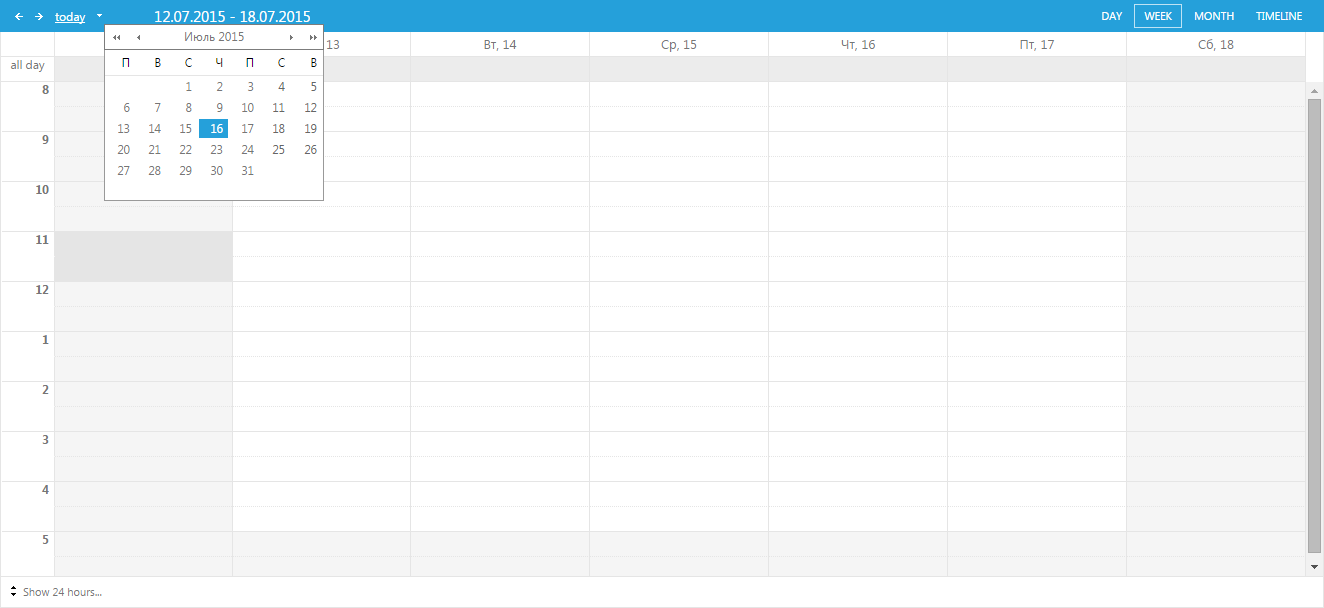
The process of creating a new event is similar to the previous scheduler. But this time we are given the opportunity to set up recurring events in some detail:
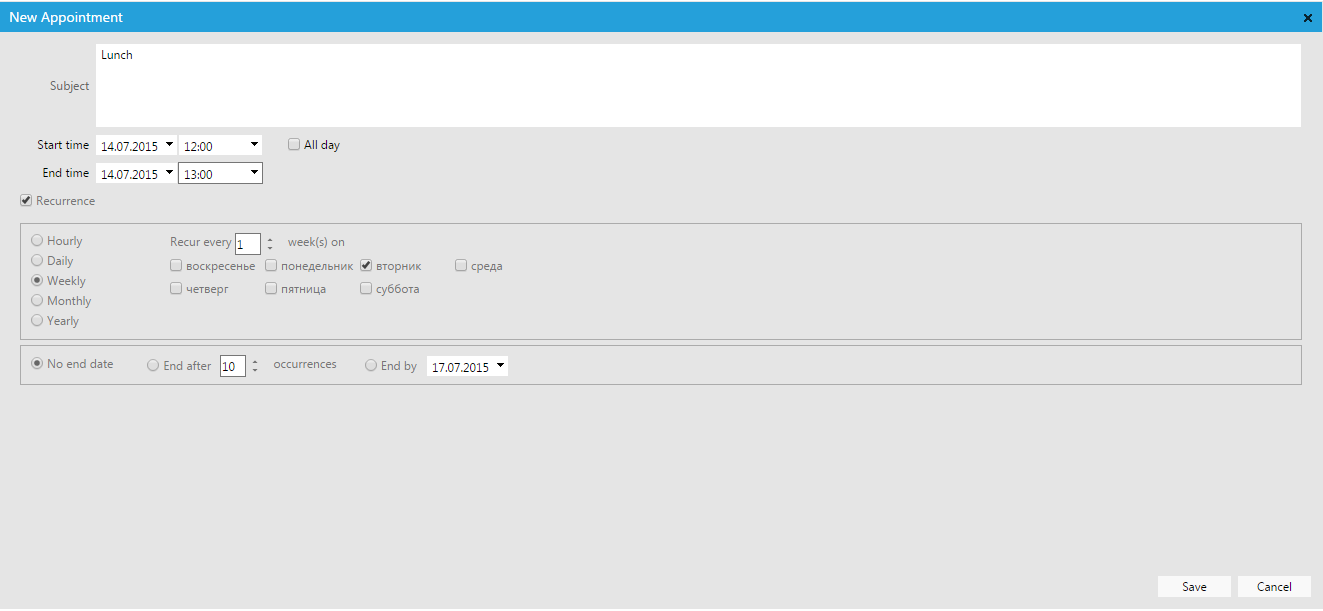
Using drag-and-drop, you can change the duration and the start date of each event.
Cost:
Telerik's scheduler comes in two sets of components: ASP.NET AJAX and ASP.NET MVC. Each of them will cost you $ 999. This amount includes the cost of support and the possibility of obtaining updates during the year.
Conclusion
Considered calendars can be divided into two types. The first two are stand-alone tools. In the case of DayPilot, you cannot buy any one component you like, because it is distributed only as a set. Of the four options considered, only the DHTMLX Scheduler .NET allows you to buy a calendar separately, which may be interesting to those who are not interested in additional components.
The two remaining calendars are included in a large set of .NET tools and can only be obtained by downloading the entire bundle. Thus, it is worth paying attention to them if you need integration with other components.
DayPilot and DHTMLX Scheduler .NET
DayPilot products look pretty nice. The documentation describes in some detail the details of working with each of the components. The tutorials present will generally be well understood even by beginners. However, what the newbies do not like is the low functionality of the basic application, for the expansion of which will have to delve into the documentation. The impossibility of scaling the calendar seems somewhat inconvenient. Apparently, you will have to choose what you like best, or use two types of calendars for your project, which may not be very convenient. The good news is that in addition to paid components, a free open-source version is available to you, albeit with a limited set of functions. You can select the appropriate version on this page .
DHTMLX Scheduler .NET looks much more attractive in this respect. The documentation page contains step-by-step guides of various levels of complexity. Also available video tutorial. Even beginners will be able to deal with this planner. The created base calendar already looks like a fairly functional application. It is possible to change the calendar scale from day to month, add and edit events, change them with the help of drag-and-drop. This calendar is distributed under a commercial license. A 30-day trial version is also available. Download here .
Alternatively, you can try the JavaScript version of the calendar , which is available in two versions: the commercial Pro Edition, as well as the Standard Edition, the open source version.
Devexpress ASP.NET Scheduler and Telerik .NET Scheduler
Calendars from these two companies are part of a fairly large set of tools. As it was said, choosing them just for the sake of the calendar is hardly worth it. Toolkits from Devexpress and Telerik integrate with Visual Studio, which allows you to configure the application at the creation stage. You can, for example, set a template and skin for appearance. The documentation for each of the participants is quite detailed. Also, each of them boasts the presence of video tutorials.
Documentation from Devexpress looks more comfortable for a beginner. Each topic is divided into subsections, grouped by difficulty level. Calendar looks more functional. For example, the ability to select tags for events looks pretty convenient. Also, many may like the approach to localization. The cost depends on the set of components that you choose. Trial versions will help you make your choice. Details here .
The documentation from Telerik is not so conveniently formed, which can cause confusion among beginners. Creating a calendar is quite easy, it has all the necessary functions for convenient operation. Also, as in the case with the previous developer, Tellerik offers you a fairly wide choice of component sets and trial versions for each of them.
UPDATE
Prices were added for each product described in accordance with your requests.
Source: https://habr.com/ru/post/263671/
All Articles