Release Visual Studio 2015 and .NET 4.6
 We are pleased to inform you that Visual Studio 2015 and .NET 4.6 are available for download . These two releases are a big step forward and provide developers with new tools that increase their productivity and enable them to create different applications for a variety of platforms. Already, you can download Visual Studio 2015 and find out the features of this tool with 60+ videos .
We are pleased to inform you that Visual Studio 2015 and .NET 4.6 are available for download . These two releases are a big step forward and provide developers with new tools that increase their productivity and enable them to create different applications for a variety of platforms. Already, you can download Visual Studio 2015 and find out the features of this tool with 60+ videos .')
Visual Studio Product Line
Over the past few years, the Visual Studio product line has been greatly expanded with many new features.
The most important component is the Visual Studio IDE which is used by millions of developers all over the world and create great applications with this tool. Last year, we announced the Visual Studio Community a full-featured and free version of Visual Studio. Since November last year, it has been downloaded more than 5 million times.
Two years ago, we released Visual Studio Online , cloud services for organizing development processes, allowing for version control, task management, building and deploying projects. To date, more than 3.2 million developers use Visual Studio Online.
Earlier this year, we introduced Visual Studio Code , a code editor for Mac, Linux and Windows that supports cross-platform web and cloud development. Over the past three months, VS Code has been downloaded more than 500k times and more than half of all downloads have been done from Mac and Linux computers.
Visual Studio 2015 and .NET 4.6
Today's release of Visual Studio 2015 and .NET 4.6 provides hundreds of new opportunities for developers and allows you to create desktop, web, mobile, cloud applications and more.
A description of the new features has been published in Visual Studio release notes , on the Visual Studio blog , .NET blog, and Scott Guthrie blog .
Productivity Innovation
Developers spend most of their time using Visual Studio. Therefore, our mission is to bring innovations to this tool that facilitate everyday work and make it possible to quickly and easily solve current problems. Visual Studio 2015 has a lot of improvements related to productivity, including those related to debugging, diagnostics, code editing, refactoring.
Debugging and diagnostics
Visual Studio 2015 combines debugging and profiling into a single diagnostic hub , which allows you to verify the correctness of the implementation and performance parameters of your application in the contextual debugging mode. In addition to this, we implemented hints in the form of Perf Tips so that you always have at hand information on the performance of the implemented functions.
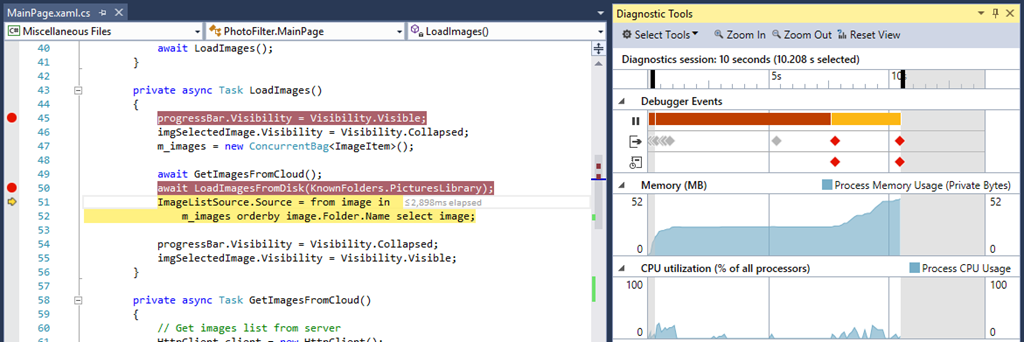
Code Editing and Debugging
In the new C # and VB code editor, developers will be able to use the full power of the new toolkit based on Roslyn technology, including Light Bulbs, which promptly suggest a convenient solution for a piece of code and help refactoring. Thanks to Roslyn and code analyzers , developers can modify and customize warnings and prompts right in the editor.
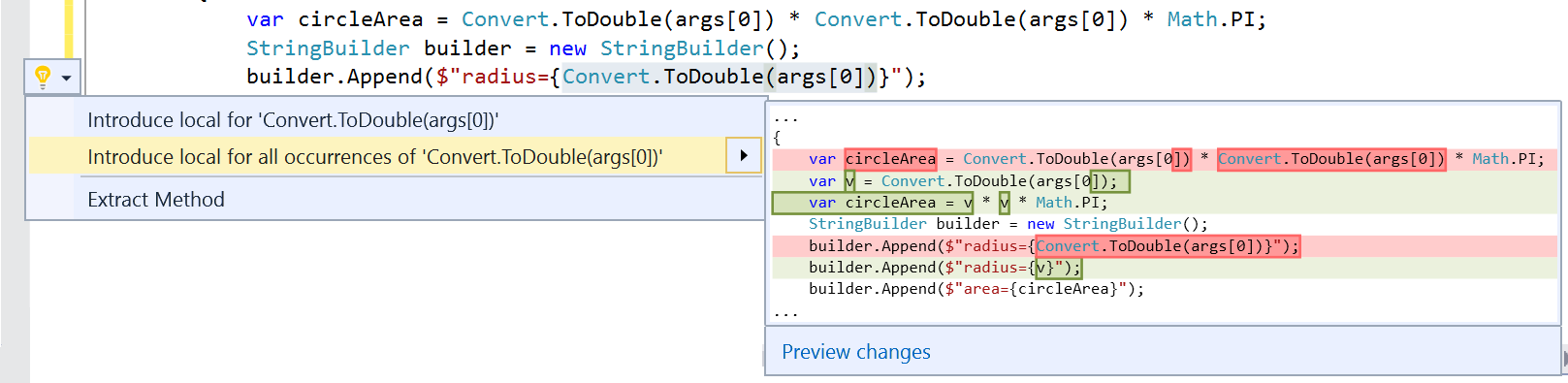
We redesigned the XAML editor and included a lot of new features in it, including allowing for quick code navigation through Peek.
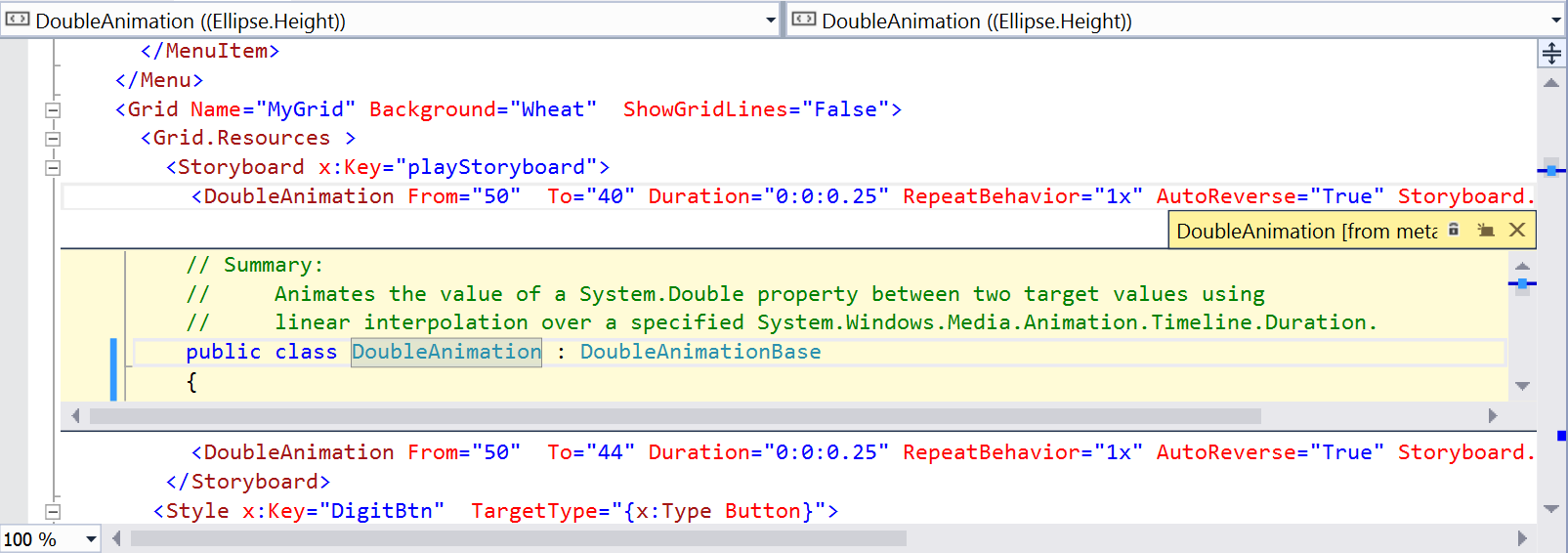
Programming languages
Together with the release of Visual Studio 2015 and .NET 4.6, we are updating the C # programming language to version 6 and Visual Basic to version 14. Thanks to the many improvements and innovations that simplify coding patterns, the new versions of C # and VB.NET are a big step forward in the context of development productivity.
In addition, Visual Studio 2015 includes enhanced support for C ++ 11/14/17 standards, TypeScript 1.5, F # 4.0 tools for Python, and other features.

Web, cloud and mobile devices
Whatever development you do, web, cloud or mobile devices, flexibility and choice are important. Visual Studio and .NET provide this choice, and allow you to use different platforms and programming languages.
Over the past two years, we have published source code for many components and platforms, including Roslyn , TypeScript , CoreCLR, and Python Tools for Visual Studio . Moreover, Visual Studio has made it much easier to use open technologies and platforms.
Web and cloud development
Together with .NET 4.6, ASP.NET 4.6, a new version of the platform for applications on the web, became available. ASP.NET 4.6 supports HTTP / 2 and new C # features including the Entity Framework 6.1.3. Visual Studio Web Toolkit includes extended HTML and CSS support with standards support and a new JSON editor.
Visual Studio 2015 includes the Azure SDK providing a quick way to create cloud applications. Whatever model your application uses, including IaaS or Paas in Azure, you have the ability to create these applications using .NET, Python, Node.js, deploying them in Windows, Linux or using Docker containers.
In addition to this, you have the opportunity to try ASP.NET 5 beta. ASP.NET 5 includes many changes and improvements over the previous version. Due to the fact that ASP.NET 5 runs on top of CoreCLR, in the future you can use the assembled applications on various platforms including Linux, Mac and Windows.

Mobile development
Mobile development implies the ability to run applications on a wide range of devices. Visual Studio 2015 includes cross-platform development tools that allow you to create applications for iOS, Android and Windows and provide developers with a choice of programming languages and platform.
Many developers started by creating mobile versions of websites with a responsive interface using the modern HTML, CSS and JavaScript features. Visual Studio 2015 includes a rich web development toolkit that, among other things, allows you to create mobile applications and allow you to debug and use modern utilities and libraries.
Thanks to the tools for Apache Cordova , you can quickly turn your web application into mobile while gaining access to specific device features such as a camera. Visual Studio 2015 includes a high-performance Visual Studio emulator for Android that allows you to test the functionality of your application.
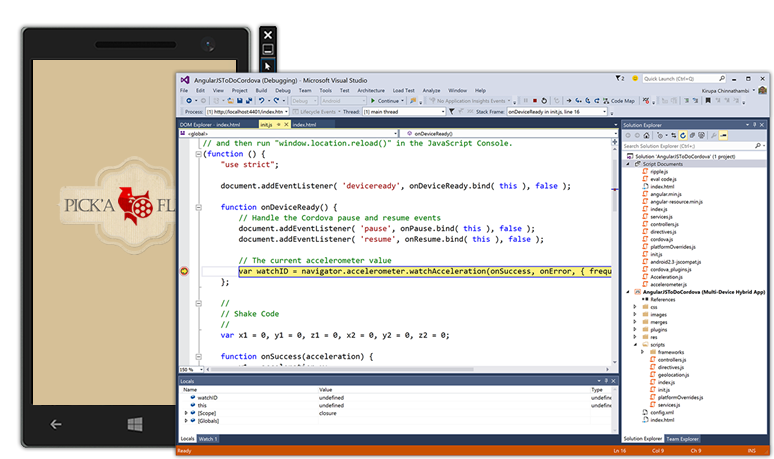
For developers who prefer the richness of the .NET platform, Visual Studio 2015 allows you to create universal applications for Windows that can work on the desktop, tablet, phone, IoT devices, and even HoloLens. Thanks to the combination of Visual Studio 2015 and Xamarin , developers can save their investment in the .NET platform and create applications for iOS and Android using existing code for Windows.
Moreover, Visual Studio 2015 provides cross-platform features for C ++ development and allows you to share code between iOS, Android and Windows, as well as use the Unity integration features when creating cross-platform games.
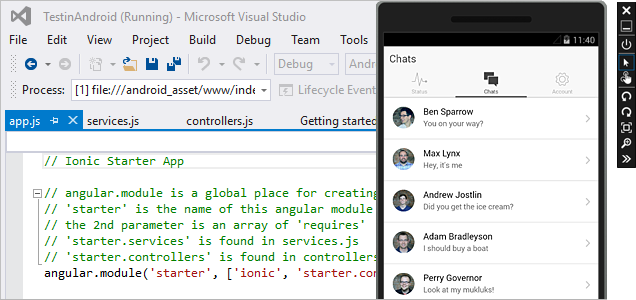
DevOps and agile development
Modern development teams are currently focused on being flexible. In addition, modern trends require support for the practice of DevOps. Visual Studio 2015, Team Foundation Server 2015 and Visual Studio Online provide an integrated set of tools to implement DevOps practices and allow teams to use flexible methodologies when planning their projects.
The main features of DevOps are included in Team Foundation Server 2015 (RC2 will be available, the release will be later) and in the Visual Studio Online cloud environment.
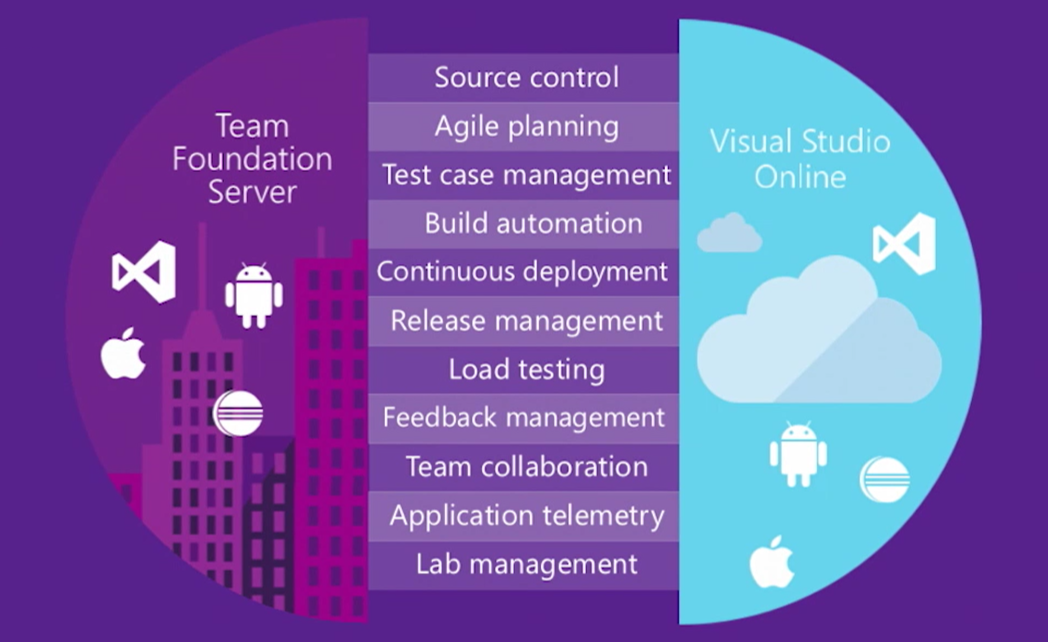
Team Foundation Server is a great tool for .NET teams for many years, but over the past two years we have put a lot of effort into developing our toolkit and now it allows us to create solutions for other platforms including Node.js, Java, iOS, Android.
Planning
Flexible planning boards in Team Foundation Server and Visual Studio Online are an essential component of organizing team work and tracking progress. Team Foundation Server 2015 includes new features that allow you to customize the look of this tool and simplify everyday tasks.
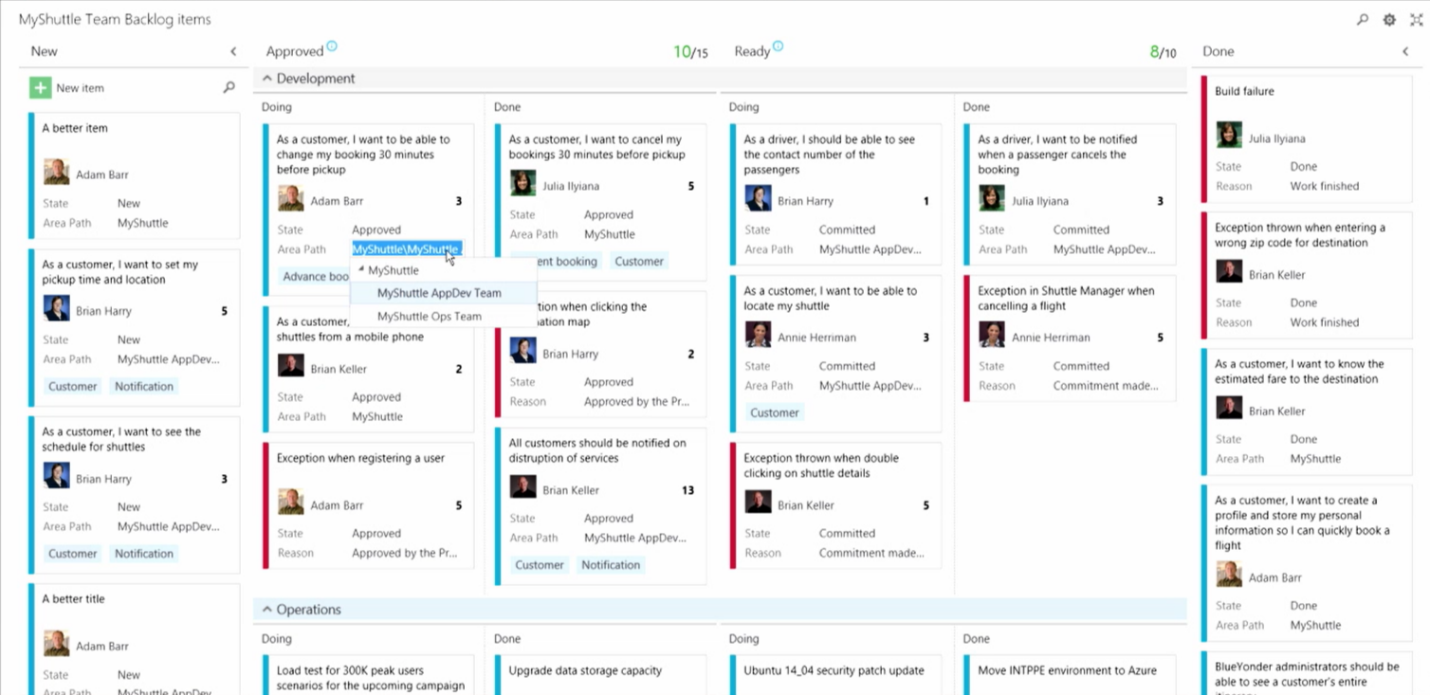
Development and Testing
Team Foundation Server 2015 and Visual Studio Online now allow you to pull requests for the code stored in the Git version control system, allowing the team to organize the familiar collaboration paradigm.
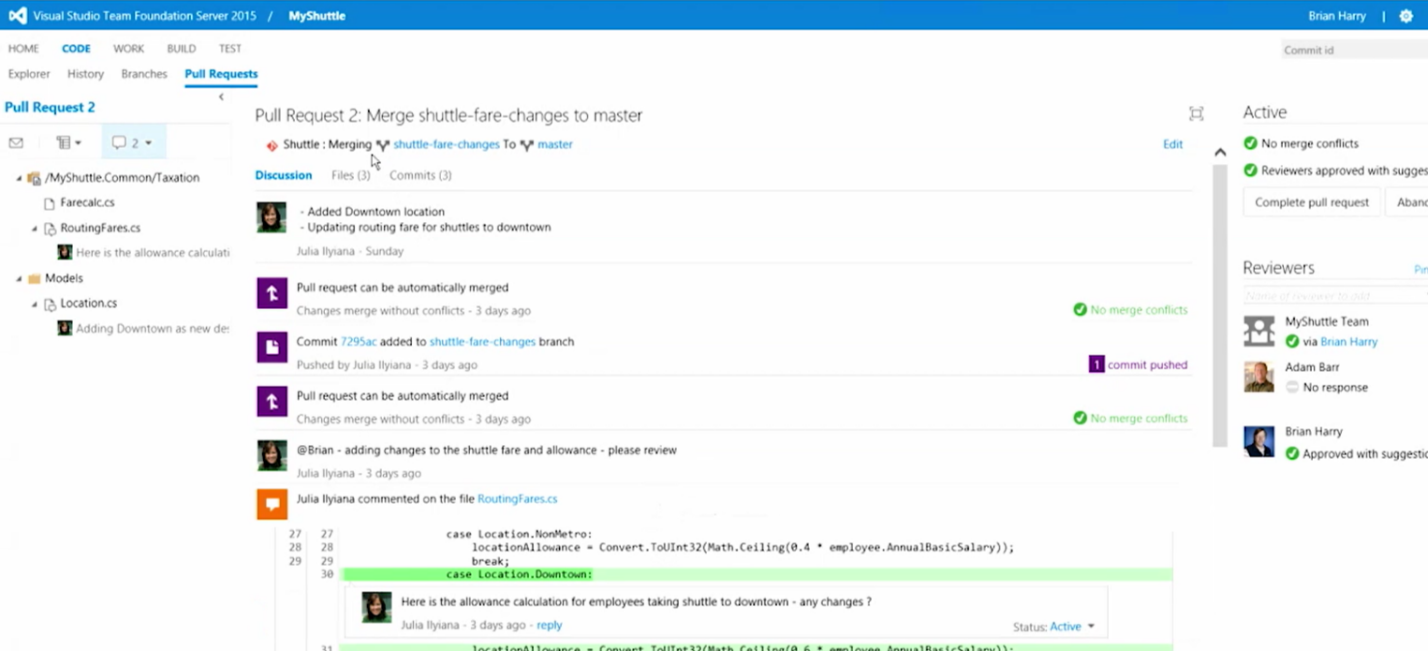
Build and release releases
Team Foundation Server 2015 and Visual Studio Online include new project automation tools, allowing you to flexibly customize a cross-platform solution for compiling and publishing your solutions.
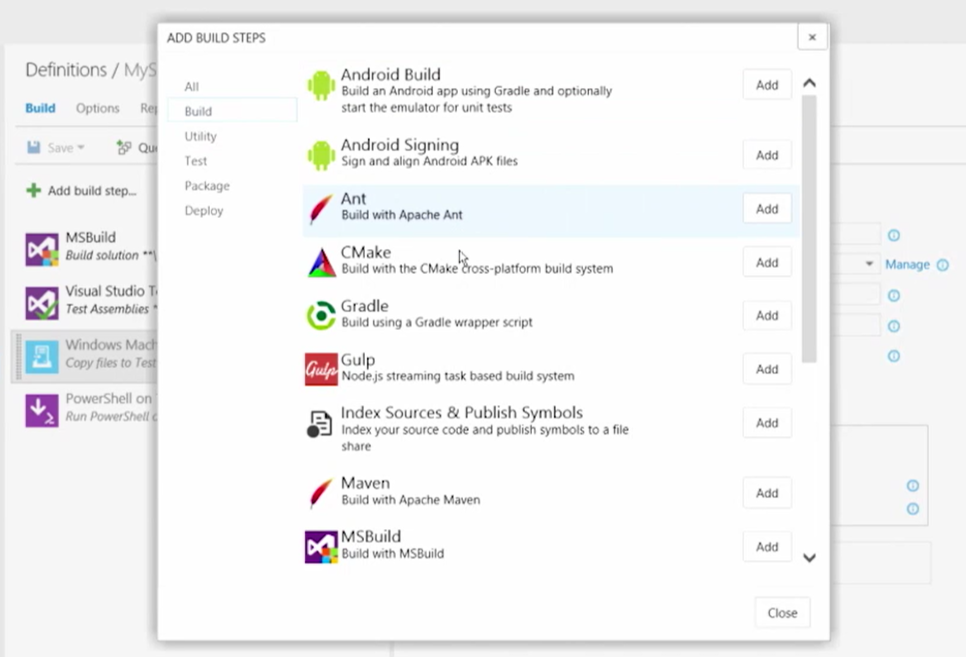
Monitoring
It is very important not only to create a high-quality code and deploy the assembled solution in a production environment, but also to monitor an already running application. Visual Studio 2015 introduces the rapid integration of your application with Application Insights technology for both client and server solutions and allows for analytics on performance, availability, and other criteria.
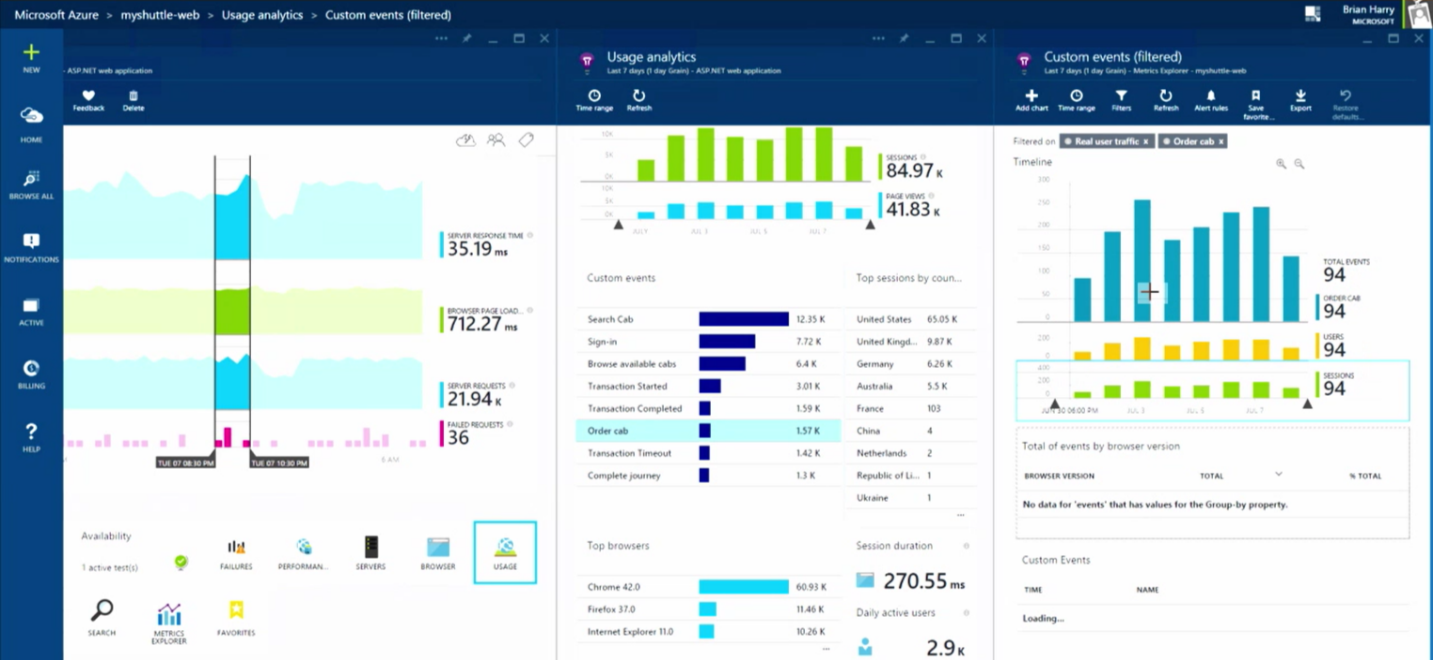
Visual Studio Partner Ecosystem
Visual Studio is undoubtedly a great product, but the ecosystem of partners that create add-ons makes it even more powerful and convenient. Over the past year, more than 13 million downloads of various add-ons have been made from the Visual Studio Gallery site.
Currently, more than 84 partners have already created their extensions for Visual Studio 2015. Thanks to an improved extension creation system, it has become much easier to create plug-ins for Visual Studio .

Conclusion
Visual Studio 2015 and .NET 4.6 is a great step in front of the development area. Combining innovation and productivity, this toolkit allows you to create solutions for a wide range.
Be sure to watch the videos we have prepared for you , and download Visual Studio 2015 now .
Many thanks to everyone who participated in testing Visual Studio pre-releases, your contribution to the development of this product is very important.
Namaste!
Source: https://habr.com/ru/post/263217/
All Articles