Universal Analytics Magic
All business will go online sooner or later, and web analysts will become business analysts. Already, business analytics uses web elements.
Digital analyst - a rather narrow specialty - is just a business analyst who mainly works in the digital world and a little in real life.
Soon there will be no separation. No digital, no web, offline - just all together.
')
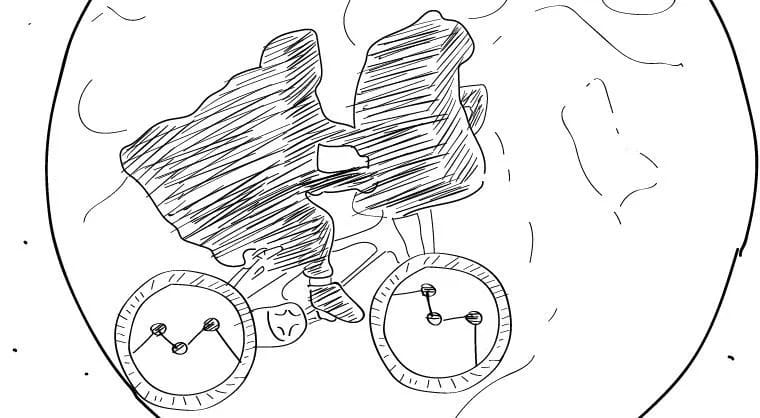
Relatively recently, Google released Universal Analytics. It has built-in interesting opportunities for business analytics. Unfortunately, very few people are aware of the possibilities.
This explains why so few people know what Universal Analytics is and use it. Perhaps in the future, Google will simplify the technical part and make it closer to the business context.
Previously, when there were only stationary computers, it was enough to keep track of what was happening on the site. Now this is only a small part of digital behavior.
Initially, laptops appeared, then, with the advent of tablets and smartphones, the Internet mobilized. Now mobile divided into two directions: users of mobile versions of sites and mobile applications.
The data that can be obtained from Google Analytics is terribly unrepresentative. Fact for thought: for most commercial sites, mobile traffic has become predominant over Christmas.
According to the US Census Bureau, the share of e-commerce in total sales is small, with research after research showing that users' attention is shifting from traditional channels towards online.

Sadly, digital behavior is not explored in terms of multi-channel, and this is an opportunity to interest and attract.
How Universal Analytics for business can be useful (three things):
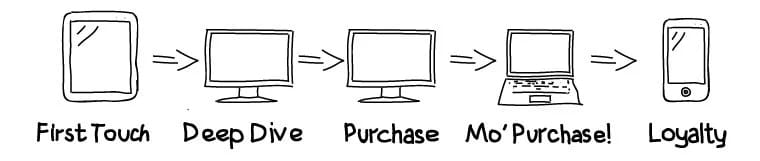
Current web analytics tools track cookies. Because of this, too much attention is paid to visits (based on them, even conversion is calculated). With Universal you can finally understand the behavior of a real person, track how he becomes a loyal user, or push him to it.
Each code of popular trackers (Adobe / Google / IBM) tracks not a person, but a device. And Universal Analytics can track the behavior of a single user who logged in from different devices.
Now you can view online and offline data. Previously, it was impossible to accurately calculate the benefits and LTV , but now it is real.
Previously, it was impossible to take offline data about a person (age, marital status, likes to buy products from a certain catalog) and optimize his online presence. And now you can do both. And even get a general idea of customers in the context of the priorities of the online store.
Universal Analytics allows you to:
There are three main transition possibilities from:
Which are based on:
This is how the user can use the resource:
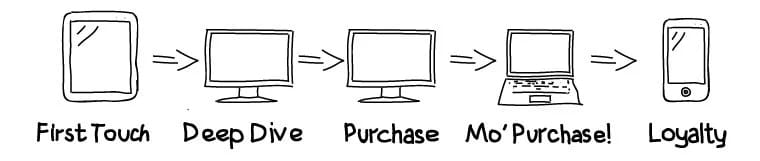
The first time the user met with the site through the tablet. A little later, he looked there from a stationary computer. A couple of days later he bought the product. A few months later he re-visited the site from a laptop to purchase the service. He liked the product and he decided to become a follower on Twitter, downloaded the application and began to constantly buy goods from a mobile device.
In this case, some other web-analytics tools will show:
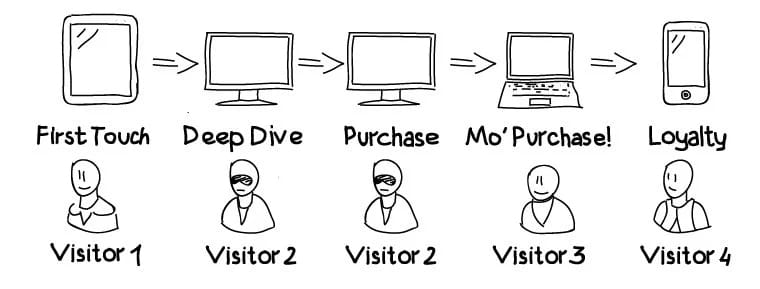
At least four people. If we assume that nothing happened between diving and buying, there may be more - five, six ...
But thanks to the User ID, all sessions will be assigned to the user. Each user is assigned a unique ID, each time the user ID is read, not the device from which he logged in.

With this technology, you can understand your customers very well and significantly improve your ROI for marketing. And also to track where the budget is spent, what content is better to publish and much more.
First, the User-ID must be activated in GA:
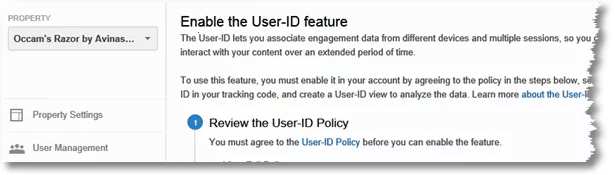
The process consists of three steps: familiarization with the rules, setting the User ID and creating the User ID view,
If the site is written in PHP, then you need to add this code:
More details can be found in the User-ID setup manual.
User-ID is determined by the analyst and sent to GA through a parameter in the code. User-ID does not contain personal data. A 64-bit hash can be used to encode the user.
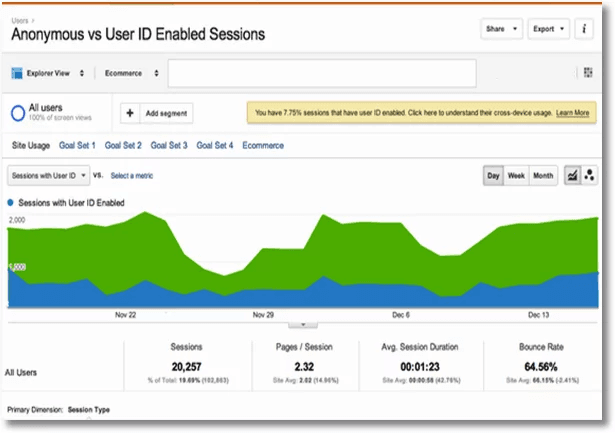
You can see users with and without a User-ID. Over time, the blue field will increase and allow you to better study the behavior. But even with so many users, the User-ID can already answer a couple of questions. For example, how many people use desktop and mobile versions. Or find out whether buyers are looking for a mobile, and buy from a landline?
Even if the site is not commercial, it is still important to get the user to register on the site. With a User-ID, it's easier to analyze and come up with the right solution. This is an important marketing task. Need to take into account human psychology.
It works very well with L'Oreal Paris. They have a lot of interesting content, which forces the user to return to the site again and again. Each article and product is equipped with a “Save” button, which works even for non-logged-in users. But if the user does not want to lose his bookmarks - he must create an account. Near each product there is a “Pick Up” button, which allows you to pick up articles and products that are interesting for the buyer, and this also leads to logging.
No need to be such a company that prays the gods for important information. It is better to create for buyers new opportunities and reasons for self-identification on the site.
You can also receive reports on how many people visit the site from different devices.
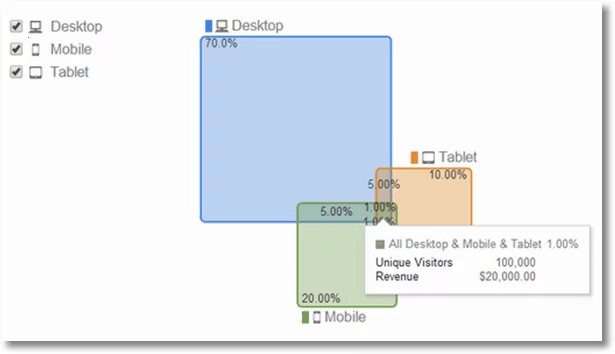
Just a couple of mouse movements and here they are, all the answers.
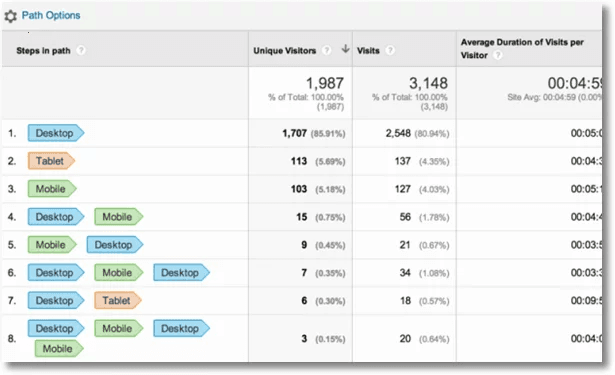
This is the simplest presentation. You can track revenue and transaction figures. With the help of UA, you can see where a person started his journey and how he interacted with a site from one or several devices.
Any offline data can be imported into Google Analytics. For example, data from CRM will significantly expand the idea of the client.
The only thing that GA can tell us about a user from the first example is a unique ID.

By increasing the size of the database, you can add other useful information about the client.
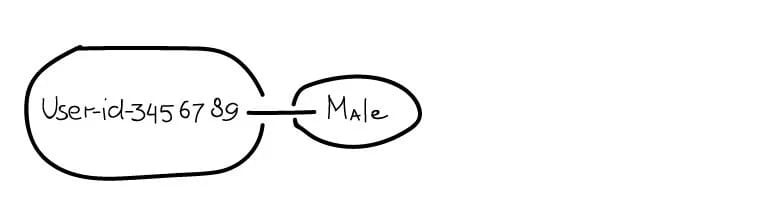
The more information is added, the more it can be supplemented (but without the use of personal data).
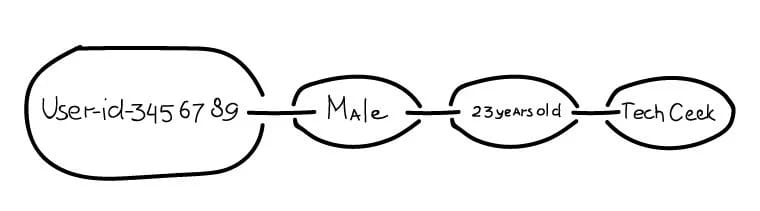
To do this, log into your account and click "Import data" in the properties. You can also import data using the Google Analytics Management API:
The reports that can be seen there will depend on the data sent to GA. For example, the information might look like this:
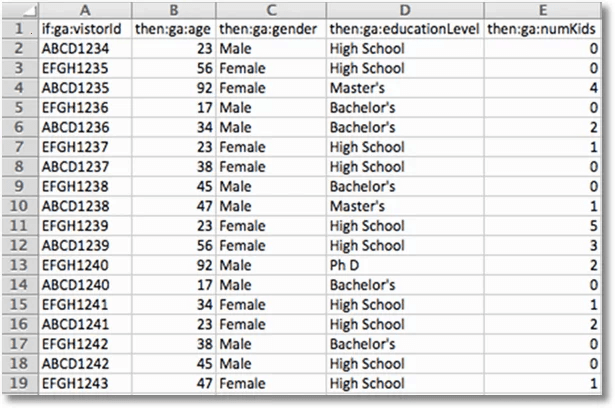
This is how you can analyze the main metrics on the basis of secondary metrics. For example, by level of education.
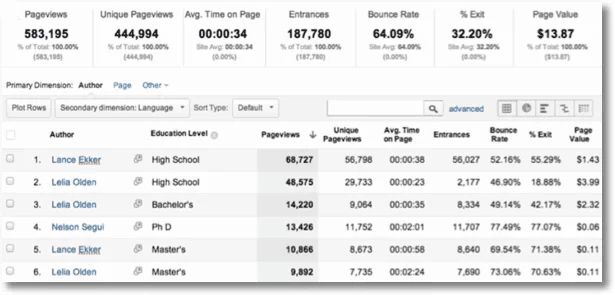
Another example: travel company use. Separation into types of travelers:

Here you can see a detailed manual on data import.
When any actions occur offline, it is possible to transfer them to GA through a special protocol. This data can be associated with the usual activity of users.
Here is the report:
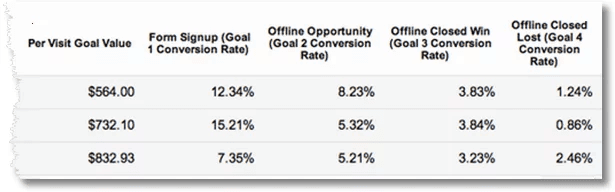
The first and second columns are available in regular GA. But integration with the CRM database reveals several other possibilities: refusals offline, closing transactions offline, etc. All this information helps to learn more about leads.
A simple code example:
Here is an example of offline data integration using a server-to-server request:
There are a few more things that Universal Analytics can simplify. For example, cross-domain tracking or extended e-commerce , excluding referral sources or search queries .
Digital analyst - a rather narrow specialty - is just a business analyst who mainly works in the digital world and a little in real life.
Soon there will be no separation. No digital, no web, offline - just all together.
')
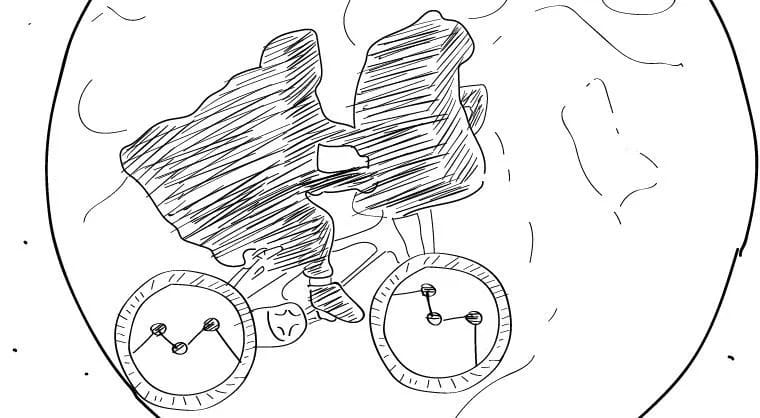
Relatively recently, Google released Universal Analytics. It has built-in interesting opportunities for business analytics. Unfortunately, very few people are aware of the possibilities.
Why Universal Analytics needs to be internalized
- Universal Analytics is a scalable platform that allows you to export and import any data and get a comprehensive picture of the business. With or without Google Analytics. That is why it is so hard to understand the platform.
- GA does not have a Universal Analytics folder. There are no standard reports that can be obtained simply by changing the code of analytics.js. Without this, it is difficult to understand all the possibilities of UA.
- Universal Analytics is mostly a complex technical platform. Therefore, managers and business analysts find it difficult to understand the nuances.
This explains why so few people know what Universal Analytics is and use it. Perhaps in the future, Google will simplify the technical part and make it closer to the business context.
Why Universal Analytics can be useful for business
Previously, when there were only stationary computers, it was enough to keep track of what was happening on the site. Now this is only a small part of digital behavior.
Initially, laptops appeared, then, with the advent of tablets and smartphones, the Internet mobilized. Now mobile divided into two directions: users of mobile versions of sites and mobile applications.
The data that can be obtained from Google Analytics is terribly unrepresentative. Fact for thought: for most commercial sites, mobile traffic has become predominant over Christmas.
According to the US Census Bureau, the share of e-commerce in total sales is small, with research after research showing that users' attention is shifting from traditional channels towards online.

Sadly, digital behavior is not explored in terms of multi-channel, and this is an opportunity to interest and attract.
What is Universal Analytics
How Universal Analytics for business can be useful (three things):
Transition from tracking of visits to tracking of people and further - buyers
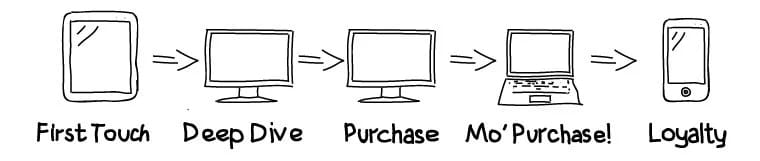
Current web analytics tools track cookies. Because of this, too much attention is paid to visits (based on them, even conversion is calculated). With Universal you can finally understand the behavior of a real person, track how he becomes a loyal user, or push him to it.
Transition from tracking device to cross-platform behavior tracking
Each code of popular trackers (Adobe / Google / IBM) tracks not a person, but a device. And Universal Analytics can track the behavior of a single user who logged in from different devices.
Online + offline
Now you can view online and offline data. Previously, it was impossible to accurately calculate the benefits and LTV , but now it is real.
Previously, it was impossible to take offline data about a person (age, marital status, likes to buy products from a certain catalog) and optimize his online presence. And now you can do both. And even get a general idea of customers in the context of the priorities of the online store.
Universal Analytics allows you to:
- Investigate the behavior of a person on all his devices.
- Investigate buyer behavior
Technical language
There are three main transition possibilities from:
- Visits to people in buyers.
- Tracking devices in tracking people with different devices.
- Online data online + offline.
Which are based on:
- User ID - tracking people by unique ID, not cookies.
- The ability to import data from other extensions (for example, CRM, Excel).
- The protocol for transmitting statistical data is the use of all possible data.
What is a User ID
This is how the user can use the resource:
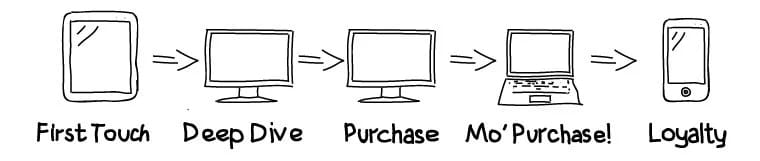
The first time the user met with the site through the tablet. A little later, he looked there from a stationary computer. A couple of days later he bought the product. A few months later he re-visited the site from a laptop to purchase the service. He liked the product and he decided to become a follower on Twitter, downloaded the application and began to constantly buy goods from a mobile device.
In this case, some other web-analytics tools will show:
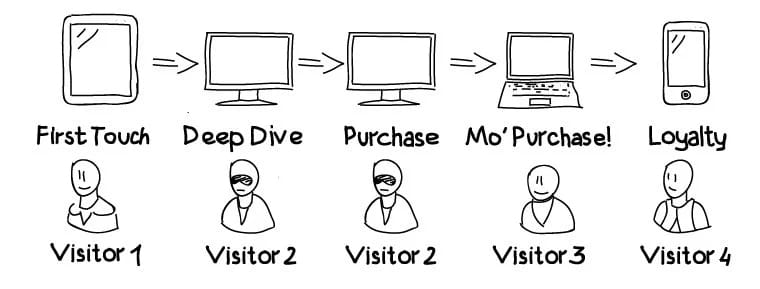
At least four people. If we assume that nothing happened between diving and buying, there may be more - five, six ...
But thanks to the User ID, all sessions will be assigned to the user. Each user is assigned a unique ID, each time the user ID is read, not the device from which he logged in.

With this technology, you can understand your customers very well and significantly improve your ROI for marketing. And also to track where the budget is spent, what content is better to publish and much more.
How it works
First, the User-ID must be activated in GA:
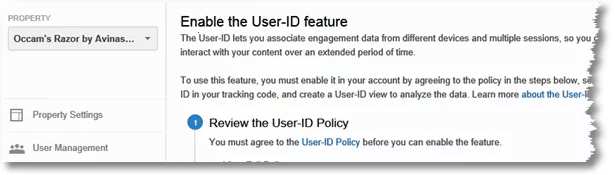
The process consists of three steps: familiarization with the rules, setting the User ID and creating the User ID view,
If the site is written in PHP, then you need to add this code:
<!— Google Analytics —> <script> (function (i,s,o,g,r,a,m){i['GoogleAnalyticsObject']=r;i[r]=i[r]||function() { (i[r].q=i[r].q||[]).push(arguments)},i[r].1=1*new Date(); a=s.createElement(o), m=s.getElementsByTagName(o) [0]; a.async=1;a.src=g;m.parentNode.insertBefore(a,m) })(window,document,'script','//www.google-analytics.com/analytics.js','ga'); ga('create', 'UA-xxxxxxxx-x'); // <?php if (asset($userID)) { $gacode - «ga('set', '&uid', '%s');"; echo scriptf($gacode, $userId); )?> ga('send', 'page view'); </script> <!— End Google Analytics —> More details can be found in the User-ID setup manual.
User-ID is determined by the analyst and sent to GA through a parameter in the code. User-ID does not contain personal data. A 64-bit hash can be used to encode the user.
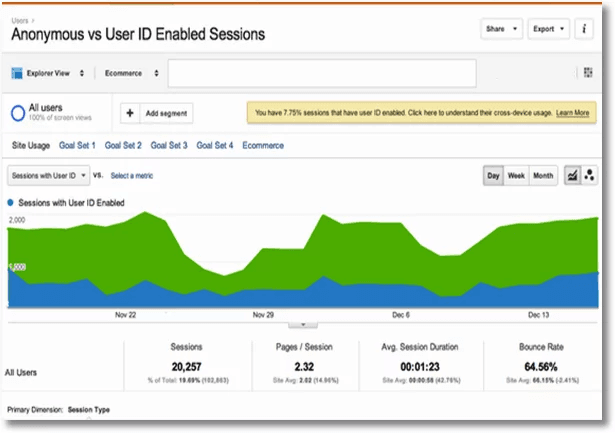
You can see users with and without a User-ID. Over time, the blue field will increase and allow you to better study the behavior. But even with so many users, the User-ID can already answer a couple of questions. For example, how many people use desktop and mobile versions. Or find out whether buyers are looking for a mobile, and buy from a landline?
Even if the site is not commercial, it is still important to get the user to register on the site. With a User-ID, it's easier to analyze and come up with the right solution. This is an important marketing task. Need to take into account human psychology.
It works very well with L'Oreal Paris. They have a lot of interesting content, which forces the user to return to the site again and again. Each article and product is equipped with a “Save” button, which works even for non-logged-in users. But if the user does not want to lose his bookmarks - he must create an account. Near each product there is a “Pick Up” button, which allows you to pick up articles and products that are interesting for the buyer, and this also leads to logging.
No need to be such a company that prays the gods for important information. It is better to create for buyers new opportunities and reasons for self-identification on the site.
You can also receive reports on how many people visit the site from different devices.
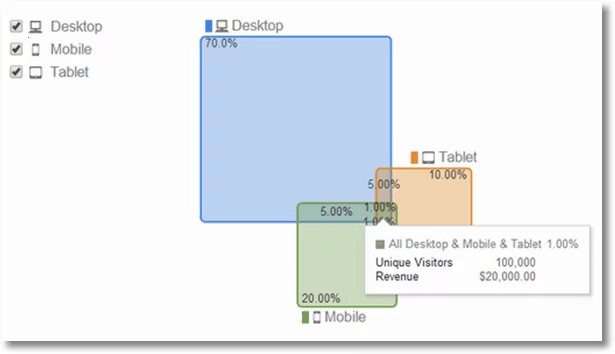
Just a couple of mouse movements and here they are, all the answers.
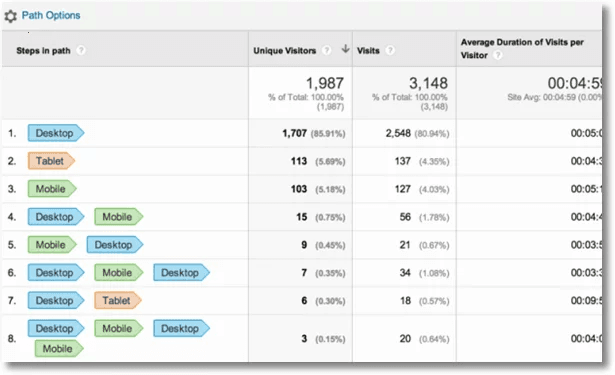
This is the simplest presentation. You can track revenue and transaction figures. With the help of UA, you can see where a person started his journey and how he interacted with a site from one or several devices.
Import
Any offline data can be imported into Google Analytics. For example, data from CRM will significantly expand the idea of the client.
The only thing that GA can tell us about a user from the first example is a unique ID.

By increasing the size of the database, you can add other useful information about the client.
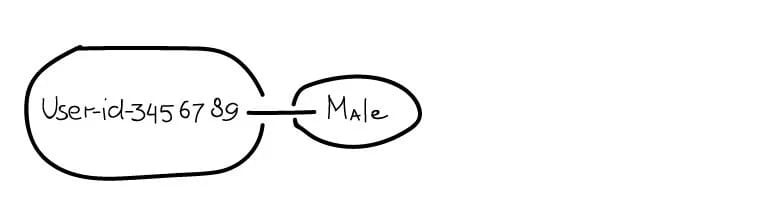
The more information is added, the more it can be supplemented (but without the use of personal data).
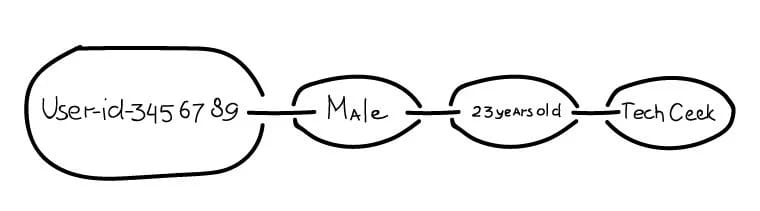
To do this, log into your account and click "Import data" in the properties. You can also import data using the Google Analytics Management API:
The reports that can be seen there will depend on the data sent to GA. For example, the information might look like this:
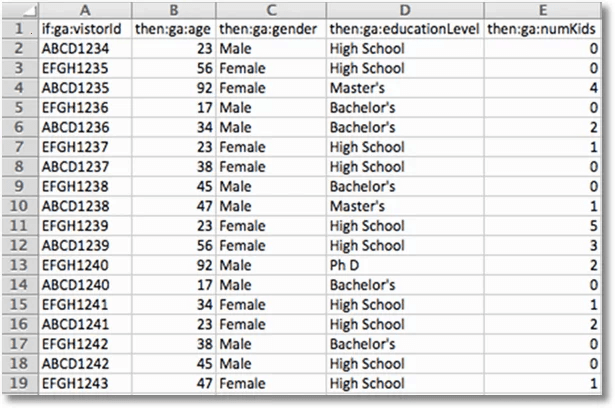
This is how you can analyze the main metrics on the basis of secondary metrics. For example, by level of education.
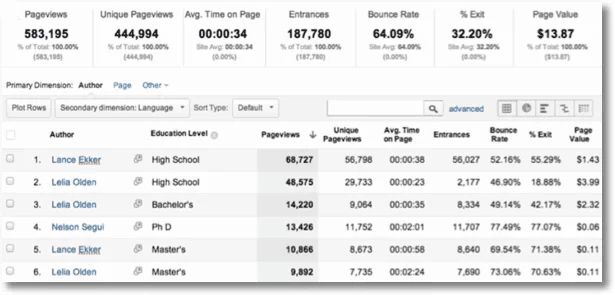
Another example: travel company use. Separation into types of travelers:

Here you can see a detailed manual on data import.
Measurement and Transmission Protocol
When any actions occur offline, it is possible to transfer them to GA through a special protocol. This data can be associated with the usual activity of users.
Here is the report:
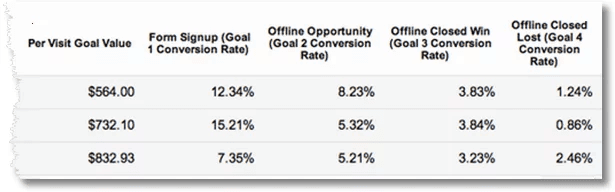
The first and second columns are available in regular GA. But integration with the CRM database reveals several other possibilities: refusals offline, closing transactions offline, etc. All this information helps to learn more about leads.
A simple code example:
POST /collect HTTP/1.1 Host: www.google-analytics.com v=1 // Version of GA protocol. Constant. &tid=UA-XXXX-Y // Property ID &cid=555 // GA Client ID. Retrieved from tracking code. &ni=1 // Non-interaction hit. &t=event // Event hit type. Required. &ec=ClientOfflineConv //Event Category. &ea=OnlineLead // Event Action Required. &el=OpportunityRegistered // Event Label. &ev=300//Event value (300) - ec (category): Groups all offline data.
- ea (action): Perfect action.
- el (label): The name of the event. Changes with the change in the status of the user in the database.
- ev (value): Must be set if the value is associated with offline data.
Here is an example of offline data integration using a server-to-server request:
function gaFireHit($data = null) { if ($data) { $url = 'https://ssl.google-analytics.com/collect'; $getString .= '?payload_data&'; $getString .= http_build_query($data); $result = socketPost($url, $getString, $_SERVER['HTTP_USER_AGENT']); return $result; } return false; } function socketPost($url, $post_string, $ua = null) { $parts = parse_url($url); $port = isset($parts['port]) ? $parts['port'] : 80; $success = $fp = fsockopen($parts['host'], $port, $errno, $errstr, 30); if ($fp) { $output = "POST" . $parts['path'] . " HTTP/1.1\r\n"; if (is_string($ua)) { output .= "User-Agent: " . $ua . "\r\n"; } $output .= "Host: " . $parts['host'] . "\r\n"; $output .= "Content-Type: application/x-www-form-urlencoded\r\n"; $output .= "Content-Length: " . strlen($post_string) . "\r\n"; $output .= "Connection^ Close\r\n\r\n"; $output .= isset($post_string) ? $post_string : ''; $success = fwrite($fp, $output); fclose($fp); } return $success ? true : false; } Bonuses
There are a few more things that Universal Analytics can simplify. For example, cross-domain tracking or extended e-commerce , excluding referral sources or search queries .
Abstract
- In Universal Analytics, you can import and export offline databases.
- The User-ID tracks the user, not his cookie.
- Universal Analytics has a protocol that transmits offline data to Google Analytics.
Source: https://habr.com/ru/post/263161/
All Articles