Some potential buyers need to know about Bitrix
This article is not written for holivar. There will not be a full review of the pros and cons. These are just a few facts from my experience that I myself would like to know before choosing 1C Bitrix as a CMS.
Once upon a time, when the phrase “web 2.0” was fashionable, and the shadows with roundness were the height of design ideas, our organization needed to streamline communication with customers and get HelpDesk. And as is usually the case, the work on selection, installation, configuration and implementation was entrusted to the author of the idea, that is, to me - an ordinary technical support employee.
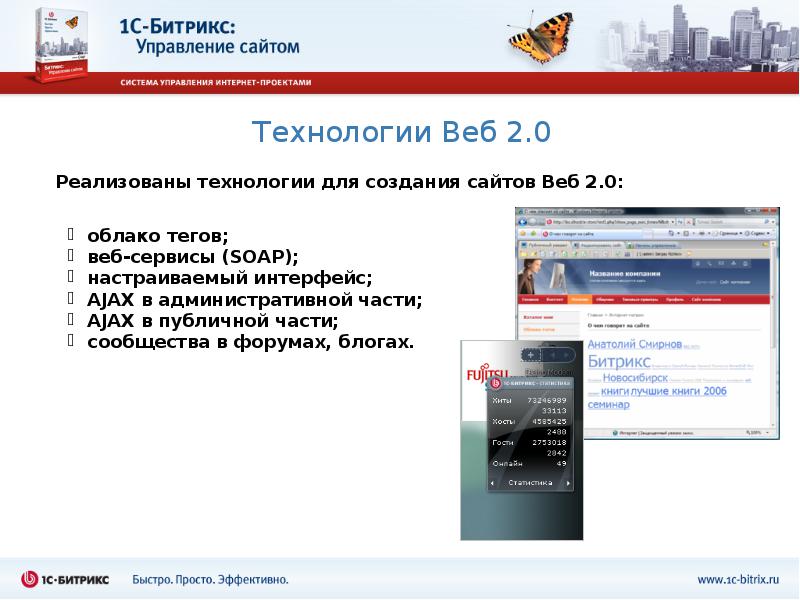
My programming skills at the time were vanishingly small - a little tinkering in WordPress and a couple of useless “Hello World!” Written in Notepad ++. And now, with this luggage of knowledge, I began to read manuals free of calls from the HelpDesk and ServiceDesk systems currently available on the market.
')
Bitrix seemed to be the most understandable, fairly fully documented and easy to install system, in which, apart from HelpDesk itself, there were other useful buns, like CMS =) The rest of the systems were either basurmanian languages at that time or it was unclear how much money was worth (prices on sites was), or demanded a harsh bearded file to bring to mind.
So this is what I mean. We chose the editors of 1C Bitrix - Site Management (BEAD on local slang) not for the online store. And the online store module has never been used (almost). This fact greatly affected the "user experience", in what way - I will describe below.
Even if you don’t know anything about the insides of bitrix and have never looked into the admin area, then just looking at the content of all the presentations and conferences of their marketers over the past 5 years is easy to understand that, apart from the online store module, nothing special is developed.
All the new loud buns like faceted indexes, conversions and any dubious mobile applications are all for the online store. Every time I watch a webinar from a bitrix, I feel that I was deceived, because In addition to a variety of juggling orders and splitting statistics on them, nothing new in the CMS for several years did not happen.

Somewhere inside there was a “D7 core”, but the documentation does not know about it (and in the code there is not everything obvious, sometimes you can get to the right place only by perelopat 5-7 files).
From something really useful, you can recall the paranoid cache, called the Composite Site. But everyone who saw how Bitrix builds queries, and without a composite cache, they understood that once again it’s better not to disturb the base.
Those modules that are not needed by the online store exist for a tick in the list of features on the Bitrix promo pages. They work less, but they do not develop. What technical support module was in the middle of zero, and remained so by 2015. Forum, wiki, blogs, training - all this has changed little since its inception.
Conclusion: if you do not need an online store and you plan to use other modules, then do not count on their development.
At first I wanted to put this fact at the end of the list, but it follows logically from the first. Due to the fact that Bitrix’s online store has priority, fixing non-critical bugs in other modules takes an extremely long time. Six months is a year, these are quite normal terms. Sometimes longer.
Now, for example, in the admin area of the technical support module, it is impossible to search for email appeals among the submissions received by mail. Uncritically, but unpleasant. This bug has been hanging since last year =)
Conclusion: if you find an error in the module - do not count on its quick elimination (but it is worth reporting about it)
Most of the data in Bitrix is stored in information blocks. If suddenly someone does not know what kind of animal it is, here is an excerpt from the documentation:
Information blocks are redundant and have everything that a website developer may need in everyday life. There is a set of typical fields: name, description, tags, seo, pictures for previews, etc.). You can also create your own properties of various types (types can also be created).
It is also worth mentioning a rather convenient admin panel with the demarcation of rights, mass editing, uploads to / from here and a long-established API for all of this. In general, information blocks is convenient.
But there is a catch:
If you translate from the documentation language to the user, it threatens with this: each property of the information block will be stored in a separate table and in order to receive it you will need a separate database query.
This approach does not cause problems with a small number of records (depending on the settings and performance of the database server). But when there are several million records, there are requests that are executed in indecent time. And the farther, the more indecent this time becomes.

The problem can be solved by a good productive database server with the correct config and indexes. But there is no silver bullet, technical support will not help and there is not much information on the forums. Everything will have to be done independently: analyze, profile and make decisions.
Of course, there are still high-loaded information blocks, but they have not yet been documented. There are few living examples of them. And to transfer to them several dozen information blocks with a bunch of properties is not an easy task.
Conclusion: if you do not have full-time database specialists, and there may be a lot of data, it is better to think about choosing other CMS with a more optimal data storage structure, well, or laying a database tuning service on the project.
Bitrix has a very peculiar reputation. Very many developers are skeptical. Many developers are allergic to it, and some even hate it.
Many studios proudly declare that they do not work with the bitrix. In the smoking room of these studios there are legends about “how I supported one project on bitrix”.
Probably, thanks to this reputation, web studio workers are initially skeptical of orders related to bitrix and do them not in the best way. There may be some difficulty for a beginner, because Not all things in Bitrix are arranged in an obvious way, and many tasks can be accomplished with hundreds of incorrect or non-optimal solutions.

Conclusion: choosing a bitrix as a CMS should take into account its reputation in the IT community and carefully choose the performers. Well, mentally prepare for the fact that in some places you will be discouraged from buying it, and after buying you can be persuaded to refuse it.
If you do not plan to use the online store module, but plan to create a popular dynamic website, then the Bitrix will cope with this. It should be borne in mind that the amount of overhead may be greater than when choosing another system. It is better to carefully weigh the pros and cons.
Prehistory that you can not read
Once upon a time, when the phrase “web 2.0” was fashionable, and the shadows with roundness were the height of design ideas, our organization needed to streamline communication with customers and get HelpDesk. And as is usually the case, the work on selection, installation, configuration and implementation was entrusted to the author of the idea, that is, to me - an ordinary technical support employee.
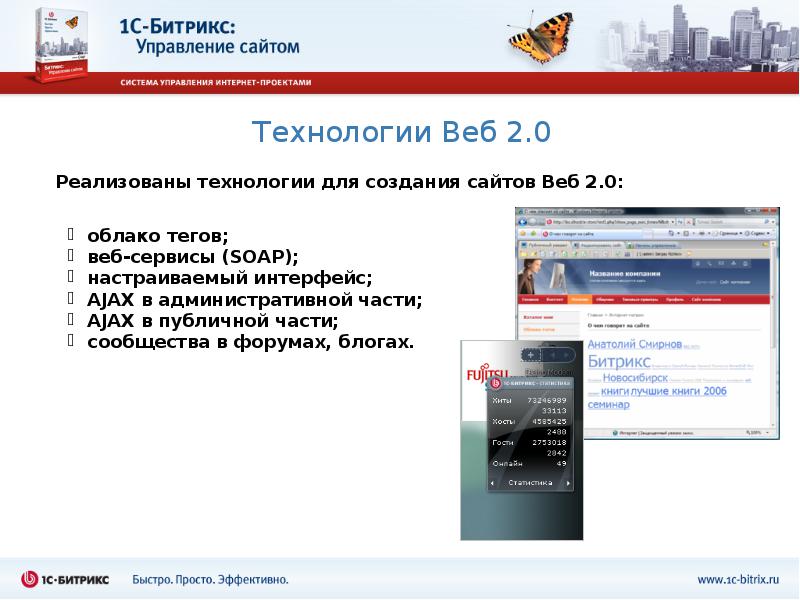
My programming skills at the time were vanishingly small - a little tinkering in WordPress and a couple of useless “Hello World!” Written in Notepad ++. And now, with this luggage of knowledge, I began to read manuals free of calls from the HelpDesk and ServiceDesk systems currently available on the market.
')
Bitrix seemed to be the most understandable, fairly fully documented and easy to install system, in which, apart from HelpDesk itself, there were other useful buns, like CMS =) The rest of the systems were either basurmanian languages at that time or it was unclear how much money was worth (prices on sites was), or demanded a harsh bearded file to bring to mind.
So this is what I mean. We chose the editors of 1C Bitrix - Site Management (BEAD on local slang) not for the online store. And the online store module has never been used (almost). This fact greatly affected the "user experience", in what way - I will describe below.
Fact 1. Bitrix: Site Manager ≈ Online Store
Even if you don’t know anything about the insides of bitrix and have never looked into the admin area, then just looking at the content of all the presentations and conferences of their marketers over the past 5 years is easy to understand that, apart from the online store module, nothing special is developed.
All the new loud buns like faceted indexes, conversions and any dubious mobile applications are all for the online store. Every time I watch a webinar from a bitrix, I feel that I was deceived, because In addition to a variety of juggling orders and splitting statistics on them, nothing new in the CMS for several years did not happen.

Somewhere inside there was a “D7 core”, but the documentation does not know about it (and in the code there is not everything obvious, sometimes you can get to the right place only by perelopat 5-7 files).
From something really useful, you can recall the paranoid cache, called the Composite Site. But everyone who saw how Bitrix builds queries, and without a composite cache, they understood that once again it’s better not to disturb the base.
Those modules that are not needed by the online store exist for a tick in the list of features on the Bitrix promo pages. They work less, but they do not develop. What technical support module was in the middle of zero, and remained so by 2015. Forum, wiki, blogs, training - all this has changed little since its inception.
Conclusion: if you do not need an online store and you plan to use other modules, then do not count on their development.
Fact 2. Long error correction.
At first I wanted to put this fact at the end of the list, but it follows logically from the first. Due to the fact that Bitrix’s online store has priority, fixing non-critical bugs in other modules takes an extremely long time. Six months is a year, these are quite normal terms. Sometimes longer.
Now, for example, in the admin area of the technical support module, it is impossible to search for email appeals among the submissions received by mail. Uncritically, but unpleasant. This bug has been hanging since last year =)
Conclusion: if you find an error in the module - do not count on its quick elimination (but it is worth reporting about it)
Fact 3. Slow information blocks
Most of the data in Bitrix is stored in information blocks. If suddenly someone does not know what kind of animal it is, here is an excerpt from the documentation:
Information blocks - a module that allows you to catalog and manage various types (blocks) of homogeneous information. With the help of information blocks, the publication of various types of dynamic information can be realized: product catalogs, news blocks, directories, etc.
Information blocks are the key moment of the Bitrix Framework. Practically everything that is done in the system is to some extent tied to this module, even if it is not displayed explicitly.
dev.1c-bitrix.ru/learning/course/?COURSE_ID=43&CHAPTER_ID=04610&LESSON_PATH=3913.4610
Information blocks are redundant and have everything that a website developer may need in everyday life. There is a set of typical fields: name, description, tags, seo, pictures for previews, etc.). You can also create your own properties of various types (types can also be created).
It is also worth mentioning a rather convenient admin panel with the demarcation of rights, mass editing, uploads to / from here and a long-established API for all of this. In general, information blocks is convenient.
But there is a catch:
Information blocks - an entity that in the physical structure of the database creates 4 tables that do not change when the data structure changes: object types, object instances, object properties, and object property values.
If you translate from the documentation language to the user, it threatens with this: each property of the information block will be stored in a separate table and in order to receive it you will need a separate database query.
This approach does not cause problems with a small number of records (depending on the settings and performance of the database server). But when there are several million records, there are requests that are executed in indecent time. And the farther, the more indecent this time becomes.

The problem can be solved by a good productive database server with the correct config and indexes. But there is no silver bullet, technical support will not help and there is not much information on the forums. Everything will have to be done independently: analyze, profile and make decisions.
Of course, there are still high-loaded information blocks, but they have not yet been documented. There are few living examples of them. And to transfer to them several dozen information blocks with a bunch of properties is not an easy task.
Conclusion: if you do not have full-time database specialists, and there may be a lot of data, it is better to think about choosing other CMS with a more optimal data storage structure, well, or laying a database tuning service on the project.
The fact is the last. HATRED!
Bitrix has a very peculiar reputation. Very many developers are skeptical. Many developers are allergic to it, and some even hate it.
Many studios proudly declare that they do not work with the bitrix. In the smoking room of these studios there are legends about “how I supported one project on bitrix”.
Probably, thanks to this reputation, web studio workers are initially skeptical of orders related to bitrix and do them not in the best way. There may be some difficulty for a beginner, because Not all things in Bitrix are arranged in an obvious way, and many tasks can be accomplished with hundreds of incorrect or non-optimal solutions.

Conclusion: choosing a bitrix as a CMS should take into account its reputation in the IT community and carefully choose the performers. Well, mentally prepare for the fact that in some places you will be discouraged from buying it, and after buying you can be persuaded to refuse it.
General conclusion
If you do not plan to use the online store module, but plan to create a popular dynamic website, then the Bitrix will cope with this. It should be borne in mind that the amount of overhead may be greater than when choosing another system. It is better to carefully weigh the pros and cons.
Source: https://habr.com/ru/post/263011/
All Articles