Rights and restrictions for users of IP PBX 3CX Phone System
The more subscribers in the PBX, the more often the question arises of setting up rights and restrictions for them. So in 3CX it is possible to collect users into groups and set them certain rights, the same can be done individually.

')
By types of rights you can configure the following:
1. Rights to certain actions with calls and view information
2. Access rights to admin panel
3. Rights to call in certain areas
When creating, by default, all subscribers are in the DEFAULT group. Then you can additionally create any groups and move the user there. There is no limit to the number of groups.
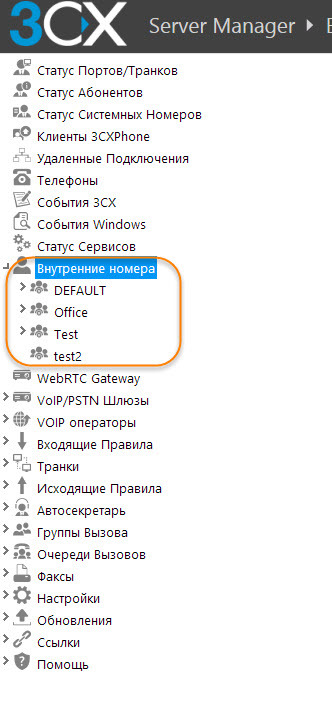
At the same time, each subscriber can simultaneously belong to several groups and have different rights within each group.

Rights to certain actions with calls and available information
Each of the group members can have the role of User and Manager. Roles are already configured by default, but the profile for each group can be changed.
Here are the profiles.
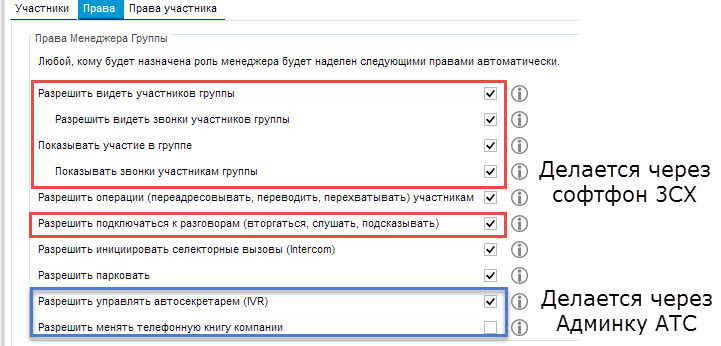
It should be noted that, the User and Manager see only colleagues within their group (to see the whole company, the subscriber must be assigned to all groups). The ability to act they are different.
The current calls of colleagues can be viewed through 3CX Phone, while there are different levels of "visibility". You can see just colleagues in the group, and you can see their calls.
In addition, you can prohibit call transfer or interception.
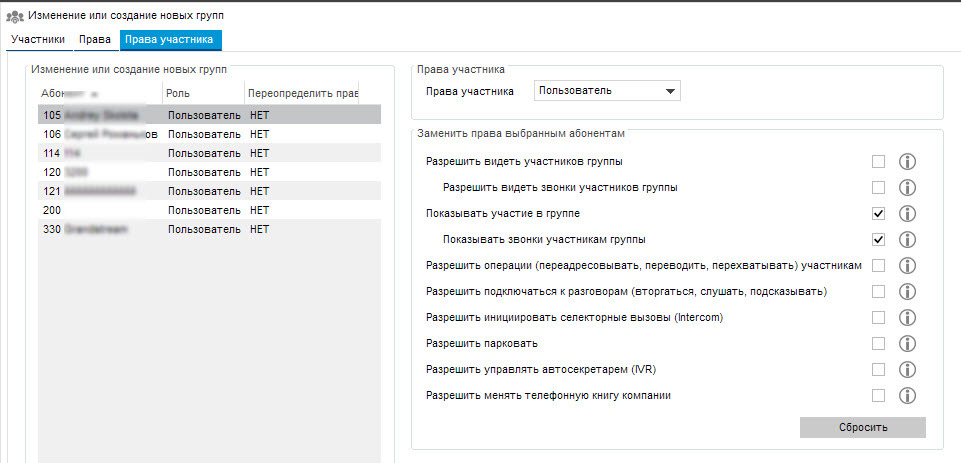
In the softphone itself (3CX Phone), the “vision of other people's calls” looks like this. For a BIG BOSS that is concerned about confidentiality, you can hide it from the rest of its calls or, in principle, hide its presence in the application.
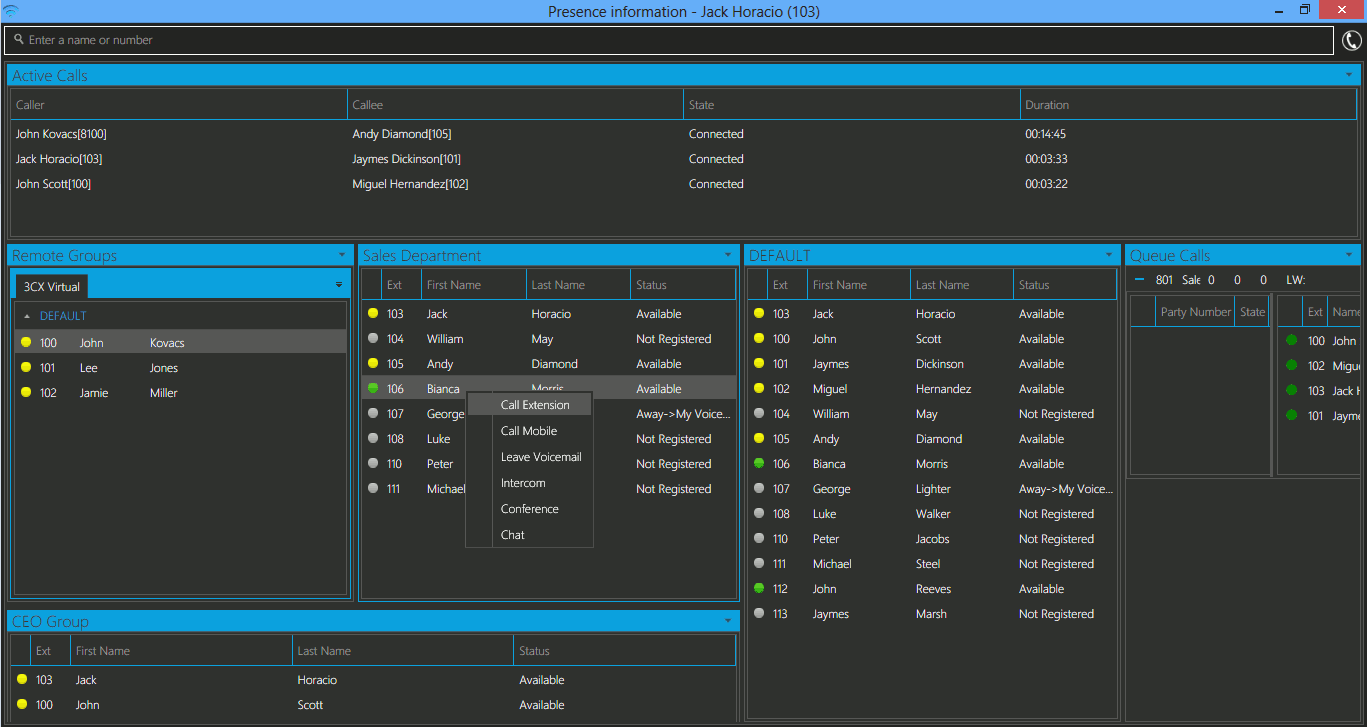
Manage IVR and Phonebook through the usual admin panel. True configuration options in it are significantly less than in the standard version.
In the Member Rights tab, you can manually set rights for a subscriber based on their profile, i.e. for each subscriber, if necessary, we obtain individual settings.
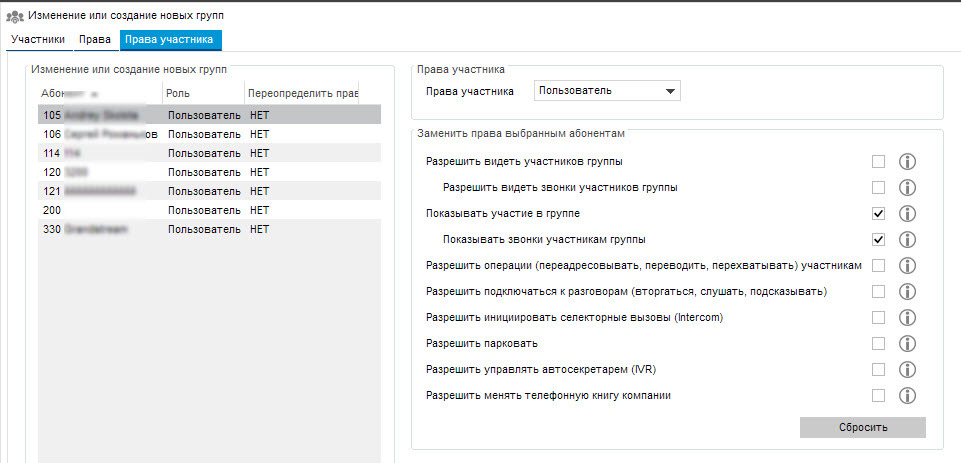
Admin Access Rights
Several levels of access to various services
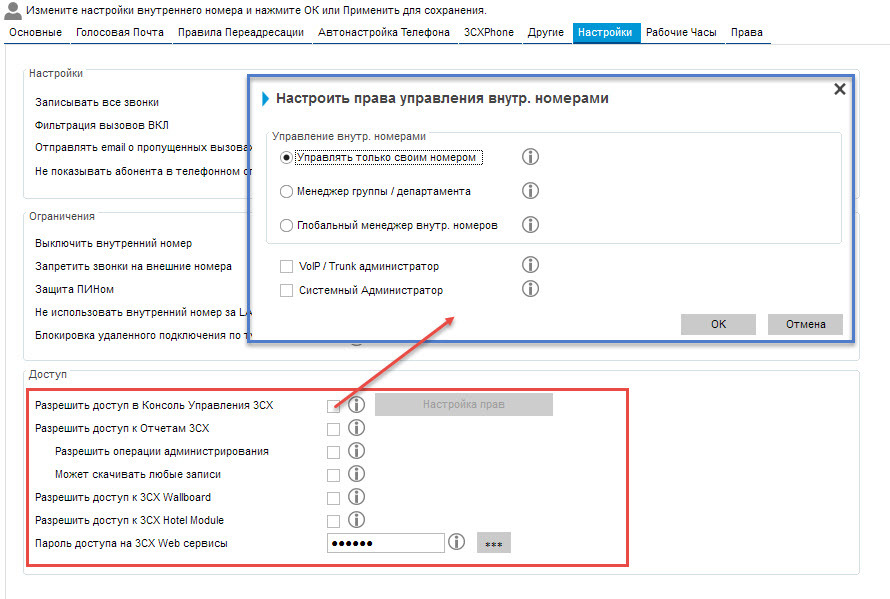
Rights to calls in certain areas
It's all pretty simple.
We configure Outgoing rules and bind the Group to them. The prefix can determine access to the intercity or international. Alternatively, you can list mobile operator codes separated by a comma and wrap calls to the GSM gateway.

For particularly delinquent subscribers, you can prohibit external calls or disable the number altogether, by the way, this can be done through the API.
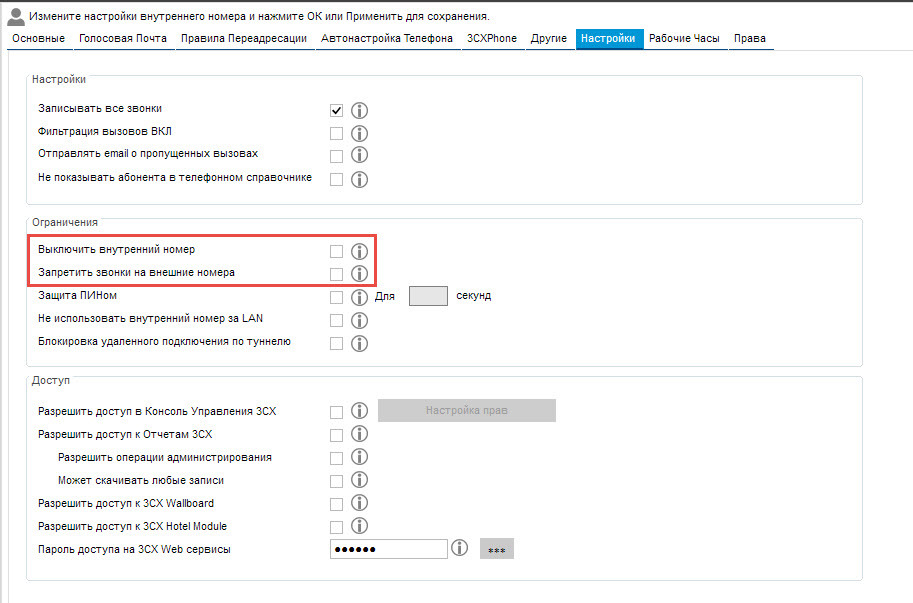
Summarizing. First, this functionality can help to separate the various departments and optimize the information load regarding the status of colleagues, displaying only the right ones. And VIPs can be transferred to a special section and not shown to anyone. Secondly, there is the possibility of a clear distinction in the use of directions of communication that cost (or it seems that they cost) a lot of money.
I draw your attention that the Groups do not imply restrictions on calls within the company (within one PBX), this is the functionality of another section.
That's all! Thanks for attention.

')
By types of rights you can configure the following:
1. Rights to certain actions with calls and view information
2. Access rights to admin panel
3. Rights to call in certain areas
When creating, by default, all subscribers are in the DEFAULT group. Then you can additionally create any groups and move the user there. There is no limit to the number of groups.
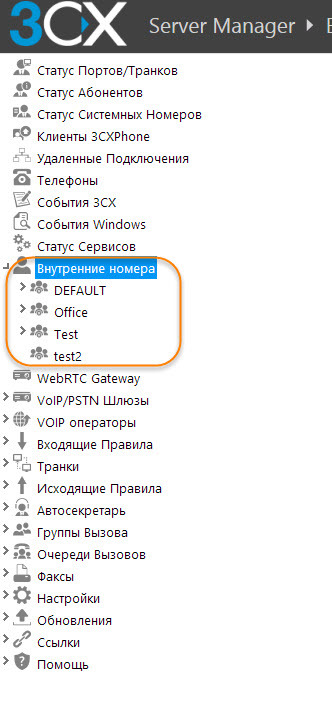
At the same time, each subscriber can simultaneously belong to several groups and have different rights within each group.

Rights to certain actions with calls and available information
Each of the group members can have the role of User and Manager. Roles are already configured by default, but the profile for each group can be changed.
Here are the profiles.
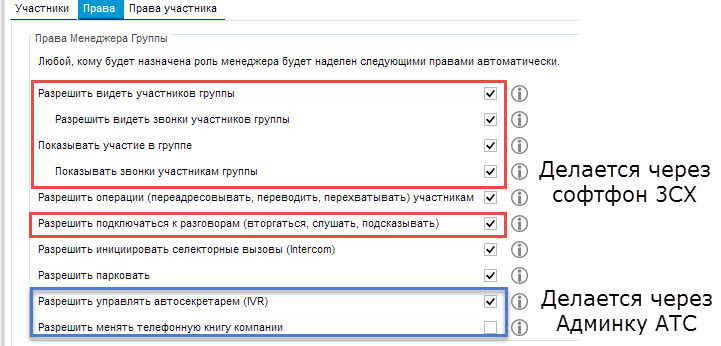
It should be noted that, the User and Manager see only colleagues within their group (to see the whole company, the subscriber must be assigned to all groups). The ability to act they are different.
The current calls of colleagues can be viewed through 3CX Phone, while there are different levels of "visibility". You can see just colleagues in the group, and you can see their calls.
In addition, you can prohibit call transfer or interception.
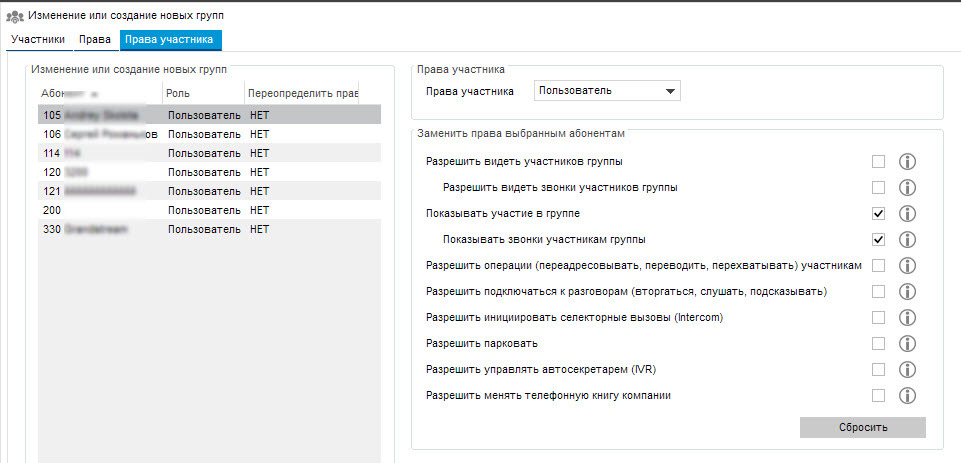
In the softphone itself (3CX Phone), the “vision of other people's calls” looks like this. For a BIG BOSS that is concerned about confidentiality, you can hide it from the rest of its calls or, in principle, hide its presence in the application.
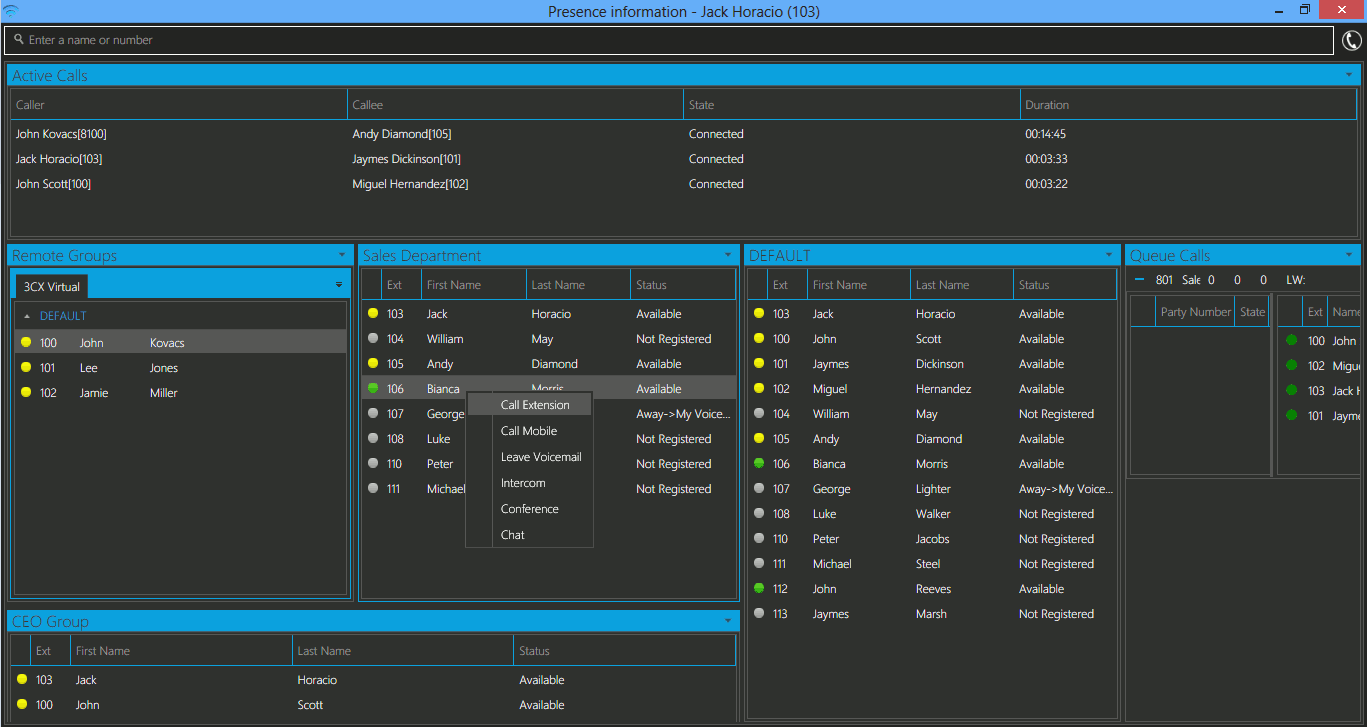
Manage IVR and Phonebook through the usual admin panel. True configuration options in it are significantly less than in the standard version.
In the Member Rights tab, you can manually set rights for a subscriber based on their profile, i.e. for each subscriber, if necessary, we obtain individual settings.
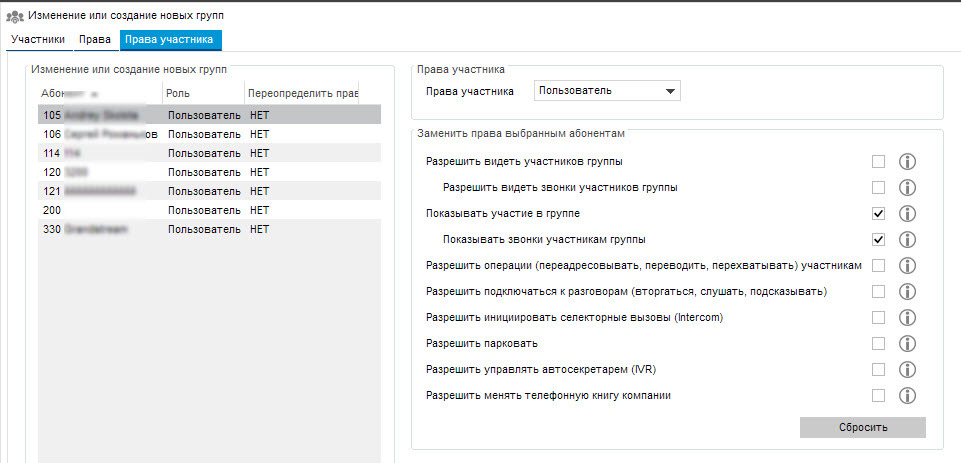
Admin Access Rights
Several levels of access to various services
- Admin PBX
- Reports
- WallBoard (statistics panel for the Call Center / available under the PRO version)
- Hotel Module (hotel module admin panel / sold separately)
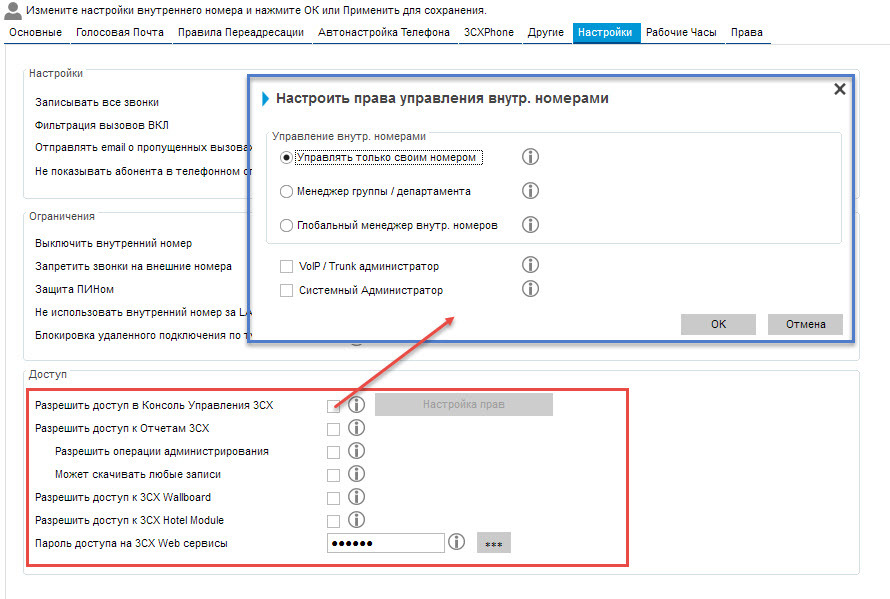
Rights to calls in certain areas
It's all pretty simple.
We configure Outgoing rules and bind the Group to them. The prefix can determine access to the intercity or international. Alternatively, you can list mobile operator codes separated by a comma and wrap calls to the GSM gateway.

For particularly delinquent subscribers, you can prohibit external calls or disable the number altogether, by the way, this can be done through the API.
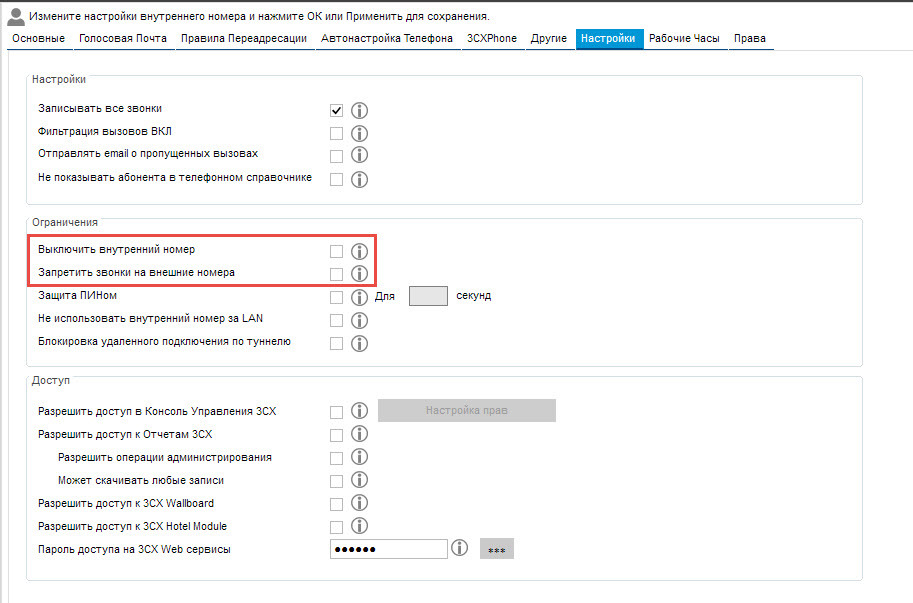
Summarizing. First, this functionality can help to separate the various departments and optimize the information load regarding the status of colleagues, displaying only the right ones. And VIPs can be transferred to a special section and not shown to anyone. Secondly, there is the possibility of a clear distinction in the use of directions of communication that cost (or it seems that they cost) a lot of money.
I draw your attention that the Groups do not imply restrictions on calls within the company (within one PBX), this is the functionality of another section.
That's all! Thanks for attention.
Source: https://habr.com/ru/post/262923/
All Articles