How to "feel" the results of software asset management and be satisfied
Association game
What associations does the phrase "software asset management" cause you?
And the "inventory"? "License Compliance Check"?
Let's try to guess.
')
A few years ago, probably, the typical answer would be: “imitation of vigorous activity”. That is, something that has a rather nebulous purpose (to master the budget?) And, probably, only a superfluous bureaucracy and headache for a system administrator who, no doubt, will find tasks and higher priority than wasting work time on creating something that reality can not "touch" the company.
The second is an annual, very few people in reality need the necessary procedure for sluggish rewriting of serial numbers from the labels of system managers and additional equipment in a notebook, or the best Excel file. The data obtained are not complete enough, quickly becoming obsolete, and, in view of the complete obviousness of this fact, are in no way used in reality. So it is necessary (to paint from a fence and before a dinner!).
The third is something more real and unpleasant, but still distant, as in a nightmare (notes addressed to the director about the removal of responsibility for the illegal use of software).
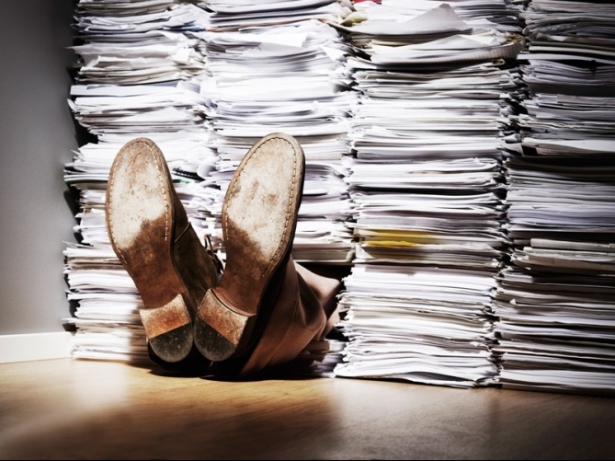
It so happened that the management of software assets in Russia historically was not held in high esteem. In many ways, due to the situational approach to the management of IT infrastructure in general and the turnover of IT personnel in small and medium-sized companies. This was accompanied by the irresistible desire of each new IT specialist to sharpen the infrastructure (especially in terms of software) to suit their personal preferences, not caring too much about setting up and documenting the processes and following the best international practices. Also, the actual impunity of software piracy has played a historically large role in this. Finally, a lack of understanding of the benefits that software asset management can bring. In addition, the low cost of manual situational labor compared to the implementation of well-developed processes has also played and still continues to play a tangible deterrent role in the development of software asset management services in Russia.

It is on this aspect, which is very often completely undeservedly not taken into account when managing the IT infrastructure, we would like to stay in this article.
Is it really impossible to "touch" the results of the implementation of software asset management? Is this something burdening the IT processes in the company or is the implementation of these processes beneficial?
And what is the problem?
In the past few years, user expectations for work in the corporate environment have increased significantly. This includes BYOD, mobile devices, work with various operating systems, and the need for the possibility of self-ordering corporate applications through the portal with automatic application settings. Of course, in response to these requirements, the corporate IT infrastructure has also become significantly more complex.
Now it is almost impossible to imagine a medium or large infrastructure without server virtualization, and, possibly, desktops, and even applications. Many applications go to the cloud, the share of web applications is growing. Licensing is also becoming more and more difficult. The actual standard in server licensing is the licensing model for a processor or core, and not always the processor in the understanding of a certain vendor is a real processor of a physical machine.
In general, the cost of software in our time - a very tangible article of the company's IT budget. On average, they can be 25-30% of the total IT budget. Costs consist of the cost of the licenses themselves, application support (the time spent on installation, configuration, removal is not only the time of the system administrator, but also the time taken from the business). Proper and competent software management can significantly reduce the cost of software licenses, thanks to:
ICL Services Approach
If you decompose a large-scale task, successful software management consists of three components:
ICL Services offers a comprehensive solution for centralized management of software assets, built on the principle of tight integration of processes and tools. Services of our company, cover certain stages of software management, presented in the diagram:

* MAP - Microsoft Assessment and Planning Toolkit
ICL Services’s own portfolio of software asset management solutions is called the Colibri family. The tools of this line interact with each other, providing support for all stages of the software life cycle.
Software asset management
This is what is usually called SAM - Software Asset Management , an integral part of ITAM - IT Asset Management . Assets are hardware and software. In this case (SAM) we are talking about software assets, however, for competent management of such assets, we must at least have reliable data about the hardware on which these assets are used (all the same licensing models by core or processor, for example). It is also desirable to have established processes, such as: change management, request fulfillment management, and others.
Software asset management is not a one-time event, but, first of all, setting competent processes such as software acquisition, software standardization, regular software inventory, licensing control, license withdrawal, etc.
Our company looks at SAM a little wider than it is usually done, and includes in this service not only measures aimed at software inventory and licensing control, but also software rationalization by version, revision and functionality. It is this step that allows a small part of the iceberg of software support prices and licenses , and it is worth starting with the implementation of software asset management.
Inventory
Instrument selection is the key to this stage. It is very important to correctly determine what and how it will be necessary to manage in the context of license management. You should at least pay attention to the following questions:
When thinking about choosing an inventory tool, you need to imagine the final picture - how the data obtained will be used and processed, and what practical benefits they will bring in licensing, software deployment and other processes.
For large companies, we often recommend Snow as a solution for inventory and license control. Snow software is the world leader in license control solutions. The solution supports all possible operating systems, licensing types, has rich possibilities of integration with other solutions, and also has a daily replenished base of software normalization, modules to support Oracle, virtualization, SAP (optional components).
If you don’t set a goal “to and from” management of software assets, for example, you need analytics and preparation for software and operating system migration, Lakeside Systrack provides very good quality data.
Rationalization
Take a small piece of inventory data from a typical office environment (8 offices of one company):
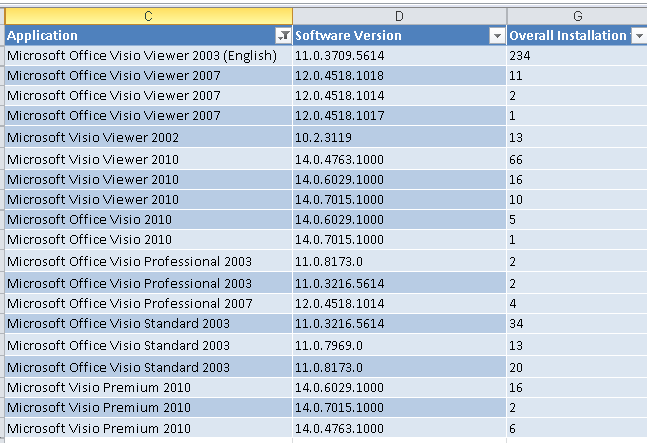
In the overwhelming majority of cases, employees have enough free “viewer” programs instead of full-value, expensive graphic, office or engineering software systems. However, experience shows that in companies where software management is not built - such situations of irrational use of software will occur everywhere.
Let's imagine what this chaos can lead to.
So, we have Visio Viewer 9 different versions (free) in the amount of 353 installations, Visio 2010 Standard 5 different versions in the amount of 73 installations, 3 different versions of Visio Professional installed a total of 8 times, and three slightly different versions of Visio Premium 2010 occurring 24 times .
Differences in versions are due to different locations - the software was not purchased centrally, and as a result, savings in corporate licensing programs were not realized.
Migration: how to submit data
If the project includes a migration to a new version of the OS, another architecture, a transformation of the approach to preparing applications for deployment (for example, we are introducing Microsoft App-V), then along with the rationalization of applications, it is necessary to conduct a corresponding analytics of software readiness for such changes.
This task, as well as the problem of rationalization across the corporation, is very large-scale and laborious, and in the absence of suitable tools, it is difficult to implement in practice.
Typical tasks will include:
Our company is currently developing Intelligence Portal , which provides a single tool for solving this complex task.
The portal will simplify the rationalization process by automatically filtering unwanted applications, duplicate software, analyzing and categorizing the little used software. It is also easy to group software by functionality and version, analyze software usage statistics, and the visibility of optimization results will be very useful to prove the correctness of the investment of the migration project.
The Intelligence Portal currently uses the Lakeside Systrack inventory as a source of inventory data. In addition, in the process of developing a functional integration with the solution of Snow. Integration with leading solutions such as AppDNA, Change Base is being developed to assess the readiness of software for migration - these tools allow you to analyze application availability by analyzing MSI files of application installers.
We also embody in this solution a different approach for analyzing the readiness of software for migration, namely, an automatic check on the basis of the installation packages created by us. Here works a bunch of Colibri Intelligence Portal - Colibri Tracker , which will be a few words below.
Installation packages, OS images and support
In order for an application to be effectively deployed through SCCM, it must first be prepared using special tools and technologies. The most popular technologies today:
As mentioned above, ICL Services uses Colibri Tracker to track the work of creating each installation package or OS image. In Colibri Tracker, the Customer has the ability to both track the status of a particular package and automatically receive reports on various parameters for any period of time.
Colibri Tracker has become so popular with ICL Services customers that some of them buy it as a separate tool for their employees. In this case, ICL Services provides Colibri Tracker for rent as Software as a Service (Saas).
Automate software deployment
The most popular product for deploying operating systems and software in the corporate sector is System Center Configuration Manager (SCCM) from Microsoft. In addition to SCCM, ICL Services can deploy using products such as: Altiris, CA IT Client Manager, Miradore. Further in the article we will rely on SCCM, however, other software deployment systems have similar capabilities.
SCCM allows you to manage applications and install them simultaneously on a large number of user devices in automatic mode. The introduction of an application management service allows you to:
To track how an application goes from rationalization to the first time the user launches it, ICL Services also uses the Colibri Tracker tool, a typical tracking system tailored specifically for software management tasks.
This is the traditional approach to software deployment. However, given the current trends, we offer our customers a radically different approach based on cloud solutions, where each user can independently choose and order the software that he needs through a web portal - Colibri AppStore . It contains the TOP-100 of the most popular applications already wrapped in the installation packages. A user can initiate an automatic installation of such a package on his device (BYOD!) In two clicks.
Cost comparison
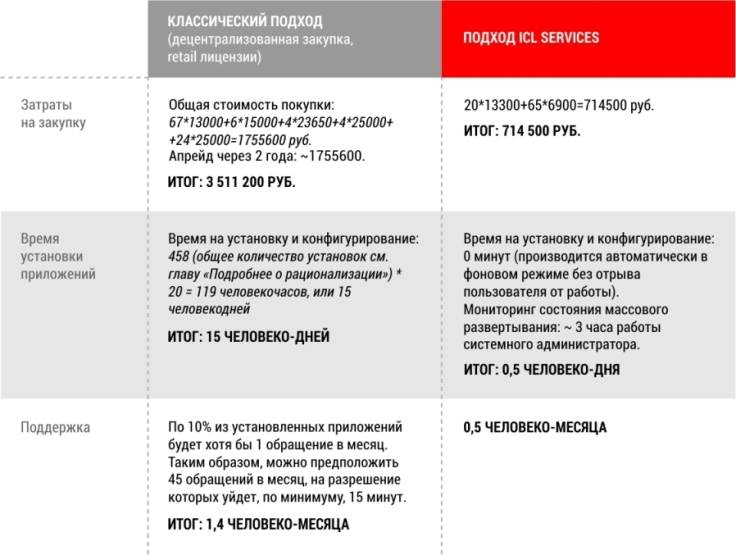
findings
Using a centralized approach to managing software assets is not intangible. This is a set of processes that allows not only to avoid risks in the form of fines from vendors, but also to bring real, very tangible benefits in the form of a significant optimization of the IT budget.
A real example from our experience has shown that the implementation of SAM only in the form of rationalization of applications in conjunction with the automation of software installation, use
installation packages allowed to reduce the number of engineers involved in supporting client software from 40 people to employment of 0.5 people per month.
I would like to note once again that it is the cumulative use of all three “whales” of software asset management that allows you to achieve the maximum effect. So, saving through competent software management is far from a myth, and ICL Services has extensive experience in implementing such practices.
Authors: ignatyev and yudinetz
What associations does the phrase "software asset management" cause you?
And the "inventory"? "License Compliance Check"?
Let's try to guess.
')
A few years ago, probably, the typical answer would be: “imitation of vigorous activity”. That is, something that has a rather nebulous purpose (to master the budget?) And, probably, only a superfluous bureaucracy and headache for a system administrator who, no doubt, will find tasks and higher priority than wasting work time on creating something that reality can not "touch" the company.
The second is an annual, very few people in reality need the necessary procedure for sluggish rewriting of serial numbers from the labels of system managers and additional equipment in a notebook, or the best Excel file. The data obtained are not complete enough, quickly becoming obsolete, and, in view of the complete obviousness of this fact, are in no way used in reality. So it is necessary (to paint from a fence and before a dinner!).
The third is something more real and unpleasant, but still distant, as in a nightmare (notes addressed to the director about the removal of responsibility for the illegal use of software).
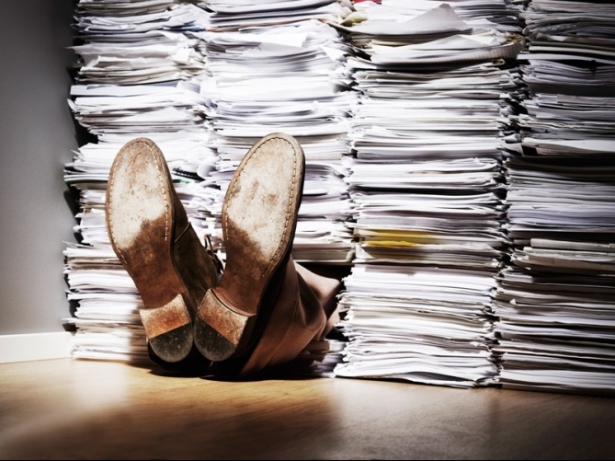
It so happened that the management of software assets in Russia historically was not held in high esteem. In many ways, due to the situational approach to the management of IT infrastructure in general and the turnover of IT personnel in small and medium-sized companies. This was accompanied by the irresistible desire of each new IT specialist to sharpen the infrastructure (especially in terms of software) to suit their personal preferences, not caring too much about setting up and documenting the processes and following the best international practices. Also, the actual impunity of software piracy has played a historically large role in this. Finally, a lack of understanding of the benefits that software asset management can bring. In addition, the low cost of manual situational labor compared to the implementation of well-developed processes has also played and still continues to play a tangible deterrent role in the development of software asset management services in Russia.

It is on this aspect, which is very often completely undeservedly not taken into account when managing the IT infrastructure, we would like to stay in this article.
Is it really impossible to "touch" the results of the implementation of software asset management? Is this something burdening the IT processes in the company or is the implementation of these processes beneficial?
And what is the problem?
In the past few years, user expectations for work in the corporate environment have increased significantly. This includes BYOD, mobile devices, work with various operating systems, and the need for the possibility of self-ordering corporate applications through the portal with automatic application settings. Of course, in response to these requirements, the corporate IT infrastructure has also become significantly more complex.
Now it is almost impossible to imagine a medium or large infrastructure without server virtualization, and, possibly, desktops, and even applications. Many applications go to the cloud, the share of web applications is growing. Licensing is also becoming more and more difficult. The actual standard in server licensing is the licensing model for a processor or core, and not always the processor in the understanding of a certain vendor is a real processor of a physical machine.
In general, the cost of software in our time - a very tangible article of the company's IT budget. On average, they can be 25-30% of the total IT budget. Costs consist of the cost of the licenses themselves, application support (the time spent on installation, configuration, removal is not only the time of the system administrator, but also the time taken from the business). Proper and competent software management can significantly reduce the cost of software licenses, thanks to:
- building a corporate licensing strategy;
- centralization and standardization of software management processes;
- monitoring and recalling unused licenses;
- rationalization of applications for functionality, versions and revisions;
- preparing applications adapted and pre-configured to perform business tasks by the user;
- preparing installation packages with pre-configured configurations;
- centralized software deployment in the form of installation packages in the mode without user interaction.
ICL Services Approach
If you decompose a large-scale task, successful software management consists of three components:
- software asset management
- creating installation packages (and OS images)
- software deployment automation
ICL Services offers a comprehensive solution for centralized management of software assets, built on the principle of tight integration of processes and tools. Services of our company, cover certain stages of software management, presented in the diagram:

* MAP - Microsoft Assessment and Planning Toolkit
ICL Services’s own portfolio of software asset management solutions is called the Colibri family. The tools of this line interact with each other, providing support for all stages of the software life cycle.
Software asset management
This is what is usually called SAM - Software Asset Management , an integral part of ITAM - IT Asset Management . Assets are hardware and software. In this case (SAM) we are talking about software assets, however, for competent management of such assets, we must at least have reliable data about the hardware on which these assets are used (all the same licensing models by core or processor, for example). It is also desirable to have established processes, such as: change management, request fulfillment management, and others.
Software asset management is not a one-time event, but, first of all, setting competent processes such as software acquisition, software standardization, regular software inventory, licensing control, license withdrawal, etc.
Our company looks at SAM a little wider than it is usually done, and includes in this service not only measures aimed at software inventory and licensing control, but also software rationalization by version, revision and functionality. It is this step that allows a small part of the iceberg of software support prices and licenses , and it is worth starting with the implementation of software asset management.
Inventory
Instrument selection is the key to this stage. It is very important to correctly determine what and how it will be necessary to manage in the context of license management. You should at least pay attention to the following questions:
- Supported Operating Systems (Windows, Unix / Linux, IBM AIS)
- Supported DBMS (SQL, Oracle)
- The possibility of obtaining data SAP (if used)
- The possibility of data normalization (good solutions recognize commercial software, group various records of one software into one, sort and categorize software, filter out “garbage” like installers, adware applications, etc.).
- Use of agent software, the ability to collect inventory without an agent.
When thinking about choosing an inventory tool, you need to imagine the final picture - how the data obtained will be used and processed, and what practical benefits they will bring in licensing, software deployment and other processes.
For large companies, we often recommend Snow as a solution for inventory and license control. Snow software is the world leader in license control solutions. The solution supports all possible operating systems, licensing types, has rich possibilities of integration with other solutions, and also has a daily replenished base of software normalization, modules to support Oracle, virtualization, SAP (optional components).
If you don’t set a goal “to and from” management of software assets, for example, you need analytics and preparation for software and operating system migration, Lakeside Systrack provides very good quality data.
Rationalization
Take a small piece of inventory data from a typical office environment (8 offices of one company):
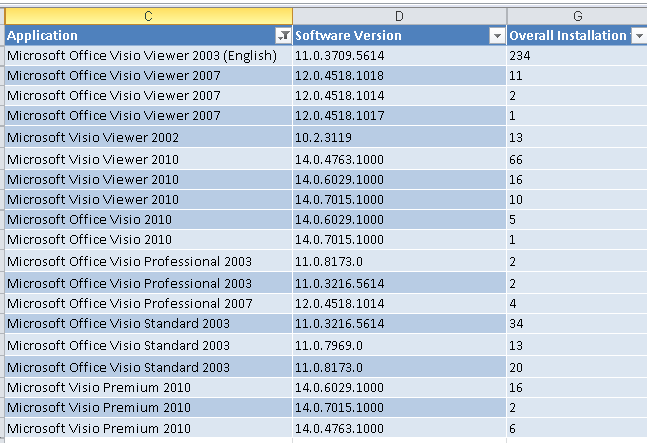
In the overwhelming majority of cases, employees have enough free “viewer” programs instead of full-value, expensive graphic, office or engineering software systems. However, experience shows that in companies where software management is not built - such situations of irrational use of software will occur everywhere.
Let's imagine what this chaos can lead to.
So, we have Visio Viewer 9 different versions (free) in the amount of 353 installations, Visio 2010 Standard 5 different versions in the amount of 73 installations, 3 different versions of Visio Professional installed a total of 8 times, and three slightly different versions of Visio Premium 2010 occurring 24 times .
Differences in versions are due to different locations - the software was not purchased centrally, and as a result, savings in corporate licensing programs were not realized.
Migration: how to submit data
If the project includes a migration to a new version of the OS, another architecture, a transformation of the approach to preparing applications for deployment (for example, we are introducing Microsoft App-V), then along with the rationalization of applications, it is necessary to conduct a corresponding analytics of software readiness for such changes.
This task, as well as the problem of rationalization across the corporation, is very large-scale and laborious, and in the absence of suitable tools, it is difficult to implement in practice.
Typical tasks will include:
- sorting "garbage"
- software version standardization
- remove duplicate software
- software grouping by functionality
- analysis of software usage statistics
- finding the optimal solution for converting one software to another
- getting key user approval for specific conversions
- search, analysis and validation of software support capabilities of various operating systems, platforms, virtualization technologies.
Our company is currently developing Intelligence Portal , which provides a single tool for solving this complex task.
The portal will simplify the rationalization process by automatically filtering unwanted applications, duplicate software, analyzing and categorizing the little used software. It is also easy to group software by functionality and version, analyze software usage statistics, and the visibility of optimization results will be very useful to prove the correctness of the investment of the migration project.
The Intelligence Portal currently uses the Lakeside Systrack inventory as a source of inventory data. In addition, in the process of developing a functional integration with the solution of Snow. Integration with leading solutions such as AppDNA, Change Base is being developed to assess the readiness of software for migration - these tools allow you to analyze application availability by analyzing MSI files of application installers.
We also embody in this solution a different approach for analyzing the readiness of software for migration, namely, an automatic check on the basis of the installation packages created by us. Here works a bunch of Colibri Intelligence Portal - Colibri Tracker , which will be a few words below.
Installation packages, OS images and support
In order for an application to be effectively deployed through SCCM, it must first be prepared using special tools and technologies. The most popular technologies today:
- Windows Installer (i.e., all known MSI packages). This
dinosaur isquite an old technology, but it does not lose its relevance in 2015, still a large proportion of requests fall on the Windows Installer. The main tool for creating and editing MSI packages is InstallShield from Flexera AdminStudio package. - Microsoft App-V . This is a relatively new technology, and it is trying with all its might to push out the already established Windows Installer. To create an App-V package, the so-called App-V Sequencer is needed, and for its work an App-V client, all this and many other related tools are distributed as part of the Microsoft Software Assurance Software MDOP package.
- Scripted install . This is just a self-written script that installs proprietary setup.exe installers in silent mode (without or without even notifying the user as an option). Here it is most advantageous to use technologies that are already built into the Windows OS, namely VBScript and Powershell.
As mentioned above, ICL Services uses Colibri Tracker to track the work of creating each installation package or OS image. In Colibri Tracker, the Customer has the ability to both track the status of a particular package and automatically receive reports on various parameters for any period of time.
Colibri Tracker has become so popular with ICL Services customers that some of them buy it as a separate tool for their employees. In this case, ICL Services provides Colibri Tracker for rent as Software as a Service (Saas).
Automate software deployment
The most popular product for deploying operating systems and software in the corporate sector is System Center Configuration Manager (SCCM) from Microsoft. In addition to SCCM, ICL Services can deploy using products such as: Altiris, CA IT Client Manager, Miradore. Further in the article we will rely on SCCM, however, other software deployment systems have similar capabilities.
SCCM allows you to manage applications and install them simultaneously on a large number of user devices in automatic mode. The introduction of an application management service allows you to:
- use a unified approach to managing software in a company environment: from gathering requirements to mass automated deployment to user workstations;
- Solve application compatibility issues with the operating system and other applications;
- increase user productivity by deploying software with the necessary settings;
- reduce user downtime;
- improve the overall security level by identifying misuse of software that does not comply with company security policies;
- ensure a conflict-free process for the deployment and operation of an installation package.
To track how an application goes from rationalization to the first time the user launches it, ICL Services also uses the Colibri Tracker tool, a typical tracking system tailored specifically for software management tasks.
This is the traditional approach to software deployment. However, given the current trends, we offer our customers a radically different approach based on cloud solutions, where each user can independently choose and order the software that he needs through a web portal - Colibri AppStore . It contains the TOP-100 of the most popular applications already wrapped in the installation packages. A user can initiate an automatic installation of such a package on his device (BYOD!) In two clicks.
Cost comparison
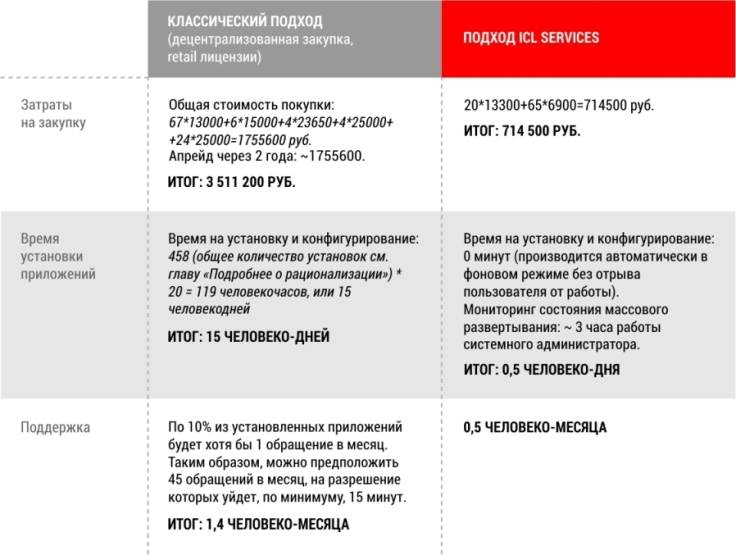
findings
Using a centralized approach to managing software assets is not intangible. This is a set of processes that allows not only to avoid risks in the form of fines from vendors, but also to bring real, very tangible benefits in the form of a significant optimization of the IT budget.
A real example from our experience has shown that the implementation of SAM only in the form of rationalization of applications in conjunction with the automation of software installation, use
installation packages allowed to reduce the number of engineers involved in supporting client software from 40 people to employment of 0.5 people per month.
I would like to note once again that it is the cumulative use of all three “whales” of software asset management that allows you to achieve the maximum effect. So, saving through competent software management is far from a myth, and ICL Services has extensive experience in implementing such practices.
Authors: ignatyev and yudinetz
Source: https://habr.com/ru/post/262803/
All Articles