Combining offices in 3CX (Part 2. Use Session Boarder Controller)
Connecting to a remote office using only a fleet of phones (Part 1 here )
For this, 3CX provided a solution, or rather two, the first one is called 3CX Session Boarder Controller - this is a program that installs on a machine in a remote office and sends a tunnel, actually works as a Slave TCP tunnel in the case of using a 3CX server and Paspberry PI is a single-board computer based on ARM Linux (discussed in the third part of the article).
Consider an example. Typical connection scenario:

In this example, 3CX SBC acts as a Propxy server, which passes through all SIP and RTP traffic. Again, on NAT, we only forward one port 5090.
')
Configure 3CX SBC:

It's all pretty simple, we specify:

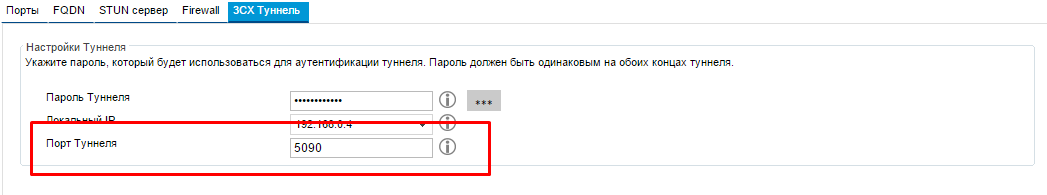

In addition, 3CX SBC is allowed to make centralized configuration of IP phones that support automatic configuration using Plug and Play technology, and when they are turned on, they send a broadcast request to receive settings. 3CX SBC forwards these requests to the 3CX server. Remote machines are displayed in the 3CX administration console and can be centrally configured. This greatly simplifies the management of IP phones, and also allows you to centrally send them configuration updates and software:
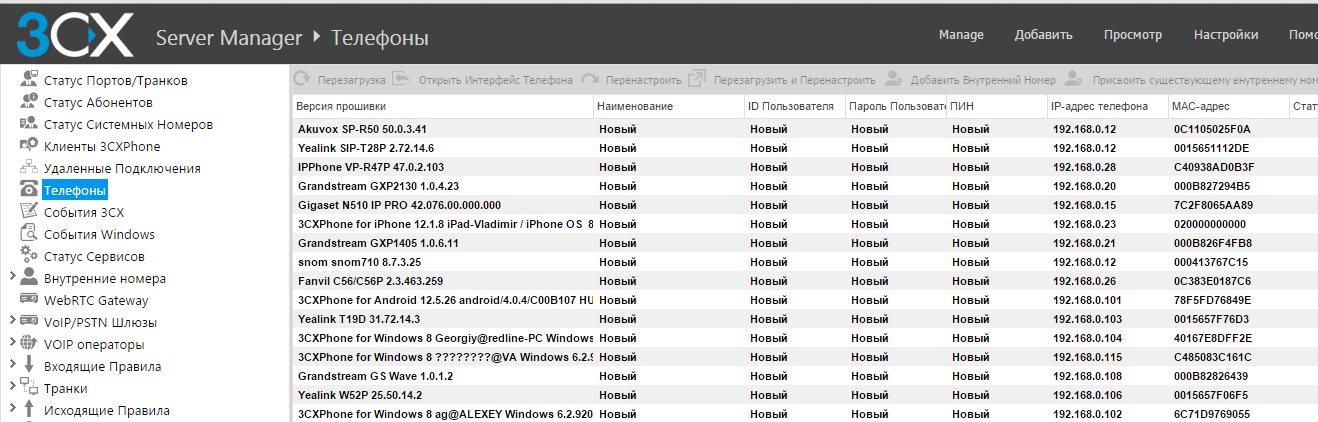
3CX SBC is a completely free product that works only with a 3CX server. You can download from our site.
In the third part of the article I will talk about the work of Raspberry PI - as an alternative to the software 3CX SBC.
For this, 3CX provided a solution, or rather two, the first one is called 3CX Session Boarder Controller - this is a program that installs on a machine in a remote office and sends a tunnel, actually works as a Slave TCP tunnel in the case of using a 3CX server and Paspberry PI is a single-board computer based on ARM Linux (discussed in the third part of the article).
Consider an example. Typical connection scenario:

In this example, 3CX SBC acts as a Propxy server, which passes through all SIP and RTP traffic. Again, on NAT, we only forward one port 5090.
')
Configure 3CX SBC:

It's all pretty simple, we specify:
- Enter Public / External IP ... - external IP-address or host name
- Enter Local / Internal IP Address of 3CX PBX - the local IP address of the 3CX server
- 3CX PBX SIP Port - local SIP port, default is 5060. Configured on the 3CX server in the Network Setup section:

- 3CX Tunnel Port - 3CX Tunnel Port, default 5090. Configured in Network Setup / 3CX Tunnel
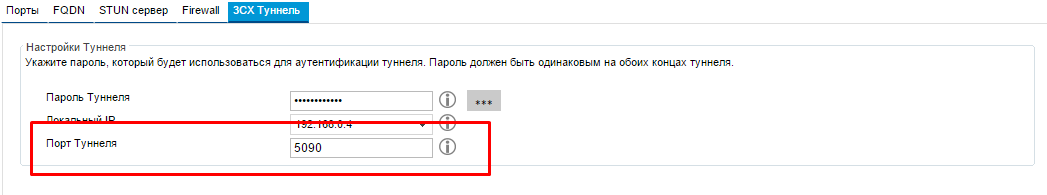
- Enter a name for this connection - connection name
- Tunnel Password - tunnel password, configured on the 3CX server in the tunnel settings

In addition, 3CX SBC is allowed to make centralized configuration of IP phones that support automatic configuration using Plug and Play technology, and when they are turned on, they send a broadcast request to receive settings. 3CX SBC forwards these requests to the 3CX server. Remote machines are displayed in the 3CX administration console and can be centrally configured. This greatly simplifies the management of IP phones, and also allows you to centrally send them configuration updates and software:
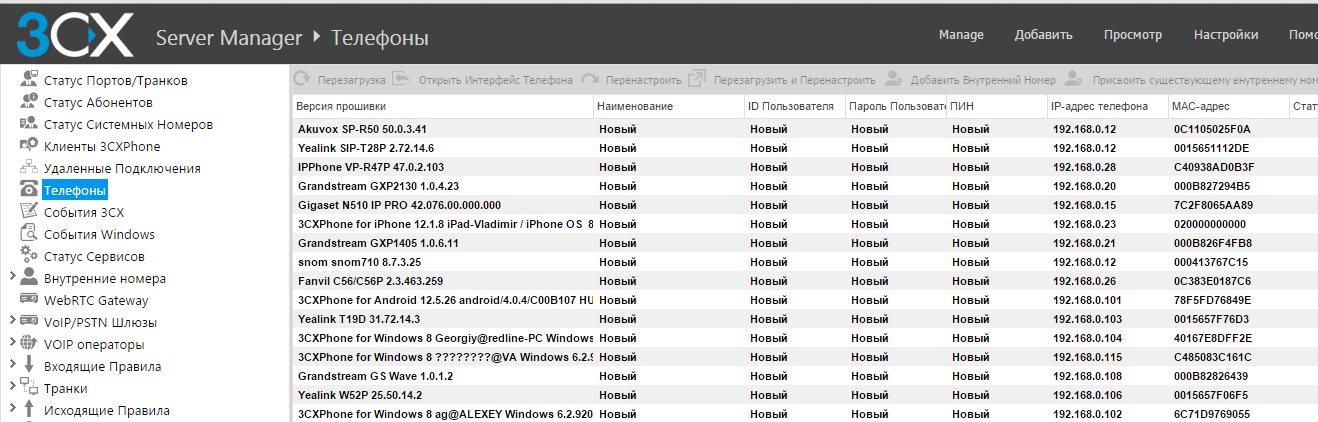
3CX SBC is a completely free product that works only with a 3CX server. You can download from our site.
In the third part of the article I will talk about the work of Raspberry PI - as an alternative to the software 3CX SBC.
Source: https://habr.com/ru/post/262065/
All Articles