Setting up the Express panel in the weekly assembly Vivaldi 1.0.219.3
 Hello!
Hello!New week and new build, but for a start - a few words about the nearest plans. Users visiting the official website of vivaldi.com can download and install the Vivaldi TP3 version. This is a technical assembly, not much different from the weekly test versions, but symbolizing a certain stage in the development of Vivaldi. Since the release of that version, almost two months have passed, and during this time we have managed both to add several new functions to the browser, and to significantly expand the capabilities of existing ones. Not to mention a large number of both added bugs and fixed ones. Thus, the “psychological moment” has come for the release of the next stage version.
So far we have modestly decided not to call it beta (for the beta we will prepare something interesting), but to continue the “line” of technical assemblies, and the next one, under the designation TP4, will be ready very soon. Today’s weekly build of Vivaldi browser numbered 1.0.219.3 is the result of the preparation of the TP4 release. So what did we do in a week? About this below.
Extended Start Page Features
')
By tradition, many requests from users are about the Express panel (it is also the start page in Vivaldi). Today we offer to experiment with the first options for configuring this element of the browser. For example, you can turn off the "+" button of adding a new cell, and also change the behavior of cell labels - either turn them off altogether, or allow them to be displayed only when you hover the cursor over the cell.
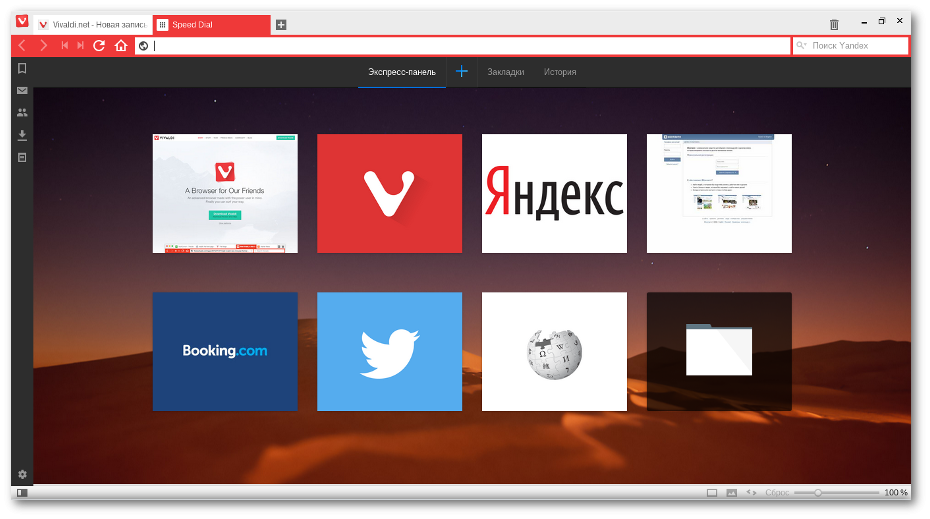
You can try the new Express Panel options in the browser settings in the appropriate section:

By the way, an attentive reader can see in this screenshot setting the number of columns of cells. I will explain. I have already installed a newer build number 1.0.219.6, in which we added the option to change the number of columns of cells, but so far this function is not very stable. But it works. But unstable. But ... In general, wait for the following assemblies :-)
Ashipki and other little things in life
In fact, in this build, we worked more on fixing bugs, so we decided to make the list as “numbered” fixes (many of which you told us about) and various changes that were made without passing through the error reporting system. You can see the full list below.
By the way, small changes also affected the process of sending bug reports: first, the link to the form for creating a message has changed a bit (at the end of the article you can use a new link), and now the sender will receive a notification that his complaint has been delivered to destination. We understand that this is not very much, but so far at least that.
We also completed the transition to the new version of the Chromium core number 44. In parallel with this important process, we made cosmetic improvements to the process of spatial navigation, made some new bold strokes in the light theme of the browser interface, corrected something in the bookmarks bar.
Yes, and a separate news for those who are closely following the process of the emergence of new (sometimes quite extravagant) localizations of the Vivaldi browser. Today you have a real holiday - we added Romanian language! This news also indicates that we have at least one user in Romania - it was he who made the translation.
That's all for now. Download the new assembly can be on the links below:
- Windows 32-bit
- Windows 64-bit (experimental)
- Mac
- Linux RPM 32-bit
- Linux RPM 64-bit
- Linux deb 32-bit
- Linux DEB 64-bit
Full list of changes:
- VB-6698 - UI Zoom not remembered
- VB-5951 - Vertical menu leaves a blank space
- VB-7242 - Mouse wheel tab
- VB-7244 - Cannot close the search engine selector by pressing ESC
- VB-7259 - Spatial navigation overlay gets misplaced
- VB-7183 - View keyboard shortcut list menu item item not visible on Linux
- VB-7239 - Mail tokens table contains links to messages.
- VB-7425 - Updating from TP3 to current Snapshot settings
- VB-7230 - Drag and drop of URL address bar messes up URL field content
- VB-7460 - Speed dial title display issue
- VB-7465 - Trigger the “Add to Speed Dial” dialog by either the context menu, or double-click
- VB-7488 - Setting the dial text causes double-text
- - Also fixed vertical text shift on Windows
- VB-6166 - Spatial Navigation scroll doesn’t work after focus left Heise.de
- VB-2801 - Search URL field was too narrow for some languages.
- - Address is the main field now
- - Tabbing to buttons possible
- - Closing the editing UI on other interactions
- - Renamed keyword to Nickname, according to the field in bookmarks
- VB-6125 - Add dial to your speed dial show, also show on Hover
- VB-7491 - Tabbing through UI zoom slider
- VB-7518 - Spatial Navigation doesn’t reach content and is invisible - deskmodder.de
- VB-6187 - Add setting to remove + (plus) button from speed dial. (Show / hide)
- - Speed Dial is empty.
- - Grouping Speed Dial-related settings under a common section title.
- VB-2134 - Settings structure needs more work
- - Rearranged according to feedback
- - Listed in order of categories in Display All view
- - Fixed UI coloring checkbox in Appearance
- - Fixed ever appearing "Tabs" title in search results
- VB-6853 - Spatial navigation: First link selected
- VB-7487 - UI pushed up after creating a bookmarks folder
- VB-7471 - First backspace in address field not deleting last character
- VB-7478 - UI pushed up after creating a bookmarks folder
- VB-7485 - Bookmarks editing broken
- VB-7421 - (Mac) Sync double click behavior with Linux and Windows (Maximize Window)
- Keyboard shortcuts VB-7049 - Add an item in the Help menu / Ctrl + F1 to improve
- VB-5206 - Download panel doesn't get activated automatically if another panel is open
- VB-3766 - Esc does not work as expected in “Add to speed dial” dialog
- VB-2134 - Settings structure needs more work
- VB-7403 - (Attempted fix) Address field dropdown inaccessible to keyboard: Handle event handlers in focus / blur
- VB-7194 - Accessible keyboard shortcut settings
- - visible buttons when focused
- - keyboard-accessible buttons
- Incrementing Chromium version to 44.0.2403.75
That's all for today. We remind you that the weekly assemblies are test, so do not forget to backup important data. You can report any errors found at the same address .
Source: https://habr.com/ru/post/262035/
All Articles