Mobile Business Intelligence means Microsoft
Good day!
We present a simple and inexpensive way to organize a mobile analytics service (Mobile BI) for company employees.
To organize the service, we used Microsoft SQL Server technologies (SSAS, SSIS), Microsoft Azure services and DevExpress components.
Analysts are reporting an increasing need for mobile analytics from companies in various industries. The demand in retail is especially strong. Almost all major BI solution providers have in their products a means for organizing Mobile BI. However, giving employees access to analytical data on their mobile devices is often not so easy. Ready-made solutions and implementation services require a substantial budget, and self-development is time consuming.
Here are the main problems faced by IT departments of companies in organizing Mobile BI solutions:
We will tell on our example how to solve these problems.
So, here are the main components of the solution:
')
Our solution consists of two servers: a database server and an application server. They are hosted on Windows Azure virtual machines. Using Windows Azure allows you to easily change the capacity of the platform, as well as ensures high availability of the service. In addition, we make a decision outside the company's local network.

The main database for the solution is the MS SQL Server Analysis Services (OLAP) database. For some reports and service information is used MS SQL Server. The data in the database comes from the company's main data storage using MS SQL Server Integration Services (SSIS).
The user gets access to the data through the web interface of an ASP.NET application running on IIS. For application development, MS Visual Studio and DevExpress Dashboard for .NET components are used.
DevExpress provides rich opportunities for the rapid development of dashboards and reporting forms that work fine on mobile devices of any form factors.
Interface example
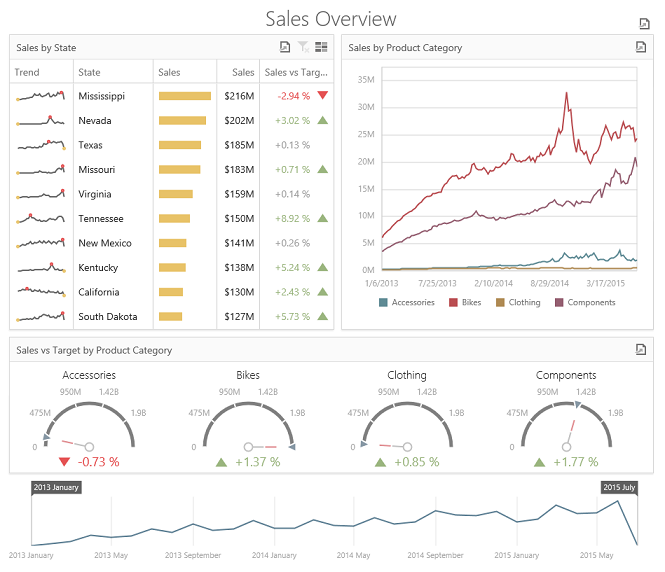
For user access, the forms-based ASP.NET authentication model is used.
On the database server there is a table (AccessToObject) containing data on the availability of user rights to access certain objects of information. For example, to data on sales of branches.
This table can be automatically generated based on the data containing the structure of the company, for example, a list of branches with contacts of managers on the corporate portal or the company's full-time structure from the 1C system.
With the help of a simple code, we supplement the change in the process of user registration on the site. A user can be registered for whom access is specified in the AccessToObject table.
When generating reports, we dynamically set filter settings for DevExpress components based on data from the AccessToObject table, thus providing the user access only to the information intended for him.
Using this mechanism, we do not need to generate passwords in advance and transfer them to company employees. It is only necessary to invite them to register themselves in the system.
So, this Mobile BI solution is distinguished by low cost, high speed of development and quick deployment.
We will be happy to answer questions, as well as critical comments. In response to a personal message, we can provide code samples.
Thanks for attention.
We present a simple and inexpensive way to organize a mobile analytics service (Mobile BI) for company employees.
To organize the service, we used Microsoft SQL Server technologies (SSAS, SSIS), Microsoft Azure services and DevExpress components.
Introduction
Analysts are reporting an increasing need for mobile analytics from companies in various industries. The demand in retail is especially strong. Almost all major BI solution providers have in their products a means for organizing Mobile BI. However, giving employees access to analytical data on their mobile devices is often not so easy. Ready-made solutions and implementation services require a substantial budget, and self-development is time consuming.
Here are the main problems faced by IT departments of companies in organizing Mobile BI solutions:
- Security organization for data access.
As a rule, servers with analytical databases are located in the local network of companies. Providing access to them from mobile devices is risky. - Distribution of access to information for different groups of users.
For example, a branch director should see sales data only for his branch. Maintaining access rights in a highly branched management structure often causes difficulties. - Convenient and affordable interfaces for mobile devices. Analytical reports developed earlier for viewing on large office monitors are not suitable for a tablet and a smartphone. Mobile analytics usually requires dashboards and brief informational bulletins /
- Authorization of users. Used, as a rule in the corporate sector, Active Directory may not be suitable for this task. Suppose we want to give access to all retailers of the retail network (and there may be several thousand) access to data on their personal sales.
- Hardware power. The use of server resources for mobile analytics can be intermittent. For example, managers check the results of the past day in the morning or at the end of reporting periods.
Decision
We will tell on our example how to solve these problems.
So, here are the main components of the solution:
- Server platform
- Analytical database.
- Interfaces for data access.
- User authorization mechanism.
')
Our solution consists of two servers: a database server and an application server. They are hosted on Windows Azure virtual machines. Using Windows Azure allows you to easily change the capacity of the platform, as well as ensures high availability of the service. In addition, we make a decision outside the company's local network.

The main database for the solution is the MS SQL Server Analysis Services (OLAP) database. For some reports and service information is used MS SQL Server. The data in the database comes from the company's main data storage using MS SQL Server Integration Services (SSIS).
The user gets access to the data through the web interface of an ASP.NET application running on IIS. For application development, MS Visual Studio and DevExpress Dashboard for .NET components are used.
DevExpress provides rich opportunities for the rapid development of dashboards and reporting forms that work fine on mobile devices of any form factors.
Interface example
For user access, the forms-based ASP.NET authentication model is used.
On the database server there is a table (AccessToObject) containing data on the availability of user rights to access certain objects of information. For example, to data on sales of branches.
user object --------------------------------------------- user1@company.com branch1 user2@company.com branch2 ... This table can be automatically generated based on the data containing the structure of the company, for example, a list of branches with contacts of managers on the corporate portal or the company's full-time structure from the 1C system.
With the help of a simple code, we supplement the change in the process of user registration on the site. A user can be registered for whom access is specified in the AccessToObject table.
When generating reports, we dynamically set filter settings for DevExpress components based on data from the AccessToObject table, thus providing the user access only to the information intended for him.
Using this mechanism, we do not need to generate passwords in advance and transfer them to company employees. It is only necessary to invite them to register themselves in the system.
Conclusion
So, this Mobile BI solution is distinguished by low cost, high speed of development and quick deployment.
We will be happy to answer questions, as well as critical comments. In response to a personal message, we can provide code samples.
Thanks for attention.
Source: https://habr.com/ru/post/261975/
All Articles