Vundervaflya with one button
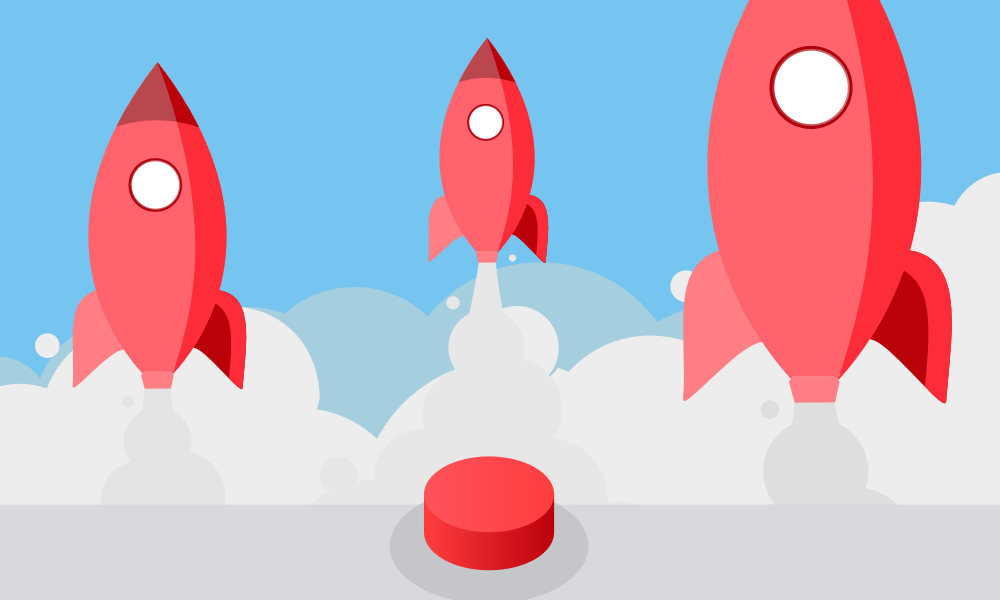
We are accustomed to the fact that complex things have complex interfaces. The more serious the tool, the more difficult it is to master. Among the services for webmasters, the same tendency can be traced: if you want to solve the problem, get ready to use unfriendly and ugly software.
But look at Apple. Steve and their entire team have always managed to pack the most complex stuffing in a simple and convenient form. It is a pleasure to work with their products for both professionals and ordinary people - they are available to everyone.
')
We decided that when developing our tools we will use the same approach - we will create productive solutions that are accessible to both specialists and ordinary users. We wanted to take the well-known tool that everyone is used to and re-invent it at a new level. Make it convenient and accessible that was previously difficult and incomprehensible.
No sooner said than done. We just needed a firewall that would protect the sites of our users after treatment. Remembering Steve, we decided that the main task of our Farvol is to simply work well and not annoy the user. We are paid for the saved time and peace of mind, after all!
Many functions, and only one button
Only the firewall, which would be placed on each site, approached the architecture of Virusday . We wanted to centrally display data on its work to users in their control panels on the service. The firewall should also be controlled from this panel.
There is a problem. CMS a lot, but one firewall. It needs to work with popular control systems. It is not clear how to put the firewall on the site itself - do not ask the users about it. In short, many actions and scenarios that should come down to pressing a single button. Yes, we decided that all that we have the right to ask our user is to press one button. The rest should happen automatically.
Where is the firewall itself
We wrote a firewall, which is placed on the CMS and filters calls to the site. It responds to XSS and SQL injection attempts, monitors the frequency of requests, blocks the download of suspicious files, analyzes behavioral factors, and so on.

When he considers another request to be malicious, he blocks access from this IP for a while (he himself calculates the blocking time based on the complex characteristic of the danger of access). During the blocking period, when requests from this IP, a blocking warning is issued instead of the site page. In a word, the firewall works as it should.
One-click installation
First, we solved the problem with installing the firewall. Our users on sites have a synchronization file. It was decided to use it to copy the firewall to the user's site and install it on the CMS.
All CMS are different and we had to teach the firewall to recognize the most popular ones. Now protection can be installed on Joomla, WordPress, Drupal, DLE, Bitrix, ModX, Yii framework, Opencart, NetCat, CS.Cart, AmiroCMS, HOSTCms, Magento and Made Simple.
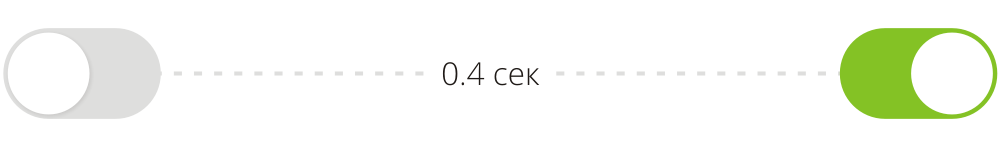
The main task was to save the person from installing and configuring the firewall. Why waste time on it if everything can be done automatically. We left only one button, which has two positions: “on” and “off”.
At the moment of pressing the button (switch), many actions take place immediately: Virusday checks the connection to the user's site, copies the firewall files, recognizes the CMS, installs the firewall on it, checks the success of the connection and receives the first data. The whole process takes a fraction of a second and takes place in that instant while the switcher switches from the “off” position to the “on” position. This is just great.
Data display

To work with the firewall, we made a separate tool in the interface. It shows all the statistics of his work. And yes, from here you can turn it on and off. Everything is very clear and understandable. So, as we conceived.
+100500 EXP
So we re-invented a firewall for sites. No one has yet given its users such a tool that we have given. Being a sophisticated software, firewall has become friendly to people. It no longer requires installation, configuration, or study. It just works. All you need is to simply press a button.
On the very first day of launch, 90% of users turned on the firewall on their websites - is this not an UX indicator? We managed to give people exactly what we wanted - peace of mind. They became less worried about the security of their sites. I rarely go to the service to manually start the scanning process, which previously could have been run a few dozen times per day, although they had automatic checking enabled.
New level available
Now we could say with full confidence that we had passed the first stage of development of the service. We no longer provide services - now people have started buying their own time and peace from us. This was our main achievement for all time of existence.
For Virusuda, nothing can be more valuable than giving people time and freedom for more interesting things in life than treating and protecting their sites - that is its purpose.
Source: https://habr.com/ru/post/261953/
All Articles