Can web reporting not give in to the desktop or a little about DevExpress ASP Reporting 15.1
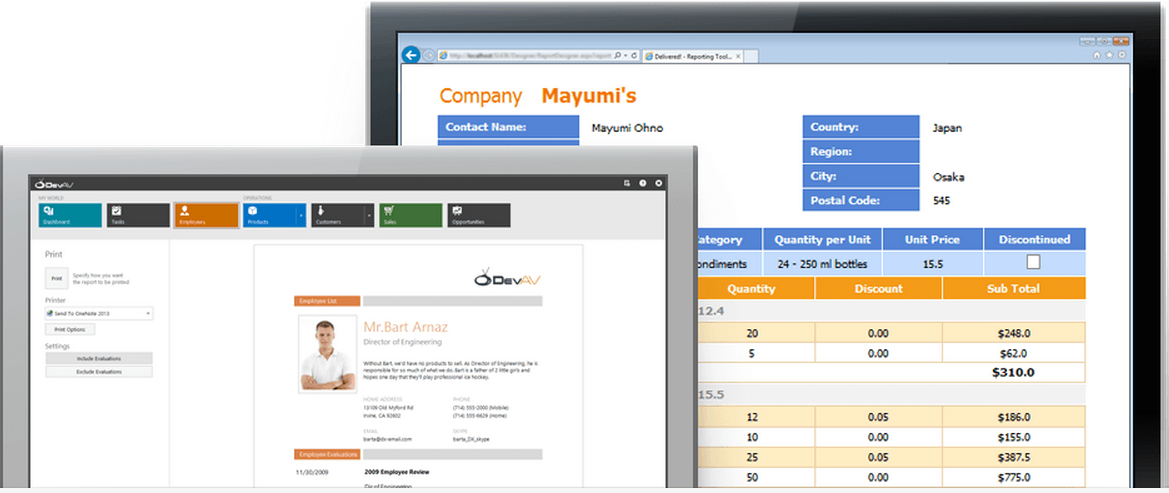
DevExpress Reporting is a product from DevExpress that provides tools for quick, easy and convenient work with reports and documents. In the recently released version 15.1 , about which we have already written on Habré, a lot of improvements have appeared for all supported platforms - WPF, WIN and ASP, and we offer to get acquainted with the most important ones for the ASP version.
The main goal we were striving for was that web reporting had the same wide and flexible set of tools for working with reports as in the WIN version. Therefore, in this article we will mention both the HTML5 / JS Document Viewer , a new client component for viewing reports, and various improvements for the already released ASP.NET & MVC Report Designer .
HTML5 / JS Document Viewer
New, modern and fast - this is our new mode of viewing reports HTML5 / JS Document Viewer , which we presented in this release. It has a lot of advantages and improvements, which we will tell about.
')
Starting to use the new report viewer is very easy, even if you already have configured ASP.NET Viewer components. To do this, in the settings window, simply select “ Switch to HTML 5 Document Viewer ”, and there you can switch back and forth.
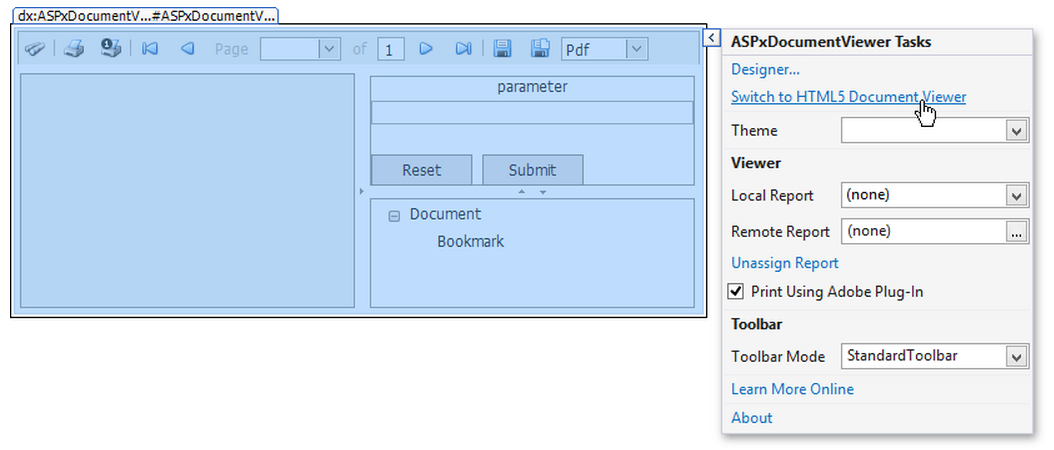
One of the advantages of the new HTML 5 Viewer is the ability for users to start working with the document immediately after the component is displayed on the page. This was made possible by the asynchronous download of reports, which allows you to instantly display the already loaded part of the document. Progress is monitored in the panel in the lower left corner, and, if necessary, you can stop the download.
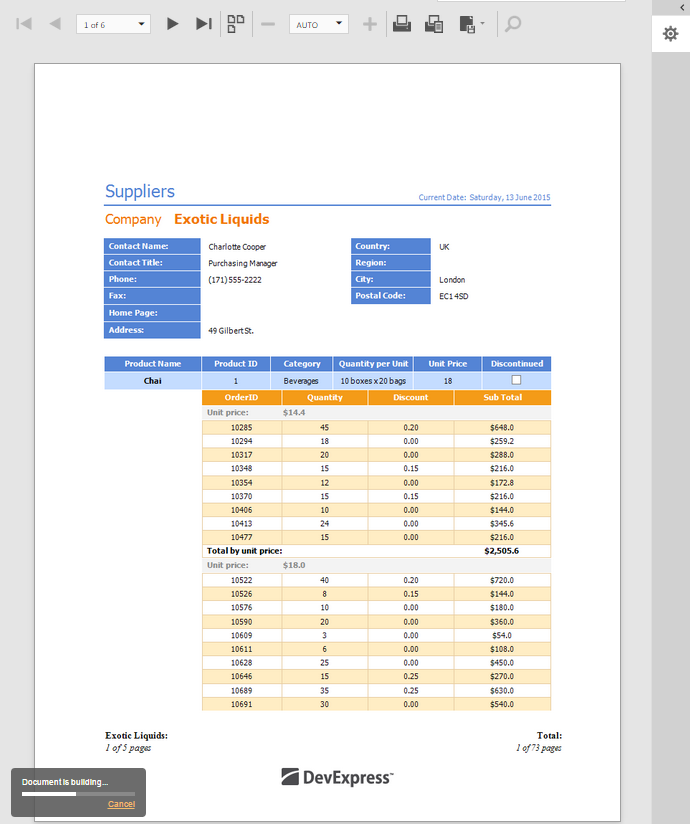
Pleasant appearance is one of our priorities when creating new components, as users always appreciate it. Also in appearance was a striking difference from the desktop version, because due to the use of HTML tools, it was sometimes impossible to achieve the same type of report for display and for printing. But thanks to the use of GDI + tools for drawing elements, the report has a good and clear view, and it looks exactly like it will be printed and exported.
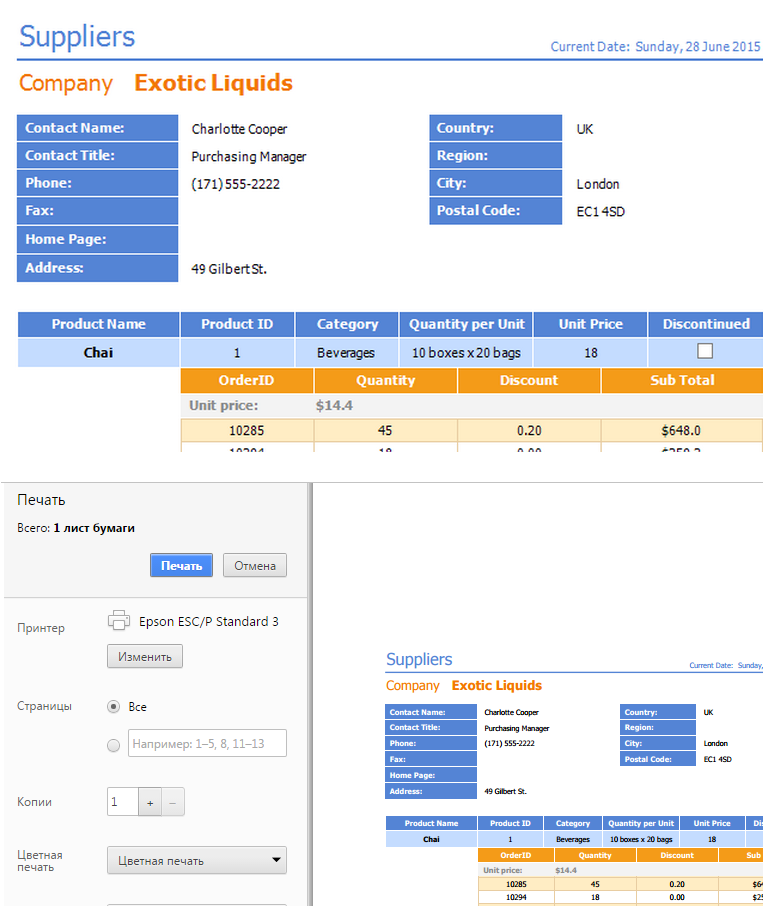
ASP-version is not far behind in ordinary tools: menu, navigation, search, export. The menu serves to perform all standard actions when viewing a report: navigating through pages, zooming, adjusting export and printing, searching, and also enabling a multi-page display of the document.

Multipage mode is convenient to cover multiple pages at a glance.
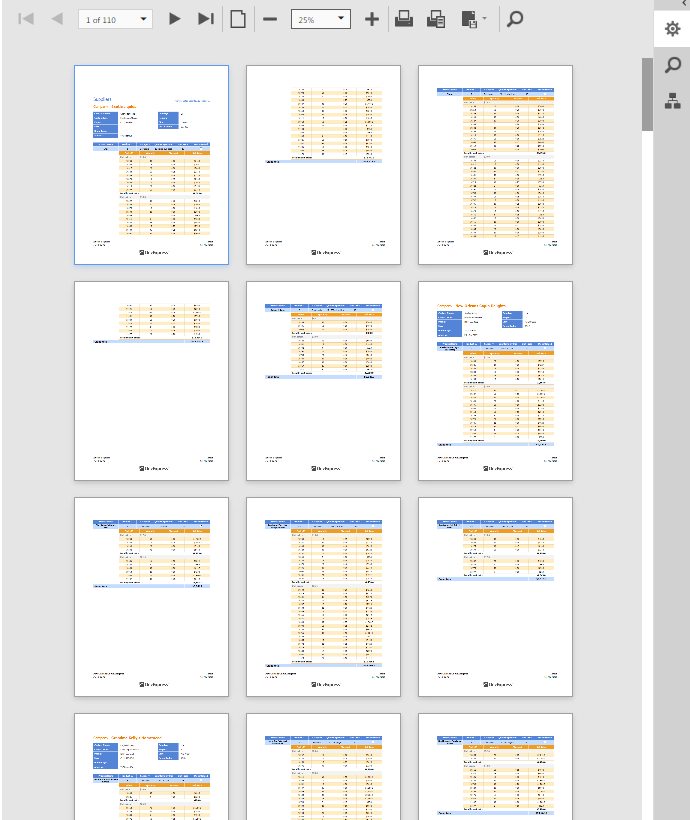
There is also a search inside the report, which not only quickly finds the required text with the specified parameters (for example, searching for a whole word, with or without capital letters), but also helps you conveniently navigate through the results of this search.
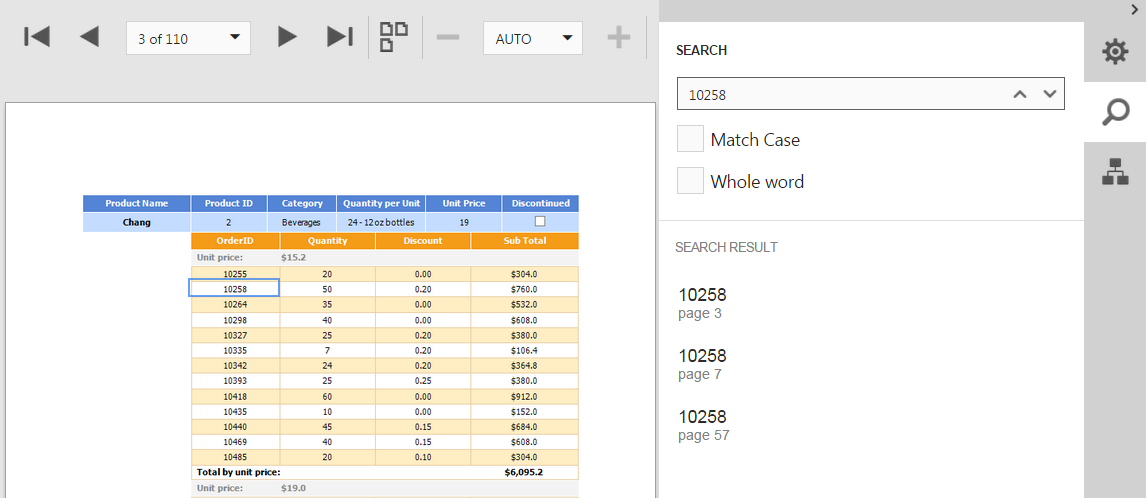
Using the quick access toolbar, which contains flexible settings for export, users can conveniently set report export parameters for each of the required formats.

The report can be navigated not only using the “Forward / Back” arrows and page selection, but also with the help of a special constructed document tree.
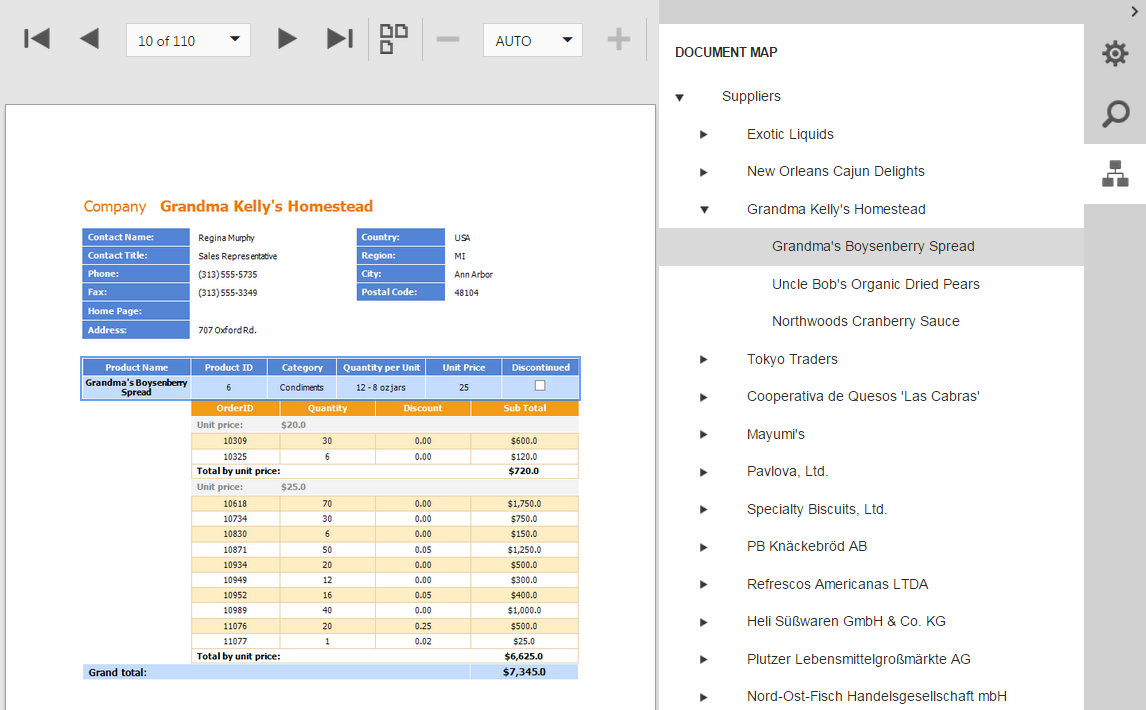
You can try and evaluate these and many other features now, and learn more about them from this video:
ASP.NET & MVC Report Designer
In the last release of 14.2, we released a new report editor - ASP.NET & MVC Report Designer , presenting in it a huge number of features and capabilities. But in this release we wanted to make it even better, even closer in functionality to the WIN version, so we supplemented it with many, many useful features, which will be discussed below. The full list of changes can be found here .
Editing reports has become more convenient thanks to the integrated Script Editor - one of the new improvements for ASP.NET & MVC Report Designer . Thanks to the script editor, you can directly add various events and scripts to the report in one of these languages: C #, Visual Basic .NET or JScript .NET.

The script editor supports highlighting and code completion for the selected language, templates for events, as well as checking the code with a description of errors that occur.
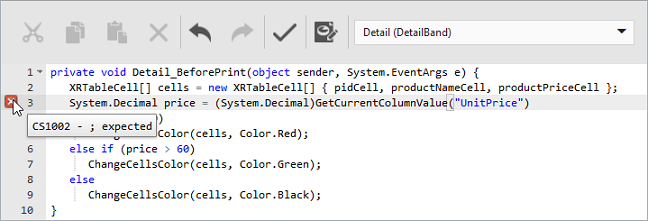
One of the new tools designed to facilitate the work with data and queries to them is the Data Source Wizard . With it, it is easy to create complex SQL queries both manually and using the visual query builder built into the designer.

Another tool to simplify data management is the Filter Editor . Now, instead of manually entering strings with data filtering conditions, they can be configured in the filter editor.

It organizes and visualizes all the conditions in the form of a tree, which makes it easy and convenient to create and edit them.
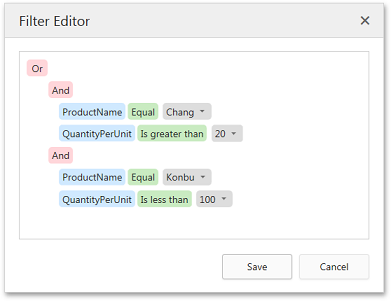
For more flexible customization of reports, and in particular, its appearance, the customization of formatting rules has appeared. You can create and delete rules using the menu buttons, with their help you can navigate through the already created rules and easily edit them.
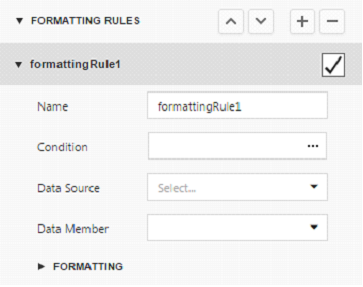
And it is easy and effortless to create a formatting rule for the new expression editor.
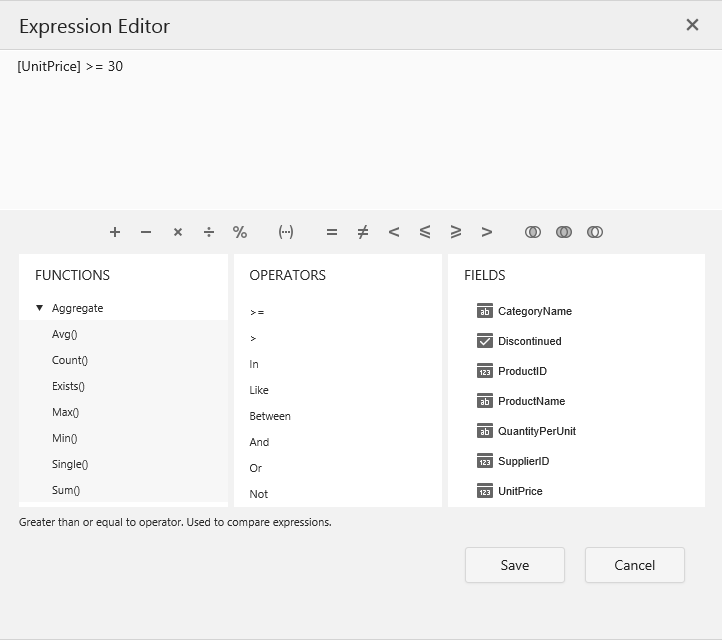
Conclusion
It turns out that the ASP version may be no worse than the WIN version, and with each new release, the difference in tools between them will increasingly blur. In order to verify this, it is enough to try and compare the demos for these versions here .
We have tried to mention the most important and noticeable improvements in DevExpress ASP Reporting 15.1. With them and the rest, no less useful, can be found here .
Source: https://habr.com/ru/post/261879/
All Articles