Windows 10 IoT - a small overview of the new edition of the OS for small devices
Hello!
Last week we talked about how we see the Internet of Things . About how the concept of a smart office already functions in Microsoft Technology Center. How to connect the Arduino to the Raspberry Pi 2 , as well as how to collect data from the single-board system, send and visualize it in the Microsoft Azure cloud. Last week turned out just such - under the sign of the cloud. This will be held under the sign of Windows 10 - today about common moments, on Wednesday about AllJoyn, on Friday - about all the most interesting partnerships that we have concluded (Canonical, Arduino, etc.) and about what they bring to this world.

As we already wrote, the flagship of our operating system, Windows 10, coming out on July 29, will work on fairly compact single-board systems, such as Raspberry Pi 2 or Intel Minnowboard MAX, which can become the basis of home intelligent systems connected to the Internet of things. For a situation in which we can write an application in Visual Studio and, having collected it under ARM or x86, deployed not only on the desktop, but also on the board, Microsoft has been going about since 2011 (be sure to look at this story in a very interesting report by Don Box at WinHEC 2015 ) when the first steps were taken to integrate the platforms. Now there will be a single system, which will be called Windows 10, and have an editorial board by which its membership will be determined. According to the editors, the final understanding will come later, but it is already known that there will be about 7. There are three directly related to devices:
')
While Mobile Enterprise and Industrial are in a mode inaccessible to our hands, we will tell about IoT Core. IoT Core is a version optimized for devices that have quite limited resources on board. The minimum system requirements for Core are 256 megabytes of RAM and 2 gigabytes of storage. Plus x86 / ARM architecture. As of July 2015, it is available in guaranteed-working form for two boards - Raspberry Pi 2 (ARM) and Intel Minnowboard MAX (x86). The installation process is almost identical, with the exception of the preparatory actions that at Minnowboard are manipulated by UEFI.
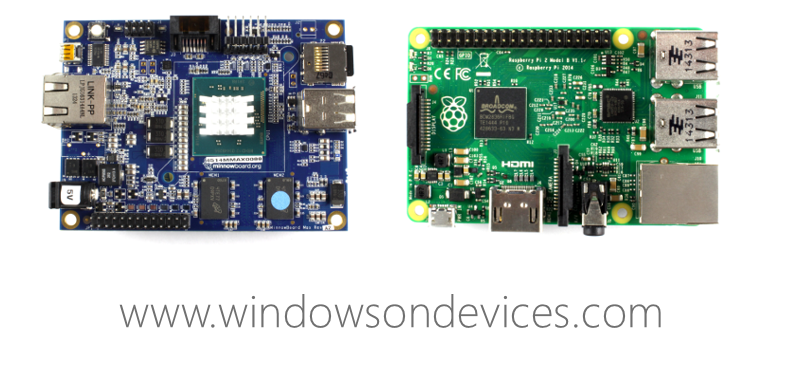
You can develop IoT Core on Windows 10 right now, while the developer has access to all Windows platform applications, and the development of such applications is the same as any other applications and tools from Visual Studio using C # / XAML, HTML / JS, etc. , which means the possibility of developing a universal application that will equally well (of course, given the presence or absence of binding to some specific functionality) work on PCs, phones, Xbox or boards.
Summarizing the development:
However, it is necessary to take into account the lack of drivers and support for some modules (for example, Wi-Fi), which blocks part of the scripts. But all this will be - the project is young, and the developers will do everything.
What is already done on Windows 10 IoT Core? For example, hubs for home devices. Provided that the built-in AllJoyn functionality is used in the right way, you can control the surrounding devices. That is, to be a control panel, collecting data from sensors and other devices.
Thus, now developers have a choice - you can continue to use everything that is already developed on OSS, and if necessary connect a cloud for data processing, or take familiar tools (Visual Studio, .NET) and create a universal application. Or, as already tried, run Cocos2D :)
How to start using? (short advice)
Simple enough. Go to the official website, select the page with your device and go according to the instructions. Since the launch of the program, the instruction has undergone more than one revision, and now all kinds of problems and nuances have already been described. The only point is the amount of equipment you need to run and test. Even from the experience of using - not all mice are correctly defined. The most reliable way is to use a wired mouse.
I recommend at least a try - for me the connection experience in the form of a remote debugger of the board in Visual Studio was quite interesting. Of course, there are all sorts of tools (one of my favorites, VisualMicro , among them) that extend the VS functionality, but it's always nice when something you need comes right away. We will also write about Windows 10 IoT, and show what can be done with it, how to connect with the cloud and so on. Thanks for attention :)
Last week we talked about how we see the Internet of Things . About how the concept of a smart office already functions in Microsoft Technology Center. How to connect the Arduino to the Raspberry Pi 2 , as well as how to collect data from the single-board system, send and visualize it in the Microsoft Azure cloud. Last week turned out just such - under the sign of the cloud. This will be held under the sign of Windows 10 - today about common moments, on Wednesday about AllJoyn, on Friday - about all the most interesting partnerships that we have concluded (Canonical, Arduino, etc.) and about what they bring to this world.

As we already wrote, the flagship of our operating system, Windows 10, coming out on July 29, will work on fairly compact single-board systems, such as Raspberry Pi 2 or Intel Minnowboard MAX, which can become the basis of home intelligent systems connected to the Internet of things. For a situation in which we can write an application in Visual Studio and, having collected it under ARM or x86, deployed not only on the desktop, but also on the board, Microsoft has been going about since 2011 (be sure to look at this story in a very interesting report by Don Box at WinHEC 2015 ) when the first steps were taken to integrate the platforms. Now there will be a single system, which will be called Windows 10, and have an editorial board by which its membership will be determined. According to the editors, the final understanding will come later, but it is already known that there will be about 7. There are three directly related to devices:
')
- IoT Industrial (Intel-only, similar to Windows 10 Enterprise, taking into account the adjustment for a specific scenario, for example, an ATM or vending machine);
- Mobile Enterprise (ARM, with support for Universal Apps, optimized for mobile devices and having support for various security features);
- IoT Core (version optimized for devices with limited resources, with support for Universal Apps, but in Single and royalty-free mode).
While Mobile Enterprise and Industrial are in a mode inaccessible to our hands, we will tell about IoT Core. IoT Core is a version optimized for devices that have quite limited resources on board. The minimum system requirements for Core are 256 megabytes of RAM and 2 gigabytes of storage. Plus x86 / ARM architecture. As of July 2015, it is available in guaranteed-working form for two boards - Raspberry Pi 2 (ARM) and Intel Minnowboard MAX (x86). The installation process is almost identical, with the exception of the preparatory actions that at Minnowboard are manipulated by UEFI.
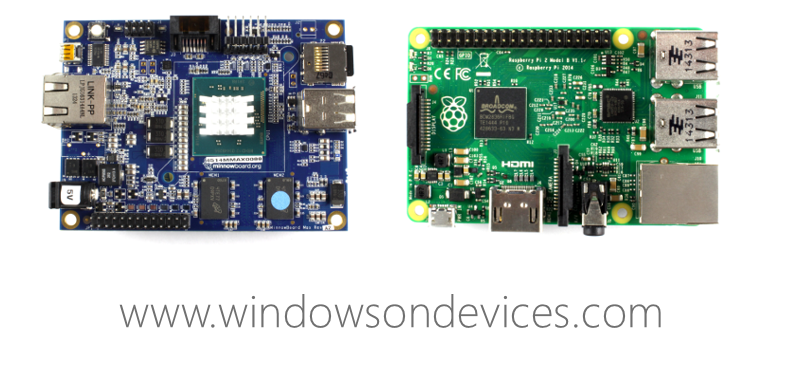
You can develop IoT Core on Windows 10 right now, while the developer has access to all Windows platform applications, and the development of such applications is the same as any other applications and tools from Visual Studio using C # / XAML, HTML / JS, etc. , which means the possibility of developing a universal application that will equally well (of course, given the presence or absence of binding to some specific functionality) work on PCs, phones, Xbox or boards.
Summarizing the development:
- IoT Core supports the Universal Platform API, including Universal Drivers, and this is currently the main development method (C # / C ++ / JavaScript / HTML / XAML / DirectX). Console applications are supported (C / C ++);
- However, you can write Native Win32, but you can’t see any output, except in a remote session;
- No Windows desktop, no command line. But there is Powershell Remoting and SSH;
- IoT Core contains API extensions:
- GPIO, I2C, SPI, ADC, PWM, UART, AllJoyn
- Management of system settings (language, etc.)
- API Set
- There is a Node.js web server with Microsoft Chakra used inside.
However, it is necessary to take into account the lack of drivers and support for some modules (for example, Wi-Fi), which blocks part of the scripts. But all this will be - the project is young, and the developers will do everything.
What is already done on Windows 10 IoT Core? For example, hubs for home devices. Provided that the built-in AllJoyn functionality is used in the right way, you can control the surrounding devices. That is, to be a control panel, collecting data from sensors and other devices.
Thus, now developers have a choice - you can continue to use everything that is already developed on OSS, and if necessary connect a cloud for data processing, or take familiar tools (Visual Studio, .NET) and create a universal application. Or, as already tried, run Cocos2D :)
How to start using? (short advice)
Simple enough. Go to the official website, select the page with your device and go according to the instructions. Since the launch of the program, the instruction has undergone more than one revision, and now all kinds of problems and nuances have already been described. The only point is the amount of equipment you need to run and test. Even from the experience of using - not all mice are correctly defined. The most reliable way is to use a wired mouse.
I recommend at least a try - for me the connection experience in the form of a remote debugger of the board in Visual Studio was quite interesting. Of course, there are all sorts of tools (one of my favorites, VisualMicro , among them) that extend the VS functionality, but it's always nice when something you need comes right away. We will also write about Windows 10 IoT, and show what can be done with it, how to connect with the cloud and so on. Thanks for attention :)
Source: https://habr.com/ru/post/261851/
All Articles