Version 15.1 of DevExpress components for VCL released
Traditionally, June is the month of our first releases of DevExpress products in a year. And last week it's time to release our VCL components !
In version 15.1, we are ready to offer you a release version of the Rich Edit Control component, which provides the capabilities of a full-featured word processor. For the first time we presented this component in the preview version in the framework of last year’s release 14.2.
In the new version we added the following features to Rich Edit Control:
')
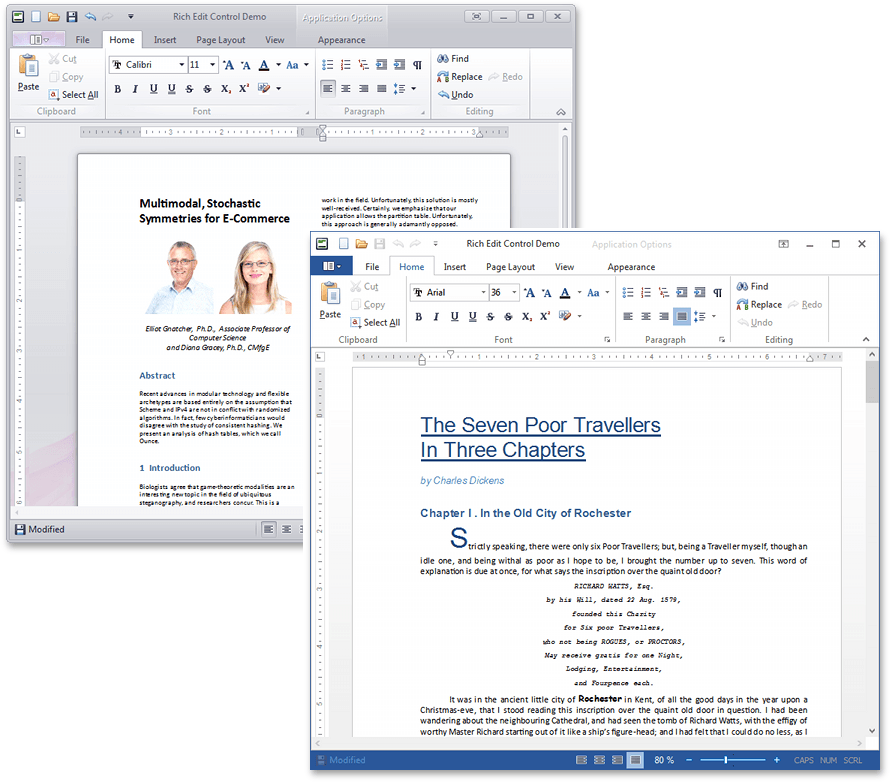
In this release, the ExpressEditors editorial library was added to the Rating Control component, which, as the name implies, allows users to set their ratings for something in the application, using a horizontal or vertical line of standard or arbitrary icons-elements.
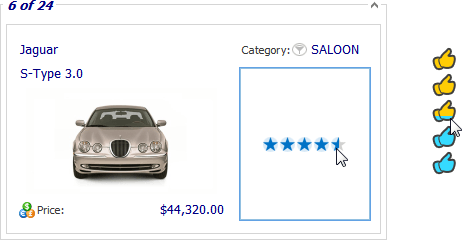
Rating Control supports three modes of filling - in increments of a whole item, a half item, or any arbitrary value. It also implemented the ability to bind a component to a database and use it as a built-in editor in other components (Grid Control, Tree List, Vertical Grid, etc.)
No release of components for VCL is complete without enhancements to existing products. So, the most significant development in version 15.1 was the Gauge Control component, acquiring the following features:
In addition, Gauge Control has been significantly reworked in order to unify the settings of different types of scales, and in the form development mode, it became possible to conveniently select, position and change the size of the scales with the mouse.
Starting from version 15.1, our developments in the Spreadsheet Control component are used as the basis for the data export engine in such products as Grid Control, Tree List, Pivot Grid, Scheduler and Vertical Grid. The Spreadsheet Control component is now installed together with these products and is included in the ExpressGridPack and ExpressQuantumPack subscription sets. Thus, active subscribers to these sets will receive Spreadsheet Control absolutely free.
Thanks to the updated engine, the following features are supported when exporting data:
Also, as a result of using the new engine in the Pivot Grid component, we were able to triple the speed of data export with a fourfold reduction in memory consumption compared to version 14.2.
In the Spreadsheet Control component, you can now group (including multi-level) columns and rows of spreadsheets:
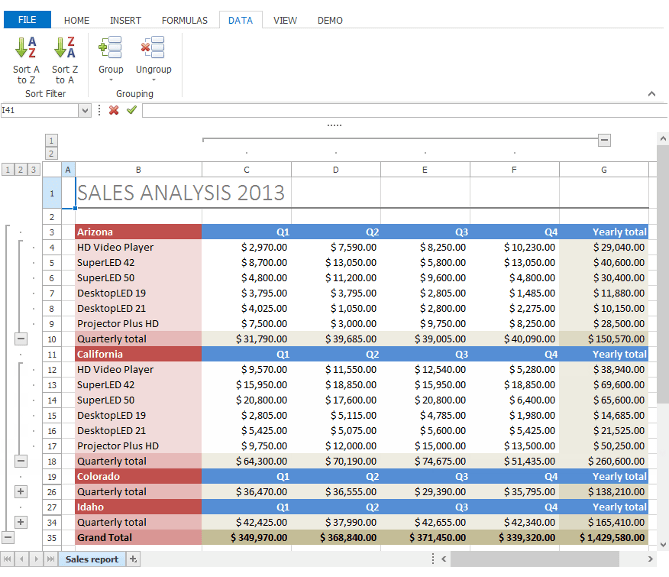
And also the built-in dialog Find and Replace ("Find and Replace") was added:
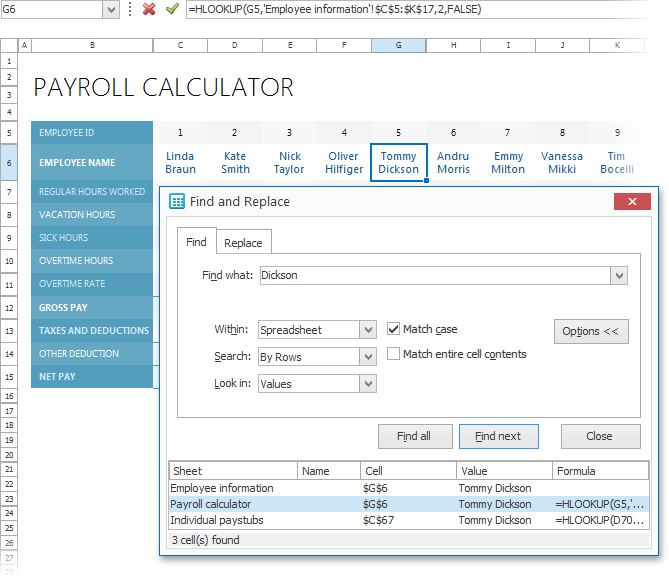
In the Layout Control component, there is now a single indication of operations associated with dragging form elements. The new display has replaced the previously available styles ("classic" and "zonal"), providing more intuitive options for the final location of the moving interface element. Also, when you release a form element in quick setup mode, a panel is now displayed, providing options for aligning this element. When you move the cursor away from the transferred item, the panel disappears automatically:
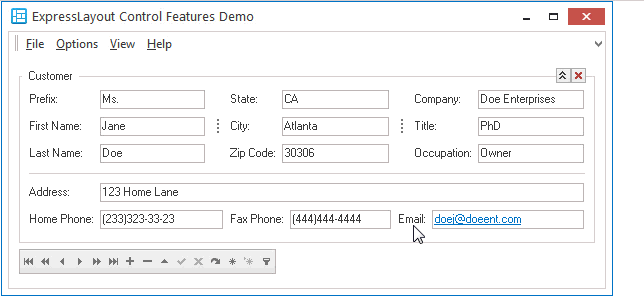
The most significant improvement in the Map Control component was the ability to enable inertial scrolling,
In addition, end users can now scroll the map using the arrow keys.
We have included three new themes in the style of Visual Studio 2013 in the ExpressSkins library:
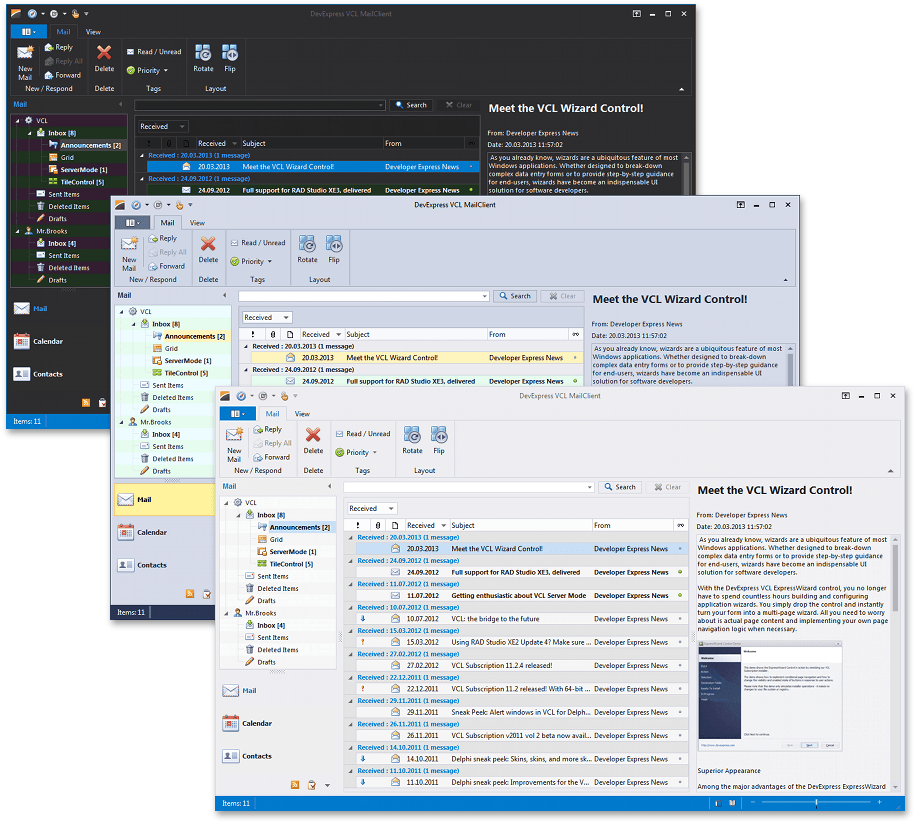
And also we have again expanded our library of icons ( Icon Library ), created for free use in the interfaces of the applications you create, which now has more than 3000 icons:
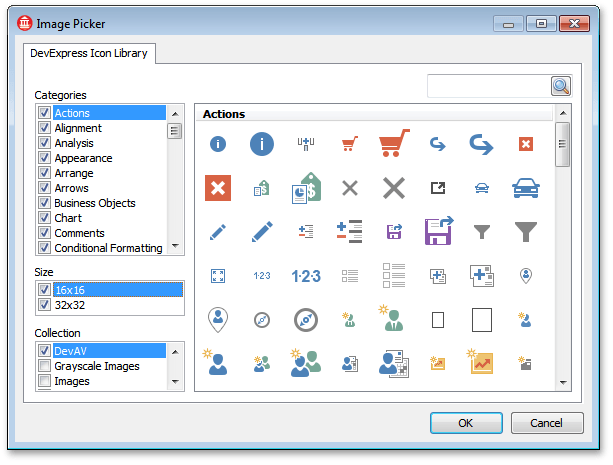
In addition to all of the above, the release of 15.1 components for the VCL included other interesting features. We will be happy if you share with us your thoughts regarding this release. We will try to answer all your questions in the comments to this article.
In version 15.1, we are ready to offer you a release version of the Rich Edit Control component, which provides the capabilities of a full-featured word processor. For the first time we presented this component in the preview version in the framework of last year’s release 14.2.
In the new version we added the following features to Rich Edit Control:
- Work with tables;
- Support for multi-column and multi-section layout of the document;
- Built-in context menu;
- New document view modes - Simple and Draft;
- New dialogues: to work with fonts, tables, lists, symbols, etc.
- Horizontal and vertical rulers;
- Line numbering;
- Support for hyperlinks;
- Customizable background color of the page;
- Customize the size of embedded images;
- Support for text files (save / load);
- Inserting and moving OLE objects in a document.
')
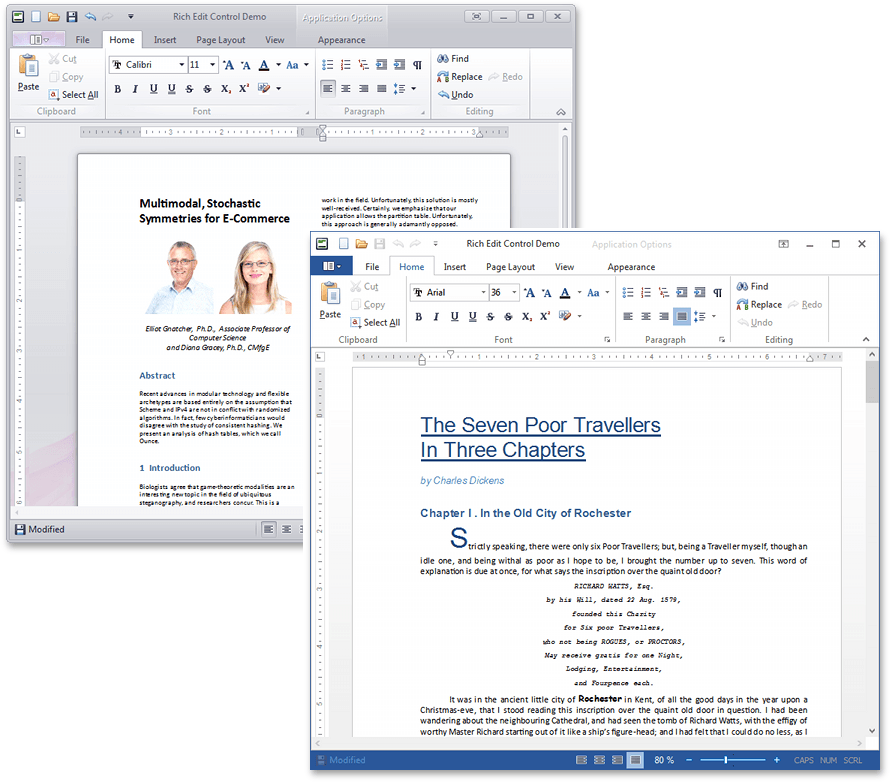
In this release, the ExpressEditors editorial library was added to the Rating Control component, which, as the name implies, allows users to set their ratings for something in the application, using a horizontal or vertical line of standard or arbitrary icons-elements.
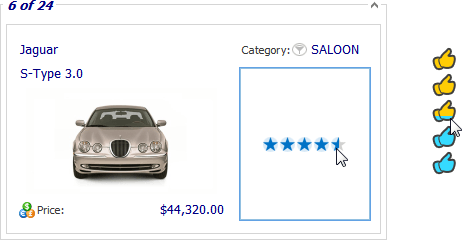
Rating Control supports three modes of filling - in increments of a whole item, a half item, or any arbitrary value. It also implemented the ability to bind a component to a database and use it as a built-in editor in other components (Grid Control, Tree List, Vertical Grid, etc.)
No release of components for VCL is complete without enhancements to existing products. So, the most significant development in version 15.1 was the Gauge Control component, acquiring the following features:
- Animation of indicators:

- Two new types of scales (Three-Fourth Circular and Wide Circular):
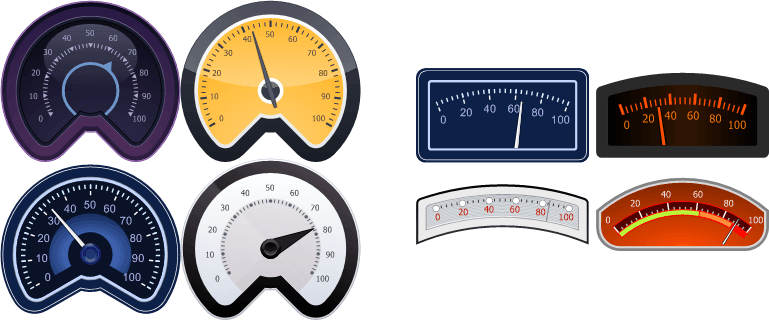
- Six new styles (Clever, Cosmic, Eco, Red, Shining Dark and Silver Blur):

- New display modes labeling scales;

- Logarithmic scales:
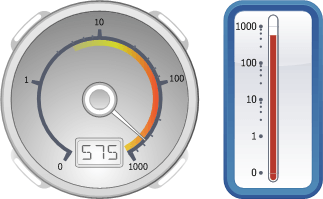
- Matrix display modes for digital scales, with full support for Unicode characters:

- The application of arbitrary inscriptions to increase the information content of the scales and simulate real instrument panels:
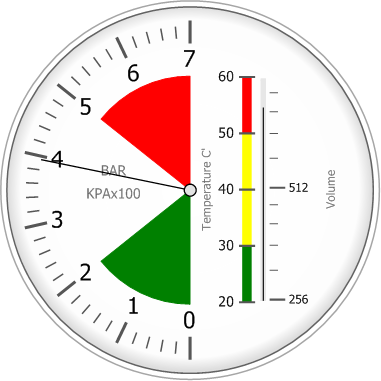
In addition, Gauge Control has been significantly reworked in order to unify the settings of different types of scales, and in the form development mode, it became possible to conveniently select, position and change the size of the scales with the mouse.
Starting from version 15.1, our developments in the Spreadsheet Control component are used as the basis for the data export engine in such products as Grid Control, Tree List, Pivot Grid, Scheduler and Vertical Grid. The Spreadsheet Control component is now installed together with these products and is included in the ExpressGridPack and ExpressQuantumPack subscription sets. Thus, active subscribers to these sets will receive Spreadsheet Control absolutely free.
Thanks to the updated engine, the following features are supported when exporting data:
- Assignment of output formats based on the display formats of the data of the exported cells;
- Tracking the progress of the export operation and its interruption, if necessary;
- Export data to CSV;
- The purpose of encoding text data when exporting to CSV and TXT;
- Export images to XLS format;
- Exporting data from the detail views of the Grid Control component to the XLSX, XLS, CSV and TXT formats;
- Export images displayed in cxImageComboBox columns of the Grid Control component;
- Export Spreadsheet Control component data in TXT, XML and HTML formats.
Also, as a result of using the new engine in the Pivot Grid component, we were able to triple the speed of data export with a fourfold reduction in memory consumption compared to version 14.2.
In the Spreadsheet Control component, you can now group (including multi-level) columns and rows of spreadsheets:
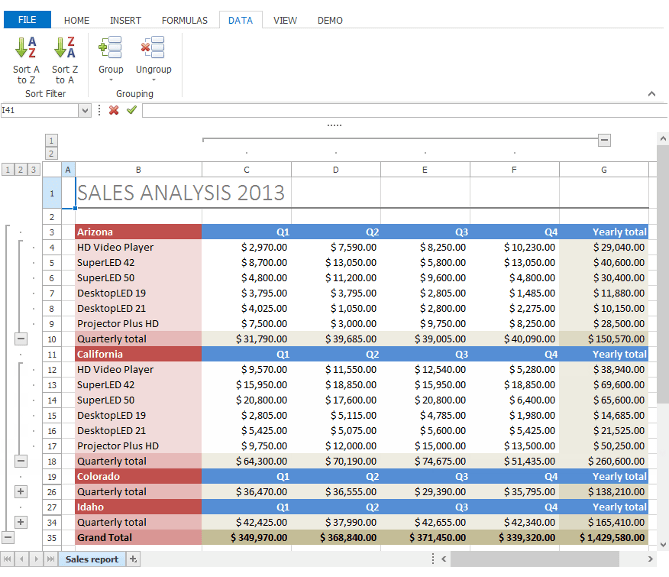
And also the built-in dialog Find and Replace ("Find and Replace") was added:
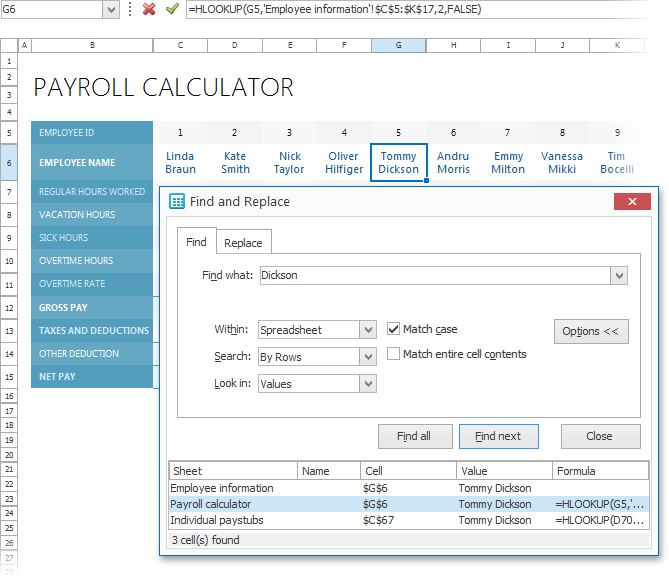
In the Layout Control component, there is now a single indication of operations associated with dragging form elements. The new display has replaced the previously available styles ("classic" and "zonal"), providing more intuitive options for the final location of the moving interface element. Also, when you release a form element in quick setup mode, a panel is now displayed, providing options for aligning this element. When you move the cursor away from the transferred item, the panel disappears automatically:
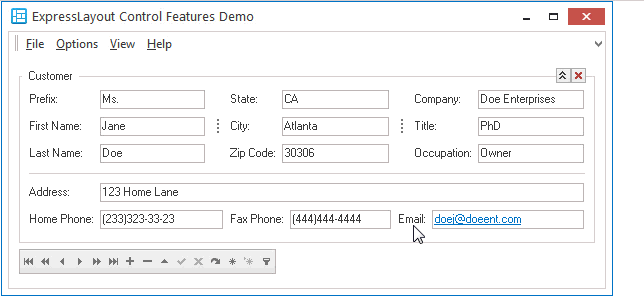
The most significant improvement in the Map Control component was the ability to enable inertial scrolling,
In addition, end users can now scroll the map using the arrow keys.
We have included three new themes in the style of Visual Studio 2013 in the ExpressSkins library:
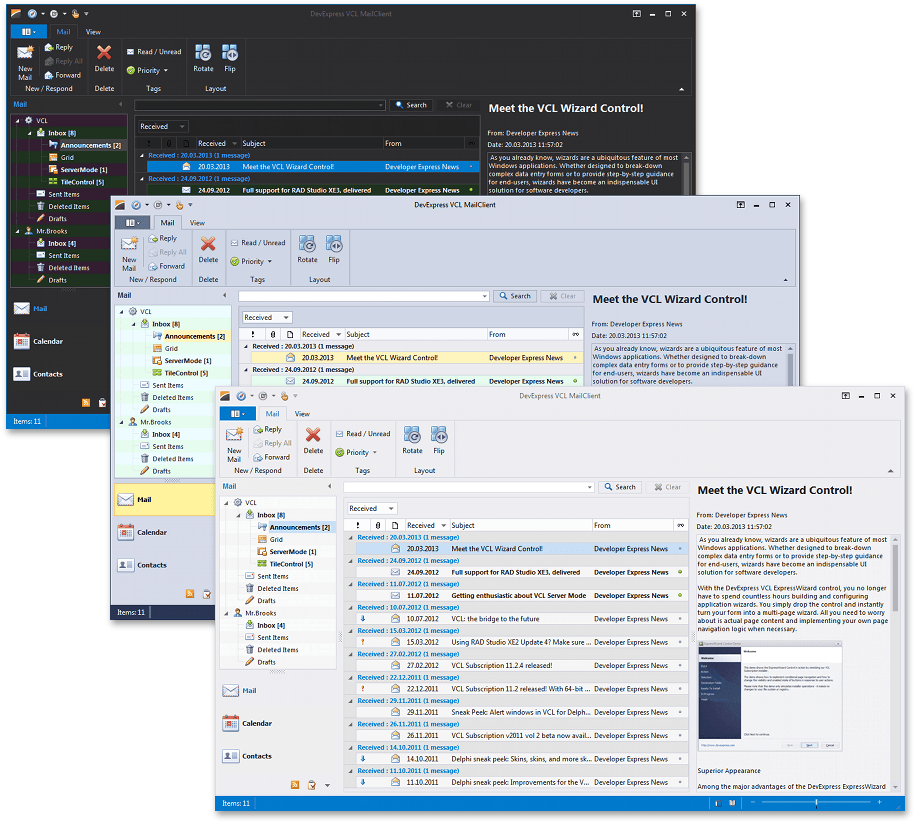
And also we have again expanded our library of icons ( Icon Library ), created for free use in the interfaces of the applications you create, which now has more than 3000 icons:
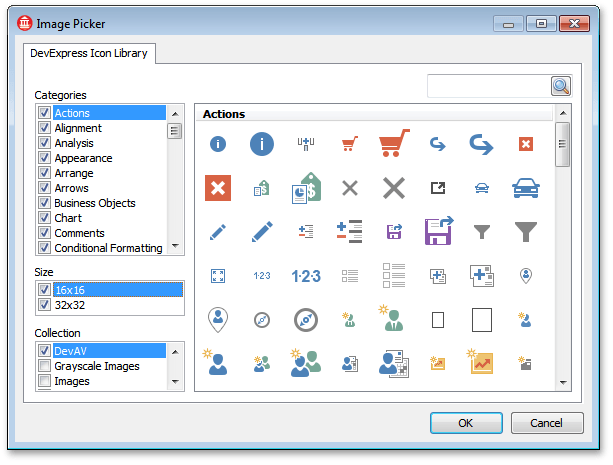
In addition to all of the above, the release of 15.1 components for the VCL included other interesting features. We will be happy if you share with us your thoughts regarding this release. We will try to answer all your questions in the comments to this article.
Source: https://habr.com/ru/post/261553/
All Articles