Setting tasks and calculating labor costs for the development of documentation in an IT company
The question of how to set tasks and evaluate the workload of technicians is raised in almost every webinar, conference, and documentary meeting. What is the difficulty? Why, in contrast to the estimation of time spent by programmers, testers, and other employees of the development department, is the work of documentaries constantly causing controversy?
I will try to explain and show how to avoid problems in this matter using the task management system (how it works - I will show it using the Actionspace system as an example). Technical writer, Lena Tolmachyova.

Technical writers are the very people who are modestly sitting in their corner of the office, describing the products produced in your organization all day. Let them say that they don’t read references and manuals, and that it’s not worth wasting time and effort on them. But if the company is doing well, sooner or later the volume of production will be so large that it will be impossible to describe all the changes by developers and testing engineers. We'll have to hire a documenting specialist. And it is necessary to describe, because life does not stand still: new versions of products are released, previous ones require technical support, the team is changing. New employees have to study both new and released products a couple of years ago, and the availability of up-to-date documentation will allow newcomers to quickly get up to speed and start working.
I don’t know how project management is organized in your company, but usually the principle of work is something like this: the product manager sets tasks for the head of the development department, who in turn controls the team assigned to the product programmers and testing engineers. It would seem: how does the calculation of the work of technicians differ from the labor of programmers and testers? And the problem is that technicians can rarely be assigned to the product in rare cases. Documentation is written for all products in the order of their release, and these products can be managed by different managers, and documentation can be created both during the development process and at the testing stage, and even a couple of months after its completion.
')
Thus, not only do the tasks for the technician come all the time from different departments and from different managers, the timing of the release of the finished documents does not fit well into the classical scheme of the development project. Therefore, about the fact that you need to write documentation, managers often recall at the very last moment, and the time for testing the finished documents may not be allotted at all.
The complexity of document management does not depend on how many tech writers are in your company. If there are two or more of them, then the tasks go to the head, in the department of which there are documentaries. Writers become easier, their leader - more difficult, that's the whole difference.
How can you avoid such problems? Everything is very simple. It is necessary to use a dedicated task management system for documentaries. This system should be easy to learn, while possessing such a set of functions so that you can create tasks, specify performers and deadlines, generate reports, set and fix the time spent on work. It should not be too expensive, and preferably should allow to work in the cloud.
How it works, I will show you using the Actionspace system as an example ( here is more about the system ).
Suppose there are two technicians in your company, their manager and several managers who order documentation.
When there is a need for documentation on any project, the head of the maintenance department logs into the Actionspace system via a browser from your computer, laptop, tablet or phone. By pressing a single button, he creates a task to develop a set of documents, specifies the period of his readiness, attaches the necessary files and adds a link to the card with the requirement in TFS or another similar project management system that is used in your company. In the "To" field, the manager selects the last name of the technician responsible for the task, in the "Copy" field indicates the manager who ordered the documentation, and in the "planned labor-intensiveness" field, the number of hours allocated for this work is entered.

If a set of several documents is to be created, the task of its development can be distributed to several technicians, each of which will develop a separate document. When distributing a task, you can specify the planned workload for each subtask separately. The end of the work will be the moment when all the documents in the set are created, and the corresponding sub-tasks in Actionspace are completed.
By clicking the "Start" button, the supervisor sends the prepared task to the subordinates.
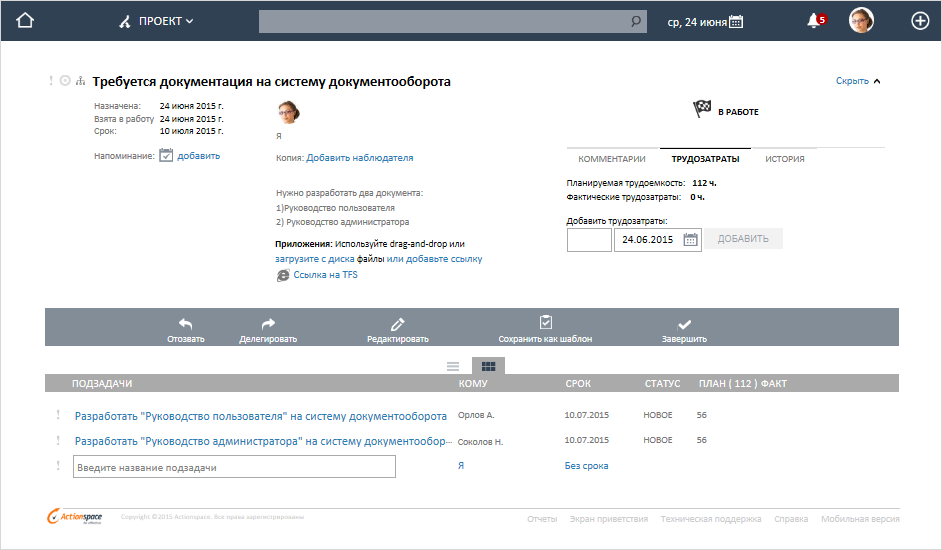
The technical recorder receives an e-mail notification of the receipt of a new task, enters the Actionspace, examines the task, assesses the planned deadline for its execution and labor intensity. If everything is ready for the preparation of documents, he takes the task “into work”, and if not, he informs the manager about the problem with the task or delegates it to another user.
At the end of each working day, the technician indicates the number of hours that he spent on the task, and all this data is stored in the system.
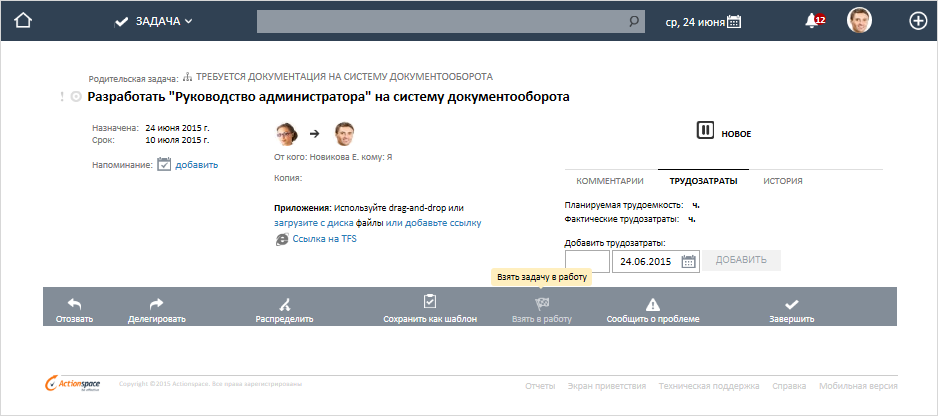
If the recorder has questions, he can add a comment to the task, and his supervisor will receive an e-mail notification.
In turn, the technical recorder can also set the task to his supervisor or manager. For example, recall the allocation of time for testing a document, ask for help in installing a new program, learning how to work with a product, etc.
The technician and his manager can not only look at their entire work plan in the system’s calendar, but also schedule their execution on a specific date. A few days before the scheduled date, the system will automatically send a reminder of the approaching planned date.
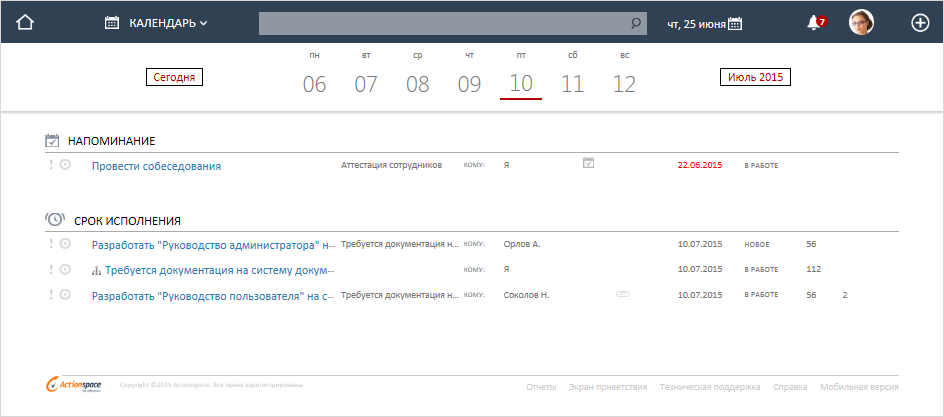
If there are several technical writers in the company, their manager can constantly monitor the process of working with documents, add their comments and files. The product manager will also be able to track this process.
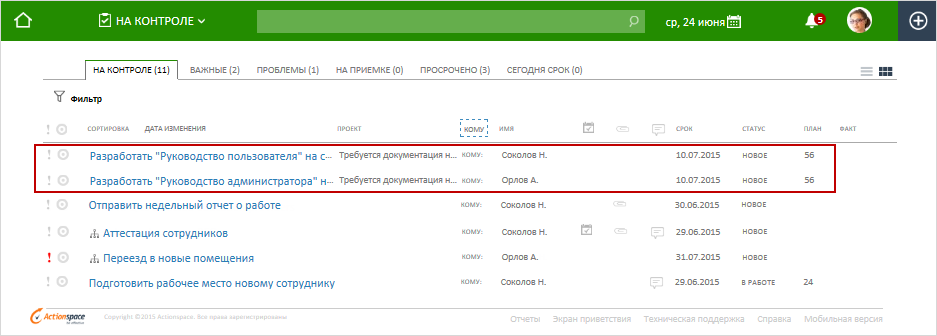
After the preparation of the set of documents is completed, the technician fixes the elapsed time and completes the task. The manager will receive an e-mail notification stating that the work has been completed and will be able to know the actual labor costs.
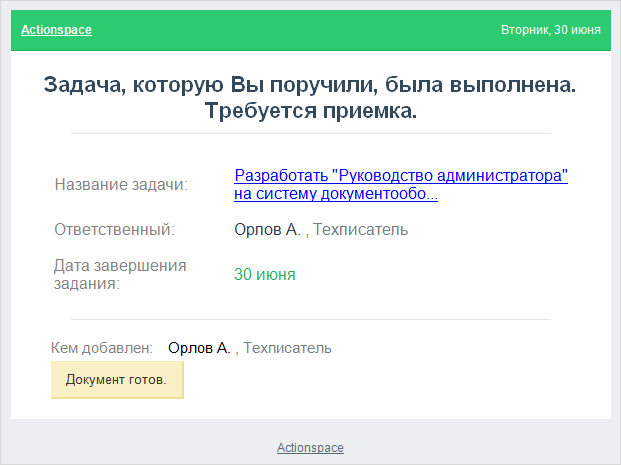
And now the most important thing:
When it comes time for calculating labor costs (for example, for calculating bonuses), the technical managers will need to log in to the Actionspace system and prepare a report where the start and end dates for all projects for the specified period will be recorded, the planned and real terms and labor costs for all technical writers department. Using filters, you can prepare a report on the work of all or a specific employee, for all or a specific project, for a certain period and for tasks in certain states.
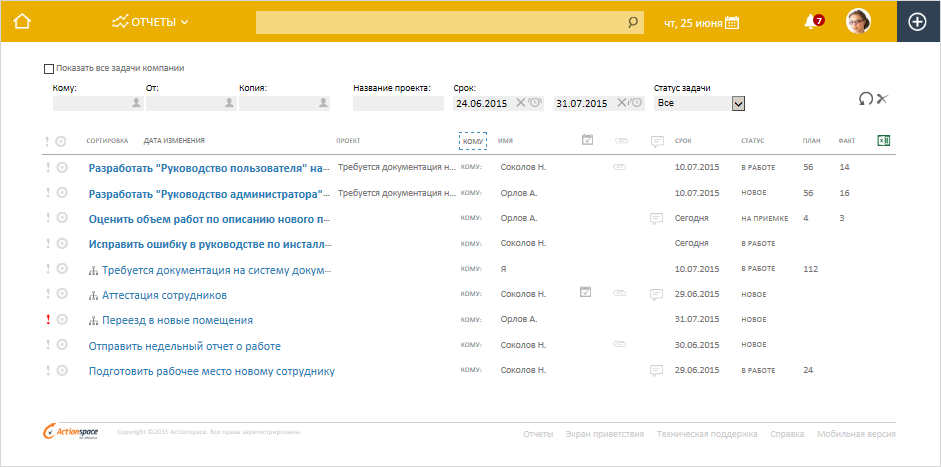
The report generated on the screen can be exported to MS Excel format in order to be transferred to the supervisor or used in further work.
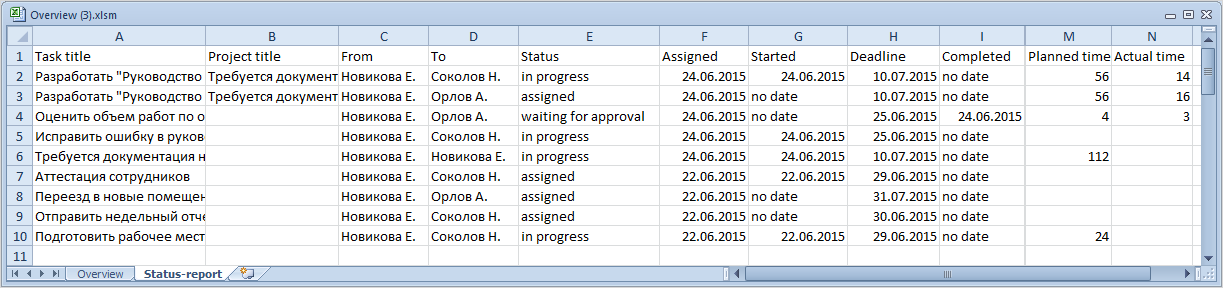
Thus, the use of a simple system will allow the manager to avoid the monthly routine work of manually calculating the work of technical recorders for all active development projects, as well as to evaluate the speed of work of employees and compare the time spent on projects.
Using a browser to access the system allows you to use it even in those companies where employees of the same department work in different cities, and their manager manages the process from the head office.
Of course, the option of calculating the labor costs of technicians proposed by me is not perfect, but this solution helped us streamline the work on documentation, not forgetting to put time on its testing and more efficiently organize work in joint teams consisting of product managers and technical writers who are in different cities.
If we talk about the features of implementation, we first tried the Actionspace system as part of a free online trial (full-featured trial), and then switched to the paid version. We use the web version of Actionspace, but they also have an app for Office 365 and SharePoint Online - for those who use the Microsoft cloud infrastructure.
I will try to explain and show how to avoid problems in this matter using the task management system (how it works - I will show it using the Actionspace system as an example). Technical writer, Lena Tolmachyova.

Technical writers are the very people who are modestly sitting in their corner of the office, describing the products produced in your organization all day. Let them say that they don’t read references and manuals, and that it’s not worth wasting time and effort on them. But if the company is doing well, sooner or later the volume of production will be so large that it will be impossible to describe all the changes by developers and testing engineers. We'll have to hire a documenting specialist. And it is necessary to describe, because life does not stand still: new versions of products are released, previous ones require technical support, the team is changing. New employees have to study both new and released products a couple of years ago, and the availability of up-to-date documentation will allow newcomers to quickly get up to speed and start working.
I don’t know how project management is organized in your company, but usually the principle of work is something like this: the product manager sets tasks for the head of the development department, who in turn controls the team assigned to the product programmers and testing engineers. It would seem: how does the calculation of the work of technicians differ from the labor of programmers and testers? And the problem is that technicians can rarely be assigned to the product in rare cases. Documentation is written for all products in the order of their release, and these products can be managed by different managers, and documentation can be created both during the development process and at the testing stage, and even a couple of months after its completion.
')
Thus, not only do the tasks for the technician come all the time from different departments and from different managers, the timing of the release of the finished documents does not fit well into the classical scheme of the development project. Therefore, about the fact that you need to write documentation, managers often recall at the very last moment, and the time for testing the finished documents may not be allotted at all.
The complexity of document management does not depend on how many tech writers are in your company. If there are two or more of them, then the tasks go to the head, in the department of which there are documentaries. Writers become easier, their leader - more difficult, that's the whole difference.
How can you avoid such problems? Everything is very simple. It is necessary to use a dedicated task management system for documentaries. This system should be easy to learn, while possessing such a set of functions so that you can create tasks, specify performers and deadlines, generate reports, set and fix the time spent on work. It should not be too expensive, and preferably should allow to work in the cloud.
How it works, I will show you using the Actionspace system as an example ( here is more about the system ).
Suppose there are two technicians in your company, their manager and several managers who order documentation.
When there is a need for documentation on any project, the head of the maintenance department logs into the Actionspace system via a browser from your computer, laptop, tablet or phone. By pressing a single button, he creates a task to develop a set of documents, specifies the period of his readiness, attaches the necessary files and adds a link to the card with the requirement in TFS or another similar project management system that is used in your company. In the "To" field, the manager selects the last name of the technician responsible for the task, in the "Copy" field indicates the manager who ordered the documentation, and in the "planned labor-intensiveness" field, the number of hours allocated for this work is entered.

Setting the task of developing documentation
If a set of several documents is to be created, the task of its development can be distributed to several technicians, each of which will develop a separate document. When distributing a task, you can specify the planned workload for each subtask separately. The end of the work will be the moment when all the documents in the set are created, and the corresponding sub-tasks in Actionspace are completed.
By clicking the "Start" button, the supervisor sends the prepared task to the subordinates.
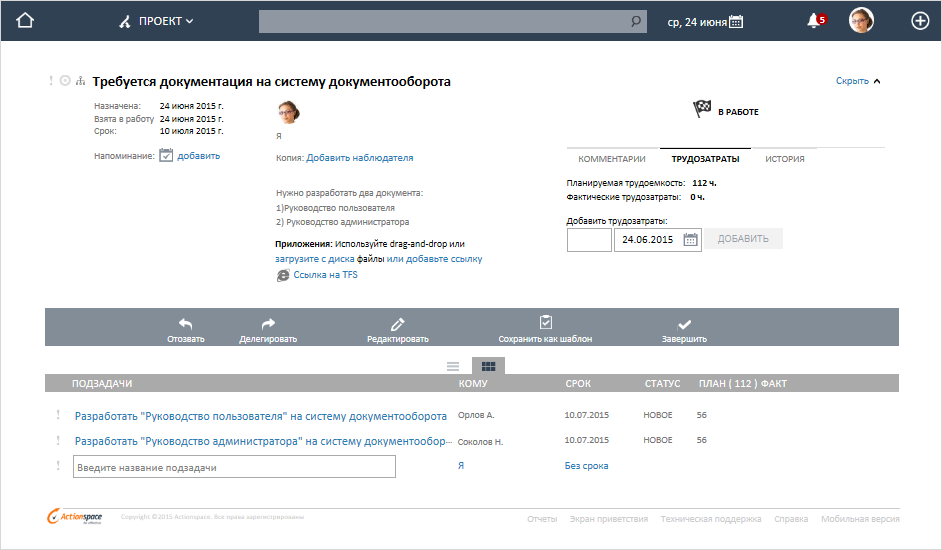
Distribution of tasks for multiple performers
The technical recorder receives an e-mail notification of the receipt of a new task, enters the Actionspace, examines the task, assesses the planned deadline for its execution and labor intensity. If everything is ready for the preparation of documents, he takes the task “into work”, and if not, he informs the manager about the problem with the task or delegates it to another user.
At the end of each working day, the technician indicates the number of hours that he spent on the task, and all this data is stored in the system.
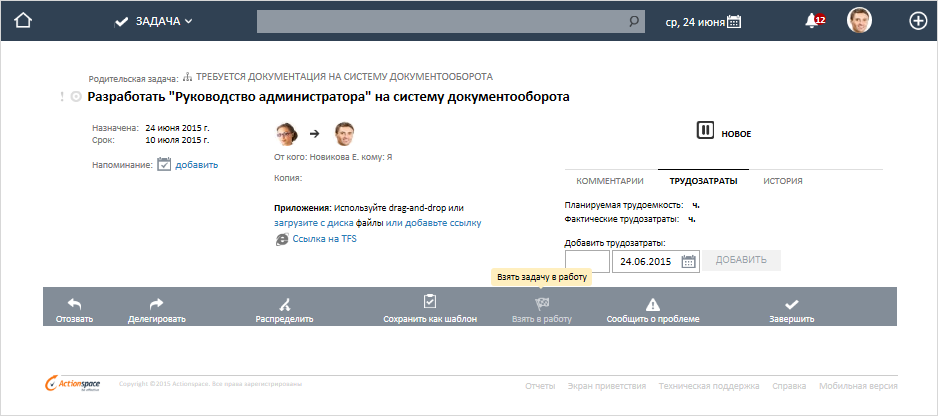
Getting a task with a recorder
If the recorder has questions, he can add a comment to the task, and his supervisor will receive an e-mail notification.
In turn, the technical recorder can also set the task to his supervisor or manager. For example, recall the allocation of time for testing a document, ask for help in installing a new program, learning how to work with a product, etc.
The technician and his manager can not only look at their entire work plan in the system’s calendar, but also schedule their execution on a specific date. A few days before the scheduled date, the system will automatically send a reminder of the approaching planned date.
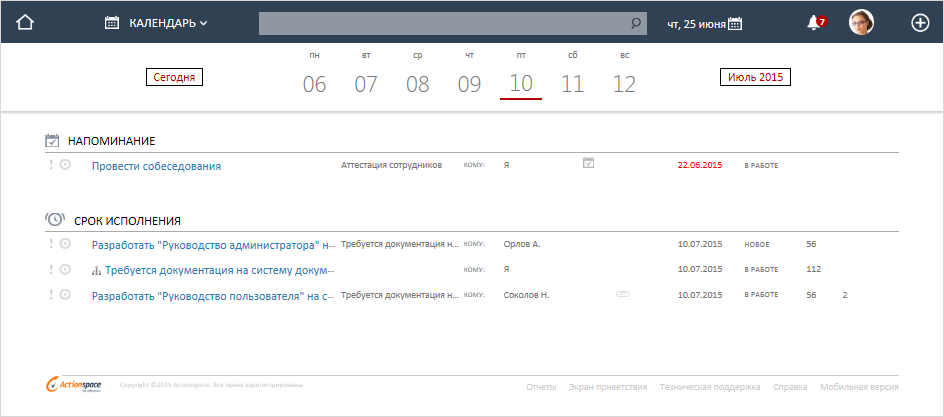
Introduction of the work plan
If there are several technical writers in the company, their manager can constantly monitor the process of working with documents, add their comments and files. The product manager will also be able to track this process.
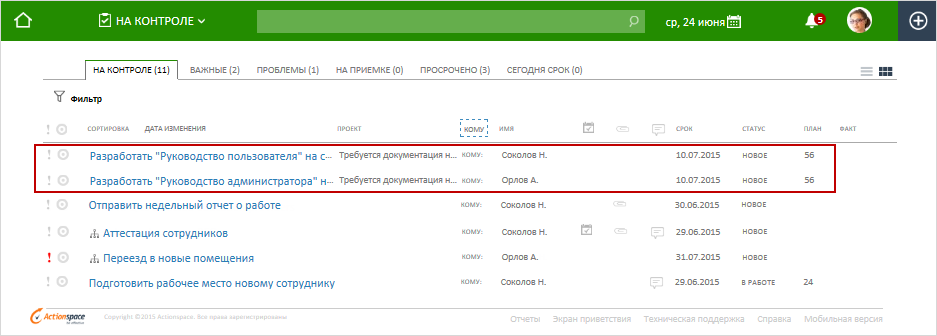
Supervisor control over the implementation of documentation
After the preparation of the set of documents is completed, the technician fixes the elapsed time and completes the task. The manager will receive an e-mail notification stating that the work has been completed and will be able to know the actual labor costs.
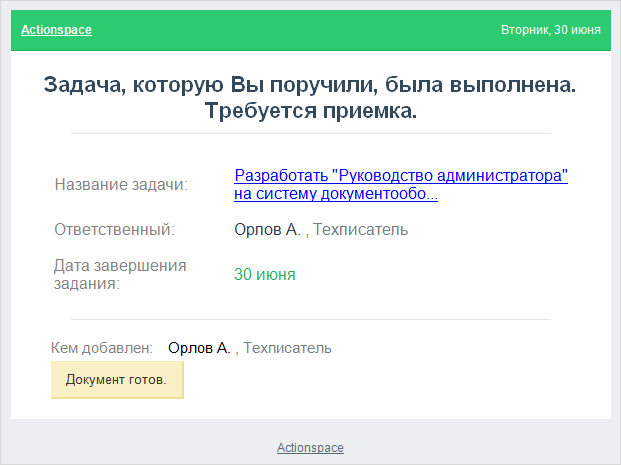
Notification of the manager on the completion of the work on documents
And now the most important thing:
When it comes time for calculating labor costs (for example, for calculating bonuses), the technical managers will need to log in to the Actionspace system and prepare a report where the start and end dates for all projects for the specified period will be recorded, the planned and real terms and labor costs for all technical writers department. Using filters, you can prepare a report on the work of all or a specific employee, for all or a specific project, for a certain period and for tasks in certain states.
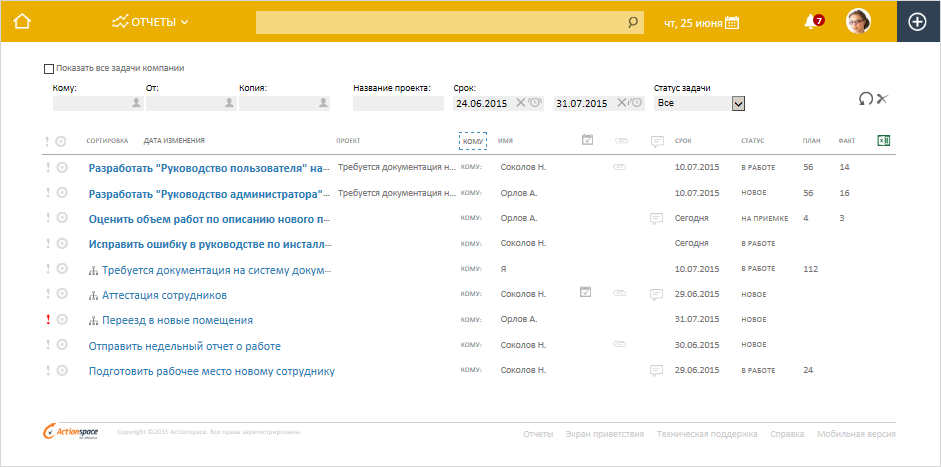
View a report on the work of technicians
The report generated on the screen can be exported to MS Excel format in order to be transferred to the supervisor or used in further work.
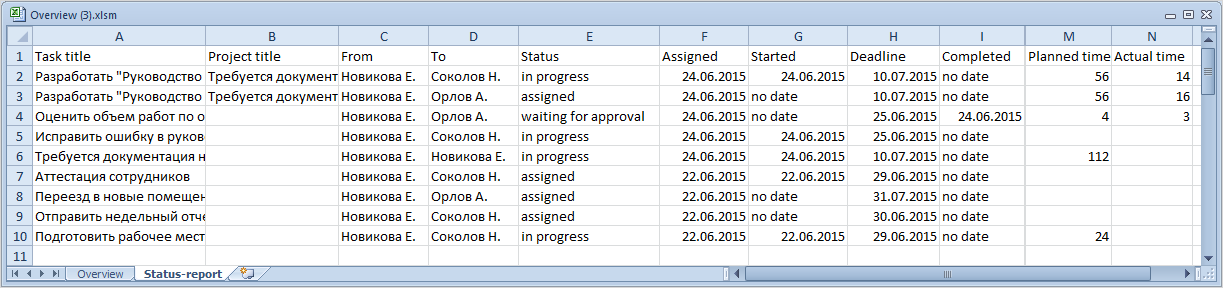
Report on the work of technicians
Thus, the use of a simple system will allow the manager to avoid the monthly routine work of manually calculating the work of technical recorders for all active development projects, as well as to evaluate the speed of work of employees and compare the time spent on projects.
Using a browser to access the system allows you to use it even in those companies where employees of the same department work in different cities, and their manager manages the process from the head office.
Of course, the option of calculating the labor costs of technicians proposed by me is not perfect, but this solution helped us streamline the work on documentation, not forgetting to put time on its testing and more efficiently organize work in joint teams consisting of product managers and technical writers who are in different cities.
If we talk about the features of implementation, we first tried the Actionspace system as part of a free online trial (full-featured trial), and then switched to the paid version. We use the web version of Actionspace, but they also have an app for Office 365 and SharePoint Online - for those who use the Microsoft cloud infrastructure.
Source: https://habr.com/ru/post/261521/
All Articles