Acronis Backup Russia - First Look
In this article we want to tell you about the features of the representative of the new generation of Acronis data protection products (simply “backup”) called Acronis Backup Russia . The backup theme is banal and utterly jaded, so we will not focus on the benefits of backup as such, but tell you about the differences between this product and traditional solutions.

At first glance, the set of components in the product is the same as in conventional solutions:
- Management Server (Acronis Management Server);
- Web-based management console;
- Backup agents for specific systems (Windows, Linux, Mac, VMware vSphere, Microsoft Hyper-V, etc.);
')
However, there are a number of significant differences / features, which are as follows:
1) First, the centralized management server is physically located in the cloud - a dedicated Acronis data center (in Russia).
This is a huge, distributed, highly available (Highly available) system, instances of which are deployed in our data centers throughout the world.
The end user does not need to install a management server and customize it to fit their needs. This, among other things, solves the problem of distributed environments, for example, if a user has several offices, each of which is connected to the head office via VPN. In such cases, setting up a centralized management server often becomes a non-trivial task requiring significant efforts from system administrators.
2) Secondly, the management console is a fully Web-based application that is accessible from any machine connected to the Internet. Web management console is a JavaScript application written using the ExtJS framework.
From the user's point of view, you only need to go to the Web console, download the appropriate agent and install it. During installation, a user account is asked for correct binding on the management server, so no additional configuration is required.
Many users have a certain distrust of the web interfaces of applications that have traditionally been desktop. In many ways, this prejudice was created thanks to VMware with its vSphere Web Client, which I personally still reject even in version 6.0 (although, I must pay tribute, it has become much better than in previous versions). In our interface, we tried to take into account the shortcomings and make working with the Web console as similar to working with the desktop version as possible from the point of view of user experience (UX).
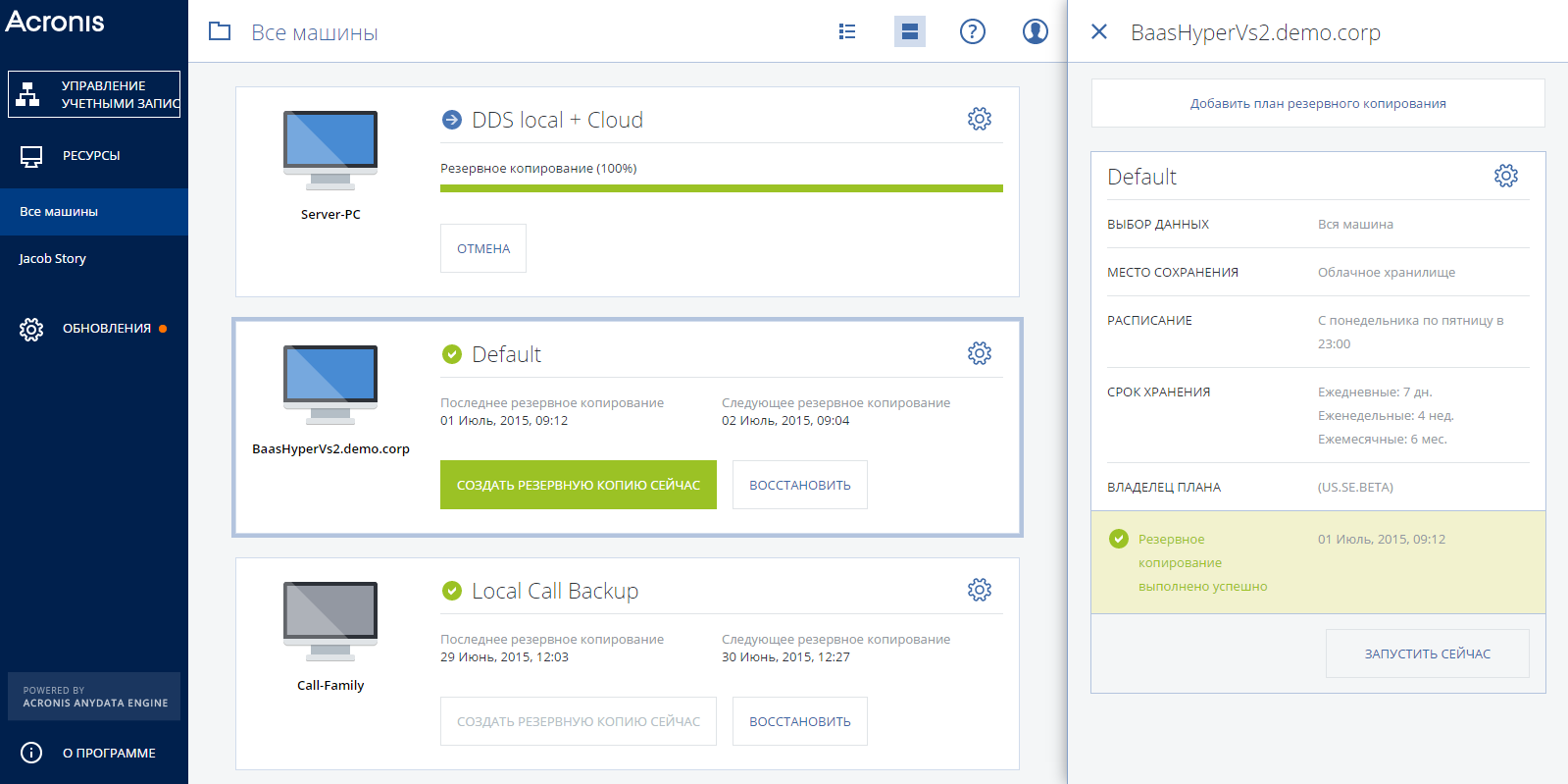
3) Thirdly, backup agents do not require a permanent connection to the management server and can work autonomously.
This is achieved due to the fact that backup tasks are received by the agent “personally” - it connects to the management server via a secure HTTPS protocol using TLS 1.2 and additional encryption, and then receives tasks and backup plans. Thus, the management server never connects directly with the agent - the initiative falls entirely on the agent’s shoulders. If there is no connection with the management server, the agent continues to operate according to the plan that was received during the last successful connection.
The product includes all the standard set of functionality that is expected from any advanced backup solution:
• Saving archives locally on the user's servers or in the cloud under Acronis (Acronis Cloud);
• Encryption of archives (including AES-256, and GOST);
• Backup entire machines and individual files;
• Restore to bare metal (bare-metal recovery);
• Granular recovery of files from any type of archive;
• Support for Microsoft applications (recovery of individual elements of Microsoft SQL, Exchange, SharePoint) using dedicated agents;
• "No-agent" backup of virtual machines on vSphere and Hyper-V;
• other.
An example of a user interface for managing backups:
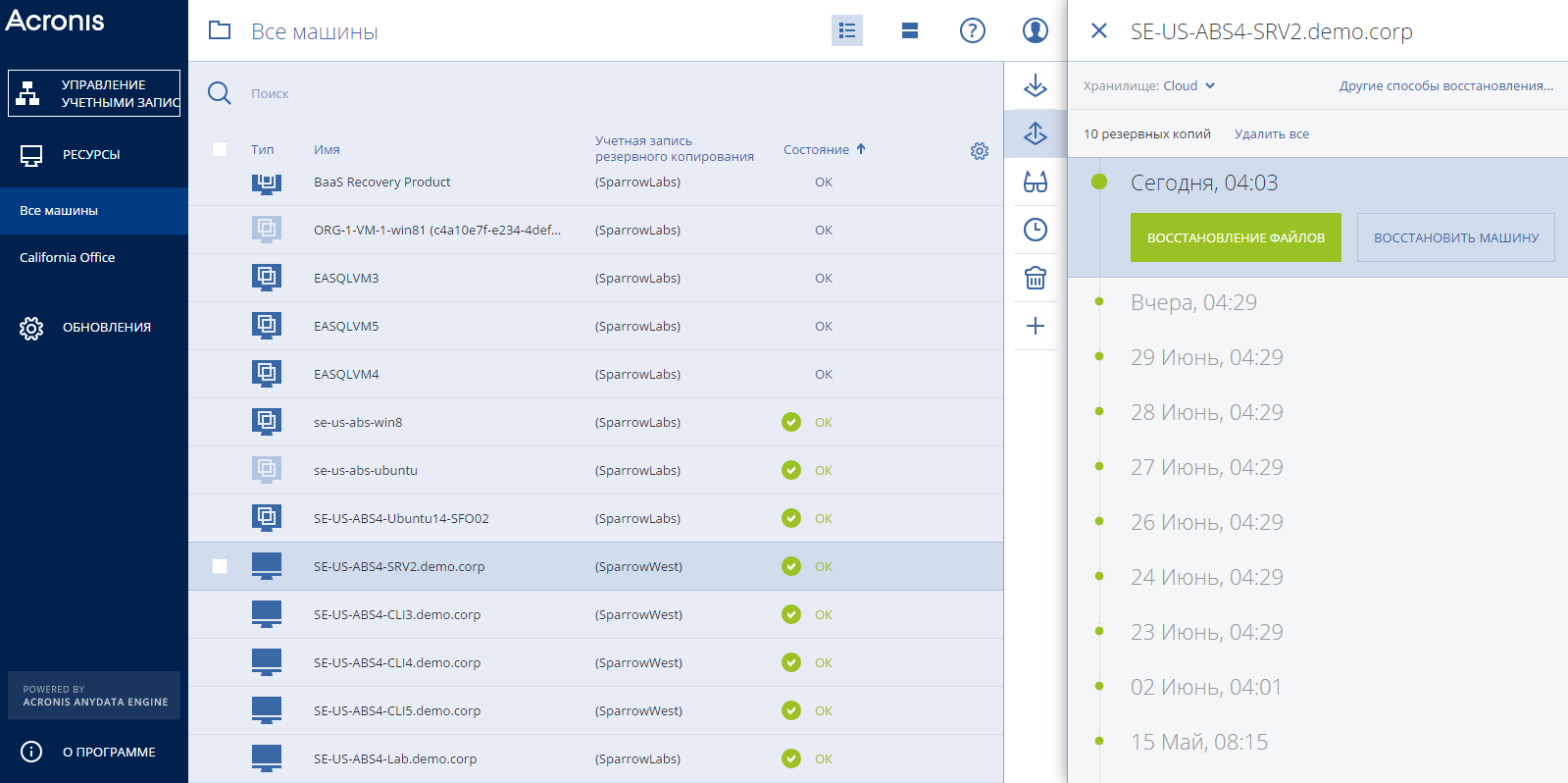
In addition, purely corporate opportunities were added, such as:
• Reporting on the use of space for backup;
• Replication of data in the cloud storage;
• Role model of security, and other functionality.
An example of a user interface for managing user subscriptions (admin interface):
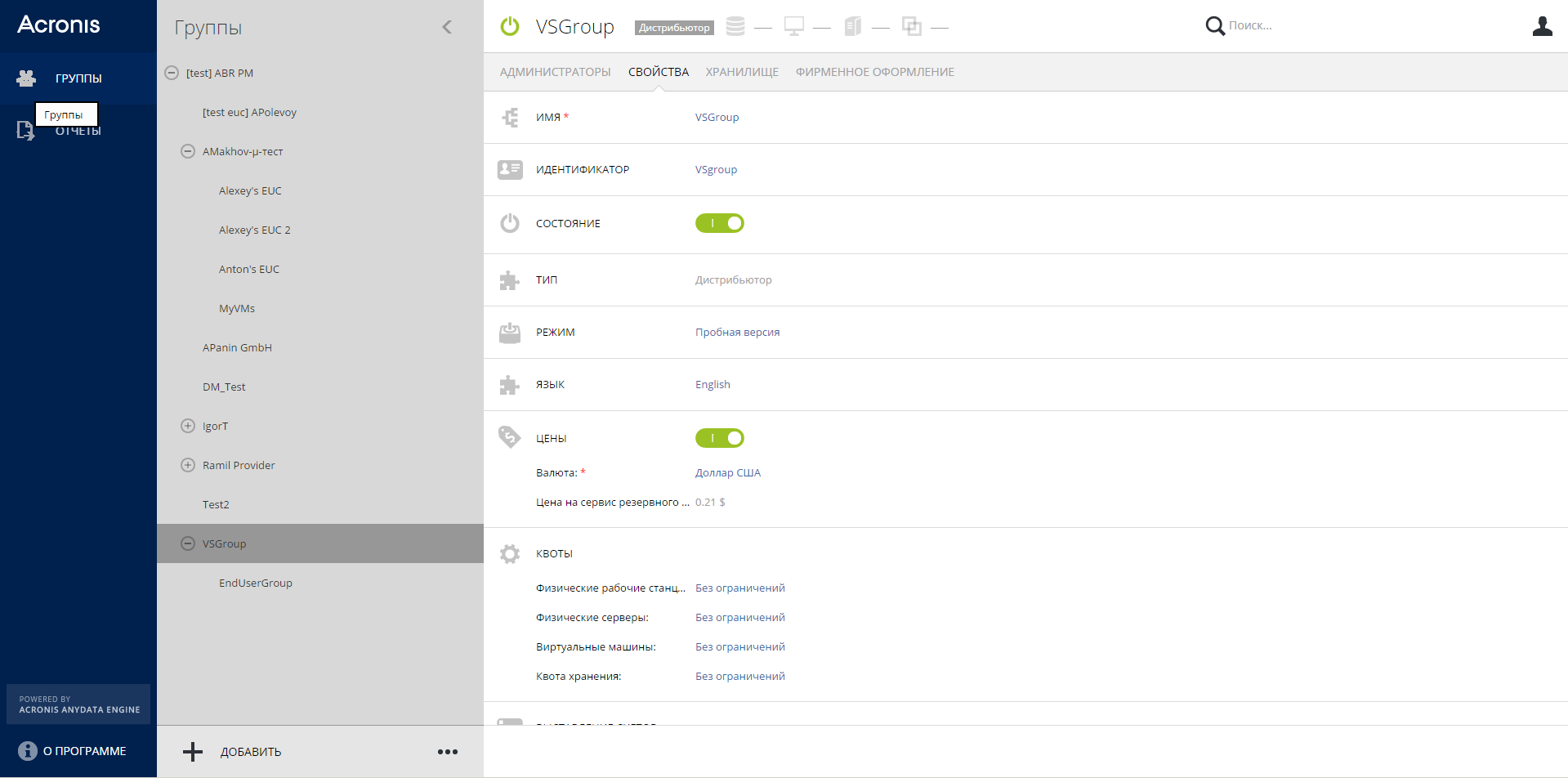
Thanks to the distributed architecture, the addition of new functionality is greatly simplified. The entire server side upgrade is performed on the Acronis side without user involvement, while maintaining backward compatibility with old versions of agents. That is, the user does not need to bother with updating his backup solution entirely - the new functionality will appear automatically on the server side, to access it, you only need to update the agents, which again is performed transparently through the Update section in the web console.
Acronis Backup Russia is perfect for anyone who is looking for a convenient backup solution that also requires minimal implementation costs.
This product is interesting primarily for small and medium businesses, but, of course, we will find solutions for large environments.
June 8, the product was announced on our website , so welcome to the comments.

ARCHITECTURE
At first glance, the set of components in the product is the same as in conventional solutions:
- Management Server (Acronis Management Server);
- Web-based management console;
- Backup agents for specific systems (Windows, Linux, Mac, VMware vSphere, Microsoft Hyper-V, etc.);
')
However, there are a number of significant differences / features, which are as follows:
1) First, the centralized management server is physically located in the cloud - a dedicated Acronis data center (in Russia).
This is a huge, distributed, highly available (Highly available) system, instances of which are deployed in our data centers throughout the world.
The end user does not need to install a management server and customize it to fit their needs. This, among other things, solves the problem of distributed environments, for example, if a user has several offices, each of which is connected to the head office via VPN. In such cases, setting up a centralized management server often becomes a non-trivial task requiring significant efforts from system administrators.
2) Secondly, the management console is a fully Web-based application that is accessible from any machine connected to the Internet. Web management console is a JavaScript application written using the ExtJS framework.
From the user's point of view, you only need to go to the Web console, download the appropriate agent and install it. During installation, a user account is asked for correct binding on the management server, so no additional configuration is required.
Many users have a certain distrust of the web interfaces of applications that have traditionally been desktop. In many ways, this prejudice was created thanks to VMware with its vSphere Web Client, which I personally still reject even in version 6.0 (although, I must pay tribute, it has become much better than in previous versions). In our interface, we tried to take into account the shortcomings and make working with the Web console as similar to working with the desktop version as possible from the point of view of user experience (UX).
3) Thirdly, backup agents do not require a permanent connection to the management server and can work autonomously.
This is achieved due to the fact that backup tasks are received by the agent “personally” - it connects to the management server via a secure HTTPS protocol using TLS 1.2 and additional encryption, and then receives tasks and backup plans. Thus, the management server never connects directly with the agent - the initiative falls entirely on the agent’s shoulders. If there is no connection with the management server, the agent continues to operate according to the plan that was received during the last successful connection.
FUNCTIONALITY
The product includes all the standard set of functionality that is expected from any advanced backup solution:
• Saving archives locally on the user's servers or in the cloud under Acronis (Acronis Cloud);
• Encryption of archives (including AES-256, and GOST);
• Backup entire machines and individual files;
• Restore to bare metal (bare-metal recovery);
• Granular recovery of files from any type of archive;
• Support for Microsoft applications (recovery of individual elements of Microsoft SQL, Exchange, SharePoint) using dedicated agents;
• "No-agent" backup of virtual machines on vSphere and Hyper-V;
• other.
An example of a user interface for managing backups:
In addition, purely corporate opportunities were added, such as:
• Reporting on the use of space for backup;
• Replication of data in the cloud storage;
• Role model of security, and other functionality.
An example of a user interface for managing user subscriptions (admin interface):
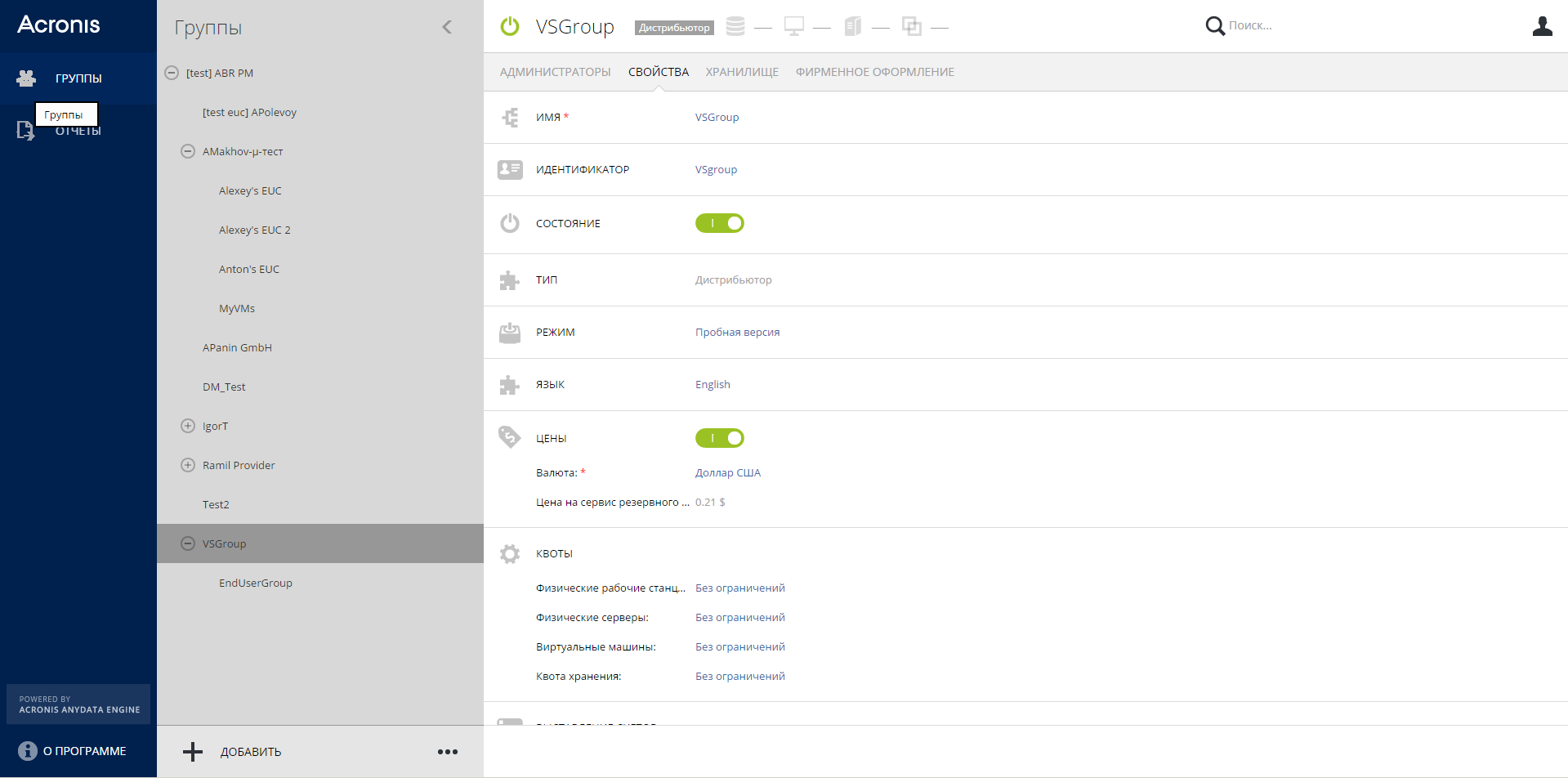
SUPPORT AND EXPANDABILITY
Thanks to the distributed architecture, the addition of new functionality is greatly simplified. The entire server side upgrade is performed on the Acronis side without user involvement, while maintaining backward compatibility with old versions of agents. That is, the user does not need to bother with updating his backup solution entirely - the new functionality will appear automatically on the server side, to access it, you only need to update the agents, which again is performed transparently through the Update section in the web console.
CONCLUSION
Acronis Backup Russia is perfect for anyone who is looking for a convenient backup solution that also requires minimal implementation costs.
This product is interesting primarily for small and medium businesses, but, of course, we will find solutions for large environments.
June 8, the product was announced on our website , so welcome to the comments.
Source: https://habr.com/ru/post/261519/
All Articles