Consolidation of offices in 3CX (Part 1. We use trunks)
Often the task is to combine offices or connect remote employees. In 3CX, this can be solved in several ways, from standard and already familiar ones (port forwarding, peer-to-peer connection, etc.) to the options offered by the 3CX system. Consider options for combining offices:
Part 1. Combining offices with trunks. Option when using two 3CX servers.
In 3CX, a trunk system is implemented - it allows you to combine two or more offices with the ability to transfer subscriber statuses (Presence). Configured through the web interface in the appropriate section.
')

Setup:
Type of trunk. There are two work options, both Trunk and Tunnel. The main difference between them is the connection with encryption (tunnel) and without (trunk).
Trunk
1. Master UDP - works as a proxy and accepts registration on its side. Standard ports for SIP signaling are used: 5060 and RTP range for voice: 9000-9049 in 3CX, which must be forwarded to NAT:
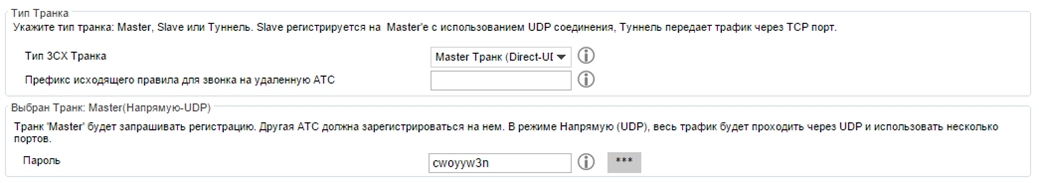
2. Slave UDP - works as a client and registers on a remote server. By default, standard ports are used (SIP signaling: 5060, RTP (voice) range: 9000-9049) - must be forwarded to NAT. Requires a password that sets the master:
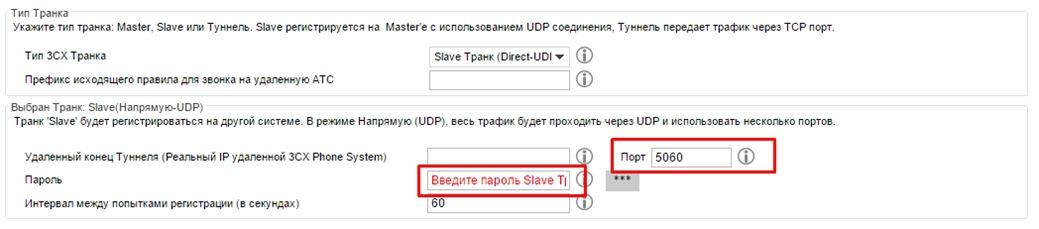
Tunnel
1. Master TCP - works as a proxy and accepts registration on its side. One port is used for SIP signaling and RTP streams:
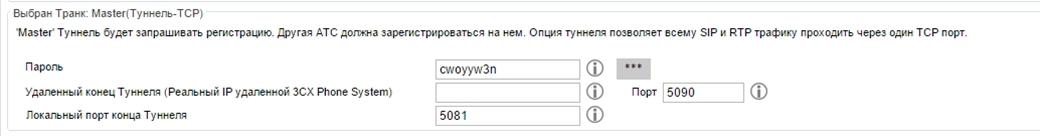
2. Slave TCP - works as a client and registers on a remote server. Here the settings are a bit more:

On NAT, it will be enough to forward one port 5090 over TCP to pass traffic.
In addition, it should be noted that if a TCP tunnel is used, then all traffic is encrypted, we cannot give more information about the type and methods of encryption, since the information is closed.
Additional settings.
Presence feature or display subscriber status.
This function allows you to give subscriber statuses from a remote point to the main server, in addition to the standard BLF (Busy Lamp Field), Presence is supported for the 3CX client (standard statuses: in place, absent, etc.)
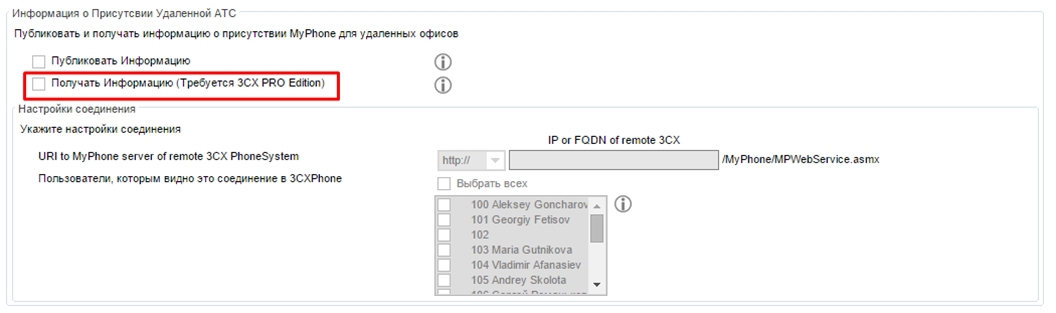
Please note that to publish subscriber status information a standard license is enough, if the task is to give and receive subscriber statuses on both sides (remote and local), then a PRO version license is required on both sides.
We'll talk about connecting remote employees in the second part.
Part two
- Where is the IP PBX 3CX at both points (Part 1)
- Connecting remote employees without a telephone station (Part 2)
Part 1. Combining offices with trunks. Option when using two 3CX servers.
In 3CX, a trunk system is implemented - it allows you to combine two or more offices with the ability to transfer subscriber statuses (Presence). Configured through the web interface in the appropriate section.
')

Setup:
Type of trunk. There are two work options, both Trunk and Tunnel. The main difference between them is the connection with encryption (tunnel) and without (trunk).
Trunk
1. Master UDP - works as a proxy and accepts registration on its side. Standard ports for SIP signaling are used: 5060 and RTP range for voice: 9000-9049 in 3CX, which must be forwarded to NAT:
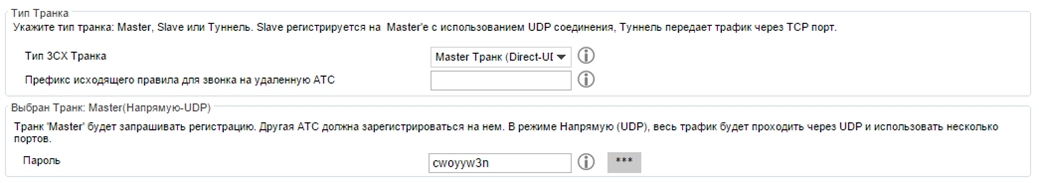
2. Slave UDP - works as a client and registers on a remote server. By default, standard ports are used (SIP signaling: 5060, RTP (voice) range: 9000-9049) - must be forwarded to NAT. Requires a password that sets the master:
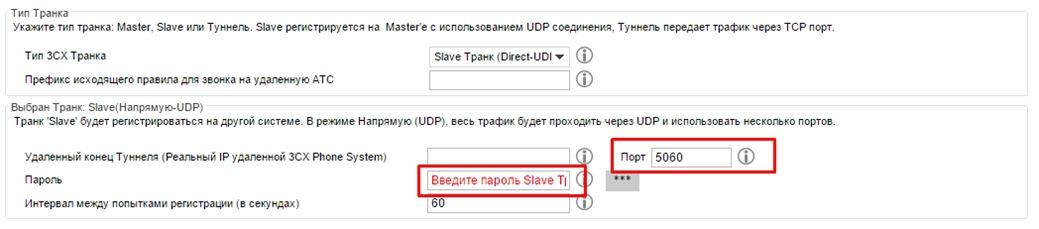
Tunnel
1. Master TCP - works as a proxy and accepts registration on its side. One port is used for SIP signaling and RTP streams:
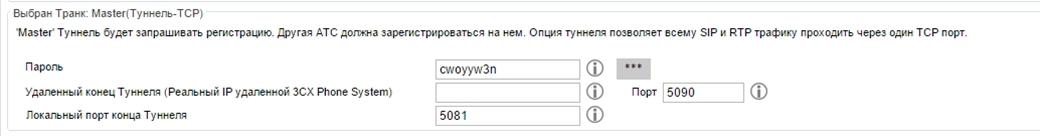
2. Slave TCP - works as a client and registers on a remote server. Here the settings are a bit more:

- The internal IP address or hostname of the remote server is used in signaling. In addition, you must specify the internal SIP port, the default is 5060.
- Remote end of the tunnel - specify the IP address or host name of the remote end and specify the port, by default 5090 - used in the 3CX tunnel.
- Local end of the tunnel - you must select an interface if there are more than 1 on the machine. The default port is 5081 + 1 for each new tunnel.
- Host password
On NAT, it will be enough to forward one port 5090 over TCP to pass traffic.
In addition, it should be noted that if a TCP tunnel is used, then all traffic is encrypted, we cannot give more information about the type and methods of encryption, since the information is closed.
Additional settings.
Presence feature or display subscriber status.
This function allows you to give subscriber statuses from a remote point to the main server, in addition to the standard BLF (Busy Lamp Field), Presence is supported for the 3CX client (standard statuses: in place, absent, etc.)
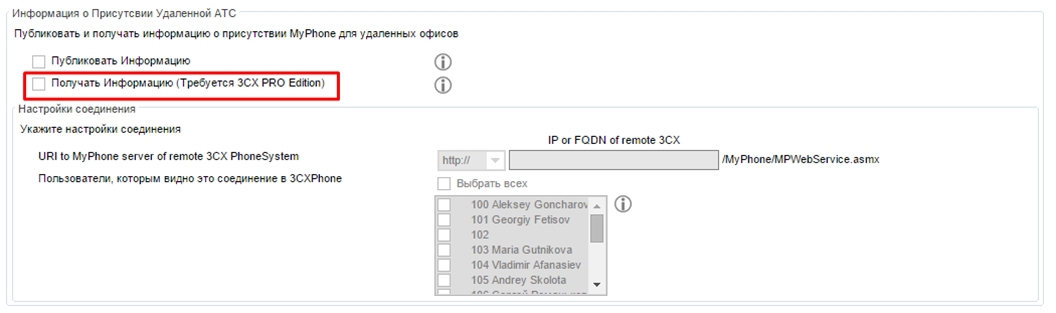
Please note that to publish subscriber status information a standard license is enough, if the task is to give and receive subscriber statuses on both sides (remote and local), then a PRO version license is required on both sides.
We'll talk about connecting remote employees in the second part.
Part two
Source: https://habr.com/ru/post/261405/
All Articles