Password Manager in Firefox. Sync on multiple computers
Task:
There are hundreds of accounts on different sites. It is required to minimize the introduction of a login / password (one click), while:
- provide a way to synchronize data from accounts between work and home computers
- comply with all security measures in order to avoid password theft
- the solution should be cross-platform
Recently, I switched to Linux and successfully master all its charms, and at the same time I solve the problems arising in connection with the transition. So earlier, to automate the authorization process, I used the portable AI Roboform ( Roboform 2Go ), which I installed on a flash drive and respectively all logins / passwords were stored on it, all I had to do was not to forget the flash drive at home and enter the master password once, and then one click and I'm already logged in to the site.
And when I moved to Ubuntu at home, I had to remember all the passwords, but laziness was the engine of progress and I was looking for a way out of this situation.
First you need to install the Secure Login plugin, which works on the principle of Magic Wand in Opera, that is, using the password memorization mechanism in firefox, it finds the form fields for authorization and does not insert the login / password right away, but waits for your command (by default Alt + N or click on the key in the status line), while having a mechanism to avoid duplication of information, auto-complete the fields of registration forms and protect against password theft using javascript and XSS. It also has the option to go to the site authorized immediately from the bookmarks.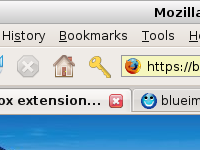
Next install the Google Browser Sync plugin - this extension is designed to synchronize settings between browsers. In it, after installation, set a password (PIN) in order to decrypt stored passwords and cookies. In the settings we can set the synchronization for saved passwords, cookies, bookmarks, history of visited addresses, as well as open tabs and windows.
Now, once I enter my username / password on the sites at work, when I get home, I just enter the password (PIN) to start data synchronization between the browsers and I thus remain logged in on the site until the cookie expires.
Plus, we kill the second “hare” - now the tabs left open at work, after synchronization, you can open at home and continue surfing.
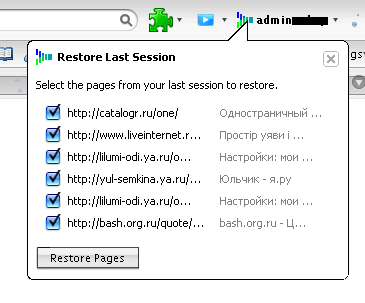
Disadvantages:
- you must have an account in Google.
- passwords are forgotten, because I do not remember when I entered them for the last time.
The decision, in my opinion elegant and I am 100% satisfied with it.
For manual synchronization, you can use the Password Exporter extension, which exports / imports passwords with the ability to encrypt the output xml file.
There are hundreds of accounts on different sites. It is required to minimize the introduction of a login / password (one click), while:
- provide a way to synchronize data from accounts between work and home computers
- comply with all security measures in order to avoid password theft
- the solution should be cross-platform
Recently, I switched to Linux and successfully master all its charms, and at the same time I solve the problems arising in connection with the transition. So earlier, to automate the authorization process, I used the portable AI Roboform ( Roboform 2Go ), which I installed on a flash drive and respectively all logins / passwords were stored on it, all I had to do was not to forget the flash drive at home and enter the master password once, and then one click and I'm already logged in to the site.
And when I moved to Ubuntu at home, I had to remember all the passwords, but laziness was the engine of progress and I was looking for a way out of this situation.
First you need to install the Secure Login plugin, which works on the principle of Magic Wand in Opera, that is, using the password memorization mechanism in firefox, it finds the form fields for authorization and does not insert the login / password right away, but waits for your command (by default Alt + N or click on the key in the status line), while having a mechanism to avoid duplication of information, auto-complete the fields of registration forms and protect against password theft using javascript and XSS. It also has the option to go to the site authorized immediately from the bookmarks.
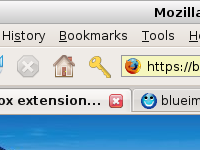
Next install the Google Browser Sync plugin - this extension is designed to synchronize settings between browsers. In it, after installation, set a password (PIN) in order to decrypt stored passwords and cookies. In the settings we can set the synchronization for saved passwords, cookies, bookmarks, history of visited addresses, as well as open tabs and windows.
Now, once I enter my username / password on the sites at work, when I get home, I just enter the password (PIN) to start data synchronization between the browsers and I thus remain logged in on the site until the cookie expires.
Plus, we kill the second “hare” - now the tabs left open at work, after synchronization, you can open at home and continue surfing.
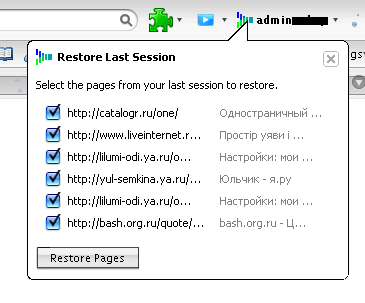
Disadvantages:
- you must have an account in Google.
- passwords are forgotten, because I do not remember when I entered them for the last time.
The decision, in my opinion elegant and I am 100% satisfied with it.
For manual synchronization, you can use the Password Exporter extension, which exports / imports passwords with the ability to encrypt the output xml file.
')
Source: https://habr.com/ru/post/26125/
All Articles