Plugin for external comments on Habr and other sites

I present to your attention a browser extension that allows you to write comments on articles on HabraHabr, GeekTimes and MegaMozg for readonly and unregistered users.
If the news is duplicated on Habré and Hiktatimes, then these articles will have a general discussion. Also, the general discussion will be, for example, on copies from the habr: SOKHABR or SavePearlHarbor . And on any other resources where a copy of the article.
Another extension is useful because if there was a review of a phone, laptop or other product on the web, then the corresponding review will be shown in the online store on the page with this product.
The extension is multilingual, you can customize your list of languages and switch between discussion languages.
Self-regulation works in the topics - comments can be zaplyusovat and zaminusovat, it affects the rating and the ability to print comments with a certain period.
The rating is not constant, but tends to zero exponentially, the half-life is about 2 weeks.
Also, in the subject there are two more tabs “Wiki” and “FAQ”. In the "Wiki" you can add as text, and specify the page from Wikipedia. In the “FAQ” to take the most frequently asked questions from the discussion, so as not to litter the topics with similar messages and questions.
Now about other sites
There are a lot of news sites on the Internet, without the possibility of discussing the news, and if possible, either empty or one comment. And in order to read the opinions of people - you need to go through a lot of news sites. Now on all sites, on the page with the same news, there will be a general discussion. The same is about online stores and product reviews.
I am sure that there will be other applications.
How to use?
First you need to install the extension in your browser (for the time being it is published only for chrome . For opera and firefox Mozilla at the approval stage).

After that, an icon will appear with a flower in the browser panel, when you click on it, the panel with the discussion leaves. Next, the most relevant discussion for the current page is loaded, or a new topic is created with an automatically assigned title. May, of course, the left topic will also sink (I came up with an algorithm on my knee), but gradually I will improve the service.
')
By default, after running the plugin, the list of languages is inherited from the browser settings. This can be changed in the settings.
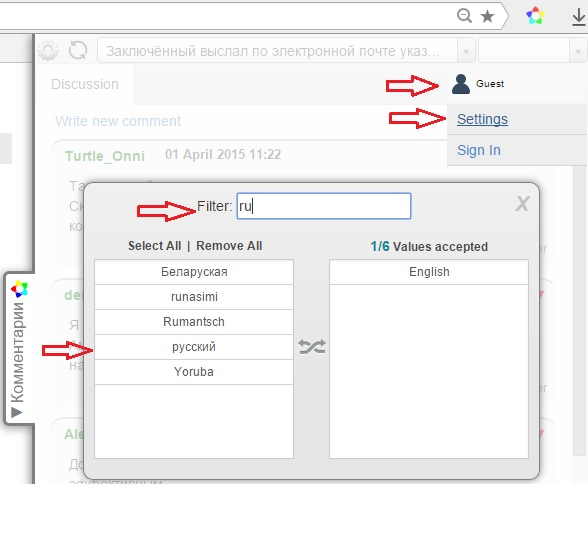
To do this, in the drop-down menu under the user icon, select the “Settings” menu item, a dialog box will open with a choice of languages for the switch. Use the filter to quickly search and add the languages you need. They will appear in the drop-down list to the right of the title of the current discussion topic.

If the system is not confident in choosing the right theme - then it will highlight the text in yellow. To draw the user's attention to the need to see the list of proposed topics and select the appropriate one or start a new one. This is important , it is the only action that is required from the user, and which is not obvious.
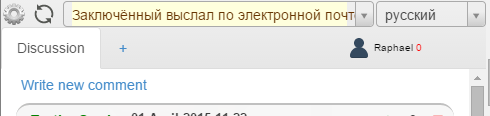
If you want to write something - you should log in. For convenience, you can log in via social network.
I also took a very desperate step, because There are almost no people who want to write something. You can simply specify a name and write a comment - the system will create the user itself. But access to the account will be only through a cookie, and it is easy to lose. You can create a password or link a social network later. How to specify email for response notifications.
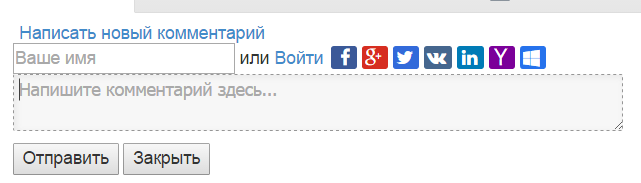
Or write answers to already created topics and vote for other people's comments.
For Chrome, you can install it in the store , and for Opera and firefoxa you can download it here .
Sources of client part lie on GitHub
Source: https://habr.com/ru/post/261209/
All Articles