Monitoring of transport on ViaLatM service
Recently, the service has been significantly improved. The current version of the service allows you to use it to monitor vehicles in enterprises with a small fleet of vehicles.
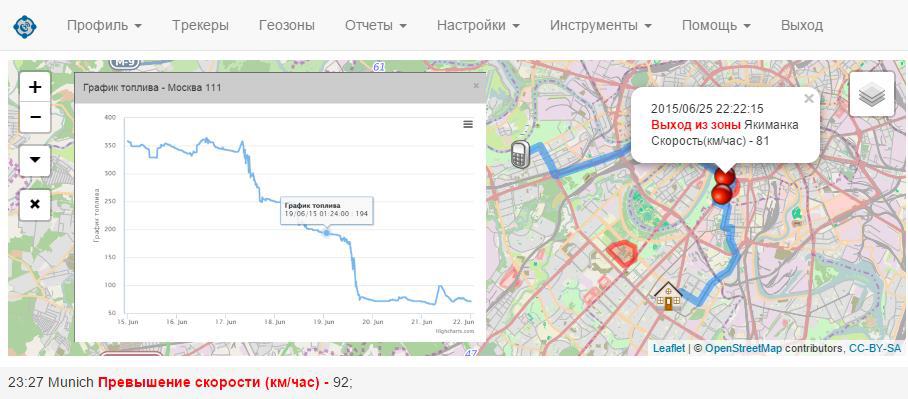
Key improvements service for vehicle monitoring:
The service allows you to quickly solve problems :
You can get acquainted with new opportunities in DEMO ACCESS .
')
Restrictions on the free version for monitoring vehicles: up to 10 objects in one account. At the same time, access to the service is free for the first two months.
Further details about the new features for monitoring vehicles:
In addition to the “Runs / Parkings” report, in which information on all runs and parking is displayed in detail, a report on runs / parking for a time interval with a breakdown by days is implemented. You get total information about the runs / parking for each day of the selected time interval.
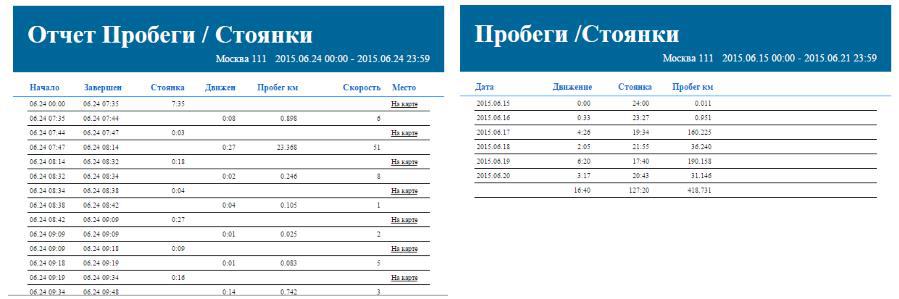
Created a group of fuel reports. It includes the reports “Fuel Schedule”, “Daily Fuel Consumption” and “Plums / Refueling”.
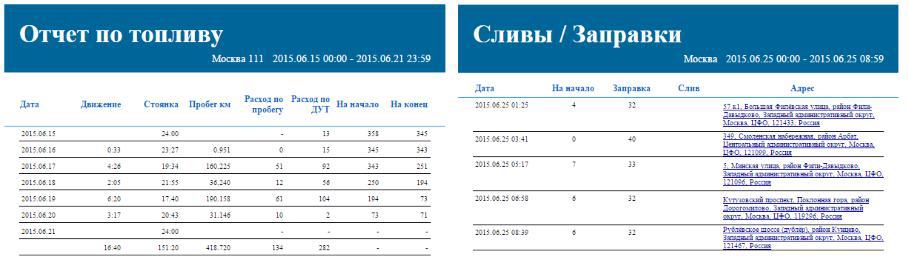
To obtain information on fuel consumption by sensors, you need to set the "Fuel consumption" settings in the tracker menu. Sets the average fuel consumption per 100 km of run, the sensor number and the calibration table of the fuel tank. If the sensor and the calibration table are not set, the calculation of fuel consumption is based on consumption per 100 km.
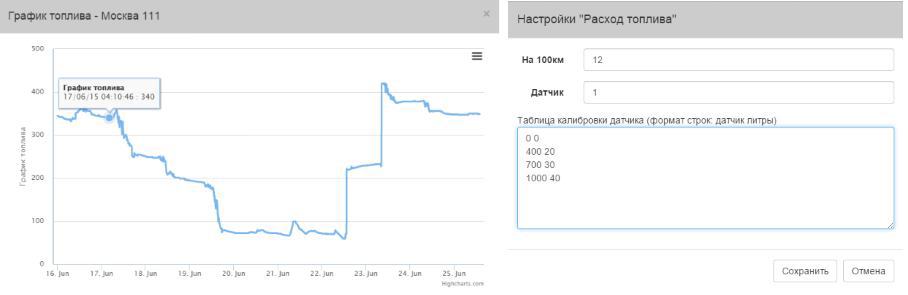
For convenience, you can create folders (no limit on the nesting level) and distribute vehicles into folders. Also added a group of reports by folder. It offers reports "Runs / Parking" and "Fuel consumption", which are generated for all devices in the current folder within the selected time interval.
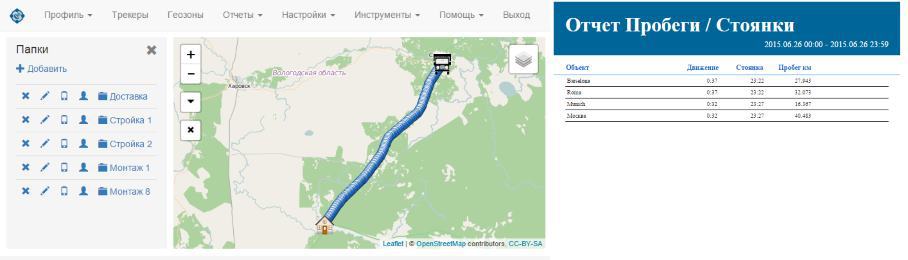
Now, created users can define administrative rights. Users with such rights can add, delete and modify objects (trackers, geofences, other users and folders). In this case, these actions are valid within the folder in which the user is created.
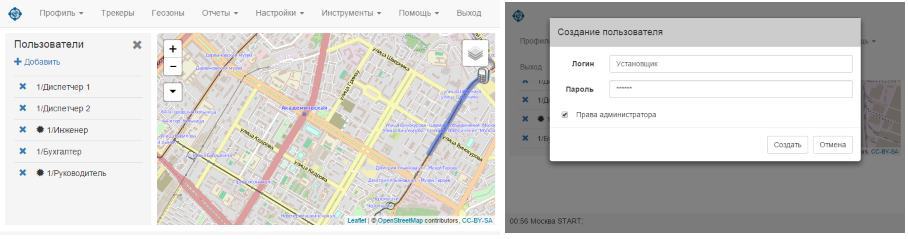
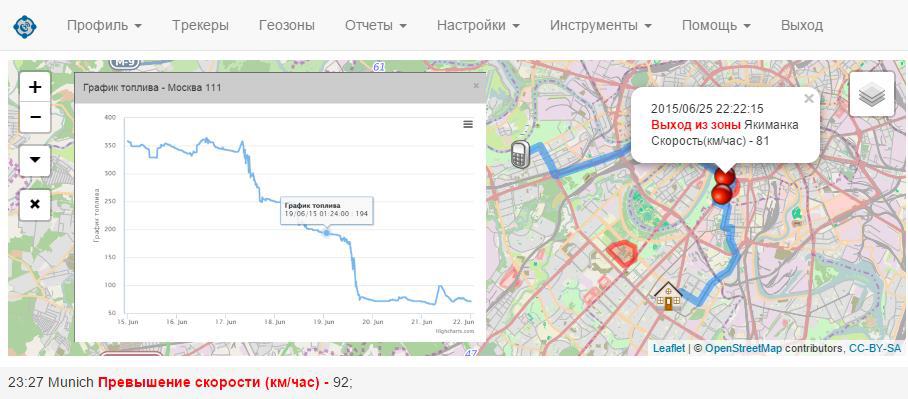
Key improvements service for vehicle monitoring:
- Significantly expanded set of supported automotive trackers
- Implemented reports focused on monitoring of transport
- Implemented the ability to control fuel consumption
The service allows you to quickly solve problems :
- Find out where the selected vehicle is now
- Display where the vehicle traveled at specified intervals
- Get reports on mileage, fuel consumption and geo-zone visits
You can get acquainted with new opportunities in DEMO ACCESS .
')
Restrictions on the free version for monitoring vehicles: up to 10 objects in one account. At the same time, access to the service is free for the first two months.
Further details about the new features for monitoring vehicles:
Mileage reports
In addition to the “Runs / Parkings” report, in which information on all runs and parking is displayed in detail, a report on runs / parking for a time interval with a breakdown by days is implemented. You get total information about the runs / parking for each day of the selected time interval.
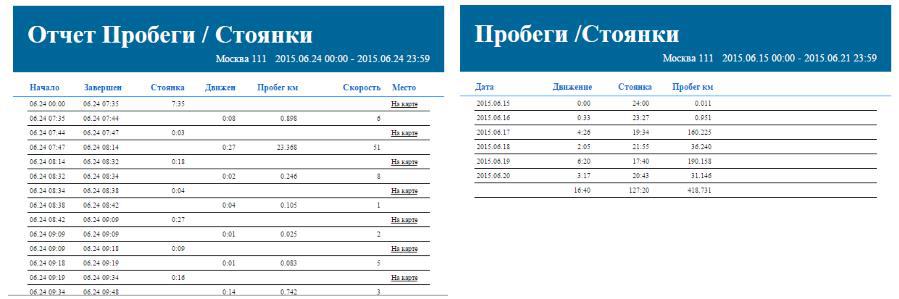
Fuel reports
Created a group of fuel reports. It includes the reports “Fuel Schedule”, “Daily Fuel Consumption” and “Plums / Refueling”.
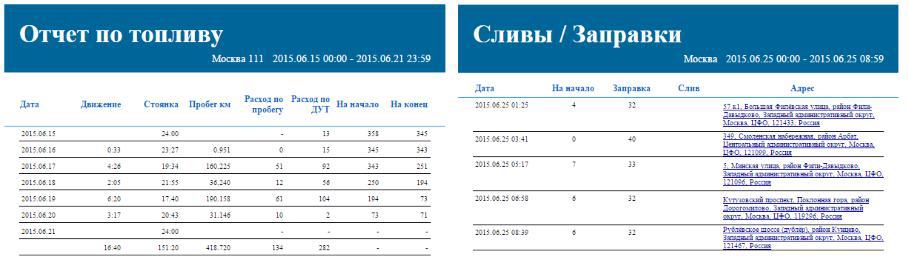
To obtain information on fuel consumption by sensors, you need to set the "Fuel consumption" settings in the tracker menu. Sets the average fuel consumption per 100 km of run, the sensor number and the calibration table of the fuel tank. If the sensor and the calibration table are not set, the calculation of fuel consumption is based on consumption per 100 km.
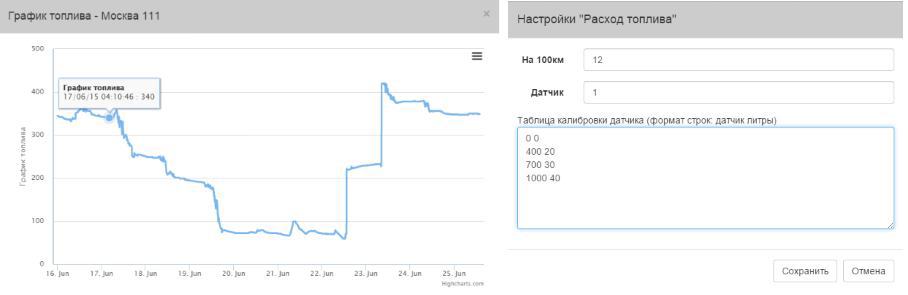
Folders and folder reports
For convenience, you can create folders (no limit on the nesting level) and distribute vehicles into folders. Also added a group of reports by folder. It offers reports "Runs / Parking" and "Fuel consumption", which are generated for all devices in the current folder within the selected time interval.
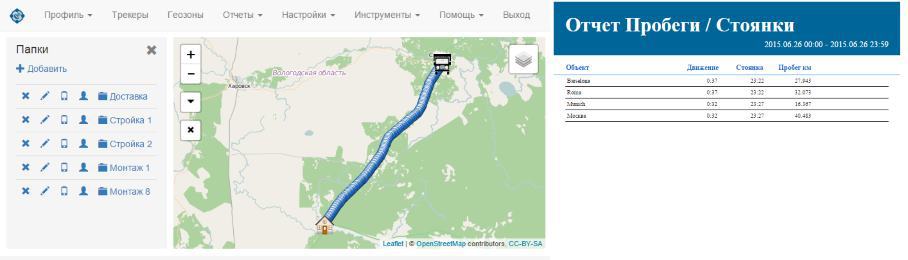
Users
Now, created users can define administrative rights. Users with such rights can add, delete and modify objects (trackers, geofences, other users and folders). In this case, these actions are valid within the folder in which the user is created.
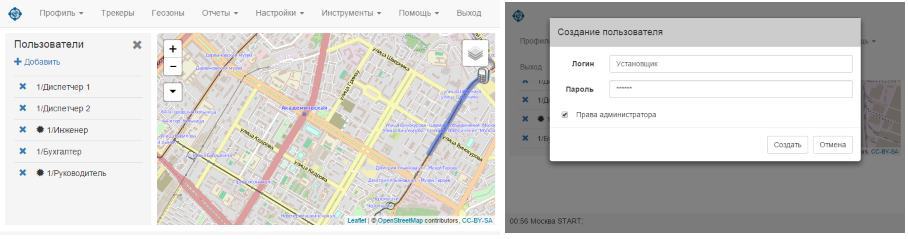
What is planned in the future
- Ability to select the application interface: vehicle monitoring / personal monitoring. The user will be able to choose in which interface he will use the service, each will have its own reports and settings
- Publication of service access API
- Work with routes
Source: https://habr.com/ru/post/261185/
All Articles