Decoding the upcoming 3CX Phone System update to version 14
This is a first technical glance, so the information is not complete and supplements are possible in the near future.
What's new?
')
A little more about the changes.
New clients can be viewed in the respective markets for Android and iOS, however, it should be noted that the client for IOS is waiting for confirmation from the Appstore, as soon as they give a go, the client will immediately appear. Customers for smartphones, we will consider a little later, as it will be possible to officially install for iOS.
Now about the web interface.
We have slightly optimized the location of the bookmarks, the statuses now, as it should be, are in a separate tab and do not interfere with the settings - no need to scroll once again, in addition, a wizard has been added that will help with the first settings:
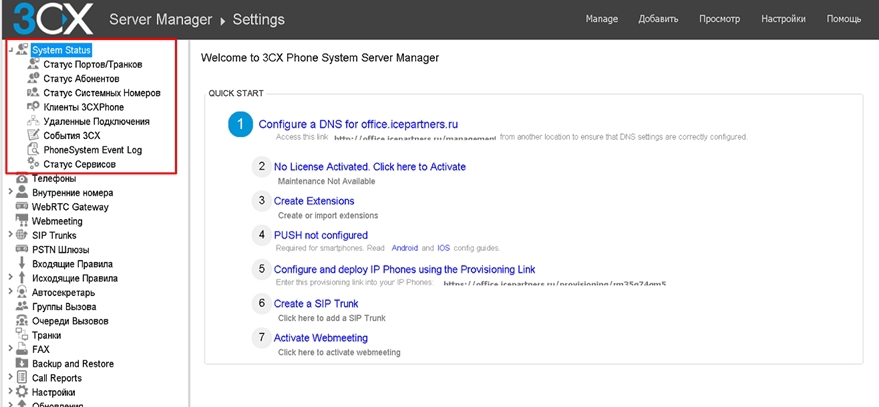
It should be noted that not everything is still localized, but the question is in process.
Changes to sound files
In the settings added quota for audio files, now you can set the statute of limitations:
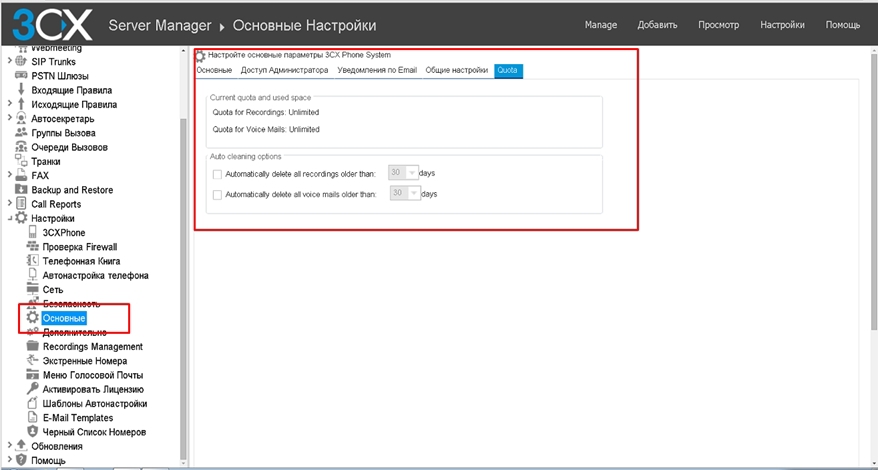
Setting the statute of limitations:
All files older than the specified time will be automatically deleted.
Sound Management (Recording Management)
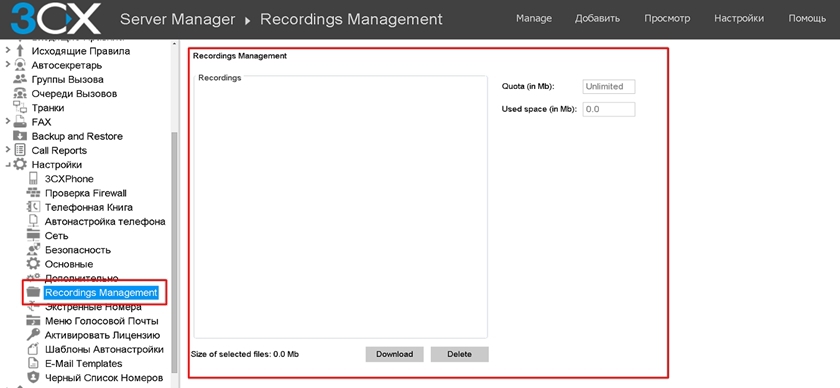
Sound Management Manager, where you can manually download a file or delete it manually.
New call log
Now the call log is in the main interface, which of course is convenient:
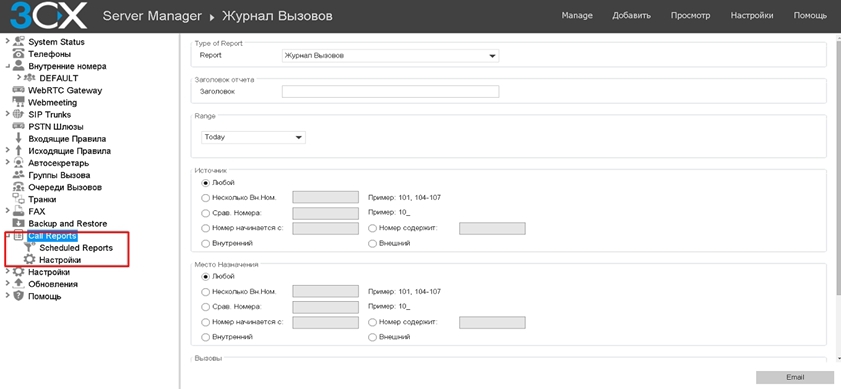
The filters left the same. From the new, they added the ability to send a report by e-mail; for this, the “Email” button was displayed:
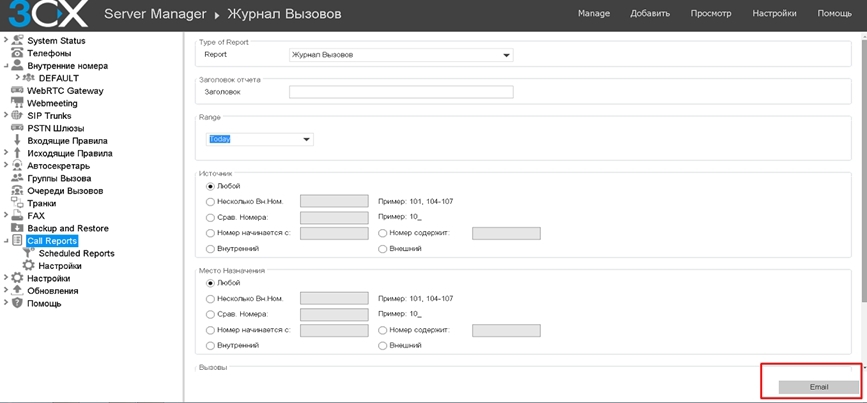
Added automatic report generation and sending to e-mail, i.e. You can specify the period and day of sending the report for the period:
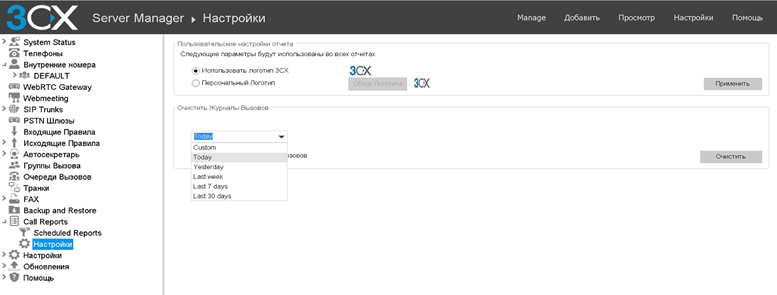
You can insert your logo into the report.
In addition, we added monitoring reports, where you can edit or delete the generated report:
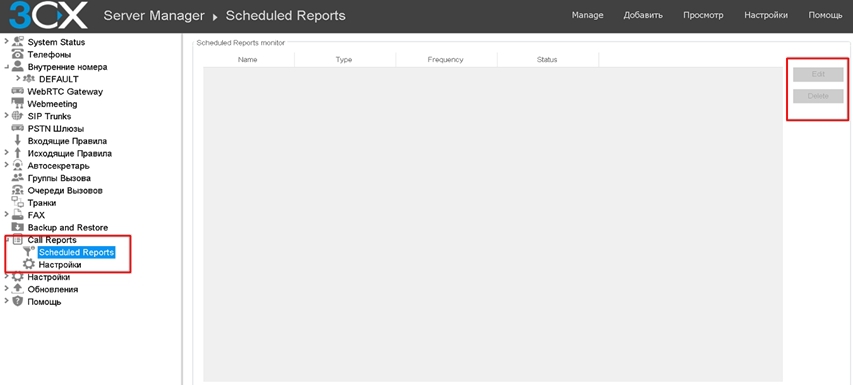
That's all. In more detail about the optimization and improvement of the system, we will try to write later, as we get more detailed details.
What's new?
- Installing a local or cloud PBX (while testing)
- New Android Client
- New iPhone - client with a built-in tunnel (waiting for publication of the AppStore)
- All clients: changed architecture, which increased call processing speed
- All clients for smartphones: reduced battery usage
- Improved fault tolerance functionality
- Backup and Restore Scheduled and Restored
- Added voicemail retention policies
- Change in the encoding of sound files for voice mail and recording conversations, added quota.
- New call reporting (CDR), scheduling reporting and mailing
- Contact integration with MS Office 365
- Added templates for new VoIP operators
')
A little more about the changes.
New clients can be viewed in the respective markets for Android and iOS, however, it should be noted that the client for IOS is waiting for confirmation from the Appstore, as soon as they give a go, the client will immediately appear. Customers for smartphones, we will consider a little later, as it will be possible to officially install for iOS.
Now about the web interface.
We have slightly optimized the location of the bookmarks, the statuses now, as it should be, are in a separate tab and do not interfere with the settings - no need to scroll once again, in addition, a wizard has been added that will help with the first settings:
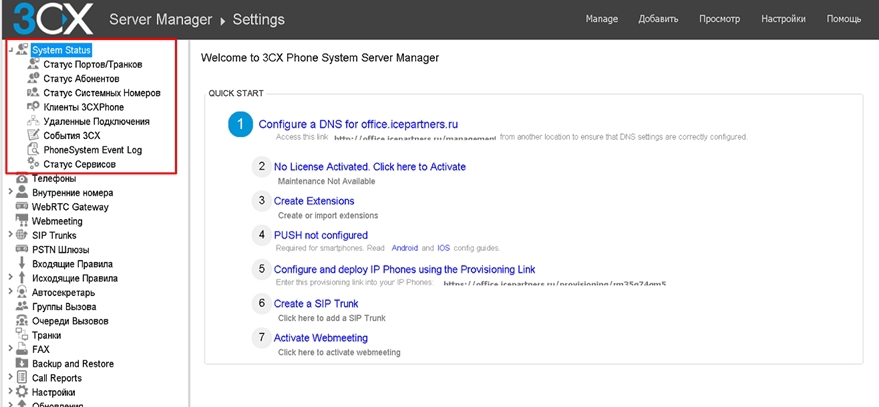
It should be noted that not everything is still localized, but the question is in process.
Changes to sound files
In the settings added quota for audio files, now you can set the statute of limitations:
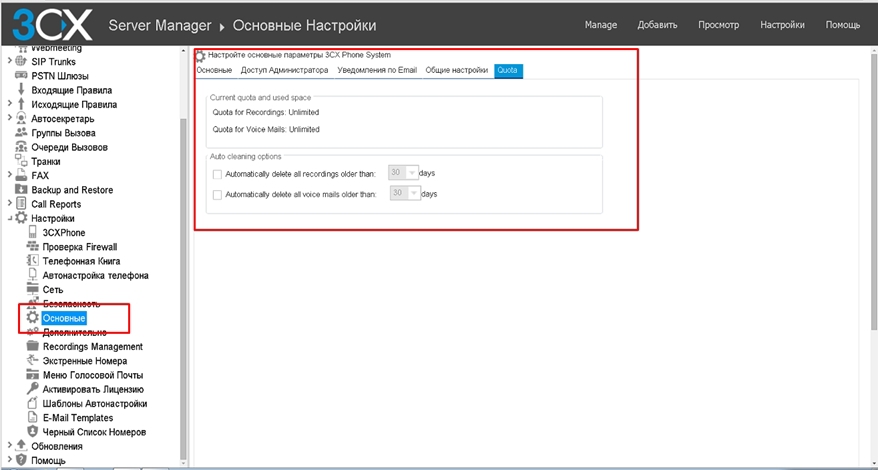
Setting the statute of limitations:
- Automatically delete all recording older than (deleting talk recording files older than the specified time), specifies a value from 1 to 30 days.
- Automatically delete all voice mails older than (deletes voice mail files older than), specifies a value from 1 to 30 days.
All files older than the specified time will be automatically deleted.
Sound Management (Recording Management)
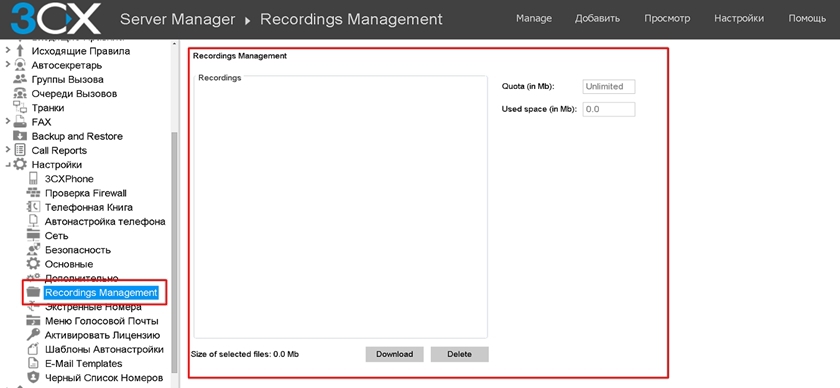
Sound Management Manager, where you can manually download a file or delete it manually.
New call log
Now the call log is in the main interface, which of course is convenient:
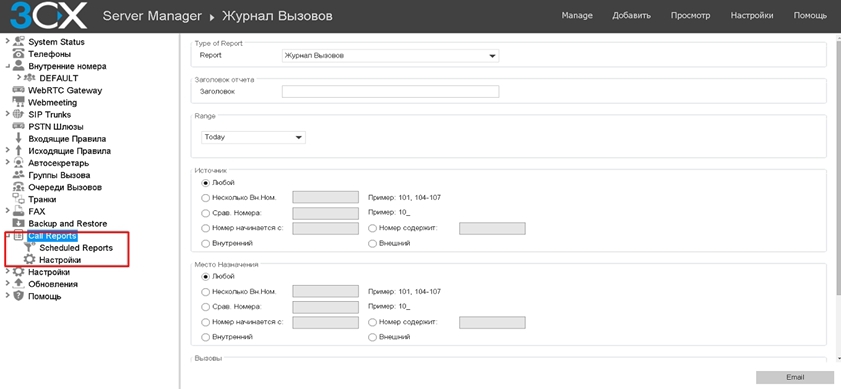
The filters left the same. From the new, they added the ability to send a report by e-mail; for this, the “Email” button was displayed:
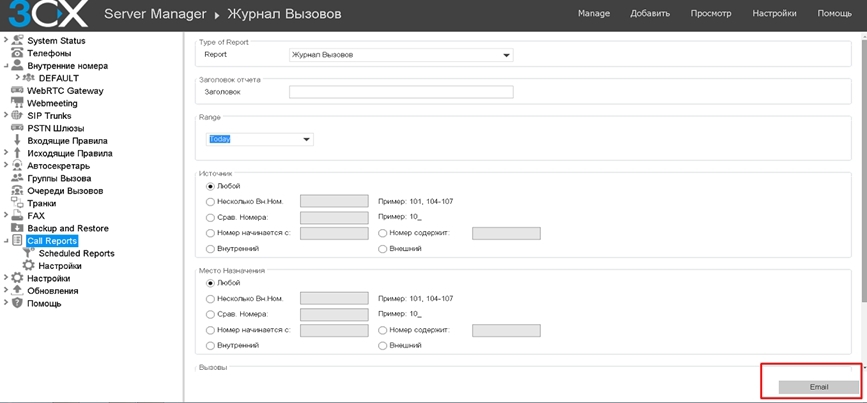
Added automatic report generation and sending to e-mail, i.e. You can specify the period and day of sending the report for the period:
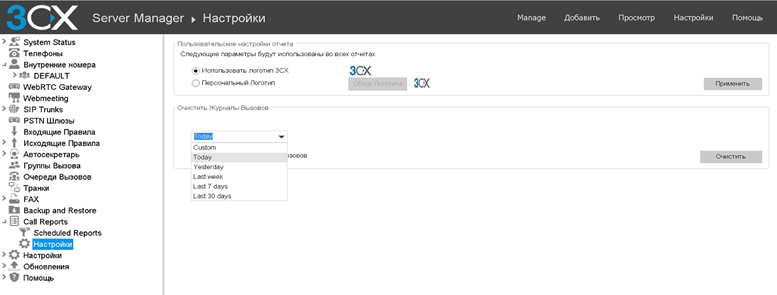
You can insert your logo into the report.
In addition, we added monitoring reports, where you can edit or delete the generated report:
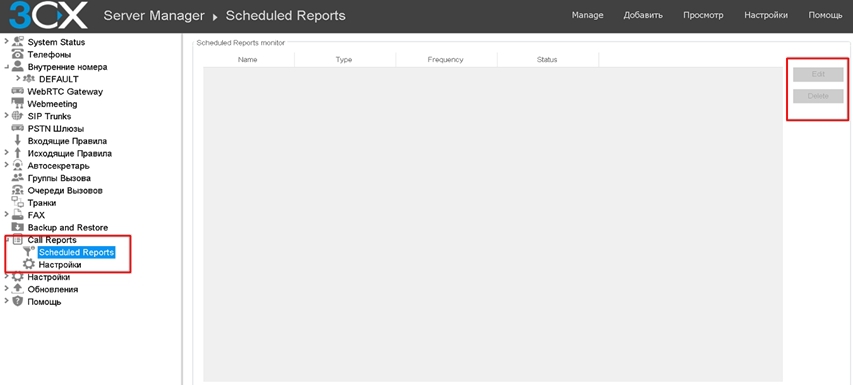
That's all. In more detail about the optimization and improvement of the system, we will try to write later, as we get more detailed details.
Source: https://habr.com/ru/post/261071/
All Articles