How to control the availability of keywords on the site
HostTracker offers the webmaster feature automatic monitoring of website content. It allows you to track the presence or absence of certain keywords on the pages being checked.

Suppose you have purchased a series of 50 articles for the site, each of which should contain the phrase “choosing a hosting provider”, “reliable hosting”, “checking the reliability of hosting”. Checking the presence of these phrases in all texts manually is not a very bright prospect. But you also have the URLs of all pages - this means that the task is greatly simplified. The service allows you to add the addresses of the desired pages in the list, and the function of checking the content will help you quickly find the hack. To do this, simply enter all the keywords in a special field and set the required test time interval (minimum 1 minute). For this particular case, the interval is not important, because you need to check only once. If the system does not find key phrases on any page, it will notify you by e-mail to the specified address.
')
But regular checks also make sense. Consider another situation: you have an advanced website, with blackjack and databases. When a user visits a page, a special script loads information from the database onto it. The best marketers have developed a special offer for your customers that will bring much good to your customers and money to you. And this offer is contained under the link "hot offer". But all marketing breaks into technical problems - you notice that sometimes the data is not displayed on the page. Monitoring the content will allow you to monitor the presence of a keyword on a page at regular intervals and notify you if it has suddenly disappeared. This may help to find the weak points of the system - for example, it may turn out that the base is not available during the backup.
Sometimes it is useful to track not only the presence, but also the absence of certain words on the site. It happens that someone just overlooked - and already on your site a malicious script publishes contextual advertising without your consent. The virus code you found. It contains, for example, the word "iframe". You replaced the infected file with an old one from the backup, but after a while, the virus code appears again through the hosting error. Of course, the problem must be solved fundamentally - but for a start, you can at least steadily “catch” it. Set the path to the problem file on the service, specify “iframe” as the keyword. In the settings, note that the keyword should be absent. As soon as the word appears in the specified file, you will be notified: you can start a new scandal with hosting.
Takes less than a minute. On the Host-Tracker home page (after registration), click on the “Add” button. From the drop-down list, select "Check content".
In the task creation form, specify the address of the page you want to check (you can specify many pages in a list). Keywords are entered in the appropriate field. As already mentioned, you can choose to check for the presence and absence of certain words. If necessary, select some additional settings. And voila!
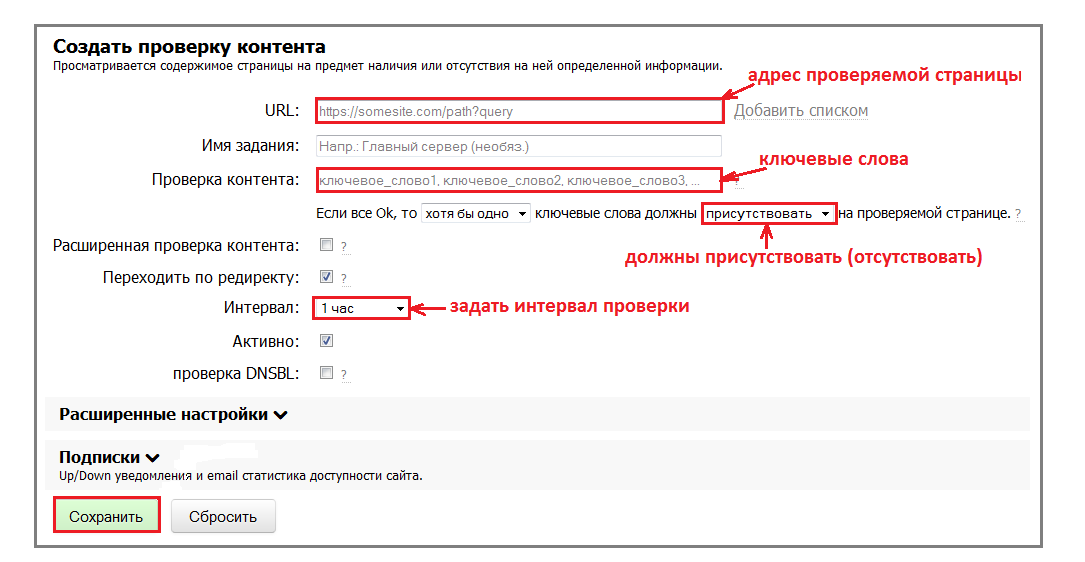
As soon as the system detects the absence (or presence) of key phrases on the site, it will send you such a message. At the same time, it is possible to receive notifications by email, SMS, Skype, Hangouts.
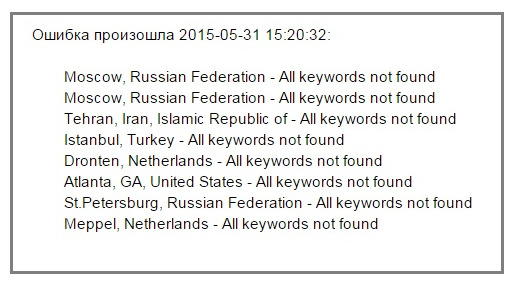
Now you can go about your business. We will take control of the operation of your sites.
Always welcome your feedback and suggestions.

Why do you need it?
Suppose you have purchased a series of 50 articles for the site, each of which should contain the phrase “choosing a hosting provider”, “reliable hosting”, “checking the reliability of hosting”. Checking the presence of these phrases in all texts manually is not a very bright prospect. But you also have the URLs of all pages - this means that the task is greatly simplified. The service allows you to add the addresses of the desired pages in the list, and the function of checking the content will help you quickly find the hack. To do this, simply enter all the keywords in a special field and set the required test time interval (minimum 1 minute). For this particular case, the interval is not important, because you need to check only once. If the system does not find key phrases on any page, it will notify you by e-mail to the specified address.
')
But regular checks also make sense. Consider another situation: you have an advanced website, with blackjack and databases. When a user visits a page, a special script loads information from the database onto it. The best marketers have developed a special offer for your customers that will bring much good to your customers and money to you. And this offer is contained under the link "hot offer". But all marketing breaks into technical problems - you notice that sometimes the data is not displayed on the page. Monitoring the content will allow you to monitor the presence of a keyword on a page at regular intervals and notify you if it has suddenly disappeared. This may help to find the weak points of the system - for example, it may turn out that the base is not available during the backup.
Sometimes it is useful to track not only the presence, but also the absence of certain words on the site. It happens that someone just overlooked - and already on your site a malicious script publishes contextual advertising without your consent. The virus code you found. It contains, for example, the word "iframe". You replaced the infected file with an old one from the backup, but after a while, the virus code appears again through the hosting error. Of course, the problem must be solved fundamentally - but for a start, you can at least steadily “catch” it. Set the path to the problem file on the service, specify “iframe” as the keyword. In the settings, note that the keyword should be absent. As soon as the word appears in the specified file, you will be notified: you can start a new scandal with hosting.
Configure Verification
Takes less than a minute. On the Host-Tracker home page (after registration), click on the “Add” button. From the drop-down list, select "Check content".
In the task creation form, specify the address of the page you want to check (you can specify many pages in a list). Keywords are entered in the appropriate field. As already mentioned, you can choose to check for the presence and absence of certain words. If necessary, select some additional settings. And voila!
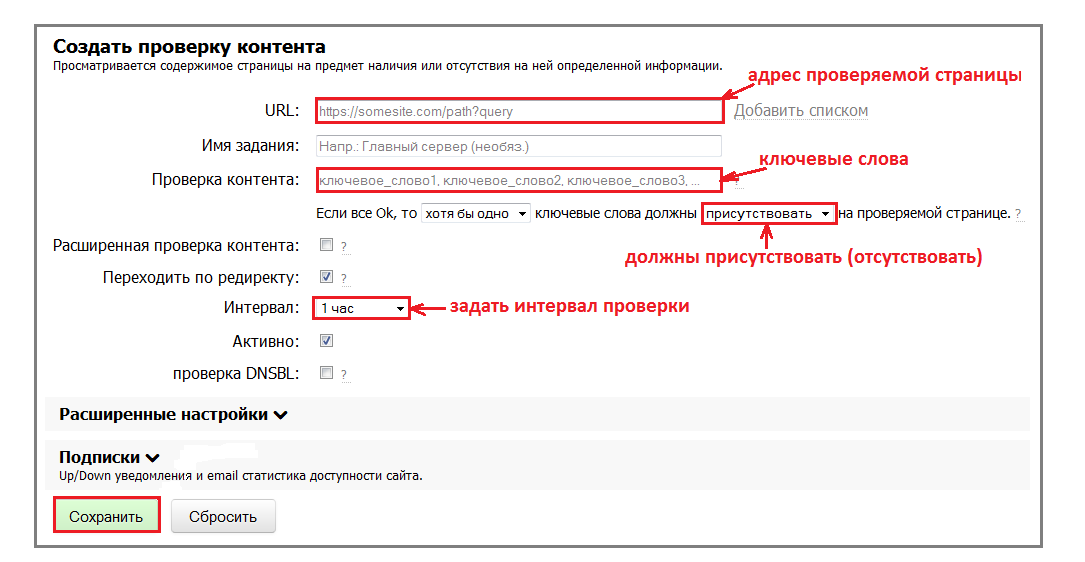
As soon as the system detects the absence (or presence) of key phrases on the site, it will send you such a message. At the same time, it is possible to receive notifications by email, SMS, Skype, Hangouts.
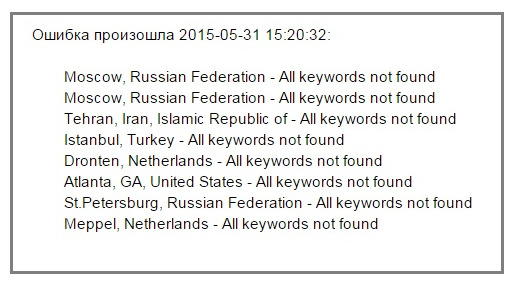
Now you can go about your business. We will take control of the operation of your sites.
Always welcome your feedback and suggestions.
Source: https://habr.com/ru/post/260973/
All Articles