Backup with Bareos and Relax-and-Recover
Bareos (Backup Archiving Recovery Open Sourced) is a centralized, client-server and cross-platform system for backup, archiving and recovery of data.

It is a fork of Bacula and is actively developing. Has clients under Linux and Windows. Full list of supported features on Github .
The principles of operation and configuration completely coincide with Bacula, therefore I will not dwell on the description of all parameters in detail. Articles about Bacula are on Habré ( “Step-by-step modification of the pre-installed Bacula setting” , “Bacula: for those who need quick and pictures” , “Setting up and understanding Bacula” , “Centralized backup of Windows and * nix servers using Bacula” ).
')
Hosts:
testbackup-bareos is a Bareos server on which bconsole, bareos-director, file daemon, storage daemon are running. IP address - 10.11.0.150
testbackup-client-03 is a client that we back up. OS Rosa Cobalt 1.0. It runs the file-daemon. IP Address - 10.11.0.153
I chose Bareos 15.X, since the work with sockets is improved here. But this instruction is also suitable for the branch 14.X.
Install Bareos from the repository and configure PostgreSQL:
The client configuration is located in the /etc/bareos/bareos-dir.d directory:
4 tasks were created here - 2 Job for backup / restore the entire system (/ and / boot) and 2 Job for backup / restore the MySQL Zabbix database using the bpipe. In our example, the backup database is done only to demonstrate the work of bpipe. The database dump is not saved locally at the client, it is immediately transmitted over the network.
Bpipe structure:
plugin - the name of the plugin without the prefix -fd.so;
filepath - pseudo path in Volume to the backup file. This path and file name are needed only for a logical representation in the directory tree during restoration;
readprogram is a program whose stdout reads bpipe and sends to the server;
writeprogram is a program in which stpin bpipe transfers data from the server.
Director configuration in / etc / bareos:
Bconsole configuration in / etc / bareos directory:
Configuration of Storage Daemon in the / etc / bareos directory:
If the client's name is not resolved, then write to / etc / hosts:
echo "10.11.0.153 testbackup-client-03" >> / etc / hosts
Launch Director, File Daemon and Storage:
This completes the Bareos server setup. Go to the testbackup-client-03 client setup.
Install the bareos repository and set the File Daemon:
File Daemon configuration in / etc / bareos directory:
This completes the client setup.
Go to the testbackup-bareos server and start the backup of the MySQL database and the full backup:
To restore the database you need to run the corresponding task:
And follow the suggested points.
Or, if we know a JobId (for example, 158), then immediately run:
REAR (Relax-and-Recover) is a Linux BMDR (Bare Metal Disaster Recovery) solution, system recovery for pure iron.

Main features:
The remaining features are on the site .
In our example, we will look at creating a bootable ISO image and fully restoring the client testbackup-client-03 using the Bareos backend.
A boot ISO image is created on the client and transferred via NFS to the server (in our case, to the Bareos server) in the nfs folder: //10.11.0.150/backup
For this, you must first configure NFS access on the server.
Then go to the testbackup-client-03 client setup:
Install bconsole:
For our distribution of DEW Cobalt we connect the EPEL repository:
Comment out the mirrorlist and uncomment the baseurl in /etc/yum.repos.d/epel.repo:
Let's connect the CentOS repository in /etc/yum.repos.d/CentOS-Base.repo:
And import the GPG key:
Install REAR and necessary components:
In the files ip_addresses and route we add information about ip, interface and default gateway:
In order to avoid problems with the definition of Job names, the Client recommends that the name of the File Daemon client exactly match its hostname. Those. If the hostname of the server is testbackup-client-03, then in the bareos-fd.conf in the FileDaemon section should be written:
Name = testbackup-client-03-fd
Configuring local.conf from template:
I do not publish the full configuration of local.conf. I have changed only the following parameters in comparison with default.conf:
Since I use the Cobalt distribution ROSA (rhel-based version 6.6) and therefore I installed OS_VENDOR and OS_VERSION as for CentOS 6.6.
For clarity, I use my name template for Job, File Set, Client, so I need to edit the REAR recovery script, otherwise the script will not find all the necessary data.
Find the line:
And in the same place (before it, for example) we set a new variable:
Instead:
We write:
Make a bootable ISO:
For information: the resulting ISO size is about 30-40 MB.
To recover, boot from this image and select Recover testbackup-client-03.

Run the recovery process:
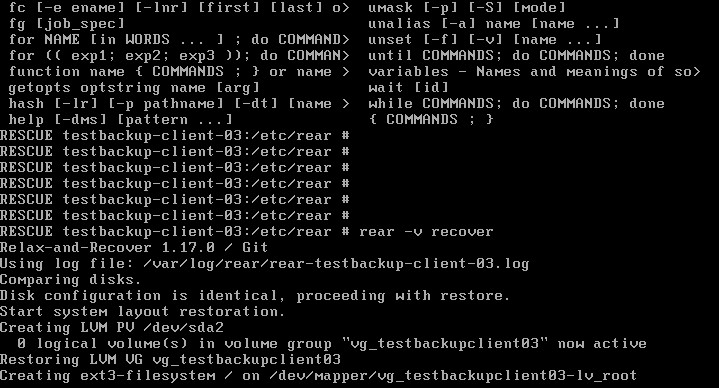
At the end of the recovery process, we check our system, which is mounted in / mnt / local.
Make sure everything is in place and reboot:
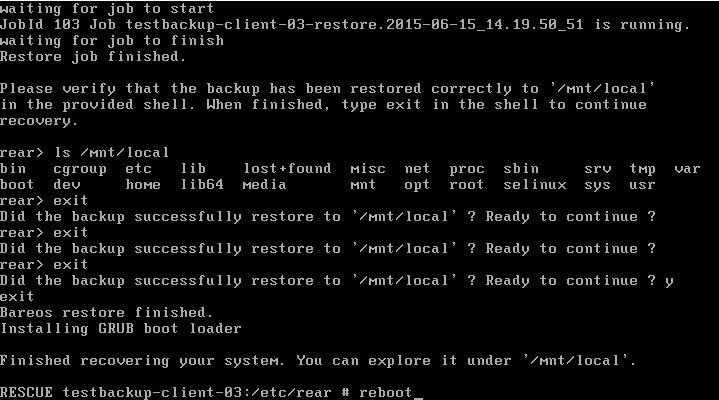
The system is fully restored.
Before using a boot image for any OS, I recommend testing it first.

It is a fork of Bacula and is actively developing. Has clients under Linux and Windows. Full list of supported features on Github .
The principles of operation and configuration completely coincide with Bacula, therefore I will not dwell on the description of all parameters in detail. Articles about Bacula are on Habré ( “Step-by-step modification of the pre-installed Bacula setting” , “Bacula: for those who need quick and pictures” , “Setting up and understanding Bacula” , “Centralized backup of Windows and * nix servers using Bacula” ).
')
Hosts:
testbackup-bareos is a Bareos server on which bconsole, bareos-director, file daemon, storage daemon are running. IP address - 10.11.0.150
testbackup-client-03 is a client that we back up. OS Rosa Cobalt 1.0. It runs the file-daemon. IP Address - 10.11.0.153
Bareos server setup
I chose Bareos 15.X, since the work with sockets is improved here. But this instruction is also suitable for the branch 14.X.
Install Bareos from the repository and configure PostgreSQL:
wget -O /etc/yum.repos.d/bareos.repo http://download.bareos.org/bareos/experimental/nightly/CentOS_6/bareos:master.repo yum install bareos bareos-common bareos-database-postgresql bareos-client bareos-bconsole bareos-storage bareos-filedaemon bareos-director su postgres -c /usr/lib/bareos/scripts/create_bareos_database su postgres -c /usr/lib/bareos/scripts/make_bareos_tables su postgres -c /usr/lib/bareos/scripts/grant_bareos_privileges The client configuration is located in the /etc/bareos/bareos-dir.d directory:
testbackup-client-03.conf:
Job { Name = "testbackup-client-03-backup" Type = Backup Level = Incremental Client = testbackup-client-03-fd FileSet = "testbackup-client-03-fileset" Schedule = "WeeklyCycle" Storage = File Messages = Standard Pool = testbackup-client-03-pool-Incremental Priority = 10 Write Bootstrap = "/var/lib/bareos/%c.bsr" Full Backup Pool = testbackup-client-03-pool-Full Differential Backup Pool = testbackup-client-03-pool-Differential Incremental Backup Pool = testbackup-client-03-pool-Incremental } Job { Name = "testbackup-client-03-restore" Type = Restore Client = testbackup-client-03-fd FileSet = "testbackup-client-03-fileset" Storage = File Pool = testbackup-client-03-pool-Incremental Messages = Standard Where = / } Job { Name = "testbackup-client-03-backup-mysql" Type = Backup Level = Incremental Client = testbackup-client-03-fd FileSet = "testbackup-client-03-fileset-mysql" Schedule = "WeeklyCycle" Storage = File Messages = Standard Pool = testbackup-client-03-pool-Incremental Priority = 10 Write Bootstrap = "/var/lib/bareos/%c.bsr" Full Backup Pool = testbackup-client-03-pool-Full Differential Backup Pool = testbackup-client-03-pool-Differential Incremental Backup Pool = testbackup-client-03-pool-Incremental } Job { Name = "testbackup-client-03-restore-mysql" Type = Restore Client = testbackup-client-03-fd FileSet = "testbackup-client-03-fileset-mysql" Storage = File Pool = testbackup-client-03-pool-Incremental Messages = Standard Where = / } FileSet { Name = "testbackup-client-03-fileset" Include { Options { compression = GZIP Signature = MD5 # calculate md5 checksum per file } File = "/" File = "/boot" } } FileSet { Name = "testbackup-client-03-fileset-mysql" Include { Plugin = "bpipe:file=/MYSQL/dump.sql:reader=mysqldump -uzabbix -p12345 --single-transaction --add-drop-database -B zabbix:writer=mysql -uzabbix -p12345" Options { Signature = MD5 # calculate md5 checksum per file compression = GZIP } } } Client { Name = testbackup-client-03-fd Address = testbackup-client-03 Password = "Msmn8GRO0CnMyUljLmB9u1wgrbYXoV1rI8MLugI6JJqc " File Retention = 30 days # 30 days Job Retention = 6 months # six months AutoPrune = no # Prune expired Jobs/Files } Pool { Name = testbackup-client-03-pool-Full Pool Type = Backup Recycle = yes # Bareos can automatically recycle Volumes AutoPrune = yes # Prune expired volumes Volume Retention = 365 days Maximum Volume Bytes = 30G Maximum Volumes = 100 Label Format = "testbackup-client-03-pool-Full-" } Pool { Name = testbackup-client-03-pool-Differential Pool Type = Backup Recycle = yes # Bareos can automatically recycle Volumes AutoPrune = yes Volume Retention = 90 days Maximum Volume Bytes = 10G Maximum Volumes = 100 Label Format = "testbackup-client-03-pool-Differential-" } Pool { Name = testbackup-client-03-pool-Incremental Pool Type = Backup Recycle = yes AutoPrune = yes Volume Retention = 30 days Maximum Volume Bytes = 1G Maximum Volumes = 100 Label Format = "testbackup-client-03-pool-Incremental-" } 4 tasks were created here - 2 Job for backup / restore the entire system (/ and / boot) and 2 Job for backup / restore the MySQL Zabbix database using the bpipe. In our example, the backup database is done only to demonstrate the work of bpipe. The database dump is not saved locally at the client, it is immediately transmitted over the network.
Bpipe structure:
Plugin = "<plugin>:file=<filepath>:reader=<readprogram>:writer=<writeprogram>" plugin - the name of the plugin without the prefix -fd.so;
filepath - pseudo path in Volume to the backup file. This path and file name are needed only for a logical representation in the directory tree during restoration;
readprogram is a program whose stdout reads bpipe and sends to the server;
writeprogram is a program in which stpin bpipe transfers data from the server.
Director configuration in / etc / bareos:
bareos-dir.conf
@/etc/bareos/bareos-dir.d/testbackup-client-03.conf # Director { Name = testbackup-bareos-dir QueryFile = "/usr/lib/bareos/scripts/query.sql" Maximum Concurrent Jobs = 10 Password = "lY/wVlXuC25qk18i15iw10MpOVxLwDLFgOUMtSMpFOC6" Messages = Daemon Auditing = yes Maximum Concurrent Jobs = 20 } Schedule { Name = "WeeklyCycle" Run = Full 1st sat at 21:00 } Storage { Name = File Address = testbackup-bareos Password = "k4dkFWMwJh3zBpnAOpa9+oule1z/OT0GIcE4wZYySgbU" Device = FileStorage Media Type = File } Catalog { Name = MyCatalog dbdriver = "postgresql" dbname = "bareos" dbuser = "bareos" dbpassword = "" } Messages { Name = Standard mailcommand = "/usr/bin/bsmtp -h localhost -f \"\(Bareos\) \<%r\>\" -s \"Bareos: %t %e of %c %l\" %r" mailcommand = "/etc/bareos/scripts/bareoszabbix.bash %i" operatorcommand = "/usr/bin/bsmtp -h localhost -f \"\(Bareos\) \<%r\>\" -s \"Bareos: Intervention needed for %j\" %r" mail = root@localhost = all, !skipped, !audit operator = root@localhost = mount console = all, !skipped, !saved, !audit append = "/var/log/bareos/bareos.log" = all, !skipped, !audit catalog = all, !audit } Messages { Name = Daemon mailcommand = "/usr/bin/bsmtp -h localhost -f \"\(Bareos\) \<%r\>\" -s \"Bareos daemon message\" %r" mail = root@localhost = all, !skipped, !audit console = all, !skipped, !saved, !audit append = "/var/log/bareos/bareos.log" = all, !skipped, !audit append = "/var/log/bareos/bareos-audit.log" = audit } Bconsole configuration in / etc / bareos directory:
bconsole.conf
Director { Name = testbackup-bareos-dir DIRport = 9101 address = testbackup-bareos Password = "lY/wVlXuC25qk18i15iw10MpOVxLwDLFgOUMtSMpFOC6" } Configuration of Storage Daemon in the / etc / bareos directory:
bareos-sd.conf
Storage { Name = testbackup-bareos-sd Maximum Concurrent Jobs = 20 } Director { Name = testbackup-bareos-dir Password = "k4dkFWMwJh3zBpnAOpa9+oule1z/OT0GIcE4wZYySgbU" } Device { Name = FileStorage Media Type = File Archive Device = /backup LabelMedia = yes; Random Access = yes; AutomaticMount = yes; RemovableMedia = no; AlwaysOpen = no; } Messages { Name = Standard director = testbackup-bareos-dir = all } If the client's name is not resolved, then write to / etc / hosts:
echo "10.11.0.153 testbackup-client-03" >> / etc / hosts
Launch Director, File Daemon and Storage:
service bareos-dir start service bareos-sd start service bareos-fd start This completes the Bareos server setup. Go to the testbackup-client-03 client setup.
Customize client bareos.
Install the bareos repository and set the File Daemon:
yum -y install bareos-filedaemon File Daemon configuration in / etc / bareos directory:
bareos-fd.conf
Director { Name = testbackup-bareos-dir Password = "Msmn8GRO0CnMyUljLmB9u1wgrbYXoV1rI8MLugI6JJqc" } FileDaemon { Name = testbackup-client-03-fd Maximum Concurrent Jobs = 20 Compatible = no # Bacula , bareos-fd } Messages { Name = Standard director = testbackup-client-03-dir = all, !skipped, !restored } This completes the client setup.
Run backup / restore
Go to the testbackup-bareos server and start the backup of the MySQL database and the full backup:
#bconsole *run testbackup-client-03-backup-mysql *run testbackup-client-03-backup To restore the database you need to run the corresponding task:
#bconsole *restore And follow the suggested points.
Or, if we know a JobId (for example, 158), then immediately run:
*restore restorejob=testbackup-client-03-restore-mysql jobid=158 Install and configure Relax-and-Recover
REAR (Relax-and-Recover) is a Linux BMDR (Bare Metal Disaster Recovery) solution, system recovery for pure iron.

Main features:
- Restore to pure hardware: physical-to-virtual (P2V), virtual-to-physical (V2P), physical-to-physical (P2P) and virtual-to-virtual (V2V), virtualization systems KVM, Xen, VMware
- Types of boot devices: ISO, USB, eSATA, OBDR / bootable tape, PXE
- Data transfer protocols: HTTP, HTTPS, FTP, SFTP, NFS, CIFS (SMB)
- Types of disk partitioning: HWRAID (HP SmartArray), SWRAID, LVM, multipathing, DRBD, iSCSI, LUKS (encrypted partitions and filesystems)
- Backends: CommVault Galaxy, EMC NetWorker (Legato), HP DataProtector, IBM Tivoli Storage Manager (TSM), SEP Sesam, Symantec NetBackup, Bacula, Bareos, duplicity / duply
The remaining features are on the site .
In our example, we will look at creating a bootable ISO image and fully restoring the client testbackup-client-03 using the Bareos backend.
A boot ISO image is created on the client and transferred via NFS to the server (in our case, to the Bareos server) in the nfs folder: //10.11.0.150/backup
For this, you must first configure NFS access on the server.
Then go to the testbackup-client-03 client setup:
Install bconsole:
yum -y install bareos-bconsole /etc/bareos/bconsole.conf
Director { Name = testbackup-bareos-dir DIRport = 9101 address = testbackup-bareos Password = "lY/wVlXuC25qk18i15iw10MpOVxLwDLFgOUMtSMpFOC6" } For our distribution of DEW Cobalt we connect the EPEL repository:
rpm -ivh http://dl.fedoraproject.org/pub/epel/epel-release-latest-6.noarch.rpm Comment out the mirrorlist and uncomment the baseurl in /etc/yum.repos.d/epel.repo:
epel.repo
[epel] name=Extra Packages for Enterprise Linux 6 - $basearch baseurl=http://download.fedoraproject.org/pub/epel/6/$basearch #mirrorlist=https://mirrors.fedoraproject.org/metalink?repo=epel-6&arch=$basearch failovermethod=priority enabled=0 gpgcheck=1 gpgkey=file:///etc/pki/rpm-gpg/RPM-GPG-KEY-EPEL-6 Let's connect the CentOS repository in /etc/yum.repos.d/CentOS-Base.repo:
CentOS-Base.repo
[base] name=CentOS-$releasever - Base baseurl=http://mirror.centos.org/centos/6.6/os/$basearch/ enabled=1 gpgcheck=1 gpgkey=file:///etc/pki/rpm-gpg/RPM-GPG-KEY-CentOS-6 And import the GPG key:
rpm --import http://mirror.centos.org/centos/6.6/os/x86_64/RPM-GPG-KEY-CentOS-6 Install REAR and necessary components:
yum -y install nfs-utils genisoimage syslinux rear In the files ip_addresses and route we add information about ip, interface and default gateway:
mkdir /etc/rear/mappings echo "eth0 10.11.0.153/24" > /etc/rear/mappings/ip_addresses echo "default 10.11.0.1 eth0" > /etc/rear/mappings/route In order to avoid problems with the definition of Job names, the Client recommends that the name of the File Daemon client exactly match its hostname. Those. If the hostname of the server is testbackup-client-03, then in the bareos-fd.conf in the FileDaemon section should be written:
Name = testbackup-client-03-fd
Configuring local.conf from template:
cp /usr/share/rear/conf/default.conf /etc/rear/local.conf I do not publish the full configuration of local.conf. I have changed only the following parameters in comparison with default.conf:
local.conf
OS_VENDOR=CentOS OS_VERSION=6.6 BACKUP=BAREOS OUTPUT=ISO BAREOS_CLIENT=$(grep $(hostname -s) /etc/bareos/bareos-fd.conf | awk '/-fd/ {print $3}' ) OUTPUT_URL=nfs://10.11.0.150/backup USE_STATIC_NETWORKING=y Since I use the Cobalt distribution ROSA (rhel-based version 6.6) and therefore I installed OS_VENDOR and OS_VERSION as for CentOS 6.6.
For clarity, I use my name template for Job, File Set, Client, so I need to edit the REAR recovery script, otherwise the script will not find all the necessary data.
vi /usr/share/rear/restore/BAREOS/default/40_restore_backup.sh Find the line:
BAREOS_CLIENT=$(grep $(hostname -s) /etc/bareos/bareos-fd.conf | awk '/-fd/ {print $3}' ) And in the same place (before it, for example) we set a new variable:
BAREOS_CLIENT_1=$(grep "Name =.*-fd" /etc/bareos/bareos-fd.conf | awk '{print $3}' | sed -e 's/-fd//g' ) Instead:
echo "restore client=$BAREOS_CLIENT where=/mnt/local select all done We write:
echo "restore client=$BAREOS_CLIENT_1-fd restorejob=$BAREOS_CLIENT_1-restore fileset=$BAREOS_CLIENT_1-fileset where=/mnt/local select all done Make a bootable ISO:
rear -v -d mkrescue For information: the resulting ISO size is about 30-40 MB.
To recover, boot from this image and select Recover testbackup-client-03.

Run the recovery process:
rear -v recover 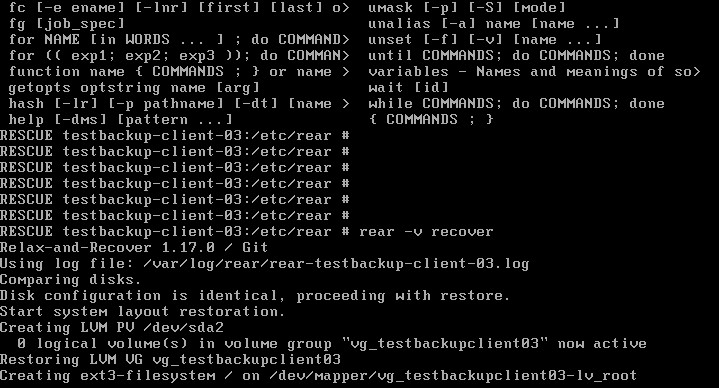
At the end of the recovery process, we check our system, which is mounted in / mnt / local.
Make sure everything is in place and reboot:
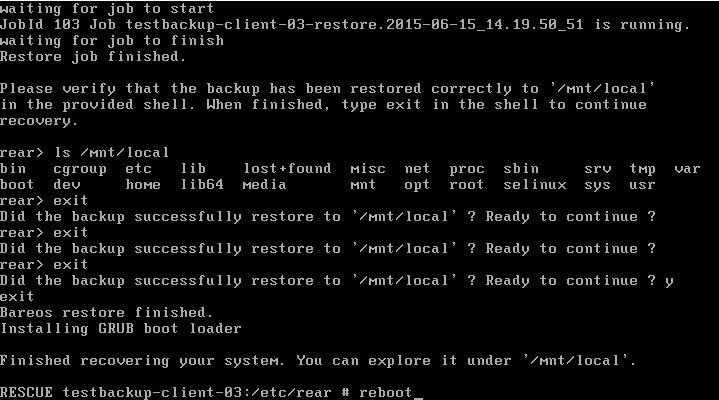
The system is fully restored.
Before using a boot image for any OS, I recommend testing it first.
Source: https://habr.com/ru/post/260955/
All Articles