What is Master Data and why is it needed?
Introduction

(click on the picture leads to the publication)
Developing, organizations are implementing more and more information systems of completely different directions: accounting, personnel management, warehouse management, etc. Systems live and develop independently from each other until the very moment the company does not need to look at its data in its entirety. Data volumes already reach a critical point and it turns out that it becomes impossible to compare and compare data manually. Decisions based on inconsistent and unreconciled data lead to managerial errors, and duplication and irrelevance of the data to the wrong business decisions.
Of course, the problem described above is not new, and today we will discuss the classic method of solution - the master data management system.
')
Table of contents
- Introduction
- What is MDM
- Types of corporate data: what is reference and transactional data
- Why is it needed?
- Solution Methods
- Types of MDM systems
- Indicators of the need to implement the SU NSI
- findings
What is MDM
Master Data Management (abbreviated MDM, MDM, NSI; translation options: master data management, regulatory reference information) system - a set of processes, control systems, standards and programs that allow you to work with data in a uniform manner. Simply put, the MDM system provides a holistic view of all components of a business, including data sources, authorship, quality, completeness, and the potential use of data. (More: Master Data Management Tasks )
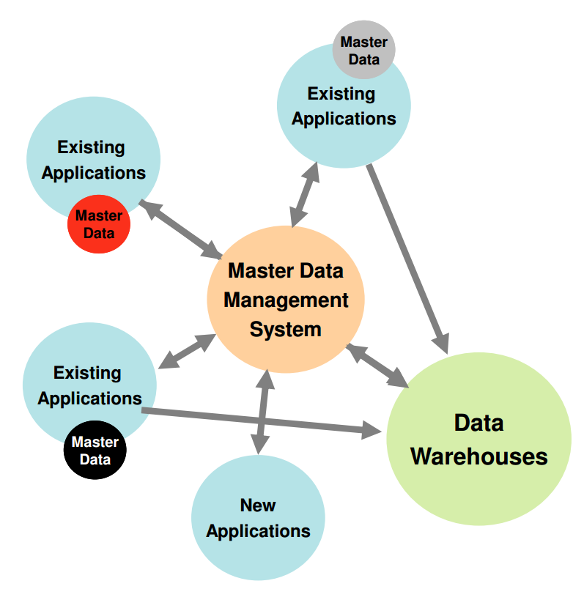
(clickable)
Types of corporate data: what is reference and transactional data
To understand what are and are not master data we will analyze the main types of corporate data.

(taken from here )
Unstructured data - text, mail, and other data that do not have a formally defined and described structure.
Semi - structured - data that does not have a specific scheme (or having a variable structure), but nonetheless having a formal description in the form of tags and / or certain markers. XML is an example of semi-structured data.
Structured (transactional) data - data having a formally defined scheme.
Metadata is data that describes other data, such as a client database schema, a configuration file, or a report template.
Master data is data containing key information about a business, including customers, products, employees, technologies and materials. Each of these groups can be divided into several subject areas: the category of people includes a customer, a seller, a supplier. It can also have a set of validation rules that the data must satisfy.
Sometimes hierarchical data is separated into a separate category - this is data in which relationships and interactions between data are stored. More details .
Example, general master data structure and validation rules (clickable)

Why is it needed?

Historically, many data storage, analysis and visualization systems have evolved in parallel and are not compatible with each other. As the company grows, data integration becomes more and more important and in many cases a critical task, according to Microsoft, medium-sized companies already feel the consequences of working with heterogeneous data.
Thus, one of the tasks of MDM systems is data synchronization, which simplifies the solution of related tasks, like the preparation of financial statements.
MDM-system is one of the cornerstones in the business architecture along with ERP and BI systems, allowing analytics and business systems to have a single view of the data, regardless of the source and form.
Consider a few classic cases where you need to use and implement a master data management system.
Zoo IT systems and consolidated reporting
Let the company have more than three data storage and analysis systems. They are filled and develop independently of each other. At some point, there is a need to collect consolidated reporting and you need to synchronize regulatory information. For example, there is a company Chamomile with a turnover of 1M and there are two entries “Total. Chamomile ”and“ Chamomile LLC ”in different systems with turnover of 400k and 600k, without synchronization tools, the reporting system will not be able to combine the records.
Systems integration
Suppose there are several 1C systems in the branches of the company and invoices issued by LLC “Romashka” must be unloaded and analyzed in CRM . If in the CRM instituted several duplicates, for example Chamomile and Gen. Ogre Chamomile, then there is a question to which Chamomile in CRM to link these accounts and are there any necessary ones among these Chamomiles?
Single counterparty database
First of all, the creation of a single database is necessary, for high-quality and reliable information about counterparties. If a client, who has already signed a contract, receives additional N calls about the need to send already sent documents (because “Common Daisy” and “Chamomile LLC” are syntactically different companies), then this negatively affects the company's relations.
Clearing and normalizing data
The cases described above are data cleaning and data quality tasks.
Clearing and normalization of data are certainly tools, the goal is to increase customer loyalty (eg avoid repeated calls), create reports (confidence in analytics accuracy) and increase the speed of task execution (we go through the sales cycle faster).
As a rule, the client comes to the need to implement a master data management system. For example, the need for operational control over the activities of an enterprise may require the collection of consolidated statements, which in turn will lead to the need to synchronize the NSIs in the IT system, which in turn will require the implementation of the NSI management system.
Life incidents
Fourteen 1C-ok
One company N had fourteen 1C systems in its branches and once they had to urgently report on their activities to some kind of ward. The lack of unified reporting threatened significant problems, and now M employees spent several weeks bringing together and verifying data. And you could just physically not have time.
Wagons
A client from Astrakhan sent trucks to a customer in another region, while company X, which did not have a MDM system and a single counterparty database, provided the security on the way. During the journey, the trucks were serviced in two regions - and at the end of the trip, company X issued an invoice to the client for these regions on the standard price list without a volume discount, as the client was recorded in these two regions a little differently and the system did not juxtaposed names. The result - additional proceedings and the deterioration of business relations.
Repeated calls
Once a customer was called six (!) Times after the contract was signed. Due to such incompetence, customer loyalty and contract were at stake.
Solution Methods
Consider the two most popular methods for solving the problems described above.
Administrative decision
The administrative approach is to first clear out existing duplicates in IT systems, develop a coding system, by which records can be matched in directories of different IT systems, and regulations. This method is relatively simple, but it has a number of drawbacks - it will not prevent NSI from being out of sync in different systems, and regulations can always be circumvented.
Implementation of MDM-system
Technological approach - the use of a system that provides synchronization and a single presentation of data. As a rule, most large companies introduce various versions of MDM, when manual consolidation of reference information and reports becomes impossible, and the introduction of any new system forces to change the rules and codings, only increasing chaos.
Of course, the one-time introduction of the MDM-system will not solve all the problems and as the business develops, the MDM-system must develop, the type of MDM system itself may even change (the main types are highlighted below), however, as practice shows, MDM is the best business solution in similar cases.
Types of MDM systems
We will look at three main types of MDM systems - you can read more here .
Centralized system
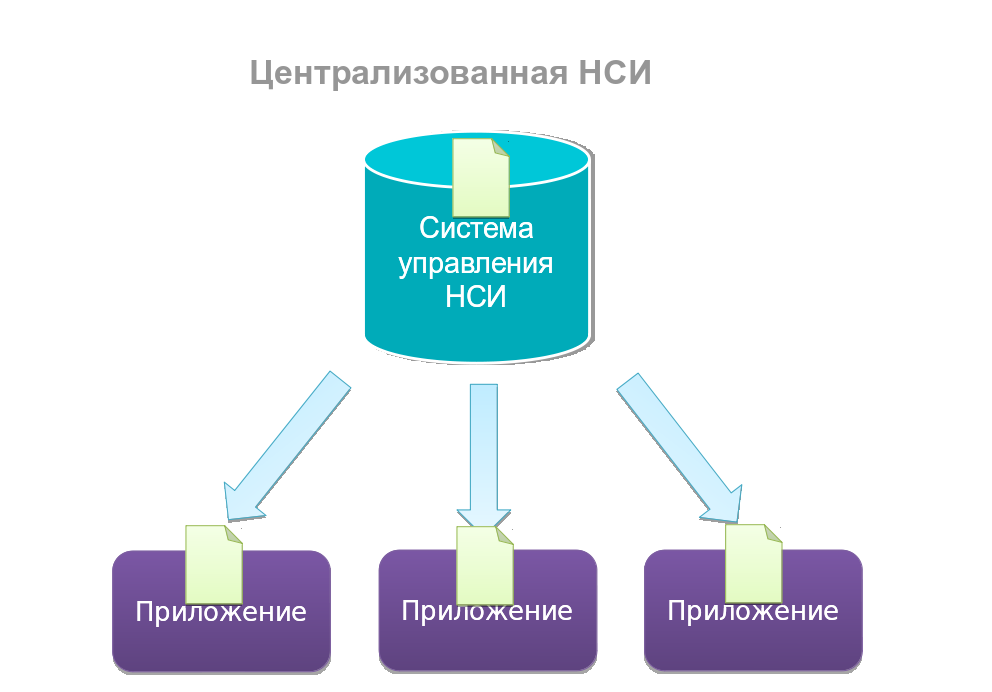
One IT system is selected; this can be either an existing IT system or a separate NSI control system. Reference data in this system will be considered as reference, kept in it and sent to other systems. In this case, the creation and editing of reference data in other IT systems is prohibited. The advantages of this approach are:
- Ease of implementation;
- Ease of maintaining the relevance and purity of reference data in all IT systems, ease of administration and delineation of rights;
- Actual and clean reference data in all IT systems, which allows you to build clean local reporting in IT systems.
But this method has a number of drawbacks - in other systems it is impossible to create and edit records defined in the central system. That is, the company's internal business processes change, which is often undesirable and sometimes unacceptable. Also, the system is unstable to communication breaks and performance critically depends on the current availability of the central system.
Analytical system

In the NSI analytical system, all NSI elements are created in client systems, from where they are sent to the NSI system, where the NSI directory entry is formed from these elements. This allows you to quickly implement the system, making minimal changes to client systems.
But since the NSI in an individual IT system is not synchronized with anything, there can be duplicates in the IT system itself and reporting can blur, so the construction of operational reports is difficult (local reports are also said to be “dirty” - local records NSIs may not match entries in the NSI system).
Harmonized system

This system has absorbed the best of centralized and analytical systems. It allows you to get data in IT-systems, and then compare with already acquired, is able to search for potential duplicates, resolve conflicts associated with the simultaneous change of the same data in different IT-systems, synchronize the NSI in IT-systems. Thus, business processes do not change and are not violated, manual work on reporting preparation is minimized - that is, local reporting is simply built. However, this approach is the most expensive, time consuming and requires serious expertise to build, and may also require modification of client applications.
Examples of the implementation of MDM-systems
An example of an NSI analytical management system is Navicon SalesOut , while a centralized and harmonized example is various Navicon MDM configurations.
Indicators of the need to introduce MDM systems
Key: requires the integration of various systems and unified reporting based on these data.
Private prerequisites for the implementation of the example of one of the clients

General indicators for which it is worth thinking about the need to streamline the master data, setting up MDM processes:
- First of all, it is the availability or plans for the implementation of several IT systems;
- The need to automate end-to-end business processes (i.e., processes that involve several IT systems) —the need for integration;
- The need for consolidated reporting (i.e., reporting using data from multiple IT systems);
- Develop an IT strategy. Many companies prefer to solve problems with the NSI before they appear. The longer reference data were kept independently in IT systems, the more difficult it will be in the future to check, clean and synchronize them.
findings
The main theses and conclusions: synchronization of the NSI facilitates 1) the introduction of new information systems in the IT infrastructure of the company; 2) integration of existing systems; 3) corporate data processing; 4) reduces labor costs for updating data; 5) minimizes the risks associated with incorrect data. The implementation of a dedicated NSI management system is not always mandatory, but the problems that may arise due to mis-synchronization of the NSI should always be remembered during the development of the IT infrastructure.
Source: https://habr.com/ru/post/260927/
All Articles