WorkFlowSoft - a tool for organizing the work of the company
For many, a business day starts with mail and viewing tasks on a calendar. But for a long time I have not considered either this or any other work tool to be effective enough. Judge for yourself: the usual planner has not changed for 20 years, and the mail is generally as old as the world.
The key flaw in these tools is subjectivity. Roughly speaking, you never know whether the addressee understood you correctly and whether he did everything as you asked.
It turns out that we are working with tools that were used (albeit not in electronic form) before our birth. Therefore, we cannot guarantee the effectiveness of these methods. But are there any modern alternatives? There is! I would like to talk about the WorkFlowSoft tool that I use daily.
')

The first thought that comes to mind when you are given the task: “is it possible to remove it?”. And the most interesting thing is that “Yes! So you can! ”Take any task in Outlook and press Delete - one button click and there is no task.
The second thought: “is it possible to transfer the task to another person?” And it turns out that there is no easy way to delegate the task.
There are still many questions: “what if the task consists of several subtasks, each of which must be done by an individual person?”, “What if I need to get background information to set the task?”, “How to set the task so that the performer did not ask again and confused nothing in the process? ”
It turns out that in Outlook and similar applications we work not with tasks, but simple reminders about tasks. We operate with reminders, as if we were attaching colored sticky notes to our monitor. But this leaves do not give any opportunity to control the process of performing tasks.
Someone will say, but there are applications like Project! True, but imagine that you need to teach accountants to use Project. In addition, such tools are quite heavy server applications that require training, and their prices bite.
What is WorkFlowSoft?

WorkFlowSoft is an application for organizing the work of the company, allowing you to operate with tasks, automate the algorithm of their execution, and control the process.
WorkFlowSoft is available both as a server application and as an application in Office 365 (the developer promises to adapt the product to the Google cloud in speed). In the case of work in the cloud, all employees of the company and the structure of the organization are entered into the list of programs automatically and they do not need to be added by hand.
You can try the online demo here http://workflowsoft.com/ru/demo/gettrial
Register and start.
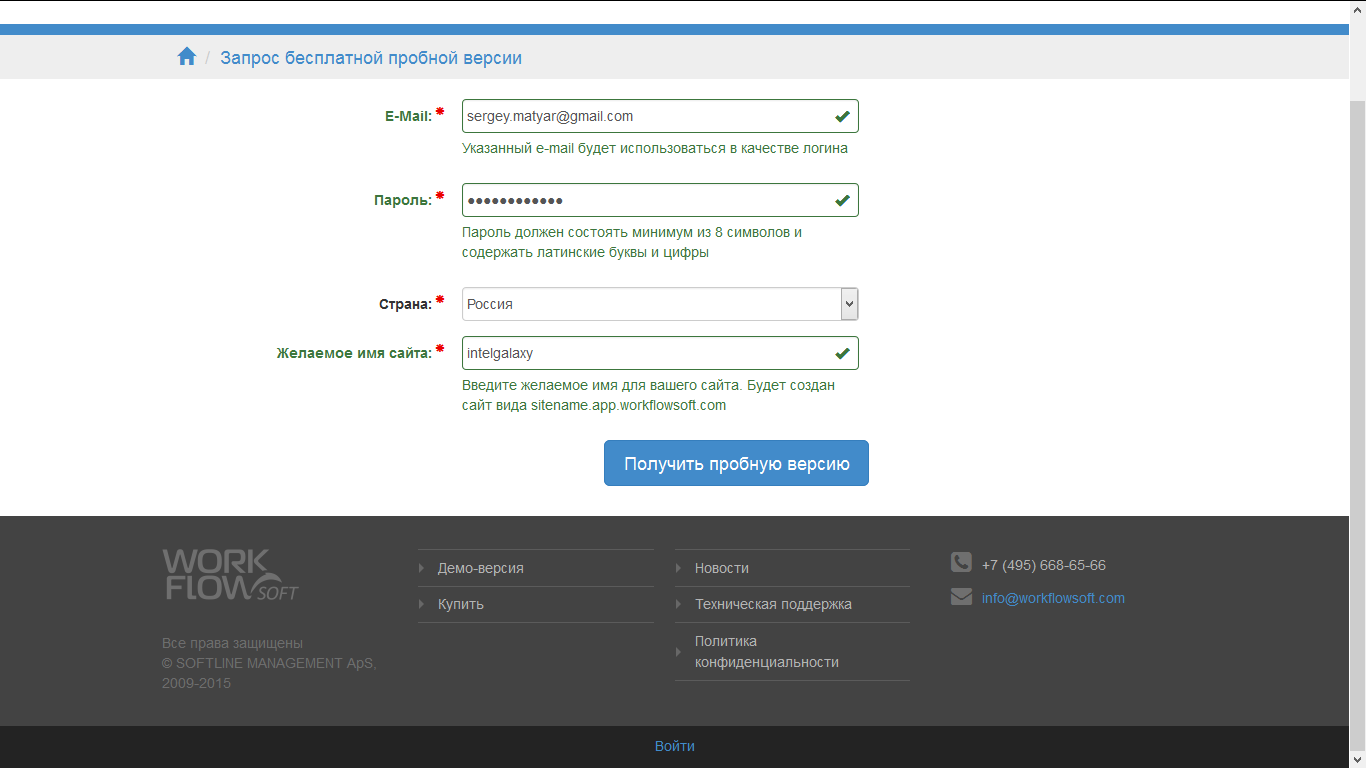
WorkFlowSoft allows you to operate with groups of users, so I will create a virtual company.

In which there will be a hierarchical structure with managers and subordinates.

Let's do the simplest thing: let the engineer prepare a trip report to the Intel Galaxy event.
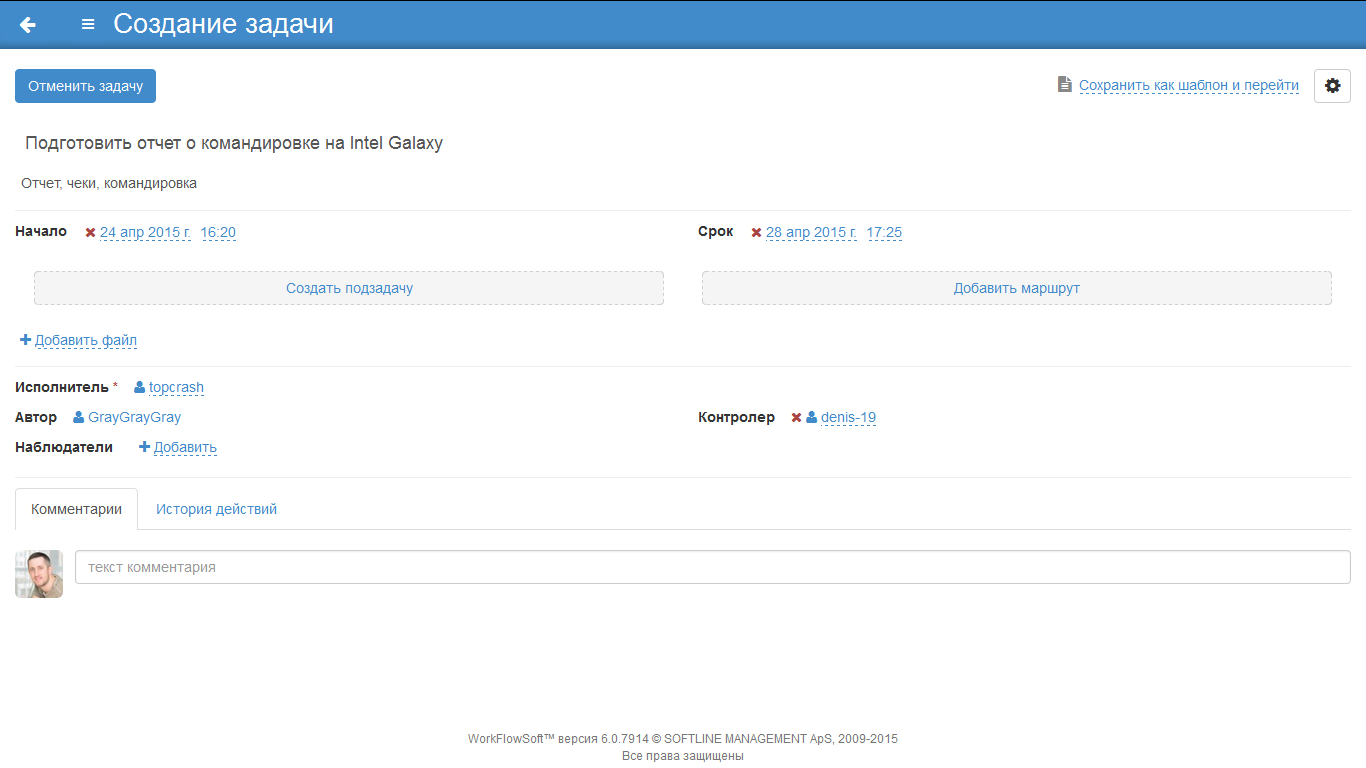
The peculiarity is that you can set a controller (a person who determines that the task is completed) and observers.
You can attach files to the task that you need to work with during the execution. But the most interesting thing is that you can do subtasks, without which the main task will not be completed.
The engineer traveled to another city, which means there were expenses for tickets, accommodation, travel expenses, a certificate from the police station where the engineer was taken after the reception, etc.
The peculiarity of working with WorkFlowSoft is that you do not need to press the “Save” button. The situation “oh, created a task, but forgot to send” in this case is impossible. You create a task: it is saved automatically. You rule the task: the edit is created immediately.
The contractor receives tasks on the mail in this form. In this case, all edits are clearly visible, you can easily go directly to the task, and the response to the letter will be the answer to the author of the task.
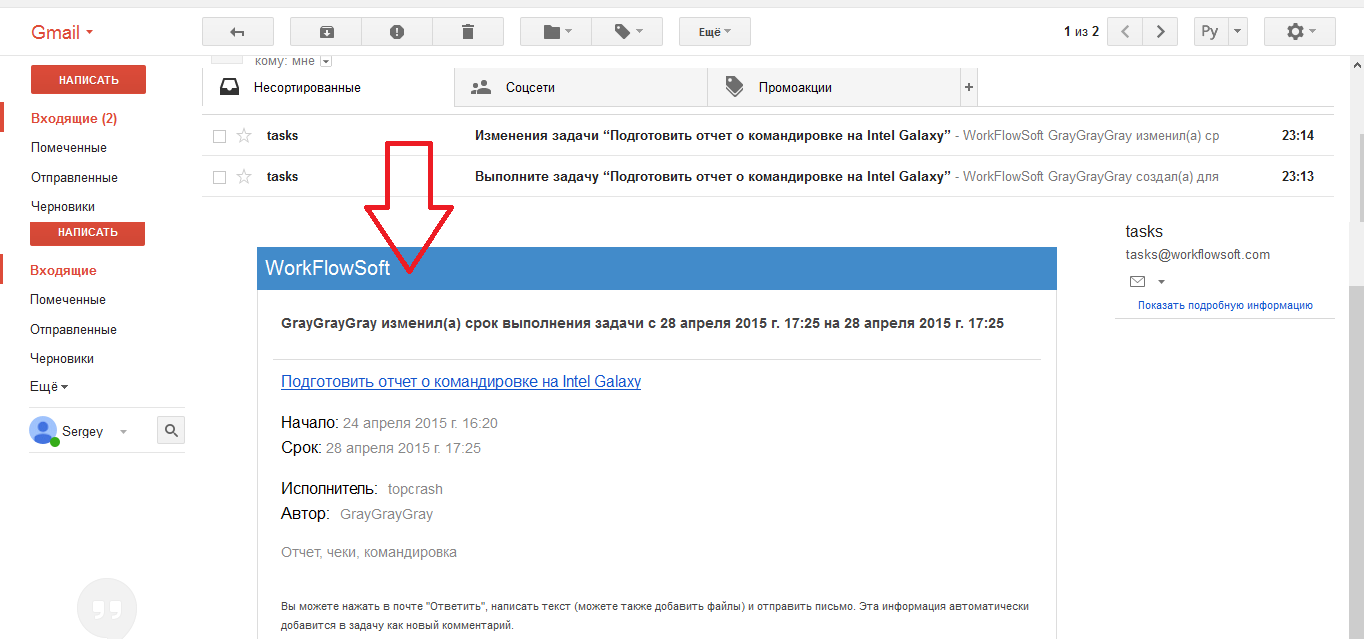
After all the adventures, our engineer will have a more difficult task: to complete a quest to submit a report within the company. The author should provide that the employee did not forget the checks, tickets and stamp in the travel certificate.
To do this, it is necessary to program a little, operating with a block diagram.
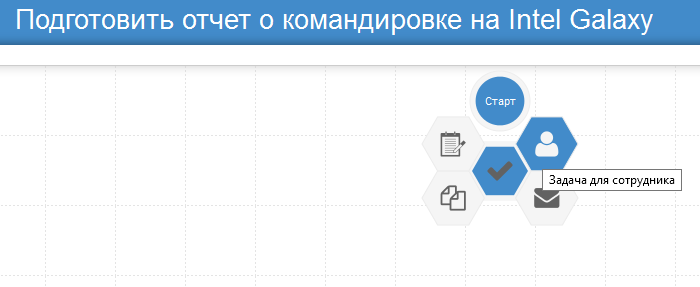
We can set a block diagram element: message, need to enter text or a number, enter a date, create a new task, branch or poll.
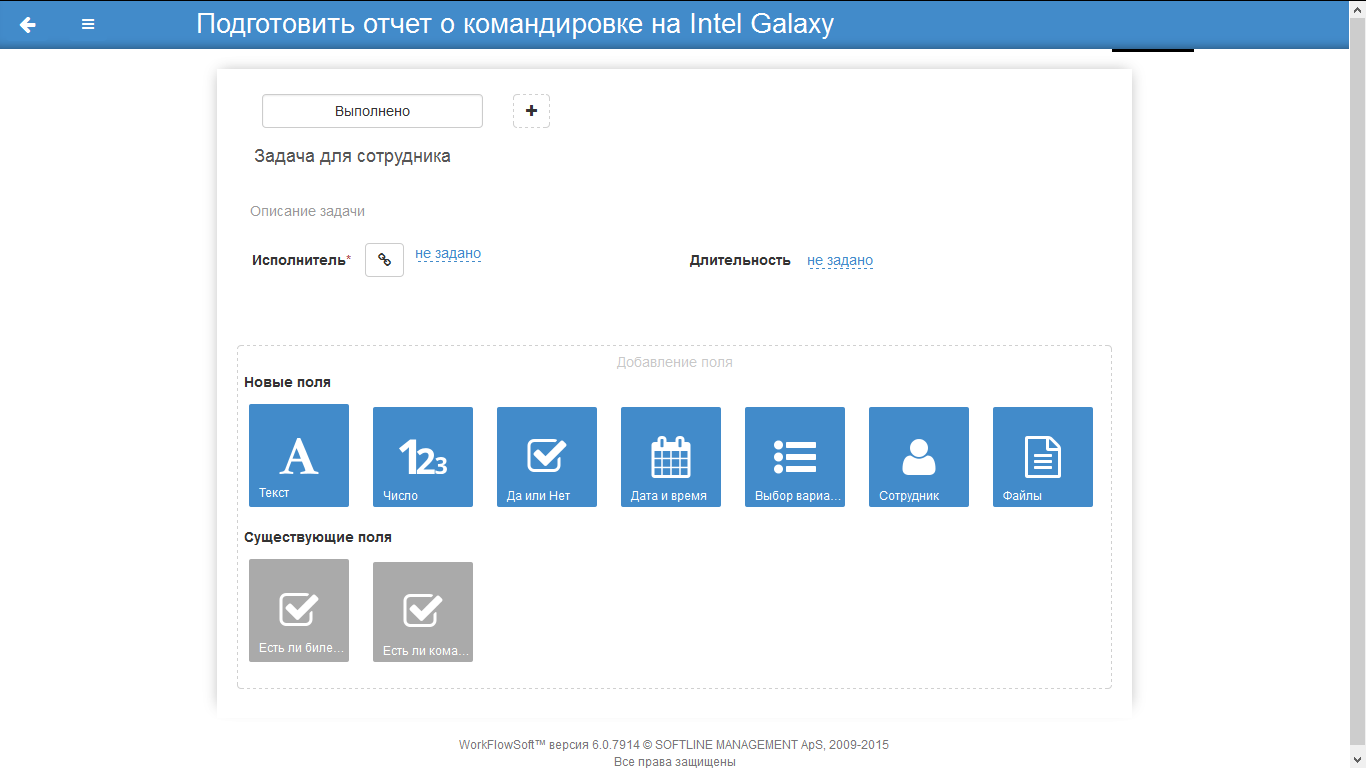
Thus, using the basic logic elements, we build an algorithm for reporting a trip. The task, of course, is simple, but imagine if the company has several dozen types of reports! How much time will it take for each employee to get across, how to form these reports correctly?
You can of course write a bunch of instructions, but who reads the instructions? In the case of WorkFlowSoft, the program will tell you what to do and how, which will eliminate a lot of questions and errors.
Note that the task was divided into subtasks, and, for example, the need to request copies of tickets is no longer a problem for your engineer, the task is automatically delegated to the logistics department.
During the execution of the algorithm, a log is kept and the manager can track the process of execution at each stage.

I save the route algorithm as a template, share it with my department, and later all my colleagues will be able to use this algorithm: set it to a task for myself or a subordinate.
In some cases, before starting the route, we need to do a small survey. For example, our engineer wants to take a new Intel hardware for a test from a distributor. We create a questionnaire with the required fields: product name, number of units, choice of test scenario, test time and yes / no survey. “Will the distributor give us equipment if we write a cool review and share the resulting materials for their blog?”
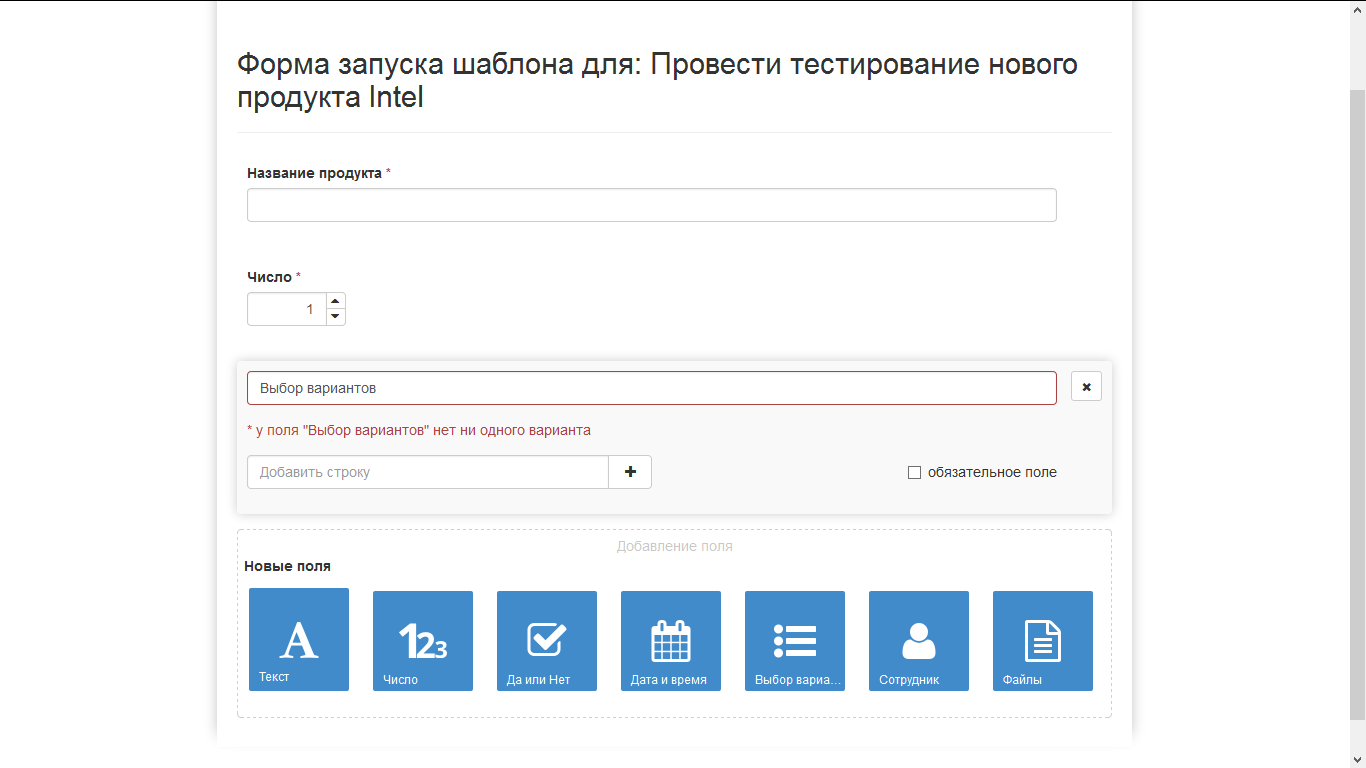
So, what unique functionality does WorkFlowSoft provide?
1. Chains of tasks (with subtasks and various responsible for each of them).
2. The ability to delegate subtasks to other employees.
3. The ability to control the performance of the task at each stage, and the ability to make changes to the process of performing on the fly.
4. Absolute mobility: an employee can work with the application from any device via a web interface.
5. Intuitive interface and functionality that does not require special training.
WorkFlowSoft is both a cloud and onpremise application that allows you to organize the work of the company through a flexible system of setting tasks and automation elements of some workflows.
This solution can become an indispensable tool for the work of most departments: logistics, accounting, legal service, office management, personnel department, etc.
Unlike the standard functionality of reminders and tasks present, for example, in Outlook, WorkFlowSoft proposes to solve much more complex scenarios of workflow organization.
At the moment, WorkFlowSoft is used as a working tool in Softline offices all over the world, which is more than 2000 employees. Thus, the company improves the quality of labor and demonstrates the effectiveness of its product.
WorkFlowSoft allows in everyday work to abstract from the classic “set the task - solve the problem” mechanisms. The realities of life are much more complicated than operations with zeros and ones. Many questions have to be split up into smaller ones, delegated to other performers, and, on the contrary, be responsible for the quality of task performance by colleagues.
In my opinion, we live in an era when familiar approaches to work do not allow us to achieve the same efficiency as 30-40 years ago. We have passed the period when the “new” was synonymous with the “difficult”. One can only imagine how difficult the functionality of WorkFlowSoft would be if it were released in zero. Now most of the most effective tools with which we work look very simple, despite the fact that they completely change the approach to the working process.
The biggest difficulty is “how to make the whole company use one tool for work, despite the fact that there are employees very far from IT?” An important feature of WorkFlowSoft is that the application has an amazing habituation effect. Simple and intuitive interface hides an incredibly flexible functionality. Because of this, even the hardened conservatives easily master the work with the tool and in the future can no longer refuse it.
Sergey Matiar, head of hardware direction for Softline in Ukraine
The key flaw in these tools is subjectivity. Roughly speaking, you never know whether the addressee understood you correctly and whether he did everything as you asked.
It turns out that we are working with tools that were used (albeit not in electronic form) before our birth. Therefore, we cannot guarantee the effectiveness of these methods. But are there any modern alternatives? There is! I would like to talk about the WorkFlowSoft tool that I use daily.
')

The first thought that comes to mind when you are given the task: “is it possible to remove it?”. And the most interesting thing is that “Yes! So you can! ”Take any task in Outlook and press Delete - one button click and there is no task.
The second thought: “is it possible to transfer the task to another person?” And it turns out that there is no easy way to delegate the task.
There are still many questions: “what if the task consists of several subtasks, each of which must be done by an individual person?”, “What if I need to get background information to set the task?”, “How to set the task so that the performer did not ask again and confused nothing in the process? ”
It turns out that in Outlook and similar applications we work not with tasks, but simple reminders about tasks. We operate with reminders, as if we were attaching colored sticky notes to our monitor. But this leaves do not give any opportunity to control the process of performing tasks.
Someone will say, but there are applications like Project! True, but imagine that you need to teach accountants to use Project. In addition, such tools are quite heavy server applications that require training, and their prices bite.
What is WorkFlowSoft?

WorkFlowSoft is an application for organizing the work of the company, allowing you to operate with tasks, automate the algorithm of their execution, and control the process.
WorkFlowSoft is available both as a server application and as an application in Office 365 (the developer promises to adapt the product to the Google cloud in speed). In the case of work in the cloud, all employees of the company and the structure of the organization are entered into the list of programs automatically and they do not need to be added by hand.
You can try the online demo here http://workflowsoft.com/ru/demo/gettrial
Register and start.
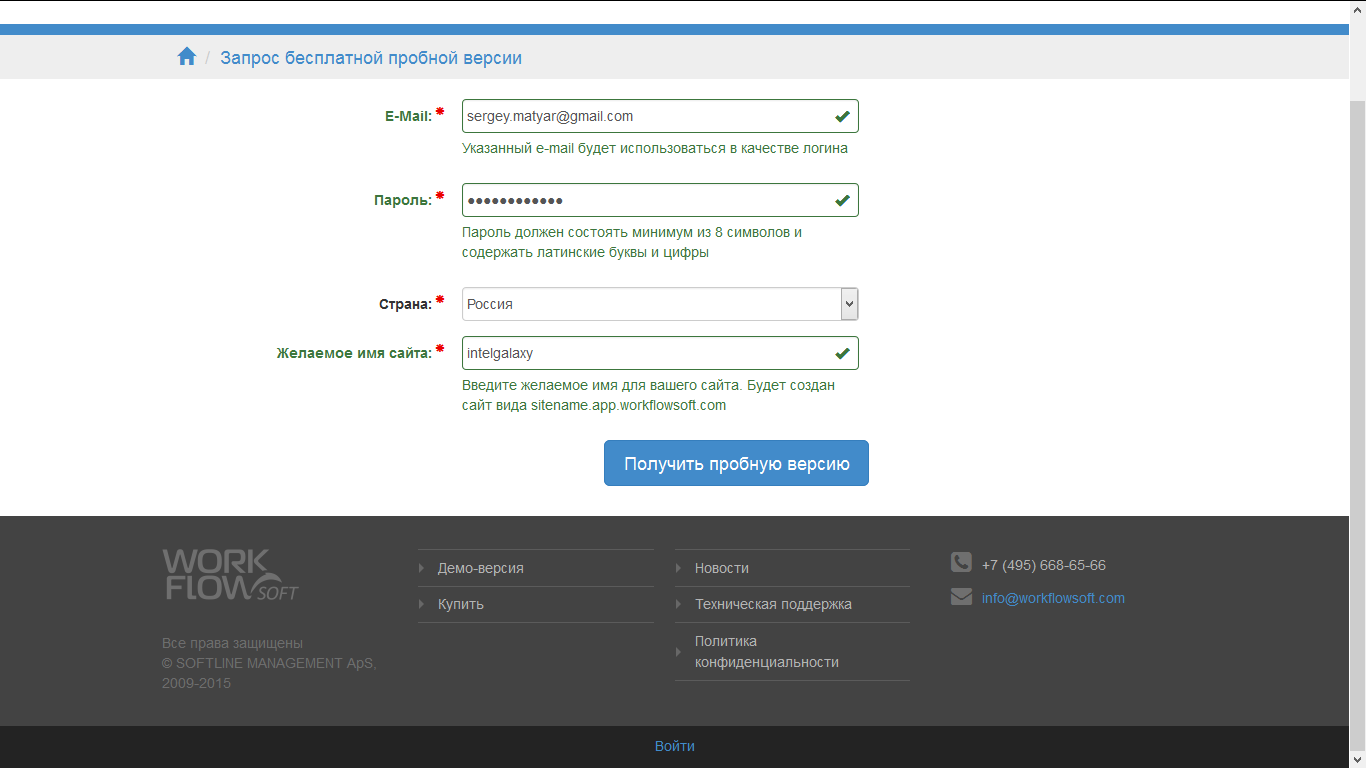
WorkFlowSoft allows you to operate with groups of users, so I will create a virtual company.

In which there will be a hierarchical structure with managers and subordinates.

Let's do the simplest thing: let the engineer prepare a trip report to the Intel Galaxy event.
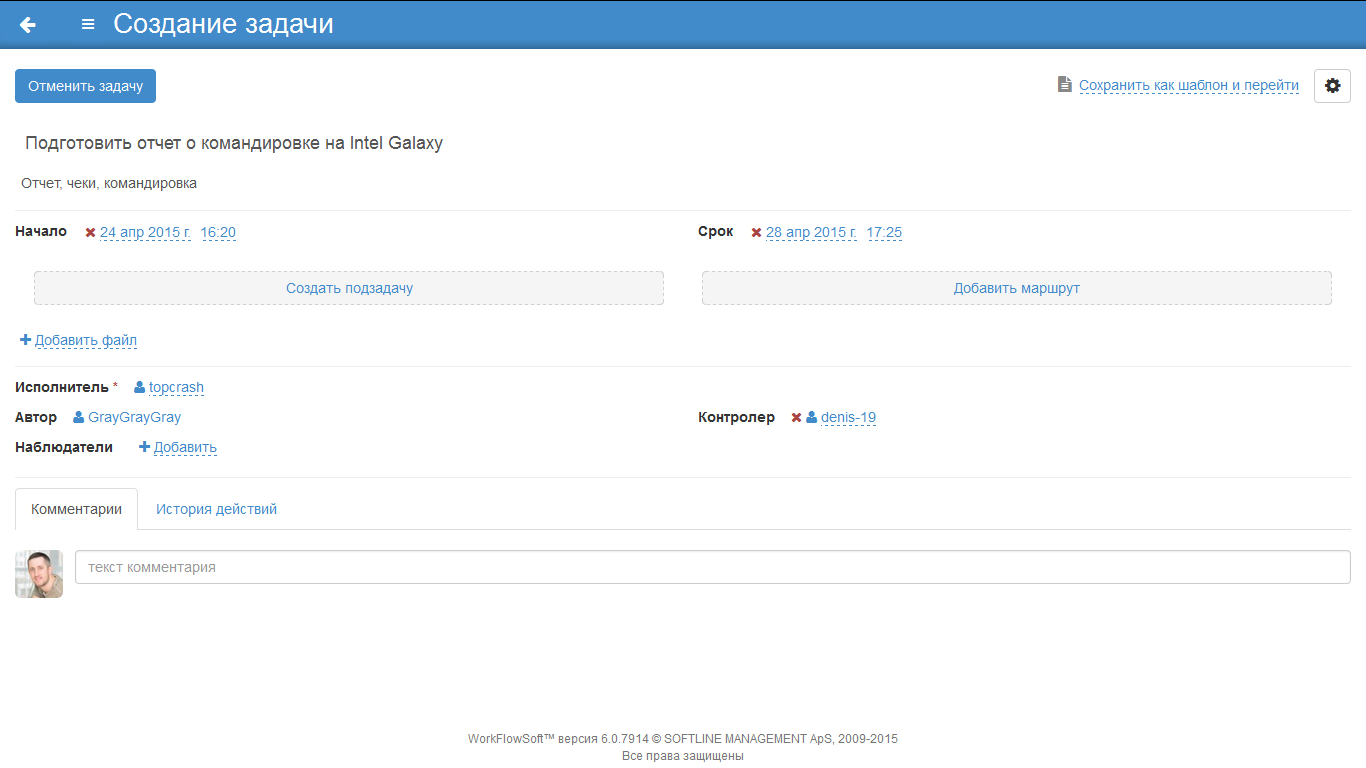
The peculiarity is that you can set a controller (a person who determines that the task is completed) and observers.
You can attach files to the task that you need to work with during the execution. But the most interesting thing is that you can do subtasks, without which the main task will not be completed.
The engineer traveled to another city, which means there were expenses for tickets, accommodation, travel expenses, a certificate from the police station where the engineer was taken after the reception, etc.
The peculiarity of working with WorkFlowSoft is that you do not need to press the “Save” button. The situation “oh, created a task, but forgot to send” in this case is impossible. You create a task: it is saved automatically. You rule the task: the edit is created immediately.
The contractor receives tasks on the mail in this form. In this case, all edits are clearly visible, you can easily go directly to the task, and the response to the letter will be the answer to the author of the task.
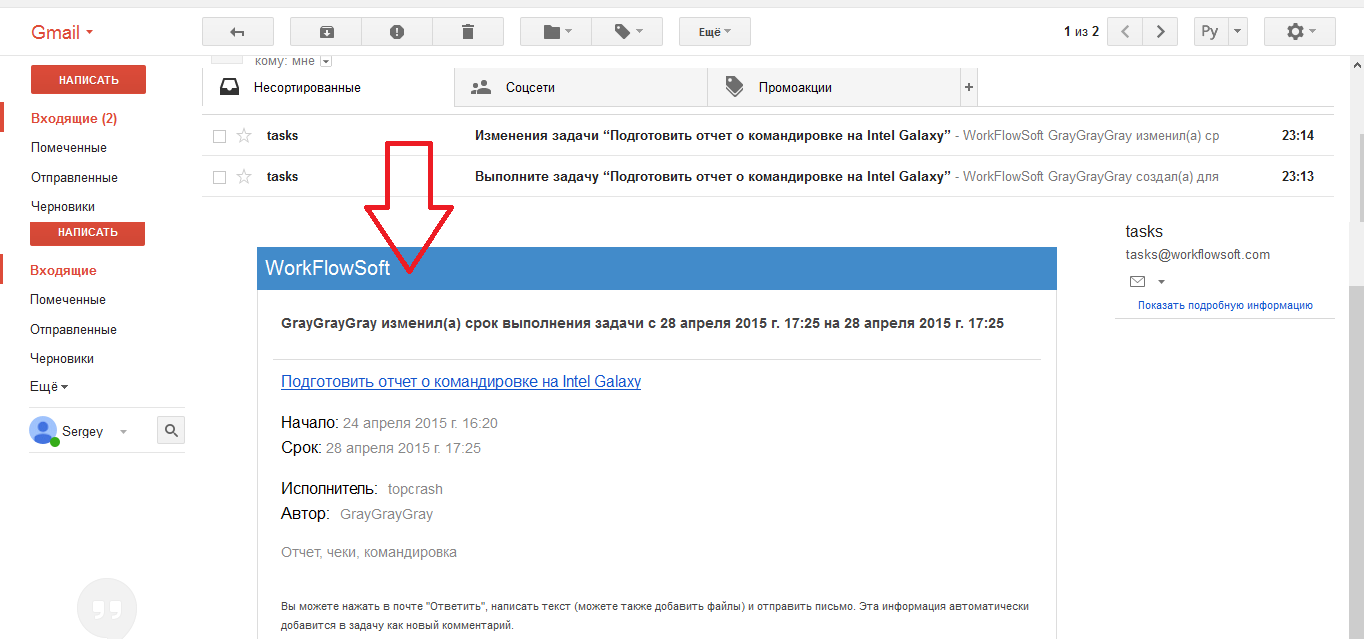
After all the adventures, our engineer will have a more difficult task: to complete a quest to submit a report within the company. The author should provide that the employee did not forget the checks, tickets and stamp in the travel certificate.
To do this, it is necessary to program a little, operating with a block diagram.
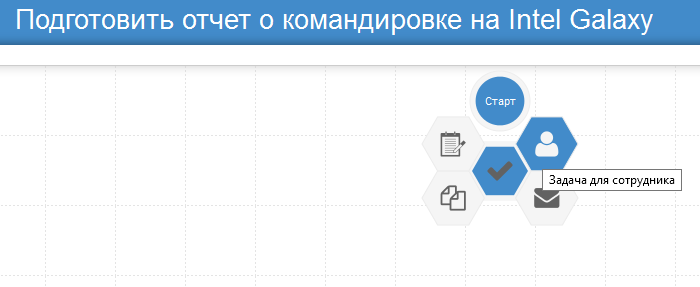
We can set a block diagram element: message, need to enter text or a number, enter a date, create a new task, branch or poll.
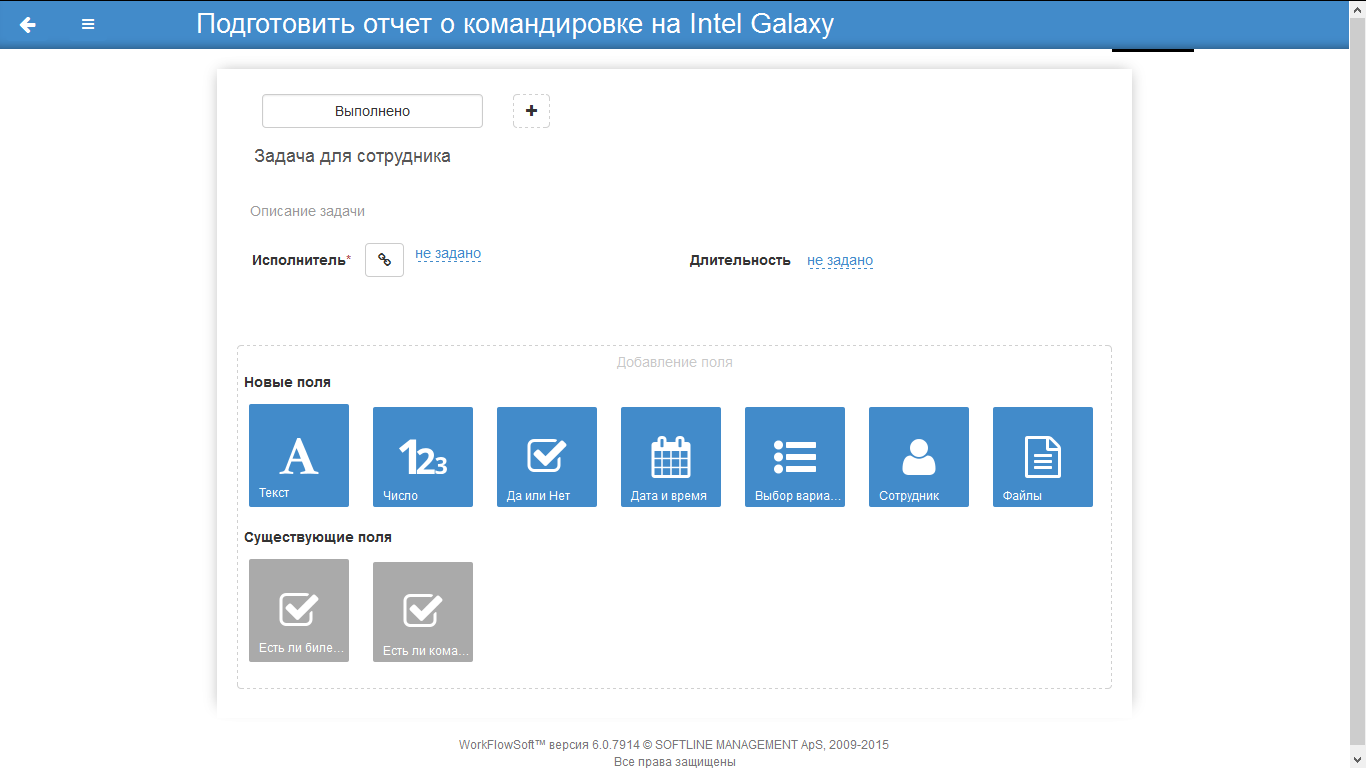
Thus, using the basic logic elements, we build an algorithm for reporting a trip. The task, of course, is simple, but imagine if the company has several dozen types of reports! How much time will it take for each employee to get across, how to form these reports correctly?
You can of course write a bunch of instructions, but who reads the instructions? In the case of WorkFlowSoft, the program will tell you what to do and how, which will eliminate a lot of questions and errors.
Note that the task was divided into subtasks, and, for example, the need to request copies of tickets is no longer a problem for your engineer, the task is automatically delegated to the logistics department.
During the execution of the algorithm, a log is kept and the manager can track the process of execution at each stage.

I save the route algorithm as a template, share it with my department, and later all my colleagues will be able to use this algorithm: set it to a task for myself or a subordinate.
In some cases, before starting the route, we need to do a small survey. For example, our engineer wants to take a new Intel hardware for a test from a distributor. We create a questionnaire with the required fields: product name, number of units, choice of test scenario, test time and yes / no survey. “Will the distributor give us equipment if we write a cool review and share the resulting materials for their blog?”
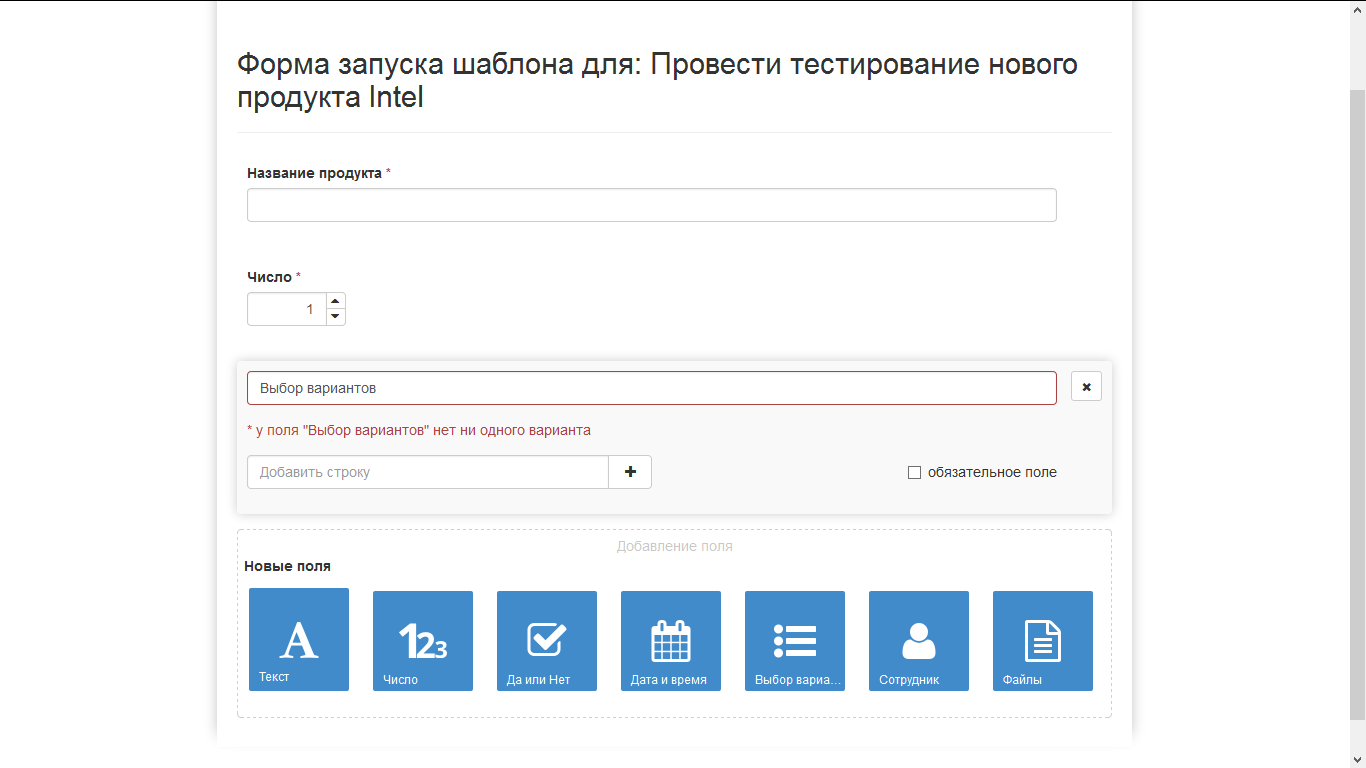
So, what unique functionality does WorkFlowSoft provide?
1. Chains of tasks (with subtasks and various responsible for each of them).
2. The ability to delegate subtasks to other employees.
3. The ability to control the performance of the task at each stage, and the ability to make changes to the process of performing on the fly.
4. Absolute mobility: an employee can work with the application from any device via a web interface.
5. Intuitive interface and functionality that does not require special training.
WorkFlowSoft is both a cloud and onpremise application that allows you to organize the work of the company through a flexible system of setting tasks and automation elements of some workflows.
This solution can become an indispensable tool for the work of most departments: logistics, accounting, legal service, office management, personnel department, etc.
Unlike the standard functionality of reminders and tasks present, for example, in Outlook, WorkFlowSoft proposes to solve much more complex scenarios of workflow organization.
At the moment, WorkFlowSoft is used as a working tool in Softline offices all over the world, which is more than 2000 employees. Thus, the company improves the quality of labor and demonstrates the effectiveness of its product.
WorkFlowSoft allows in everyday work to abstract from the classic “set the task - solve the problem” mechanisms. The realities of life are much more complicated than operations with zeros and ones. Many questions have to be split up into smaller ones, delegated to other performers, and, on the contrary, be responsible for the quality of task performance by colleagues.
In my opinion, we live in an era when familiar approaches to work do not allow us to achieve the same efficiency as 30-40 years ago. We have passed the period when the “new” was synonymous with the “difficult”. One can only imagine how difficult the functionality of WorkFlowSoft would be if it were released in zero. Now most of the most effective tools with which we work look very simple, despite the fact that they completely change the approach to the working process.
The biggest difficulty is “how to make the whole company use one tool for work, despite the fact that there are employees very far from IT?” An important feature of WorkFlowSoft is that the application has an amazing habituation effect. Simple and intuitive interface hides an incredibly flexible functionality. Because of this, even the hardened conservatives easily master the work with the tool and in the future can no longer refuse it.
Sergey Matiar, head of hardware direction for Softline in Ukraine
Source: https://habr.com/ru/post/260849/
All Articles