iTMan. Soft for software: scan, inventory, license control
Remember how many science fiction films have characters or glasses that allow you to see through remote buildings of people, to read serious computer data? It seems that such a skill would be very useful for modern companies with a huge number of computers. Perhaps then the system administrator will not have to meticulously study the user profile of each employee in order to identify violations or software needs. And the company’s management will not have to figure out the costs of deploying the SAM project (Software Asset Management - software asset management), assess risks and train the IT department in new complex skills for a long time and boringly.

However, the 21st century is the time for implementing the most fantastic ideas, and there is already software that can not only facilitate the work of a sysadmin or manager, but also greatly benefit from the effective management of the company's software resources.
The iTMan software package focuses on working with the IT infrastructure: it helps to scan and inventory PCs on the network (and not on the network) in order to establish a complete software usage profile in the company. This is not just a utility, it is a useful and effective application that allows you to avoid difficulties in internal examination and further problems with vendors and other inspection structures.
')
Let's take a closer look at what benefits the company will get by using iTMan.
1. Systematic checks on the use and licensing of software. The use of licensed software, so demanded by business, always carries risks:
Meanwhile, Russian law establishes a fairly severe punishment for using unlicensed software in the company. Administrative punishment of the company is provided for by art. 7.12 of the Administrative Code, criminal - Art. 146 of the Criminal Code.
Two other risks relate to the economic sphere and require unreasonable expenses. To prevent them, there are a number of measures.
Such activities significantly improve productivity and reduce the cost of a software portfolio.
2. The key to the successful implementation of the SAM project is to have the right data collection and control tool. In case you can periodically collect the most accurate information from the PC of each employee, you are guaranteed to be able to make informed management decisions and effectively develop the SAM project in the company. And, as you know, SAM helps to manage the IT-infrastructure and save significant funds on the implementation of the software and its further use.
3. Optimization of IT infrastructure. After the analysis, it is worth reviewing the list of all software used in the company and assess the feasibility of installing a particular product for each user. For example, there is a design department of 6 people. Each designer has an Adobe Photoshop license installed at the workplace, and one of the department’s employees uses it no more than once a couple of months for a few minutes, because it works with the layout of the site. Accordingly, this is obviously an extra license, since it receives ready-made materials for the layout and, in the case of rare need, you can contact your colleagues. A similar situation arises when using CRM-systems, when a significant amount can be won using non-registered, but competitive (for connections) licenses. In this case, it is important to obtain objective data from each user, conduct a survey and establish the real need for licenses.
More hidden need, which allows iTMan to control, is, for example, the presence of CAL (Client Access Lisense) to connect to the SQL server. It is quite likely that one person works with several licenses or the company practices shift work on the same device (mobile or stationary). In this case, the revision of the purchased licenses allows you to save significant amounts that can be allocated, for example, to upgrade equipment.
4. Savings on staff training. The IT manager or system administrator of a company is required to conduct a periodic audit of the software in the company. Special skills are required for its implementation, and working time is usually spent on obtaining them (as a rule, independent study). In the case of SAM implementation, the manager of such a project should have the broadest knowledge in various fields, including licensing. Such training is impossible without interrupting the workflow; therefore, the time spent by the administrator is wasted, while the logic of iTMan lays the foundation for various licensing policies.
5. Maximum return on investment in IT-infrastructure - a logical result of all previous advantages. The pricing policy of the vendor iTMan provides options for businesses of any level and as a result, the program will be cheaper than the labor of several system administrators, who can spend their spare time on infrastructure optimization. Also, significant savings are achieved precisely by optimizing each user profile and using the really necessary licenses.
Information at a glance. The program has a nice modern interface with no frills, in which each menu item is thought out. ITMan collects all the information about the software on your computers on the network. You will see the name of the program, the name of the manufacturer, the version of the product, the category of use and the type of licensing. The software directory automatically determines the type of licensing of programs and their category - you will know exactly the number of commercial and free programs on network computers. You will always know exactly how many and what new programs have been installed for a given period.
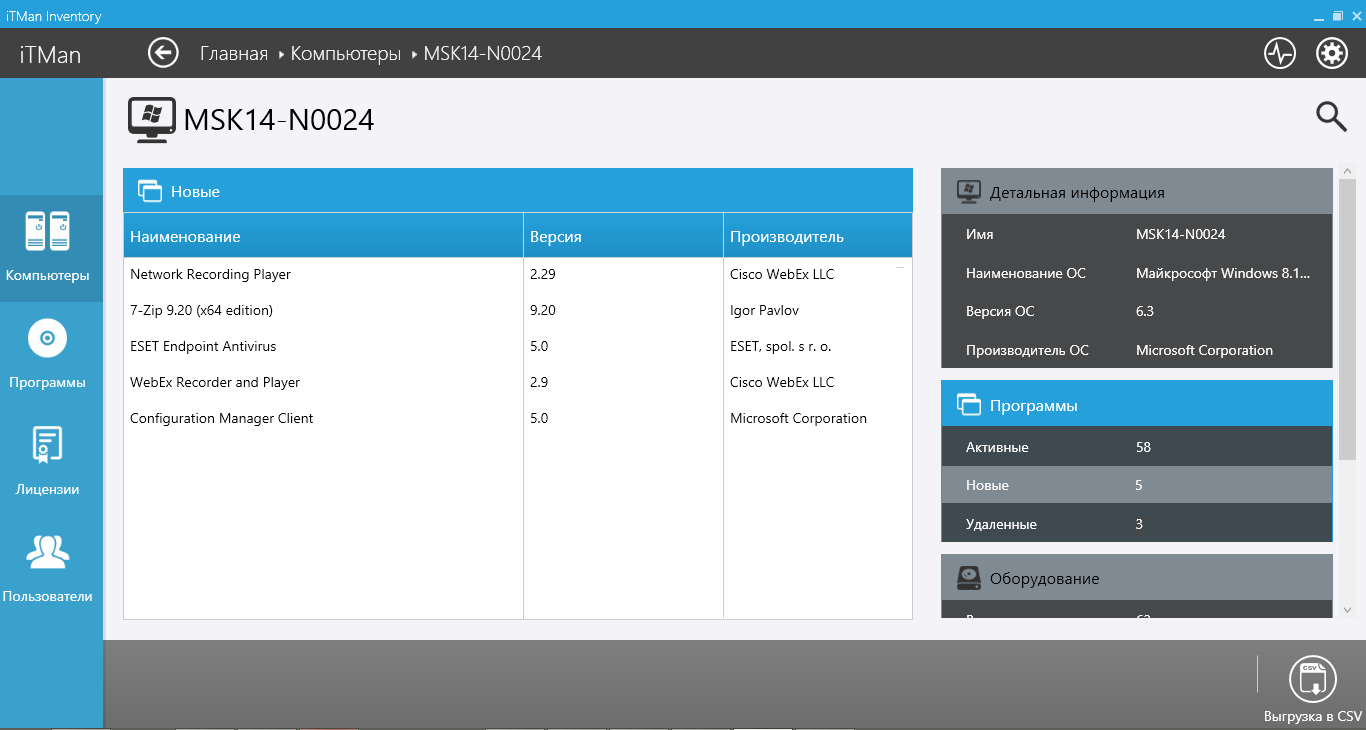
If you need reports on certain parameters, the iTMan interface will easily provide them with a flexible and functional filtering system.
Accounting and control of acquired licenses. You will always be aware of unnecessary and insufficient licenses, versions of installed programs. If there are updates on the vendor's website or suggestions to upgrade to a new major release of the software manufacturer, you can easily identify licenses that need to be updated. Such functionality is especially useful if the vendor's policy provides for automatic software update - you can monitor the process and find out exactly whether the updates have been successfully installed.
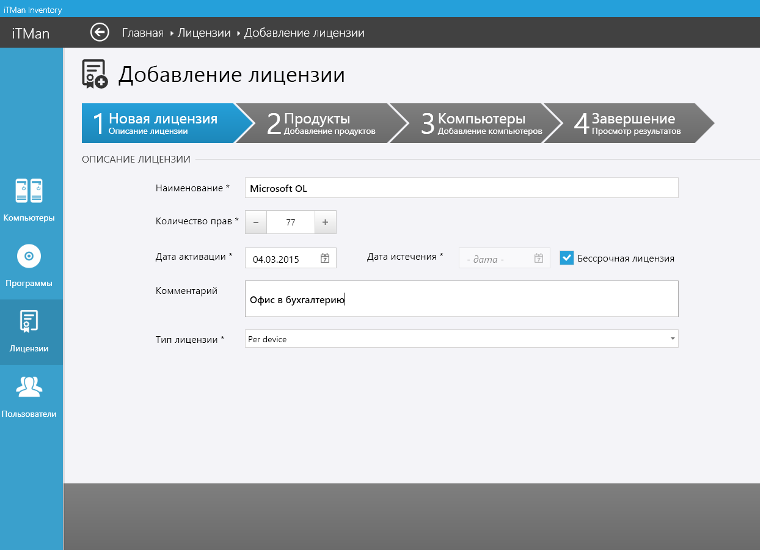
Network scan. ITMan scans the network in various ways. You can get a PC from Active Directory, scan ranges of IP addresses, a separate PC, or get all the data from Microsoft Configuration Manager. This diversification allows you to optimize time costs and carry out scanning with exactly the parameters you need.
Remote PC inventory. iTMan owns various PC inventory methods that can be used together or separately. Remote scanning of Windows PC, Hyper-V, SQL Server can be performed using WMI or Push Inventory. This functionality allows you to monitor PCs located far away from you or inspect PCs without interrupting employees.
Inventory PC without network. iTMan can scan PCs that are not connected to or not part of your network using an agent program. Data from the agent can be transferred automatically or transferred manually. Just put the file with the data in a special directory and iTMan will automatically process them.
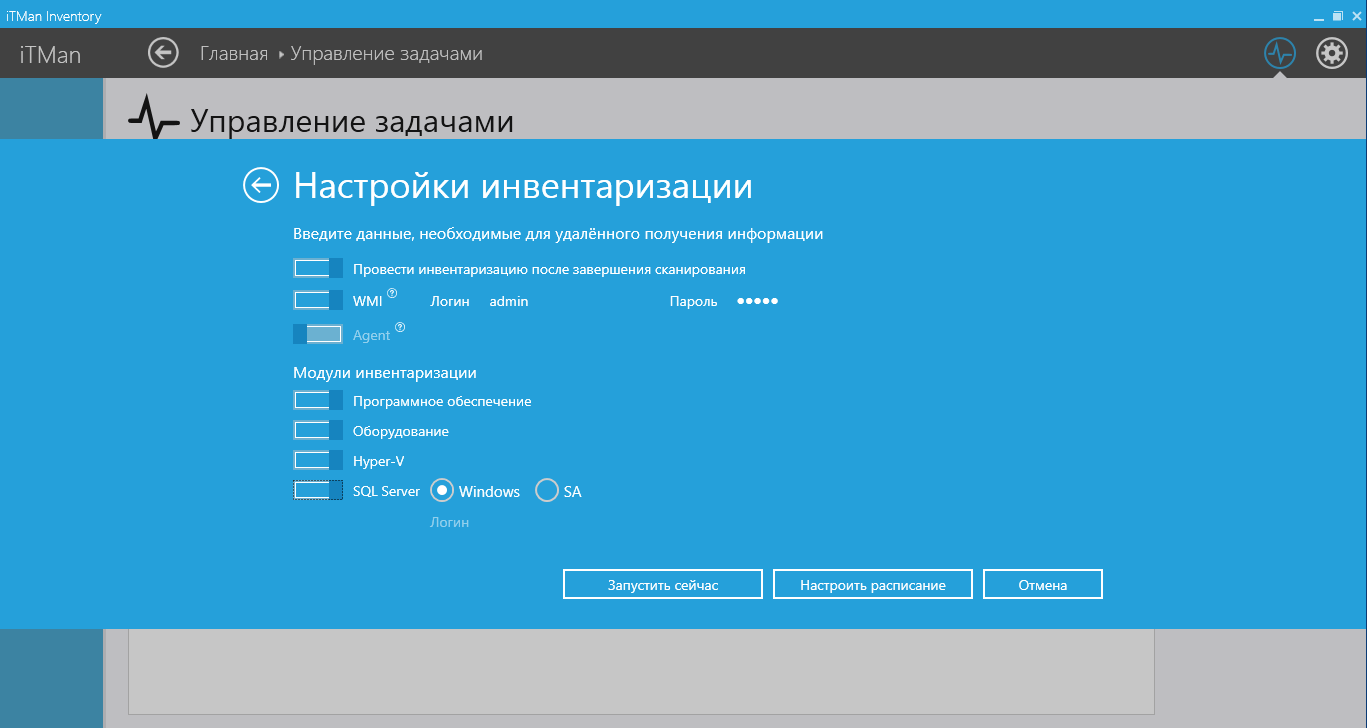
Inventory scheduled. Configured scan tasks according to a set schedule allow you to always be aware of any software changes and receive reliable timely information.
With such a tool at its disposal, the company will be able to put everything in order in its IT infrastructure and get a return on investment in software. Is it possible to do without such a program? Absolutely. Exactly the same way you can do without a medical examination or annual diagnosis of your car. However, we all know that it is better to prevent and eliminate the problem at the initial stage than to correct it at times destructive and guaranteed unpleasant consequences.
Now they talk a lot about the crisis, companies are afraid to invest any money in development, but such a tool is necessary precisely to reduce costs and save money. In the end, it is strange not to automate the process of monitoring and controlling the means of automating all other processes. Is not it?
Thank you for your attention, we are ready to answer your questions in the comments.
Read more on the website: itman24.ru

However, the 21st century is the time for implementing the most fantastic ideas, and there is already software that can not only facilitate the work of a sysadmin or manager, but also greatly benefit from the effective management of the company's software resources.
Hire iTMan to the IT department: five obvious benefits
The iTMan software package focuses on working with the IT infrastructure: it helps to scan and inventory PCs on the network (and not on the network) in order to establish a complete software usage profile in the company. This is not just a utility, it is a useful and effective application that allows you to avoid difficulties in internal examination and further problems with vendors and other inspection structures.
')
Let's take a closer look at what benefits the company will get by using iTMan.
1. Systematic checks on the use and licensing of software. The use of licensed software, so demanded by business, always carries risks:
- risk of not using existing licenses
- the risk of self-installation by employees of pirated copies of licensed software
- risk of overpayment for extra licenses
Meanwhile, Russian law establishes a fairly severe punishment for using unlicensed software in the company. Administrative punishment of the company is provided for by art. 7.12 of the Administrative Code, criminal - Art. 146 of the Criminal Code.
Two other risks relate to the economic sphere and require unreasonable expenses. To prevent them, there are a number of measures.
- Lower total cost of ownership of software portfolio. The overrun and the shortage of necessary licenses are determined and additional transactions with the vendor are made.
- Reducing the cost of technical support for software that was redundant. This is especially true of outdated software and software, technical support for which is based on the number of licenses purchased.
- Software upgrading on demand occurs when it is necessary to introduce and continue to monitor new software or purchased new major versions of existing programs.
- Minimize the risk of using unauthorized software. This refers to software that is licensed but not intended for corporate use. This also includes licensing games that employees install on their own workstations and are actively used during working hours to the detriment of their duties.
- Standardization and unification of workplaces is an activity aimed at creating an optimal set of software necessary for the work of employees, based on the job responsibilities of each.
- Control and prohibition of the use of unlicensed software. The presence in the arsenal of the company's employees of such programs can lead to administrative and even criminal responsibility, which is borne not by the guilty employee, but by the organization itself.
- A policy impact on the boycotting process of embedded software. If the program is not used, but installed to optimize business processes, it is important to identify such cases, find out the reasons and encourage the employee to work with the new software.
Such activities significantly improve productivity and reduce the cost of a software portfolio.
2. The key to the successful implementation of the SAM project is to have the right data collection and control tool. In case you can periodically collect the most accurate information from the PC of each employee, you are guaranteed to be able to make informed management decisions and effectively develop the SAM project in the company. And, as you know, SAM helps to manage the IT-infrastructure and save significant funds on the implementation of the software and its further use.
3. Optimization of IT infrastructure. After the analysis, it is worth reviewing the list of all software used in the company and assess the feasibility of installing a particular product for each user. For example, there is a design department of 6 people. Each designer has an Adobe Photoshop license installed at the workplace, and one of the department’s employees uses it no more than once a couple of months for a few minutes, because it works with the layout of the site. Accordingly, this is obviously an extra license, since it receives ready-made materials for the layout and, in the case of rare need, you can contact your colleagues. A similar situation arises when using CRM-systems, when a significant amount can be won using non-registered, but competitive (for connections) licenses. In this case, it is important to obtain objective data from each user, conduct a survey and establish the real need for licenses.
More hidden need, which allows iTMan to control, is, for example, the presence of CAL (Client Access Lisense) to connect to the SQL server. It is quite likely that one person works with several licenses or the company practices shift work on the same device (mobile or stationary). In this case, the revision of the purchased licenses allows you to save significant amounts that can be allocated, for example, to upgrade equipment.
4. Savings on staff training. The IT manager or system administrator of a company is required to conduct a periodic audit of the software in the company. Special skills are required for its implementation, and working time is usually spent on obtaining them (as a rule, independent study). In the case of SAM implementation, the manager of such a project should have the broadest knowledge in various fields, including licensing. Such training is impossible without interrupting the workflow; therefore, the time spent by the administrator is wasted, while the logic of iTMan lays the foundation for various licensing policies.
5. Maximum return on investment in IT-infrastructure - a logical result of all previous advantages. The pricing policy of the vendor iTMan provides options for businesses of any level and as a result, the program will be cheaper than the labor of several system administrators, who can spend their spare time on infrastructure optimization. Also, significant savings are achieved precisely by optimizing each user profile and using the really necessary licenses.
What can iTMan do?
Information at a glance. The program has a nice modern interface with no frills, in which each menu item is thought out. ITMan collects all the information about the software on your computers on the network. You will see the name of the program, the name of the manufacturer, the version of the product, the category of use and the type of licensing. The software directory automatically determines the type of licensing of programs and their category - you will know exactly the number of commercial and free programs on network computers. You will always know exactly how many and what new programs have been installed for a given period.
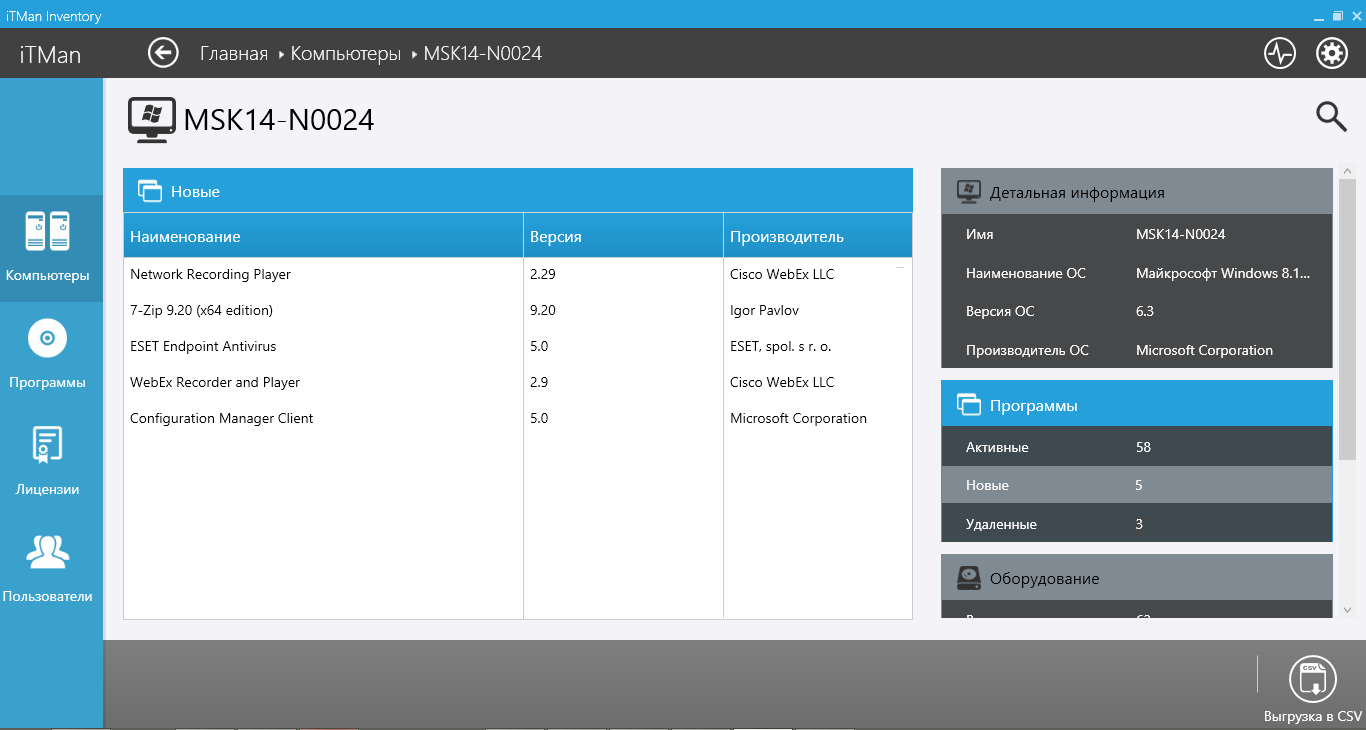
If you need reports on certain parameters, the iTMan interface will easily provide them with a flexible and functional filtering system.
Accounting and control of acquired licenses. You will always be aware of unnecessary and insufficient licenses, versions of installed programs. If there are updates on the vendor's website or suggestions to upgrade to a new major release of the software manufacturer, you can easily identify licenses that need to be updated. Such functionality is especially useful if the vendor's policy provides for automatic software update - you can monitor the process and find out exactly whether the updates have been successfully installed.
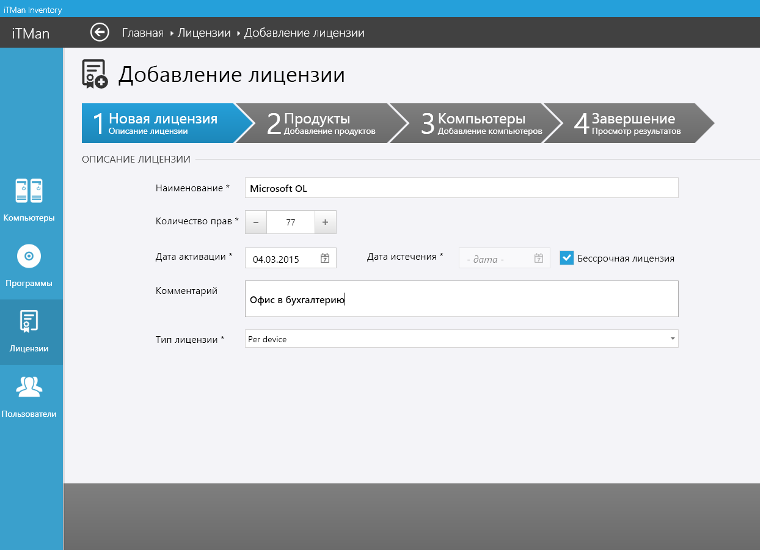
Network scan. ITMan scans the network in various ways. You can get a PC from Active Directory, scan ranges of IP addresses, a separate PC, or get all the data from Microsoft Configuration Manager. This diversification allows you to optimize time costs and carry out scanning with exactly the parameters you need.
Remote PC inventory. iTMan owns various PC inventory methods that can be used together or separately. Remote scanning of Windows PC, Hyper-V, SQL Server can be performed using WMI or Push Inventory. This functionality allows you to monitor PCs located far away from you or inspect PCs without interrupting employees.
Inventory PC without network. iTMan can scan PCs that are not connected to or not part of your network using an agent program. Data from the agent can be transferred automatically or transferred manually. Just put the file with the data in a special directory and iTMan will automatically process them.
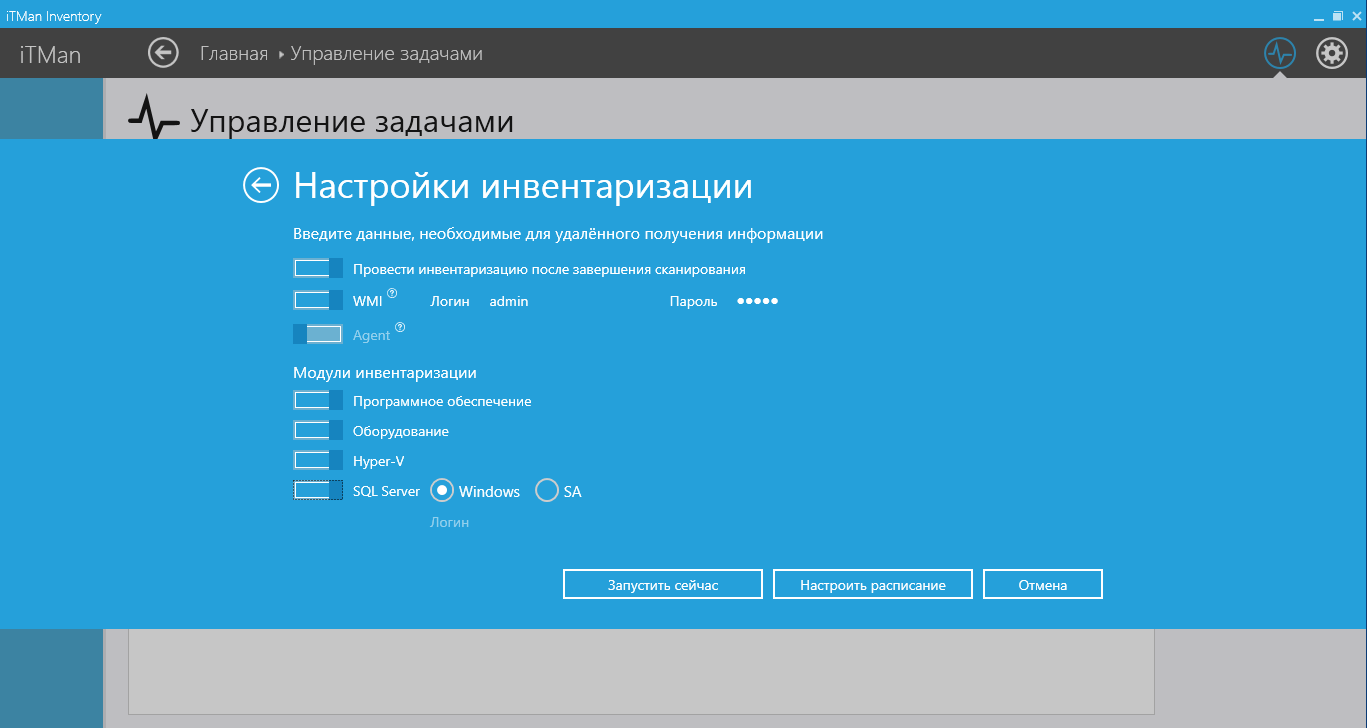
Inventory scheduled. Configured scan tasks according to a set schedule allow you to always be aware of any software changes and receive reliable timely information.
With such a tool at its disposal, the company will be able to put everything in order in its IT infrastructure and get a return on investment in software. Is it possible to do without such a program? Absolutely. Exactly the same way you can do without a medical examination or annual diagnosis of your car. However, we all know that it is better to prevent and eliminate the problem at the initial stage than to correct it at times destructive and guaranteed unpleasant consequences.
Now they talk a lot about the crisis, companies are afraid to invest any money in development, but such a tool is necessary precisely to reduce costs and save money. In the end, it is strange not to automate the process of monitoring and controlling the means of automating all other processes. Is not it?
Thank you for your attention, we are ready to answer your questions in the comments.
Read more on the website: itman24.ru
Source: https://habr.com/ru/post/260505/
All Articles