Quality check Audio CD - Tau Analyzer, AuCDtect (Win, Linux)
 Many music lovers wondered about the quality of the recordings they received. And their anxiety is not unreasonable, instead of a full-fledged Audio CD, you can often get unlocked mp3. Such a tweak sounds different, because when compressing audio signals are not transmitted accurately, the cutoff frequency decreases. In Audio CD, for example, the maximum signal frequency is about 22 kHz, for mp3 with a constant bit rate of 160 kbit / s, it is only about 16 kHz.
Many music lovers wondered about the quality of the recordings they received. And their anxiety is not unreasonable, instead of a full-fledged Audio CD, you can often get unlocked mp3. Such a tweak sounds different, because when compressing audio signals are not transmitted accurately, the cutoff frequency decreases. In Audio CD, for example, the maximum signal frequency is about 22 kHz, for mp3 with a constant bit rate of 160 kbit / s, it is only about 16 kHz.Bad Audio CDs can do audio pirates, because Getting the original disk image for replication is more difficult than finding someone's rip. The closest distributors of lossless compressed tracks (ape, flac) can do the same, if instead of taking the original disc as a source, they took a pirated disc or stupidly converted their mp3 files to flac.
But not everyone wondered how to distinguish such records. At the hearing, they are different from the original, but to determine which of them is the original, and who the unwrapping can be difficult. Audiophiles, on the other hand, seek to get the sound as close as possible to the original. To help such people created a program Tau Analyzer.
Tau Analyzer is a program for determining the authenticity of tracks on a CD. Based on the presence of lossy compression in the recordings of the “artifacts”, the program makes an assumption about what the source is - the original studio recording or the unzip with mp3.
')
The program interface is very simple. Just insert the disc and click the “Analyze CD” button on the left. In a few minutes we will receive a decision on each track and on the disc as a whole. As a pleasant and useful addition, you can see the spectrogram and frequency response of each track.
Overview
To illustrate the work of the program, we will take two discs: the Splin's licensed disc by Sony Music and no less than the licensed disc of the GDR group by Real Records. The screenshots below show the frequency response of the “New People” and “Jonathan” songs from the first and second disks, respectively.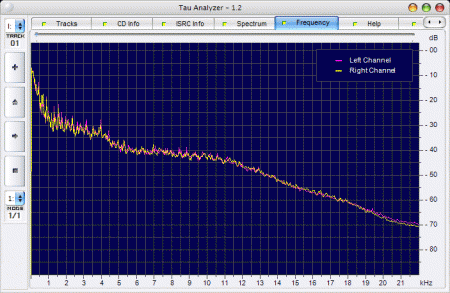
Spleen - "New People"

GDR - "Jonathan"
Tau Analyzer recognized the first disc as original (CDDA), and the second as uncompressed (MPEG). The sound from the second disc seems to be non-detailed and “jammed”.
AuCDtect and Testing
AuCDtect is a console program designed for similar purposes and implements the same algorithm. Easy to use, there are versions for windows and linux. For analysis, this program takes wav-files.In order to check the work of the program, I removed the track "New people" from the disk and saved as a wav file. It was then alternately compressed using:
mp3 codec lame 3.98b8 with presets cbr 128, cbr192, extreme, insane; ogg codec oggenc with quality 7aac-codec neroaacenc with quality 0.6
After that, the resulting files were re-compressed into wav and fed to AuCDtect. In the standard accuracy mode, AuCDtect made a mistake only on the unzipped aac-file - it took it as CDDA. In the maximum accuracy mode AuCDtect did not make a single mistake!
Thus, Tau Analyzer and AuCDtect show themselves to be useful and reliable programs for music lovers.
Terms Used
Splicing - creating an Audio CD image from a rip.Rip - saving tracks from an Audio CD to files on a hard disk, usually occurs with irreversible loss of some information, i.e. lower quality.
Links
True Audio Codec SoftwareTau Analyzer version 1.2 (Windows)
AuCDtect version 0.8 (Windows)
AuCDtect version 0.8 (Linux x86)
AuCDtect version 0.8 release 3 (Linux rpm)
PS My first habratopik :)
Source: https://habr.com/ru/post/26046/
All Articles