PowerShell, who are you and what do you need?

PowerShell is a simple blue window that transforms the world of Windows administration from a classic GUI interface that is convenient to unprepared users, to scripts that automate everything, provide log rotation, identity life-cycle management, and distribution of updates across servers.
In the newest versions of Windows Server, where all functions are available primarily using PowerShell and only then (and some are completely unavailable) using the server's graphical interface, PowerShell has become an integral part. However, sometimes it is difficult to understand whether you are doing everything correctly. Fortunately, there are resources that will help you accelerate the development of their professional skills.
')
In this article we will briefly look at nine resources that will make the world of PowerShell more comfortable for you.
It doesn't matter if you write scripts, work in a DevOps-oriented environment, or administer software from different vendors using PowerShell, I think everyone will find something for themselves in this list. And what is very nice - all these products are free, except for one.
Dell PowerGUI

PowerGUI is a visual addition to PowerShell. Allows you to simplify building your own PowerShell scripts before simply selecting the necessary cmdlets that are suitable for your task and dragging them to the right places. Ideal for those who are new to PowerShell, but have a basic understanding of concepts. PowerGUI is an easy-to-use editor that will probably improve your understanding of building more complex and improved scripts, especially if you are best able to absorb information visually.
The most useful feature in PowerGUI are Power Packs: ready-made scripts that have been published by the user community and are freely available to other PowerGUI users. The functionality of these scripts range from adding users to managing switches, and can also be easily modified and enhanced. You are free to use them in writing your own scripts, it saves time and does not require reinventing the wheel.
PowerGUI was once available in a paid version that had an enhanced feature set, but after a while it was minimized to a free product. Unfortunately, it has not been updated for a long period of time, but this does not make it less useful. Given that the product is free, you will not lose anything by adding it to your arsenal.
PowerShell Studio 2015 from SAPIEN Technologies
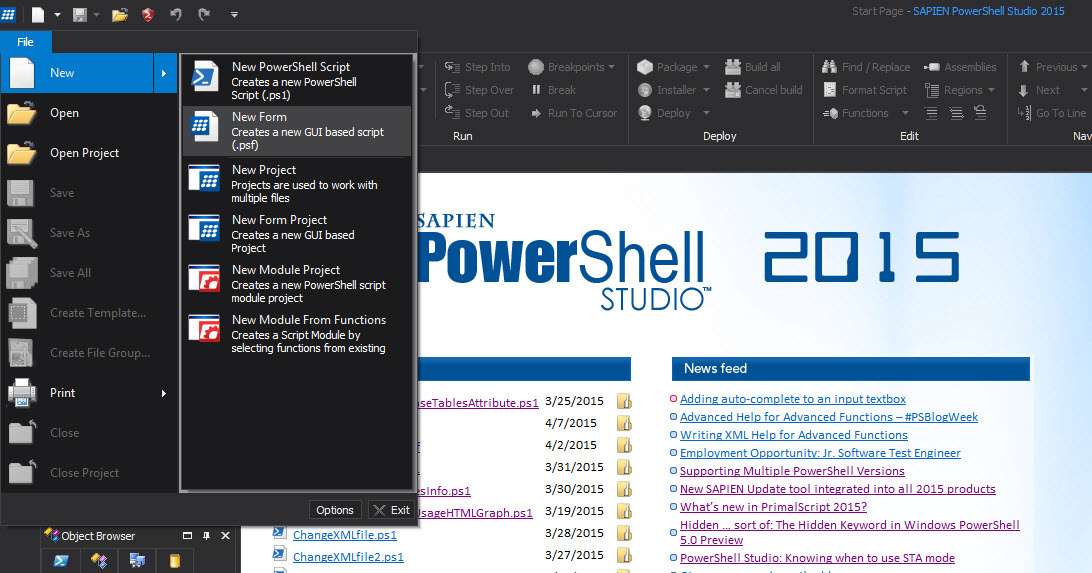
More advanced PowerShell developers and administrators need more sophisticated tools, and SAPIEN's PowerShell Studio 2015 is exactly what you should pay attention to first. When you first open, you involuntarily notice that it is similar to Visual Studio for a good reason: PowerShell Studio 2015 is as much an integrated scripting environment as Visual Studio is an integrated development environment.
Among the features of this product: Ribbon (modular tape) is an element of remote debugging support familiar to Windows users, compiler functions that allow you to include scripts in executable files, support for different versions of PowerShell (useful feature when targeting scripts to servers with different versions of Windows OS) Server), source code management to support incoming and outgoing script code, as well as support for many developers. All this makes the choice obvious to enterprises in which administrators and programmers work together on the same task.
There is one unpleasant moment that most will stop. The license costs $ 389, which is “a bit” expensive. But, considering all the functionality of the product, the price is quite justified. In any case, you have 45 days to evaluate this product and decide whether it is worth the money or not.
Amazon AWS Tools for Windows PowerShell
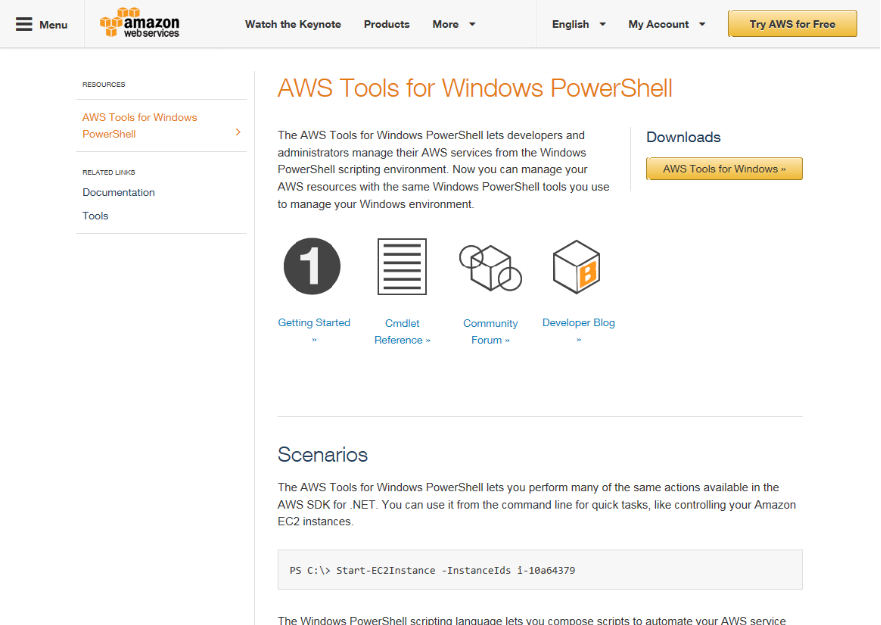
Even such a large “cloud” service like Amazon sees that Windows Server is developing and increasing its army of fans. More and more programmers are working with her, learning PowerShell and everything that makes it easier to manage Amazon services.
Noticing all this, Amazon decided to help its users and created AWS Tools for Windows PowerShell.
AWS Tools allows you to manage virtual machines and services that run on Elastic Compute Cloud (EC2), or to write scripts that will automate the management of the working capacity available to you in various Amazon services. AWS Tools adds various cmdlets to Windows PowerShell and allows you to manage scripts to perform various tasks, such as copying data from EC2 virtual machines to Simple Storage Service (S3) or logging and publishing metrics to your CloudWatch personal dashboard.
If you know PowerShell well enough and are using Amazon cloud services, these tools will be a great addition to your arsenal.
Script Browser for Windows PowerShell ISE
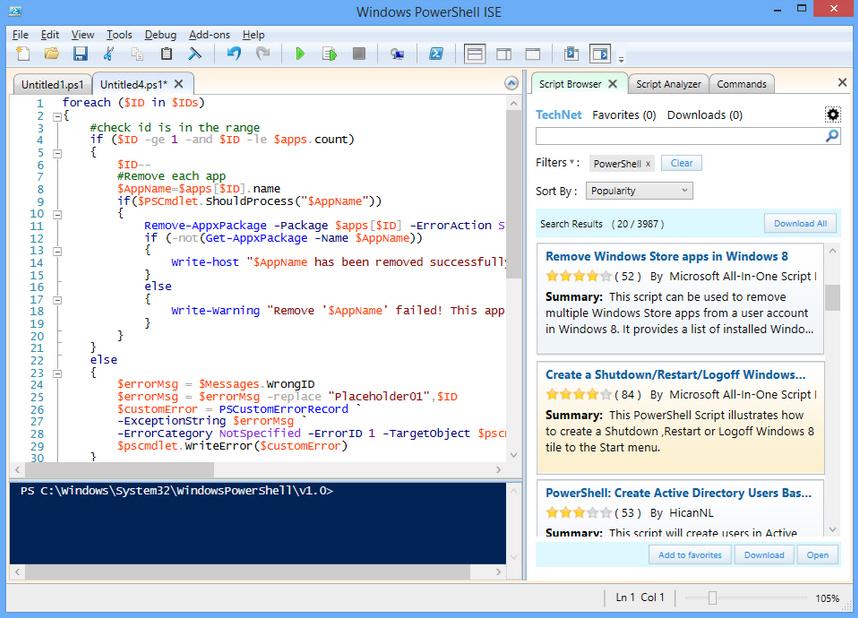
Imagine the situation: you want to do something in PowerShell, you know what result you need, but you still do not know how to achieve it. Moreover, you have thoughts that someone has already encountered such a task and found the answer. In such situations, of course, it is worth contacting the TechNet Script Center - probably the most authoritative source of PowerShell scripts. But finding the right script is long and tedious. Naturally, you need a tool that will understand what you need and automatically search for a suitable script yourself. Based on these considerations, Microsoft has developed an additional tool, the Script Browser, that makes it easy to find the necessary scripts on TechNet.
But that is not all. Another feature has also been included that will be valuable both for beginners and experienced users. Script Analyzer automatically analyzes scripts and suggests improvements or changes that will increase the effectiveness of the script you have written.
You get these tools for free with Windows PowerShell ISE, which is part of Windows OS. The snag is that Windows Server and PowerShell ISE require activation. The license itself is paid, but do not despair. You will have about 180 days to experience this product.
Visual Studio PowerShell Tools by Adam Driscoll
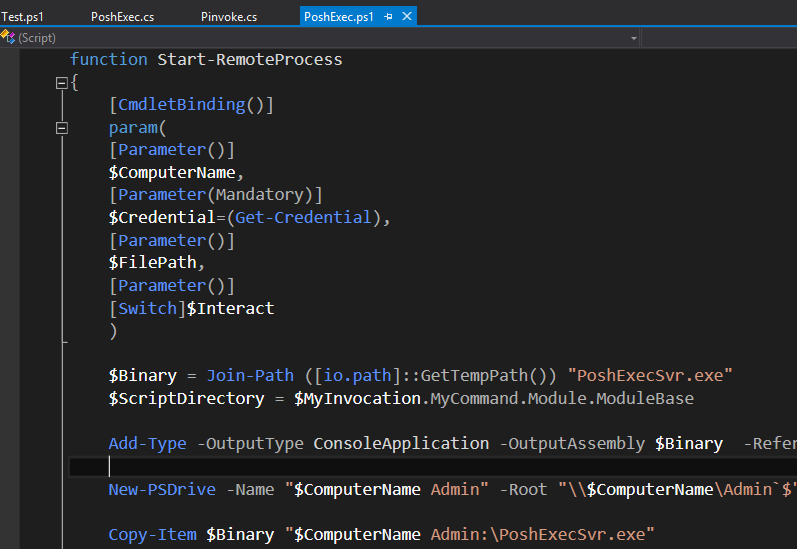
If you follow the DevOps development methodology, then most likely you are using Visual Studio. While Visual Studio has an extensive set of development tools, the out-of-box solution is extremely limited in working with PowerShell. For this reason, a set of additions from Adam Driscoll will be useful for you. Adam Driscoll added various useful changes to Visual Studio, such as syntax highlighting with different colors, the IDE added IntelliSense support for auto-completion of syntax elements, such as arguments, variables and cmdlets, when entered in Visual Studio. The configuration of Visual Studio projects was also expanded, which allows you to store your credentials together, expanded support for script parameters using the MS Build compiler, support for script debugging using breakpoints and a control points panel. Also some testing functions with Pester and PSate adapters are expanded.
In general, this is a free toolkit for Visual Studio, customized to PowerShell. Adam Driscoll made free add-ons to the basic Visual Studio, but will not refuse if you reward him with a couple dollars for his efforts.
You can read the various updates and download them for yourself.
Microsoft Windows PowerShell Web Access through the control panel
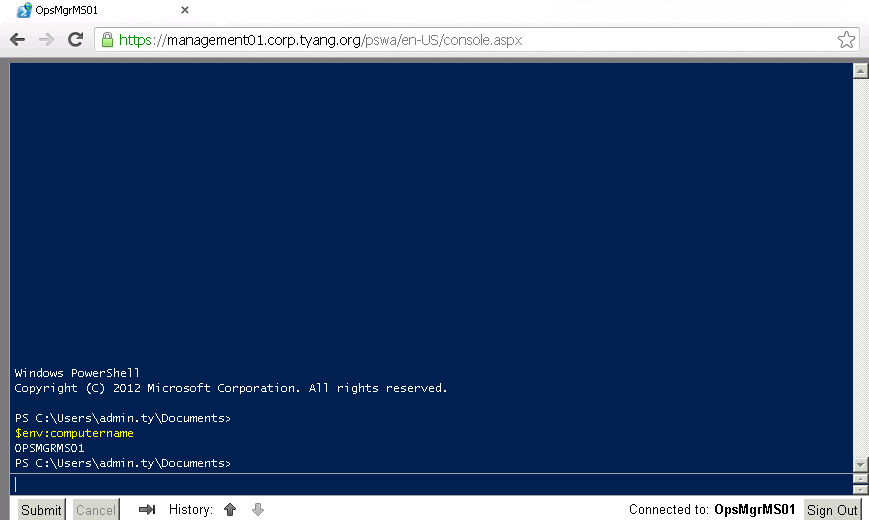
PowerShell Web Access is somewhat similar to a webmail email interface, but for PowerShell cmdlets. You open a web page that provides access to the console where you can run cmdlets that perform simple remote administration operations and tasks directly over the Internet. To do this, you do not need to install PowerShell, any extensions or cmdlets on the device on which the browser is running.
This means that you can run PowerShell operations from your tablet or phone if this feature is enabled on your server.
PowerShell Web Access is available immediately after installing Windows Server and does not require additional payment for it. This opportunity has not attracted an army of fans, but it is still useful if you want to have access to equipment from any device. But the activation of this function is like an invitation for hackers. You should be careful, restrict web access to PowerShell in IIS to only IP addresses that belong to your corporate network. You can also use the static IP address of the VPN network, while retaining the possibility of remote access from various devices.
Here you can see how to activate and configure PowerShell web access.
VMware vSphere PowerCLI
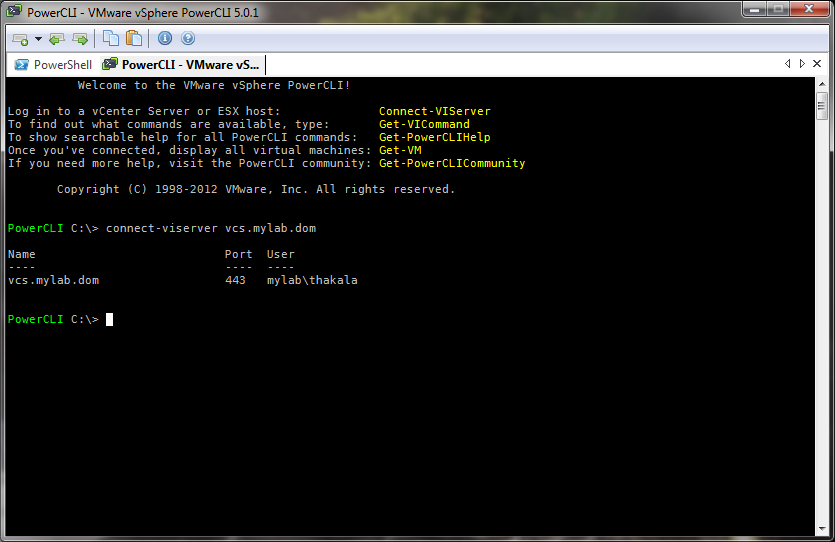
Vmware, like Amazon, understands that in some cases, interacting with competitors to provide quality services to common customers is beneficial. Based on this, VMware created PowerCLI, a command-line based development environment for managing VMware vSphere resources that integrates PowerShell everywhere.
PowerCLI is basically a set of cmdlets that interact with vSphere and vCloud, and also provide interfaces based on C # and PowerShell for various APIs that are represented by VMware products.
You can familiarize yourself with the PowerCLI environment by clicking on this link .
Microsoft Virtual Academy teaches how to work in PowerShell

The more opportunities you have, the more you need to know. PowerShell is a promising language with which you can make a lot of useful. It combines the development of various scripts in .NET programming languages.
Fortunately, Microsoft Virtual Academy contains many hours of materials for learning how to work with PowerShell. These courses include tips from luminaries such as the father of PowerShell, Jeffrey Snover, outstanding technologists who have made a career in studying and working with PowerShell.
You can find these courses by clicking here .
Master-PowerShell e-book from Tobias Veltner
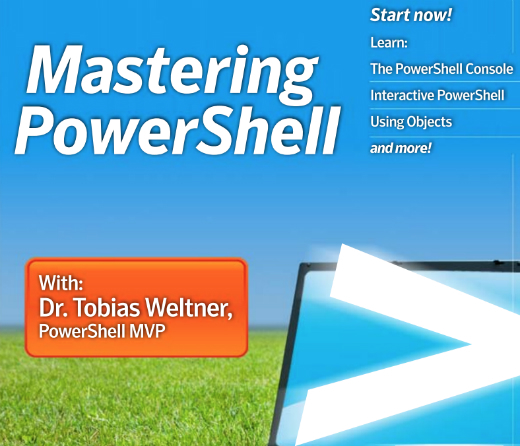
For people with a good visual memory, the best way to learn is video tutorials. But for those who like to read more than watch a video, Master Tobias Veltner will suit Master-PowerShell. This book is completely free. The only "but" - it is available only in English. Weltner covers many issues in his book, including variables, arrays and hash tables, a pipeline, objects, conditions, cycles, functions, scripts, error handling, text, and regular expressions. The book also discusses in detail XML, file system administration, a process log, services, event log, WMI, and users. Also included is a chapter on .NET languages.
The book is freely available on PowerShell.com. This is a standalone resource, useful not only for those who are just learning, but also for experienced PowerShell users.
Source: https://habr.com/ru/post/260439/
All Articles