Launched a new cloud service AzureLine
Hello!
In our cloud menu - new: AzureLine cloud based on Microsoft Hyper-V technology and with Windows Azure Pack management portal.
We are glad to share the details.

')
As part of the AzureLine cloud infrastructure is provided in the form of ready-made virtual machines (VM). These machines can be of any required capacity, up to 40 vCPU cores and 256 GB of RAM . In addition to the “bare” VMs on which you install everything you need, you can choose a virtual machine with pre-installed system and application software : there are more than 30 templates in the AzureLine catalog - there is a place to roam (and this is not the limit).
A free IP address is attached to the virtual data center.
Guaranteed availability of virtual machines, fixed in SLA, is 99.95%.
What can be placed on such machines? Yes, a lot of useful things: application servers and databases, test environments and development zones, high-load Internet services, as well as the entire IT infrastructure of a large branch network / chain of stores, etc.
Whose street is the holiday? First of all, we expect to please those who historically use Microsoft virtualization: the Azure public cloud or “home” private clouds based on Microsoft Hyper-V and the Windows System Center.
AzureLine can also be useful for those who are just trying on IaaS, because it offers a relatively simple user-friendly interface for working with a virtual data center.
So, the management of a virtual data center is carried out through the portal Windows Azure Pack. It is Azure Pack that makes the service easy and convenient to use.
Each user within the portal can independently:
● deploy a virtual machine - “empty” or:
○ with the operating system (at the moment the list of available operating systems includes 11 pieces , but upon request we are ready to connect any OS compatible with Hyper-V );
○ with application software (at the start you can choose from 22 applications , but this list will be replenished);
○ with database (MS SQL 2014 and MySQL);
○ with a web application (starting with 5 main ones , we will add new ones by requests);
● change virtual machine settings:
○ number of processors
○ amount of RAM
○ disk size
● create internal and routable networks
● create an additional virtual data center administrator
In other words, Windows Azure Pack offers the basic necessary functionality in an intuitive and “pleasant to the touch” wrapper.
Also on request, virtual machines can be clustered .
For those who need advanced management capabilities and at the same time dozens of buttons on the dashboard instead of a dozen are not afraid, there is a private version of AzureLine with control through the Windows System Center . We will also tell you about this in more detail in the meantime, but for now let us return to the default version of the service in the community cloud format.
AzureLine is built on Dell servers and Mellanox network equipment.
Dell servers allow you to host multiprocessor virtual machines with a high level of performance.
Mellanox ConnectX-3 Pro 40GbE network cards and Mellanox MSX1710 SwitchX-2 based 40GbE switches provide the maximum speed of data exchange between all components of the solution.
In short, we tried :).
In general, the architecture of AzureLine looks like this:
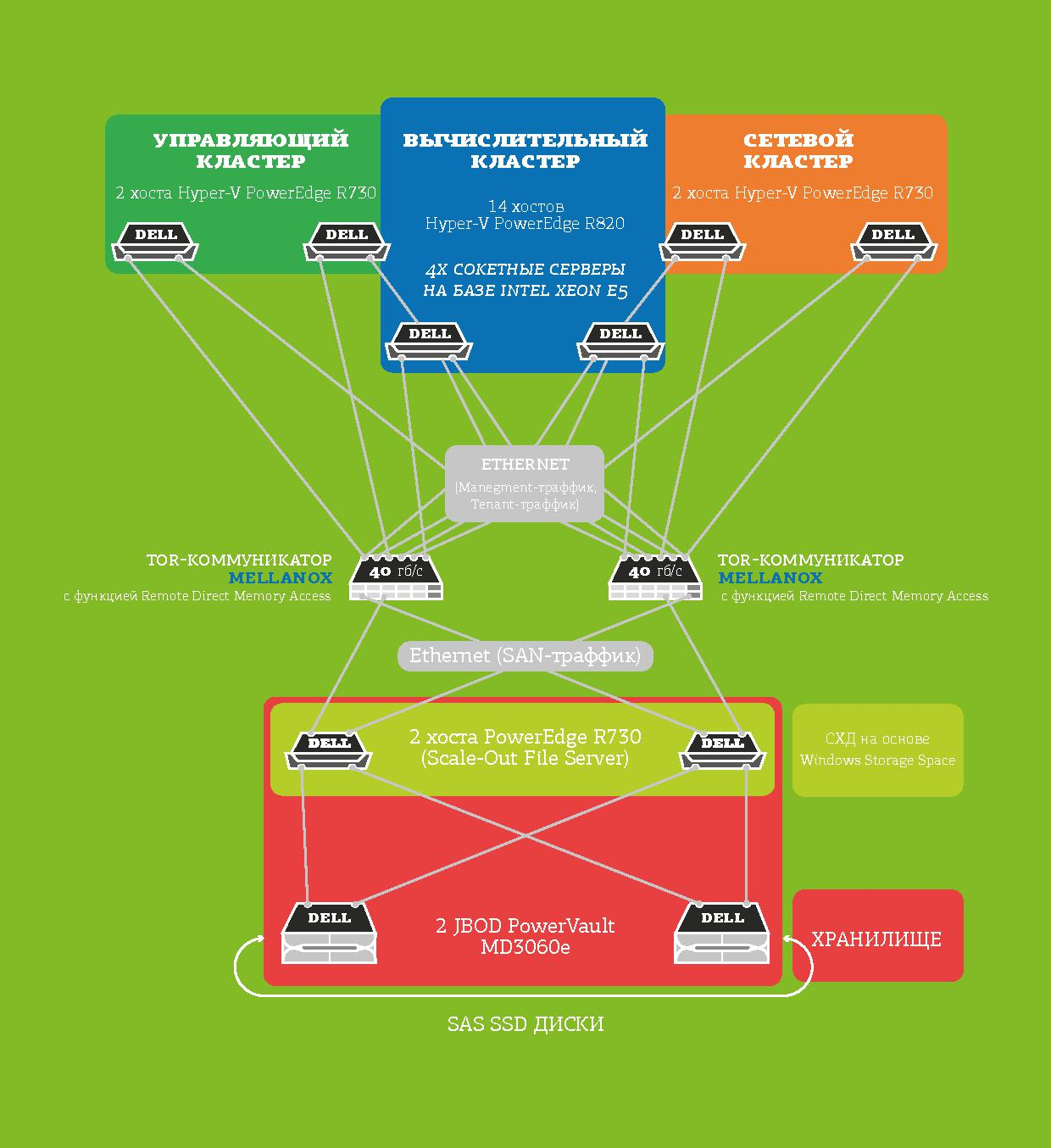
I would like to note a couple of moments separately:
● The computing cluster is built on 4 socket Dell servers with 4 Intel Xeon E5-4640 v2 processors, 40 CPU cores and 512 GB of RAM on board;
● The unified data storage is organized on the basis of Windows Storage Spaces and includes both fast SAS SSD disks for automatic hot data placement and capacious NL SAS disks for storing large amounts of data.
Fail safety and high availability of the service are provided by Microsoft Failover Clustering and Microsoft NLB Clustering technologies. Now more:
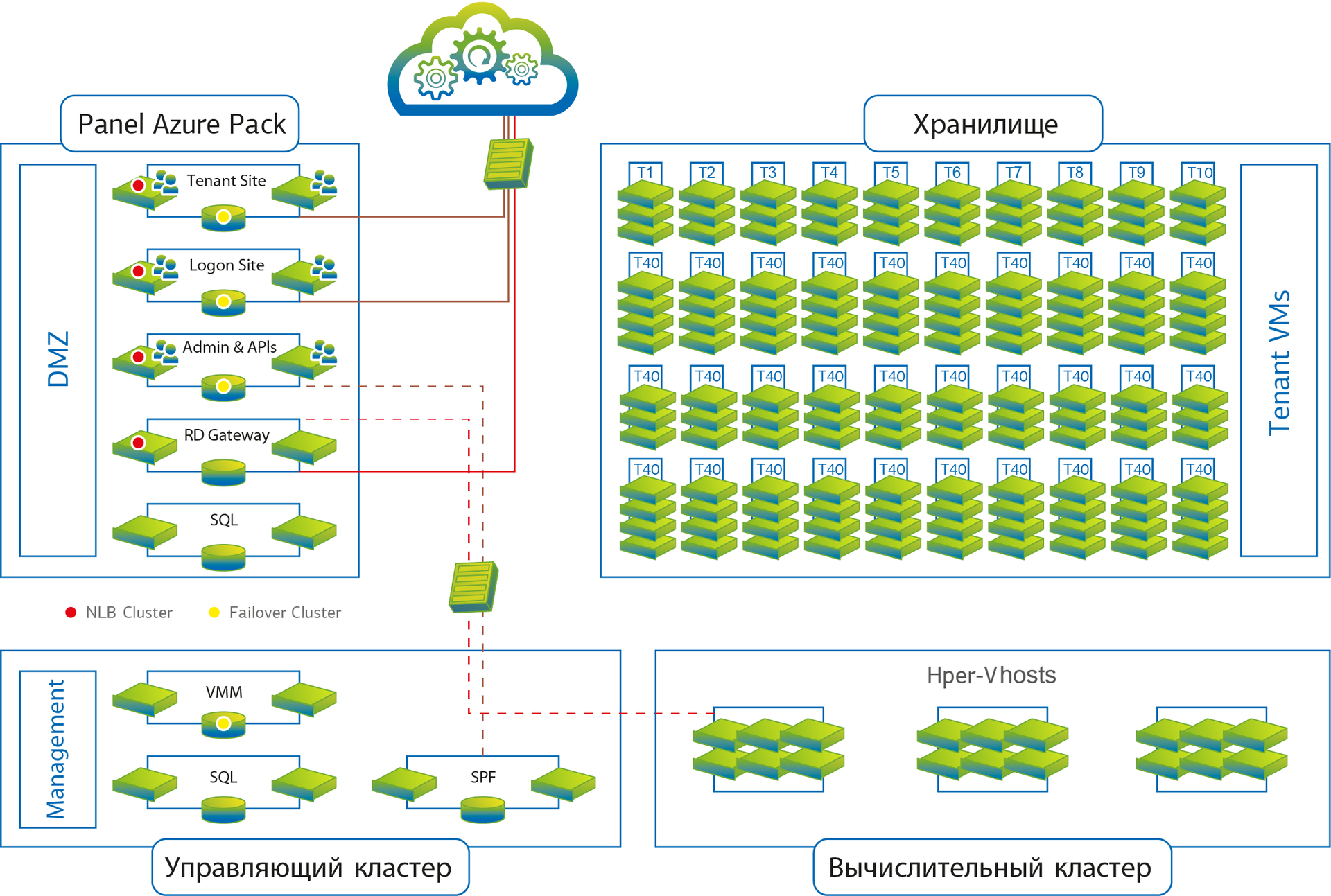
Network service capabilities include:
● Internet channel with the required speed through independent Internet providers;
● Protection against DDOS attacks;
● Ability to connect Web Application Firewall;
● Ability to create internal and routable networks;
● Ability to build isolated virtual networks between virtual machines inside the data center using NVGRE technology;
● The possibility of combining a virtual network in data centers with a customer's local network in the following ways:
○ Site-to-Site Internet VPN tunnel
○ A dedicated channel from almost 30 telecom operators (and if necessary, this list can be added).
The hardware of the service is located in our new - and concurrently the largest - data center Nord 4 , the first phase of which was put into commercial operation in early March. The design of the data center is certified by the Uptime Institute (Tier III) , and we are planning to complete the certification of the finished object by September.

***
We’ve completed a brief introduction to AzureLine, but we don’t disagree! :)
Taking this opportunity, we hasten to inform you that already this Thursday, June 18, in the OST data center (Borovaya St., 7 , p. 10 ), a seminar “AzureLine: a cloud based on Microsoft Hyper-V with Moscow registration will take place”.
At the seminar, together with Microsoft, we will talk in detail about the architecture and capabilities of the service, the practice of using Microsoft virtualization technologies in Russia, as well as possible migration scenarios in AzureLine.
After the seminar, all guests will enjoy a traditional tour of the OST data center and a delicious lunch.
Beginning at 10:30.
Participation in the seminar is free, but by prior accreditation.
Apply for participation here .
Space is limited, so hurry!
Any questions about the seminar can be asked at azureline@dtln.ru
In our cloud menu - new: AzureLine cloud based on Microsoft Hyper-V technology and with Windows Azure Pack management portal.
We are glad to share the details.

')
What it is and why it is interesting
As part of the AzureLine cloud infrastructure is provided in the form of ready-made virtual machines (VM). These machines can be of any required capacity, up to 40 vCPU cores and 256 GB of RAM . In addition to the “bare” VMs on which you install everything you need, you can choose a virtual machine with pre-installed system and application software : there are more than 30 templates in the AzureLine catalog - there is a place to roam (and this is not the limit).
A free IP address is attached to the virtual data center.
Guaranteed availability of virtual machines, fixed in SLA, is 99.95%.
What can be placed on such machines? Yes, a lot of useful things: application servers and databases, test environments and development zones, high-load Internet services, as well as the entire IT infrastructure of a large branch network / chain of stores, etc.
Whose street is the holiday? First of all, we expect to please those who historically use Microsoft virtualization: the Azure public cloud or “home” private clouds based on Microsoft Hyper-V and the Windows System Center.
AzureLine can also be useful for those who are just trying on IaaS, because it offers a relatively simple user-friendly interface for working with a virtual data center.
Azure Pack Control Panel
So, the management of a virtual data center is carried out through the portal Windows Azure Pack. It is Azure Pack that makes the service easy and convenient to use.
Each user within the portal can independently:
● deploy a virtual machine - “empty” or:
○ with the operating system (at the moment the list of available operating systems includes 11 pieces , but upon request we are ready to connect any OS compatible with Hyper-V );
○ with application software (at the start you can choose from 22 applications , but this list will be replenished);
○ with database (MS SQL 2014 and MySQL);
○ with a web application (starting with 5 main ones , we will add new ones by requests);
● change virtual machine settings:
○ number of processors
○ amount of RAM
○ disk size
● create internal and routable networks
● create an additional virtual data center administrator
In other words, Windows Azure Pack offers the basic necessary functionality in an intuitive and “pleasant to the touch” wrapper.
Also on request, virtual machines can be clustered .
For those who need advanced management capabilities and at the same time dozens of buttons on the dashboard instead of a dozen are not afraid, there is a private version of AzureLine with control through the Windows System Center . We will also tell you about this in more detail in the meantime, but for now let us return to the default version of the service in the community cloud format.
Service Architecture
AzureLine is built on Dell servers and Mellanox network equipment.
Dell servers allow you to host multiprocessor virtual machines with a high level of performance.
Mellanox ConnectX-3 Pro 40GbE network cards and Mellanox MSX1710 SwitchX-2 based 40GbE switches provide the maximum speed of data exchange between all components of the solution.
In short, we tried :).
In general, the architecture of AzureLine looks like this:
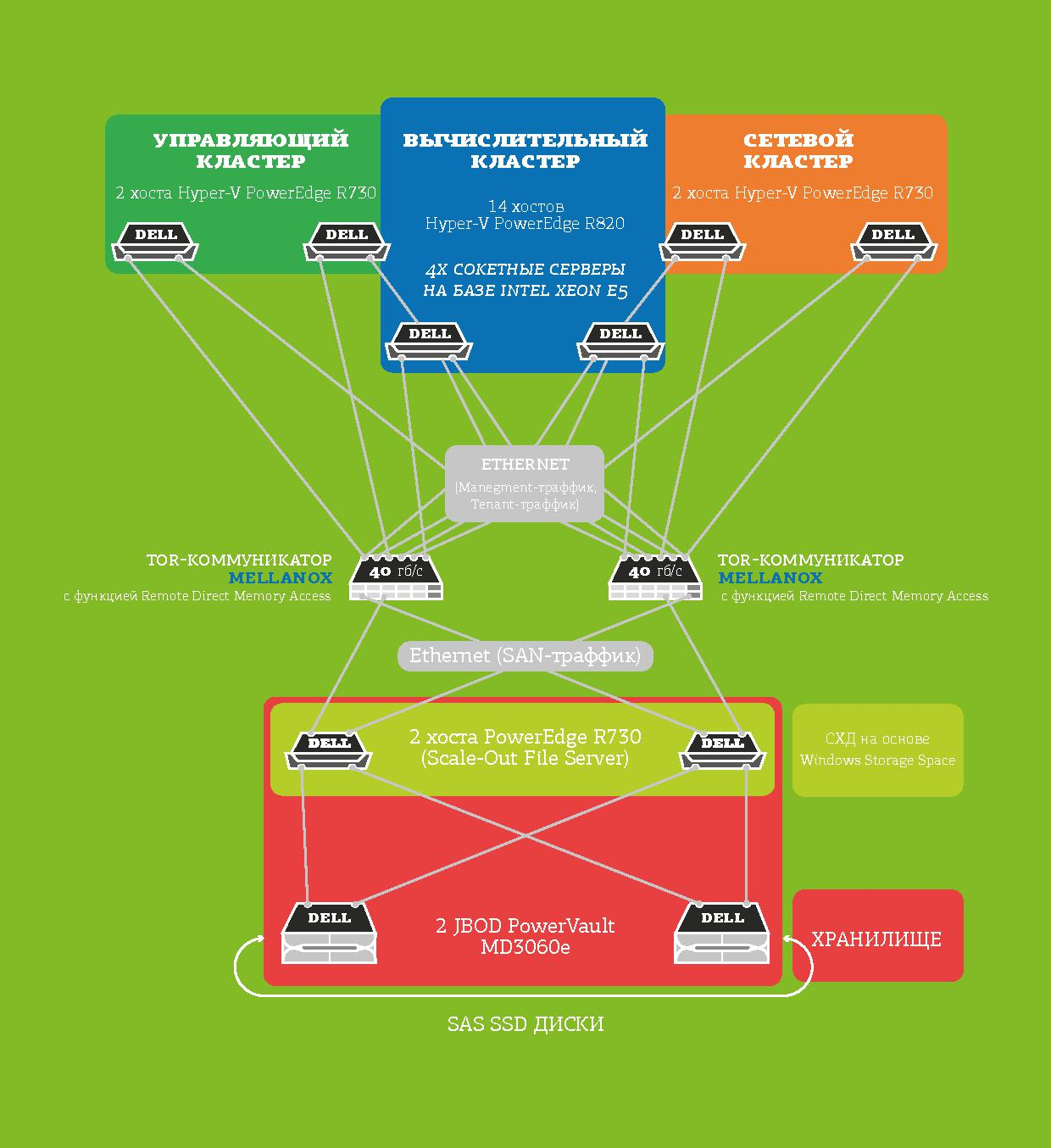
I would like to note a couple of moments separately:
● The computing cluster is built on 4 socket Dell servers with 4 Intel Xeon E5-4640 v2 processors, 40 CPU cores and 512 GB of RAM on board;
● The unified data storage is organized on the basis of Windows Storage Spaces and includes both fast SAS SSD disks for automatic hot data placement and capacious NL SAS disks for storing large amounts of data.
Fail safety and high availability of the service are provided by Microsoft Failover Clustering and Microsoft NLB Clustering technologies. Now more:
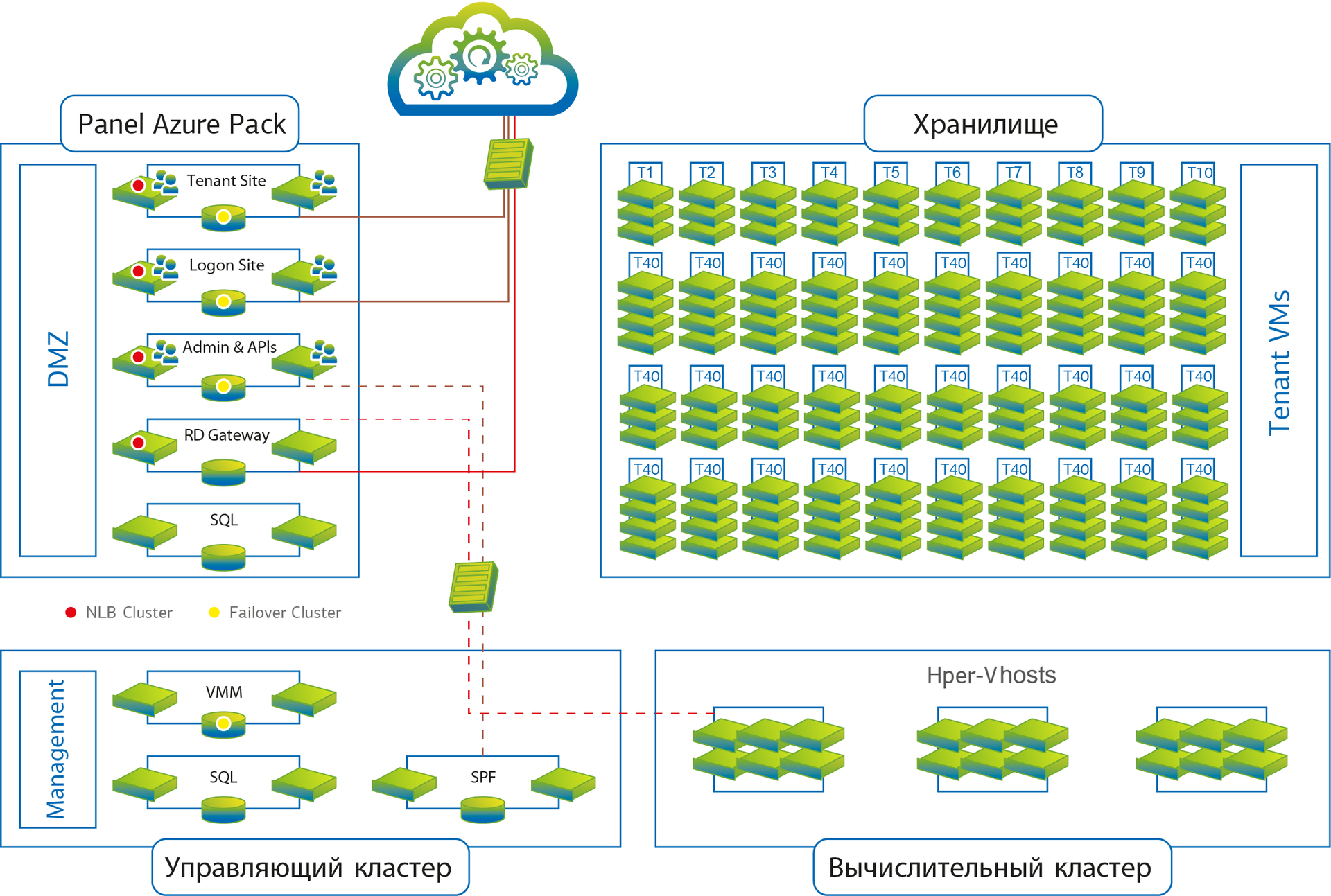
Network service capabilities include:
● Internet channel with the required speed through independent Internet providers;
● Protection against DDOS attacks;
● Ability to connect Web Application Firewall;
● Ability to create internal and routable networks;
● Ability to build isolated virtual networks between virtual machines inside the data center using NVGRE technology;
● The possibility of combining a virtual network in data centers with a customer's local network in the following ways:
○ Site-to-Site Internet VPN tunnel
○ A dedicated channel from almost 30 telecom operators (and if necessary, this list can be added).
The hardware of the service is located in our new - and concurrently the largest - data center Nord 4 , the first phase of which was put into commercial operation in early March. The design of the data center is certified by the Uptime Institute (Tier III) , and we are planning to complete the certification of the finished object by September.

***
We’ve completed a brief introduction to AzureLine, but we don’t disagree! :)
Taking this opportunity, we hasten to inform you that already this Thursday, June 18, in the OST data center (Borovaya St., 7 , p. 10 ), a seminar “AzureLine: a cloud based on Microsoft Hyper-V with Moscow registration will take place”.
At the seminar, together with Microsoft, we will talk in detail about the architecture and capabilities of the service, the practice of using Microsoft virtualization technologies in Russia, as well as possible migration scenarios in AzureLine.
After the seminar, all guests will enjoy a traditional tour of the OST data center and a delicious lunch.
Beginning at 10:30.
Participation in the seminar is free, but by prior accreditation.
Apply for participation here .
Space is limited, so hurry!
Any questions about the seminar can be asked at azureline@dtln.ru
Source: https://habr.com/ru/post/260349/
All Articles