Manage Azure DNS almost without PowerShell
Relatively recently, Microsoft Azure has the ability to manage DNS zones. While the service is in the status of Preview, it can only be managed using PowerShell.
To make the necessary cmdlets available, you need to install Microsoft Azure PowerShell. With the fact that PowerShell is cool, I will not argue. This is true, but sometimes you want to do without it.
Therefore, I submit, on human court, my bike - a utility for managing Azure DNS.
')
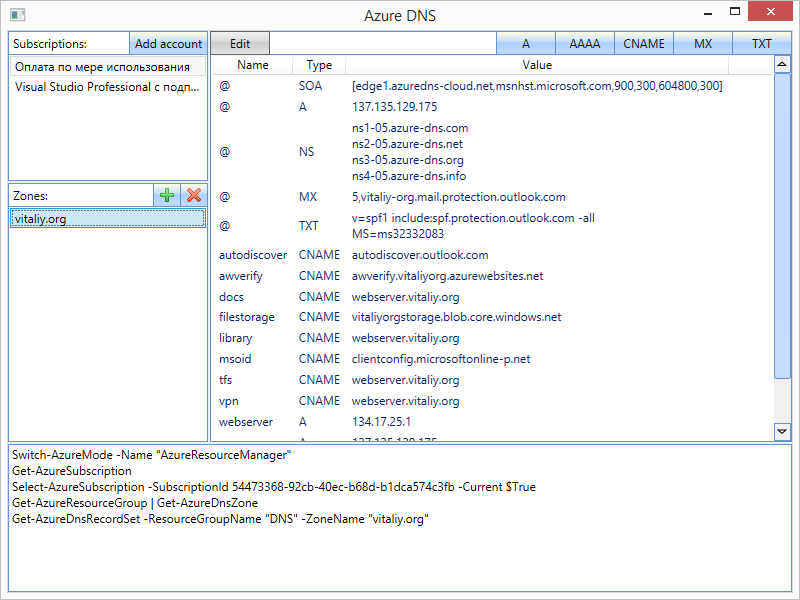
Why did I write in the headline "almost"? Because for work, all the same, Azure PowerShell is necessary. The utility writes to the log all the commands that it performs. But you don’t have to write them yourself. Taking into account the fact that teams can be quite cumbersome, it is tiresome to write with their hands. And, precisely, laziness to do this prompted me to write this utility.
What utility can?
1. zone management
2. records management A, AAAA, CNAME, MX, TXT
How it works?
1. Add your account with an Azure subscription.
2. Choose a subscription.
3. Create a zone in one of the resource groups.
4. Create records in the zone.
five.…
6. profit!
PS:
To activate the DNS service for your subscription, you still need to climb into PowerShell 1 time and execute the spell:
PPS:
Sources can be viewed here .
Install and see here . You must first install Microsoft Azure PowerShell .
To make the necessary cmdlets available, you need to install Microsoft Azure PowerShell. With the fact that PowerShell is cool, I will not argue. This is true, but sometimes you want to do without it.
Therefore, I submit, on human court, my bike - a utility for managing Azure DNS.
')
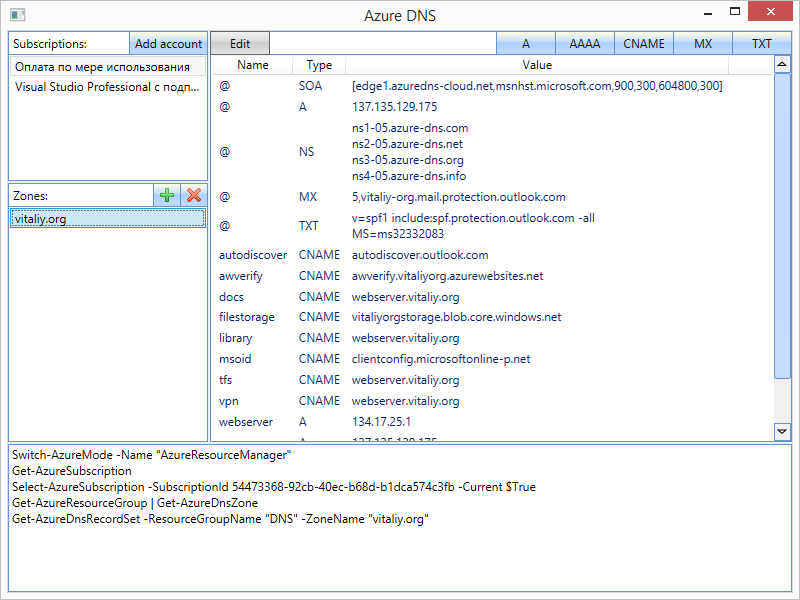
Why did I write in the headline "almost"? Because for work, all the same, Azure PowerShell is necessary. The utility writes to the log all the commands that it performs. But you don’t have to write them yourself. Taking into account the fact that teams can be quite cumbersome, it is tiresome to write with their hands. And, precisely, laziness to do this prompted me to write this utility.
What utility can?
1. zone management
2. records management A, AAAA, CNAME, MX, TXT
How it works?
1. Add your account with an Azure subscription.
2. Choose a subscription.
3. Create a zone in one of the resource groups.
4. Create records in the zone.
five.…
6. profit!
PS:
To activate the DNS service for your subscription, you still need to climb into PowerShell 1 time and execute the spell:
Switch-AzureMode -Name AzureResourceManager Add-AzureAccount Get-AzureSubscription Select-AzureSubscription -SubscriptionName "your subscription name" Register-AzureProvider -ProviderNamespace Microsoft.Network -Force Register-AzureProviderFeature -ProviderNamespace Microsoft.Network -FeatureName azurednspreview -Force Get-AzureProviderFeature -ProviderNamespace Microsoft.Network -FeatureName azurednspreview PPS:
Sources can be viewed here .
Install and see here . You must first install Microsoft Azure PowerShell .
Source: https://habr.com/ru/post/260135/
All Articles