Windows and Mac OS Integration with Acronis Access Connect
It's no secret what today, in many organizations, the IT infrastructure is built around the Windows operating system. But at the same time, Mac computers are increasingly being used - this is both the favorite tool of designers thanks to the Retina screen, and a convenient business planner for top managers and company management. 60% of medium and large businesses around the world have at their disposal one hundred and more devices from Apple, including Facebook, Amazon and eBay companies that have switched to Macs.

Most likely, you and your colleagues work in a mixed environment, where there is both a PC on Windows and Mac computers. There are more and more of such mixed environments, so the importance of the task of ensuring compatibility between Windows and Mac only increases with time.
')
There is a solution. Acronis Access Connect (formerly ExtremeZ-IP) allows all Mac users to work with network resources as well as with their local resources. If such a problem is close to you and its solution is useful, welcome to Habrokat.

The essence of the problem
As you know, work networks and Windows operating systems use the Server Messaging Block (SMB) protocol, and Mac computers use their own protocol, the AFP (Apple Filing Protocol), when working on the network. Between themselves, these protocols are incompatible.
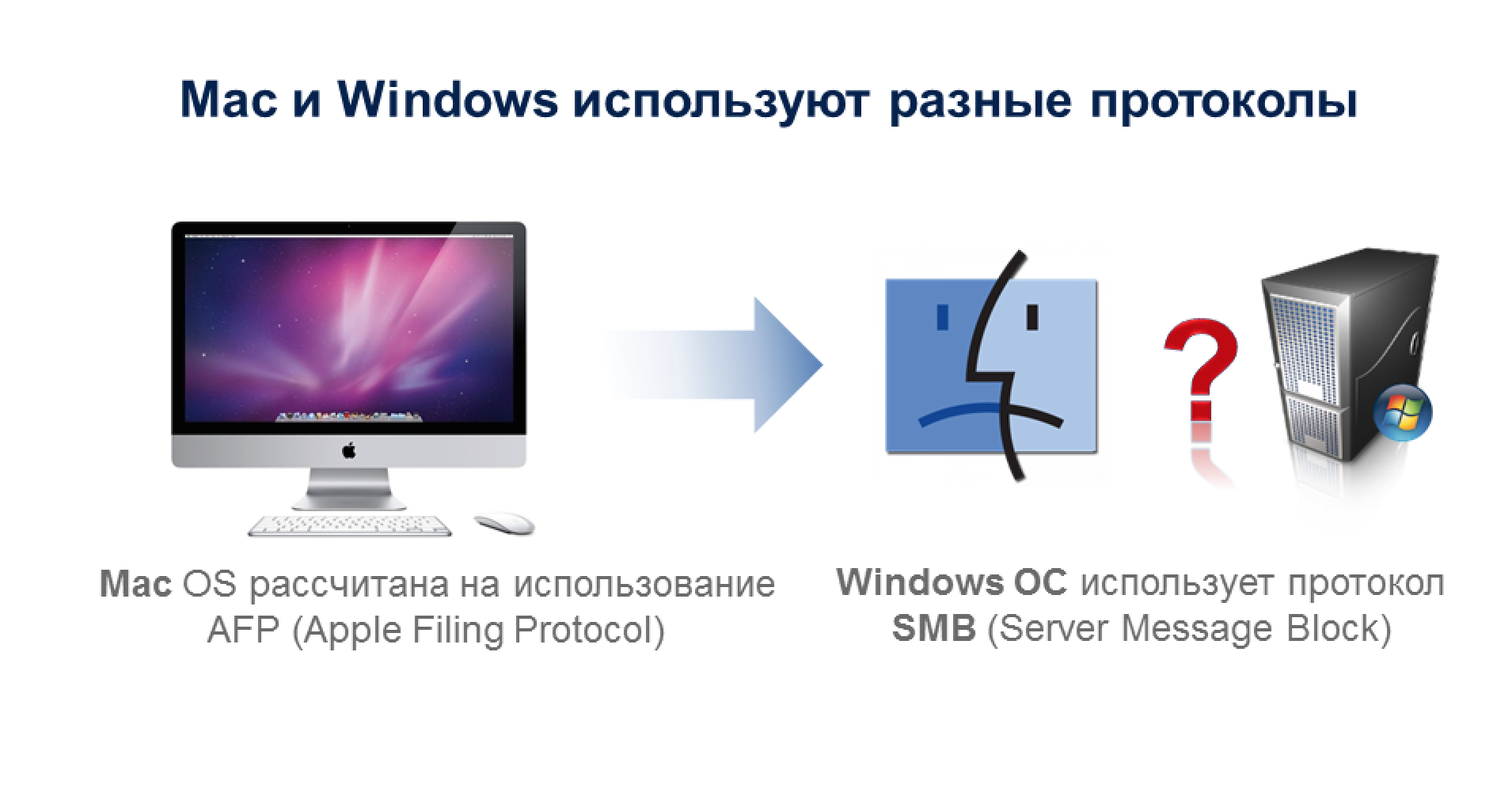
Thus, Mac users in a corporate environment are a bit deprived. If they try to access printers and network resources using standard resources, various kinds of errors occur, because in Windows and Mac OS different characters are allowed in the file name. Hence the damage and blocking of files.
If we are talking about not very important data, then, most likely, such problems can be overcome. In the case of access to serious documents that store valuable information, such work becomes unsafe for the company.
OS X, up to the latest updates, has been developing support for both network protocols — the native AFP and SMB used for NAS storage. With every OS X update, the Apple team tried to improve Mac compatibility with SMB. But even with the latest SMB3 support for OS X 10.10 Yosemite, Mac users continue to report problems, especially with major applications such as Microsoft Office and Adobe Creative Suite. And if you call Apple or Microsoft about a Mac / Windows integration problem, then you are most likely sent to look for a problem with your colleagues' operating system.
To avoid such situations, you need a tool - a kind of "translator" between the protocols, so that the OS can easily access shared network resources. Such a tool is Acronis Access Connect , which normalizes the work between Windows and Mac operating systems.
This product has been the main solution for Mac / Windows integration for file access and data sharing for over 15 years. With the help of the program errors of file corruption, slow queries and other incompatibilities in accessing Windows files, print servers and Mac NAS devices were eliminated.
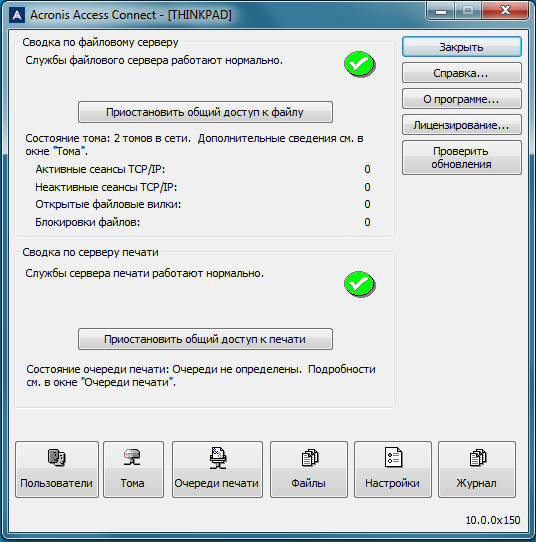
At its core, Acronis Access Connect is a Windows-based AFP service. This allows Macs to connect to files on the Windows server under Acronis Access Connect using their native AFP protocol. In addition, with the additional features of Acronis Access Connect (Network Reshare), Mac devices can use AFP to access files on other Windows servers and NAS devices through a single Acronis Access Connect server.
Acronis Access Connect is installed on any machine in the company's network (as a rule, on the server); The system requirements for installing the program are minimal. In the future, Mac computers, accessing network resources, access them through the AAC server. Due to this, they can work with the distributed file system DFS , used in Windows-based environment. Using Acronis Access Connect allows you to use Windows search capabilities, including Spotlight search , which is used in Mac OS.
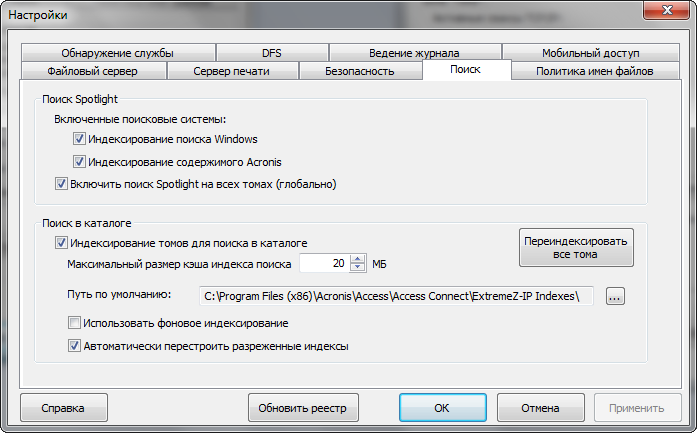
Notable features include the ability to save backups of Apple Time Machine to resources available through Acronis Access Connect. Those. Mac computers have a built-in backup tool (Time Machine) that allows you to save backups on a limited list of devices. Acronis Access Connect extends this feature and allows you to save backups, including on network resources located on Windows file servers.
In addition, Acronis Access Connect supports Microsoft Failover Cluster: the solution can be installed on the nodes of this cluster and work in active-active and active-passive modes. It supports the Acronis solution and the SMB 2 and SMB 3 protocols. The Single-sign-on function (SSO) is supported for accessing resources, which eliminates the need to enter credits each time.
Finally, in the last, 10th release, the ability to access resources through Acronis Access Connect using mobile devices has been added. Acronis has a corporate solution for users with mobile devices, called Acronis Access Advanced, in which there are mobile clients downloaded from the AppStore, Google Play and the Windows Market. Applications are free, and by downloading them to your device, if you have the appropriate rights, you can access network resources via Acronis Access Connect. The whole process is as automated as possible and requires a minimum set of actions from the user.
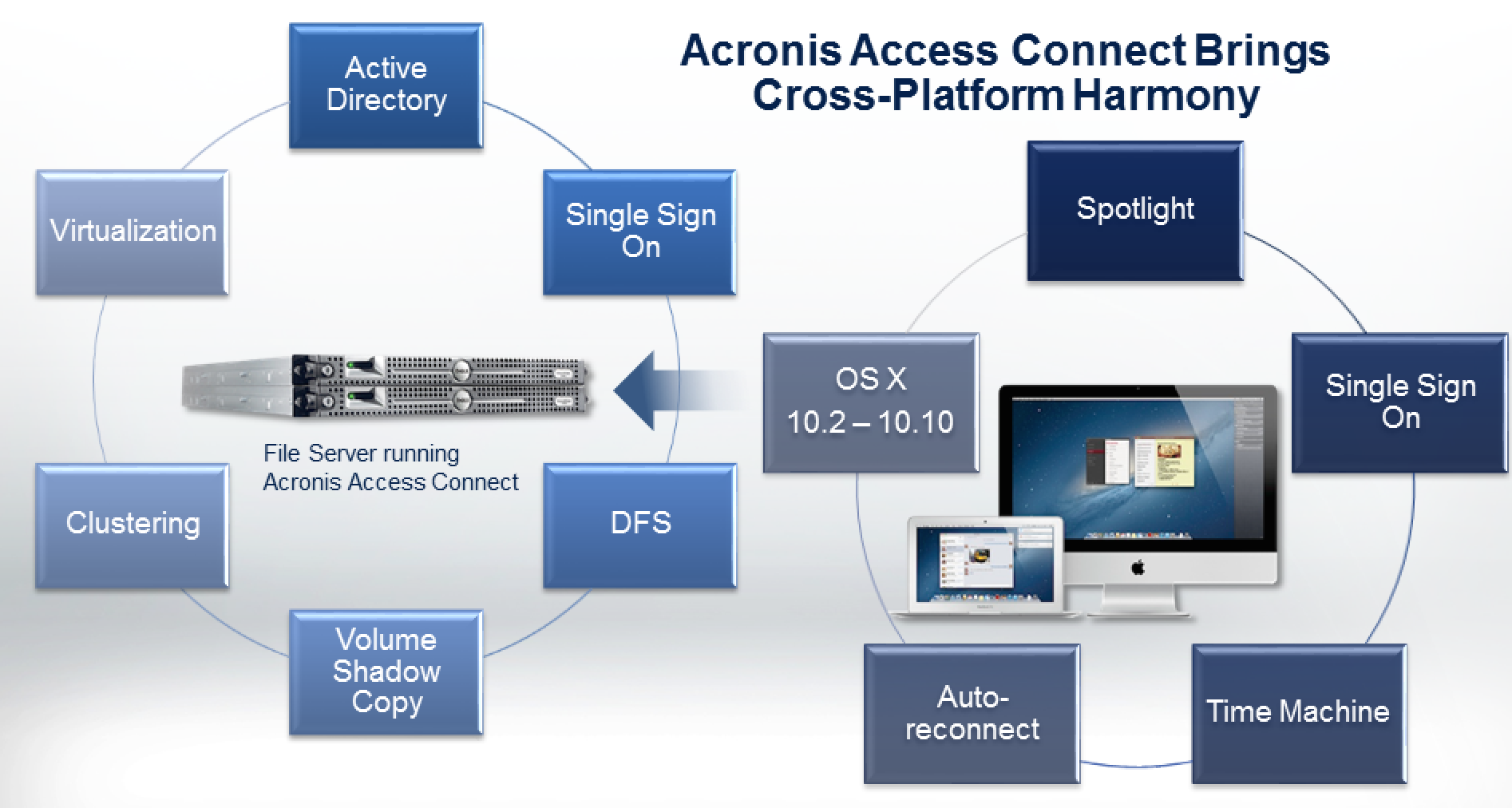
Practice shows that 73% of Mac users extend technical support once they buy a license.
Of course, there are other methods for solving the incompatibility of media:
• Products built on the principle of virtualization (for example, Parallels Desktop). They allow you to run Windows inside Mac OS as a normal program, and do not even require a reboot;
• Hypervisors (VMware Fusion), which run virtual machines that run Windows-compatible applications without starting Windows itself;
• Finally, Windows emulators.
Of course, all these options have the right to exist. But when it comes to medium and large businesses, and therefore - working with hundreds and sometimes thousands of machines, the need to install each solution on a single computer becomes a significant drawback. In addition, virtual machines, hypervisors, and even relatively economical emulators inevitably eat up some of the physical and RAM memory of a computer.

Acronis Access Connect solution is installed not on the working machines themselves, but on the server and thus ensures quick navigation, availability of contextual search, printers, support for Time-capsules and error-free operation of applications. Directly with the product only an IT administrator works, who sets up the program once after installation, after which the new Mac machines need only an individual login and password to access the Windows server.
It is not known when Apple developers will be able or willing to achieve full compatibility of their products with other platforms. But so far Acronis is quite ready to act as a link between the Windows OS and Mac OS environments. You always have the opportunity to test the effectiveness of our solution: to do this, simply download the 21-day free trial here .

Most likely, you and your colleagues work in a mixed environment, where there is both a PC on Windows and Mac computers. There are more and more of such mixed environments, so the importance of the task of ensuring compatibility between Windows and Mac only increases with time.
')
There is a solution. Acronis Access Connect (formerly ExtremeZ-IP) allows all Mac users to work with network resources as well as with their local resources. If such a problem is close to you and its solution is useful, welcome to Habrokat.

The essence of the problem
As you know, work networks and Windows operating systems use the Server Messaging Block (SMB) protocol, and Mac computers use their own protocol, the AFP (Apple Filing Protocol), when working on the network. Between themselves, these protocols are incompatible.
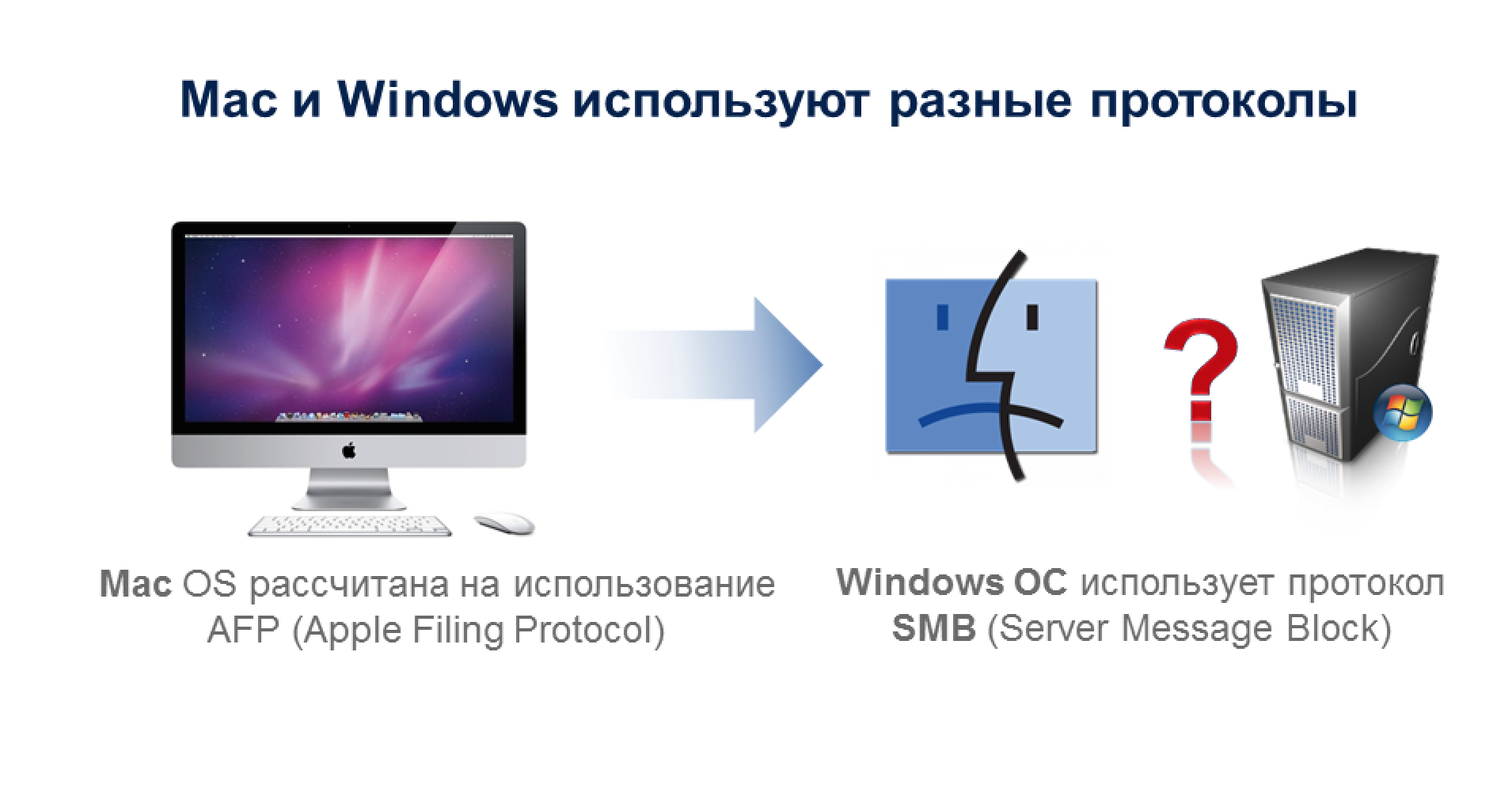
Thus, Mac users in a corporate environment are a bit deprived. If they try to access printers and network resources using standard resources, various kinds of errors occur, because in Windows and Mac OS different characters are allowed in the file name. Hence the damage and blocking of files.
If we are talking about not very important data, then, most likely, such problems can be overcome. In the case of access to serious documents that store valuable information, such work becomes unsafe for the company.
OS X, up to the latest updates, has been developing support for both network protocols — the native AFP and SMB used for NAS storage. With every OS X update, the Apple team tried to improve Mac compatibility with SMB. But even with the latest SMB3 support for OS X 10.10 Yosemite, Mac users continue to report problems, especially with major applications such as Microsoft Office and Adobe Creative Suite. And if you call Apple or Microsoft about a Mac / Windows integration problem, then you are most likely sent to look for a problem with your colleagues' operating system.
To avoid such situations, you need a tool - a kind of "translator" between the protocols, so that the OS can easily access shared network resources. Such a tool is Acronis Access Connect , which normalizes the work between Windows and Mac operating systems.
Program properties
This product has been the main solution for Mac / Windows integration for file access and data sharing for over 15 years. With the help of the program errors of file corruption, slow queries and other incompatibilities in accessing Windows files, print servers and Mac NAS devices were eliminated.
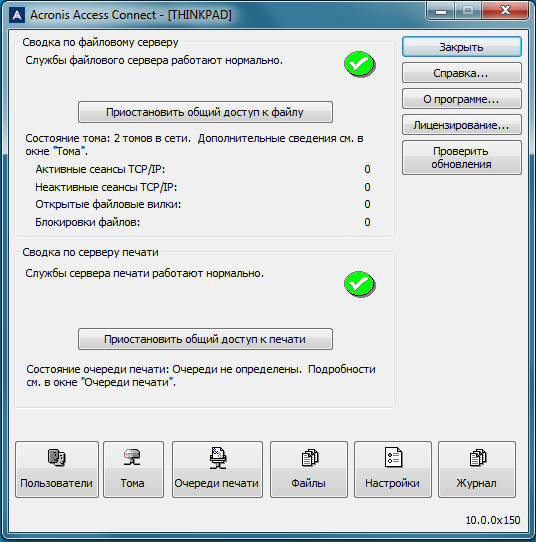
At its core, Acronis Access Connect is a Windows-based AFP service. This allows Macs to connect to files on the Windows server under Acronis Access Connect using their native AFP protocol. In addition, with the additional features of Acronis Access Connect (Network Reshare), Mac devices can use AFP to access files on other Windows servers and NAS devices through a single Acronis Access Connect server.
Acronis Access Connect is installed on any machine in the company's network (as a rule, on the server); The system requirements for installing the program are minimal. In the future, Mac computers, accessing network resources, access them through the AAC server. Due to this, they can work with the distributed file system DFS , used in Windows-based environment. Using Acronis Access Connect allows you to use Windows search capabilities, including Spotlight search , which is used in Mac OS.
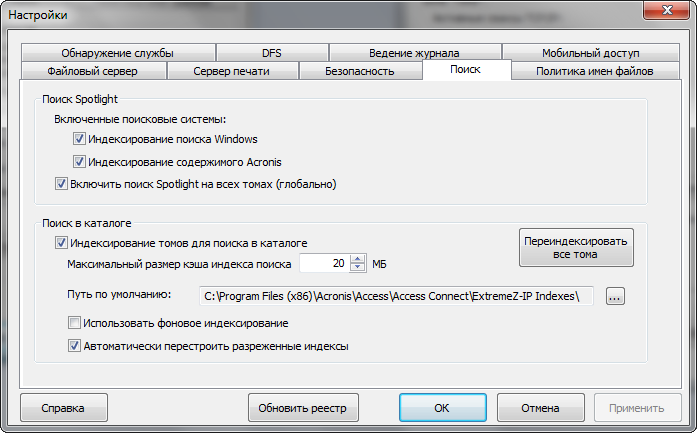
Notable features include the ability to save backups of Apple Time Machine to resources available through Acronis Access Connect. Those. Mac computers have a built-in backup tool (Time Machine) that allows you to save backups on a limited list of devices. Acronis Access Connect extends this feature and allows you to save backups, including on network resources located on Windows file servers.
In addition, Acronis Access Connect supports Microsoft Failover Cluster: the solution can be installed on the nodes of this cluster and work in active-active and active-passive modes. It supports the Acronis solution and the SMB 2 and SMB 3 protocols. The Single-sign-on function (SSO) is supported for accessing resources, which eliminates the need to enter credits each time.
Finally, in the last, 10th release, the ability to access resources through Acronis Access Connect using mobile devices has been added. Acronis has a corporate solution for users with mobile devices, called Acronis Access Advanced, in which there are mobile clients downloaded from the AppStore, Google Play and the Windows Market. Applications are free, and by downloading them to your device, if you have the appropriate rights, you can access network resources via Acronis Access Connect. The whole process is as automated as possible and requires a minimum set of actions from the user.
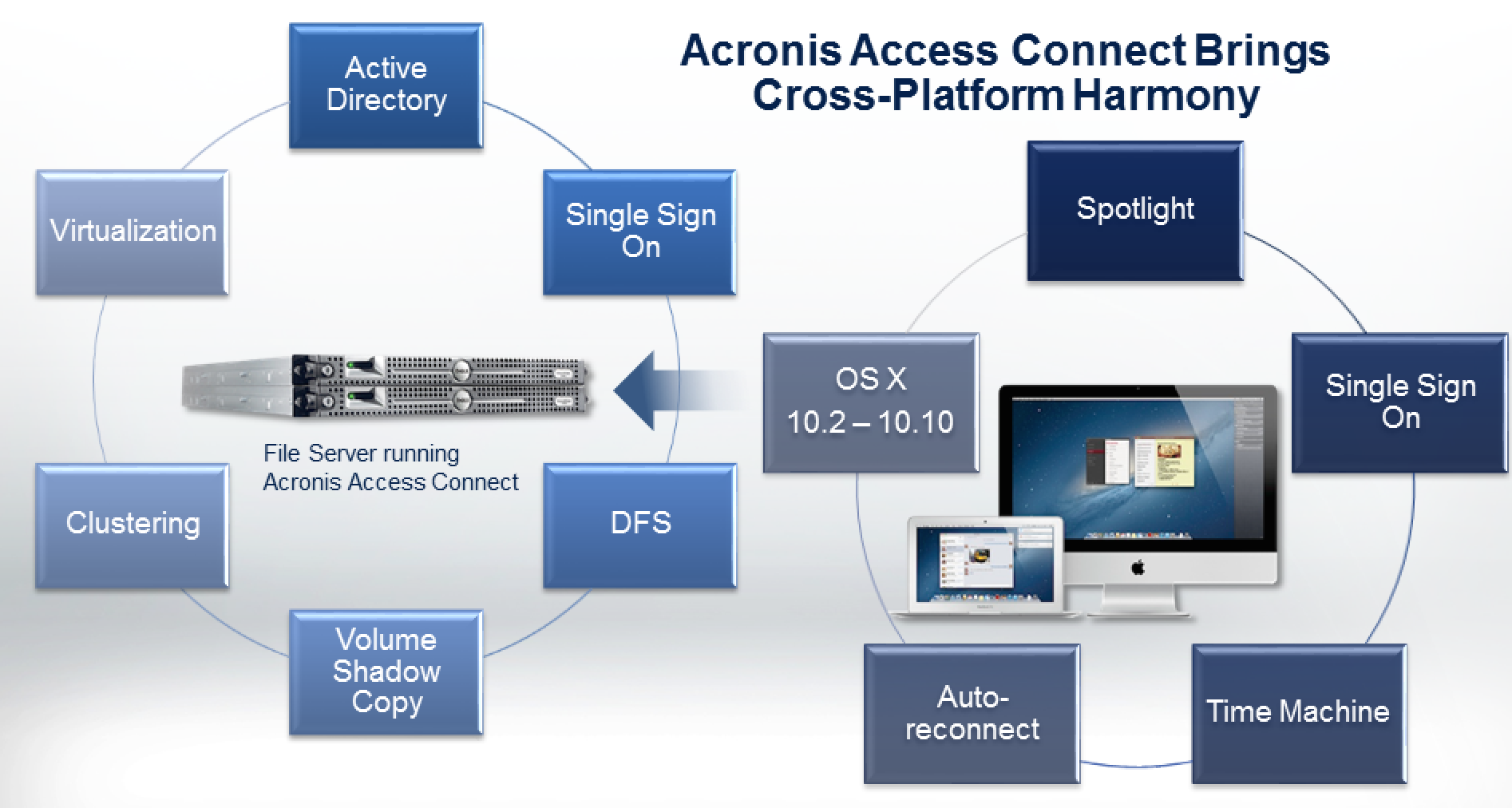
Why Acronis Access Connect?
Practice shows that 73% of Mac users extend technical support once they buy a license.
Of course, there are other methods for solving the incompatibility of media:
• Products built on the principle of virtualization (for example, Parallels Desktop). They allow you to run Windows inside Mac OS as a normal program, and do not even require a reboot;
• Hypervisors (VMware Fusion), which run virtual machines that run Windows-compatible applications without starting Windows itself;
• Finally, Windows emulators.
Of course, all these options have the right to exist. But when it comes to medium and large businesses, and therefore - working with hundreds and sometimes thousands of machines, the need to install each solution on a single computer becomes a significant drawback. In addition, virtual machines, hypervisors, and even relatively economical emulators inevitably eat up some of the physical and RAM memory of a computer.

Acronis Access Connect solution is installed not on the working machines themselves, but on the server and thus ensures quick navigation, availability of contextual search, printers, support for Time-capsules and error-free operation of applications. Directly with the product only an IT administrator works, who sets up the program once after installation, after which the new Mac machines need only an individual login and password to access the Windows server.
It is not known when Apple developers will be able or willing to achieve full compatibility of their products with other platforms. But so far Acronis is quite ready to act as a link between the Windows OS and Mac OS environments. You always have the opportunity to test the effectiveness of our solution: to do this, simply download the 21-day free trial here .
Source: https://habr.com/ru/post/260031/
All Articles