How to check your sites for getting into the Blacklist or why the newsletter gets into spam
The effectiveness of the site to a large extent depends on its reputation. Rid user spam - one of the most important tasks on the network for good business. To combat spam, lists of host spammers are formed, which are placed in the blacklist, forming the DNSBL. HostTracker offers functionality that, in addition to the usual site availability check, checks a domain for entering DNSBL.
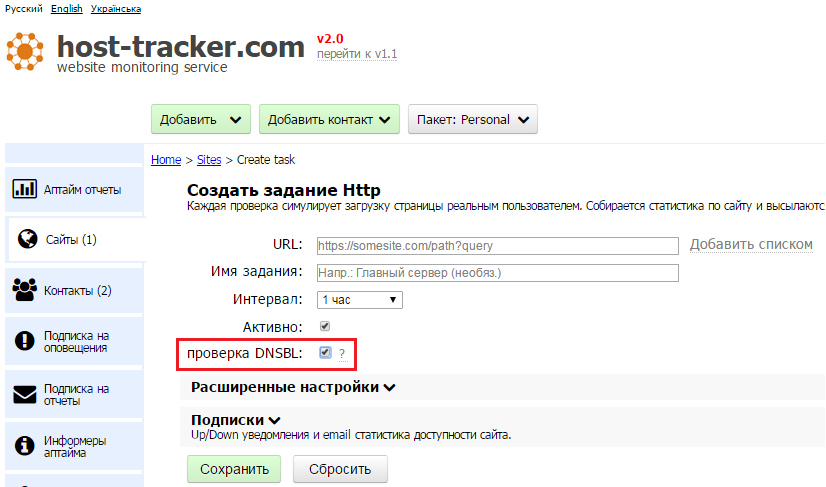
DNSBL - a list of black or blocklist, which is formed on the basis of:
Domain or IP, trapped in any blacklist, is marked as a source of spam or fraudulent activity. Providers, postal service operators, and anyone else in general can synchronize with a specific DNSBL (s), which will result in appropriate marking, blocking, or deletion of messages and requests from the hosts present in the list. Blocking is done to reduce the cost of processing messages and improve convenience for their customers. Further events develop as follows: if there is indeed a violation, the domain gradually (over several days, or weeks) spreads across all blacklists. Thus, all providers that use DNSBL lists in their work will have a bad opinion about the site (which is located on a blocked domain), and your potential audience will narrow rather quickly. As an option - your customers will stop receiving letters from you. If there is no violation, then there is little joy either. Domain or IP can hang for years in one or two lists, where it got by mistake, which will also bring some indirect losses on a permanent basis. That, you see, is very unpleasant. Therefore, it is important to find in time and eliminate the reason for getting into the lists, as well as quickly remove your address from these lists. This is usually done fairly quickly.
HostTracker offers to do it very simply - when creating a monitoring, you only need to set the required flag, and in parallel with the usual checks, there will be checks for getting into the DNSBL. In addition, if normal monitoring is not needed, you can create a separate task to monitor the DNSBL.
')
A sharp decline in site visits can be associated with hitting the blacklist by IP. There is no guarantee that a random spammer will not order hosting on one server, one IP, with your site. That is, you can get into these lists without any action on your part. In a good way, of course, the hoster should deal with this. But this is good. And even if it does, it can take some time, so the incentive kick on your part clearly does not hurt. In this situation, you need to check the presence of the site in the blacklists, and if it is found in one of them - you should create a query to administrators of the specific DNSBL database and try to exclude the address from the blacklist. Well, if the jackpot is broken: the hoster is negligent, and the spammer doesn’t calm down, and they don’t hurry to remove your domain from the DNSBL - then you can change the way mail is routed, that is, MX records for your domain. The MX record contains IP. These changes relate to the correction of the DNS server record, where the domain is located. Each such server has its own functionality. After studying it, you can make the necessary changes.
We want to emphasize that instant DNSBL checks can be done from the site of the service completely free of charge and without registration. Therefore, we hope that this feature will be useful. We will be glad to hear your wishes and feedback.
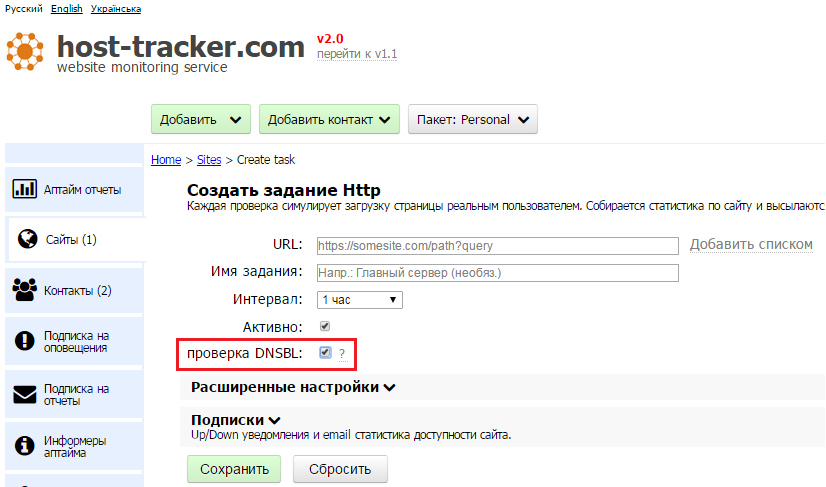
How does DNSBL work?
DNSBL - a list of black or blocklist, which is formed on the basis of:
- Incorrect configuration mail server databases, generated automatically by the list of open relays allowing spam distribution
- Reviews and complaints of users of various sites and services
- IP lists of suspicious mail servers, criteria may be different
- Lists of anonymous proxies that facilitate hidden actions on the network of any user, including for fraud and spamming.
Domain or IP, trapped in any blacklist, is marked as a source of spam or fraudulent activity. Providers, postal service operators, and anyone else in general can synchronize with a specific DNSBL (s), which will result in appropriate marking, blocking, or deletion of messages and requests from the hosts present in the list. Blocking is done to reduce the cost of processing messages and improve convenience for their customers. Further events develop as follows: if there is indeed a violation, the domain gradually (over several days, or weeks) spreads across all blacklists. Thus, all providers that use DNSBL lists in their work will have a bad opinion about the site (which is located on a blocked domain), and your potential audience will narrow rather quickly. As an option - your customers will stop receiving letters from you. If there is no violation, then there is little joy either. Domain or IP can hang for years in one or two lists, where it got by mistake, which will also bring some indirect losses on a permanent basis. That, you see, is very unpleasant. Therefore, it is important to find in time and eliminate the reason for getting into the lists, as well as quickly remove your address from these lists. This is usually done fairly quickly.
How to check the availability of the site in the blacklist?
HostTracker offers to do it very simply - when creating a monitoring, you only need to set the required flag, and in parallel with the usual checks, there will be checks for getting into the DNSBL. In addition, if normal monitoring is not needed, you can create a separate task to monitor the DNSBL.
')
Consider a few examples.
- We take our personal site, which, of course, brings only good to the world and in no DNSBL it has ever been and never will be. Add a site to the monitoring, choose the DNSBL monitoring option (how it looks - see the screenshot at the beginning of the article). Reports on the task can be received by mail or viewed in your account on the site. We are convinced that no one really deigns to say a bad word about him.
- Also available is available even to unregistered users, an instant check of the site for presence in the DNSBL. For contrast and to test the feeling of deep satisfaction from the fact that spammers are still being banned, for the sake of experiment, we find several websites in google that satisfy the modest query “fraudster website”. Copy the URL and put it in the form at the top of the site. For example, we see that the sites are in the DNSBL, that is, their malicious activity has already been seen not only by Google.

- We take any free proxy from, respectively, a free proxy list. We place the address in the form. We analyze and see that everything is correct - the address is “suspicious”, since it can be used for uncompromisingly deploying very different activities, so it has already been entered into the DNSBL.

What to do if your domain got into DNSBL?
A sharp decline in site visits can be associated with hitting the blacklist by IP. There is no guarantee that a random spammer will not order hosting on one server, one IP, with your site. That is, you can get into these lists without any action on your part. In a good way, of course, the hoster should deal with this. But this is good. And even if it does, it can take some time, so the incentive kick on your part clearly does not hurt. In this situation, you need to check the presence of the site in the blacklists, and if it is found in one of them - you should create a query to administrators of the specific DNSBL database and try to exclude the address from the blacklist. Well, if the jackpot is broken: the hoster is negligent, and the spammer doesn’t calm down, and they don’t hurry to remove your domain from the DNSBL - then you can change the way mail is routed, that is, MX records for your domain. The MX record contains IP. These changes relate to the correction of the DNS server record, where the domain is located. Each such server has its own functionality. After studying it, you can make the necessary changes.
We want to emphasize that instant DNSBL checks can be done from the site of the service completely free of charge and without registration. Therefore, we hope that this feature will be useful. We will be glad to hear your wishes and feedback.
Source: https://habr.com/ru/post/260021/
All Articles