New Opera for Computers, Android and Windows Phone

Long time ago we didn’t tell you anything about our browsers, prepared a reason. But now, excuse me - the whole parade of updates: Opera 30 for computers, Opera 30 for Android and, finally, the final version of Opera Mini for Windows Phone.
Opera 30 for computers
Tabs menu
The new release of Opera for computers helps you more conveniently solve the tab navigation task: now switching between tabs by
Ctrl Tab works in chronological order and during switching, a tab menu appears in which tabs are also in the order of last use. And if the tab title and icons are missing, then while browsing you will see thumbnails of the pages.
')
Sidebar Extensions
Many of you missed the sidebar from Opera 12 and we decided not just to return it as it was , but to do more - to allow you to choose which tools you need in this panel. Since March, when we wrote about the panel , 28 different sidebar extensions appeared in the catalog, and if something is not there yet, then the Daniel Alexandern template for a quick start and the API documentation for sidebar extensions will help you easily write what you need in JavaScript .

Bookmark basket
Now, if you delete a bookmark, and then change your mind, you can find it in the basket.
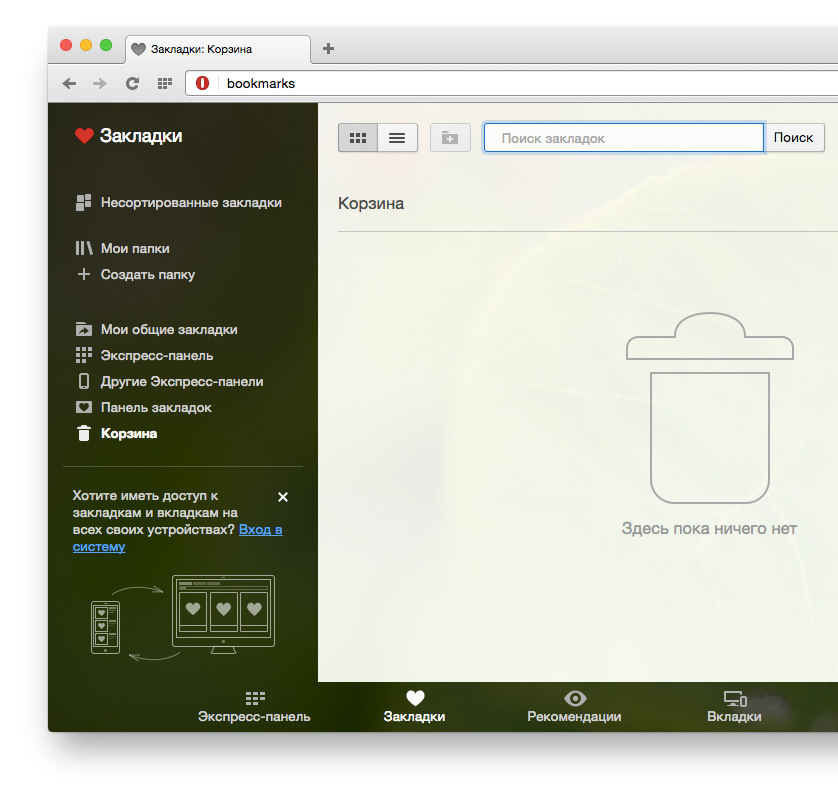
Opera 30 for Android
The new mobile Opera has learned to synchronize not only the bookmarks, but the links on the express panels, just log in with your Opera username. You will immediately see the express panels of other browsers in which you are logged in and, if you wish, import the links into the Opera panel for Android: click on this link and select “Import”. And if you want to import everything at once, then select “Import all” from the kebab menu.
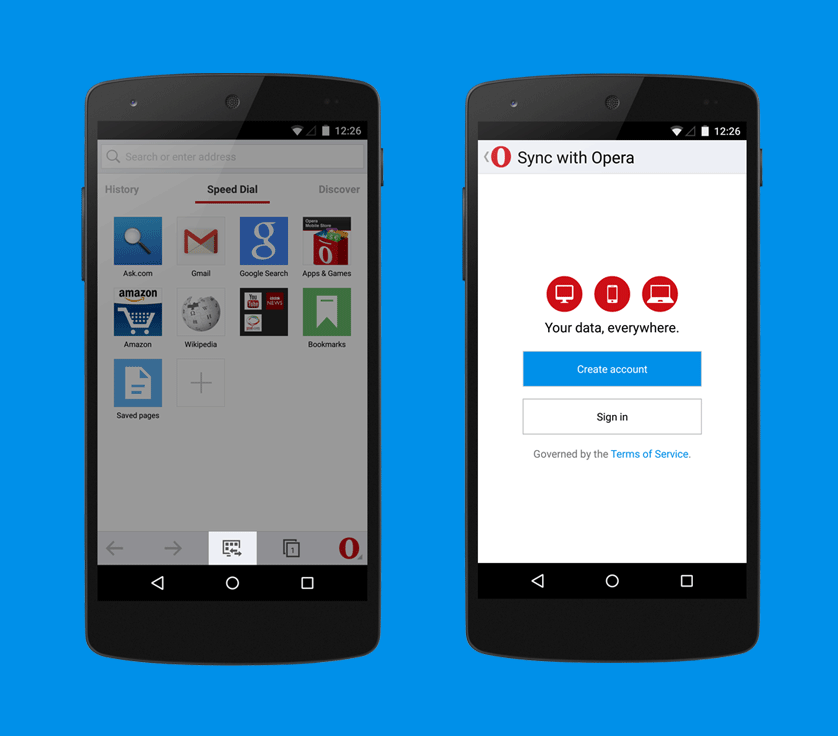
But more is more: in the next versions we will learn how to synchronize other useful things. In the meantime, we continue to work on better integration of the browser into the system: now the context menu looks native to the system:

And text selection is just as convenient as in built-in applications (with all the extra things), since we abandoned our own implementation in favor of the system one:

In addition, we redesigned the navigation between the pages so that it is more stable and you rarely saw a red cat and its “oops”. Which cat? And that means not seen, so much the better.
Opera Mini for Windows Phone

Last year, we decided to launch Opera Mini on the Windows Phone platform and, to admit, it was not very easy - to rewrite the browser from scratch for the new platform, but we managed and we are not less pleased than our users. Without further ado - watch the video, in it the Mini is shown in all its glory:
We just exhaled after the launch of the final version, as we saw again - in the next release there will be other new items. If you suddenly have any questions about Opera Mini for Window Phone, we have prepared a small help with answers to popular questions .
Still? Still!
Immediately after the long weekend, we will tell you about the technical updates in the Opera engine, which are useful for web developers to know. And of course, do not forget about meeting with Opera Software in St. Petersburg tomorrow, after it will appear a separate post with answers to questions and a report. In the meantime, you have a good rest, try new browsers and write what you think.
Source: https://habr.com/ru/post/260009/
All Articles