Practice of using Laurent-2, Laurent-112, KBX-3D modules
Hello, Habr! New developments with modern interfaces and previously inaccessible features - this is at least interesting. And today the modules of the Laurent family and their hidden features are in our focus.

Namely, is it possible to regulate the switch-on time of the relay or the output line if they are enabled from the web interface? Considering that the light in the House is controlled by impulse relays.
Yes you can. The minimum pulse duration is 1 second.
The task itself in this case is formulated as follows: each click on the “button” in the WEB interface should send a short pulse to the impulse relay that controls the lighting.
The solution of the problem is based on two "input" from the construction of modules Laurent. First: in the WEB interface, with one click of the mouse, you can either turn on the output line or the relay, or turn it off, the button “sticks”. Secondly, the CAT system allows you to automatically control the output lines and relays in time, but the control can only be tied to a state change on the input lines that are inaccessible for control from the WEB interface.
Therefore, we will connect the output to the input with an electric wire and configure the CAT system logic in the following way: Each press of the output button (OUT_1, for example) sends a pulse of 1 second. to RELAY_1 and changes the state of the OUT_1 output to the opposite.
Moreover, by the color of the OUT_1 button, we can always understand which command was sent last, on turning on - the button is green, on shutdown - the button is gray.
')
Implementation of the solution:
1. Connect the OUT_1 with the installation wire to IN_1, so we get the physical ability to control the input line from the WEB interface by changing the output state.
2. Connect the PWR1 Contact with Vin, thus we supply power to the open collector output lines (Laurent-2 module user manual, p. 36)
3. Connect OUT_1 through a 1-5 kOhm resistor to the power supply, so we get the output with an open collector necessary levels of logic 0 and 1 to control the input IN_1 in the inverse mode.
4. Connect the ISO_GND terminals to GND - the input lines have a separate, insulated ground (Laurent-2 module user manual, p. 35).
5. Connect the Ethernet cable, power, and establish communication with the module
6. Create two CAT Events
6.1 Turn on Relay 1 for one second when a logical 0 appears at Input IN_1. This happens when we press the OUT_1 button in the WEB interface and it turns green. At the output, the electrical signal goes from logical 1 to 0 (see section 3)
- Event Type: Input Line
- Line selection: IN_1
- Respond to transition: 1 0
- Reaction: RELE_1
- Action: Log.1 impulse
- Duration: 1 sec.
6.2 Turn on Relay 1 for one second when logical 1 appears at IN_1. This happens when we repeatedly press the OUT_1 button in the WEB interface and it becomes gray. At the output, the electrical signal goes from logical 0 to 1.
- Event Type: Input Line
- Line selection: IN_1
- Respond to transition: 0 1
- Reaction: RELE_1
- Action: Log.1 impulse
- Duration: 1 sec.
Layout with the scheme of connections looks like this:
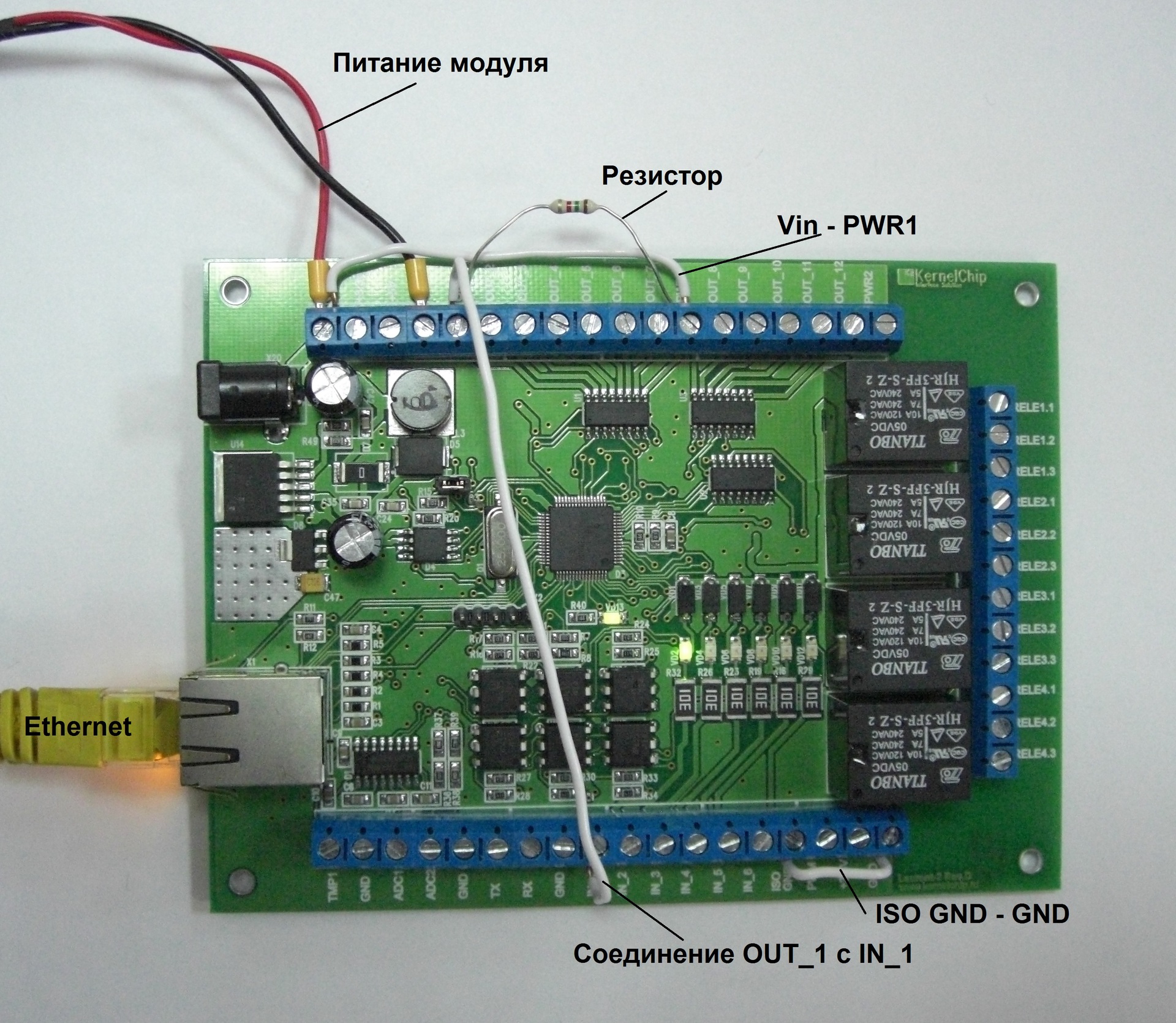
In the screen photos, the logic setting looks like this:
Events ID: 1 and ID: 2 differ only in the function "Respond to the transition:"
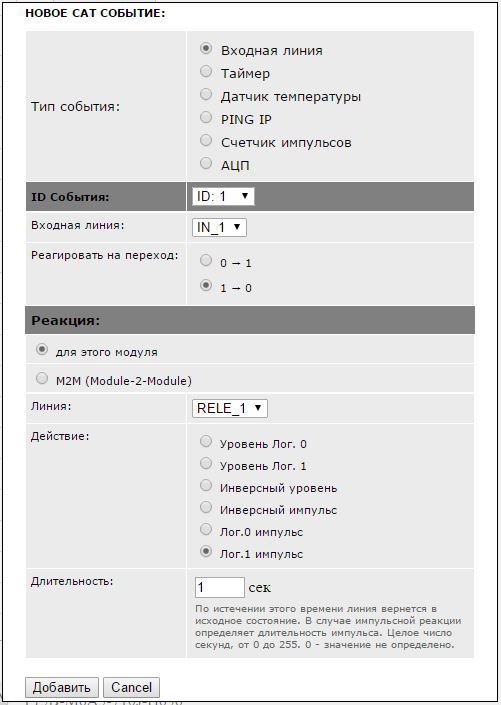
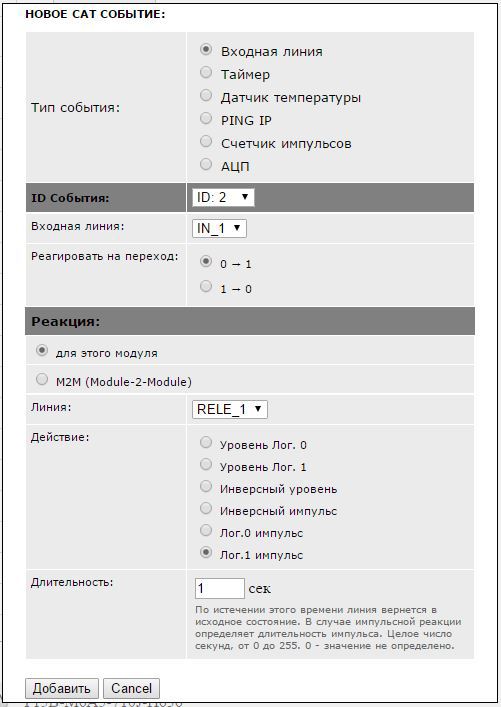
Do not forget to activate all events with the "Enable All" button:
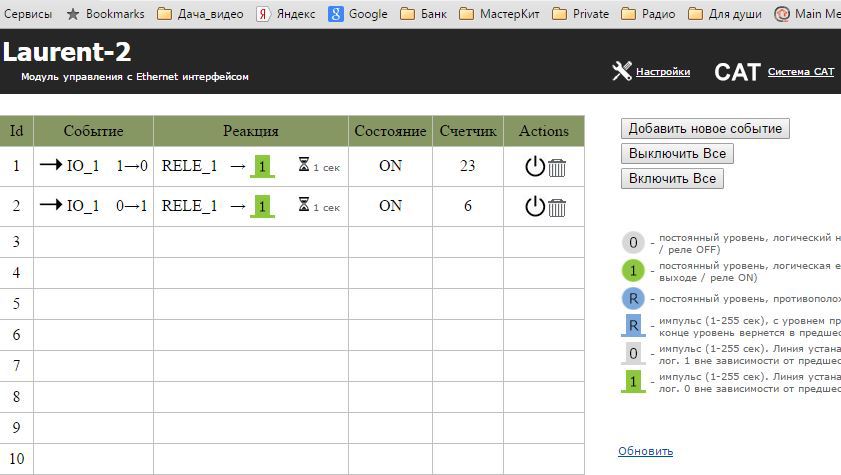
In the WEB interface you will see the following picture:
A. For 1 sec. after pressing the OUT_1 button, Relay 1 will be turned on
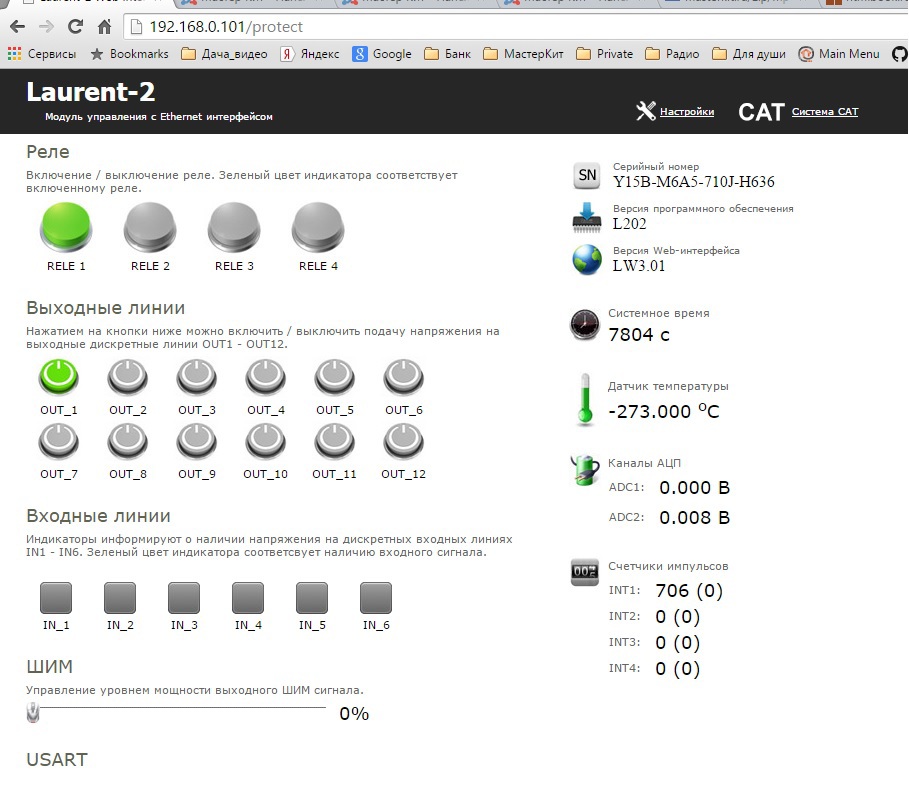
B. After 1 second, the Relay 1 icon goes out. The color of the OUT_1 button will indicate the type of pulse sent. “Green” - Enable, “Gray” - Disable
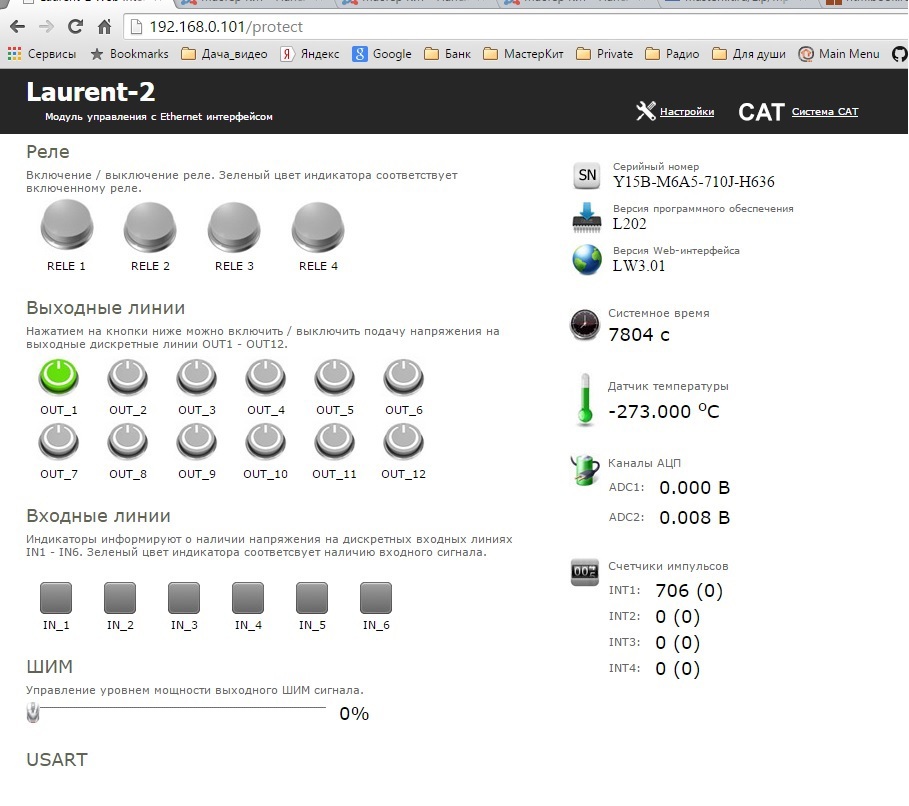
The area of possible application of the pulse mode of the outputs (in addition to lighting control with pulse relays) can be the control of closing mechanisms such as garage doors, louvers, electromagnetic actuators of powerful engines, etc.
Actually, it turns out that the combination of electrical connections with the logic of simple functions significantly expands the capabilities of the Laurent modules.
A full description of the capabilities of the MP712 Laurent-2 (Laurent-2) is given in the user manual .
Variants of Laurent modules:
MP716 Laurent-112 - Ethernet relay 12 channels.
MP717 KBX-3D - Ethernet DIN rail relay with M2M technology.
Master Keith wishes creative success and is waiting for new questions, new interesting problems to solve!

Namely, is it possible to regulate the switch-on time of the relay or the output line if they are enabled from the web interface? Considering that the light in the House is controlled by impulse relays.
Yes you can. The minimum pulse duration is 1 second.
The task itself in this case is formulated as follows: each click on the “button” in the WEB interface should send a short pulse to the impulse relay that controls the lighting.
The solution of the problem is based on two "input" from the construction of modules Laurent. First: in the WEB interface, with one click of the mouse, you can either turn on the output line or the relay, or turn it off, the button “sticks”. Secondly, the CAT system allows you to automatically control the output lines and relays in time, but the control can only be tied to a state change on the input lines that are inaccessible for control from the WEB interface.
Therefore, we will connect the output to the input with an electric wire and configure the CAT system logic in the following way: Each press of the output button (OUT_1, for example) sends a pulse of 1 second. to RELAY_1 and changes the state of the OUT_1 output to the opposite.
Moreover, by the color of the OUT_1 button, we can always understand which command was sent last, on turning on - the button is green, on shutdown - the button is gray.
')
Implementation of the solution:
1. Connect the OUT_1 with the installation wire to IN_1, so we get the physical ability to control the input line from the WEB interface by changing the output state.
2. Connect the PWR1 Contact with Vin, thus we supply power to the open collector output lines (Laurent-2 module user manual, p. 36)
3. Connect OUT_1 through a 1-5 kOhm resistor to the power supply, so we get the output with an open collector necessary levels of logic 0 and 1 to control the input IN_1 in the inverse mode.
4. Connect the ISO_GND terminals to GND - the input lines have a separate, insulated ground (Laurent-2 module user manual, p. 35).
5. Connect the Ethernet cable, power, and establish communication with the module
6. Create two CAT Events
6.1 Turn on Relay 1 for one second when a logical 0 appears at Input IN_1. This happens when we press the OUT_1 button in the WEB interface and it turns green. At the output, the electrical signal goes from logical 1 to 0 (see section 3)
- Event Type: Input Line
- Line selection: IN_1
- Respond to transition: 1 0
- Reaction: RELE_1
- Action: Log.1 impulse
- Duration: 1 sec.
6.2 Turn on Relay 1 for one second when logical 1 appears at IN_1. This happens when we repeatedly press the OUT_1 button in the WEB interface and it becomes gray. At the output, the electrical signal goes from logical 0 to 1.
- Event Type: Input Line
- Line selection: IN_1
- Respond to transition: 0 1
- Reaction: RELE_1
- Action: Log.1 impulse
- Duration: 1 sec.
Layout with the scheme of connections looks like this:
In the screen photos, the logic setting looks like this:
Events ID: 1 and ID: 2 differ only in the function "Respond to the transition:"
Do not forget to activate all events with the "Enable All" button:
In the WEB interface you will see the following picture:
A. For 1 sec. after pressing the OUT_1 button, Relay 1 will be turned on
B. After 1 second, the Relay 1 icon goes out. The color of the OUT_1 button will indicate the type of pulse sent. “Green” - Enable, “Gray” - Disable
The area of possible application of the pulse mode of the outputs (in addition to lighting control with pulse relays) can be the control of closing mechanisms such as garage doors, louvers, electromagnetic actuators of powerful engines, etc.
Actually, it turns out that the combination of electrical connections with the logic of simple functions significantly expands the capabilities of the Laurent modules.
A full description of the capabilities of the MP712 Laurent-2 (Laurent-2) is given in the user manual .
Variants of Laurent modules:
MP716 Laurent-112 - Ethernet relay 12 channels.
MP717 KBX-3D - Ethernet DIN rail relay with M2M technology.
Master Keith wishes creative success and is waiting for new questions, new interesting problems to solve!
Source: https://habr.com/ru/post/260007/
All Articles