Wireless Bridge Setup on QDSL-1040WU

It so happened that I have internet at home on this QTECH 1040WU router. There is a second exactly the same. And there is a far room in which on the smartphone it catches the signal very weakly. I got the idea to connect them together so that the signal became stronger. I did not find the finished instructions for these routers anywhere. After studying the settings of similar routers, the desired result was finally achieved and decided to share the settings.
I took this instruction as a basis.
The first thing to do is divide the addressing. This is necessary so that two routers do not give two identical IP addresses and there would be an address conflict on the network. We will give the main router 192.168.1.1-192.168.1.129 addresses. Give the second 192.168.1.130-192.168.1.254. Every time click Apply / Save.
')
Main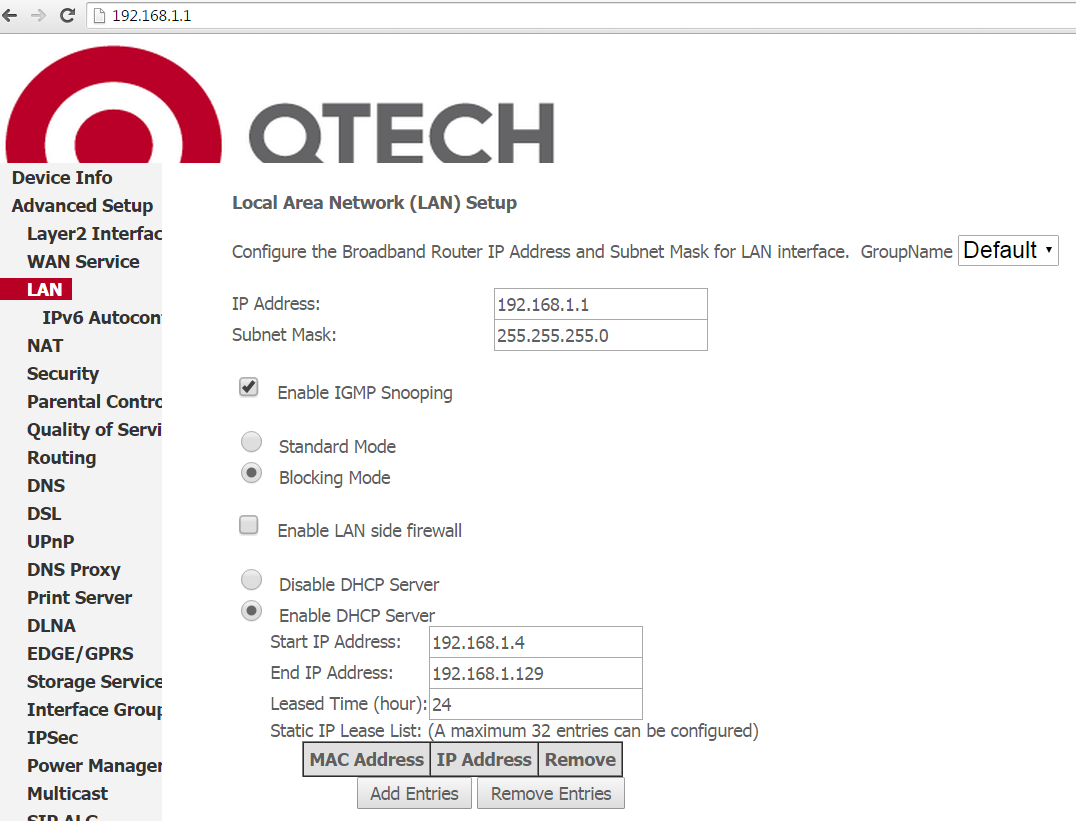
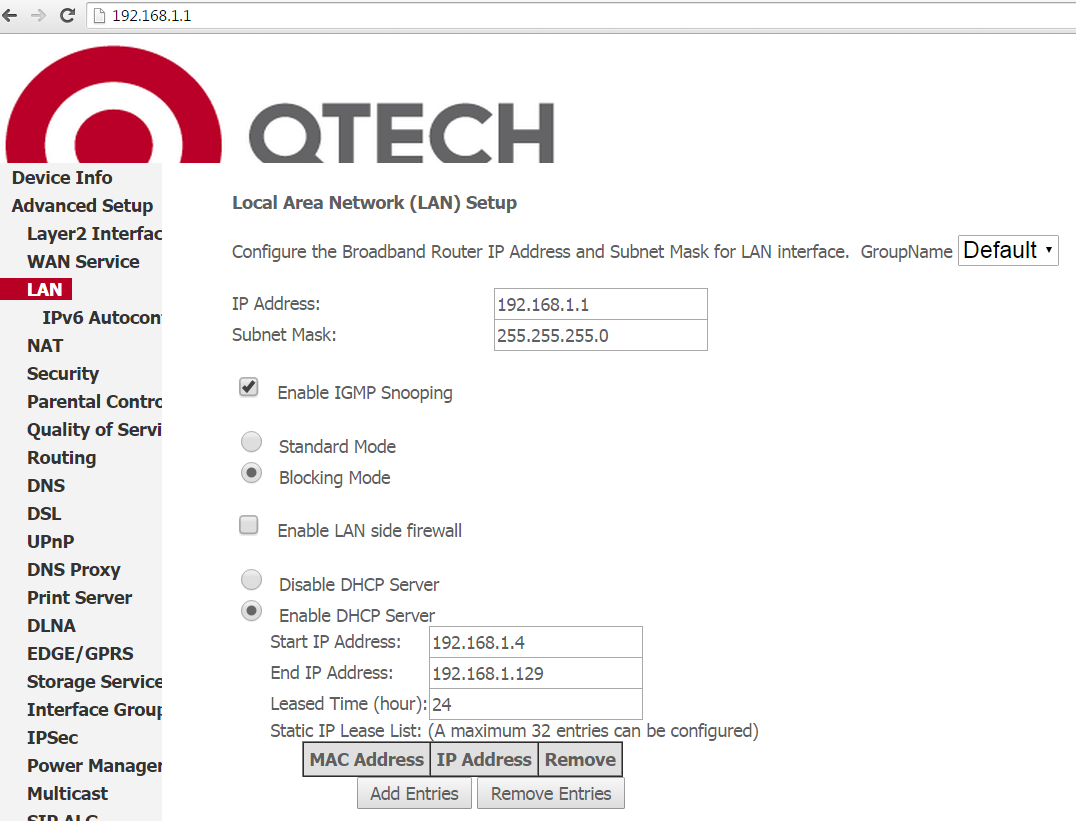
192.168.1.2 and 192.168.1.3 are prescribed statically on separate computers.
Second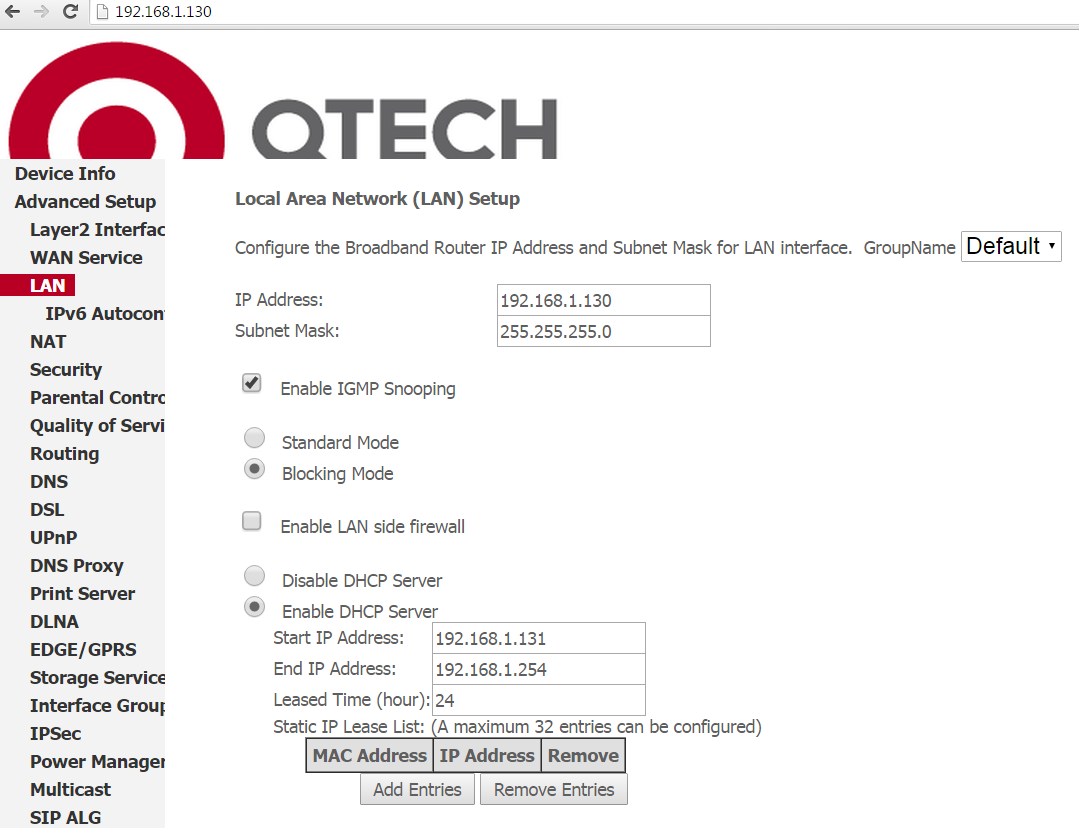
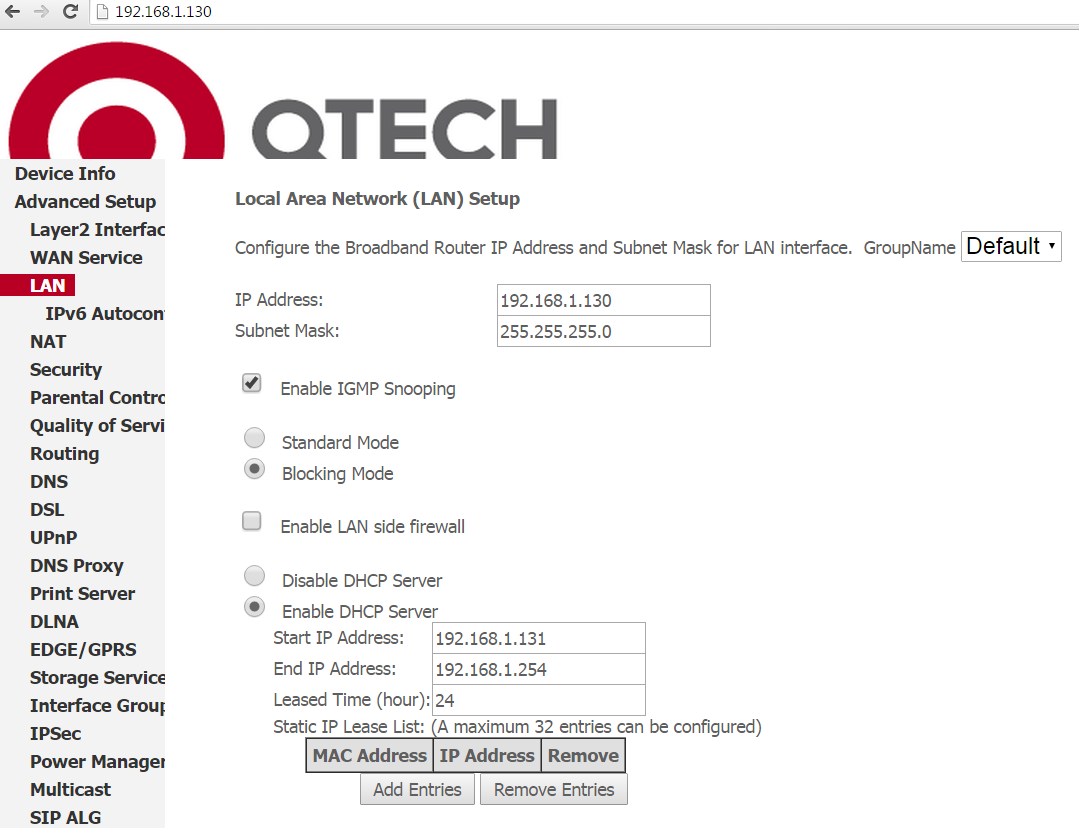
We give different names. This is necessary so that you can select an access point on your smartphone and not get confused. The main name is QTECH, the second QtechBridge. And here we also write off the BSSID (aka MAC-address), which we need and click Apply / Save.
Main

Second

We set MAC addresses in the list of allowed for the bridge (in the settings of the main we enter the MAC of the second one and in the settings of the second we enter the MAC of the main one) and click Apply / Save.
Main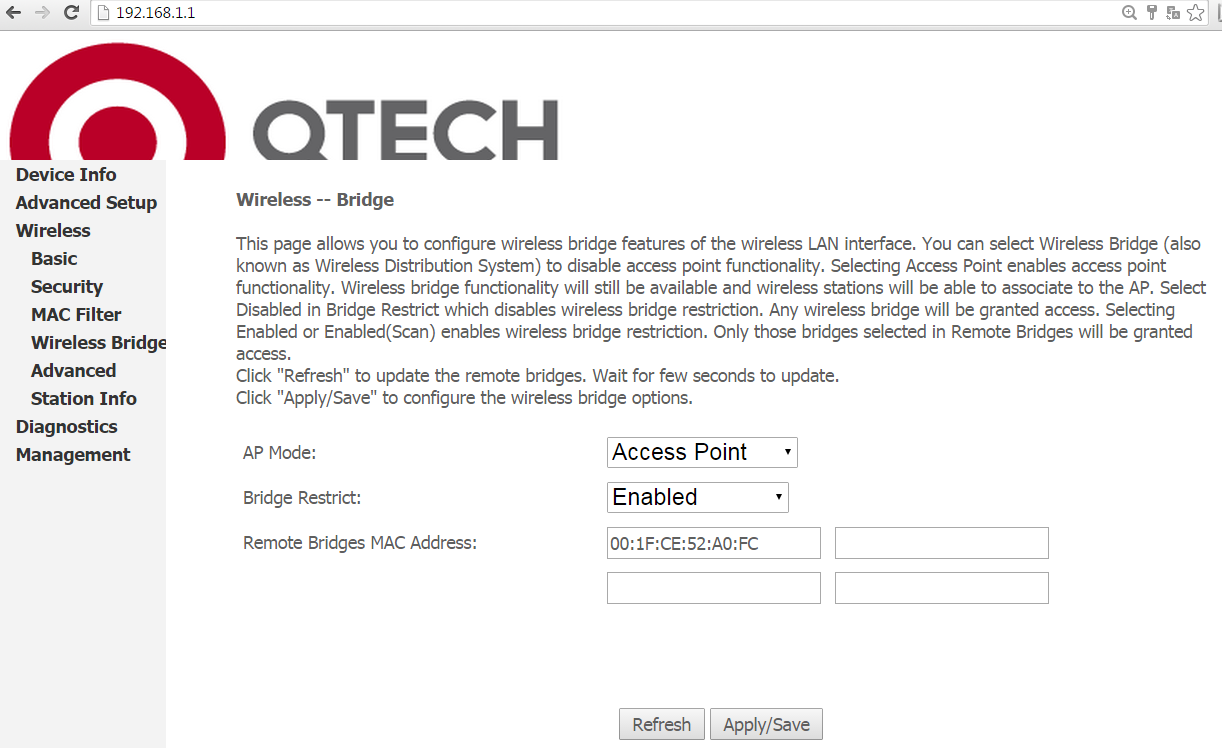
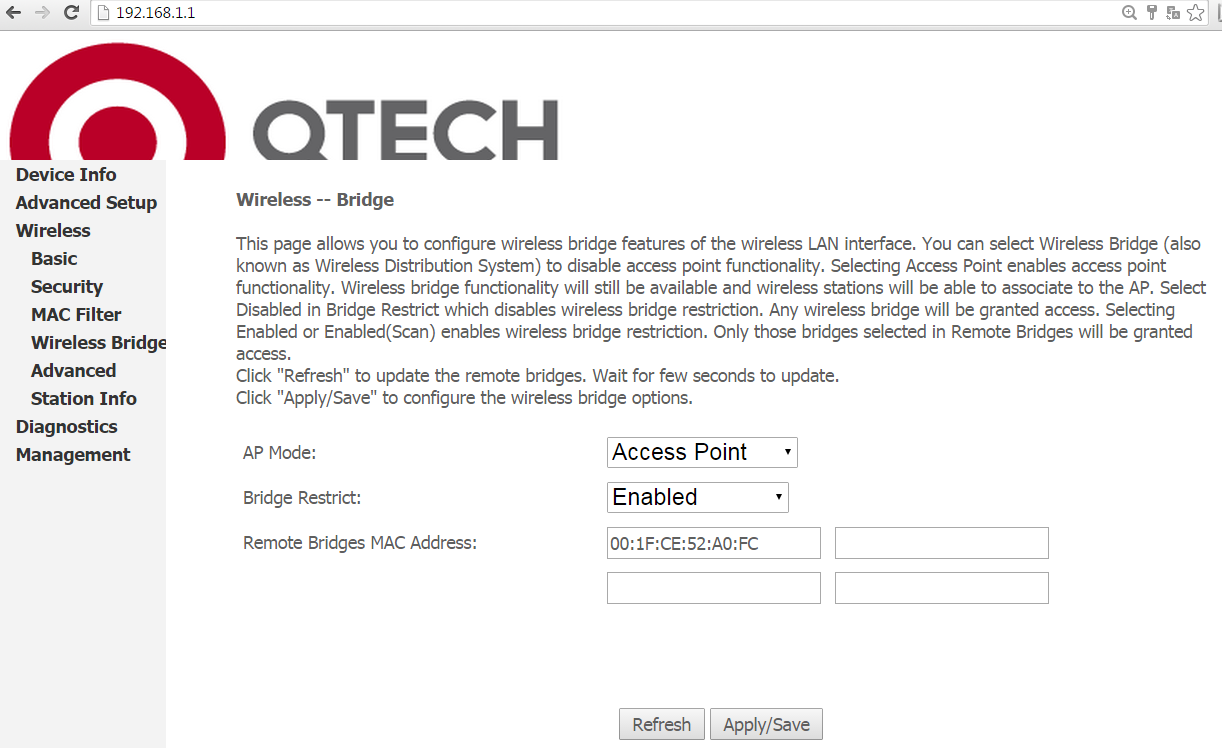
Second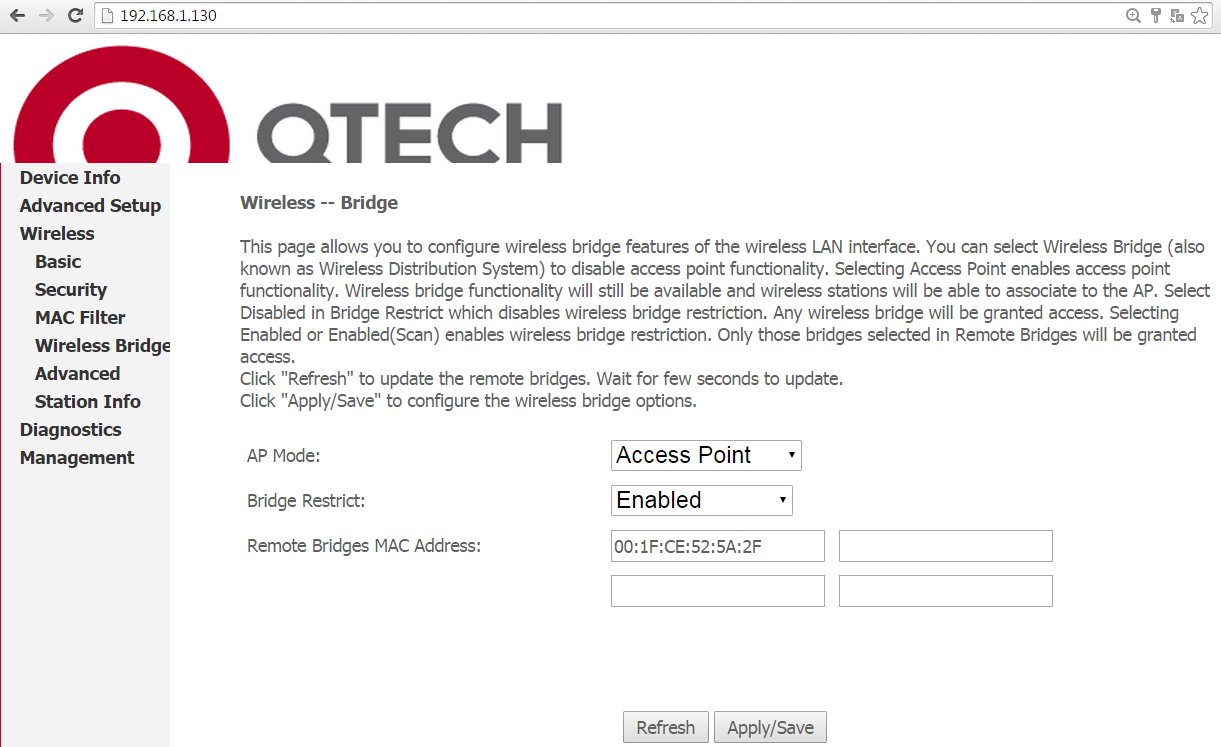
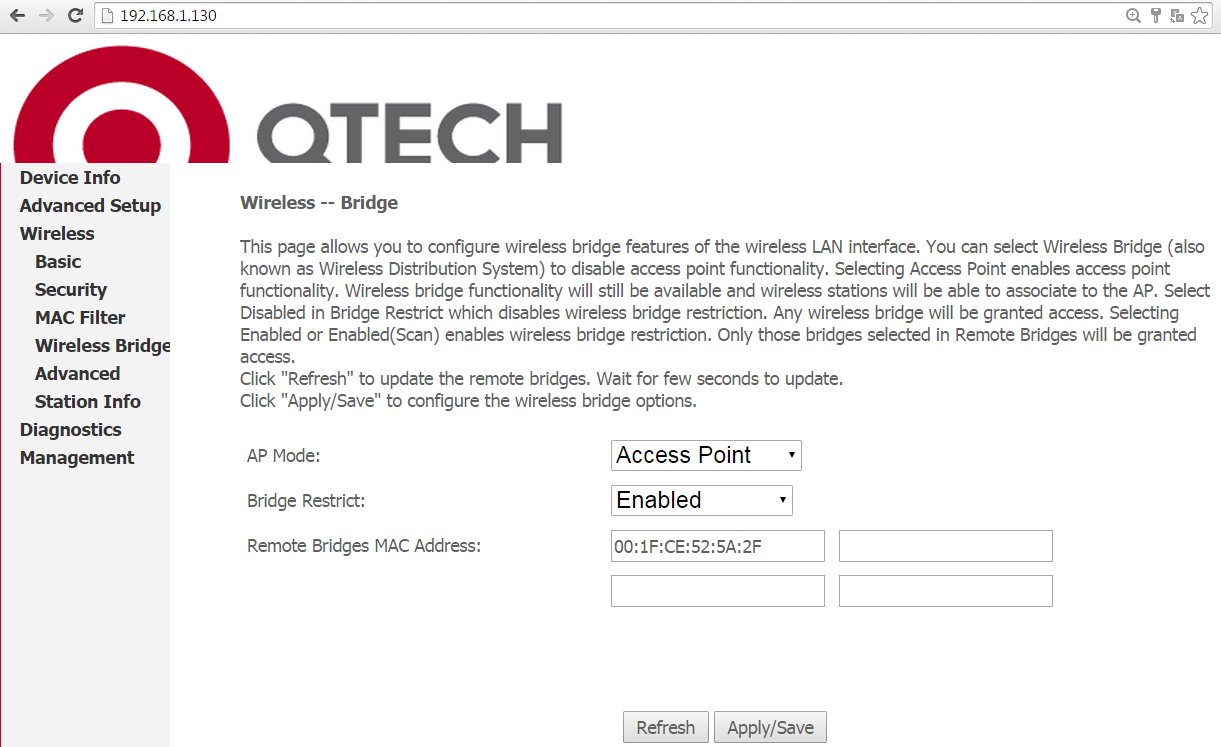
You can also select the Enable (Scan) option to display a list of access points nearby and simply check the necessary ones.
Found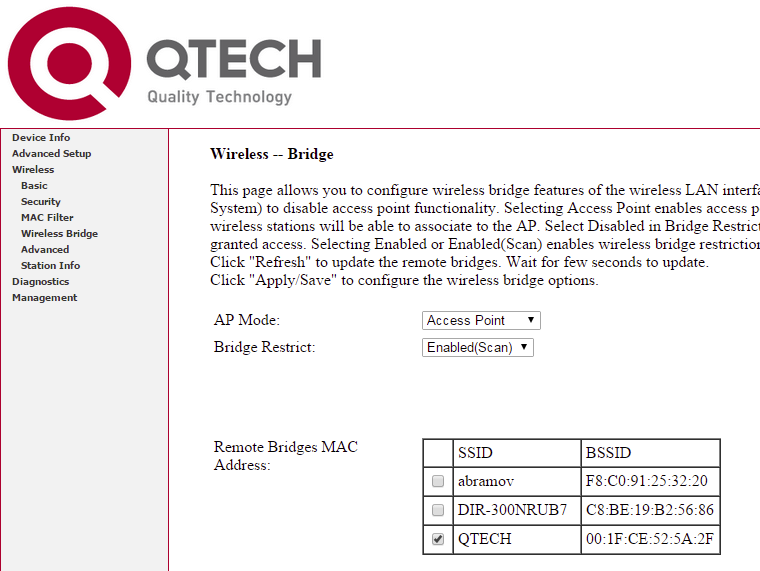
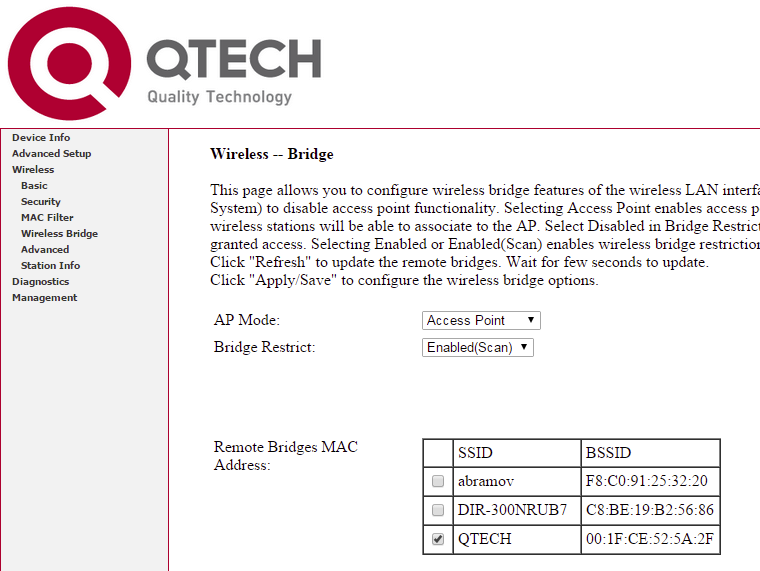
Security settings on both routers. I do not use any protection. Anyone can connect. You can additionally protect with a password, but in this case the bridge may not work.
Main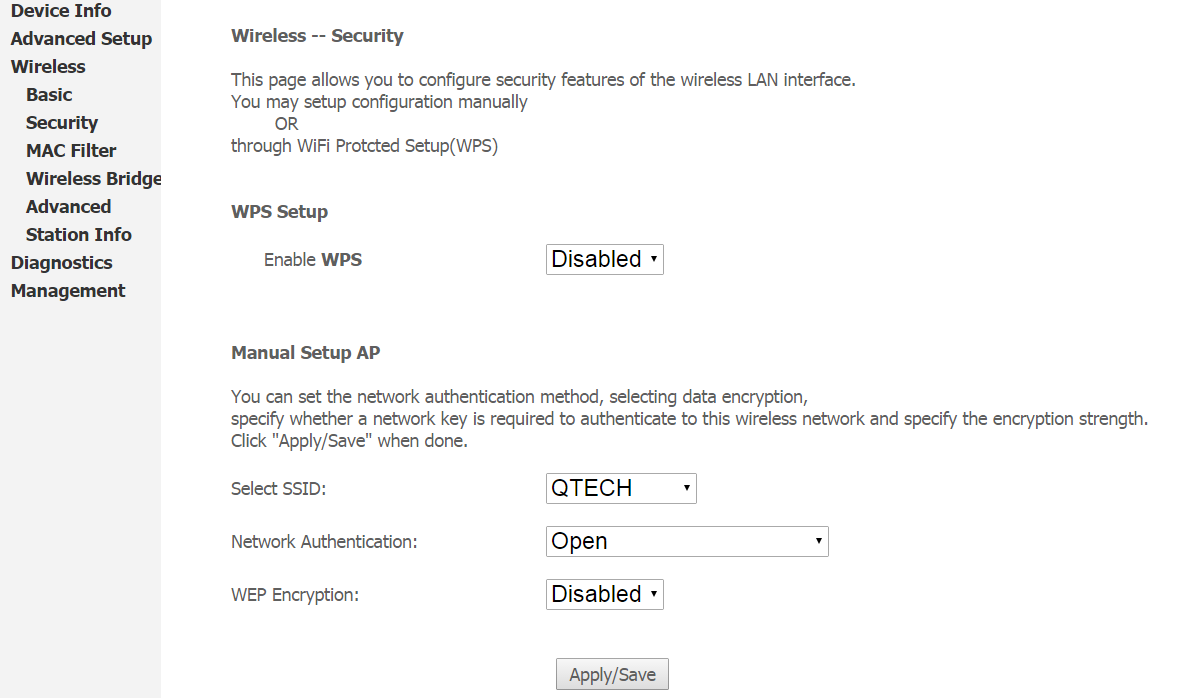
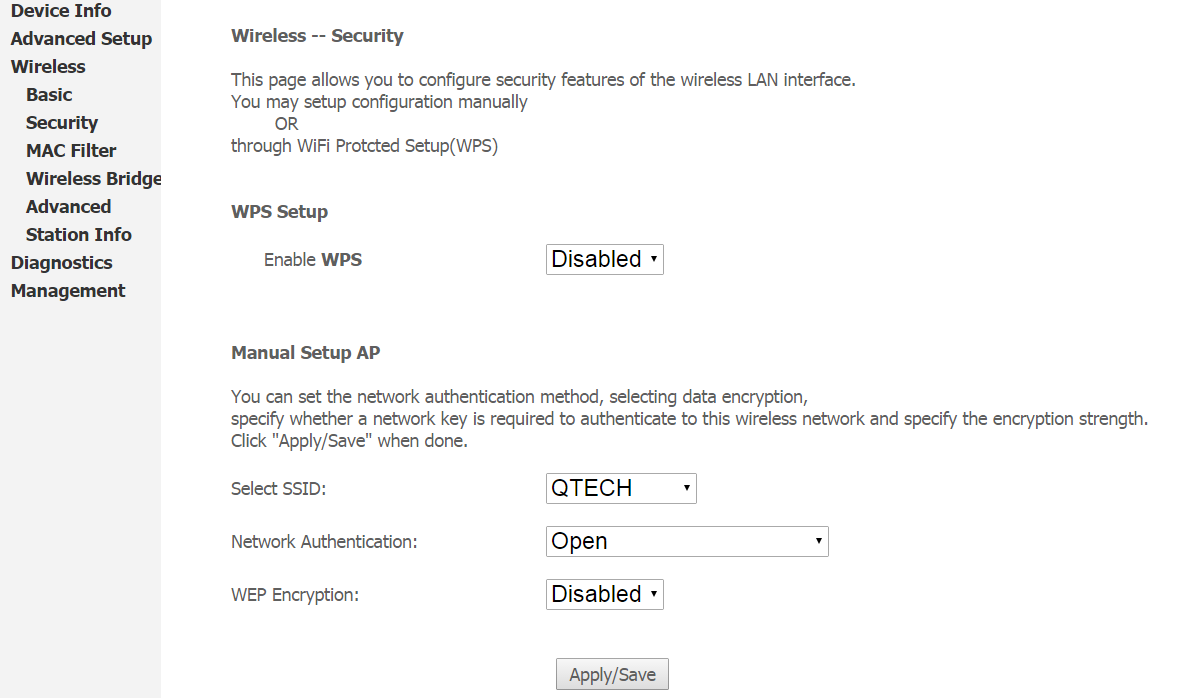
Second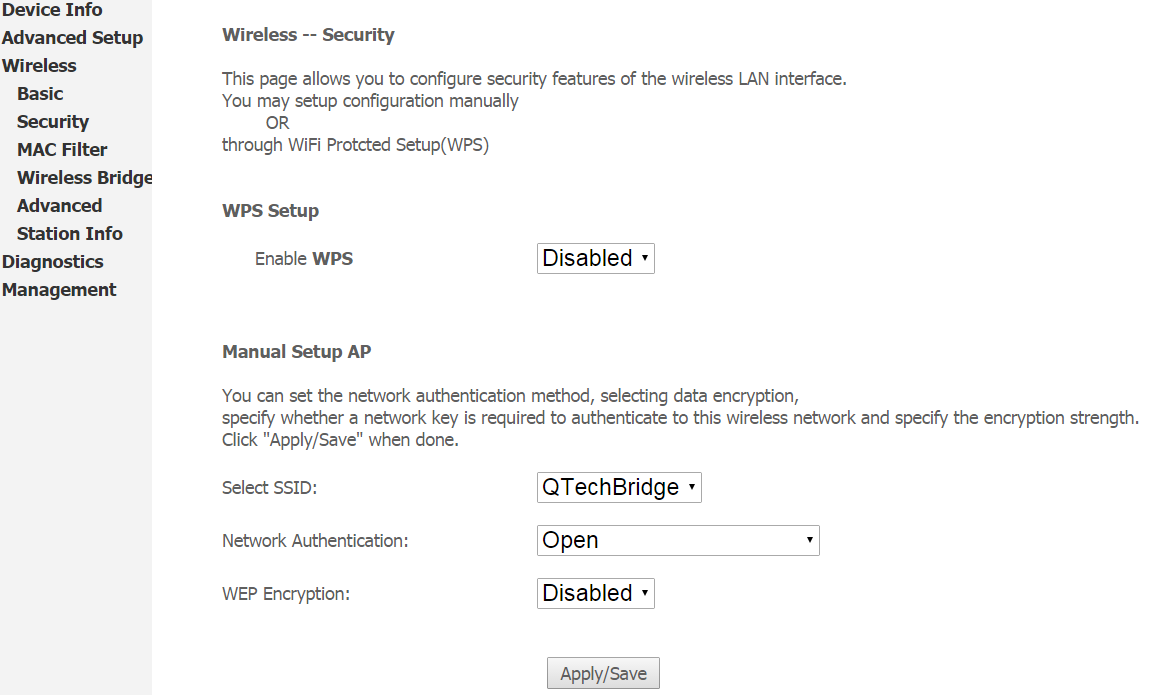
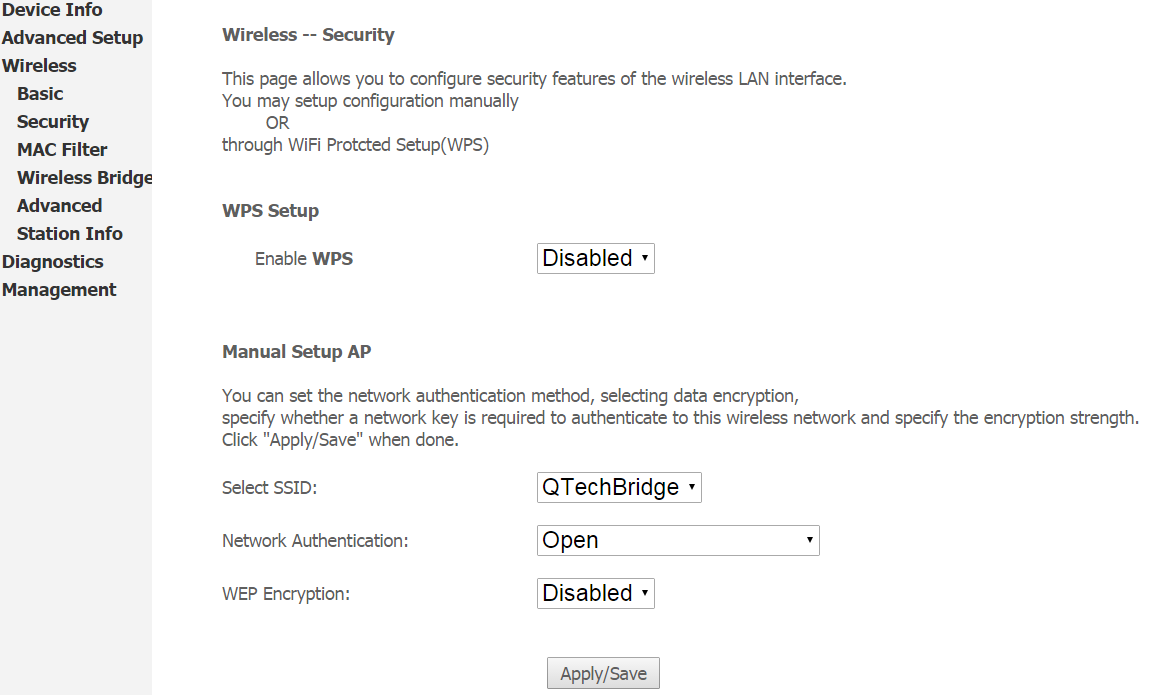
We ping 192.168.1.130 from the computer connected to the main router and make sure that the physics go and the wireless connection between the two routers is established.
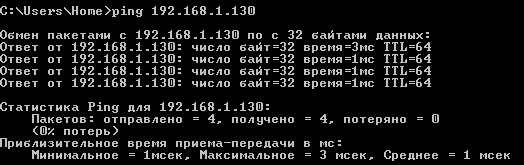
Connect to the QTechBridge access point, which is connected to the main QTECH, prescribe on the smartphone IP 192.168.1.131 and the gateway 192.168.1.1, and we get the desired Internet in the farthest room.
We ping 192.168.1.131 from the computer connected to the main router and make sure that the physics went as far as the smartphone.
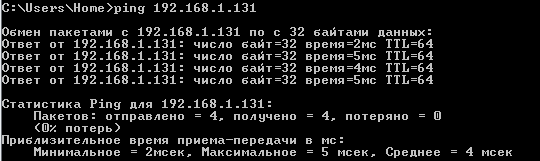
Source: https://habr.com/ru/post/259797/
All Articles