We study the insides of the server Huawei RH5885 V3 (unboxing)
Hello! Today, we will descend from the clouds to the ground, talk about the glands and see what and how is arranged inside the Huawei Tecal RH5885H V3 server.

It is on this model of servers that the CloudLITE.ru IaaS service virtualization cluster is deployed. Recall that on the same servers we have a hypervisor and a distributed virtual storage VMware VSAN.
Before we go directly to unboxing, a few words about why this particular model was chosen. No, it's not about Asian import substitution :).
')
1. In our virtualization clusters, we use 4-socket servers, since they allow us to allocate a larger number of cores to 1 virtual machine. This server satisfies this parameter.
2. The server was needed for a specific architecture using the VSAN solution. As we mentioned in the last post , VMware has a list of compatible hardware suitable for building a virtual storage system. Among this sample of 4-socket servers we need is not so much.
3. This model, in contrast to the analogs available on the Russian market, runs on Intel Xeon E 7 series processors.
4. Cluster configuration meant having 24 disks on one server. This model just allows you to create three disk groups, each of which will have 7 hard drives and 1 SSD (in our case, PCIe flash cards take their place).
5. Finally, the price-quality ratio. It is clear that all 4-socket servers are enterprise-solutions, which have their price. But even on this market there are models rated higher or lower. The chosen model provides a large number of possibilities, but at a lower cost.
6. And it is also with light green inserts (our corporate color), and here we could not resist :).
So let's get started.

In the photo below we see a well-designed and carefully executed ventilation system with frontal access and filters.

Fans can be changed "on hot." To prevent cold air from flowing through the empty hole for the duration of repair work, a plug is provided in each module that prevents parasitic air exchange.

Now let's go inside. Due to the modular structure, the server is disassembled without any tools. What is especially pleased is the most detailed and very visual schemes for assembling / disassembling server modules: there are explanations everywhere, how and for what to grab, marking the server's components (disk modules, processors, etc.). In general, do not get lost.

On the right are two expansion modules for installing PCIe cards.

Our configuration uses 4 PCIe cards - 3 PCIe SSD ES3000 and 1 PCIe Ethernet adapter. Interface Board CN21ITGAA000 is based on Intel 82599 and has 2 x 10G external network interfaces. Another 2 x 10G adapter is integrated on the motherboard.

Go ahead. In the middle - a compartment with 4 Intel Xeon E7-4830 v2 processors. On the left is a compartment with memory cards and installed RDIMMs.

We are going to install. At this stage, everything went without too much difficulty. The only thing that caused issues in the server device is the complete slide. It could be made more convenient.

To manage the server and its maintenance, all standard technologies available today are BMC, IPMI, SOL, KVM over IP and VirtualMedia.
Access to the service processor is also via the touch panel. With it, you can set the necessary settings of the service processor, check the status of all server components, andeven play Tetris .

View of the hot corridor: power from different beams is connected to two PSUs, which are reserved and allow replacement in hot mode.
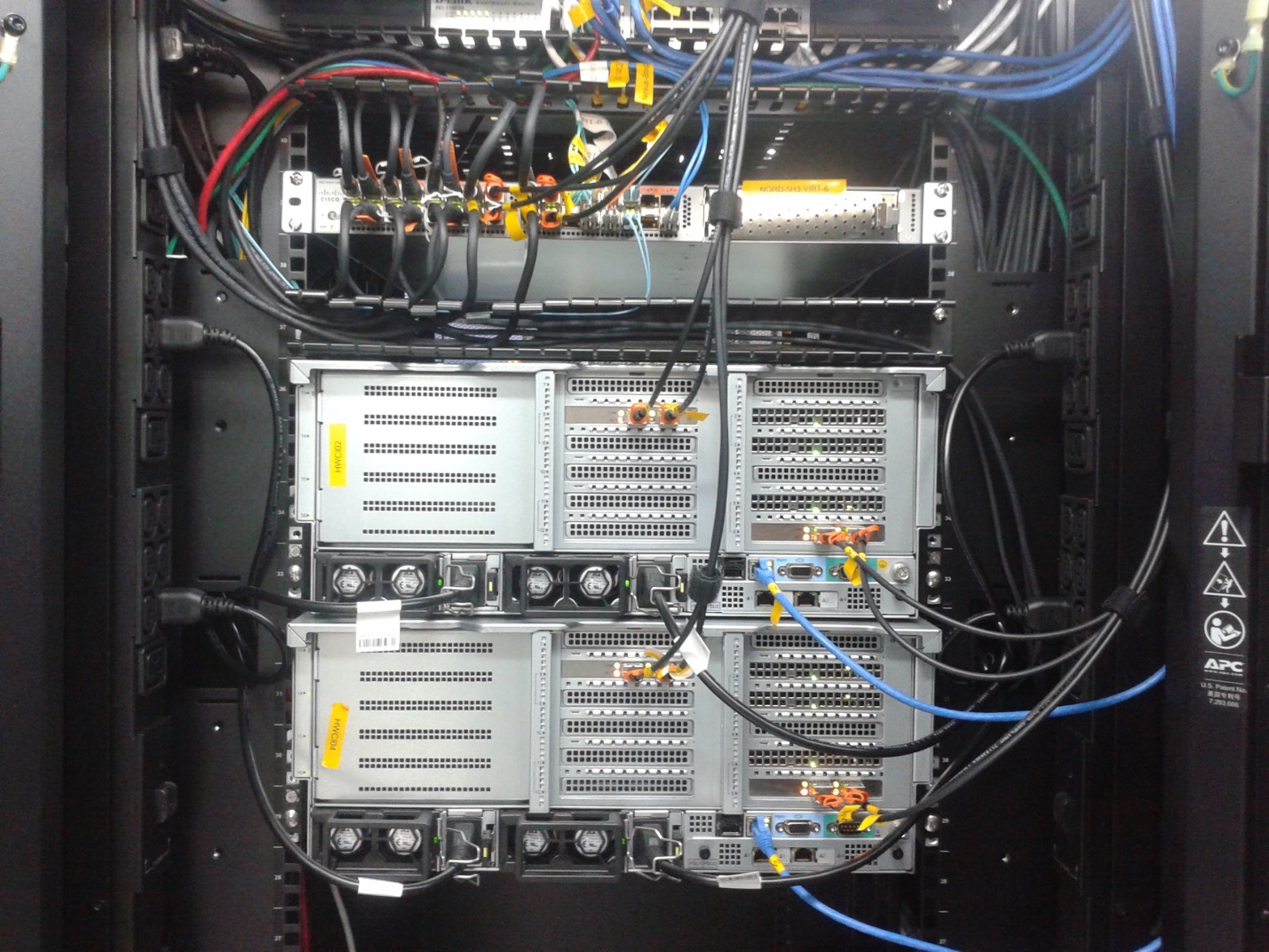
That's all. What can we say on the basis of 6 months of operation: the servers are stable and do not cause any problems with operation and maintenance. Is this the most important thing in the gland?
PS: starting next week, we will temporarily suspend free test access to CloudLITE.ru (there are a lot of people who want to), but until the end of the week you can still register and get into the test until the end of June 1 vCPU, 1 GB RAM, 50 GB HDD. Hurry up!

It is on this model of servers that the CloudLITE.ru IaaS service virtualization cluster is deployed. Recall that on the same servers we have a hypervisor and a distributed virtual storage VMware VSAN.
Before we go directly to unboxing, a few words about why this particular model was chosen. No, it's not about Asian import substitution :).
')
1. In our virtualization clusters, we use 4-socket servers, since they allow us to allocate a larger number of cores to 1 virtual machine. This server satisfies this parameter.
2. The server was needed for a specific architecture using the VSAN solution. As we mentioned in the last post , VMware has a list of compatible hardware suitable for building a virtual storage system. Among this sample of 4-socket servers we need is not so much.
3. This model, in contrast to the analogs available on the Russian market, runs on Intel Xeon E 7 series processors.
4. Cluster configuration meant having 24 disks on one server. This model just allows you to create three disk groups, each of which will have 7 hard drives and 1 SSD (in our case, PCIe flash cards take their place).
5. Finally, the price-quality ratio. It is clear that all 4-socket servers are enterprise-solutions, which have their price. But even on this market there are models rated higher or lower. The chosen model provides a large number of possibilities, but at a lower cost.
6. And it is also with light green inserts (our corporate color), and here we could not resist :).
So let's get started.

In the photo below we see a well-designed and carefully executed ventilation system with frontal access and filters.

Fans can be changed "on hot." To prevent cold air from flowing through the empty hole for the duration of repair work, a plug is provided in each module that prevents parasitic air exchange.

Now let's go inside. Due to the modular structure, the server is disassembled without any tools. What is especially pleased is the most detailed and very visual schemes for assembling / disassembling server modules: there are explanations everywhere, how and for what to grab, marking the server's components (disk modules, processors, etc.). In general, do not get lost.

On the right are two expansion modules for installing PCIe cards.

Our configuration uses 4 PCIe cards - 3 PCIe SSD ES3000 and 1 PCIe Ethernet adapter. Interface Board CN21ITGAA000 is based on Intel 82599 and has 2 x 10G external network interfaces. Another 2 x 10G adapter is integrated on the motherboard.

Go ahead. In the middle - a compartment with 4 Intel Xeon E7-4830 v2 processors. On the left is a compartment with memory cards and installed RDIMMs.

We are going to install. At this stage, everything went without too much difficulty. The only thing that caused issues in the server device is the complete slide. It could be made more convenient.

To manage the server and its maintenance, all standard technologies available today are BMC, IPMI, SOL, KVM over IP and VirtualMedia.
Access to the service processor is also via the touch panel. With it, you can set the necessary settings of the service processor, check the status of all server components, and

View of the hot corridor: power from different beams is connected to two PSUs, which are reserved and allow replacement in hot mode.
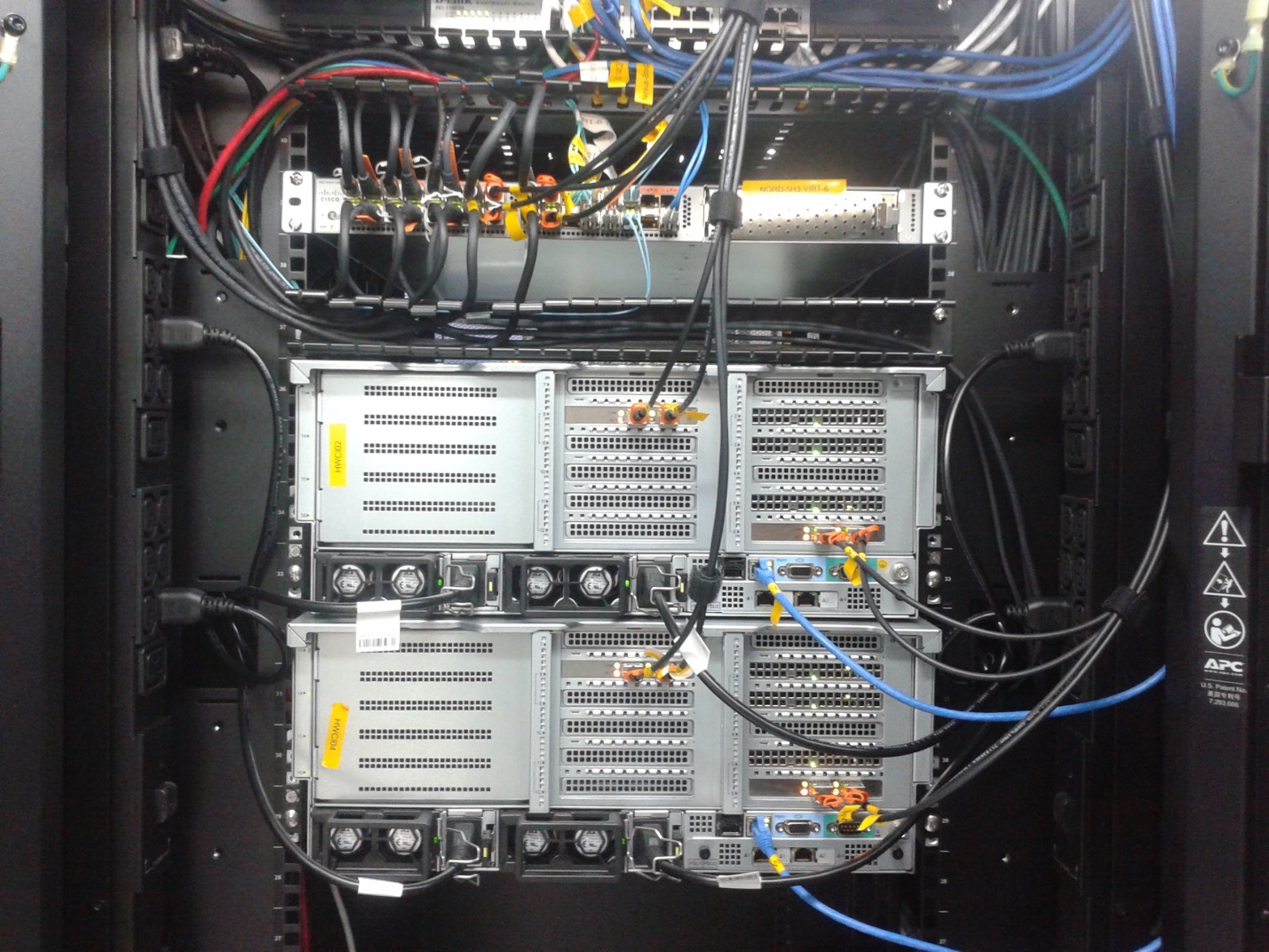
That's all. What can we say on the basis of 6 months of operation: the servers are stable and do not cause any problems with operation and maintenance. Is this the most important thing in the gland?
PS: starting next week, we will temporarily suspend free test access to CloudLITE.ru (there are a lot of people who want to), but until the end of the week you can still register and get into the test until the end of June 1 vCPU, 1 GB RAM, 50 GB HDD. Hurry up!
Source: https://habr.com/ru/post/259635/
All Articles