Admin tools for monitoring IP PBX 3CX Phone System (Part 1)
IP-PBX should work as a "boot" hung and forgotten. This rule worked great with analog stations, where everything was as simple as possible, understandable and not very functional. IP PBX is a bit more complicated and there is what and what to monitor, at least if we are talking about 3CX.
So, what maintenance personnel need to know about any operating system:
Statuses
The status of external lines, this includes VoIP-operators, analog and digital gateways, as well as trunks between IP-PBX 3CX. It is possible to see active conversations and disconnected lines. If necessary, the admin can forcibly end the call.
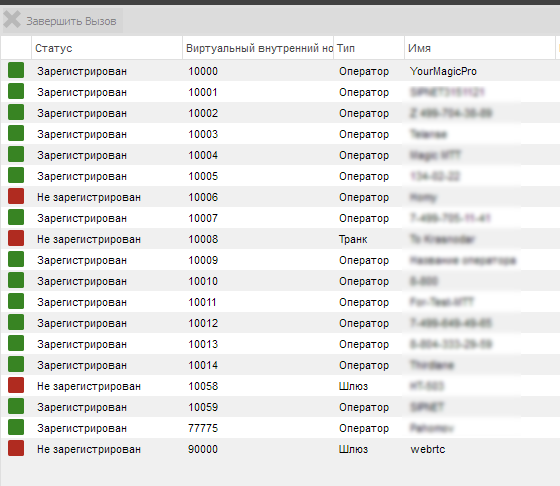
Subscriber statuses, here you can see which subscribers are registered, in what status they are, what is the situation with queue agents. Here you can also force an unwanted call.

System number statuses are needed to track the status of services such as IVR, Queue, Group, or Fax to Email. Call reset is available, as in the previous sections.
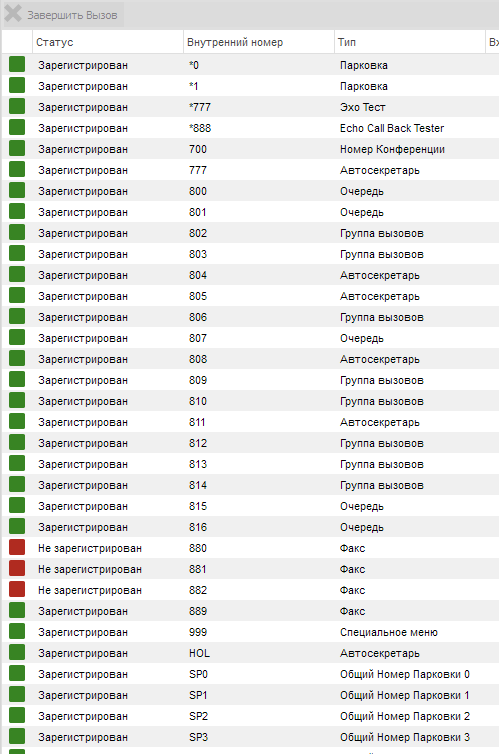
')
Remote connections show the time of the last successful and unsuccessful registration. Also here you can optionally send a request for registration.

And finally, 3CX services, which are in a separate section. Here it is convenient to see the status and restart if necessary.

Resource download
Processor-Memory-Disk space.
Monitor CPU and memory usage 3CX does not know how. Does this need a big question? IP PBX through itself passes only the alarm. Without transcoding, the possible load on 1 core of the Intel Xeon E5 processor is more than 1000 simultaneous calls, i.e. provided that for 3CX the maximum license is 1024 simultaneous calls, the ceiling is practically not attainable. For the situation with transkordingom, for example, in G.729 - from 70 to 90 calls, but if it is required to convert to more narrowband codecs, then it is more expedient to put a specialized piece of hardware into this case and not torment the server with IP PBX.
As for the disk - there is an opportunity to receive notification of its overflow, more on that below.
Alarms and notifications
Specify email separated by commas, which need to receive notifications.
The most important:

In the second part I will talk about logging and analysis tools.
So, what maintenance personnel need to know about any operating system:
- Status (working or not)
- Download (there are resources that can be used or not)
- Alarms and notifications
- Traces of activity in the form of logs
Statuses
The status of external lines, this includes VoIP-operators, analog and digital gateways, as well as trunks between IP-PBX 3CX. It is possible to see active conversations and disconnected lines. If necessary, the admin can forcibly end the call.
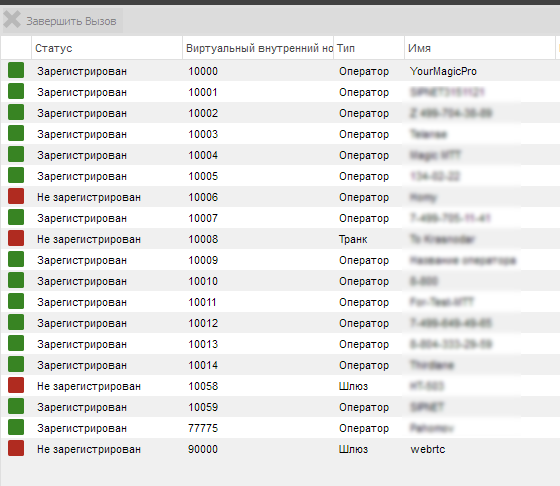
Subscriber statuses, here you can see which subscribers are registered, in what status they are, what is the situation with queue agents. Here you can also force an unwanted call.

System number statuses are needed to track the status of services such as IVR, Queue, Group, or Fax to Email. Call reset is available, as in the previous sections.
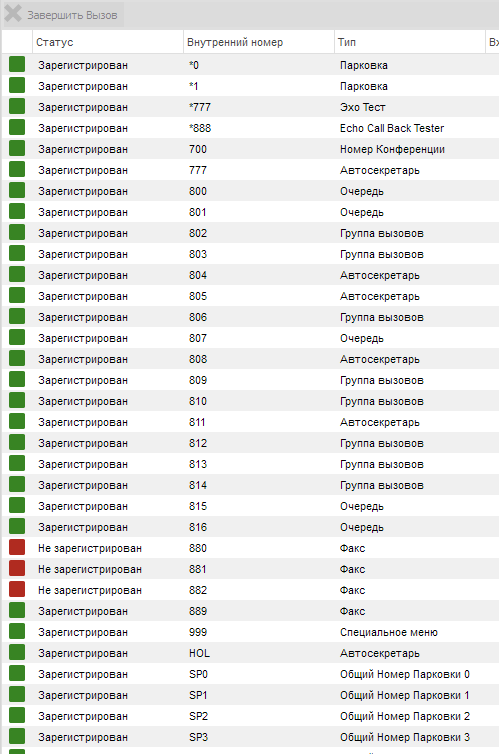
')
Remote connections show the time of the last successful and unsuccessful registration. Also here you can optionally send a request for registration.

And finally, 3CX services, which are in a separate section. Here it is convenient to see the status and restart if necessary.

Resource download
Processor-Memory-Disk space.
Monitor CPU and memory usage 3CX does not know how. Does this need a big question? IP PBX through itself passes only the alarm. Without transcoding, the possible load on 1 core of the Intel Xeon E5 processor is more than 1000 simultaneous calls, i.e. provided that for 3CX the maximum license is 1024 simultaneous calls, the ceiling is practically not attainable. For the situation with transkordingom, for example, in G.729 - from 70 to 90 calls, but if it is required to convert to more narrowband codecs, then it is more expedient to put a specialized piece of hardware into this case and not torment the server with IP PBX.
As for the disk - there is an opportunity to receive notification of its overflow, more on that below.
Alarms and notifications
Specify email separated by commas, which need to receive notifications.
The most important:
- Trunk status has changed - you can find out about the problem a bit earlier than users
- The maximum number of calls on a trunk has been reached - the parameter of the maximum number of calls is specified in the settings of the VoIP operator
- The license limit is reached - it's time to upgrade
- IP address blacklisted - this is just a reason to increase the blocking time
- The hard disk is full - but this is only for the server OS.

In the second part I will talk about logging and analysis tools.
Source: https://habr.com/ru/post/259599/
All Articles