Interface settings and much more in the assembly Vivaldi 1.0.190.2
 Hello!
Hello!First of all, we apologize for the lack of assembly last week. The reason was the holidays in Europe and the USA, where the main team of our developers works, as well as the gathering of the whole team in the American office - from this week almost the whole team came together to work together. We gathered for a reason, but with a specific goal, which you will learn about in due time.
Well, for now - what new we have added to the regular weekly build of the browser Vivaldi 1.0.190.2. And, perhaps, the most noticeable change (at least externally) is the added ability to customize the appearance of the start page (or, more precisely, the Express panel) of the browser. Now you can choose or assign both the background color of the browser window and the image that replaces it. Additionally, something like color schemes appeared - you can choose a dark or light design of the homepage elements so that they are displayed comfortably with the picture or background you have chosen.
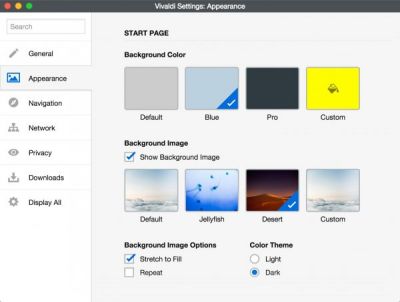
')
You can safely experiment with these settings, especially with background images - some of our office could not resist and set the animated background.
Another innovation related to the interface - with this version you can scale it without affecting the scale of the actual web pages.

In order for the interface elements to look good at any scale, we switched to using icons in the SVG format. We can also say that we have already added support for HiDPI in the internal assemblies, but it will get into the public assemblies a bit later when we correct some shortcomings.
The next news will be very happy for those who are used to placing tabs on the left or right in the browser window. We added the ability to disable tabbed thumbnails for this placement. But remember that if you return the tabs up and then open the tab bar to display page thumbnails, this setting will become invalid and when you move the tabs left or right, you will see thumbnails again. We have not yet understood whether this is a bug or a feature, but together with you we will be able to answer this question.
And one more small announcement for Mac users: a menu item appeared in your version that allows you to manually check for browser updates.
That's all for now. Download the new assembly can be on the links below:
- Windows 32-bit
- Windows 64-bit (experimental)
- Mac
- Linux RPM 32-bit
- Linux RPM 64-bit
- Linux deb 32-bit
- Linux DEB 64-bit
Full list of changes:
- VB-5717 - Select in searchfield dropdown should invoke search
- VB-5716 - Not whole urlstring selected when focusing addressfield
- VB-5666 - Fast-forward doesn’t activate when supposed to
- VB-5593 - Settings page navigation menu doesn't work
- VB-5043 - View-source urls doesn't work in Vivaldi
- VB-4992 - Inline search doesn’t globally register esc
- VB-4284 - Disable URL prediction service break keyword in url bar
- VB-3878 - Vivaldi can't be installed without admin privileges
- VB-1489 - Autocomplete on URL instead of nickname
- VB-5709 - Can no longer set new single-key shortcuts while they are disabled
- VB-5559 - Use tab “thumbnail” instead of “tooltip”
- VB-5446 - Add zoom UI slider to settings
- VB-4756 - Add option to disable mouse-gesture
- VB-5829 - Space doesn’t work in settings search
- VB-5816 - Use vivaldi: settings URL instead of vivaldi: settingspage
- VB-5766 - Tab stack tooltip not highlighted on hover
- VB-4175 - Add support for changing start-page background
- VB-5922 - SpatNav active
- VB-5920 - Spatnav doesn't fire mouseleave event
- VB-5891 - Make tabs on the sides resizable
- VB-5373 - Auto-update for Vivaldi, on Mac OS
That's all for today. We remind you that the weekly assemblies are test, so do not forget to backup important data. You can report any errors found at the same address .
Source: https://habr.com/ru/post/259297/
All Articles