Action instead of transition: the link is capable of more
Links are not always what they seem,% username%. Users are accustomed to clicking on a link to go to another page. All pages of sites usually consist of a large number of other pages.
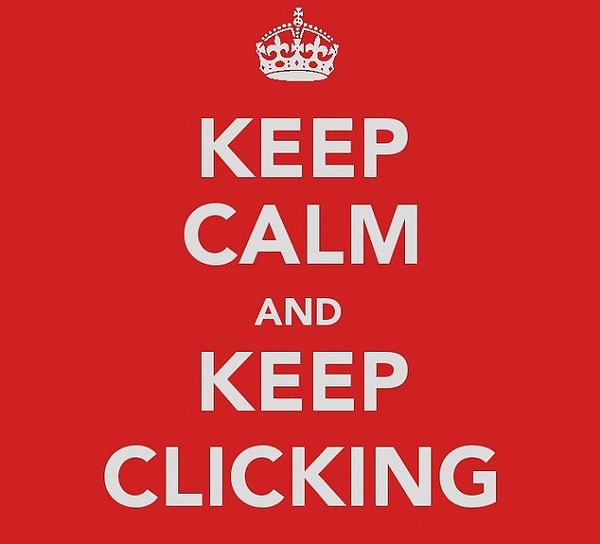
But take a look at it from a business point of view: oddly enough, the business site does not need this link at all - it rather leads the client away from the real purpose for which he was created - shopping. The more you give the visitor to the site additional and detailed information - the more you confuse and distract him.
Let's take a little different look at a familiar object. What if the link, instead of the transition, is used as a call to action. Similar designs were created, rather as some means of penetration into other environments. In particular, the “mailto:” and “tel:” parameters. The first one calls the mail program, the second one calls the telephone number.
or
Business needs a client to contact: call or write. To do this, usually use the header of the page - indicate the phone, or basement - indicate the address. The body of the page remains untouched, namely, it has great potential.
We suggest that, in the main part of the pages of your site, put not links, but call actions. For example, to find out the tariffs - do not create a transition to the tariffs page, but allow the callback window to open, then the visitor will be able to receive a call from the site owner. Most users do not want to read your tariffs at all - it is more convenient for them so that the specialist will explain them in detail to them. Just in most situations, go to the tariffs page faster than make a call - and this is a call to your business: make the phone call easier than reading the site - and your customers will appreciate it.
For Russia, this is even more relevant, since we still prefer people to have a telephone conversation over any other method of communication, including email - so if you managed to connect the customer with the seller by phone, then the sale will take place with a greater degree of probability.
On our website Krible.com we actively use the same solutions that we offer to our customers: for example, a link to the callback was made to the link “See how it works” - then the visitor can talk to our manager, who will take part in testing the service.


Krible is the combination of seven important communication services for the site into a single contact panel that will help solve the problem of invoking alternative actions for links.
There can be several actions in Krible:
In the format of the URL laid call a variety of protocols and data transfer. The number of communication methods is so extensive that it becomes difficult to understand which format is more preferable for the client. What to cause when clicking on a link? Send a letter, call a phone number or show the “Callback” window?
The User-Agent parameter from the HTTP header is not very informative, to accurately determine the type of device: tablet or smartphone. We'll have to tinker to work out this task at an acceptable level.
And what will happen if meticulous users with smartphones and insomnia sufferers click on the cherished link at 3 am? Do you want to jump at night? Maybe leave everything as it is and do not invent problems for yourself?
We in Krible have created a convenient and simple solution to this problem.
Add to the link just two parameters:
Kriblie will determine the type of the visitor's hardware device and if a direct call from the device is not possible, it will display a window with the “Callback” form.

When an active action takes place outside the time for the company, the client will hear a message from the answering machine that he will be called back in the morning. All applications and events are saved in KribleCRM, so it will be extremely difficult to miss the client.
Try to put yourself in the place of your site visitor. Think what could facilitate their perception of information - text or voice? Do users like to read, or do they prefer the video - or maybe the easiest way for them when they are individually consulted by phone / skype, etc.? Analyze what kind of communication will help sell more to your site. Adjust call flow and download managers, experiment with your website, think differently.
Even such old and familiar tools as a link can be made to work better for you if you know the exact purpose for which you need your website.

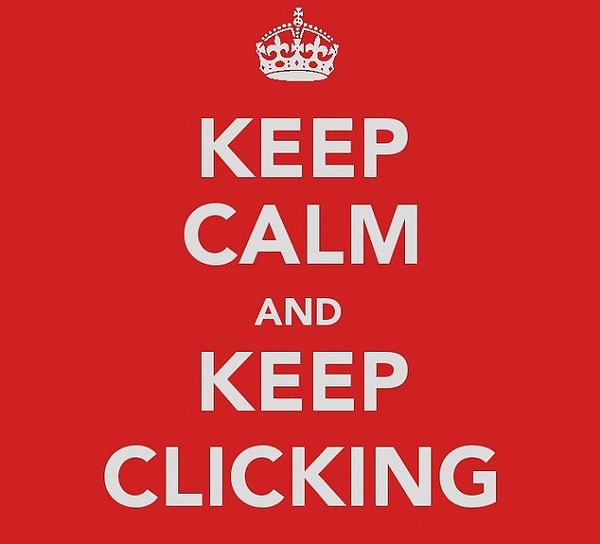
But take a look at it from a business point of view: oddly enough, the business site does not need this link at all - it rather leads the client away from the real purpose for which he was created - shopping. The more you give the visitor to the site additional and detailed information - the more you confuse and distract him.
Link is an important component of the hypertext on which the Internet is based.
')
Sir Timothy John Berners-Lee is a British scientist, inventor of the URI, URL, HTTP, HTML, creator of the World Wide Web (with Robert Kayo) and the current head of the World Wide Web Consortium.
Let's take a little different look at a familiar object. What if the link, instead of the transition, is used as a call to action. Similar designs were created, rather as some means of penetration into other environments. In particular, the “mailto:” and “tel:” parameters. The first one calls the mail program, the second one calls the telephone number.
<a href=”mailto:vasya.pupkin@gmail.com”> , ...</a> or
<a href=”tel:+79090001112”> , ...</a> Business needs a client to contact: call or write. To do this, usually use the header of the page - indicate the phone, or basement - indicate the address. The body of the page remains untouched, namely, it has great potential.
We suggest that, in the main part of the pages of your site, put not links, but call actions. For example, to find out the tariffs - do not create a transition to the tariffs page, but allow the callback window to open, then the visitor will be able to receive a call from the site owner. Most users do not want to read your tariffs at all - it is more convenient for them so that the specialist will explain them in detail to them. Just in most situations, go to the tariffs page faster than make a call - and this is a call to your business: make the phone call easier than reading the site - and your customers will appreciate it.
For Russia, this is even more relevant, since we still prefer people to have a telephone conversation over any other method of communication, including email - so if you managed to connect the customer with the seller by phone, then the sale will take place with a greater degree of probability.
On our website Krible.com we actively use the same solutions that we offer to our customers: for example, a link to the callback was made to the link “See how it works” - then the visitor can talk to our manager, who will take part in testing the service.


Krible is the combination of seven important communication services for the site into a single contact panel that will help solve the problem of invoking alternative actions for links.
There can be several actions in Krible:
- need to clarify the availability of goods - call chat;
- want to know the conditions of service - callback;
- wish to ask for a discount - a form to enter contact information.
How it works in Krible
In the format of the URL laid call a variety of protocols and data transfer. The number of communication methods is so extensive that it becomes difficult to understand which format is more preferable for the client. What to cause when clicking on a link? Send a letter, call a phone number or show the “Callback” window?
The User-Agent parameter from the HTTP header is not very informative, to accurately determine the type of device: tablet or smartphone. We'll have to tinker to work out this task at an acceptable level.
And what will happen if meticulous users with smartphones and insomnia sufferers click on the cherished link at 3 am? Do you want to jump at night? Maybe leave everything as it is and do not invent problems for yourself?
We in Krible have created a convenient and simple solution to this problem.
Add to the link just two parameters:
<a href="#_" class="krible-call-trigger" data-tel="+79001234567"> </a> - class = "krible-call-trigger" - tells Krible that you need to use a special handler for this tag.
- data-tel = "+ 79001234567" - contains the phone number for which you need to make a call.
Kriblie will determine the type of the visitor's hardware device and if a direct call from the device is not possible, it will display a window with the “Callback” form.

When an active action takes place outside the time for the company, the client will hear a message from the answering machine that he will be called back in the morning. All applications and events are saved in KribleCRM, so it will be extremely difficult to miss the client.
Try to put yourself in the place of your site visitor. Think what could facilitate their perception of information - text or voice? Do users like to read, or do they prefer the video - or maybe the easiest way for them when they are individually consulted by phone / skype, etc.? Analyze what kind of communication will help sell more to your site. Adjust call flow and download managers, experiment with your website, think differently.
Even such old and familiar tools as a link can be made to work better for you if you know the exact purpose for which you need your website.

Source: https://habr.com/ru/post/258987/
All Articles
