New features for application developers in Search Console
Hello everyone, and for those who read us in the application Habra , hello tripled! We have already told you how to edit the AndroidManifest.xml file and add the necessary markup so that the application content is indexed and displayed in our search results. They told and how it affected mobile search results.
However, earlier application developers envied site owners, because they had a new tool for analyzing search queries, and the opportunity to find out how the site sees Googlebot. Now envy the end!
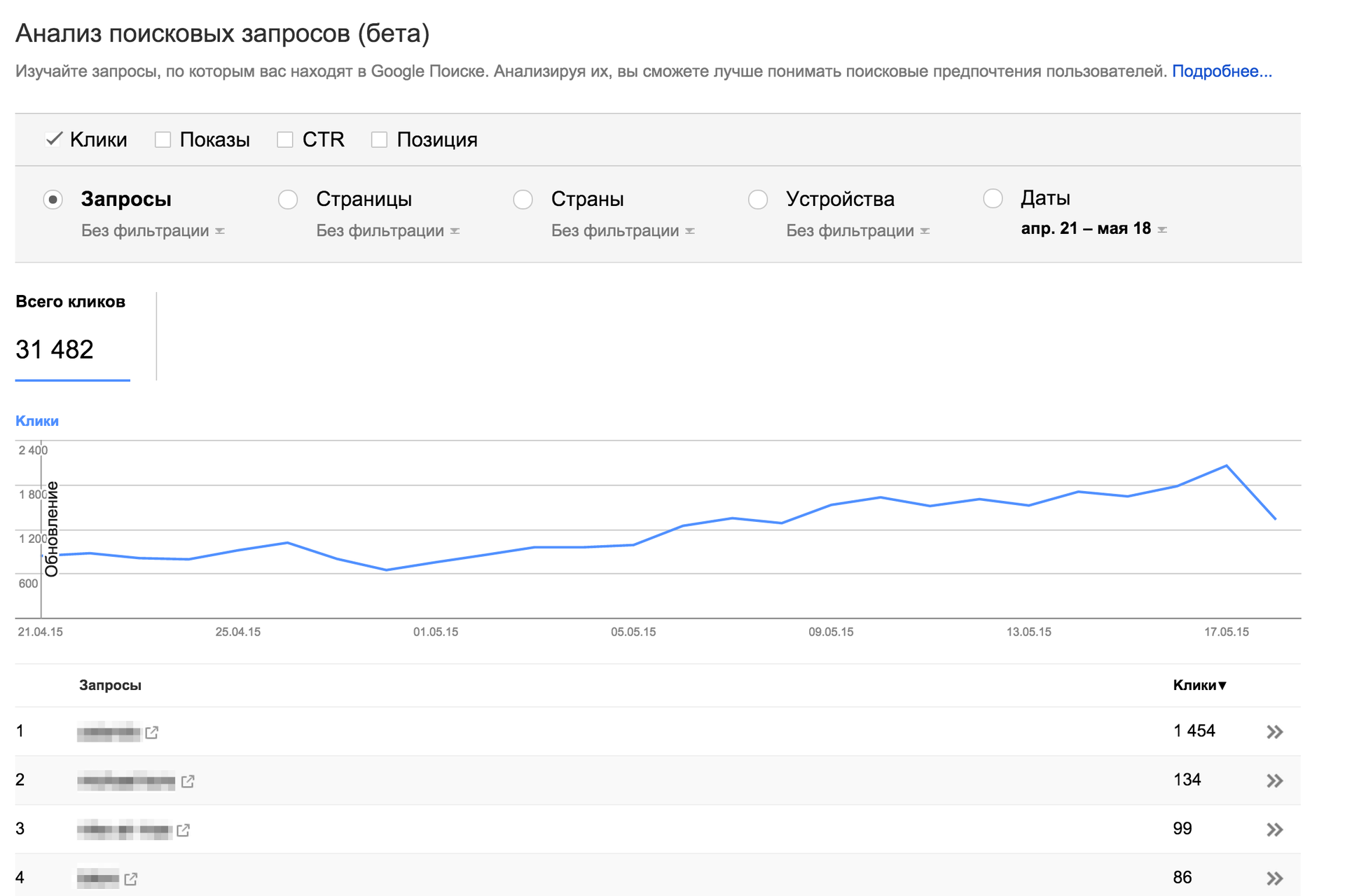
')
If you want to know exactly where and by what queries the content of your application is shown in the search results (of course, if you have already implemented application indexing, and we have managed to index your content), which pages are most popular, and which ones have errors, then Search Console - what you need. We not only gave our service a new name , but also filled it with new features. Now, using Search Console reports, you can get detailed information about who, where and how sees the content of your applications in search results.
Only verified application owners can get our statistics. To start working with applications in the Search Console, you need to complete just two simple steps:
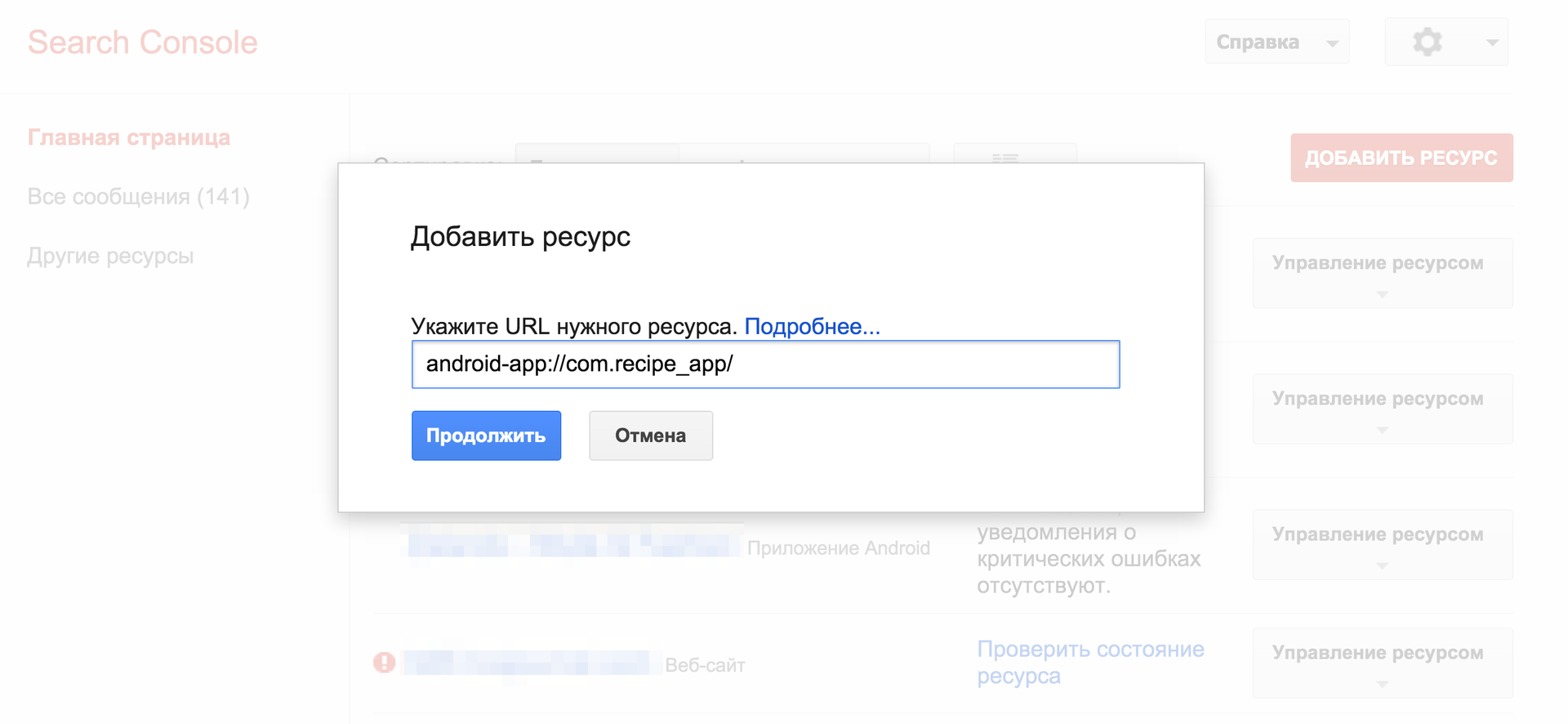
If you do not have access to the application in this service - it does not matter, ask the owner to confirm the application in the Search Console and add you to your account .
To configure the indexing of the application, you must link the site with which the application is associated in terms of content. It will also allow you to more accurately analyze the contents of the application and offer it to users who are really interested in it.
With the help of Search Analytics reports, you will find out by what queries users find your application, in which countries they live and what content they have the most in demand. Data in the report can be filtered by several categories , including queries, regions, clicks, impressions, CTR and positions.

Now you can match the content that you consider important to the one that receives the most clicks. If there is no discrepancy, then you are doing everything correctly and users are looking at exactly what you are offering. If this is not the case, work on the navigation in the application and create correct links to the materials in it.
Theoretically, everything should work out of the box: you download the application, it is analyzed by our platform, you get the result. However, if the search robot detects errors on the application pages, we will not be able to display links to the content in the search results. To correct this misunderstanding, we created a “ scan error report ”, thanks to which you can quickly find and fix the source of the problem.
For fans of bleeding edge technology, we created an alpha version of the “ See how Googlebot for apps” tool , so you can check the app URI and find out how Google handles it. It will also help to identify inconsistencies between content in the application and on the website. In most cases, such errors occur due to blocking access of Googlebot to certain resources (we have recently told about possible problems of such locks and solutions on the pages of our Habrablog) or because of pop-up windows asking to sign in or register. With the help of a new tool you can detect such problems and solve them.
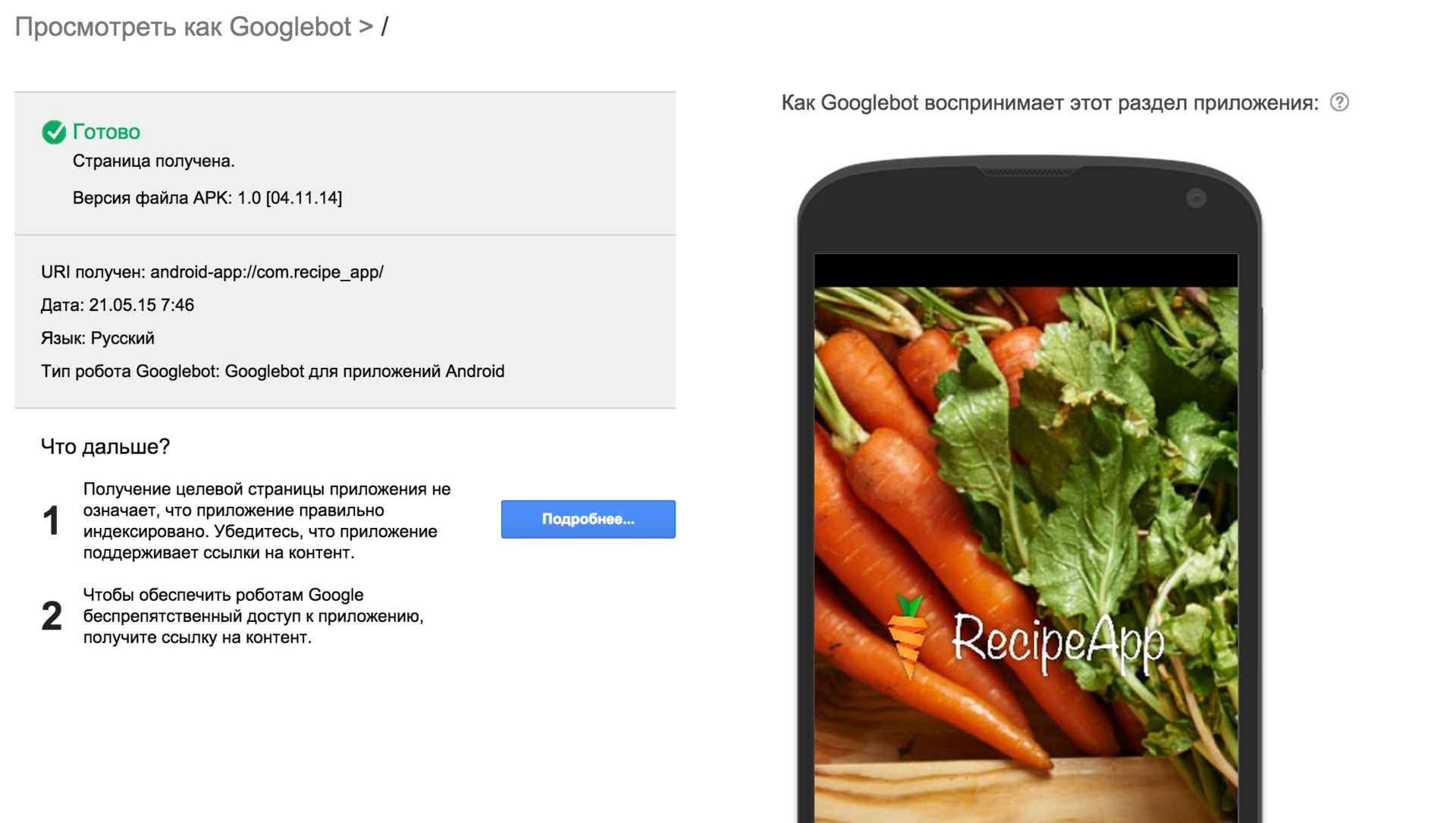
Want to take advantage of an indexed Android application right now? Forward! Make changes to AndroidManifest.xml, add the markup necessary for indexing content, publish the updated .apk.
After these simple steps, you can add your Android application to the Search Console and receive analysis results from Google.
Read more about indexing applications on our developer site. And if you have any questions, ask them in our community , on the webmaster help forum and, of course, here in the comments!
However, earlier application developers envied site owners, because they had a new tool for analyzing search queries, and the opportunity to find out how the site sees Googlebot. Now envy the end!
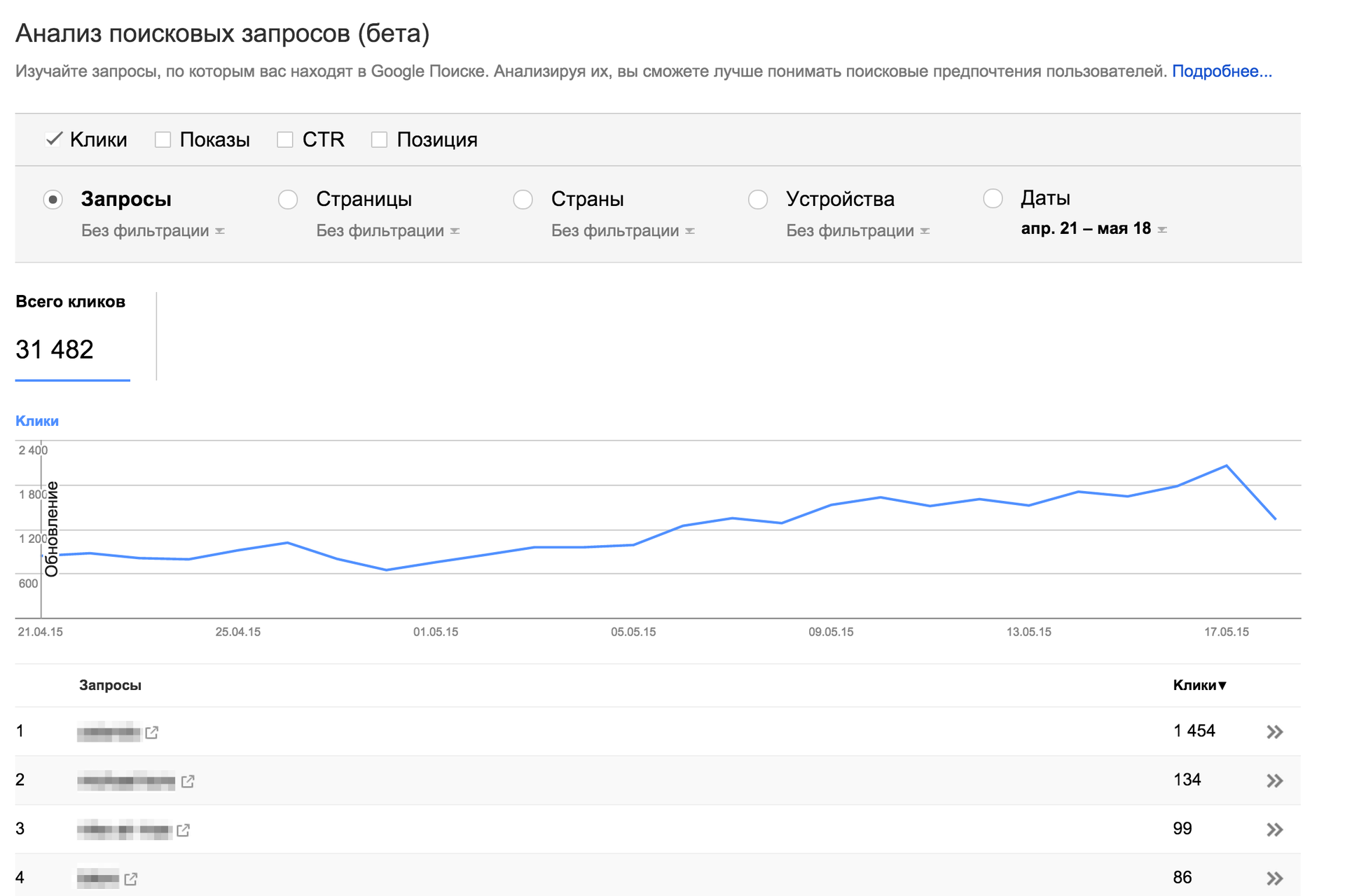
')
If you want to know exactly where and by what queries the content of your application is shown in the search results (of course, if you have already implemented application indexing, and we have managed to index your content), which pages are most popular, and which ones have errors, then Search Console - what you need. We not only gave our service a new name , but also filled it with new features. Now, using Search Console reports, you can get detailed information about who, where and how sees the content of your applications in search results.
Add your application to Search Console
Only verified application owners can get our statistics. To start working with applications in the Search Console, you need to complete just two simple steps:
- Sign in to a Google Play account that has access to manage this application;
- Open the Search Console and enter the name of the application, for example: android-app://com.recipe_app/ .
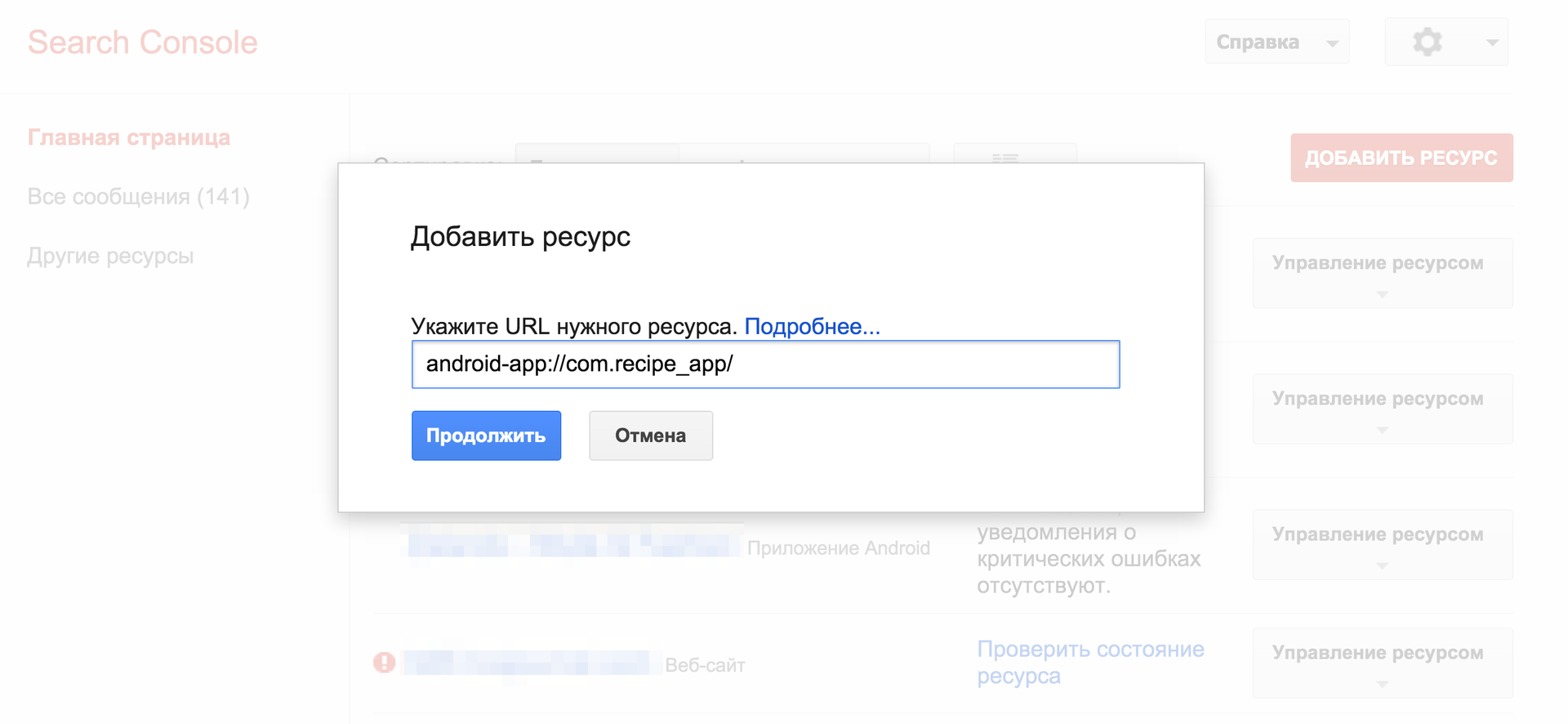
If you do not have access to the application in this service - it does not matter, ask the owner to confirm the application in the Search Console and add you to your account .
Link your website with the application
To configure the indexing of the application, you must link the site with which the application is associated in terms of content. It will also allow you to more accurately analyze the contents of the application and offer it to users who are really interested in it.
Track content position in search results
With the help of Search Analytics reports, you will find out by what queries users find your application, in which countries they live and what content they have the most in demand. Data in the report can be filtered by several categories , including queries, regions, clicks, impressions, CTR and positions.

Now you can match the content that you consider important to the one that receives the most clicks. If there is no discrepancy, then you are doing everything correctly and users are looking at exactly what you are offering. If this is not the case, work on the navigation in the application and create correct links to the materials in it.
Make sure Google handles your application correctly.
Theoretically, everything should work out of the box: you download the application, it is analyzed by our platform, you get the result. However, if the search robot detects errors on the application pages, we will not be able to display links to the content in the search results. To correct this misunderstanding, we created a “ scan error report ”, thanks to which you can quickly find and fix the source of the problem.
Find out how Google treats your content.
For fans of bleeding edge technology, we created an alpha version of the “ See how Googlebot for apps” tool , so you can check the app URI and find out how Google handles it. It will also help to identify inconsistencies between content in the application and on the website. In most cases, such errors occur due to blocking access of Googlebot to certain resources (we have recently told about possible problems of such locks and solutions on the pages of our Habrablog) or because of pop-up windows asking to sign in or register. With the help of a new tool you can detect such problems and solve them.
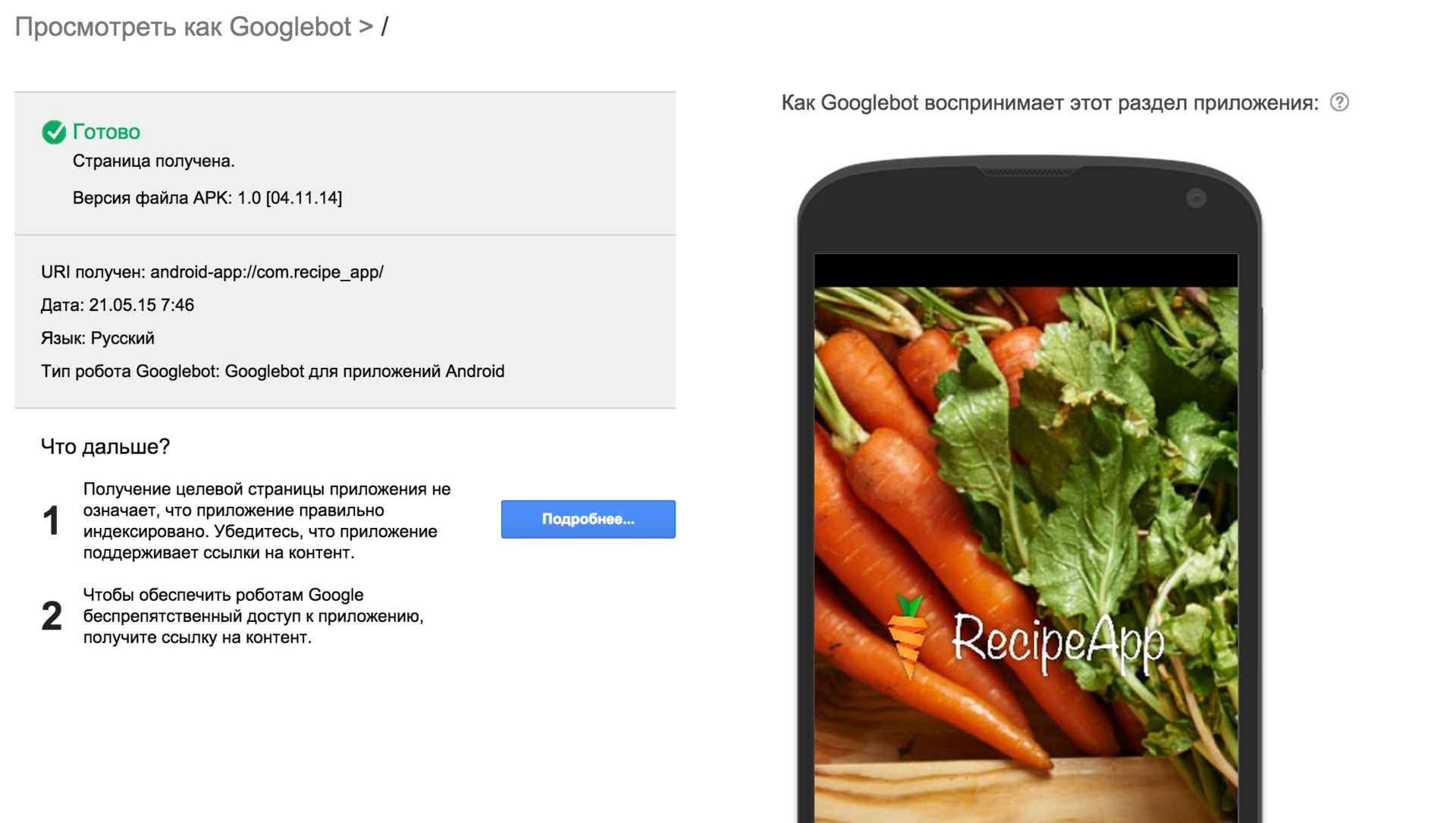
Want to take advantage of an indexed Android application right now? Forward! Make changes to AndroidManifest.xml, add the markup necessary for indexing content, publish the updated .apk.
After these simple steps, you can add your Android application to the Search Console and receive analysis results from Google.
Read more about indexing applications on our developer site. And if you have any questions, ask them in our community , on the webmaster help forum and, of course, here in the comments!
Source: https://habr.com/ru/post/258479/
All Articles