Running load tests made with JMeter using StormRunner Load
In this article, we describe how to transform an existing load test created with Apache JMeter into a test script for the HP StormRunner Load in a few simple steps. Suppose you have created and debugged a library of JMeter tests, and now you want to simulate a large load on your server, say, 10 thousand users. Servers of banks, insurance companies, electronic stores and so on are faced with a similar load on a daily basis, but to create something similar using JMeter, you will most likely have to manually install and configure dozens, if not hundreds, of remote machines. This means many hours of work, high equipment costs and ongoing efforts to save the test environment for restarting.
We offer you another solution - running ready-made JMeter tests using HP StormRunner Load. StormRunner allows you to achieve loads of tens (and even hundreds) of thousands of virtual users without wasting time, money and effort on creating your own laboratory. StormRunner is a 100% cloud-based product that operates according to the SaaS model, so the creation of remote machines, the introduction of test software onto them, and the collection of data occur automatically, without any user intervention.
So, you have a test created using JMeter, that is, a file with jmx extension, as well as an account in StormRunner Load.
Here are your actions:
1. Archive your jmx file to a zip archive.
')
2. Create a new load test in StormRunner - go to the “Load Tests” tab and click on the “Create” button:
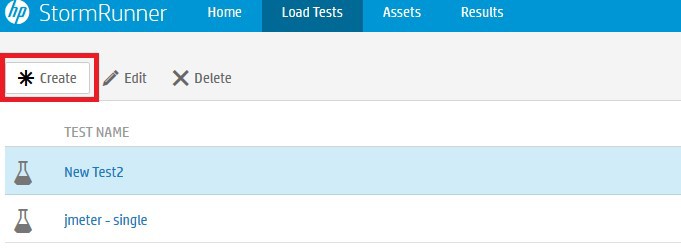
3. Set the test parameters:
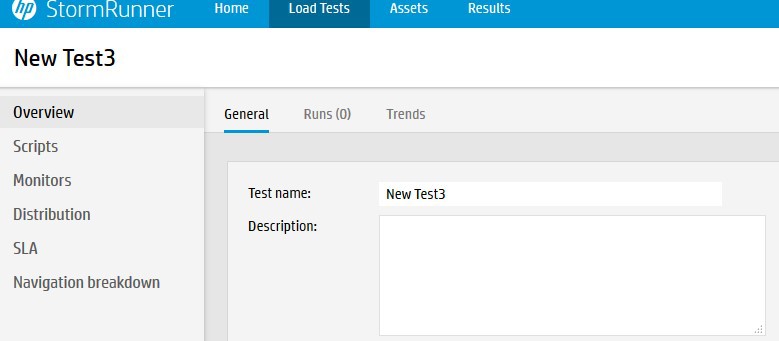
4. Go to the “Scripts” tab and click on the “Upload” button:

5. Using the standard dialog to select a file, find your zip archive and select it. You can repeat the process and thus load several scripts into one load test.
6. Determine the number of virtual users and the length of the various phases of the test. In the column “Preview” you can see an illustration of how the number of users will change during the test:
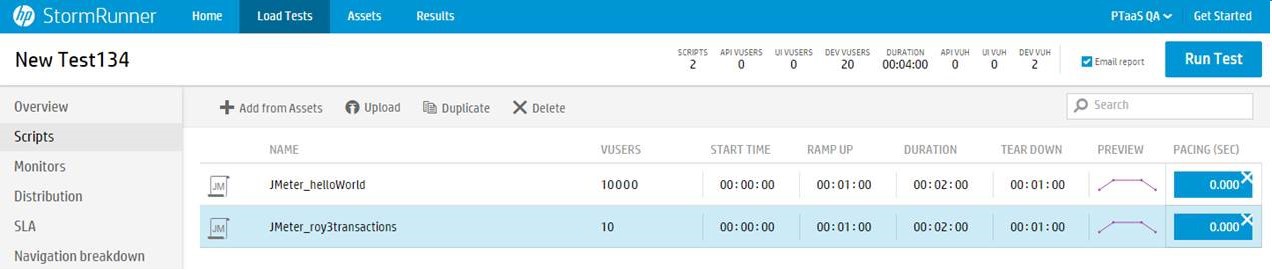
7. Going to the “Distribution” tab, select the geographic spread of the remote machines from which the test will run. StormRunner allows you to use the capabilities of Amazon EC2 and Microsoft Azure cloud services, and thanks to this, the user can select machines located in different countries, thereby making his test much more close to real conditions:
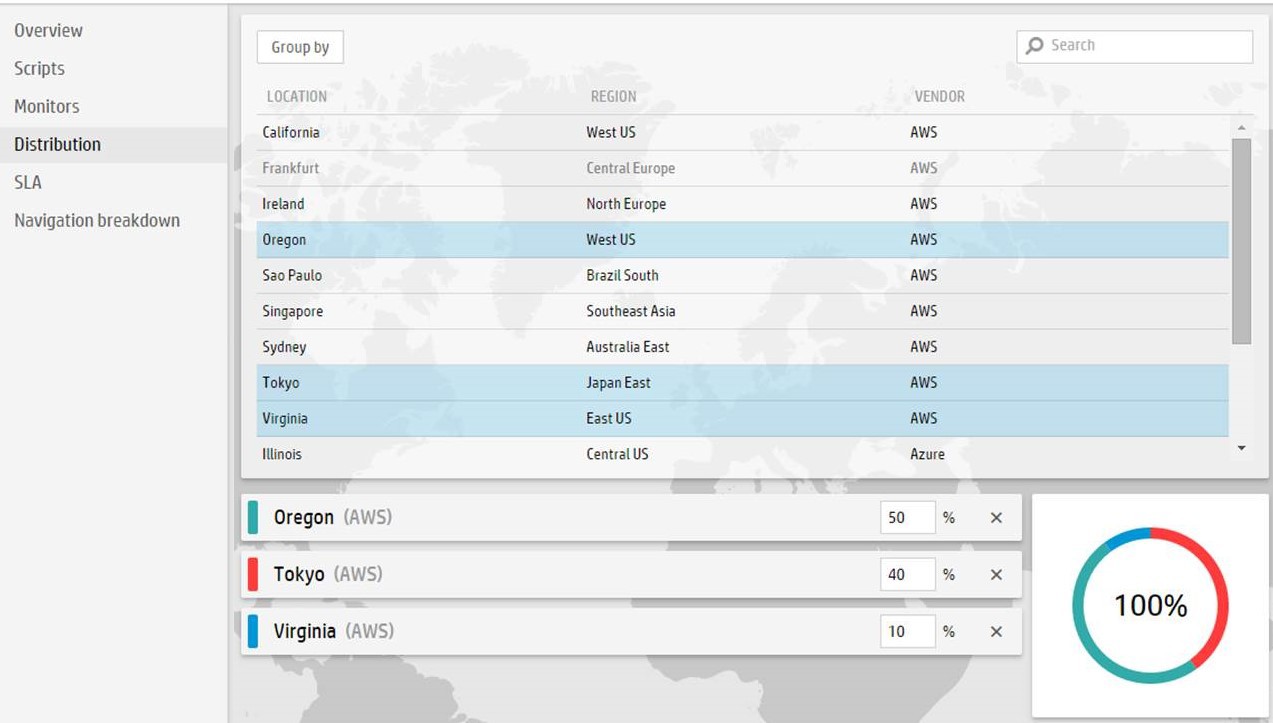
8. The “SLA” (Service Level Agreement, i.e. Service Level Agreement) tab allows you to set a framework for the response time (TRT - Transaction Response Time) and determine whether the test will be stopped if less than 90% of responses meet the time limit. :
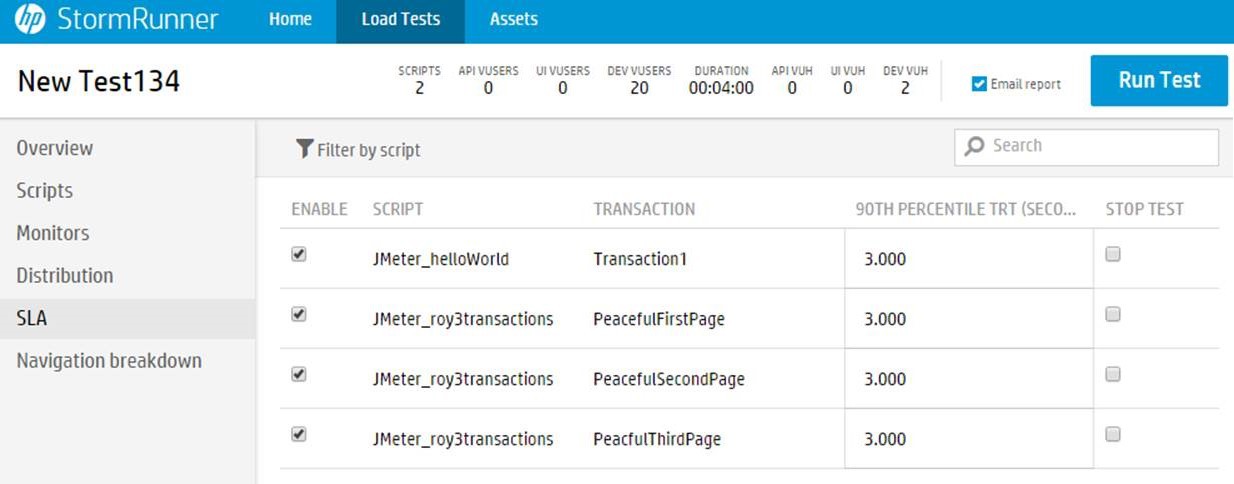
It should be noted that all the steps we described (except for jmx file archiving) are identical for both JMeter tests and scripts created using HP LoadRunner modules — VuGen or HP TruClient (both are provided to StormRunner customers for free).
9. Well, that's all, the test is ready to run. Click on the “Run Test” button, and StormRunner will launch the test in fully automatic mode, showing you the data in real time. Within one or two minutes you will see the process of preparing to start the test:
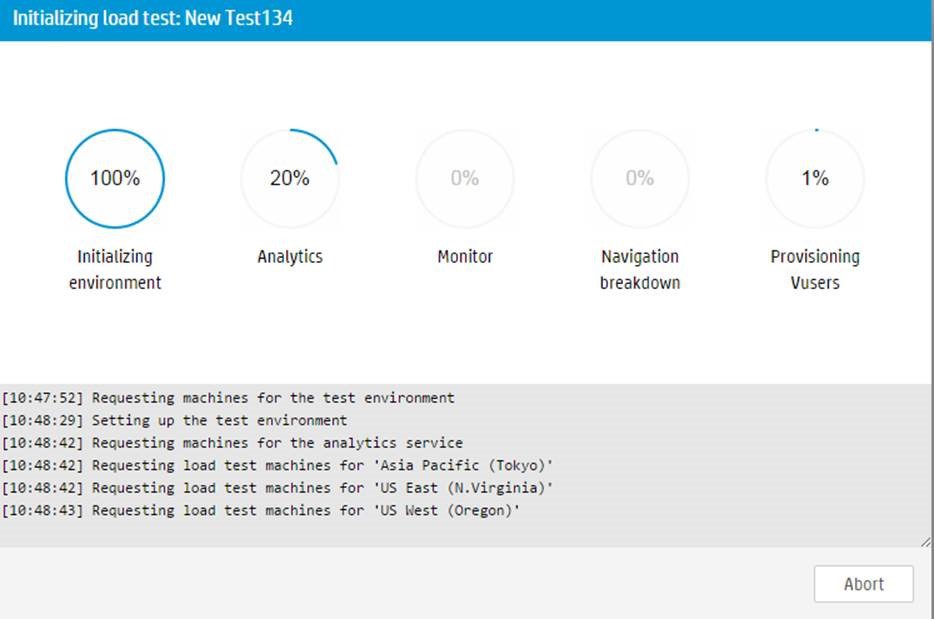
10. After successful initialization of the resources required for the test, the actual testing process will begin. StormRunner shows the current test status in the form of graphs and tables:

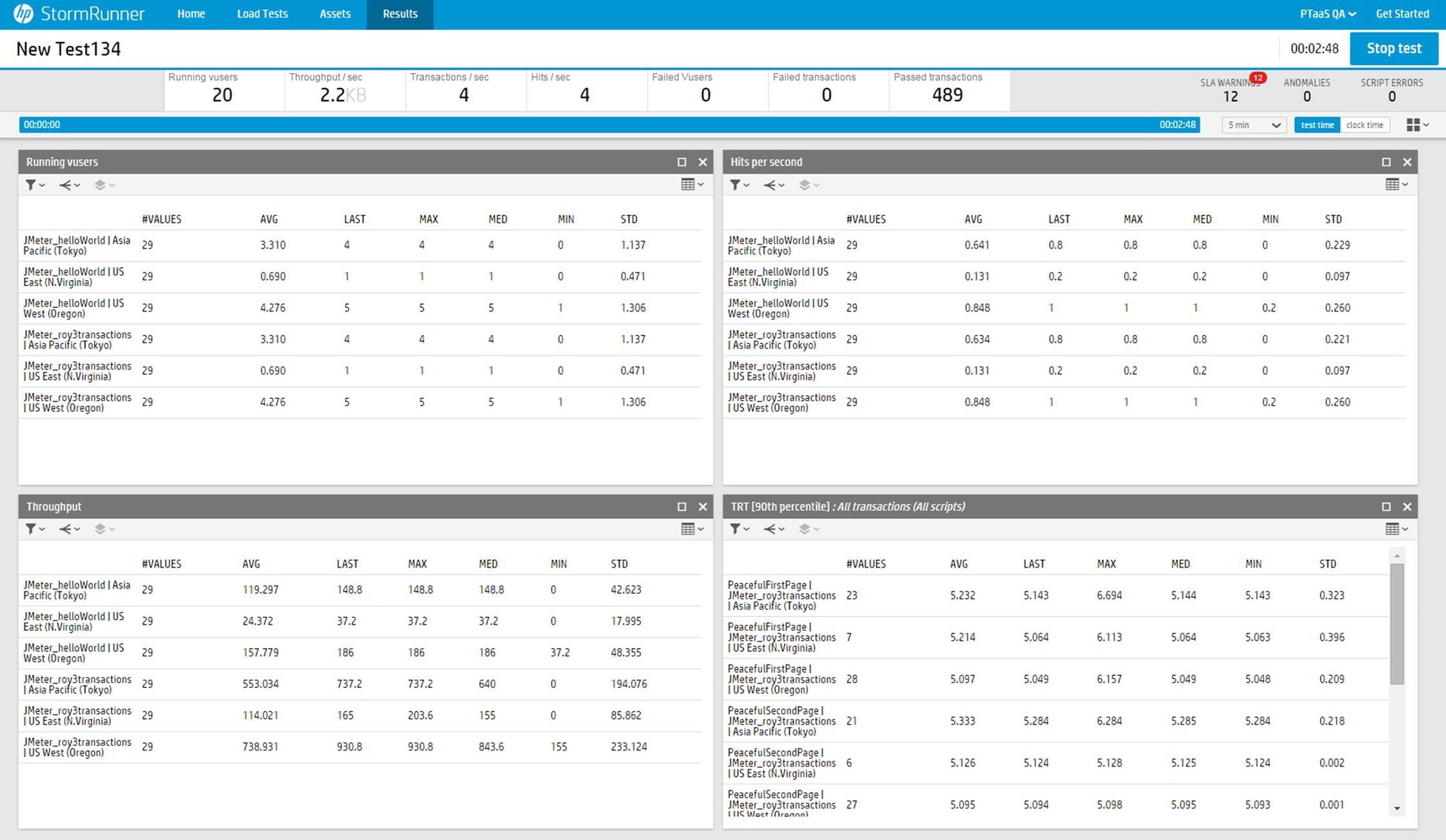
11. An interesting property of StormRunner: after some time, the program determines the acceptable ranges of values for various test parameters, such as the number of responses per second or throughput. These areas are indicated by a kind of clouds on the graphs and in case the value goes beyond the boundaries of its “cloud”, StormRunner fixes the anomaly and informs users about it. In this picture you can see the clouds of valid values:
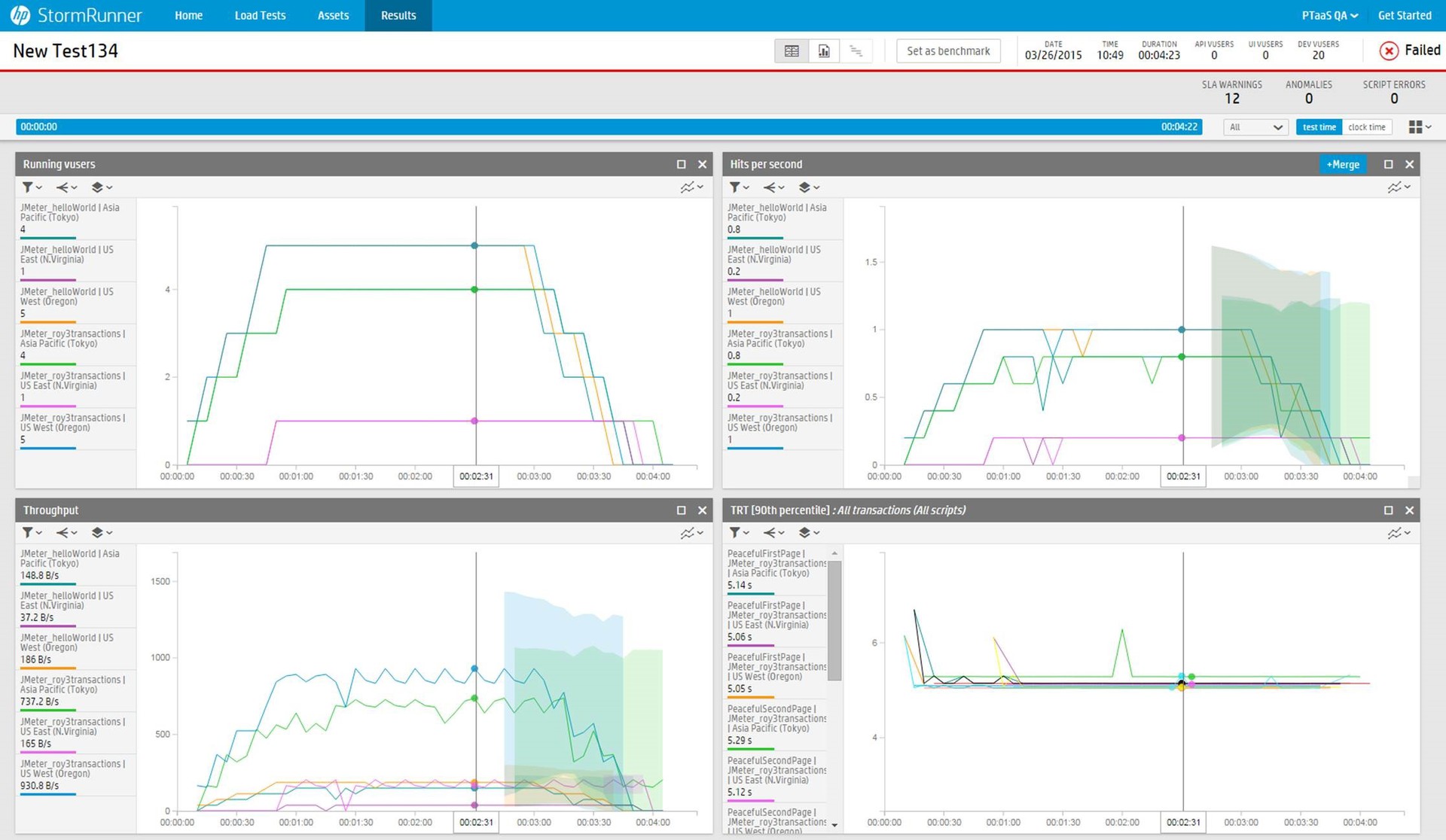
12. At the end of the test, StormRunner demonstrates basic statistics that give an idea of how successfully the test passed:

Complete statistics can be seen using one of the modules of HP LoadRunner - Analysis. As with VuGen and TruClient, StormRunner customers can use Analysis for free.
We offer you another solution - running ready-made JMeter tests using HP StormRunner Load. StormRunner allows you to achieve loads of tens (and even hundreds) of thousands of virtual users without wasting time, money and effort on creating your own laboratory. StormRunner is a 100% cloud-based product that operates according to the SaaS model, so the creation of remote machines, the introduction of test software onto them, and the collection of data occur automatically, without any user intervention.
So, you have a test created using JMeter, that is, a file with jmx extension, as well as an account in StormRunner Load.
Here are your actions:
1. Archive your jmx file to a zip archive.
')
2. Create a new load test in StormRunner - go to the “Load Tests” tab and click on the “Create” button:
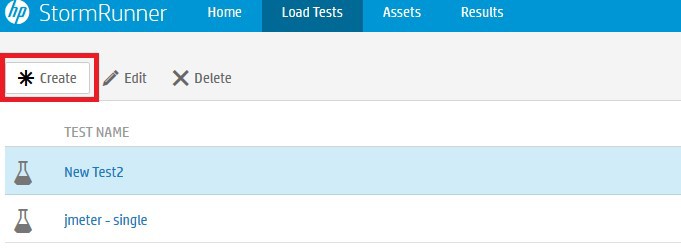
3. Set the test parameters:
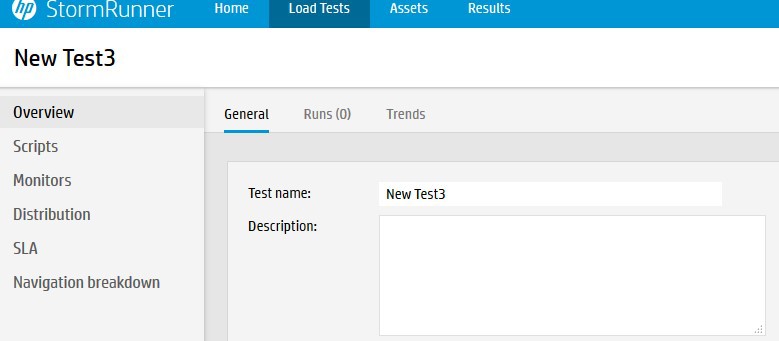
4. Go to the “Scripts” tab and click on the “Upload” button:

5. Using the standard dialog to select a file, find your zip archive and select it. You can repeat the process and thus load several scripts into one load test.
6. Determine the number of virtual users and the length of the various phases of the test. In the column “Preview” you can see an illustration of how the number of users will change during the test:
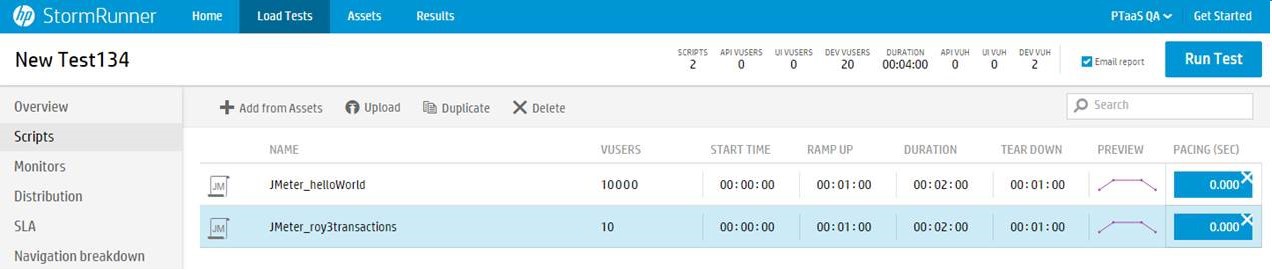
7. Going to the “Distribution” tab, select the geographic spread of the remote machines from which the test will run. StormRunner allows you to use the capabilities of Amazon EC2 and Microsoft Azure cloud services, and thanks to this, the user can select machines located in different countries, thereby making his test much more close to real conditions:
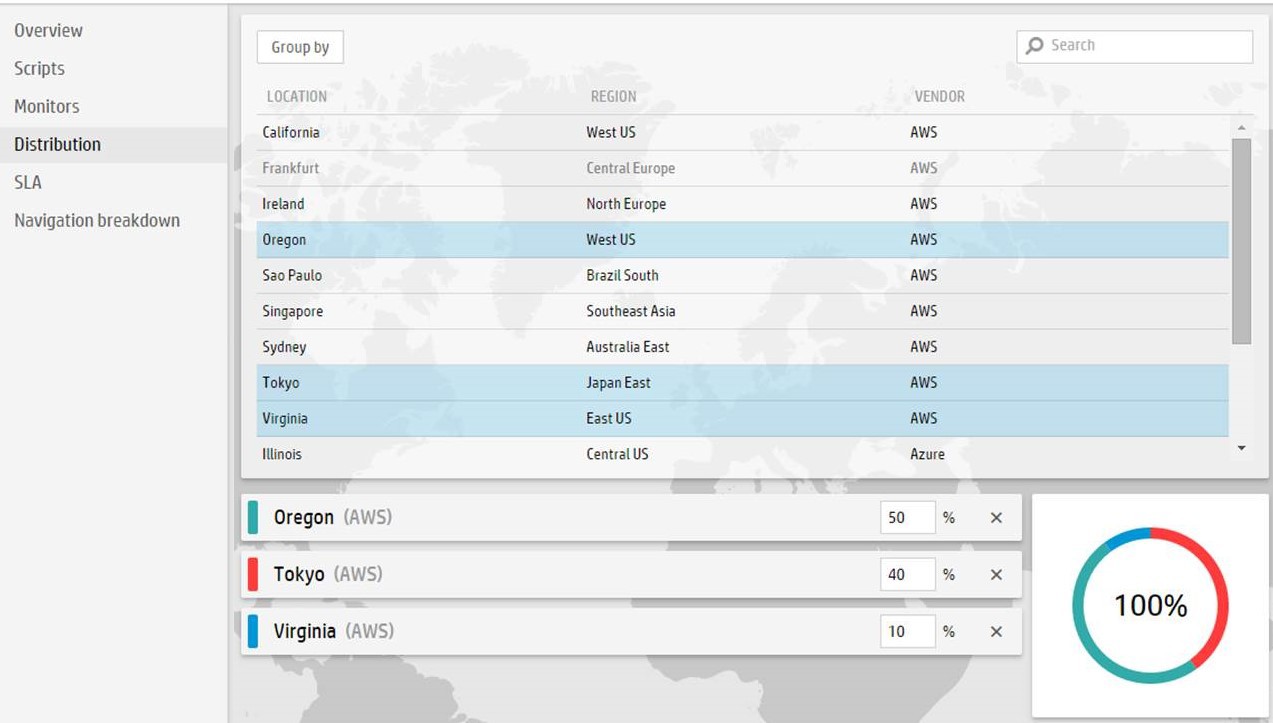
8. The “SLA” (Service Level Agreement, i.e. Service Level Agreement) tab allows you to set a framework for the response time (TRT - Transaction Response Time) and determine whether the test will be stopped if less than 90% of responses meet the time limit. :
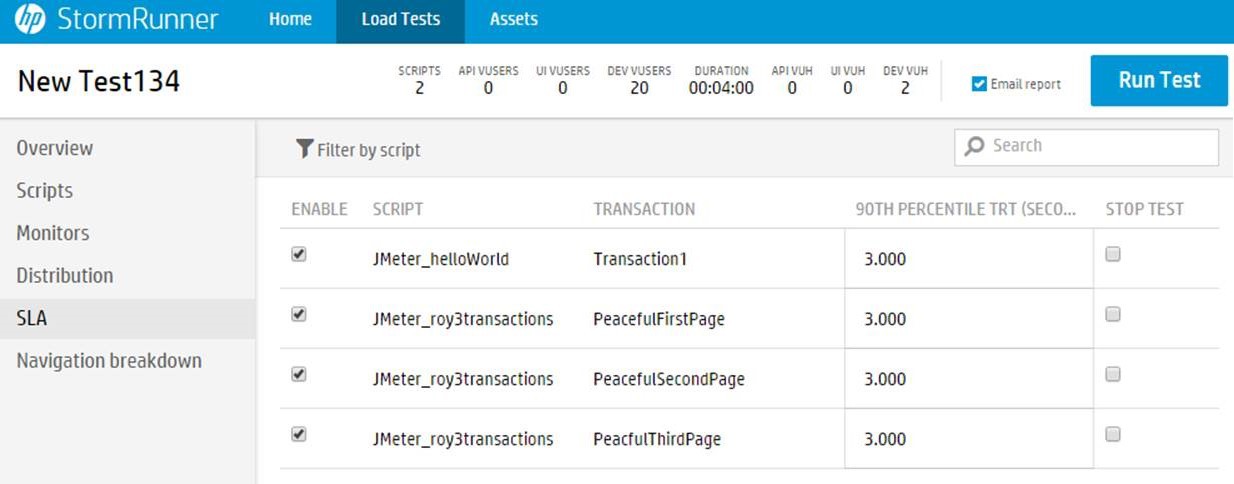
It should be noted that all the steps we described (except for jmx file archiving) are identical for both JMeter tests and scripts created using HP LoadRunner modules — VuGen or HP TruClient (both are provided to StormRunner customers for free).
9. Well, that's all, the test is ready to run. Click on the “Run Test” button, and StormRunner will launch the test in fully automatic mode, showing you the data in real time. Within one or two minutes you will see the process of preparing to start the test:
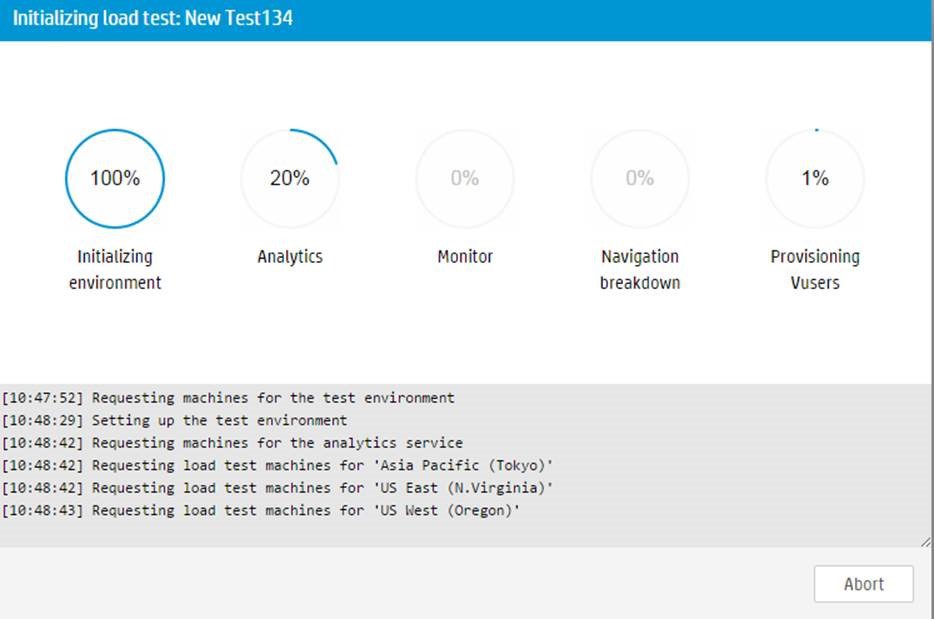
10. After successful initialization of the resources required for the test, the actual testing process will begin. StormRunner shows the current test status in the form of graphs and tables:

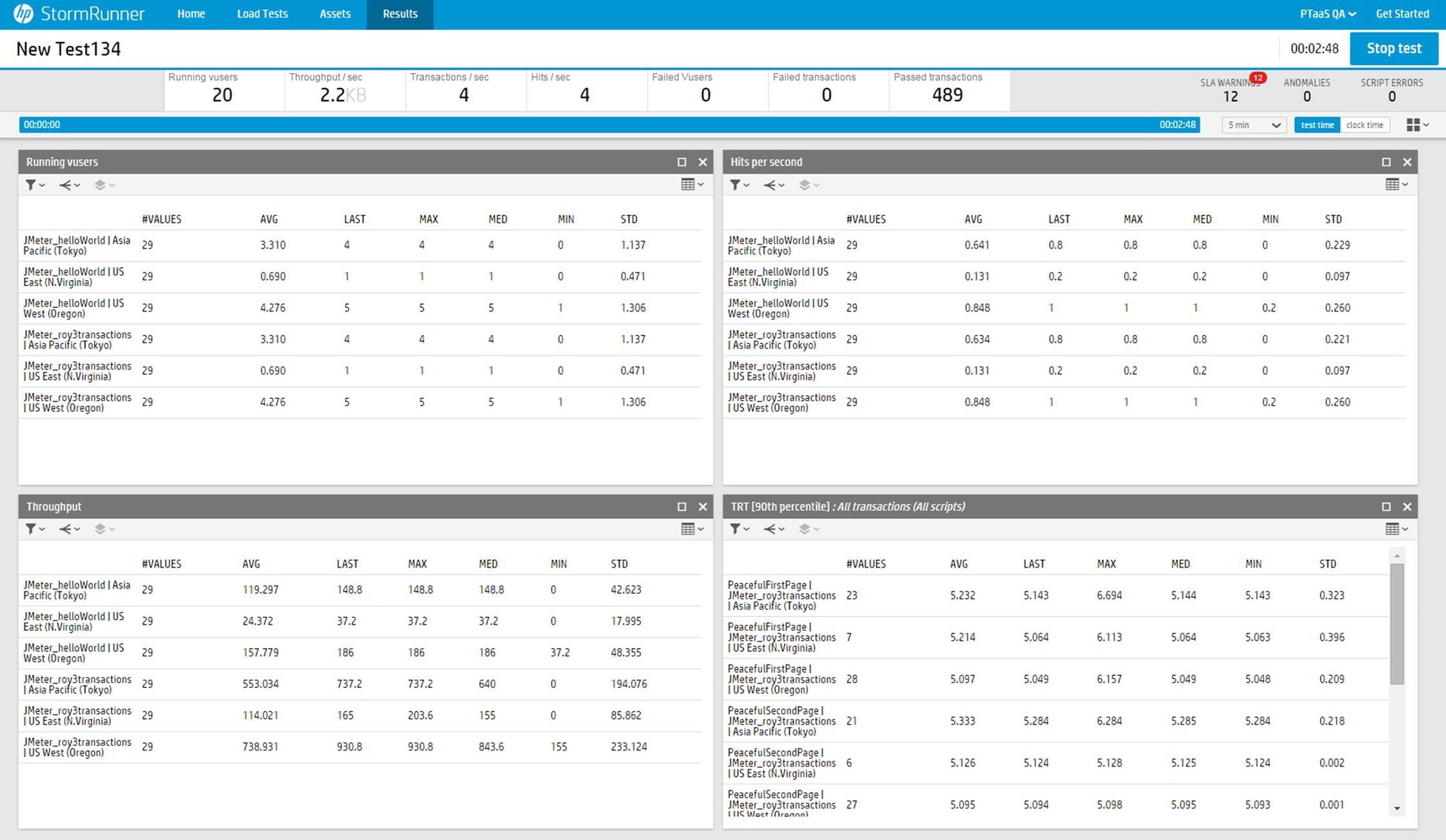
11. An interesting property of StormRunner: after some time, the program determines the acceptable ranges of values for various test parameters, such as the number of responses per second or throughput. These areas are indicated by a kind of clouds on the graphs and in case the value goes beyond the boundaries of its “cloud”, StormRunner fixes the anomaly and informs users about it. In this picture you can see the clouds of valid values:
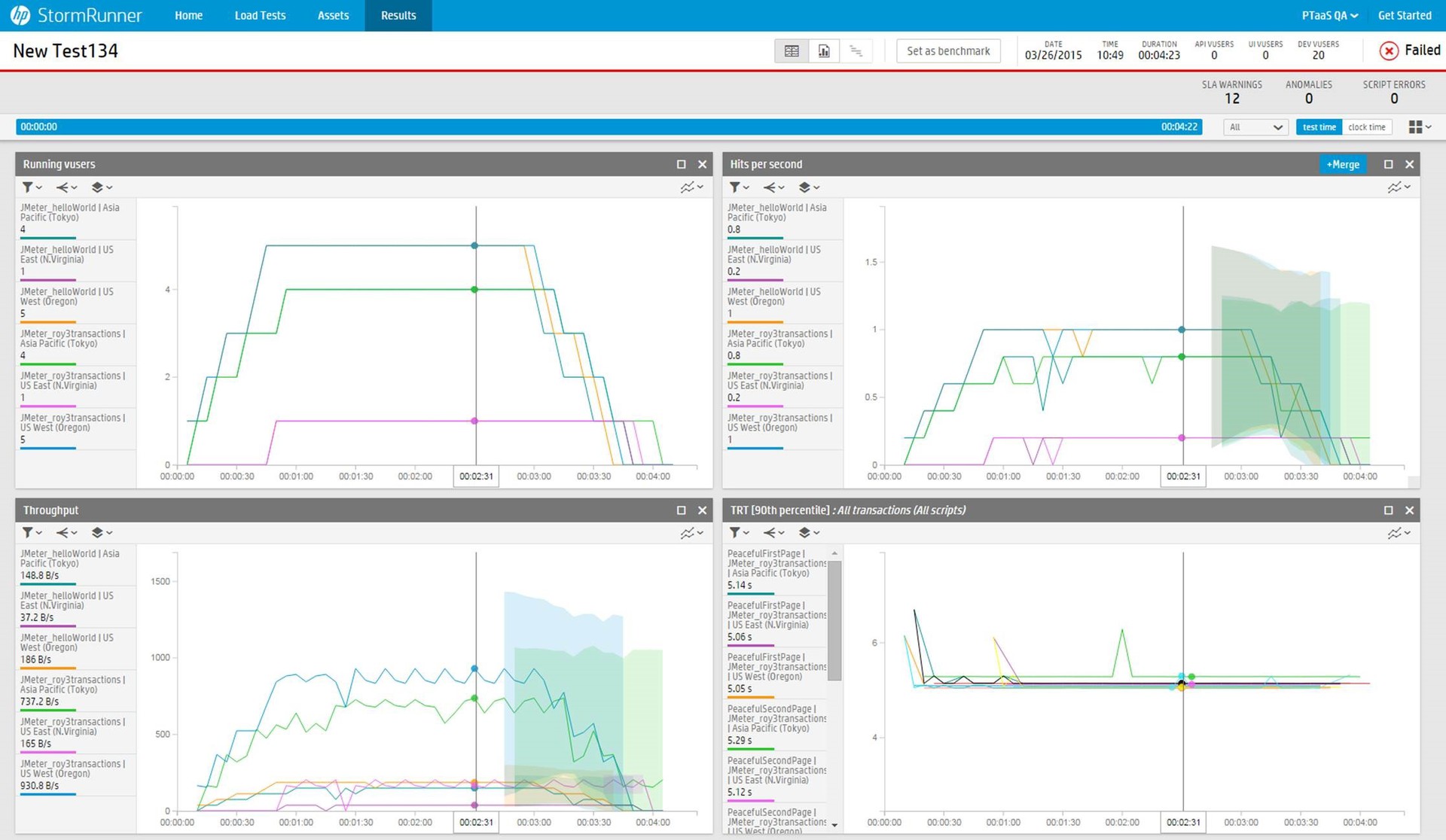
12. At the end of the test, StormRunner demonstrates basic statistics that give an idea of how successfully the test passed:

Complete statistics can be seen using one of the modules of HP LoadRunner - Analysis. As with VuGen and TruClient, StormRunner customers can use Analysis for free.
Source: https://habr.com/ru/post/258303/
All Articles