All that is acquired by overwork. About using the free version of Arcserve UDP in everyday life

It is always unpleasant, turning on the computer, to understand that the hard disk on which important data and favorite photos for the past few years were stored no longer shows signs of life. Or realize that the laptop, recklessly left in the trunk of the car for a moment, disappeared, taking with it the work of the past months.
The recipe for such troubles was invented a long time ago: store the data in several copies in different places ( TWO gold cigarette cases, TWO imported cameras, ... ). Naturally, manually making copies of data is not our method. First, laziness. Secondly, you can forget what you copied and what you did not copy. And when did it last time.
')
Backup programs can take on these concerns for us. But they either cost money (which are generally spent on creaking software for a home computer), or, being free, they can suddenly stop their development and in general existence.
Not so long ago, the list of free data backup tools for personal computers was supplemented by one more - the product of Arcserve UDP. More precisely, its free edition for workstations (read - for computers with Windows 7, 8, 8.1). We get a product of industrial quality, but with a slightly reduced functionality. Looking ahead, I’ll say that what is at home is unlikely to be required at all.
Since I have been familiar with this product (in previous reincarnations) for a long time, let me tell you how to protect my home data from loss with its help.
Installation
First, we buy an external drive that can be connected to the computer via a USB port. Any such, with USB3 interface:

which interface is better?
Of all the types of connection to a computer (eSATA, FireWire, USB2, USB3, Ethernet, ...) for household needs, today I consider USB3 to be the most justified. (Thin lovers of FreeNAS, optics and other difficult things - my respect, but us, mere mortals, USB will be most convenient).
My external drive and computer support USB3, and my copy speed is around 3 gigabytes per minute. If I connect a USB 2 drive, the speed drops to 1 Gigabyte per minute. Focus on such speeds to estimate the time of copying your data.
It is important that the disk volume be substantially more than the amount of data on the computer. Two or three times would be nice to start. So, if the computer is occupied by 500 gigabytes, look at the disks of at least 1000 gigabytes in size.
Next, download the software.
Links are not allowed here, so google the Arcserve UDP Workstation FREE edition.
Run the installation. I must say that a reboot is required. Therefore, do not start anything serious before installation.
When installing you need to pay attention to 2 things.
1. It is necessary to leave a tick in the installation point of the driver for tracking changes on the disk, otherwise nothing that we need will work.
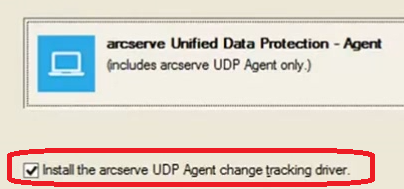
2. The web interface (and no other) can work via HTTP or HTTPS. I highly recommend HTTP for your home, otherwise you will have to mess with certificates, or constantly close the browser warnings that what you see cannot be trusted.
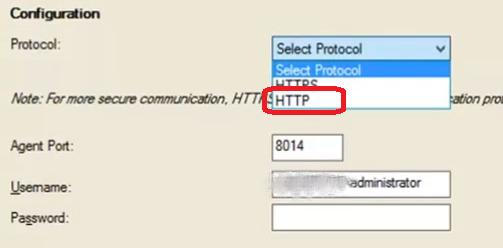
Getting ready to copy
After the reboot, you need to perform the settings. First, run the web interface:
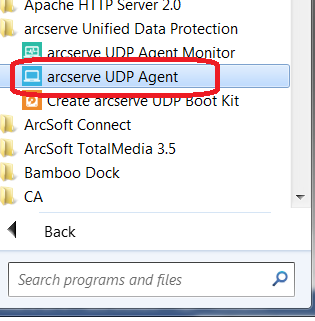
After entering the user password, go to the settings ( Settings ... ).
In the “ Backup Destination ” section, select a directory on the external drive, where we will add backup copies.
In the “ Backup Source ” section, usually choose “ Backup All Volumes ”. That is, we will make backup copies for all computer data.
In the “ Retention Settings ” section, we indicate how many backups we will store on disk.
If you do not want to delve into the subtleties, install a large number (1000), and do not strain until the backup disk is full.
For the curious: And what will happen if the maximum number of stored backups is not very large, for example, 12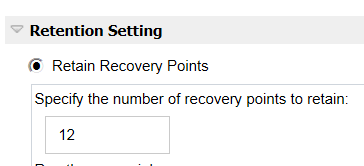
When the time comes to perform the backup, and it will be the 13th copy, the first copy will be destroyed. That leaves the last 12 copies.
However, if the second copy depended on the first one (that is, it was incremental), then before destroying the first copy, the second copy would be artificially transformed from incremental to full by adding the missing parts from the first. Such a process is called merge and is started shortly after the backup if the number of backups has exceeded the maximum value we specified.
The merger process is long, comparable in time and resources with full backup. However, this is the most economical mechanism in terms of used disk space.
If there is plenty of disk space for backups, and time is pity, then you can use another option, called Recovery Sets (backup sets).
Recovery Set is a set of backups that are not related to previous ones. Obviously, it starts with a full backup. And we can remove the entire set without affecting the rest of the sets.
If we indicate that we want to store two sets of backups, the first one cannot be deleted until we start the fourth one. But its removal will not cause overhead costs - no one needs it anymore.
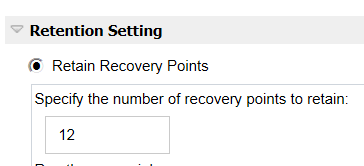
When the time comes to perform the backup, and it will be the 13th copy, the first copy will be destroyed. That leaves the last 12 copies.
However, if the second copy depended on the first one (that is, it was incremental), then before destroying the first copy, the second copy would be artificially transformed from incremental to full by adding the missing parts from the first. Such a process is called merge and is started shortly after the backup if the number of backups has exceeded the maximum value we specified.
The merger process is long, comparable in time and resources with full backup. However, this is the most economical mechanism in terms of used disk space.
If there is plenty of disk space for backups, and time is pity, then you can use another option, called Recovery Sets (backup sets).
Recovery Set is a set of backups that are not related to previous ones. Obviously, it starts with a full backup. And we can remove the entire set without affecting the rest of the sets.
If we indicate that we want to store two sets of backups, the first one cannot be deleted until we start the fourth one. But its removal will not cause overhead costs - no one needs it anymore.
In the “ Schedule ” section, remove all automatic copying repetitions. At home, we will run backups only manually.

And the last thing to fill out is the name and password of the administrator on the “ Advanced ” tab (most likely, you are the administrator if you managed to install the product).
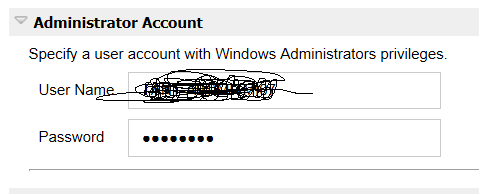
Finally, click the “ Save ” button to save the settings.
First backup
Click the button “ Backup Now ”
You will be prompted to perform a full or incremental backup (as well as another tricky option - Verify Backup . About it later).
But whatever you choose, the first copy is always executed as complete.
Subsequently, you can [theoretically] always choose incremental backups, even if the number of backups is in the hundreds. But we must remember that the chain of incremental copies depends on the integrity of all elements of the chain. If one of the links is distorted for any reason, then all subsequent copies will also be distorted. And the recovery time for a long chain can be long.
Therefore, despite the temptation to make once again incremental backups in 15 minutes, instead of a five-hour full, all the same, at least once a quarter, force yourself to do exactly the full copy. For the night, leave - and all the cases. But here we must remember that a full copy of otets on an external drive as much space as you have on your computer. Since full copies can quickly exhaust all available space, look at what is written above about the maximum number of backups.
If the computer’s work was completed incorrectly (it hung, it was roughly turned off by the power button), then the table of changed disk blocks may be unreliable, and in this case the data blocks on the disk are compared with those in the backup. Only those that are really different are copied. Such a mechanism is called “Verify Backup”.
“Any backup copy is only worth something if it can recover ...”
Let's try to restore some files. Click the “ Restore ” button, then “ Browse recovery Points ”
Then we select the date from the calendar with the backup copy (1), time (2), files and directories to restore:

We can restore to the same place where we took ( Restore to Original Location ), and we can to some other place.
Bare metal recovery
Read this, too, because the recovery on a machine that does not boot, you need to prepare.
The fact is that the finished boot disk for recovery is not supplied. You need to do it yourself, and do it in advance. This is explained by the fact that, according to the latest Microsoft regulations, Windows PE cannot be included in the products.
Therefore, we self-load the Windows ADK (5 GB, for a minute), and only after that we create an ISO disk image or a bootable USB flash drive with the help of the “Create Arcserve UDP Boot Kit” utility.
A nice feature is the ability to restore a backup to another machine with a dissimilar hardware configuration. At the end of the data recovery process, but before the first boot of the recovered machine, it is checked that all the necessary drivers are present in the recovered image. If necessary, we will be asked to add the necessary drivers to the recovered system in order to avoid trouble, such as a blue screen of death when loading.
The recovery process itself has been repeatedly illustrated, it can be found online in the form of video clips, including in Russian, so I will not repeat here.
And for what they take money in the paid version?
First, for deduplication.
In short, you can constantly make full backups, and only unique (new) data blocks will be transmitted over the network, and they will also be stored only in a single copy. The real space occupied by the deduplicated full backup can be a few percent of the real full backup. Impressive, by the way, when you see reports on the occupied place.
Secondly, for the replication of backups. That is, backup copies stored locally can send themselves to the backup computing center. If you happen to have local copies, you can pick them up from the store.
More for the ability to copy servers, all sorts of server applications, AD, virtual systems without installing agents, turning backup copies into virtual machines on the go, centralized management. Well, all the little things.
If you have Windows XP
- Doctor, I have XP SP3, but nothing starts with me ...
- For an operating system of this age, this is normal.
- And my friend has XP SP1, he says that he has everything started.
- Well, and you say.
I myself am one of them. I have a pair of XP mastodons for which I backed up using an ancestor of this product, called Arcserve D2D. Currently, Arcserve UDP cannot be installed on XP machines, although it is said that its recovery disk on bare hardware can restore XP backups received by previous versions of the product.
Can I be calm? True?
“Only an insurance policy can give a person complete peace of mind,” Ostap replied, without slowing down. - So any life insurance agent will tell you.
In the case of backups, it is common practice to periodically check that data can be restored for confidence and peace of mind.
On a home computer it is not easy to organize. We do not have in stock another of the same computer, where we can restore the data for verification. And it’s pointless to cut it alive - to restore it to a computer from which a copy was obtained.
The fact that data is not recoverable can only be established by losing these same data.
I usually use a virtual environment for such purposes. The blessing of these now - heaps. For example, VMware Workstation or Oracle VM VirtualBox. The only thing to attend to is free disk space.
We create a virtual machine, load it from the recovery disk, restore the data (connect the external disk with backup copies either directly to the virtual machine or as a network folder), make sure that it works.
Good luck in saving and restoring data.
Source: https://habr.com/ru/post/257935/
All Articles