Useful extension for SQL Server Management Studio
Good day, dear readers!
This post will be interesting to those who use SQL Server Management Studio (SSMS) when working with SQL Server.
It's about expanding SQL Refactor Studio for SSMS.
This extension allows you to significantly save time on daily routine operations.
So, we will start consideration of the functions which are most demanded in my opinion:
')
Hope the review was helpful.
If you find any more useful features, I will try to add an article.
Thanks for attention.
This post will be interesting to those who use SQL Server Management Studio (SSMS) when working with SQL Server.
It's about expanding SQL Refactor Studio for SSMS.
This extension allows you to significantly save time on daily routine operations.
So, we will start consideration of the functions which are most demanded in my opinion:
- The sum of the selected cells in the grid. Killer feature for those who are constantly working with numbers. Previously, I had to copy the contents of the grid in Excel and already work with it. Now I just need to select the necessary cells in the grid, and the studio will find them SUM, MIN, MAX and AVG.

- Getting the script object. While in the query editor, position the cursor on the object name and press F2 to get the script in a new window (or Ctrl + F2 to get the script in the same window). Previously, for this, you had to search for the desired object in ObjectExplorer and build its script.
- Generate SELECT based on data in the clipboard. Suppose you need to quickly load a table from Excel (Access) into the database. Of course, nobody canceled DTS, bcp, OPENROWSET and manual creation of a script in Excel. But we also need to be faster and simpler;). Therefore, we copy the data from the source to the clipboard and by PCM in the query editor, select “Generate SELECT ..”. Next, the generated query is appended to SELECT INTO or INSERT INTO.

- Search addictions. A good alternative to the standard Dependency Viewer.
Of the benefits:- Finds dependencies that the native viewer does not find.
- Search multiple databases
- Ability to view object scripts
- Many different options and functions

- Search text. Suppose you create procedures / views in which you leave TODO notes and then you want to find them all. In ObjectExplorer, select the database, right-click on the item “SQL Refactor Studio -> Find code”, type in the text you want to find and start the search.
Of the benefits:- Supports regular expressions
- Search multiple databases
- Ability to search files on disk
- Many different options and functions
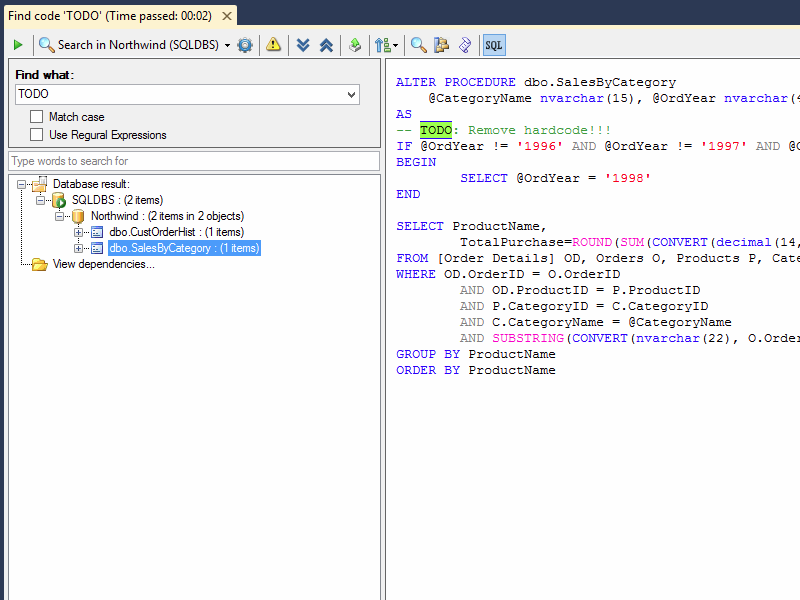
- Rename objects. Allows you to safely rename the database object, taking into account all dependencies.
- Search data. Allows you to find data among the tables.

- Various refactorings. Add CRUD Methods , Introduce Trigger for History , Add Lookup Table , Move Columns
- Generating an INSERT script based on table data .
')
Hope the review was helpful.
If you find any more useful features, I will try to add an article.
Thanks for attention.
Source: https://habr.com/ru/post/257823/
All Articles