A new backup tool in InfoboxCloud: specify the appropriate time and backup schedule
Today we are launching a new backup tool for cloud servers in InfoboxCloud . Now it is possible to create backup copies of servers at a suitable time on your schedule, for example at the end of the working day. You can select the number of stored backups and customize notifications about backup creation.
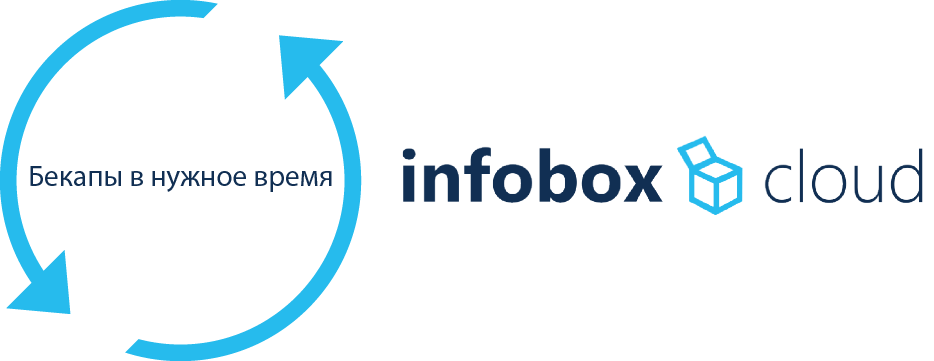
This tool is a proprietary Infobox and will be available along with the standard backup mechanism. We will welcome feedback and suggestions from you, which will be taken into account in further development!
To work with the tool, launch it from the main page of the cloud control panel .
')

You will see a list of servers created in the cloud. You can also create a backup manually or click on one of these servers to restore from backup or set up a schedule.

In the “Backup copies” section we see the created backups earlier. You can recover to the desired state or delete backup, which is no longer required.

In the "Schedule Setup" section, you can schedule a backup schedule in crontab format at the right time and at suitable intervals (but not more than once a day). The user can independently specify the number of stored backups (up to 9) and the email address for receiving notifications about the creation of backup.

When you enable backup in a new tool from Infobox, the native less flexible tool will be disabled. Existing backups will be deleted, and new ones will be created by a new tool.
The Crontab format is a powerful and flexible way to describe the time and frequency of actions.
It consists of five fields, separated by spaces:
* * * * *
| | | | |
| | | | + ----- Days of the week (range: 1-7)
| | | + ------- Months (Range: 1-12)
| | + --------- Days of the month (range: 1-31)
| + ----------- Clock (Range: 0-23)
+ ------------- Minutes (range: 0-59, field not available)
Any of the five fields may contain the symbol * (asterisk) as a value. This means a full range of possible values, for example, every minute, every hour, and so on.
Any of the fields can contain a list of values separated by commas (for example, 1,4,8) or an interval (subrange) of values, indicated by a hyphen (for example, 1-8).
After the asterisk (*) or the interval, you can use the / symbol to indicate the step values. For example, 0–22 / 2 can be used in the “Days” field to indicate that the action should occur every two days (the alternative from the old version is 0,2,4,6,8,10,12,14,16,18 20,22).
In the Months and Days of the Week fields, instead of numeric values, you can use the names of months in English (Jan, Feb ... Dec) and Days of the Week (Mon, Tue ... Sun)
For example, set up a backup at 18:00 every day from Monday to Friday.

Or set up a backup at 0 am on Mondays.
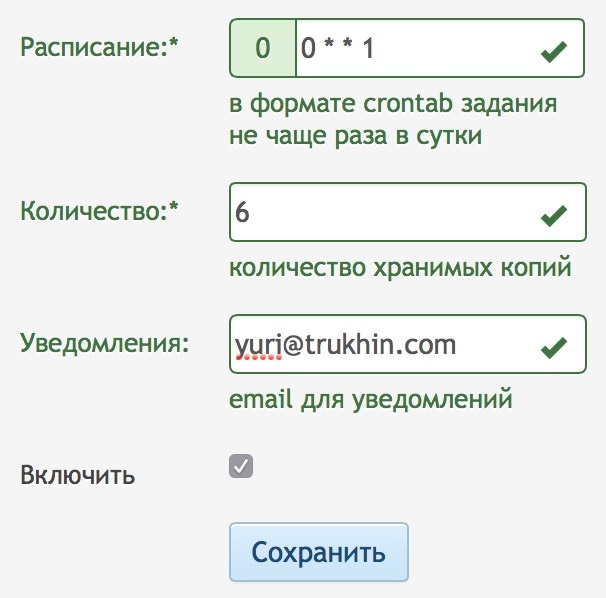
If you have difficulties with entering the schedule in the crontab format, use the calculator here . And be sure to email us about it. If this format seems complicated, we will make it easier. We are waiting for feedback and suggestions. If you can not leave comments on Habré, write in the Community .
Successful use!
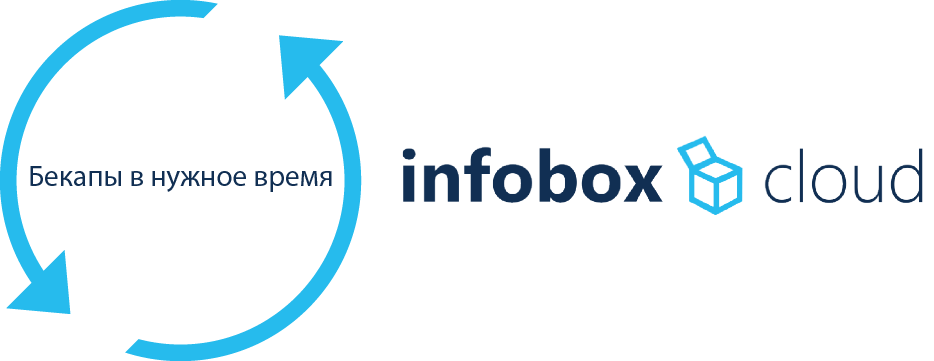
This tool is a proprietary Infobox and will be available along with the standard backup mechanism. We will welcome feedback and suggestions from you, which will be taken into account in further development!
To work with the tool, launch it from the main page of the cloud control panel .
')

You will see a list of servers created in the cloud. You can also create a backup manually or click on one of these servers to restore from backup or set up a schedule.

In the “Backup copies” section we see the created backups earlier. You can recover to the desired state or delete backup, which is no longer required.

In the "Schedule Setup" section, you can schedule a backup schedule in crontab format at the right time and at suitable intervals (but not more than once a day). The user can independently specify the number of stored backups (up to 9) and the email address for receiving notifications about the creation of backup.

When you enable backup in a new tool from Infobox, the native less flexible tool will be disabled. Existing backups will be deleted, and new ones will be created by a new tool.
Crontab format
The Crontab format is a powerful and flexible way to describe the time and frequency of actions.
It consists of five fields, separated by spaces:
* * * * *
| | | | |
| | | | + ----- Days of the week (range: 1-7)
| | | + ------- Months (Range: 1-12)
| | + --------- Days of the month (range: 1-31)
| + ----------- Clock (Range: 0-23)
+ ------------- Minutes (range: 0-59, field not available)
Any of the five fields may contain the symbol * (asterisk) as a value. This means a full range of possible values, for example, every minute, every hour, and so on.
Any of the fields can contain a list of values separated by commas (for example, 1,4,8) or an interval (subrange) of values, indicated by a hyphen (for example, 1-8).
After the asterisk (*) or the interval, you can use the / symbol to indicate the step values. For example, 0–22 / 2 can be used in the “Days” field to indicate that the action should occur every two days (the alternative from the old version is 0,2,4,6,8,10,12,14,16,18 20,22).
In the Months and Days of the Week fields, instead of numeric values, you can use the names of months in English (Jan, Feb ... Dec) and Days of the Week (Mon, Tue ... Sun)
For example, set up a backup at 18:00 every day from Monday to Friday.

Or set up a backup at 0 am on Mondays.
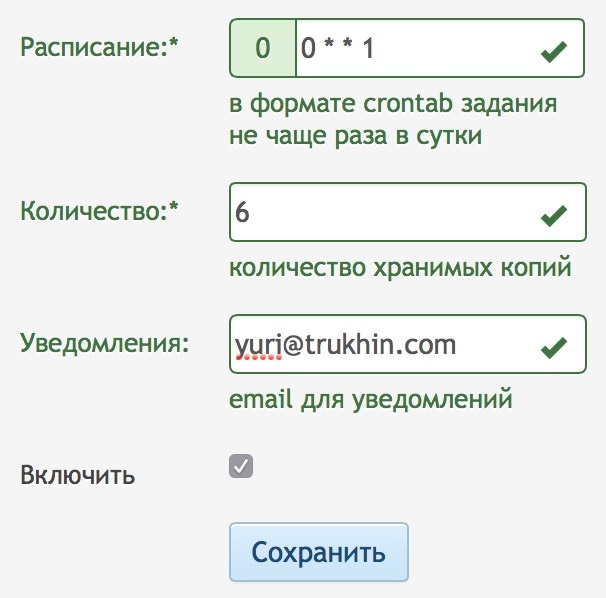
If you have difficulties with entering the schedule in the crontab format, use the calculator here . And be sure to email us about it. If this format seems complicated, we will make it easier. We are waiting for feedback and suggestions. If you can not leave comments on Habré, write in the Community .
Successful use!
Source: https://habr.com/ru/post/257561/
All Articles